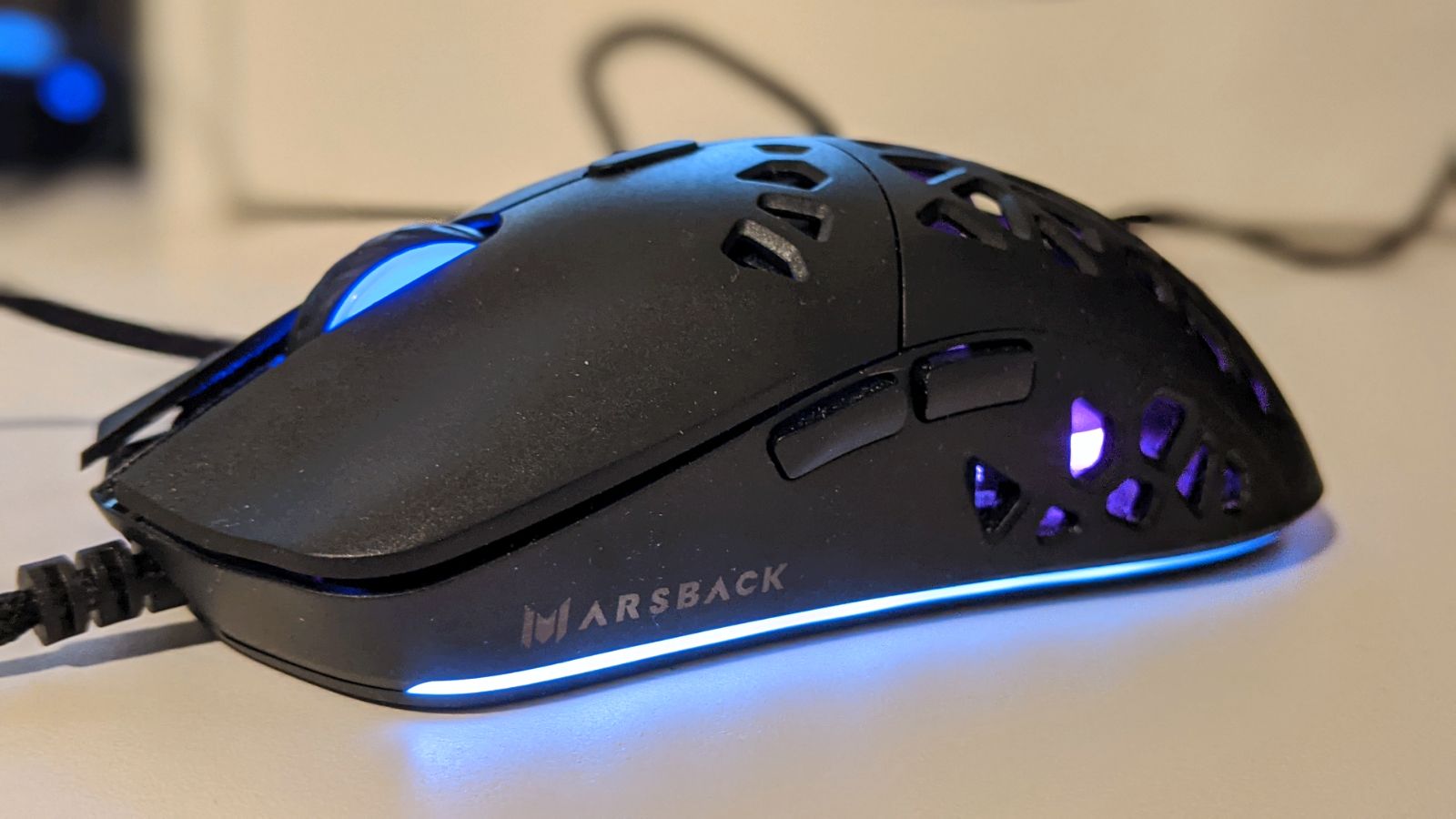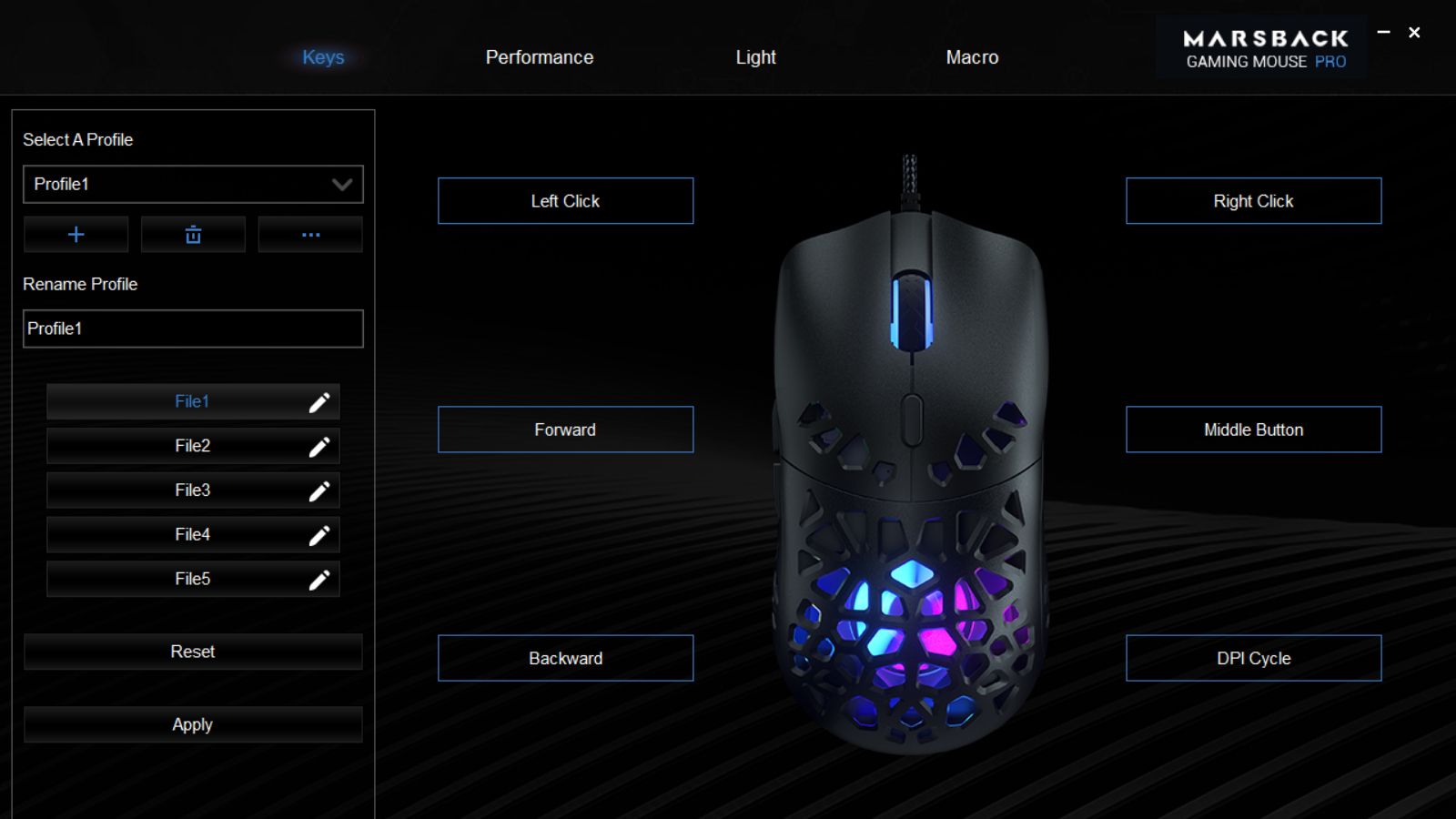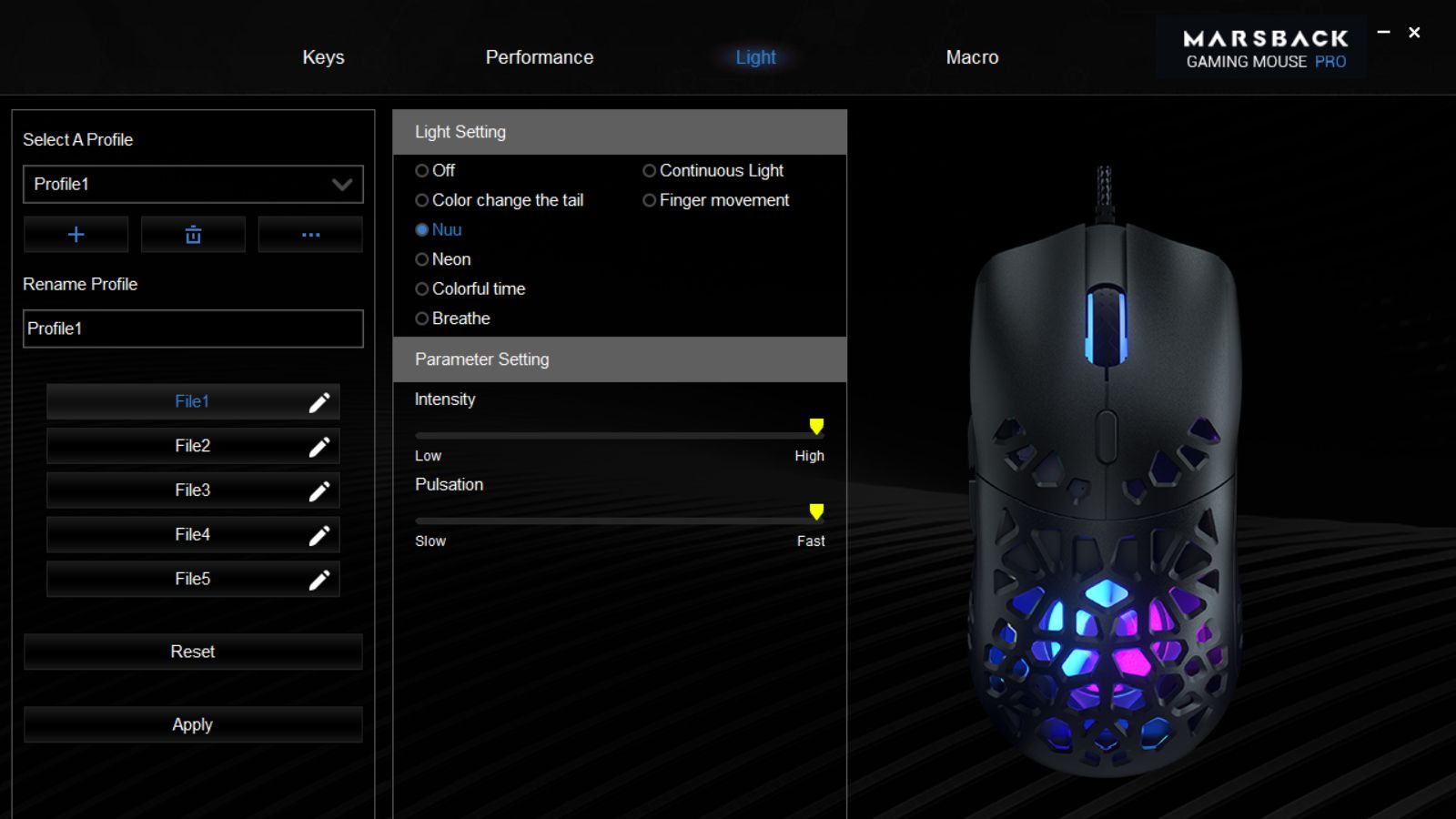Gimmicks are found in every industry, usually as a result of companies throwing stuff at a wall to see what sticks. Some of these work out, some don't, but Marsback has a new one it wants to sell in the Zephyr Pro. While it may look normal from the outside, it has a fan inside to cool your hands.
Which, on the surface, seems like a good idea. But sold for $59.00, which is a decent amount to spend on a gaming mouse, the Zephyr Pro's appeal does start to dwindle. Fortunately, this is a second-generation product so the idea of "gaming mouse with a fan" has been refined a bit, and who knows, maybe it will just be enough to make it worth a purchase.
A Decent Foundation
The Zephyr Pro doesn't do much to reinvent the wheel, but that's as much of a good thing as it is boring. The mouse is made out of all-black (or white) matte plastic with an open-back design and bits of RGB lighting peaking out of the bottom and scroll wheel. It looks like a lot of other lightweight gaming mice and weighs in at 59 grams itself, but smaller touches like the randomized shaping of the holes give it some extra character.
The side buttons are glossier than the rest of the mouse, and stick out a fair bit making it easy to locate them with your thumb. They're as responsive as you could want, and the same goes for the smaller DPI button located on top of the mouse. The scroll wheel is fairly standard with a grippy rubber coating for precise movements, but I will say it's gotten loose during my time of using the mouse. I can easily move it around inside the mouse's casing left and right, and while it still functions fine, the fact it got loose after a month of use is concerning. There are also two buttons on the bottom of the mouse: one for toggling on/off the RGB, and the other for toggling on/off the fan.
Besides that, the rest of the mouse is a solid, if expected package. The exteriors not doing anything to draw you in, but it is doing enough to be viable. It's comfortably shaped for both right-handed and left-handed users (although, it only has side buttons on the right side), feels good in the hands, and all the buttons are snappy to use. While the hard plastic body doesn't make it feel premium by any means, it's enough for extended periods of use. And I'm glad the hardware was played as safe as it was because the real star of the show is what Marsback stuck inside it.
The Fan...
The fan inside the Zephyr Pro is something Marsback is clearly proud of. It's a major focus of the mouse's marketing and is perhaps the only thing that makes this mouse stand out from the hundreds of other options on the market. Marsback claims this fan will cool off your hands to avoid palm sweat and that it also helps make the mouse "sweat-proof." I've never had or heard of a mouse breaking due to sweat damage so I'm not 100% sure what that means but regardless, does the fan work?
Well, it does turn on when the mouse is plugged in, but besides that, I'm not blown away.
Naturally, due to the size of the mouse, this fan is very small---barely an inch and a half wide. Unsurprisingly, this means the force it's putting out isn't very impressive. You can feel it once it's spinning, but it's barely blowing and definitely not enough to make a noticeable impact. While the mouse can feel slightly cooler than a normal one due to the fan, it's such a minor difference that you won't notice it even after a few minutes of using the mouse.
You might be concerned about noise here, and while it is something worth discussing, it's not enough to bother you. The fan's not very loud, but it can make its presence known in a quiet room if barely. It can also cause the mouse to vibrate slightly, but that was far less consistent for some reason. I can only assume the fan is spinning faster at random times, as there are no options on the mouse or in the software to adjust its spin speed.
Now, the Pro mouse is not the first of its kind, Marsback made another mouse before this with a similar fan and this is the next-gen model. Two of the direct upgrades the Zephyr Pro received is its fan is quieter and vibrates less, which I can only assume was successful, but it still does vibrate and produce noise. While neither the noise nor vibrations are enough to bother you in everyday use, it does shine an unfortunate light on the fan's lack of utility. Overall, it just feels like a token gesture to be unique without being fully thought out.
Deeply Customizable
I'd never want something good about a product to go unmentioned so let's talk about the (Windows exclusive) Marsback software you can use with the Zephyr Pro. It's arguably the best part of the mouse, even if it's not doing anything remarkable. The design is a bit rough around the edges, but the tools present are solid allowing you to customize everything from the function of buttons to DPI settings.
The lighting and macro features are likely to be the biggest draw for most though. Here you can select a variety of different lighting effects that are all fairly customizable.
On the other hand, the macro tools didn't work for me no matter what I tried---it wouldn't record any inputs from any device when trying to create a macro, and I'm not sure what's wrong. Now, this could just be a weird bug with my system, or my review unit of the mouse, so I won't condemn it too much. I was only able to find one other review of someone with the same issue, so I'm willing to accept it as a random error, but still a noteworthy one.
Even without the macro functionality, it's still a feature-rich piece of software that goes a long way towards improving the mouse. It's not best-in-class or unique, but it's good.
Just Buy a Normal Mouse
All said and done, the Zephyr Pro is doing very little to make me want to recommend it. While it doesn't truly fumble anything, everything is just a little bit off, and I think a lot of that comes down to the price. You can get some pretty solid budget gaming mice today---and when I say budget I mean less than $30. Meanwhile, Marsback is offering the Zephyr Pro for $59.00. The hardware feels cheaper than it should for the price, the software has some nice features but is really rough, and I've made my thoughts about this thing's inclusion of a fan probably too clear.
The simple fact of the matter is that there are so many alternatives available that picking up the Zephyr Pro feels like a waste. A mouse from a more prolific brand like Razer can deliver more polished software features, and companies like Redragon have been producing quality budget gaming mice for years. Even if you've got some real sweaty palms and are desperate for a solution, I don't think this mouse is going to solve anything. It's a cheap mouse, sold for a premium, all while touting an albeit unique feature that doesn't add much value.
In a market as competitive and overcrowded as the gaming peripheral space is, wanting to stand out in a reasonable goal---I just wished the good parts of the mouse stood out in my mind more than the bad.

Marsback Zephyr PRO
- Comfortable hardware
- Good RGB and reprogramming options
- Bright lights
- Overpriced
- Weak fan
- Rough software UI