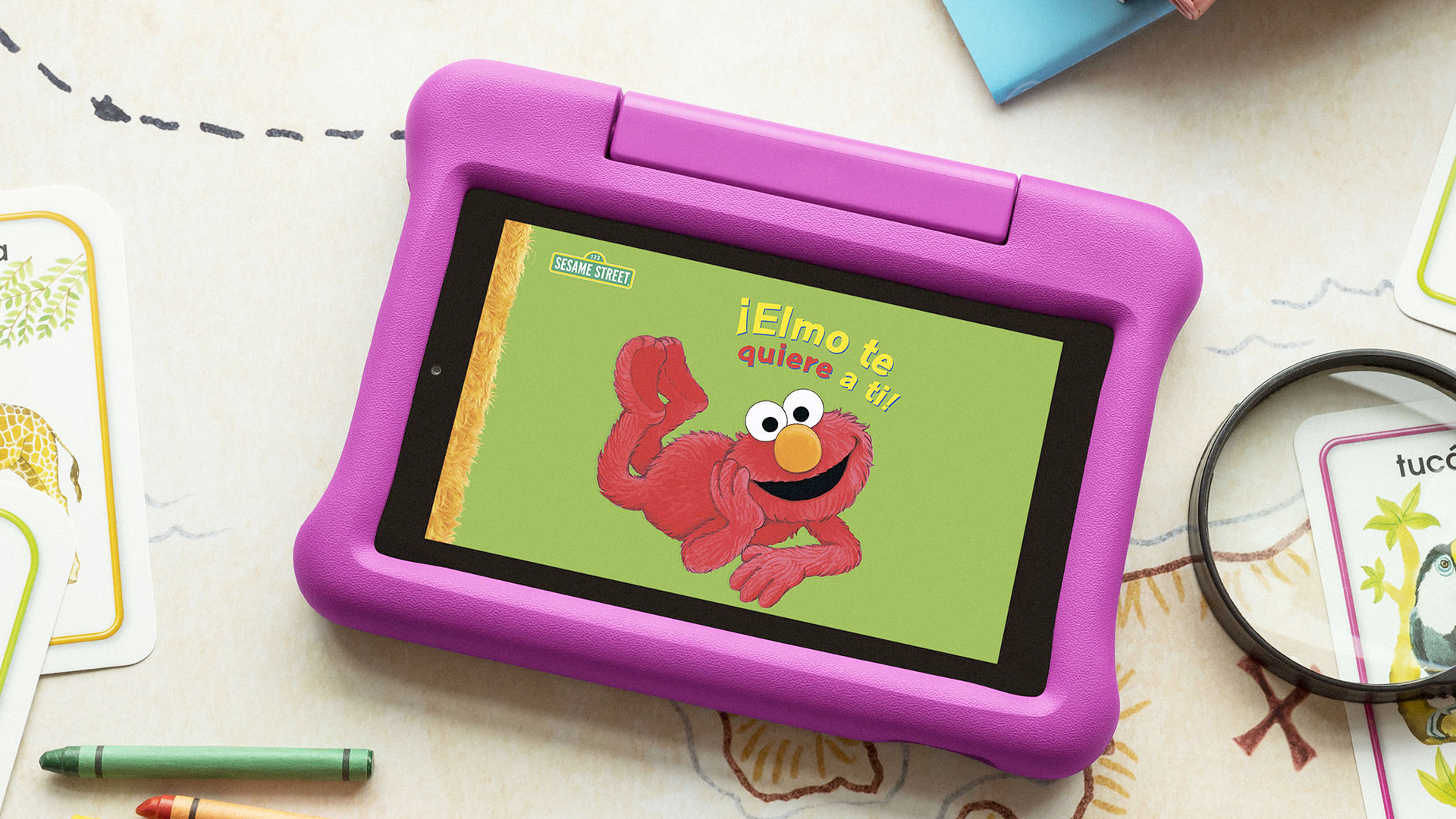Quick Links
Amazon's Fire tablets are incredibly affordable, easy to use, and packed with tons of parental controls. But why do Amazon's Fire Kids tablets cost so much more than the normal models? What perks do they come with, and are they a better value than the "grown-up" Fire tablets?
There aren't any tricks here---Amazon's Fire Kids tablets are totally worth the extra money. So, let's review all the free stuff that comes with a Kids Edition tablet and find which model is best for your family.
Simply Put, Fire Kids Tablets Come with More Stuff!
Believe it or not, but Amazon's Kids tablets are technically identical to their "grown-up" equivalents. It's the same hardware and everything---the Kids Edition tablets just come with a bunch of extra stuff, including a great two-year warranty and a year-long Amazon Kids+ subscription.
Here are all the perks you get with a Kids Edition tablet:
- A Carrying Case: All Kids Edition tablets come with a rugged carrying case. It has a kickstand that doubles as a handle, an integrated screen protector, and a shock-proof rubberized design.
- An Extended Warranty: While normal Fire tablets get a one-year warranty for manufacturer defects, Kids Edition tablets get a two-year, no-questions-asked warranty. If your kid breaks their tablet within the warranty period, Amazon will replace it for free.
- A Year of Amazon Kids+: The Amazon Kids+ subscription service offers over 20,000 books, plus kid-friendly movies, shows, games, and educational tools for free! It's an incredible value, and it works in either English or Spanish.
- Kid-Friendly Software: Amazon splits kids into three age groups---toddlers (3-5), young kids (6-8), and school-aged children (9-12). The Kids Edition software will automatically adjust depending on your child's age, as will the available apps, which are all pre-approved by Amazon.
- Parental Controls: Fire tablets offer robust parental controls for parents. You can lock down tools like the browser, approve or disapprove apps before they're downloaded, and monitor screen time or temporarily limit which apps your child can use from the Parent Dashboard.
Just to be clear, Amazon's kid-friendly software and parental control features work on any Fire tablet when you set up a child's account; they are not exclusive to the Kids Edition models. And if a grown-up wants to use the Kids Edition tablet, they aren't forced to use the kiddy software. (Yes, you can buy a Kids Edition tablet for yourself.)
Are Fire Kids Tablets a Good Value?
When they aren't on sale, Amazon's Kids Edition tablets cost about $40 more than the "grown-up" Fire tablets. But they're plainly, absolutely a great value. Not only do you get that extended no-questions-asked warranty, but you get a nice child-proof case and year of Kids+.
For reference, a cheap "rugged" Fire tablet case costs about $15, and a year of Kids+ costs $36 if you're a Prime member (or $60 if you're not). While you don't need a Kids+ subscription, it's arguably a lot cheaper than buying individual books and educational games at full price.
But I will give you one quick suggestion; don't buy a Fire tablet unless it's on sale. At the time of writing, you can buy most of Amazon's Kids tablets for 40% off, and these discounts happen very often.
Which Fire Kids Tablet Should You Buy?
If you've ever shopped for a "grown-up" Fire tablet, you know Amazon sells a ton of these things. They come in all sorts of different sizes, and there are even some Pro models with upgraded hardware. The same goes for Amazon's Kids Edition tablets, so buckle up.
Here are all the Kids Edition tablets currently offered by Amazon, plus some short descriptions to give you an idea of what you're looking at:
- Fire 7 Kids Tablet: A small 7-inch tablet and the cheapest model in Amazon's lineup.
- Fire 7 Kids Pro Tablet: The only Fire tablet that Amazon recommends for kids aged 9 to 12. It comes with a more "grown-up" carrying case and features slightly faster hardware than the basic Fire 7 tablet.
- Fire HD 8 Kids Tablet: The mid-ranged, 8-inch Fire tablet.
- Fire HD 10 Kids Tablet: This is the largest tablet in Amazon's catalog, with a 10-inch display and snappy processor. I suggest buying this model if you plan to share the tablet with your kid.
If you're shopping for a toddler or young child, the affordable Fire 7 Kids Tablet is probably your best bet. It's perfectly capable of playing educational games and filling other basic tasks. The larger models are better for older kids, and while Amazon specifically recommends the Fire 7 Kids Pro for school-aged kids (9 to 12), the other models will work fine.
Just to reiterate---you should avoid buying these tablets at full price. They regularly go on sale, and Amazon offers extra discounts when you buy multiple tablets at once or trade in an old device.
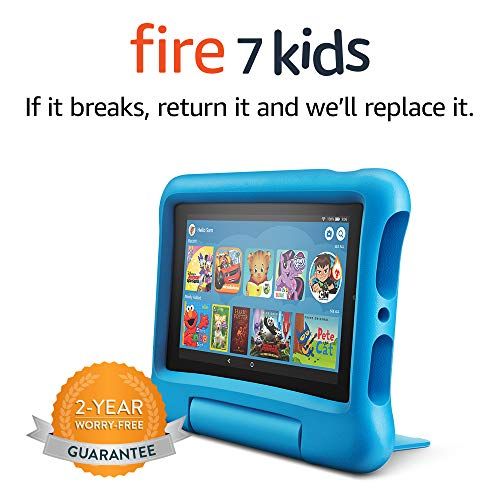
Fire 7 Kids tablet, 7" Display, ages 3-7, 16 GB, (2019 release), Blue Kid-Proof Case
As the most affordable tablet in Amazon's Kids lineup, the Fire 7 Kids is a great option for toddlers and young children. It's perfect for playing educational games, reading books, and streaming age-appropriate content.

Fire 7 Kids Pro tablet, 7" display, ages 6+, 16 GB, Sky Blue
The Fire 7 Kids Pro offers upgraded hardware and comes in a more "grown-up" carrying case. It's a good option for kids aged 9 to 12, though to be fair, any Fire tablet will do the job just fine.
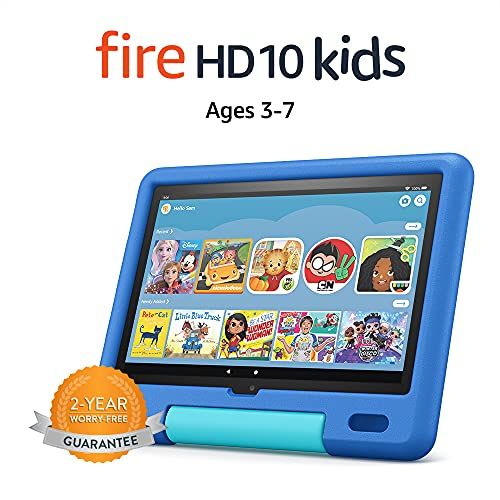
Amazon Fire HD 10 Kids tablet, 10.1", 1080p Full HD, ages 3–7, 32 GB, Sky Blue
If you plan to share a tablet with your kid, consider buying the large 10-inch model. It's also a good option for older kids that don't want a small tablet---kids can be picky like that.