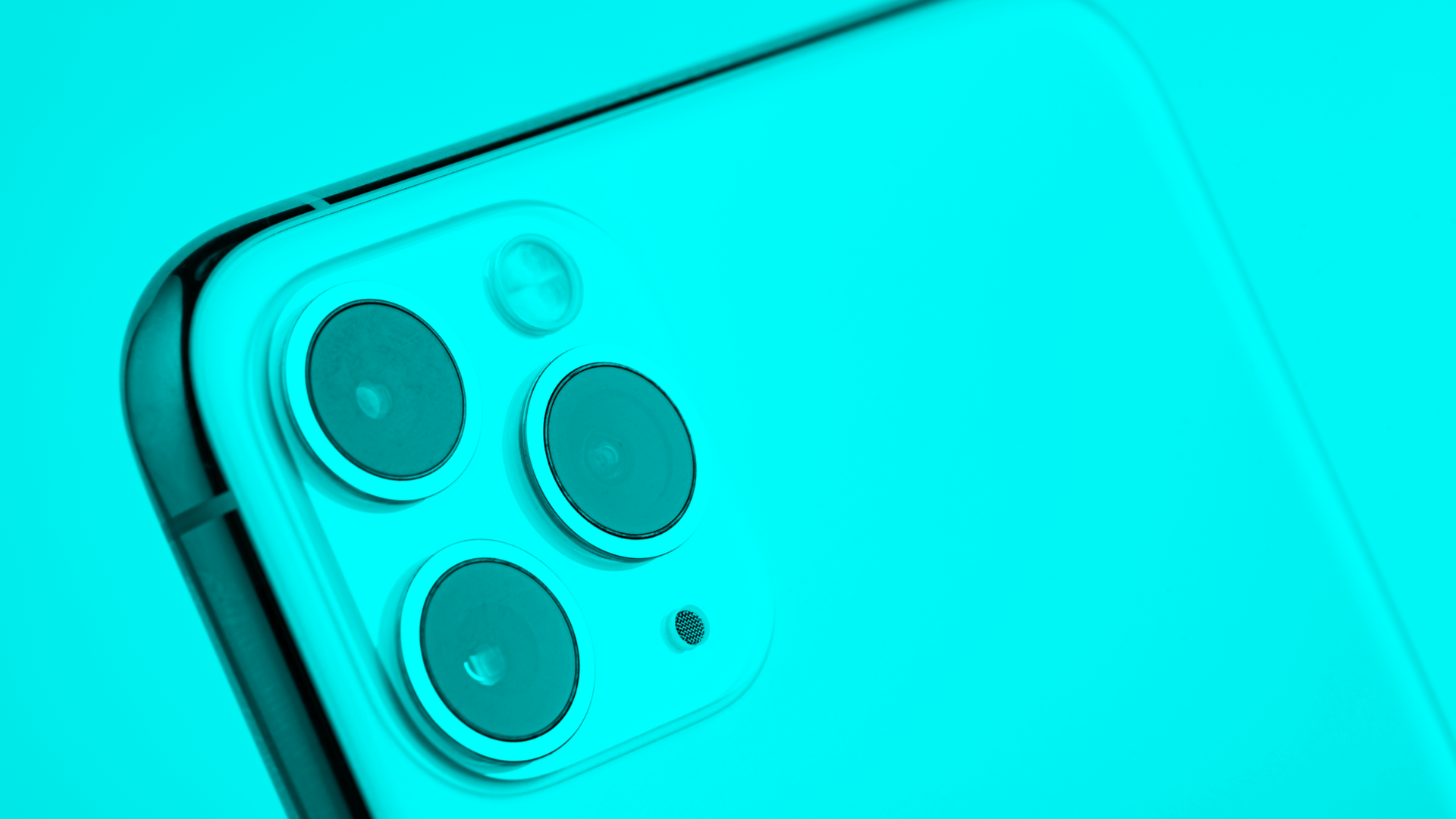Quick Links
A smartphone's camera is always one of its most defining features. Good cameras allow you to better capture moments and scenery with clarity---to be memorialized later on Instagram, of course. But what else can your phone's camera do besides take selfies?
As it turns out, quite a bit! These cameras can handle so many cool functions that there are probably some you don't know about. We've listed some of our favorite features that modern smartphone cameras can handle so that you can have a better idea of what you can do with yours when the opportunity arises.
Turn It Into a Security Camera or Dash Cam
Got an old smartphone lying around? Give it a new lease on life and repurpose it as a security camera or dash cam for your car. For the former, you'll want to download an app such as Manything (Android/iOS). That'll let you watch live feeds and recorded video anywhere, save video to cloud storage, and get alerts whenever motion is detected. It's the perfect way to keep an eye on your pets, kids, and valuables without busting your budget.
If you're more interested in converting it into a dash cam, our sister site How-to Geek has all the details for getting the hardware and apps you'll need to set that all up. It might not be quite as elegant or powerful as picking up a dedicated dash cam, but it's certainly more budget-friendly.
Scan and Digitize Documents and Photos
Got a box of old documents or photos sitting in your attic or basement? What about all those notes you took for school or work? Digitize them to keep them nice (and accessible) forever! Make sure you lay them flat in a well-lit area before snapping the photo so you don't end up with any awkward shadows. You'll also want to ensure the entire picture or document is in the frame before you capture the image, so you don't have any clipped corners or missing data.
Your phone's camera will do a decent job of digitizing physical documents on its own. However, if you want things to look a little more professional, you'll get better results by downloading and using a dedicated mobile scanning app.
Translate Foreign Text
If you love traveling abroad but wouldn't exactly call yourself a polyglot, let your smartphone help. You can use it to help you translate menus or signs on stores and streets. The Google Translate camera tool can translate more than 100 languages on the fly. All you need to do is hold your camera up to the text and tap "Translate;" mere seconds later, you should see an overlay on said text with the translations in your language.
Google Translate (Android/iOS) is the most robust app option, by far, plus it's easy to use. If you're interested in an alternative translation app, however, we've got several great recommendations.
Remember Exactly Where You Parked
Do you remember the parking garage episode of Seinfeld? While it's funny to watch Jerry, Elaine, George, and Kramer wander around frustrated trying to find their car, it can be an absolute nightmare when it's happening to you.
Use your phone's camera to snap a photo of your parking level and space or the street sign you parked near. This way, you can easily find your way back to your car and not end up like Jerry and the gang.
Enhance Things with AR
Everyone knows that things are more fun with AR. You can use it to manipulate and experiment with objects or ideas in the real world. Currently, the most popular uses of AR are mobile games, such as Pokémon Go (Android/iOS) and Ingress (Android/iOS). However, there are so many other AR capabilities beyond that worth digging into.
By combining AR apps with your smartphone's camera, you can see what new furniture would look like in your bedroom, or imagine a total remodel of your kitchen and living room. AR can also help you find the measurements of a room or object, draw in a virtual environment (like for detailing the steps required to install a countertop or fix a shower), see exactly where to go inside a mall or airport, and even try out new hairstyles or makeup looks before committing. It's equal parts entertaining and useful.
Centralize Your Information
In addition to scanning all of your documents, as we detailed above, you can capture all kinds of information. Whether it's the serial numbers of all your appliances, a list of your (or your child's) allergies, or copies of your driver's license and social security card, you can grab digital copies of all of your personal information with ease.
Of course, it's not secure to leave that information on your phone---you know, in case it gets stolen or you leave it somewhere, so we recommend uploading it somewhere safe, like your password manager's file storage area. This way, you can still easily access it from any device, but it won't be available for just anyone to view.
Assist Your Memory
Let's be honest. There's a lot to keep track of these days, such as your grocery shopping list, your rental car's license plate number, that bottle of wine you tried last week at your friend's house and really liked, and even the way a particular device looked before you took it apart to repair it. So instead of trying to remember everything, just snap a photo and let your phone remember it for you. It only takes a moment and is much less stressful.
Store these photos in a convenient note-taking app like OneNote (Android/iOS) that you can access from anywhere. Or, opt to organize your reminder pictures into a dedicated album on your phone, so you won't have to go digging around in your photo app later on. Easy peasy!
Sniff Out Hidden Cameras
Airbnbs and hotels might be a convenient lodging option while on vacation, but they can still be a little unnerving. Give yourself some peace of mind that the room or house you're renting isn't spying on you by using your smartphone's camera to suss out any hidden cameras that might be lurking within.
Whether that camera is hidden within a smoke detector or some other everyday object, it's not hard to find them. All you need to do is open up your camera app, move it around the room, and look for that telltale infrared light (or series of lights). It's worth noting that, while most cameras can do this nifty trick, not all of them can. If you're unsure whether yours can, just point your TV's remote control at your phone's camera app, press a button, and see if it lights up. If so, your phone does have that capability.
Access Websites and More via QR Code
More and more businesses are relying on QR codes to serve a variety of purposes. Most commonly, QR codes are used by restaurants for menus, usually located either at individual tables or the front window by the door.
QR codes aren't limited to menus, though. You can find them on brochures, packaging, tickets, posters, magazines, and in a ton of other places, and they all lead you to a website where you can find additional information on a topic. You can also create a QR code of your own for various things, like easily sharing your Wi-Fi password with guests. This way, they can just scan it and connect instead of bugging you to do it.
Document Evidence
Evidence is hard to argue with. Use your phone's camera to document events and collect all the proof you'll need for court if you get in a car accident or have a similar encounter. It'll probably make things go more smoothly for you.
You can also be preemptive about things. Take a photo of your wallet or your car's license plate, so you can have it ready in case they get stolen. Take up-to-date photos of you or your kids and pets before big adventures---like hiking or camping---so that you'll have the most recent photo possible to hand over to the cops in case someone gets lost. Write down your emergency information on a slip of paper and photograph it. Cameras make it easy to be prepared.
Explore the Night Sky
Who needs a telescope or a degree in astrophysics to explore the cosmos when you have your phone's camera? Fortunately, there are several astronomy apps that make it easy to learn about the universe around us, thanks to creative visual overlays and other informative tools. Point your phone at the night sky, move it around, and let the app tell you precisely what you're looking at. You'll get to learn more about planets, stars, nebulas, and even satellites.
See if Your Remote Control Needs New Batteries
Remote controls for TVs and other gadgets use infrared lights, which our eyes can't see. However, the camera on most smartphones can. So next time you're wondering whether your remote's batteries are running low, just pop open your camera app, point the remote at the camera lens, and press any button. If you see a light appear when you press the button, the batteries are still good (though we don't know for how much longer).
Identify Pretty (or Poisonous) Plants
Whether you're hiking a mountain trail or simply walking around a nearby neighborhood, it's easy to come across a gorgeous plant or flower and wonder what the heck it is. Fortunately, if you've got your smartphone at the ready, you can figure it out.
There are tons of gardening apps that can tell you exactly what type of plant you're looking at simply by pointing your camera at it and taking a quick photo. In addition to telling you the basic info about a plant, these apps can also tell you whether it's poisonous, where it's native to, when the best time of year to plant it is, and how to take care of it if you do plant it.
Search the Internet Using Google Lens
Google Lens is a massively powerful yet underappreciated tool. You can use it to perform all kinds of tasks---including many that are mentioned in this list---from a single place. For example, scanning or translating text, finding out where to buy the cute shoes that girl over there is wearing, copying and pasting the text from a book from your phone to your computer, getting quick homework help for tricky math problems, scan barcodes and QR codes, and so much more.
You can download the dedicated Google Lens app (Android) or look for the Lens icon either in the Google Photos app (Android/iOS) or in the search bar of the Google app (Android/iOS).
Compare Prices at Your Favorite Stores
Sometimes you see a product in a store that you think is a good deal, only to buy it and find out later that it was available for a lower price elsewhere. However, you can easily compare prices with dozens of other stores in real-time. Just use your phone's camera to scan a product's barcode and let Google take it from there. If your phone doesn't have a barcode scanner built into the default camera, you can easily download a third-party app, like QRBot (Android/iOS).
And if the store you're at has its app, like a grocery store, you might even be able to scan the barcode from there to see what the listed price is and add it to your wishlist or shopping list. Otherwise, you can see other nearby stores where it might be available at a lower price.
Free Your Wallet from Business Cards
One of the biggest culprits for bulging wallets is business cards. Who needs 'em? Snap a quick photo of each, then toss them in the garbage. Now you won't have to sit on a lopsided wallet anymore. And as a bonus, you can even import the contact information for each to your phone's contact list for easy communication in the future. It's a win-win!
View Information When Offline
If you know you're going to be offline in the near future, it doesn't mean you have to remain separated from any critical information you need. This can range from map routes, hotel check-in details, and even directions to a place that will probably have an iffy Internet connection at best. Better to be prepared than sorry, right?
Document Your Favorite Everything
That beer you tried for lunch and loved? Snap a photo of the label, so you remember to get it next time. That gorgeous flower bed you saw on your morning walk? Document it, then create your own version. That Rothko painting you saw at the museum the other day? Don't want to forget that.
Any time you see something you instantly love, take a quick photo of it so you can cherish it forever. And from there, the possibilities are limitless. Maybe you can make an end-of-year collage of all the cool things you saw that year. Maybe you can add them all to your Pinterest board. Or maybe you'll have a ton of good ideas next time you get in the mood to do some online shopping.
Magnify Small Text
Did you forget your reading glasses again? No worries. Next time you're at a fancy restaurant staring at a menu with an inexplicably tiny font, simply open up your smartphone's camera app and zoom. Now you can read every last detail, even in dimly-lit scenarios.
Have a Handy Webcam Alternative
Everything's a Zoom meeting now, and if you aren't ready to invest in a dedicated webcam or just don't use one that often, don't fret. You can use your phone's camera as a functioning webcam alternative.
And as it turns out, doing so isn't even that hard. You'll need to connect it to the same Wi-Fi network as your computer and download some software, but it's a solid option if you don't already own a webcam.
Make Life a Little Easier for Yourself
Next time you head to the grocery store, take a photo of the contents of your fridge before you leave home. That way, when you're standing in the condiments aisle wondering whether or not you do, in fact, have a bottle of Mayoracha or a six-pack of Sweet Ketchili, you can know for sure instead of stressing out and buying yet another bottle.
And by snapping a photo of a great recipe or the hours of your local hair salon or the community center's chess class schedule, you'll have all the information you could need at the ready. Little photos here and there can go a long way toward making your life easier, which is always a good thing.