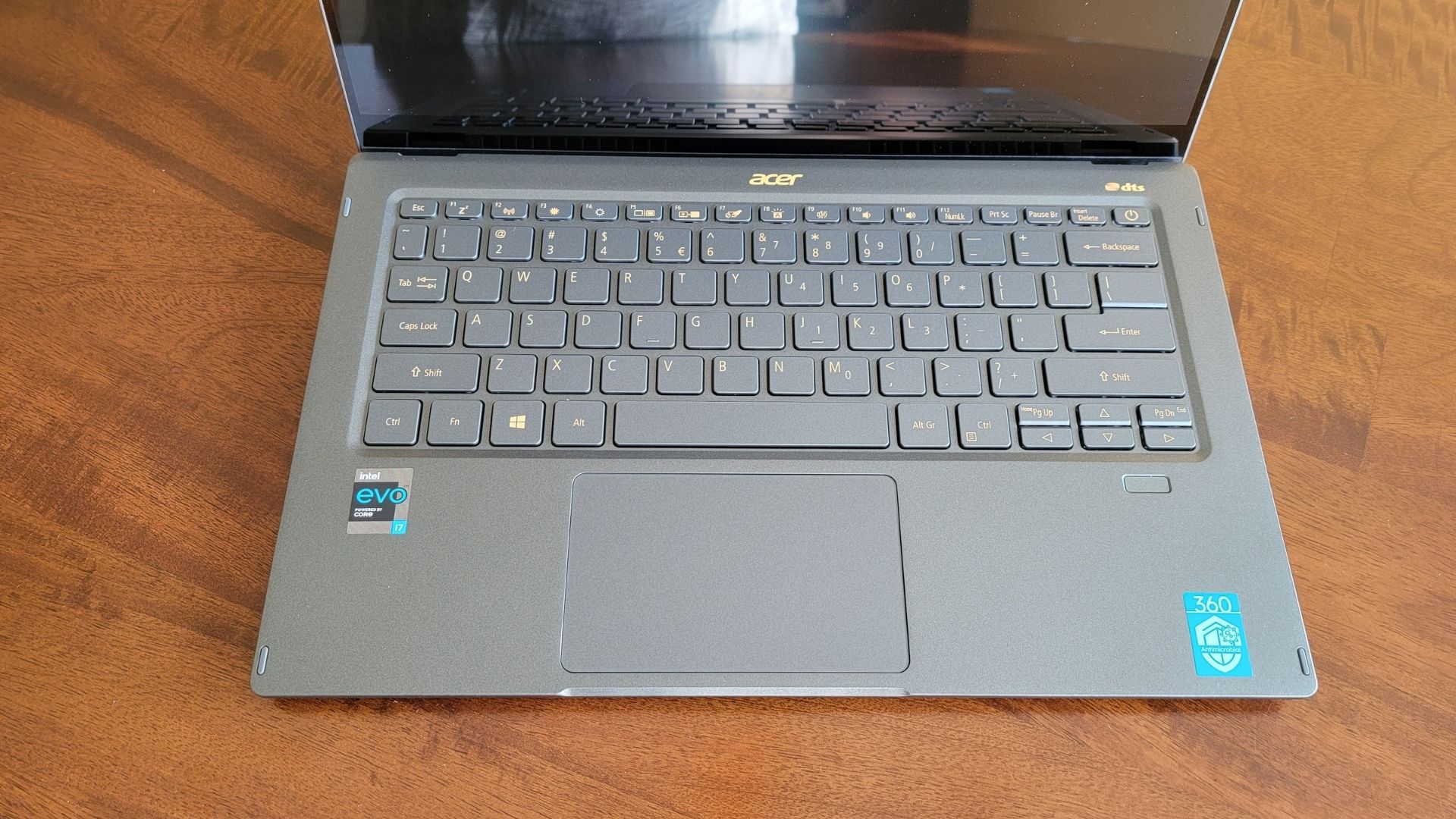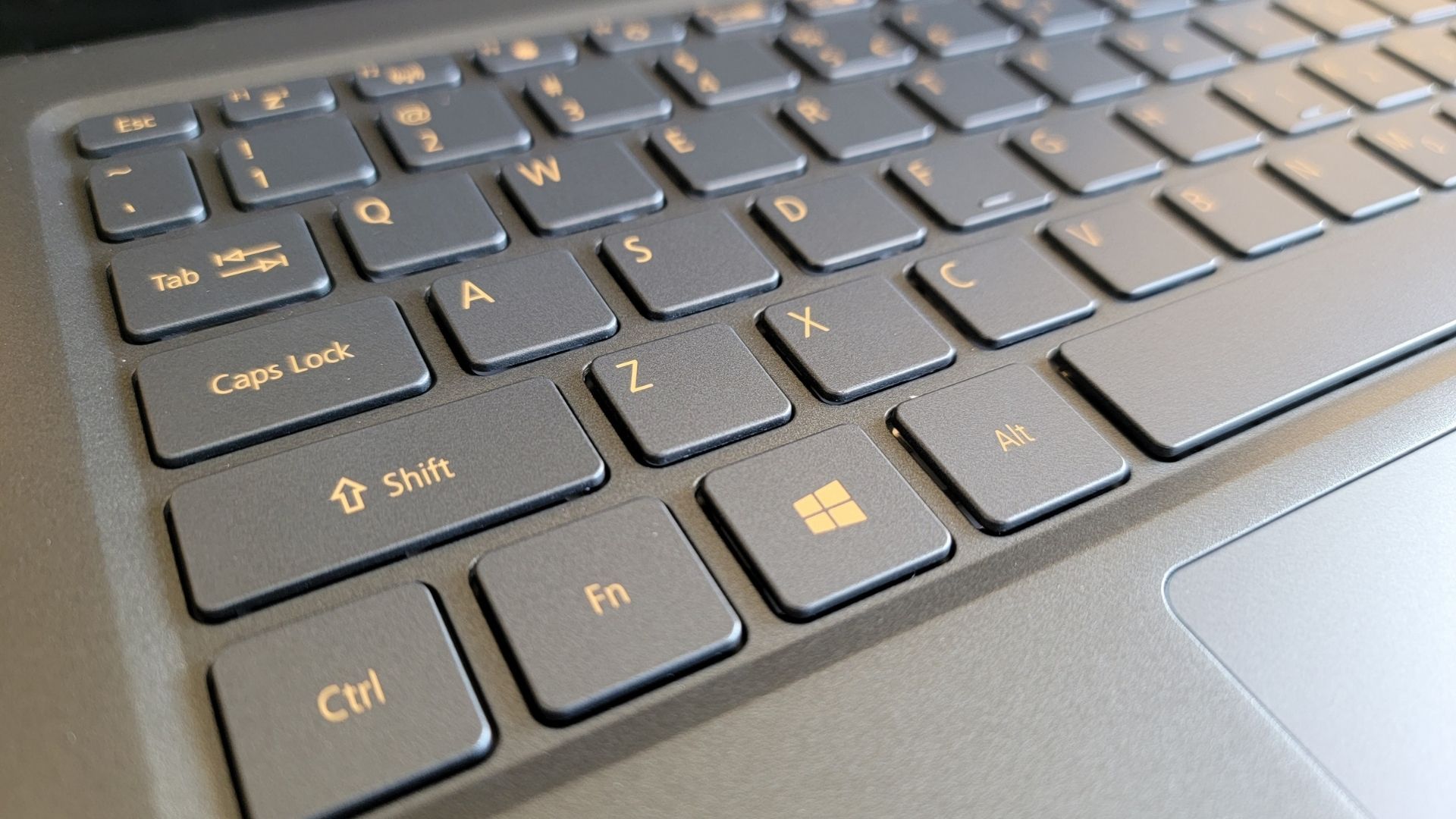Quick Links
It's been a while since I've had my hands on an Acer laptop, so I was excited to try this one out. Compared to its predecessor, the Swift 3, the Swift 5 boasts a lighter weight and a much longer battery life (we're talking three times as long). For the most part, it lived up to the hype.
One other significant difference between the Swift 3 and the Swift 5 is its touchscreen capability. The laptop I use every day, the Lenovo Flex 5, has a touchscreen, so this is a feature I'm used to and always appreciate when I see it on other laptops.
Overall, I enjoyed my time with the Acer Swift 5 and think it's a great little laptop. If all you need is a simple laptop for school or work that'll browse the web, stream videos or music, or use simple software, you can probably get by with a $500 laptop. But if you want some extra features like a touchscreen, antimicrobial coating built to resist germs, and a ridiculously long battery life, all packed into the lightest laptop you'll probably ever hold, the Swift 5 is where it's at.
Specs as Reviewed
- CPU: 11th Gen Intel Core i7-1165G7 (Quad-core 2.80 GHz, up to 4.70 GHz Turbo, 12MB Cache)
- RAM: 16GB LPDDR4X
- Display: 14-inch IPS FHD (1920 x 1080), Antimicrobial Corning Gorilla Glass, CineCrystal (glossy) coating, touchscreen, 340 nits
- Storage: 512GB SSD
- Graphics: Intel Iris Xe Integrated Graphics
- Operating System: Windows 11 Home
- Camera: 1280 x 720 webcam
- Ports: 2 x USB-A 3.1 Gen 1, USB-C 3.2 Gen 2 Thunderbolt 4, HDMI, 3.5mm audio jack
- Connectivity: Wi-Fi 6 IEEE 802.11 a/b/g/n/ac/ax, Bluetooth 5.1
- Audio: DTS HD stereo speakers
- Battery: Lithium Ion (Li-Ion) 56Wh, 15-hour runtime
- Dimensions: 12.6 x 8.1 x 0.59 inches
- Weight: 2.31 pounds
Design and Build Quality: Stunning Color and Awesome Feel
I'm obsessed with the look of this laptop. It's a beautiful color called Mist Green, which doesn't show up as well in pictures as it does in person. Then, the text on the keys inside, the Acer logo, and the Swift 5 bar on the back are all accented a lovely rose gold color. Looks should never be your main reason for buying a laptop, but it's nice that this one looks as great as it does.
It's also cool to the touch, due to its magnesium-aluminum chassis, and the entire machine is antimicrobial, meaning that its more resilient to harmful bacteria that'll get you sick. For a touchscreen laptop like the Swift 5, this is a great feature to see. That said, we don't have the resources to thoroughly test the Swift 5's resilience to bacteria so we can't know for sure just how germ-resistant it is.
I love the keyboard, but I know it won't be everyone's favorite. The keys are soft, quiet, and a bit heavier than other keys, requiring you to push down slightly harder to get a response. I'm not the biggest fan of super loud, clicky clacky keys, so this keyboard is right up my alley.
On the right side of the laptop, there's a traditional headphone jack and a USB-A 3.1 port. Then, the left side has an HDMI port, a USB-C Thunderbolt 4 port, a USB-A 3.1 port, and the power input. Although it's not a huge deal, it sucks that you this laptop uses a proprietary charging system instead of a USB-C charging setup.
The Swift 5 is also incredibly light. It barely weighs more than two pounds! Despite being so lightweight, it still feels like a solid laptop and not like some cheap piece of plastic crap.
The biggest thing about the look and feel that I wasn't enamored with is the gold bar on the back of the laptop. While I recognize that the thought behind the design is to lift the device off a surface and enable better airflow to keep it cool, it's a little annoying to move around when it's open. There are two rubber pieces on the bar that help keep it in place, making it difficult to drag it around on a table or a desk without eliciting a slightly annoying sound.
Display and Performance: Performs Great, But Man, The Fans Are Annoying
Overall, the display looks great. I want to say that FHD (1920 x 1080) displays are the standard in laptops today, but unfortunately, that's not the case and I still see a ton of 720p laptops. Luckily, the Swift 5 has an FHD IPS LED display that looks bright and crisp while watching content on YouTube, Netflix, and more.
Even when I played Borderlands 2 for a little bit, it looked and felt great. I could tell the laptop was begging me to stop playing and give it a break, but for a 2012 videogame on a laptop, it looked pretty good.
One spec in particular that caught my eye was the Swift 5's 16GB of LPDDR4. Most laptops I've seen have DDR4, so I did a double-take and researched how exactly LPDDR4 differs from standard DDR4. LPDDR4 is commonly used in smartphones and some laptops to save power and extend battery life. However, LPDDR4 sacrifices speed in exchange for power.
Acer paired 16GB of LPDDR4 RAM with a 512GB SSD and an 11th Gen Intel Core i7 CPU, and I didn't notice a speed discrepancy when browsing the web, streaming videos or music, or even playing less demanding games than Borderlands 2. I did, however, notice the fans.
At one time, I had about 30 Firefox tabs open, two of which were playing YouTube videos, as well as Discord and Steam open in the background. When looking at the task manager with everything open, the Swift 5 handled everything beautifully.
Despite the CPU and RAM percentages never spiking unnecessarily, the fans kicked on constantly. It seemed like every time I opened a couple of new tabs, the fans would kick on for a minute or two even though the laptop wasn't that hot and after looking at the task manager, nothing seemed to be working too hard internally. The laptop wasn't even plugged in at the time, which can sometimes make fans turn on faster or more often.
I put my Lenovo Flex 5 through the same test process and although my CPU/RAM usage percentages were the same, the fans never kicked on and my Lenovo stayed near silent the whole time. Unfortunately, there's no setting in the BIOS or Windows natively that lets you stop the fan from kicking on as often or at a certain CPU percentage.
Audio, Cameras, and Battery Life: Pretty Standard
I never expect a laptop's audio quality to be stellar, but the Swift 5's audio was significantly less than stellar. Laptops with Dolby Audio still don't sound fantastic, but it helps. The Swift 5 has DTS stereo speakers that sound kind of tinny. The speakers are at the laptop's front on both sides so your audio is prominent, but you probably don't want to blast it because it doesn't sound great.
Laptop webcams are becoming standard, especially with much of the world working more from home, and all I can say about the Swift 5 is that it has one. At 720p resolution, it's pretty grainy but picks up light around you pretty well. The one thing I wish this laptop is a built-in privacy shutter for the webcam. You can always buy one separately, but so many laptops nowadays have one already built-in for your convenience.
Because this laptop has LPDDR4 instead of DDR4, it puts more focus on saving power and extending the overall battery life. This is one thing I noticed and enjoyed about the Swift 5. By simply watching videos and browsing the internet, you can expect about 15 to 17 hours of battery life out of this laptop. It charges pretty fast, too. A quick 30-minute charge gives you about four hours of power if you've got somewhere you need to be.
Conclusion: It's Not My Favorite Laptop, But It's Not Bad
Acer's Swift 5 is not a bad laptop by any stretch, but it's not my favorite, especially when compared to the one I use everyday: the Lenovo Flex 5. My Lenovo laptop is very similar spec-wise, but a few hundred bucks cheaper and has that awesome 2-in-1 tablet functionality. But we're not here to talk about my Lenovo.
The Swift 5 looks and feels fantastic, with its mist green colored aluminum-magnesium chassis and keys adorned with gold font. It handled everything I threw at it during speed tests, at least internally. Externally, the fans were going wild, and not in a good way like at a sporting event. That's something that irritated me during my testing, but if you're playing a YouTube video or music, you probably won't even notice it kick on.
If you want an affordable, premium-feeling laptop, the Acer Swift 5 is a great option; it runs Windows 11 on an 11th Gen Intel Core i7, has excellent battery life, and barely weighs anything.

Acer Swift 5
- Excellent battery life
- Super lightweight, but still feels solid
- Love to see the 11th Gen Intel Core i7 and an HDMI port
- Fans kick on A LOT, when you're not even doing anything demanding
- Wish it had DDR4 instead of LPDDR4 (and also less bloatware)
- Design isn't my favorite