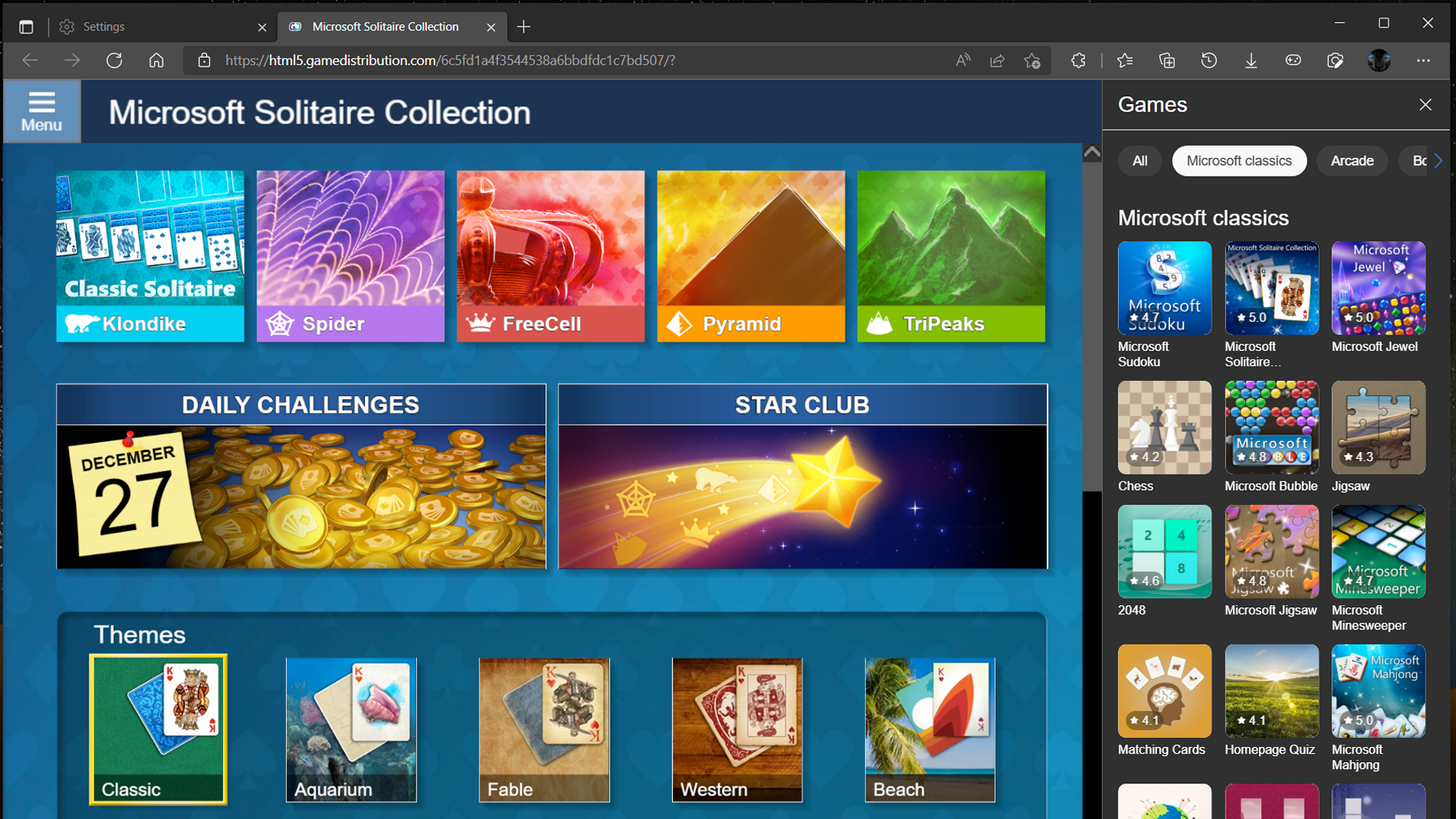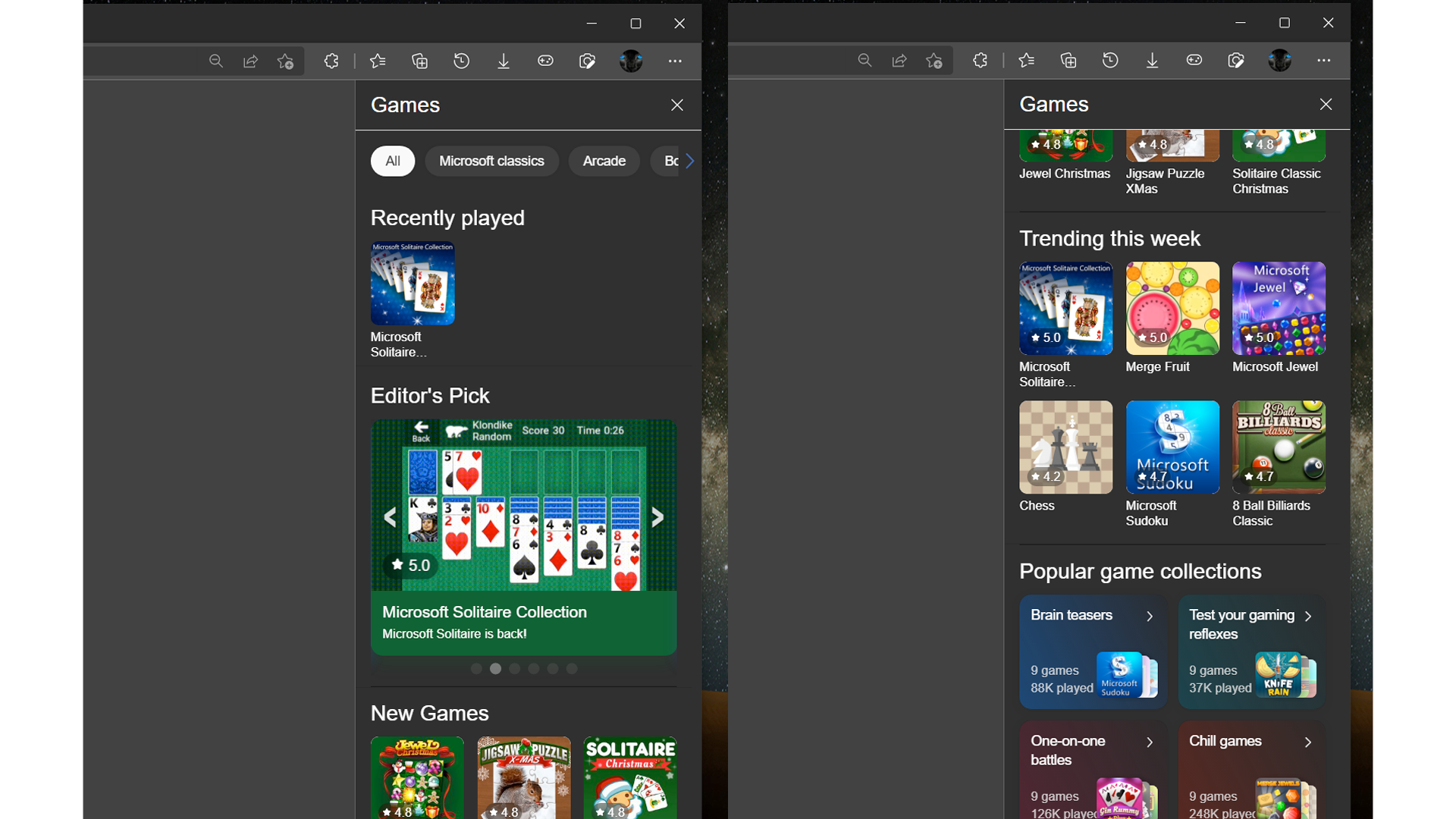Read update
- The new Games Panel is now available in all versions of Microsoft Edge. You can activate it from the browser Settings.
The Edge browser is one of Microsoft's greatest success stories of the last decade. It's a solid and snappy browser that, despite carrying the legacy of Internet Explorer, has gobbled up a ton of market share. But Microsoft can't break old habits. It keeps adding useless crap to Edge, like coupon tools, thinly-veiled credit card ads, and now, games.
UPDATE: 6/24/22
The new Games Panel is now available in all versions of Microsoft Edge. You can activate it from the browser Settings.
Microsoft is testing a new Games Panel in the latest Edge Canary release. After activating the Games Panel in your browser Settings, a small icon appears to the right of your Search bar. Clicking this icon opens a side panel full of games like Microsoft Solitaire, Microsoft Bubble, Microsoft Sudoku, and other titles previously featured on the MSN Games page.
Now, this Games Panel is just a shortcut to a simple webpage. It won't slow down your browser, but when enabled, it does take up extra space in the Edge menu bar. We don't know if Games Panel will be enabled by default if it reaches a stable Edge release. (I have a feeling Edge will show a pop-up asking if you want the feature.)
But Edge users are understandably frustrated by the addition of Games Panel. Microsoft is still having trouble with basic tools like Edge Sync, yet it can't stop adding useless features to the browser. Not to mention, Games Panel focuses on Microsoft-owned browser games, which could generate ad dollars for the company.
At the time of writing, Games Panel is exclusive to the latest Microsoft Edge Canary release, though it's only available to some users. You can try to enable the feature by installing Edge Canary, opening Settings, navigating to the Appearance tab, and toggling the Games Panel button.
Source: r/MicrosoftEdge