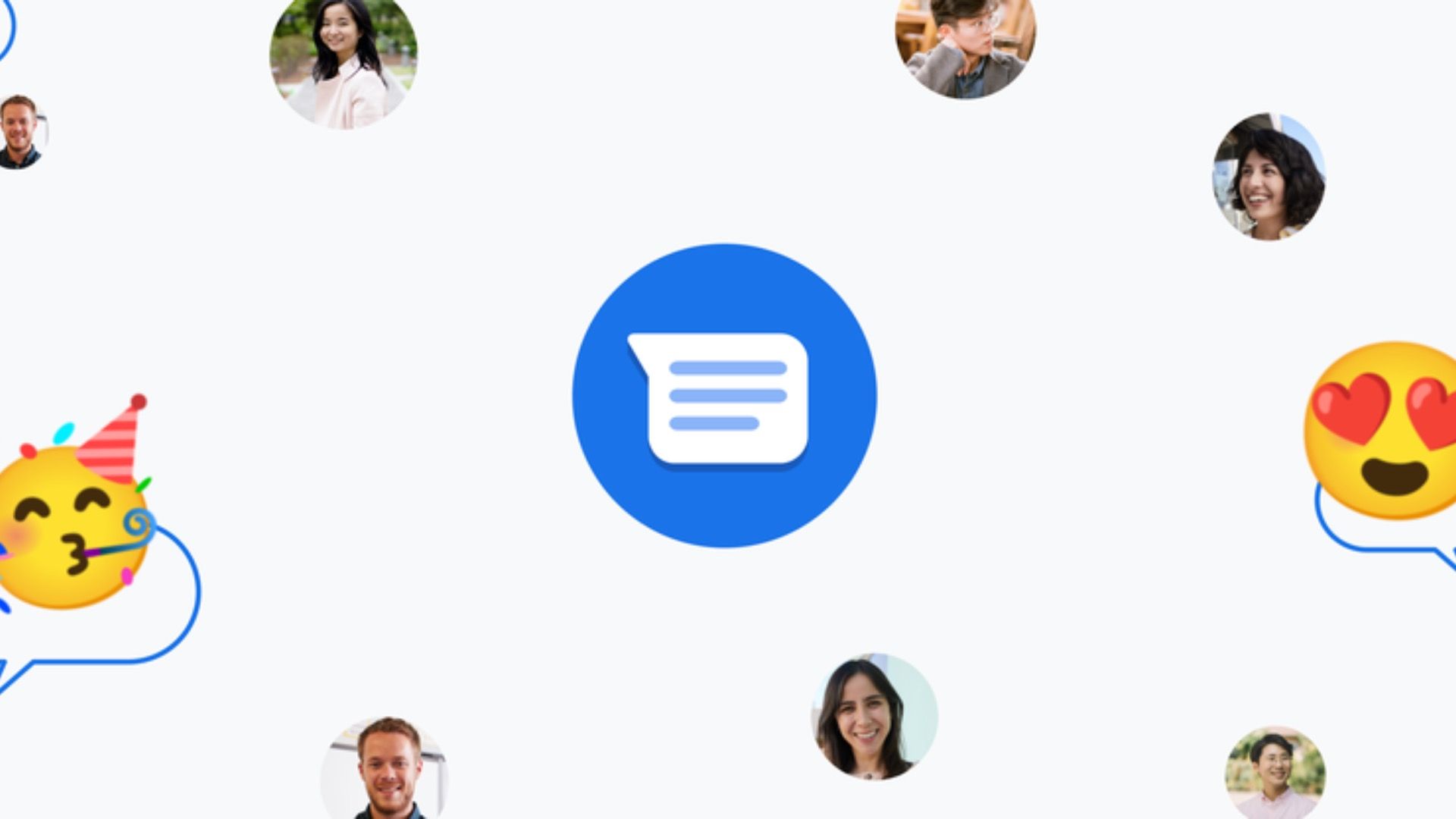Messaging iPhone users from your Android phone is about to get a lot less annoying. We're talking about those iPhone reactions that appear on Android as long and annoying text responses. With the latest Google Messages beta, you'll no longer get a huge text for those "Liked" iPhone reactions.
The green bubble vs. blue bubble iMessage argument likely isn't going away anytime soon, which means mobile communication systems will continue to clash. For example, the way it works right now, when iPhone users react to messages sent from an Android device, the recipient gets a long copy of the text message, with a note of that reaction. So if you send a friend a message and he taps the "laughed at" reaction, you'll receive the same message back with "laughed at" before the message.
This iPhone reaction system isn't a huge deal, but it can be frustrating, especially in group chats. However, Google's slowly been working on a fix, and it's almost ready for the masses.
Google's official iMessage alternative and text app for Android, Messages, just released a new beta build that shows all iPhone reactions as an Emoji. This keeps your conversation thread clean, works great, and will hopefully be available to everyone soon.
According to Droid-Life, the emoji reactions aren't exact translations of what the iPhone user sent back, but they're as close as possible given Android's emoji stack. For example, if an iPhone user "likes" your text, you'll see a face emoji with heart-shaped eyes instead of getting the entire message returned. So while it's not perfect, it's infinitely better than what we had before.
Until Google, Apple, and carriers all work together to fix the text message and iMessage problem, this will have to do. Google claims Apple is holding back texting as a whole. One Google VP has been very public on Twitter that Apple doesn't need to release iMessage for Android, but instead simply support the latest RCS (Rich Communication Service) text message standard which would solve all our problems. Google made this change, and now it's Apple's turn.
Either way, get the latest Google Messages beta, then go to Settings > Advanced and turn on "Show iPhone reactions as emoji," and you're all set.
It's worth noting that this feature is slowly rolling out to users, so if you don't see it yet, it'll be available shortly in the beta app.
via Droid-Life