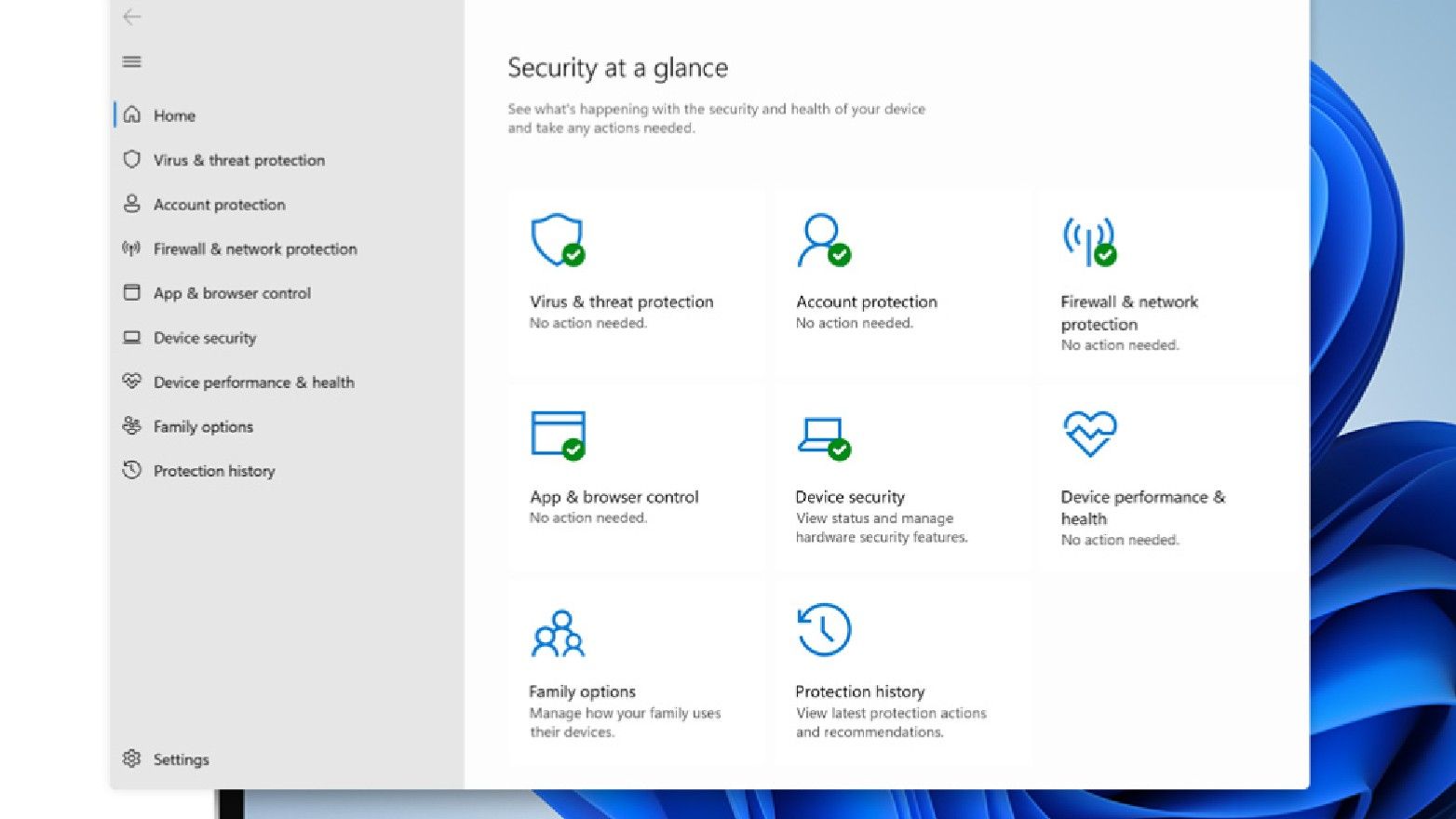Quick Links
With device-destroying malware hitting the headlines every few months, a few bucks for the software you need to protect your PC may seem like a price worth paying. But that money may not be getting you the extra protection you think it does.
Numerous free options are available, and some come with your PC. We're going to take a look at the differences---or lack thereof---between the free and paid core software, along with the extra features premium software offers.
It is worth noting that the following article contains advice for individuals using Windows computers. If your machine runs macOS or Linux, this probably doesn't apply to you, although there are options out there for those who want them. If you're a business owner, your risks and requirements are far different from someone with a home PC, as are the consequences of choosing the wrong antivirus software.
Businesses tend to deal with sensitive financial information about themselves and their customers. They may also have design documents or other files they can't afford to lose. To hackers, this makes businesses worth targeting individually. So once again, find a program specific to your circumstances.
Windows Defender May Be Enough
If you're using a Windows PC, it comes protected by default thanks to Windows Defender. Despite being quite basic, the software does a solid job protecting your PC from malware. It automatically scans your PC for malicious code or suspicious program activity, then deals with any problems it identifies using cloud-based backups to repair any damaged files. When it comes to preventing things from getting onto your PC in the first place, Microsoft's program will automatically scan anything you plug into a USB drive and attempt to block any suspect installation or download attempts.
Microsoft also emphasizes security and packages defenses against the latest malware threats with every update. If something nasty is making the rounds online, Microsoft will more than likely send out an update to defend your PC from it as quickly as any major antivirus company.
Defender also has an advantage over other antivirus programs, it doesn't take a lot to run. I've lost count of the number of times my PC or laptops fans have started kicking up because Avast has decided it wants to update, run a random scan, or take up an extra 20% of my CPU because Windows is updating.
Windows Defender posts scores on par with many other free and paid Antivirus programs in lab tests. Defender used to have a pretty poor reputation, but the software's scores have improved drastically in recent years.
So what are the downsides of Windows Defender? Its bare-bones nature means you can't schedule scans and have to manually opt to run one instead, which is something you may forget to do as often as you should. You'll also miss out on features like sandboxing--- which allows you to test programs you're unsure about---along with VPNs, password encryption, and various other tools that help keep you safe online.
None of these features are vital, they just lower the chances of you installing a piece of malicious software in the first place---and can reduce the effectiveness of any malicious program that does get onto your PC.
Windows Defender also limits malicious site blocking to Microsoft's own browser, Edge, leaving you to rely purely on your browser if you use a different one. This contrasts with something like Avast, which will scan everything you click on and step in if you're about to visit a site or program that may cause your computer harm.
Plenty of Free Software is Available
Avast, AVG, and Kaspersky are the big names in the world of "free" antivirus software. They will all offer solid protection with more features and a more intuitive user interface than Windows Defender.
Core features (like anti-phishing, anti-malware, and firewall protection) will be on par with any of the paid options. They'll also cover you no matter what your browser preference is. You can use free software to automate a lot of your protection too. If your Sunday mornings consist of light browsing and you feel like that's the perfect time to scan your PC, you can schedule a recurring full scan to automatically run each Sunday morning, and move on with your life. Boot scanning is also a helpful feature that allows your PC to remove deeply embedded malicious programs without too much issue.
You can also download multiple programs and piece together numerous paid features, like sandboxing, for free. Though if they're all set to run when your PC starts up, a separate antivirus, firewall, specialist anti-malware, specialist anti-spyware, sandbox, drive cleaner, et al. all together may slow your computer down drastically, which is a significant trade-off.
The downside is companies have to make money. Your "free" antivirus will spend a lot of its time trying to sell you premium features. The sales techniques will include offering free trials and significant discounts, constant pop-ups, and running premium scans before telling you fixing it requires a premium subscription. Depending on who you are, the upselling may be a minor annoyance you can ignore or a deal-breaker that makes you uninstall the software.
No matter how sleek your program is, it will have a more noticeable impact on system usage than Windows Defender, as they aren't made by the same manufacturer. Users of higher-end PCs won't notice much of a difference in system performance, but if you're soldiering on with a mid-range laptop from a few years ago, intensive processes like virus scans and updates can potentially ruin your day.
Paying Gets You More Features, but Not Much More Protection
As previously mentioned, there's no real difference between the core programs of free and paid antivirus software. At best, opening your wallet gives you a few more software options, including BitDefender, Norton, and McAfee, which are three of the better-known paid antivirus programs.
If you've ever bought a computer, you may have encountered ads for McAfee or Norton---free trials of their programs are often included with pre-built devices. BitDefender, which has received plenty of praise from software reviewers, recently dumped their free version and moved to a subscription-only service.
There isn't a discernable difference between the level of protection free antivirus software offers compared to premium antivirus software. In most cases, you're paying for the extra features, not the extra protection.
When it comes to scanning for, detecting, and removing threats---any of the free or paid options will do the same job. Some of the extra features like password generation, sandboxing, VPNs, etc., may make you safer---and having them all handled by one program places less of a burden on your PC. But those features may not be something you'll use. Sandboxing can be an incredibly useful tool when it comes to keeping your PC safe, as it allows you to install and run programs in a fenced-off area of your computer while you test them out. However, if you're the kind of person who never installs programs you don't completely trust, you don't need a sandboxing program.
So, What Do You Need?
How you use your computer dictates the level of protection you need. Suppose you are overtly cautious when clicking on links and opening emails, and your browsing activity is limited to trusted sites. In that case, you'll be okay with just Windows Defender. If your online training consists of illegal streams and otherwise throwing caution to the wind, you could probably benefit from a little more protection. And if you're somewhere in between (not overly cautious about what you click on but not spending time on sites that make a living from illegal activity) you should probably at least consider bumping up your level of protection.
When it comes to basic antivirus programs, the free options are just as well supported as the paid options. Spending money gets you a few extra programs that you may not need and doesn't change the level of antivirus protection the software gives you. The other benefit of the free programs is that you can try them out and ditch them without requesting a refund or taking a financial hit. If you want essential protection, most free programs will offer you that without asking for your credit card details. Plus, with free software, you won't be signing up for a free trial that you'll then forget to cancel.
There are varying levels of protection available, and at an average of around $40 a year, paid software may seem like a bargain. But you're paying for the features, and if you want protection from viruses, it's easy to meet your needs for free.
Given the number of high quality free options available, I don't believe antivirus software is worth paying for. The features paid software offers can be useful but won't be worth the expense for most people whose browsing activity is limited to social media, legal streaming services, and trusted websites.