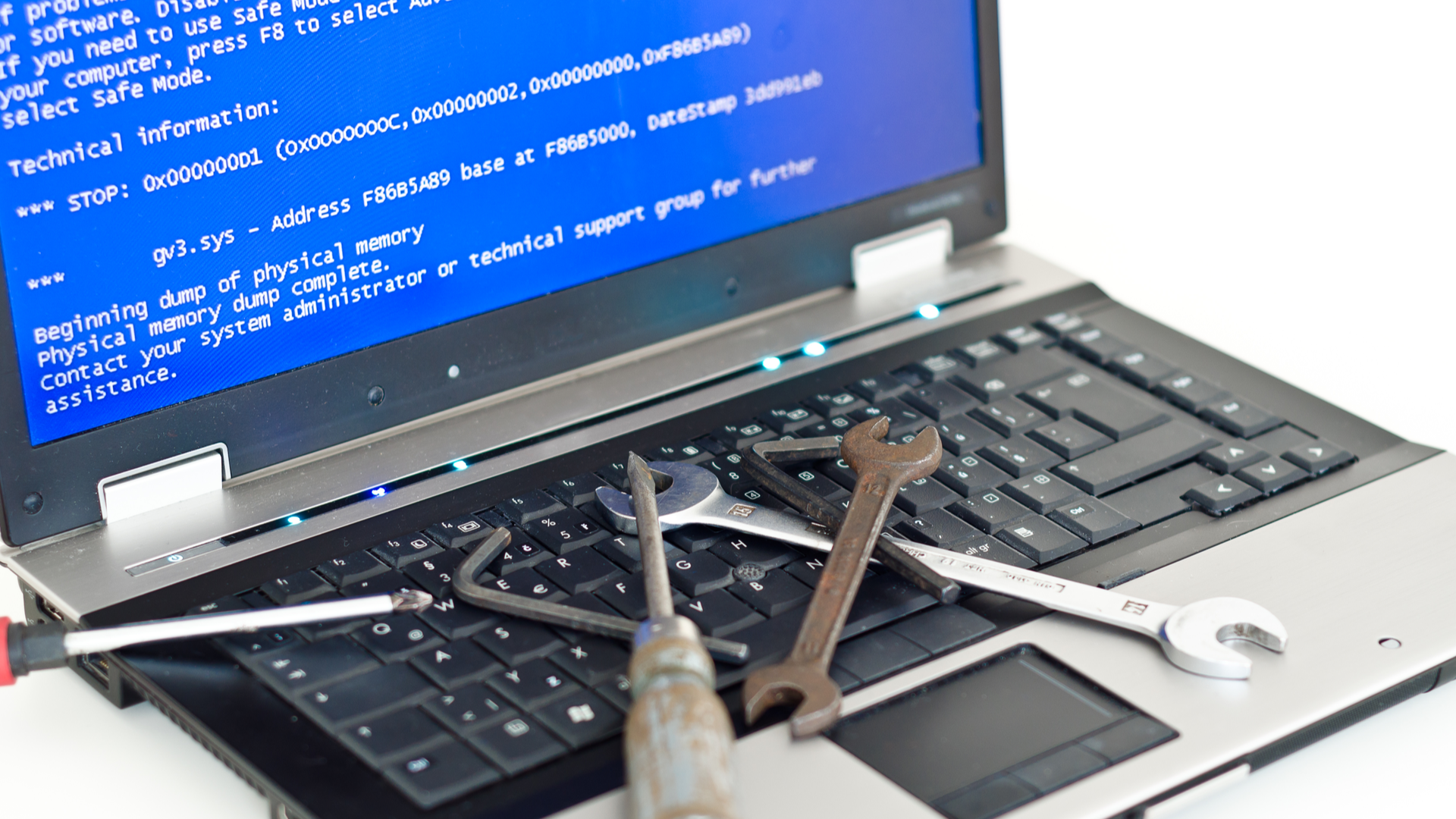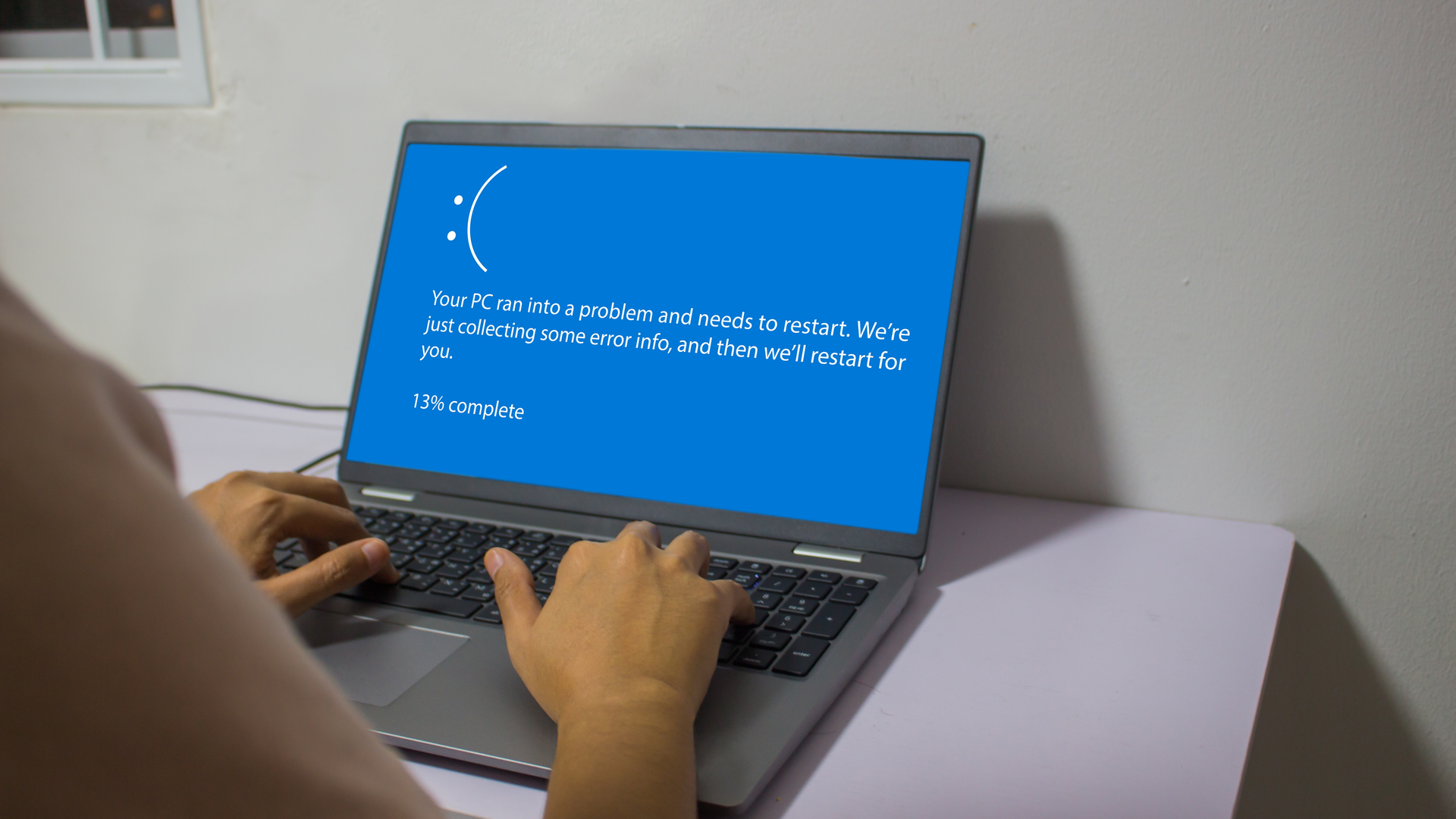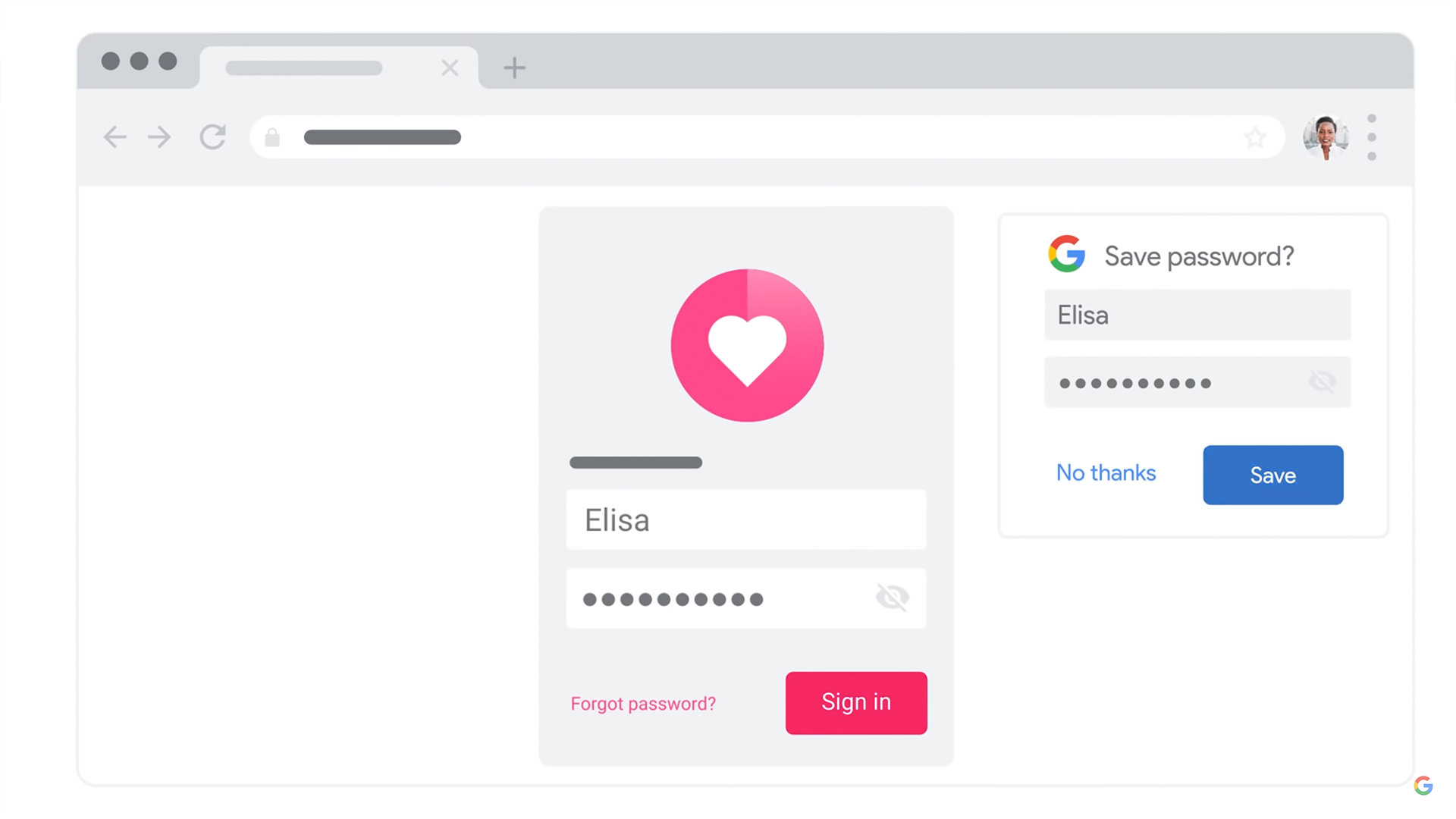Quick Links
You're on your laptop and halfway through an important project when suddenly you find yourself staring at a grim blue screen. To make things worse, this isn't a simple crash---your operating system has failed catastrophically. The good news is, it isn't that bad anymore.
In the bad old days, even obsessively saving your work every five minutes wouldn't bail you out if your computer decided to visit that big Best Buy in the sky. You'd need to have a backup on some external disk. While that was practical for complete drafts, breaking your flow and saving a full backup as often as you hit the save button was impractical. As a result, a particularly bad Bluescreen of Death (BSOD) could see you losing hours of vital work and every other file you didn't back up.
However, several safety nets in place make even the worst BSOD a minor inconvenience. A few weeks ago, my laptop had a meltdown while writing a ReviewGeek piece on emulators. Instead of tearing my hair out and crying, I just made a coffee while system restore did its thing. Then I spent around 30 minutes getting things back to normal and got on with my day.
Here's why the BSOD is no longer the catastrophe it once was.
What Is the Blue Screen of Death
The Bluescreen (or Blackscreen if you're a Windows 11 User) of Death happens when your system encounters a software or hardware problem that stops it from running correctly. Most of the time, it's simply a crash. Your computer will give you an error code (FAULTY_HARDWARE_CORRUPTED_PAGE, for example) and carry on as usual after the restart. Suppose the error is common enough to become annoying. In that case, you can try reinstalling Windows, rolling back to a previous system restore point, or note the error code and investigate whatever is causing the crash.
Then there is a more extreme version of the BSOD, which happened to me. A software-related error is so bad that it forces you to reinstall windows. Your Windows version is corrupted to the point where your PC won't start.
An even more severe version involves a piece of critical hardware breaking, though that won't necessarily cause a BSOD; your PC or laptop might die and not turn on again. However, unless the piece of hardware in question is your HDD or SSD, you're probably not losing any data. Even if it is, anything you back up online will be safe.
The BSOD Can Be Avoidable
Like a person with a waxy sheen, persistent cough, and extensive rash, my laptop showed clear signs of ill health. The condition of my computer was mainly my fault, and the symptoms were not new. I spent months skipping and interrupting updates, ignoring errors and other issues, and brushing off minor recurring crashes.
Software needs care and attention just like hardware does. By taking care of your software, you can minimize errors. Even if a total reinstall of windows is part of that maintenance routine, a planned one might be better than being forced into one.
Everything You Keep Online is Safe
The Cloud, Google Drive, and similar services aren't perfect---but they won't be affected by your computer biting the dust. The only way you would lose access to the data you have stored online is if you could not log back into the service. This could theoretically happen if you saved a random password in your browser and had no password recovery options. If you have password recovery options in place, if your browser allows you to sign in and restore saved passwords, or even if you use a password manager, you'll be fine.
Equally, the article I was writing was also safe. I was typing it in WordPress at the time, and the autosave feature ensured I only lost a line or two at most.
It is worth noting this only applies to files you have backed up online. Cloud storage tends to be limited, and you may only have certain files uploaded. Several low-cost options are available if you want to make sure all of your essential data is backed up properly.
Your Hard Drives and SSDs Will Probably Be Fine
Even if you haven't backed your vital documents up in The Cloud, they aren't likely to be affected by a significant operating system error. Windows has had the option of reinstalling your operating system without deleting your files since Windows XP. And the more recent versions make it simpler than ever. Instead of having to press a particular key like XP had you do, Windows now asks if you want to reinstall and keep your files or reinstall and wipe your storage drives.
If the worst-case scenario happens and your PC has a catastrophic hardware error, there's a good chance you can restore the data on the drives. If the drive itself is damaged, you may need to send it to a professional. But in most cases, the drive will be fine, and you can recover the data by plugging it into another PC.
The Most Annoying Part is All the Reinstalling and Signing In
So your irreplaceable data is safe. But the easily replaceable stuff might be toast. A complete reinstallation of Windows only includes vital programs. As a result, you'll have to endure a few minutes in Microsoft Edge before downloading a browser you actually want to use. Then every other program you use regularly will need reinstalling too. Things you use less often probably aren't as urgent, and you can reinstall them when you remember they exist.
If your files are safe, then the installation files for your programs might be waiting for you in your downloads folder. Though downloading a fresh .exe for each program might be quicker and less confusing while ensuring you're installing the program's latest version.
Steam, Epic, and Origin users are in luck---they won't have to spend time downloading all of the games they had installed. The game files will still be on your PC. You will need to install Steam, Epic, or Origin again, then tell that program where those files are---but it shouldn't take long to find your files and get your games working again.
If reinstalling everything sounds like a nightmare, you'll be relieved to know it can be avoided altogether. If you regularly create system restore points, you'll only have to reinstall the programs you have added since the creation of your last restore point. As a bonus, if your PC starts having minor crashes, you can go back to a recent restore point, which may fix the issue.
Even If You Take No Precautions, You'll Probably Be Fine
The following part will sound like the tech journalist version of a dentist who doesn't brush their teeth, but here we go. The major takeaway from this is, like me, you can avoid consciously protecting yourself against significant system errors, and the things you use every day will bail you out.
A ton of effort seems to have gone into making modern technology idiot-proof. They know people don't do all of the little things they should do. People don't check all of their mirrors are set correctly before starting their car. People don't eat five fruits and vegetables a day. People don't read all 400 pages of terms and conditions before installing a software update. And people don't back up their computers regularly.
So it's lucky the likes of Microsoft, Apple, et al. are aware of this and design parts of their products around the everyday stupidity of folks like me.