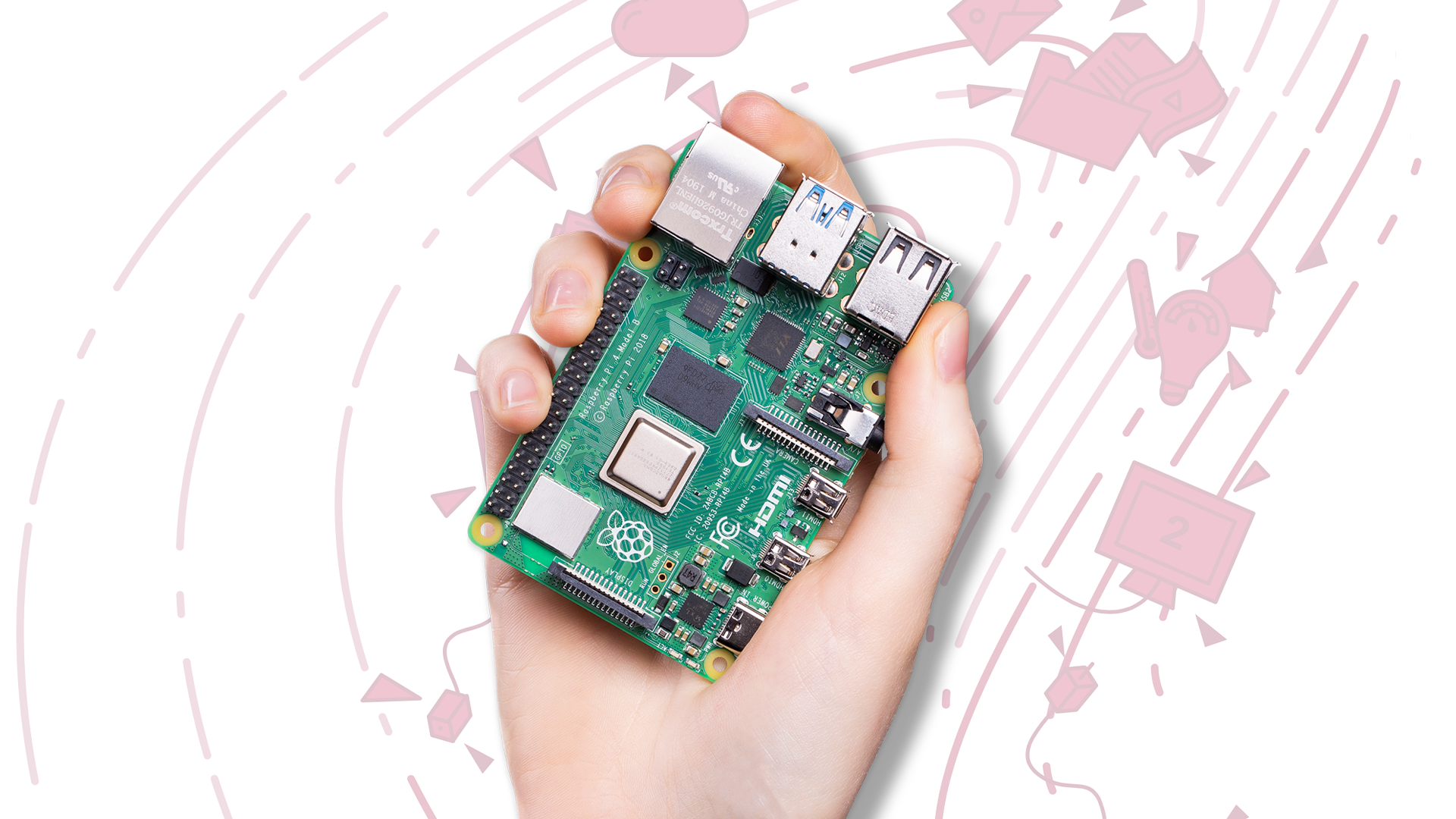Now that Google offers a stable version of Android 12L, enthusiasts and techies can toy with the operating system on their PC or Pixel smartphone. But for a true Android 12L experience, you need to see it on the big screen---it's meant for tablets, after all. And that's where the Raspberry Pi makes things interesting.You can now install a full Android 12L port on the Raspberry Pi 4 Model B or Pi 400. The port was crafted by KonstaT, a Senior Member of XDA Developers. And while it's still a bit rocky, the port lets you test Android 12L on a big screen with a dedicated device---no emulators needed.
The Android 12L port works surprisingly well, with support for touchscreens, Wi-Fi, Bluetooth, and more. There's just one notable problem; hardware video decoding and encoding are non-functional (software encoding and decoding works). Additionally, some camera apps don't work with official Pi camera modules.
Installation is also easy. This port is simply an unofficial Lineage OS 19.1 ROM (as in, not supported by the official Lineage OS team), so you can just boot it from a microSD card. You can also boot it from a USB drive, though that process requires a couple of extra steps.
The full release notes and instructions for the Raspberry Pi Android 12L port are available in an XDA thread. Bear in mind that there aren't many real uses for this port, so it's mostly for enthusiasts and tinkerers.
Source: KonstaT via XDA Developers