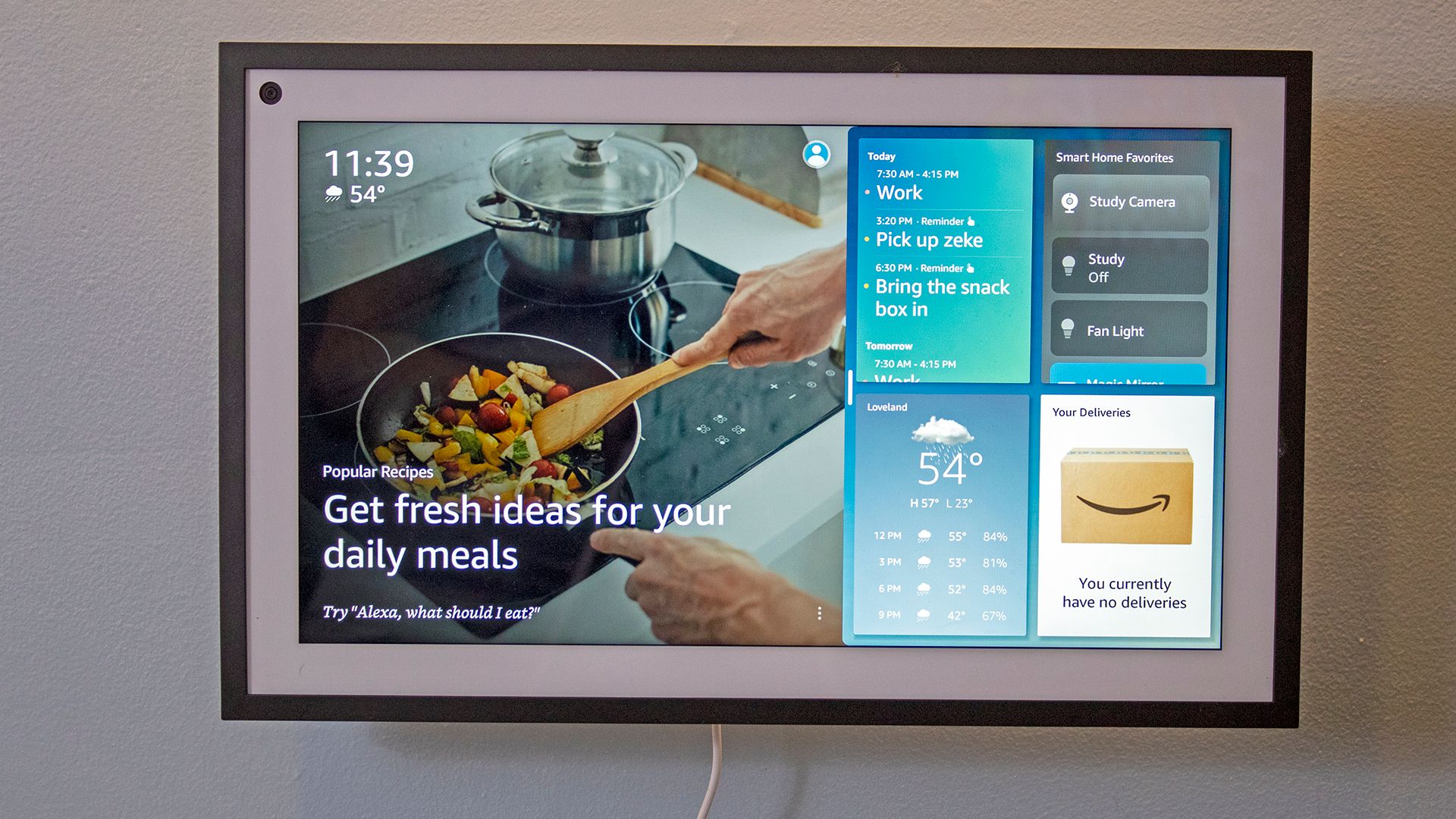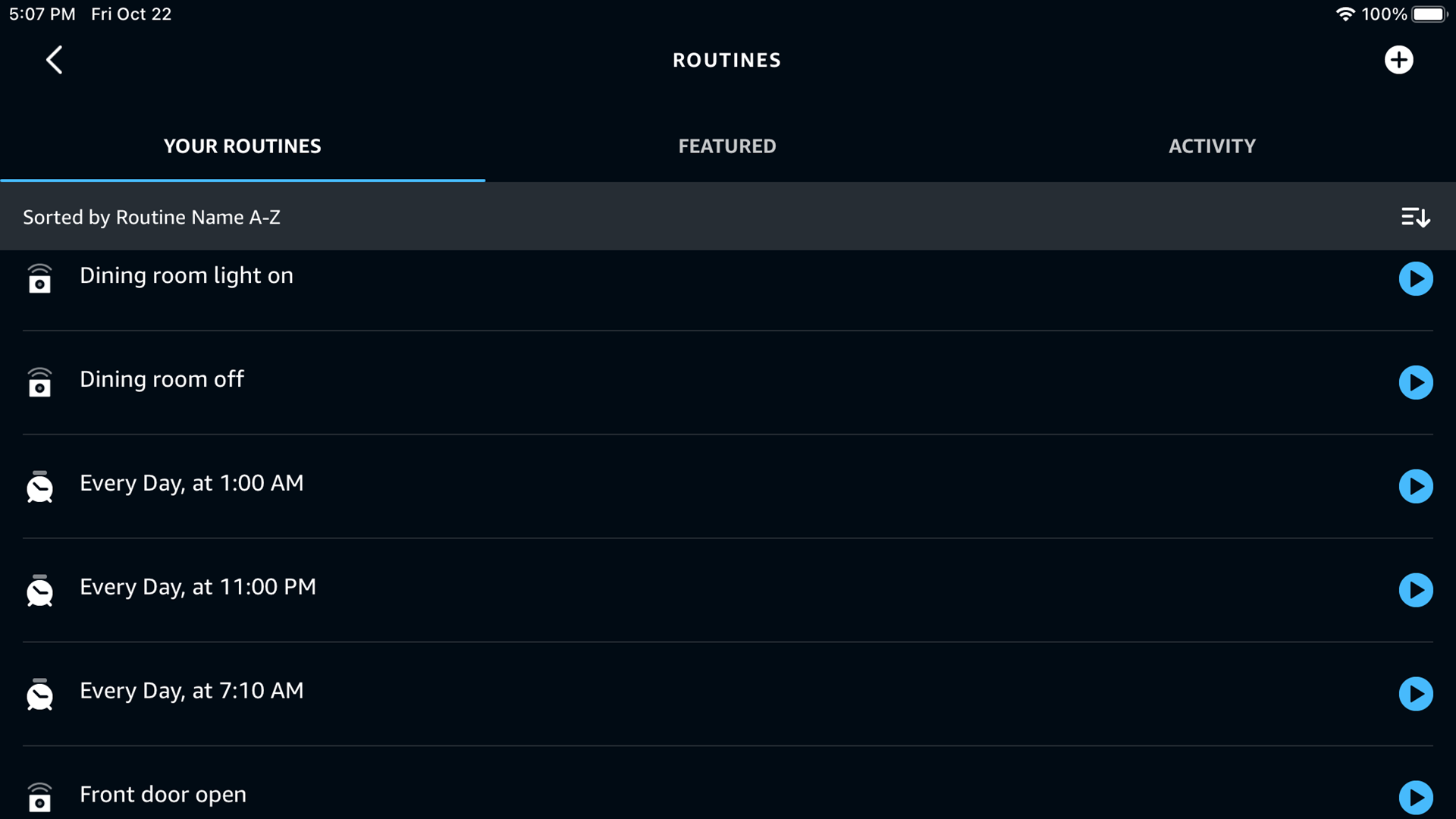Quick Links
As a journalist in the tech field who specializes in smart homes, I admit I don't live a life like most people. Take smart speakers: I have Google Assistant and Alexa speakers in most rooms of my home. But that's about to change---I'm giving almost every Alexa device the boot. Except one.
I was an early Alexa adopter and still have the original Echo smart speaker in my kitchen. It didn't do a ton back then, but Amazon had just added smart home integrations when I purchased the Echo. It felt like the missing component to my growing smart home collection. Finally, I could turn lights and plugs off and on with just my voice. The only problem is that it only worked in my kitchen (or nearby rooms if I yelled real loud). I thought about finding a way to run microphone pickups to all my rooms to feed voice commands to the Alexa in the kitchen.
But as luck would have it, Amazon took care of the problem and introduced the Echo Dot. I pre-ordered a six-pack and sprinkled them throughout my home. I've been adding Echo devices here and there ever since, and you can hardly go anywhere in my house and not find some version of Alexa ready to bungle your commands.
Partway into the endeavor, Google introduced the Nest Hub (then known as the Google Home Hub). Until then, I wasn't interested in duplicating functionality in my home with another smart speaker. The Nest Hub displayed photos beautifully, and Amazon didn't have anything like that to match. Slowly my house became both a Google and Amazon home, which was fine. Now that I've spent years with both, it's time to unplug the almost entirely unused Echo smart speakers. They're just too deficient in too many areas. The love affair is over. But, I will keep one---and not just because I write about tech. But let's get into why I'm unplugging Alexa.
Alexa Can't Keep Up With Voice Commands
The most essential part of any smart speaker is voice commands. That's the whole point of owning them, right? And when you get down to it, Google Home (and therefore Google Assistant) does a better job of listening than Alexa on Echo. Or rather, Google is just smarter than Alexa.
Take my smart home, for instance. Over the years, I've developed quite a collection of smart devices, and it's hard to find a room in my house that isn't at least partly voice-controlled. But with Alexa, I have to go through a ton of effort to name everything just right to make those voice commands work. I've used techniques like careful naming, grouping, room specification, and more, and still, sometimes Alexa can't do what I want.
If I ask Alexa to open my smart blinds in my office, it'll tell me that there's more than one smart blind in the office (which is true) and ask which one to open. I'd like to say my response of "both" works, but it rarely does. On the Google end of things, when I ask my Nest Hub to open the blinds, it just works.
Google also does a better job with "and" commands, like "turn off the living room lights and the dining room lights." Alexa technically supports that feature too, but more often than not, it will only turn off one of those lights (or the wrong lights altogether). And when it comes to profile work, Google wins outright and can better tell the difference between my wife and me, whereas Alexa promises that functionality but typically fails. You can even combine different types of commands with Google, like "set the volume to five and play some music." Alexa sometimes gets it right, and other times just changes the volume.
If you keep things simple with Alexa, it works. Go through enough effort with grouping and naming your smart home, and simple becomes easy. But Google doesn't need near as much work and handles complicated better. And frankly, sometimes, I just want things to work without all the effort.
Google's Smart Displays Aren't Choked With Ads
As I filled out my house with smart speakers, it only became natural to throw in a few smart displays. They do everything my smart speakers do, plus a few added features like videos, recipe viewing, video calls, and more. While it's nice to hear an answer to my commands, sometimes it's helpful to see the information, too, especially if I've asked for information.
Similarly, sometimes it's too loud to ask my smart speakers to control lights or plugs, either because I'm listening to music or ongoing conversations in my home drown out my voice. Smart displays offer handy touchscreen capabilities that will let me bypass voice controls on the occasion when that's the better option.
I have both Google and Alexa smart displays in my home, and the Google variety is superior for various reasons. While both can display pictures, Google does a better job. Part of that is Google's fancy artificial intelligence that can identify people or pets and display them as an album, even without you creating that album. Just tell Google who those people are and that you'd like to see them, and it does the rest. It's pretty impressive stuff, especially as it recognizes people over time. My son's pictures show up from when he was three and when he turned nine. It also can tell who a person is from the back based on an outfit they're wearing in multiple photos. Alexa doesn't approach that level of competence and requires a lot more setup.
Even better for Google, your photos can act as a default "screen saver" setup, as opposed to something you have to launch on an Echo Show. If you leave your Nest Hub alone for a while, photos take over the screen. The Echo Show won't start displaying images until you ask, either through a voice command or by touching a button. It's obvious why though, Amazon wants to display ads as often as possible.
Ads on the Nest Hub are almost non-existent. You may get the occasional suggestion for a new skill or game, but it's rare and so out of sight that you may not even notice it. I talked about this in my review of the Echo Show 15, but Amazon goes the extreme route. The Echo displays never pass up a chance to advertise something to you. It might be one of Amazon's services, other skills you can install, shows on Amazon Prime, and more. It's everywhere.
That's long been an Amazon tactic, but it usually came with a justification. Kindles with Ads make sense because it "lowers the price of the hardware." And if you want, you can pay to have those ads removed. But all the ads on Echo Show don't lower the hardware price. Thankfully you can turn quite a few of the Echo Show ads off---but not all of them. And you'll have to dig through settings and flip quite a few switches. It's a pain in the butt and mars the experience.
Smart Home Support Is About the Same
If you've been paying attention to the smart home world, you'd know it's changed significantly in the past five or six years. Not long ago, to get started, you'd want to buy a hub---preferably one with Z-Wave and ZigBee support. But now, most smart home gadget manufacturers focus on Wi-Fi connectivity, and you don't even need a traditional hub anymore. You just need a smart speaker, but more on that later.
When I first started decking my house in smart speakers, I mainly went with the Echo because more smart home devices supported it than Google's ecosystem. Google did enter the game late and took a while to really shore up its offerings. Compatibility has always been a significant headache in the smart home world, and the Echo did an excellent job of bridging the gap between all the devices.
But now, Google has caught up, and it's rare to find anything compatible with one smart speaker and not the other. Both are always listed, and that's only going to get better in the future. That's because a new smart home standard, dubbed Matter will most likely solve the underlying issue. Both Google and Amazon---along with Apple and dozens of other companies---support Matter, and when it eventually (and I do mean eventually) releases, it should solve all the compatibility issues.
And even if it doesn't, which is a possibility, manufacturers will most likely continue to support Echo and Nest speakers and smart displays. And thus, a significant advantage for Amazon is long gone, and I'm freer to pick which ecosystem to keep in my house. When it comes to smart homes, both bet the job done---except for one niggling issue.
Echo Still Rules at Smart Home Automations
I plan to disconnect nearly every Echo speaker and display in my home---except one. I'm still mulling over whether to leave an Echo dot buried somewhere out of sight or if I'll hang the Echo Show 15 somewhere flashy, but I'm leaning toward the latter. And that's mostly because my job writing about smart home tech calls for having the display features on hand for testing.
Besides testing purposes, there's one main reason I'll keep a single Echo device around. When it comes down to it, there is still one area where Alexa completely trounces and outright embarrasses Google Assistant: routines. I've been saying for years that the best smart home isn't just one that reacts to your voice commands. No, the best smart homes anticipate your needs and do stuff for you before you even have to ask. That comes in the form of automations. When I walk into my office, the lights automatically turn on, and they'll turn back off when I leave. At 8 AM every weekday, the blinds in my home open, and they close at 5 PM to signify the "end of the workday."
When someone opens my mailbox to drop off letters, I get a notification in my home announcing "the mail is here." Our dining room and kitchen turn the lights on when we move into those rooms---but only after sunset. Our doors lock themselves at certain times of the day, and when anyone opens those doors, we get notified and told which door someone just used. Our house anticipates our needs, thanks to actions called routines. But only because of Alexa.
You see, both Alexa and Google Assistant claim to support routines. But frankly, Google is frustratingly horrifyingly bad at it. Its routines are nowhere near as capable as Alexa's, and most of the examples I just listed aren't even possible with Google Assistant. If I unplugged every Alexa device in my home, it would go from a smart home that anticipates my desires to one that simply reacts to my commands. I don't want that. So I'll leave one Echo device plugged in somewhere.
Chances are, you won't find yourself in the dilemma I'm facing. Most people don't have the "curse" of digging into every smart home gadget possible to support their writing habit. But while that gives me a unique perspective, it also helps me grant some advice.
With most tech, you'll have to deal with the ecosystem problem. When you choose a smartphone, you'll either go with iPhone or Android, and that choice will have implications for how you message friends, what you can download, and even how you can decorate your home screen.
Smart homes used to have the same problem. Your ecosystem choice could seriously limit what other gadgets you could buy and how far you could take your smart home. Oddly, that's not entirely the case anymore. Thanks to hodgepodge efforts, most gadgets are cross-compatible with the two leading players---Google Assistant and Alexa. But these days, it's easier to support both and not miss out on potential buyers.
So don't fret too much about which way you go. But if you want my advice? Fill your home with Google smart speakers and display. And make some room for Alexa too. Interacting with Google tends to be the better experience and will leave you less frustrated in the long run. For now, at least, you'll want an Alexa smart speaker on hand to automate your home. That's the price of perfection.