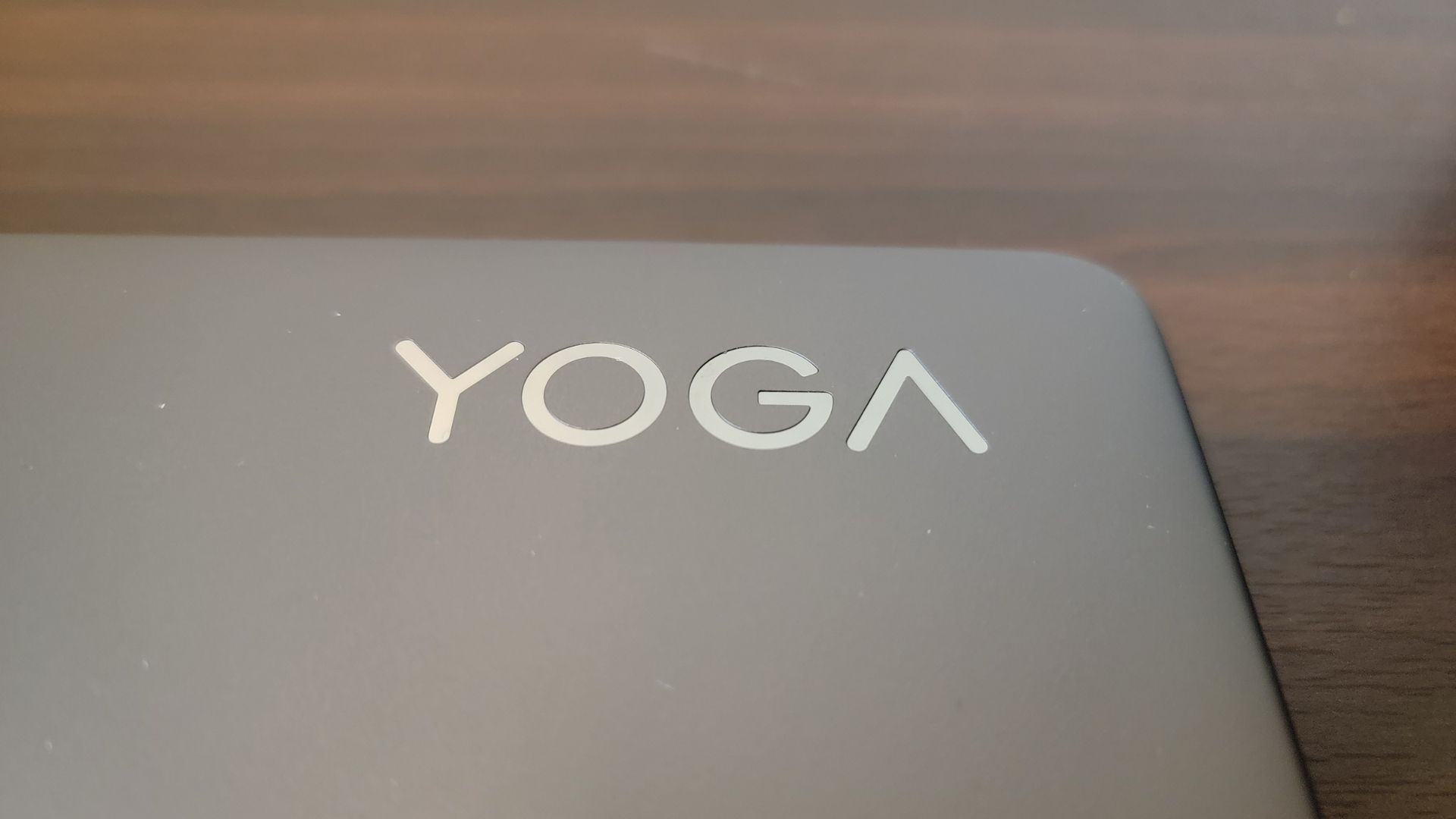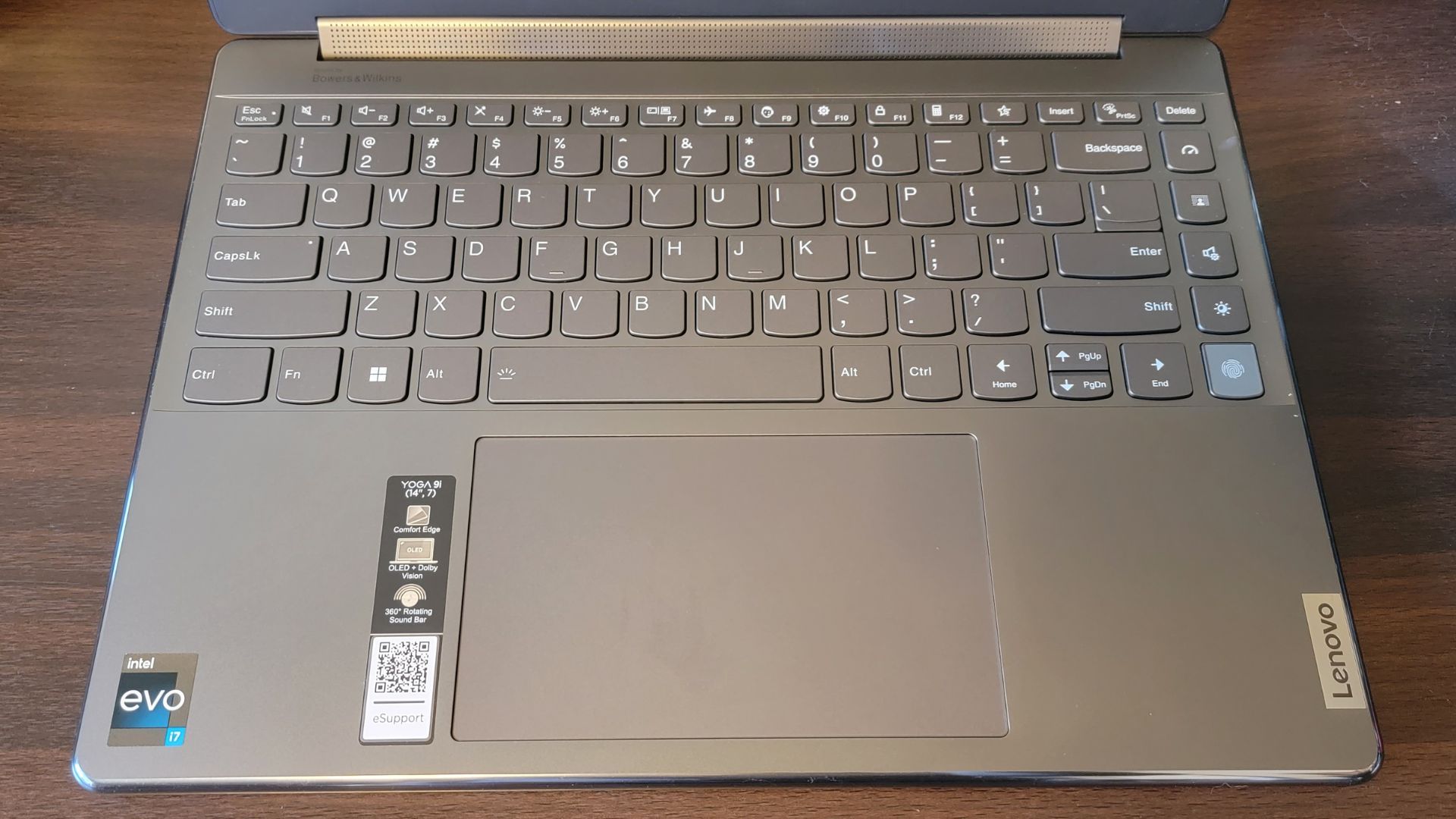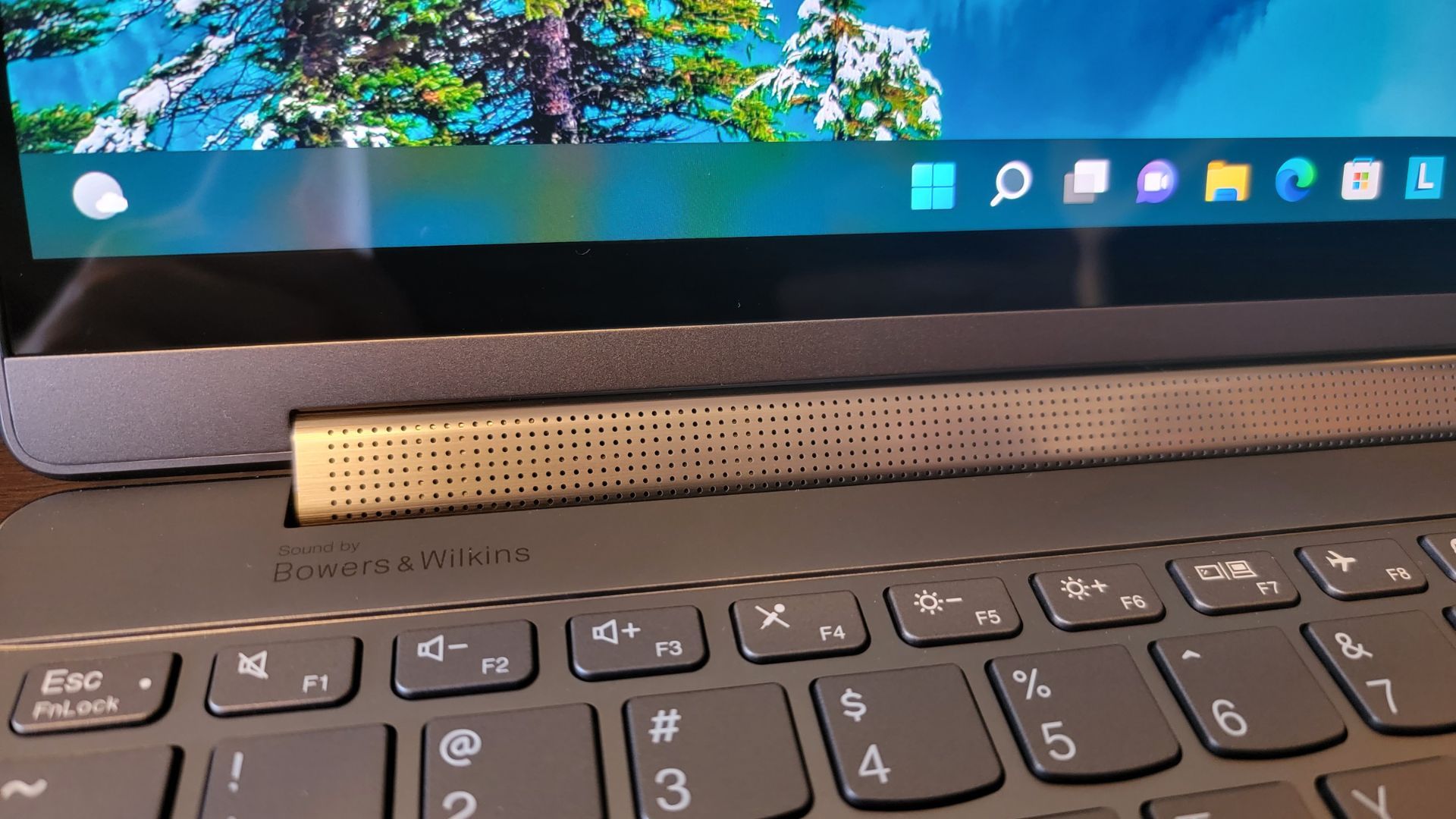Quick Links

Lenovo makes some of the best laptops, so my expectations were pretty high with the latest Yoga 9i model. I'm ecstatic to say that this laptop exceeded those expectations so much that I'm tempted to replace my current laptop with this model.
Although its predecessor, the Yoga 7i, is a solid laptop, there are quite a few improvements in the 9i model. Most noticeably, the 9i has a stunning 4K OLED display, compared to the 7i's 1080p display. The Yoga 9i also has a larger trackpad, a 1080p webcam, a rotating soundbar, and better internal components.
Usually, one or two negative things stand out with every laptop I review, but not with this gem. I've absolutely loved my Lenovo Flex 5 for the past year or so, and experimenting with Lenovo's Yoga 9i reminded me of that first-time-love feeling I had with my current laptop. When my current laptop kicks the bucket (or maybe even before), the Yoga 9i is at the top of my list.
Specs as Reviewed
- CPU: 12th Gen Intel Core i7-1260P (2.10 GHz)
- RAM: 16GB LPDDR5-5200
- Storage: 1TB (One M.2 2280 PCIe Gen 4x4 slot)
- Graphics: Intel Iris Xe Graphics
- Display: 14-inch IPS OLED 4K (3840 x 2400) at 60Hz, Touchscreen, 400 nits, VESA DisplayHDR True Black 500 Dolby Vision
- Battery: 75Wh Li-Polymer, Supports Rapid Charge Boost
- Connectivity: Intel Wi-Fi® AX211, Bluetooth 5.2
- Operating System: Windows 11 Home
- Ports: 1 x USB-C 3.2 Gen 2, 2 x Thunderbolt 4, 1 x USB-A 3.2 Gen 2, Audio jack
- Camera: 1080p IR & RGB hybrid webcam
- Audio: 2x 3W (woofers on the side), 2x 2W (front-facing tweeters on hinge bar),optimized with Dolby Atmos, Bowers & Wilkins speakers
- Dimensions: 12.52 x 9.06 x 0.6 inches
- Weight: Starting at 3.09 lbs
Design and Build Quality: Built to Last
I absolutely love aluminum chassis laptops because they feel sleek and look more premium than other laptops. In addition to looking great, a laptop with an aluminum chassis also helps regulate heat and keep your laptop from getting too hot during intensive tasks, which is always appreciated.
All the other visual elements of the Lenovo Yoga 9i were beautiful as well. The laptop's edges and corners are also aluminum, but they're shiny and resemble a chrome material you can see your reflection in. The keyboard is slightly concaved, preventing the keys from touching and potentially scratching the screen. With a 4K OLED screen, this is a nice feature.
People are picky when it comes to keyboards on a laptop or a desktop, especially since there are so many types of key switches and ways to customize the feel of a keyboard. Personally, I like quiet keys that require some effort from your fingers to get a response; because of that, the Yoga 9i's keyboard is a dream for me.
The keys have a soft-landing switch that makes it feel like there's a small cushion underneath each key, bouncing back with every tap of your finger. It's incredibly satisfying to type on this laptop, barely hear anything, and have a pleasant actuation experience.
Lenovo has pretty much mastered the 2-in-1 design. It seems as though more than half of Lenovo's laptops come with this 2-in-1 functionality that gives you a laptop and a tablet. My Lenovo Flex 5 is a 2-in-1 laptop as well, and the one thing that bugs me the most when using it in Stand Mode is that the audio gets muffled. On the Yoga 9i, the Bowers & Wilkins rotating soundbar solved this problem and made streaming media a more enjoyable experience.
On the laptop's left side, there is a USB-C 3.2 Gen 2 port that only supports data transfers and two Thunderbolt 4 ports. On the right side, there's a 3.5mm jack, another USB-C 3.2 Gen 2 port, and the power button.
Display and Performance: Absolutely Stunning
Not many laptops out there have a 4K OLED resolution right now, but man, it'll be great when this becomes the norm. The picture below doesn't even do this laptop's display justice, and that's saying something. From just looking at the scenic screensaver, the blue water looked as vivid as I imagine it would have in real life. Watching Netflix nature shows in 4K on the Yoga 9i is incredible because you can see everything brightly and clearly.
To test out the gaming capabilities of this laptop, I decided to play Ori and the Will of the Wisps. This isn't a super demanding game, so I expected it to play well. When I was downloading the game, the fans kicked on but weren't too loud. Both the fans and the aluminum chassis did a great job keeping the laptop cool.
Unfortunately, I didn't have the most seamless experience with playing the game, which really frustrated me. Everything else about this laptop is so fantastic, but the fact that it struggled with Ori---a game that's far from demanding---is disappointing.
The first time I opened the game, I played for maybe 10 minutes, and then it crashed. I thought I saw the Lenovo Vantage app pop up, so I thought maybe it was interfering and tried to uninstall it. After two tries, I uninstalled Lenovo Vantage and restarted the game.
Everything was going smoothly for about 10 minutes when the game froze. I could hear the game sounds whenever I pressed the keys, but the screen was frozen. I took a look at the task manager, and RAM usage was around 90%, so I canceled my two Google Chrome tabs and the laptop settings I had open to try and put less stress on the 16GB of LPDDR5.
The third time I opened the game, I didn't have any issues. It stayed open for a few hours while I played, and I didn't experience any lag, freezing, or crashing. Despite having a 12th Gen Intel Core i7-1260P inside, the laptop seemed to struggle with Ori and the Will of the Wisps. I'm not sure if something wasn't being distributed properly while playing, but I frequently seemed to hit 80-90% memory usage.
It's strange to me that 16GB of LPDDR5 didn't seem to be able to handle that. If you're unfamiliar, LPDDR, as opposed to DDR RAM, is often used in smartphones and some laptops to extend battery life, but it ends up sacrificing speed. There is quite a bit of pre-loaded software, so you might go through and uninstall whatever you don't want prior to setting up your laptop the way you want it.
That said, the Yoga 9i isn't classified as a gaming laptop, and many users probably won't open a single game on it. As I used the laptop for my more standard daily tasks, it ran perfectly. This could include navigating between 10-15 Chrome tabs, editing photos, watching something on Netflix or YouTube, answering emails, and having video calls on a typical day. And while most people probably won't be playing demanding games on the Lenovo Yoga 9i, it's nice to know that it's possible if you ever want to (as long as you don't opt for something overly demanding).
Also, every time I test a laptop, I always open a ton of tabs in Google Chrome because that's often what I do when writing an article, and it's what anyone using this kind of laptop might also do. At the peak, I had 30 Google Chrome tabs open along with Discord, Steam (with no games launched), and the task manager. The memory usage percentage hovered around 75% with all of this open, but the laptop never got too hot or too loud.
Audio, Cameras, and Battery Life: Better Than Average
Usually, audio quality on laptops sucks, so I was pleasantly surprised when the Yoga 9i's rotating soundbar from Bowers & Wilkins made music sound pretty dang great. The hinge where the Yoga 9i transforms from a laptop to a tablet is home to dual 2-watt tweeters, with two 3-watt woofers in the bottom corners of the laptop. All of this, combined with Dolby Atmos, produces some quality sound.
To test out the speakers, I played a few songs on both the Yoga 9i and my Flex 5. First, I played Stitches by Shawn Mendes (don't judge me), and the difference was significant. On my Flex 5, I could hear claps, drum beats, and overall muffled audio. Switching to the Yoga 9i, I could actually make out the guitar in the song in addition to the claps and drum beats, and it sounded clearer overall.
Then, I also listened to Check the Lock by clipping. to test out some different features of the speakers. When listening on my Flex 5, I literally laughed out loud when I heard how bad it was representing the song; the notes sounded short and unnatural. On the Yoga 9i, I could clearly hear the reverb effects, and the notes were being held out as intended.
Overall, this is the first laptop I've ever tested out with speakers I'd genuinely want to listen to music on. There's so much more clarity and fullness, letting you pick up all the minor details in melodies.
As for the camera, most laptop webcams offer a fuzzy 720p, but the Lenovo Yoga 9i offers a crisp(er) 1080p resolution. If you frequently use a camera for meetings, school projects, or random Zoom calls with family and friends, you'll be super happy with this webcam's clarity. The camera also picked up more of the color of my face and my background than my Flex 5's 720p webcam did. As with most other Lenovo laptops, there's a slidable privacy shutter when you're done using the webcam.
Inside the Yoga 9i, there's a 75Wh Li-Polymer battery that supports Rapid Charge Boost, which gives you about two hours of runtime with a quick 15-minute charge. In my experience, Lenovo's laptops tend to have impressive batteries, and this laptop's battery is no different. If you're playing games all day with it unplugged, the battery will run down drastically faster. But if you're using it for a regular day at work or school, you'll get at least a full day's use out of a single charge.
Conclusion: This Laptop Will Make Your Heart Happy
Dropping 2K on a laptop is a steep investment, but if you frequently use a laptop for work or school, Lenovo's Yoga 9i is so incredibly worth it. The battery life is so solid that you could leave your charger at home and not worry about it while you're out for the entire day. You can play casual games on it, jam out with its quality speakers, or just run your hands over the smooth aluminum chassis.
The aluminum chassis helped maintain the laptop's temperature and kept it from getting too hot while I played games or tab-surfed. After my first two failed attempts at gaming on this laptop, I was able to play Ori and the Will of the Wisps for a few hours with no issues. The Yoga 9i handled everything else I threw at it with ease, like researching products, responding to emails, watching videos, and editing photos.
And as if there weren't already a ton of reasons to buy this laptop, it's a 2-in-1 laptop, giving you a laptop and a tablet for the price of one. If you're in need of a new laptop, seriously consider the Lenovo Yoga 9i.

Lenovo Yoga 9i 14-inch
- 4K OLED display that looks crisp and vivid
- Stellar audio from a Bowers & Wilkins rotating soundbar
- Incredibly long battery life
- Expensive (but worth it)
- My test game crashed two times