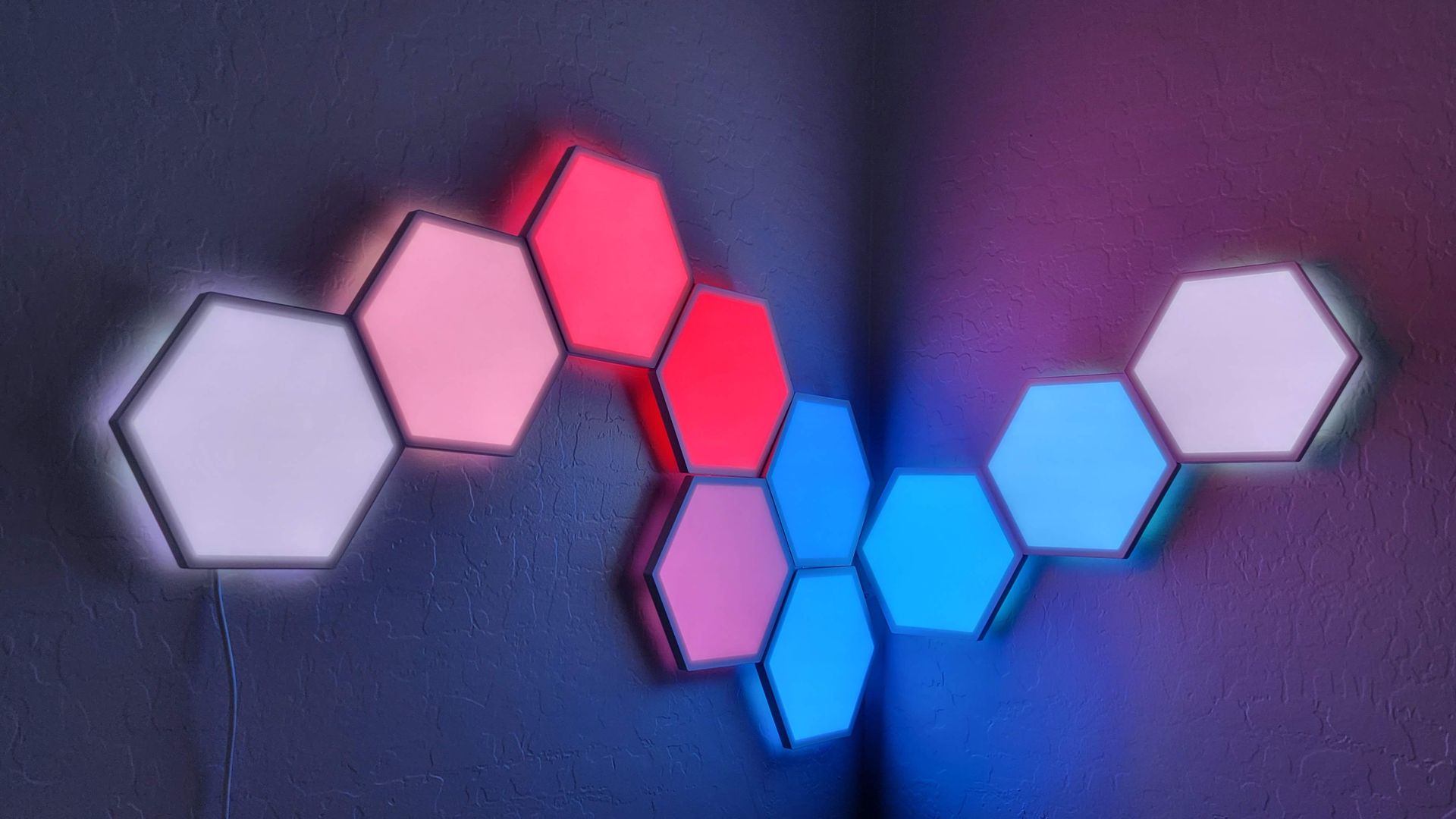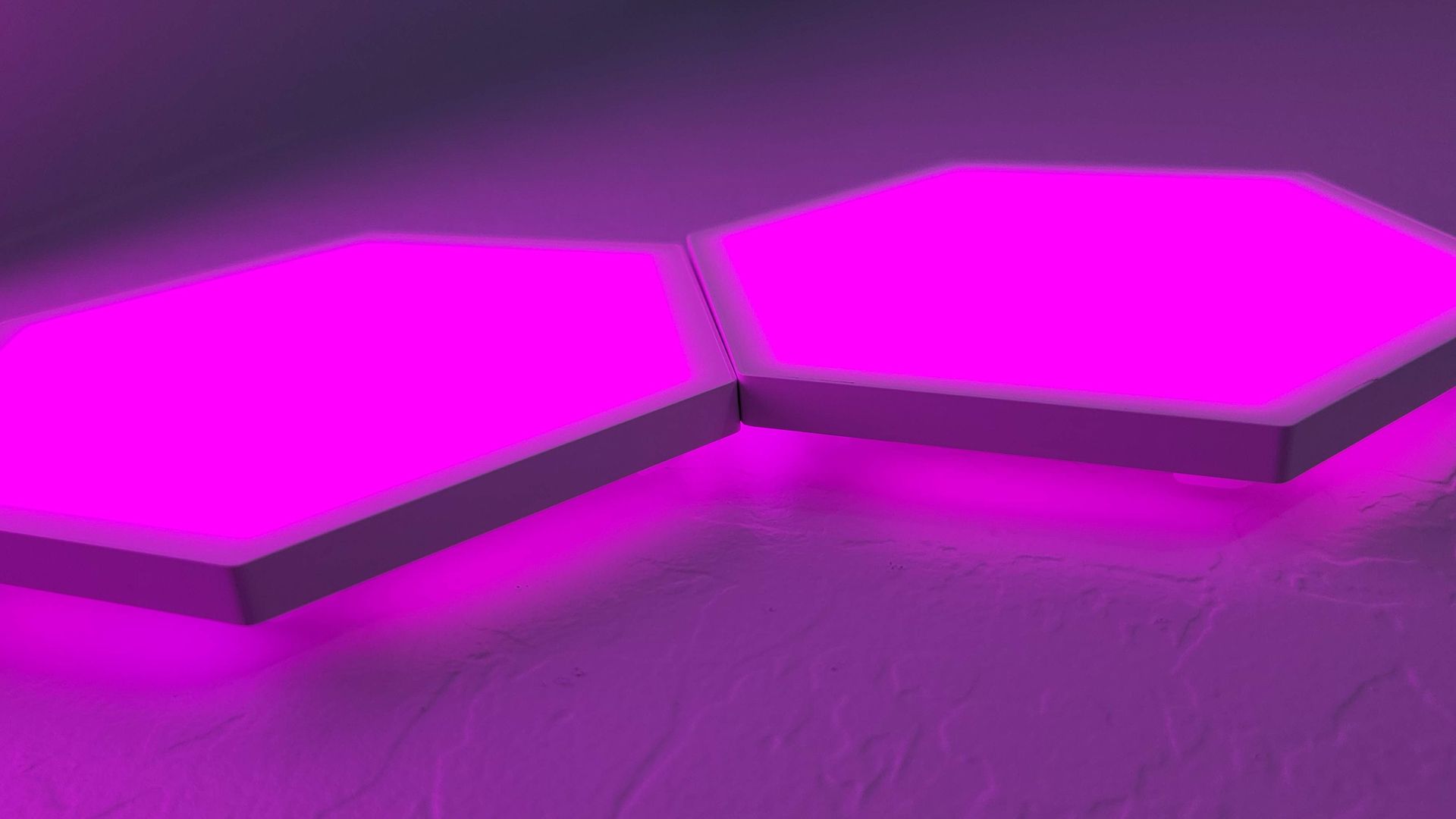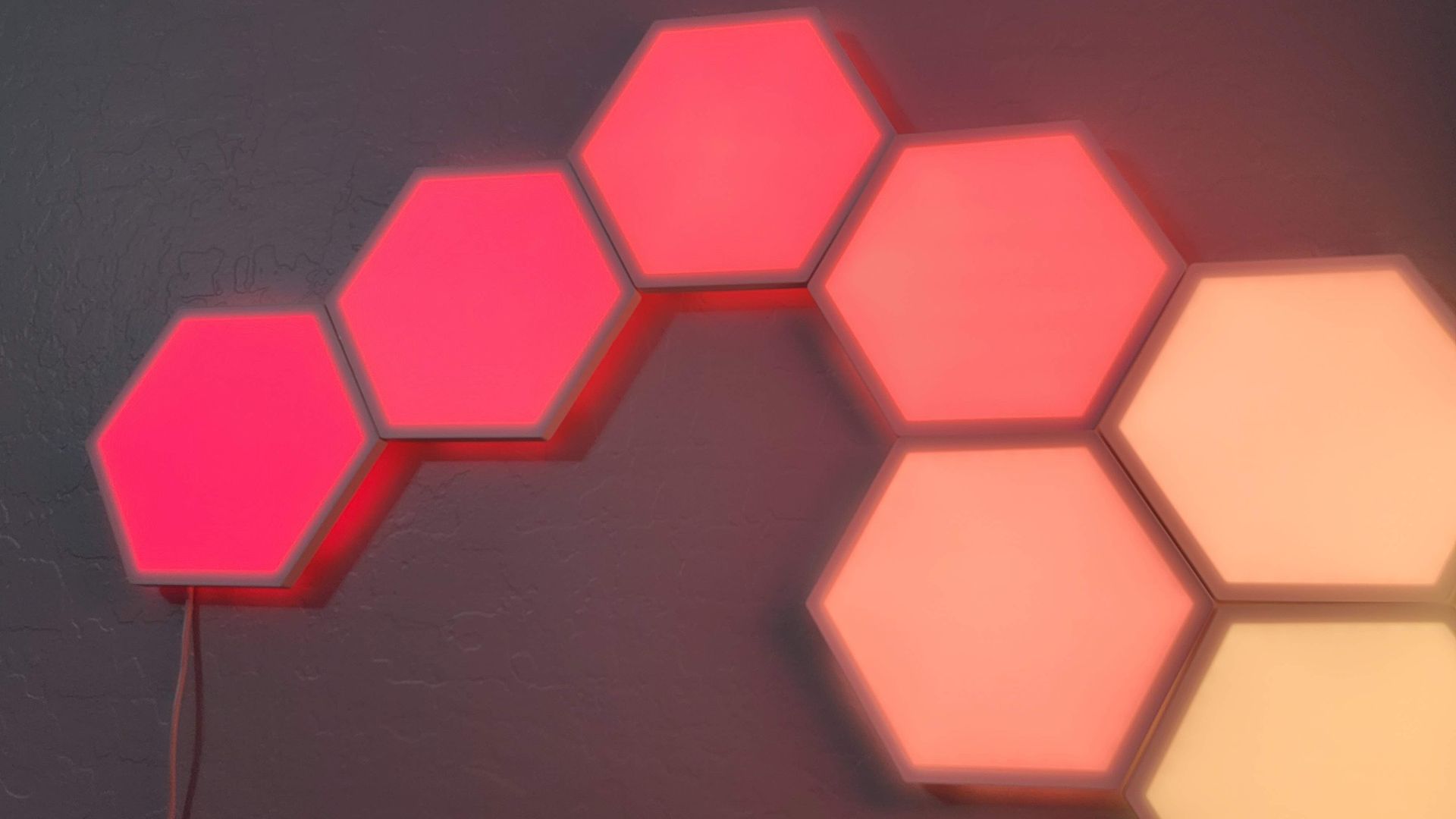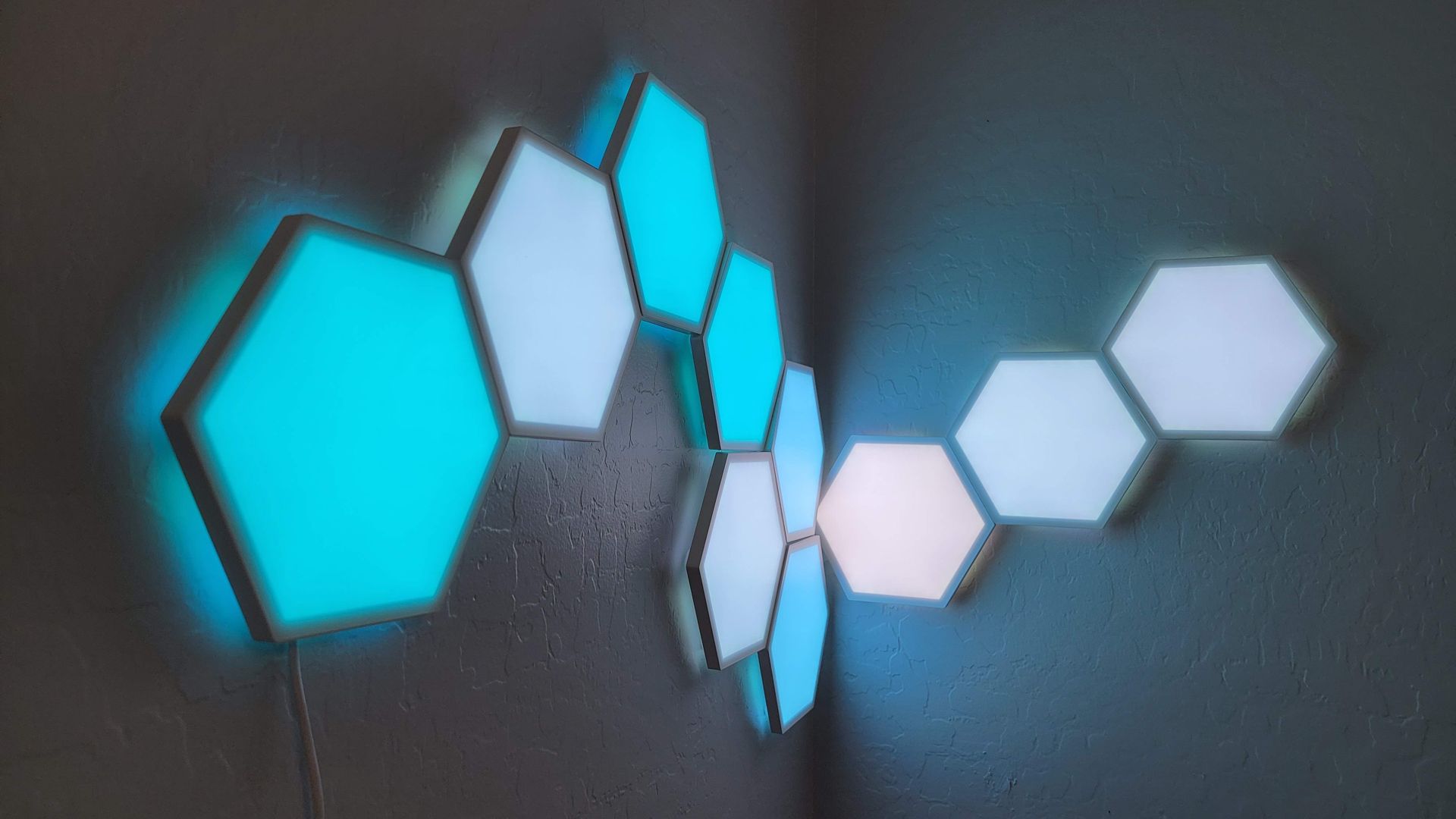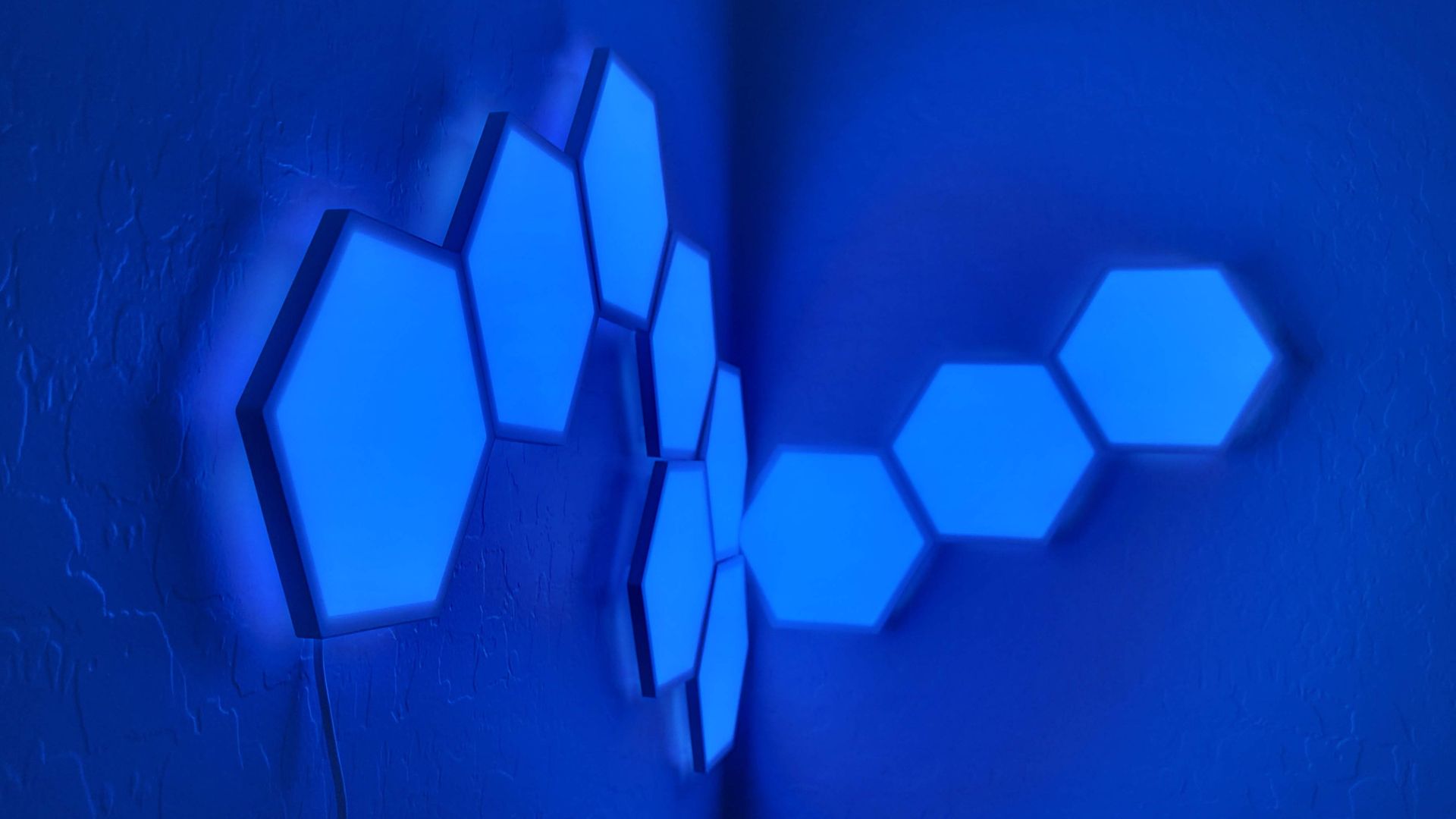Quick Links

There are several options available when it comes to ambient or accent lighting. And while we've tested several of Govee's ever-expanding smart lights product lineup, the new Govee Glide Hexa Light Panels are some of the brightest and best.
Nanoleaf's Hexagon and Triangle line popularized smart light tiles, but it's easy to spend a small fortune outfitting your office, game room, streamer setup, or DJ booth. With Govee, you get much of the same experience with 10 bright and beautiful hexagon panels, all for only $199.
Thanks to flexible connectors and an ingenious mounting system, the Govee Glide Hexa's are more customizable than most. You can even wrap them around corners, but don't forget to think ahead for which side of the hexagon goes where. Once you get started, you'll quickly find that the options and designs are almost endless. And when you turn them on for the first time, you'll be amazed by the bright glowing good vibes.
You can change each Hexa panel color individually, add beautiful color gradients, sync them up to music, or select from a wide array of pre-sets in the app to set the ambiance or get any party started.
Setup and Install
Inside the small box, you'll get 10 tiles, all the connector ribbon cables, a power adaptor, a control box, extra sticky pads, an alignment tool, and even a level to ensure everything goes smoothly.
On the back of every panel, you'll find the primary input port for power, plus five additional numbered ports which send the power out to the next Hexa through a ribbon cable. Unfortunately, you can only use one cable for each hexagon, which slightly limits creativity and layout.
That said, the connector cables are over 6-inches long and flexible, which gives you a little slack to still think outside the box and come up with a fun design. Each Hexa connects to the next one, and the app has to be able to trace that line of power to light them all up.
What's great about the Govee Hexa is that the light panel easily snaps on and off the mounting bracket. That way, it's easier to install and line them up, connect the ribbon cables, or make adjustments if you mess up as I did. The included alignment tool and bubble level were huge time savers.
Those sticky pads, which come pre-installed, are extremely strong and can easily take the paint off your wall. As a result, I used some command strips for easier disassembly later as I plan on testing more layouts and adding a second pack for a string of 20 panels. On the bright side, I'd rather have strong adhesive strips over weak ones, which is a common complaint with some LED light strips.
Each Hexa panel is about 7-inches wide, and the corners are 3.5-inches long, meaning you can quickly cover a good four feet of the wall with vibrant colors. You'll notice little raised feed on the back of each panel, which helps with installation and ensures they're all the same distance from the wall for a clean, smooth look.
As for software, the Govee Home app (for Android and iOS) has a comprehensive layout tool that helps you every step of the way, gives you layout ideas, then shows which numbered port (between 2 and 5) each ribbon goes in as you place them on the wall. The company even added a YouTube instructional video to the setup wizard, saving you some headaches. Watch it before you start.
Look How Pretty These Are
After you figure out the perfect layout, slap all 10 Hexa panels on your wall, hook everything up, then ensure it works right, you can sit back and enjoy the light show. Just look how pretty they are.
As we said earlier, each translucent panel has feet on the back, so they're raised about an inch away from the wall. This results in the light bleeding through and out the sides, which helps fill the room with rich colors. Additionally, Govee is using multiple RGBIC LEDs inside the panels, which offer tons of color gradients, smooth transitions, and various colors on any panel at any given moment.
Instead of one color on each panel, these can have multiple colors that change on the fly. The "fire" or "breathing" options inside the app will probably be your favorite, where the lights flicker or "breathe" with a lively effect.
And because there are several LEDs inside each panel, the Govee Glide Hexa gets insanely bright, almost too bright. Thankfully, you can customize the brightness inside the app. Otherwise, at night they can be pretty blinding.
Thanks to an in-line microphone on the power cable, you can pair the panels to a phone or computer or just let it listen to music and match the beat. The real-time sync works great, but the microphone can be overly sensitive at times, even after turning down the sensitivity, and picks up every little noise, instrument, or vocals. Still, it's a nifty feature that you'll surely enjoy.
The Govee Home App Has Endless Possibilities
You'll need the Govee Home app to do everything, from the initial setup to controlling all the colors, light shows, or pairing your panels to a music source to match the beat. There are no inline controls, aside from an on/off switch, so you don't have to mess with the app all the time. However, if you want to make adjustments or change the color, the app is required.
The dedicated app is excellent when considering all the options, controls, pre-sets, and light configurations. It makes it reasonably easy to adjust colors on the fly. It's so feature-packed that there's almost too much going on, to the point that you'll need to spend some time getting familiar with everything.
As expected with most smart lights, you can quickly add a timer, adjust the brightness, change the light modes, pick a custom color palette, or choose from a wide array of pre-sets. You'll find tabs for music, color (with an entire color wheel for precise color combinations), and dozens of "scene" options ranging from sunset glow, fire patterns, relaxing moods, or even a disco mode that gets pretty intense. Thankfully, Govee has a photosensitivity and seizure warning pop-up to warn you before selecting some of those wild options.
I like that you can change the direction of the lights and animations. Inside the app, there are buttons for left, right, up, down, inwards, or outwards. That way, you can change the effects in addition to the colors and styles. And with the Glide Hexa, those directional options work on music, too.
And if you really want to get creative, Govee has a DIY section where users can customize literally every aspect of the light panels or try setups from the community.
Unfortunately, the app is almost too bloated. While you're inside the dedicated Govee Glide section controlling your lights it's fine, but once you exit, you'll find banner ads, a storefront, requests to join the Govee community, and other stuff that gets in the way of an otherwise seamless experience.
Additionally, the app is also pretty finicky and occasionally frustrating. I'd accidentally hit back and have to start over, wait for the Glide Hexa to pair again, then try to remember whatever menu I was in trying to customize the lights. And occasionally, it'd lose the connection and have to re-pair before making further adjustments.
A Few Things Missing
Overall, I'm very pleased with the Govee Glide Hexa light panels and love everything the setup offers. That said, a few things are missing, minor tweaks, if you will, that could make them better.
For example, each hexagon has five ports on the back to send power to the next hex, but you can only hook one up to each previous panel. If Govee let us add 2-3 going out in different directions, it'd open up even more creative designs. However, that could be a power and design limitation more than anything. But Nanoleaf does let you connect more than one power adapter to its panels, so it seems like something Govee could address.
I'd also like to see slightly smaller hardware borders around each panel, giving the lights a better overall look. Plus, wouldn't it be cool if you could make the border one color and the inner section a different color. If so, I could turn these into an NFL logo or something neat. And again, compared to Nanoleaf's Shapes lines, Govee's solution is much thicker (but also less expensive).
And finally, the other significant omissions are Apple Homekit or PC support. While the Govee Glide Hexa's work great with the Google Assistant or Alexa, iOS users are left behind if they're deeply entrenched in the Apple ecosystem. Plus, you can't sync these up to a desktop PC as you can with Phillips Hue or the Nanoleaf, which would be an excellent way for gamers or Twitch streamers to control everything without constantly using the mobile app.
Final Thoughts
The Govee Glide Hexa Light Panels have vivid colors and superb lighting, making them vibrant enough for any space. They're relatively easy to install, beautiful, insanely customizable with hues, animations, and color gradients, and more affordable than much of the competition.
Overall, Govee's Glide Hexa panels offer a great value, plenty of brightness, and an exciting, relaxing, or vibrant room presence unlike anything else I've tried. If you're looking for some of the best smart LED lights, put these on your wall. How much you spend depends on whether you opt for the seven-pack or ten-pack.

Govee Glide Hexa Light Panels
- Easy install (flexible connectors)
- Affordable
- Bright, stunning colors
- Tons of customization
- App is a bit finicky
- No Apple Homekit support
- App required (no inline controls)
- Lower brightness could be better