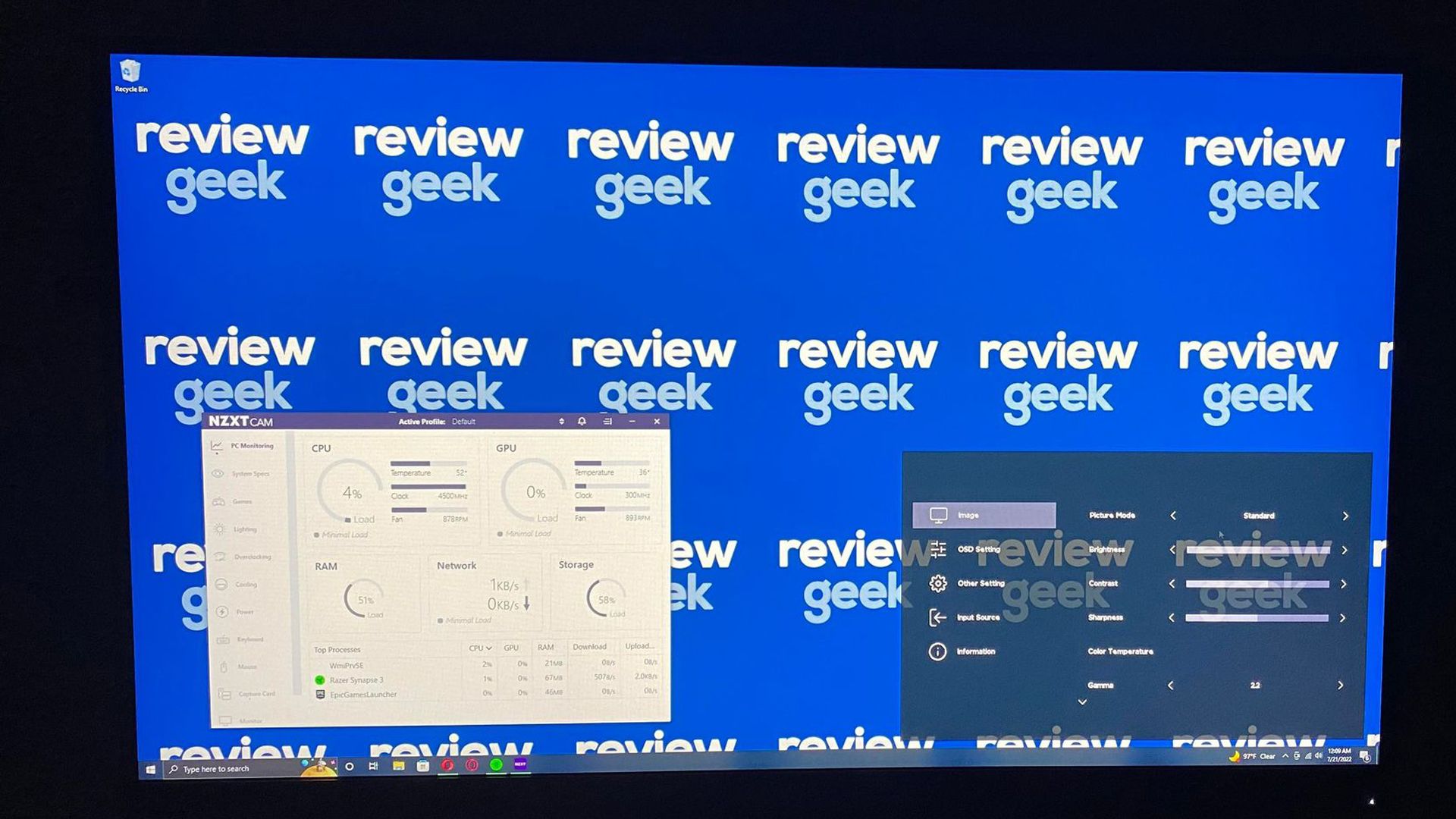Quick Links

Since releasing its first gaming peripheral in 2017, NZXT has kept busy releasing high-quality accessories. The Canvas 27Q Gaming Monitor is the latest among the company's gaming-focused releases, and though it comes in an unassuming package, its features put it near the top of the mid-range market.
There's no shortage of gaming monitors available to players, so NZXT really needed to stand out with its 27in QHD 165Hz monitor. Right out of the box, I thought the company may have missed the mark by releasing a relatively basic-looking display. It doesn't curve (like the larger Canvas 32Q) and there aren't any other visual bells and whistles to draw the consumer in. Even the black logo disappears into the flat black frame, making it look like an off-brand monitor.
However, NZXT simply didn't waste resources on the shell, instead focusing on a feature-rich option that reserves its showmanship for when it's powered on.
Design: Keeping It Simple
- Size: 27in
- Panel Type: IPS
- Resolution: QHD (2560x1440)
- Refresh Rate: 165Hz
- Aspect Ratio: 16:9
- HDR: HDR 10
- Adaptive Sync: FreeSync Premium, G-Sync Compatible
Having run the gamut of monitor styles, from shimmery silver AOCs to curved Samsungs, my gut reaction was to be put off by the 27Q's conventional office monitor appearance. The rectangular black frame seemed less like a gaming monitor and more like it belonged in a row of undecorated cubicles. That whole "don't judge a book by its cover" adage is very much so the case here, and though the style is rather bland, the simplicity complimented my setup nicely.
The Canvas 27Q is also available in white for $20 more.
Even the optional stand, NZXT's Small Monitor Stand, is nothing fancy. The cable passthrough is convenient and keeps things clean, but it's a subtle unit that doesn't even give away its points of rotation and adjustment.
Though the 27Q can work with most stands, I'd recommend NZXT's because it is so smooth and easy to use. Its 20-degree left and right swivel, -5-degree to +20-degree angling, 0 to 120mm height adjustment, and complete vertical rotation take no effort to position and help ensure a comfortable viewing angle for all use cases. NZXT also offers single and dual monitor arms if the stationary stand doesn't work for your desk space.
Port Placement and Connection Options
The clean and uncluttered appearance of the Canvas 27Q is all thanks to the placement of its 9 different ports, power button, and joystick menu control. Like most modern monitors, all of this is hidden on the back, with the ports facing downward.
At first, I was slightly annoyed at having to angle the monitor or awkwardly crane my neck to see the ports, but the placement does ultimately aid in hiding the wires. And with 2 HDMI 2.0, 2 USB-A 3.0, 1 USB-C, 1 USB-B 3.0, 1 3.5mm audio jack, and 1 Display Port (1.2), there's the potential for quite a few cables.
The outlier among those connections is the USB-B, which is used primarily for NZXT CAM connectivity. The downloadable desktop app puts Windows users in full control of their NZXT experience, including overclocking compatible GPUs and tinkering with settings for power supplies, cooling devices, keyboards, and mice.
For the monitor, the USB-B to USB-A connection makes it possible to alter brightness, contrast, response time, gamma, and quite a bit more with your mouse. If your PC has a spare USB port, it's far more convenient than dealing with the joystick on the back, though even that was surprisingly easy to use to navigate the built-in on-screen display menu. NZXT CAM also supports custom profiles, so you can swap to your desired settings in an instant through a drop-down menu.
NZXT clearly aimed to simplify everything about gaming monitors with the Canvas 27Q, and it succeeded. Compared to the AOC 27in this monitor replaced, the Canvas can be calibrated in a fraction of the time.
Feature-Rich for Quality Gaming
Being sold as a gaming monitor, the Canvas 27Q had to check off a few boxes. Though 165Hz isn't a massive improvement over 144Hz monitors, it's still noticeable. Testing Halo Infinite, Gears 5, and Aliens: Fireteam Bravo produced a slightly smoother frame rate.
I put the Canvas 27Q up against Samsung's 27in Odyssey AG3, and the difference between NZXT's 165Hz and Samsung's 144Hz took a moment to see, but it was there. Adaptive FreeSync Premium and G-Sync compatibility help stabilize the refresh rate and prevent tearing, and since everything remained smooth, even in Gears 5's most chaotic moments, I'd say the adaptive sync was working fine. I also feel like I played better using NZXT's monitor and had slightly better aim, which could have been a byproduct of the higher refresh rate.
The Canvas is a QHD monitor that tops out at 1440p. While it may seem disappointing that NZXT didn't strive for 4K, the resolution is supported by HDR 10 integration that enhances the image. Halo looked bright and beautiful, and I noticed that even Aliens and Gears were a bit showier than on my AOC. In fact, the darker environments of Aliens and Gears had a greater contrast between deeper blacks and areas of minimal light. Aliens, especially, had fewer surfaces flattened and muddied by poor black contrast.
Where the Canvas slips is actually with current-gen console compatibility. Both the PS5 and Xbox Series X are compatible with HDMI 2.1, which maximizes image quality and allows for 4K at 120 FPS. Unfortunately, the 27Q only includes HDMI 2.0 hookups. While it's still capable of 4K, HDMI 2.0 tops out at 60 FPS. It's going to be a non-issue for many gamers, but users that want the most out of their console will be capped off at just below the highest settings.

Samsung Odyssey AG3 27 Gaming Monitor
Samsung's 27-inch, 1080p, 144Hz display provides consistently-smooth HD gaming at a competitive price point.
Picture Mode Presets
Like most monitors, the 27Q comes with 8 preset Picture Modes---Standard, FPS, RTS, RPG, Racing, Cinema, Professional, and Night. I didn't find any one of them to be particularly helpful. FPS and RTS, for instance, added a distracting pink glow to shaded areas and the lighting of Professional mode was a little too dim for my tastes.
I can see the value, and maybe they would appeal to others, but NZXT CAM makes it so easy to adjust settings that you can customize your own picture mode without relying on drastically different presets.
The Canvas 27Q for Everyday Use
I spend way too much time staring at a monitor every day, so it's important that the lighting and clarity are just right to prevent eye strain and cluster headaches. Upon hookup, I was pleased with the Canvas' brightness. Even at its highest setting, the brightness is tapered a bit to prevent it from being too overbearing. This may not appeal to everyone, but as someone with more sensitive eyes, I appreciated the range from lowest to highest brightness.
The screen's clarity should also work well for users that need perfect color matching. Again, NZXT CAM would be invaluable for quick adjustments if certain colors look off. However, out of the box, there didn't seem to be any discrepancy with how the Canvas displayed colors. Whites were pure white and blacks were deep, suggesting color shading should look accurate without making any adjustments.
The craze over filtering out blue light was pretty big around 2019 and 2020, and though there's still no real answer as to whether you need to be afraid of it, NZXT included a slider that lets you reduce the presence of blue light. It's a nice touch to cater to those still concerned, but also in a way, makes the Canvas 27Q feel like it's two years behind the current curve.
Should You Buy the NZXT Canvas 27Q Gaming Monitor?
So far, NZXT has been delivering on its lineup of gaming-focused peripherals, and the Canvas 27Q isn't breaking the streak. Though the monitor won't inspire many with its fairly bland appearance, it's what's inside that counts. And what's inside is a range of features that gamers can make use of to enjoy visually stunning experiences in their favorite AAA titles.
Booting up Halo Infinite presented me with a version of the game I'd yet to see. More vibrant colors and a steady 165Hz refresh rate enhanced the game enough to be noticeable. Someone coming from a more modern monitor like Samsung's Odyssey AG3 may not see a remarkable difference, but those upgrading from anything less than 144Hz should enjoy much smoother gameplay and more striking imagery. Especially if their older monitor didn't have HDR.
The 27Q is so geared towards a high-quality gaming experience that it's a little confusing why it topped out at HDMI 2.0. Even just one HDMI 2.1 slot would have ensured that console gamers could take full advantage of current-generation gaming. It's disappointing to be chained to 4K60fps when 4K120fps is a possibility.
As much as NZXT did well with the Canvas 27Q, it's important to note that, when put against competition with identical features, it doesn't break the mold. It conforms to it but does so at a slightly higher price point. Unfortunately, not having any external selling point like a curved screen (which is available with the Canvas 32Q Curved) or built-in RGB lighting may turn some away, especially when they realize a stand must be purchased separately. However, NZXT didn't skimp with the available ports, and it's one of the few monitors I've owned that had more than enough connections for my needs. Additionally, NZXT CAM is incredibly convenient for customizing the user experience, which isn't something you get with a lot of other gaming monitors.
The NZXT Canvas 27Q Gaming Monitor offers plenty of reasons to like it, and it may very well be worth giving the company the chance to prove itself as a gaming monitor retailer. Considering the quality of NZXT's other products, there's plenty of reason to have faith that the 27Q will deliver for the long haul and surprise players with its crystal clear visuals.
You can buy the black Canvas 27Q with a stand for $359.99 and the white model with a stand for $379.99. According to NZXT, the white 27Q colorway's higher MSRP is due to added manufacturing cost.

NZXT Canvas 27Q Gaming Monitor
- 165Hz provides smooth gaming
- FreeSync Premium compatible
- Produces vibrant, crystal clear images
- Plenty of ports
- HDMI 2.0 limits console features
- Design is uninspired
- Stand sold separately
- Not a massive improvement over similar models