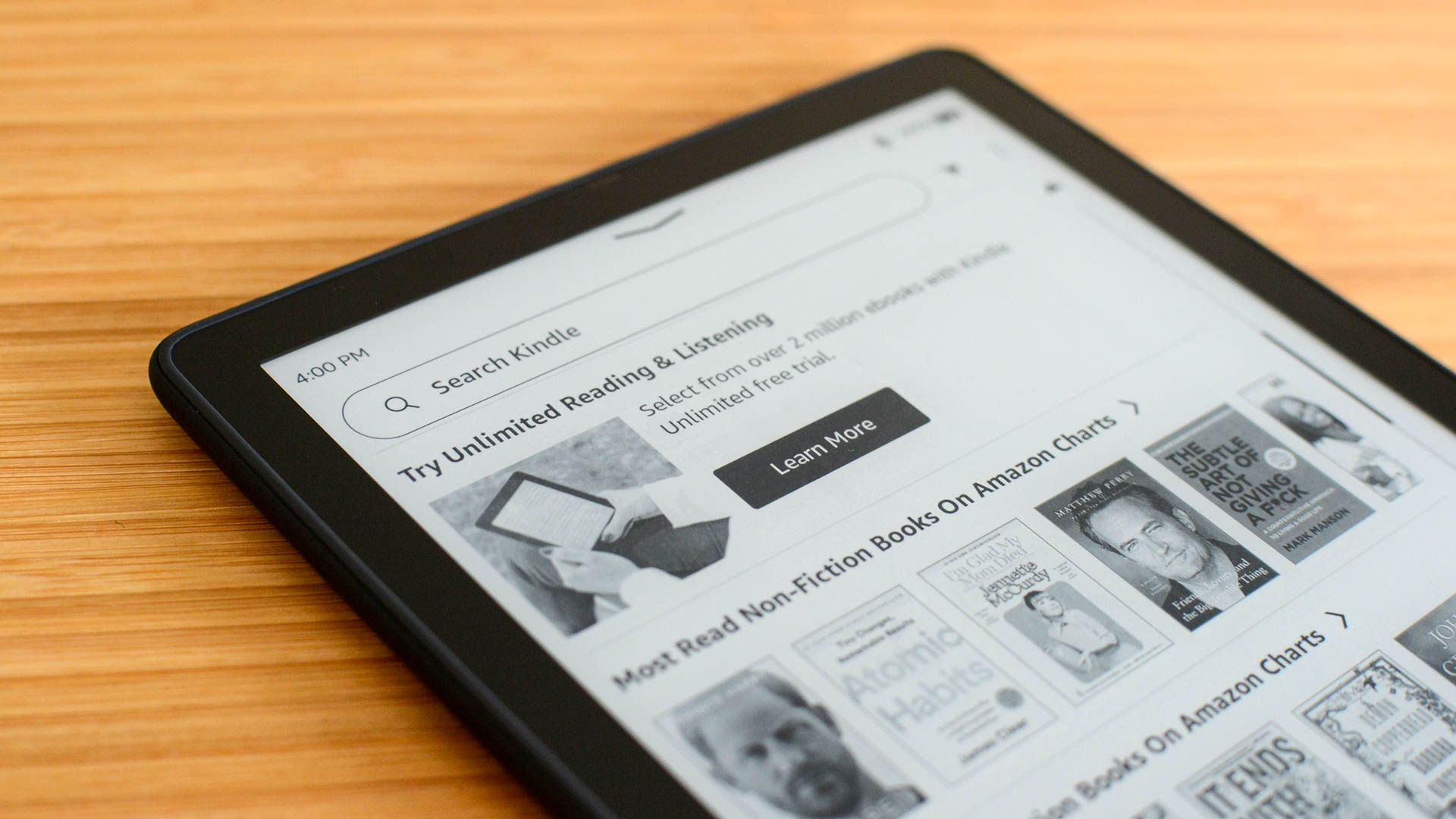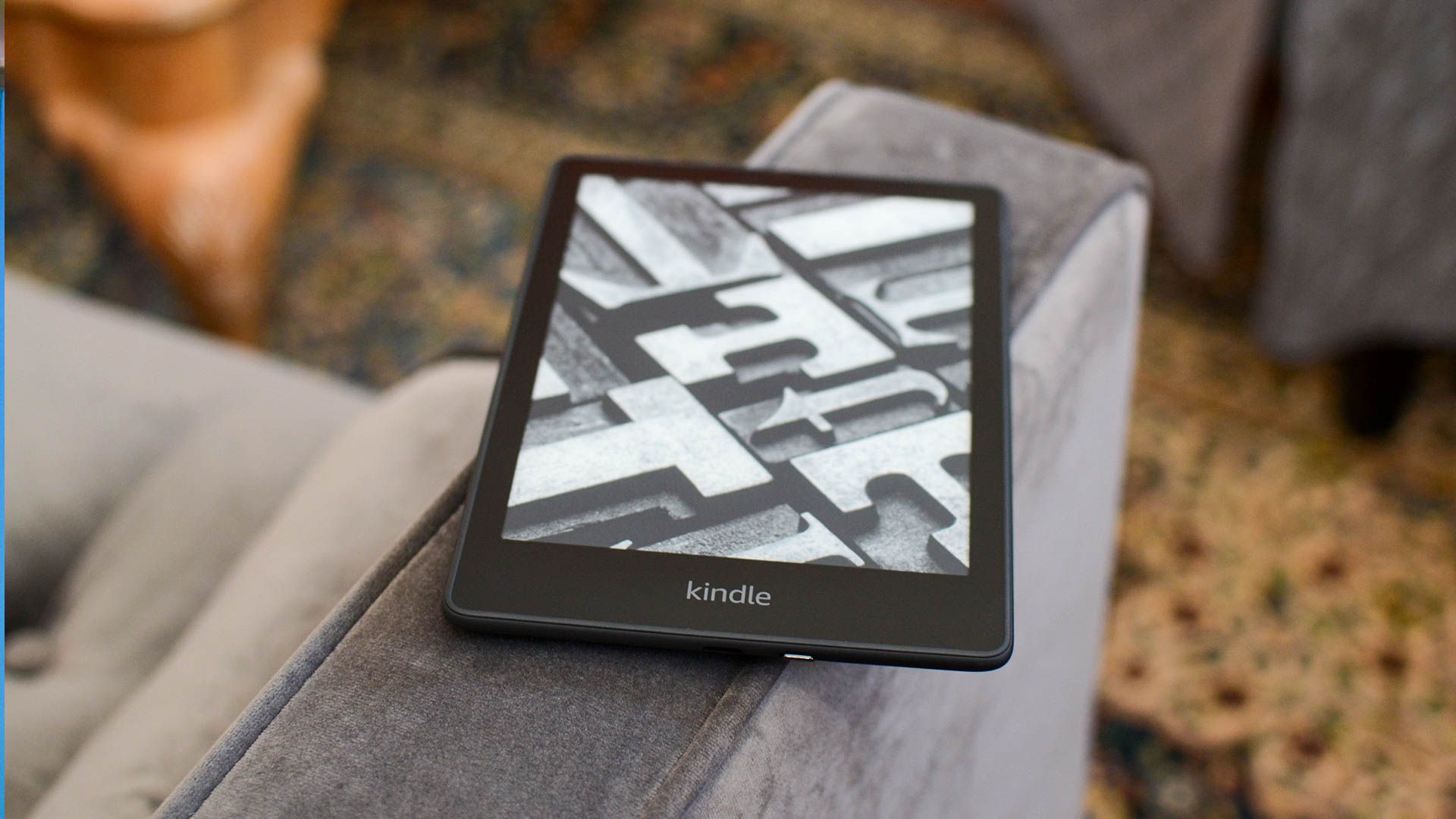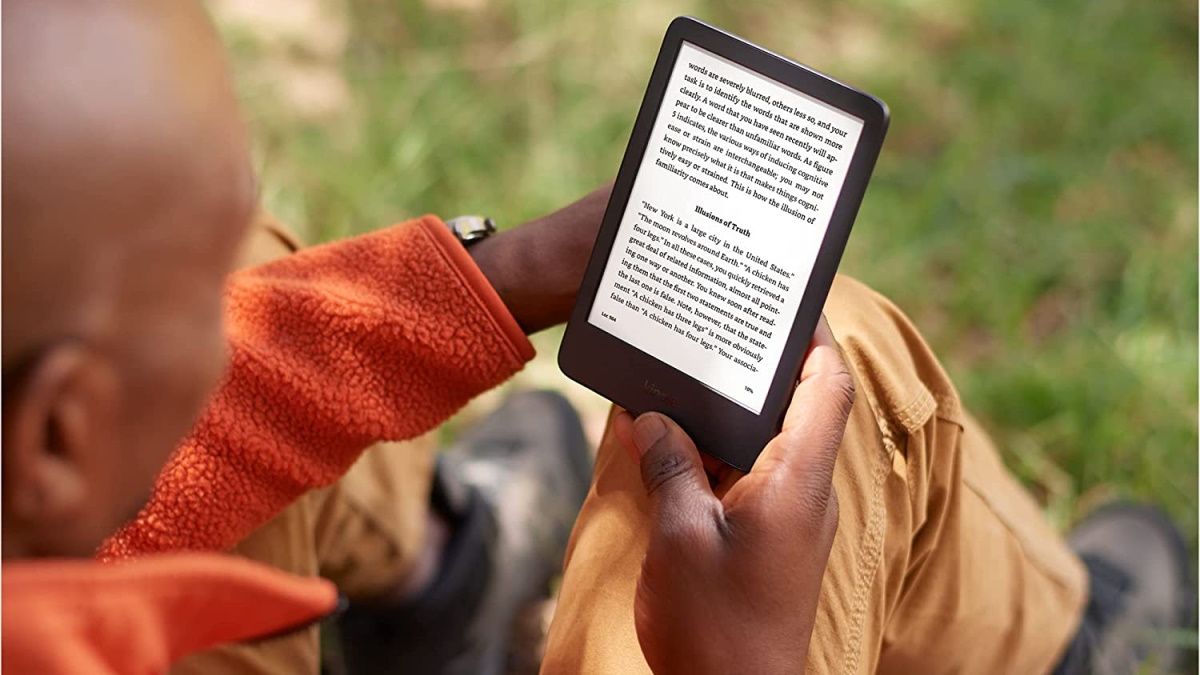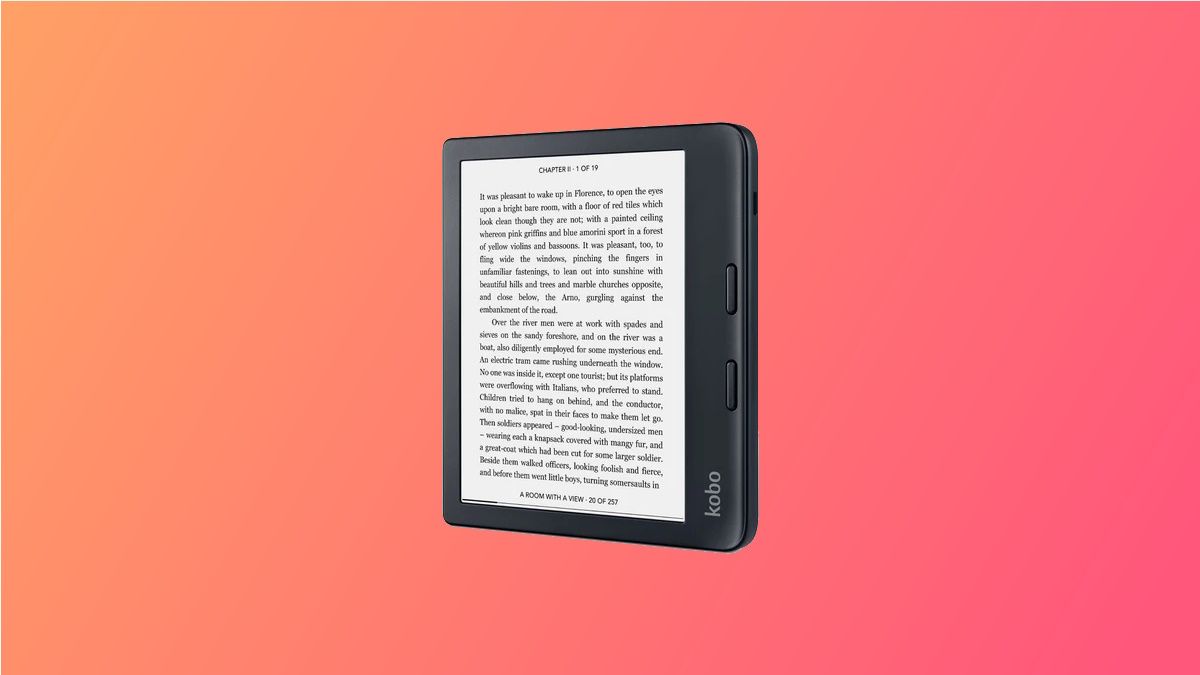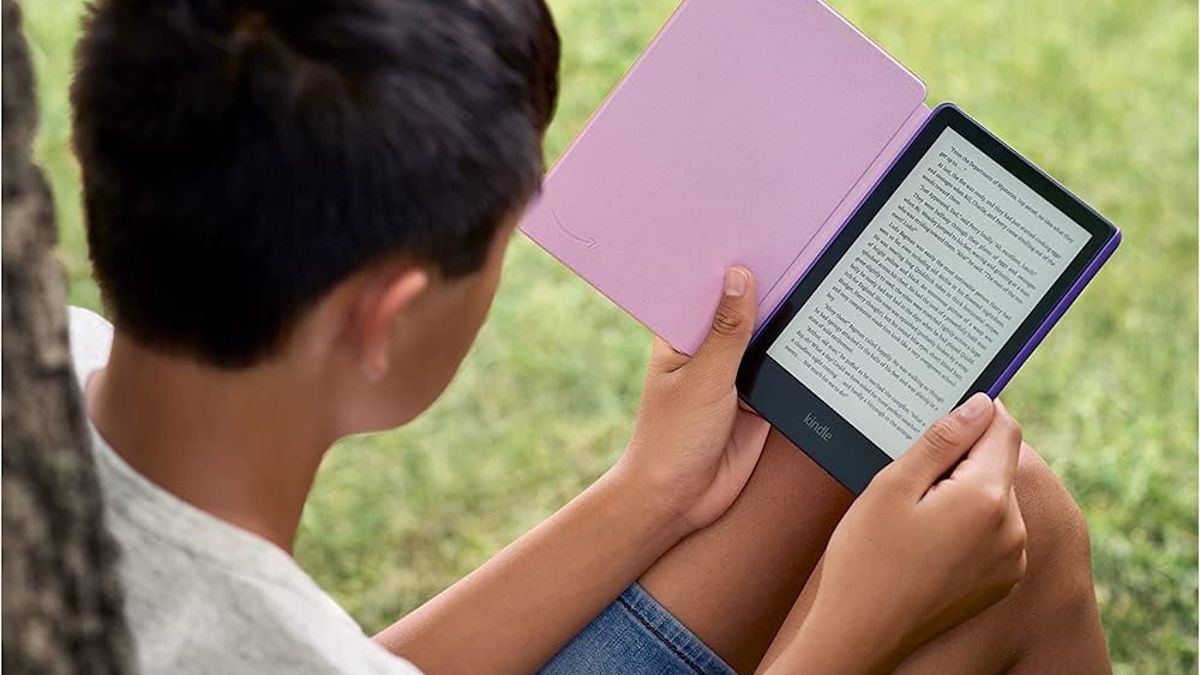Read update
- We've updated our pick for the best color eReader, take a look!
eReaders are great for helping you to read more. E Ink technology makes it so there isn't much glare when you're outside, and the low energy use makes eReader batteries last for weeks, so it's easy to read anytime, anywhere.
UPDATE: 01/22/2024
We've updated our pick for the best color eReader, take a look!
What to Look for in an eReader in 2024
If you're looking to buy an eReader, you're probably looking to read more. Of course, you can read books on your tablet or phone, but you'll want a dedicated eReader if you want to enjoy a good book without distractions, as eReaders generally can't do much else.
eReaders make picking up a book and reading a lot easier, as you'll have a whole collection of novels at your fingertips. However, if you want to bring your existing eBook selection to your new purchase, you must keep file compatibility in mind.
There are multiple eBook file formats, including EPUB, MOBI, CBR, and the more familiar formats like PDFs. Most eReaders can read most of the file formats, but there are important exceptions to remember. For example, Kindles (the most popular eReader line) cannot natively read EPUB files---at least not yet. They also cannot read CBR or CBZ files, which are common file types for electronic comic books.
On the flipside, Kobo eReaders (a Kindle competitor) cannot read Amazon's proprietary eBook formats, MOBI and AZW.
The good news is that with a third-party app like Calibre, you can convert any of the files you have to another eBook file type, and load them into the eReader of your choice without issue. Also, if you're new to eReaders or are not bringing your collection over, then simply buying books from your eReader's store (like the Kindle Store) and your local library will be more than efficient.
Another thing to keep in mind with eReaders is their E Ink technology. E Ink replicates the look of paper in electronic form, which provides several benefits over a normal LED one. Aside from dramatically increased battery life, the biggest benefit is the lack of glare, which makes reading outside much easier. An eReader's light tends to be less bright, making for more comfortable dark room reading.
Due to E Ink, eReaders also have a great battery life, with battery lives of weeks with light use (or days if you're a heavy reader). Finally, eReaders make great gifts for any book reader, as there isn't a big technological barrier to start using one.
Now, let's get into our eReader recommendations.
|
How Did We Research |
||
|
Models Evaluated |
Hours Researched |
Reviews Analyzed |
|
17 |
8 |
18 |
How-To Geek's product recommendations come from the same team of experts that have helped people fix their gadgets over one billion times. We only recommend the best products based on our research and expertise. We never accept payment to endorse or review a product. Read More »
Best eReader Overall: Kindle Paperwhite Signature Edition
|
Pros |
Cons |
|---|---|
|
Waterproof so you can read it near a pool or at a beach |
You have to pay $20 to remove the lock screen ads |
|
32GB is enough to hold thousands of books |
No EPUB compatibility |
|
Audible compatibility lets you listen to audiobooks with ease |
|
|
Can charge via USB-C |
For those looking for the best eReader experience without a huge hit to the wallet, the Kindle Paperwhite Signature Edition will have everything you want. This 6-8-inch E Ink eReader is easy to slip into any bag, and you can pull it out and enjoy glare-free reading anytime, anywhere. The 300 pixels per inch (PPI) upgrade also makes your text look great.
In addition, the 2021 Paperwhite is waterproof, ensuring that you won't damage it while reading poolside or at the beach. It's the perfect companion for any vacation day. Amazon has also finally upgraded this new Kindle to charge via USB-C as well, so there's no need to carry extra cables for the eReader.
You'll also get access to all of the books on the extensive Kindle store without the need to worry about eBook compatibility. You can still add files to your Kindle, as well as check out eBooks from your local public library and load them up if you want. Finally, with Audible, it's easy to go from reading to listening and back again.
If you have EPUB book files, you'll need to use a program like Calibre to transfer them over to your Kindle as the file type isn't compatible out of the box, but otherwise, you can load MOBI files, PDFs, and other popular formats right onto the Kindle with minimal fuss.
The Paperwhite Signature Edition is only available in the 32GB model, although there's still an 8GB Paperwhite. While 32GB may not seem like much storage if you're used to storage options from tablets or phones, but in reality, eBooks don't take up much space.
The main downside to the 2021 Paperwhite is a problem with many of Amazon's tech products. Amazon does put ads in their Kindle line, which can be frustrating for some users. These ads are restricted to the lock screen and a small bar at the bottom of the home page, so they will never interrupt your reading experience. However, if you don't want ads, you'll have to pay an extra $20 or see if an Amazon customer service representative will remove them.
But if ads aren't a sticking point, the Kindle Signature Edition is the best eReader for almost everyone.
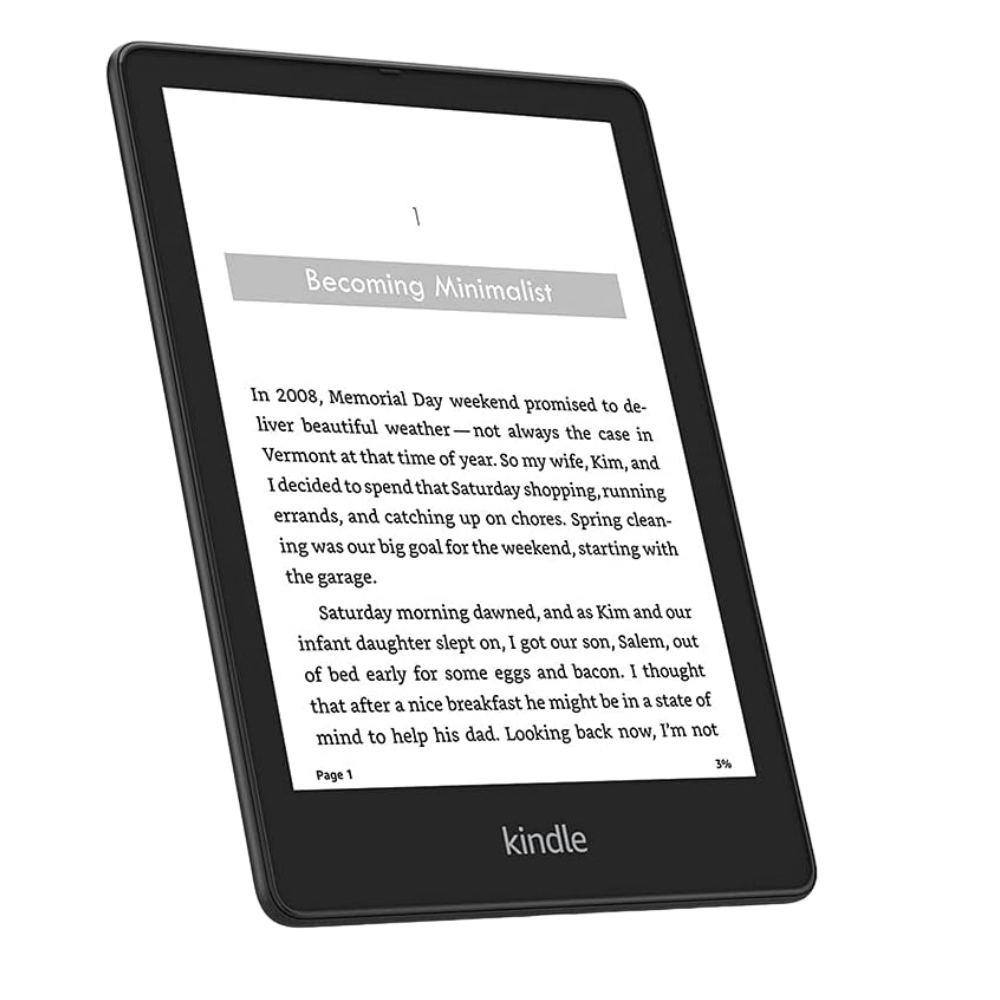

Kindle Paperwhite Signature Edition
If you want all the updates and improvements of the new Paperwhite line, along with an auto-adjusting front light, 32 GB storage, and wireless charging right out of the box, this is the Kindle for you.
Best Budget eReader: Amazon Kindle (2022)
|
Pros |
Cons |
|---|---|
|
Small and lightweight |
It isn't waterproof |
|
Clear and crisp 300ppi display |
The display isn't Paperwhite |
|
16GB of internal eBook storage |
|
|
Up to 6 weeks of use from a single charge |
Buying a dedicated eReader isn't always easy to make, particularly if you don't know how much you'll use it. You could go for a refurbished device, but if you prefer your electronics new, the base Kindle model is now a more attractive budget option than it's ever been.
The 2022 Amazon Kindle received a significant upgrade over the previous base model. It now has a 300ppi display, in line with the more expensive Oasis and Paperwhite Signature models. Storage has also been bumped up to 16GB, double what it was and enough to hold hundreds of standard eBooks.
The display is still only six inches, but that helps to make this the smallest and lightest Kindle available. The size difference isn't huge compared to other Kindles, but it helps in a device you could hold for hours at a time. Battery life is good, giving you up to 6 weeks of use from a single charge. And you can fully charge the device in around 2 hours using a USB-C cable and a 9V charger plug.
As you might expect, some premium features are missing from this Kindle. There are only 4 LEDs for the front light and fewer lighting options, the display isn't Paperwhite, and the device doesn't have a waterproof rating.
Like most other Kindle devices, you also have to put up with adverts on the lock screen unless you pay an extra $20 to have them removed. The adverts aren't very intrusive and don't impact your reading experience, so choosing an ad-supported model is an easy way to save a few dollars.
If you are trying eReaders for the first time, the basic Kindle model is a great place to start. It might only be $40 more to upgrade to the Paperwhite model, but if you're on a tight budget, this is still a brilliant eReader.
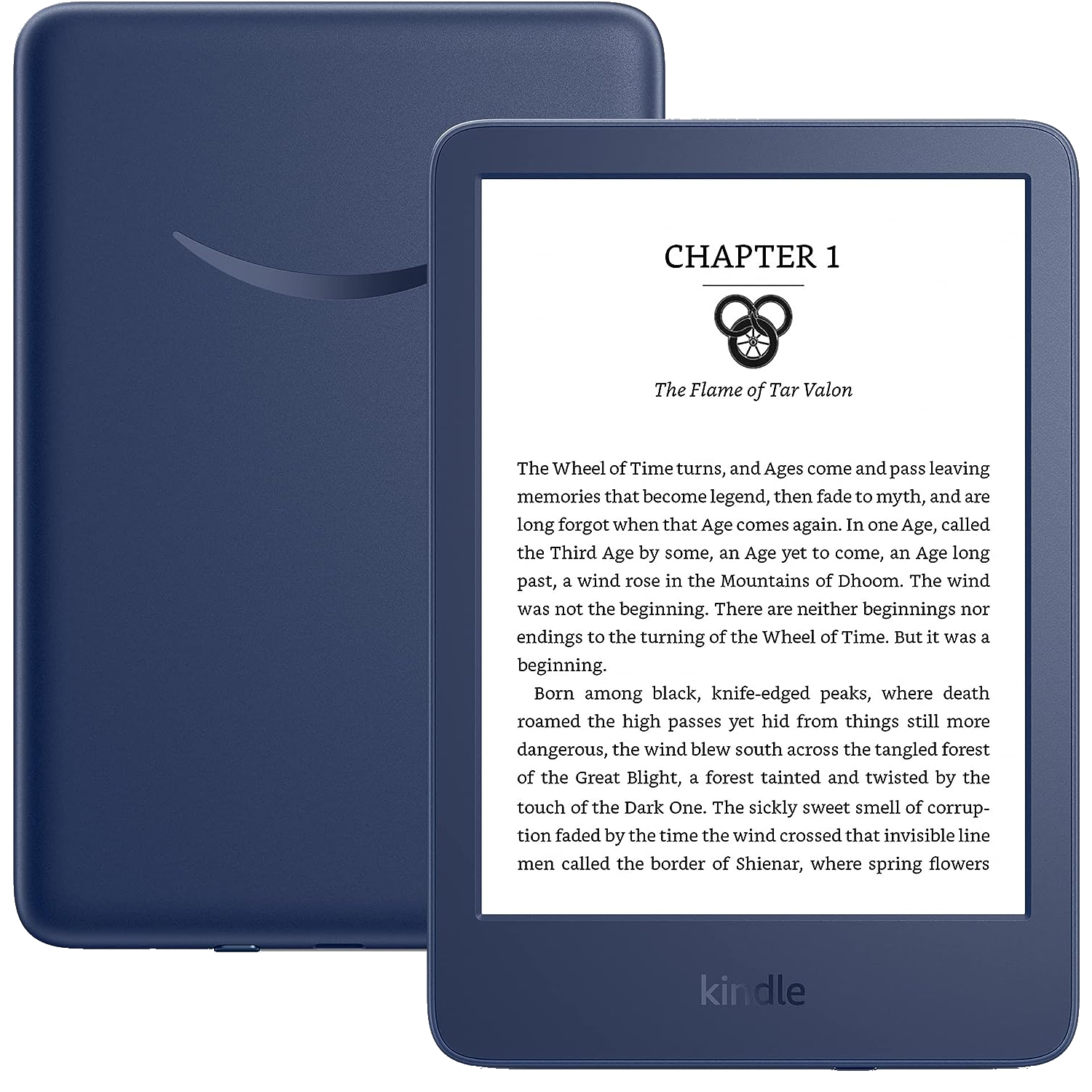

Amazon Kindle (2022)
The 2022 Amazon Kindle has a 6-inch e-ink screen, a USB Type-C port for charging, and 16 GB of internal storage.
Best Kindle eReader: Kindle Oasis
|
Pros |
Cons |
|---|---|
|
Bigger screen perfect for those that need bigger font sizes |
Big step up compared to Paperwhite in price |
|
Side buttons let you flip pages without the need for swiping |
Bigger form factor may make it harder to take anywhere |
|
Warm light lets you adjust brightness for day and night |
No EPUB compatibility |
Do you want the best of the Kindle line? You'll want to grab the Kindle Oasis. This is the premium eReader in Amazon's Kindle line, with a price point to match. It's almost double the price of the Paperwhite with a $250 MSRP, so this is not a beginner's eReader. For avid eBook readers, though, there's a lot to love about the Oasis that you can't get from the cheaper Kindle options.
First, the Oasis has a slightly bigger screen, being seven inches as opposed to the Paperwhite and base model's six inches. There are also buttons on the side of the Oasis that will let you navigate the Kindle and turn pages without dealing with swiping. These page flip buttons are great if your hands are wet---which, given that the Oasis is also waterproof, could be a genuine possibility!
The Kindle Oasis is also the only Kindle model with an adjustable warm light. The warm light is softer on the eyes and better for when you're reading your Kindle at night. So if you're mainly a nighttime reader, you may want to consider the Oasis.
Despite being the premium Kindle model, the Oasis does the same downfalls as the other Kindle models. You'll still need to charge via Micro-USB, so you can't use the same charger that most Android devices use.
Also, even though it's expensive, the $250 version of the Kindle Oasis still has ads on the lock screen and the bottom of the home screen. Given the price, it's more than a little frustrating that you'd need to drop $20 more to remove the ads.
If you want the best Kindle experience, you won't do better than the Kindle Oasis.
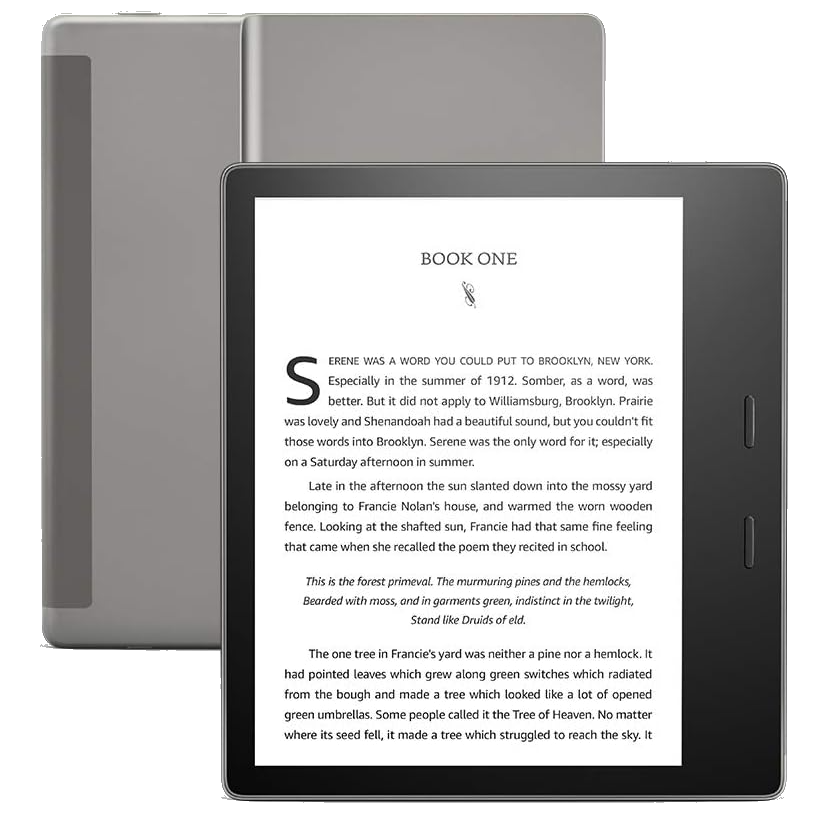

Kindle Oasis
The Kindle Oasis does it all. With up to 32GB of storage space, an adjustable warm light, and a water-resistant build, the Oasis covers all the bases you'd want with a premium eReader, and then some.
Best Non-Kindle Reader: Kobo Libra 2
|
Pros |
Cons |
|---|---|
|
Easy to manage, user-friendly layout |
Plastic case feels a little cheap |
|
Cheaper than the Kindle alternative |
Can be a little buggy |
|
Can read EPUB files |
Advertising is a little intrusive |
There are two notable names in the eReader market, and chances are you've had a pretty strong introduction to one. While Amazon's Kindle is often the "go-to" reader, Kobo's Libra holds its own in the market, serving as Kindle's main competition.
The Kobo Libra 2 is a 7-inch, glare-free reader that stands strong against the latest Kindle, providing an alternative for those not looking to get sucked into Amazon's ecosystem. Compared to the Kindle Oasis, Amazon's equivalent, the Libra 2 is a tiny bit heavier, but a much lower price and better design are sure to appeal to many. Kobo was initially intended to be more user-friendly than the Kindle, with less imposing ads. Unfortunately, things changed with the Libra 2, and now it's comparable to Amazon's advertising.
The Kobo Libra 2 offers maximum clarity with an HD E Ink Cart 1200 touchscreen with blue light reduction and a dark mode for a more pleasing aesthetic. While you can adjust the brightness as needed, the preset is a comfortable warm light that's easy on the eyes.
Also, you can easily use the Libby app with the Libra 2 to check out and read library books from around the country. Libby acts as the replacement for the now-defunct Overdrive app, and serves the same purpose, so you can pick up where right where you left off if you
Overall, the Libra 2 is a stellar eReader. It's lightweight and easy to navigate, and you'll read for hours thanks to the long-lasting battery. A clean interface makes it easy to find what you're looking for, so you're not wasting precious reading time sifting through an unintuitive layout.
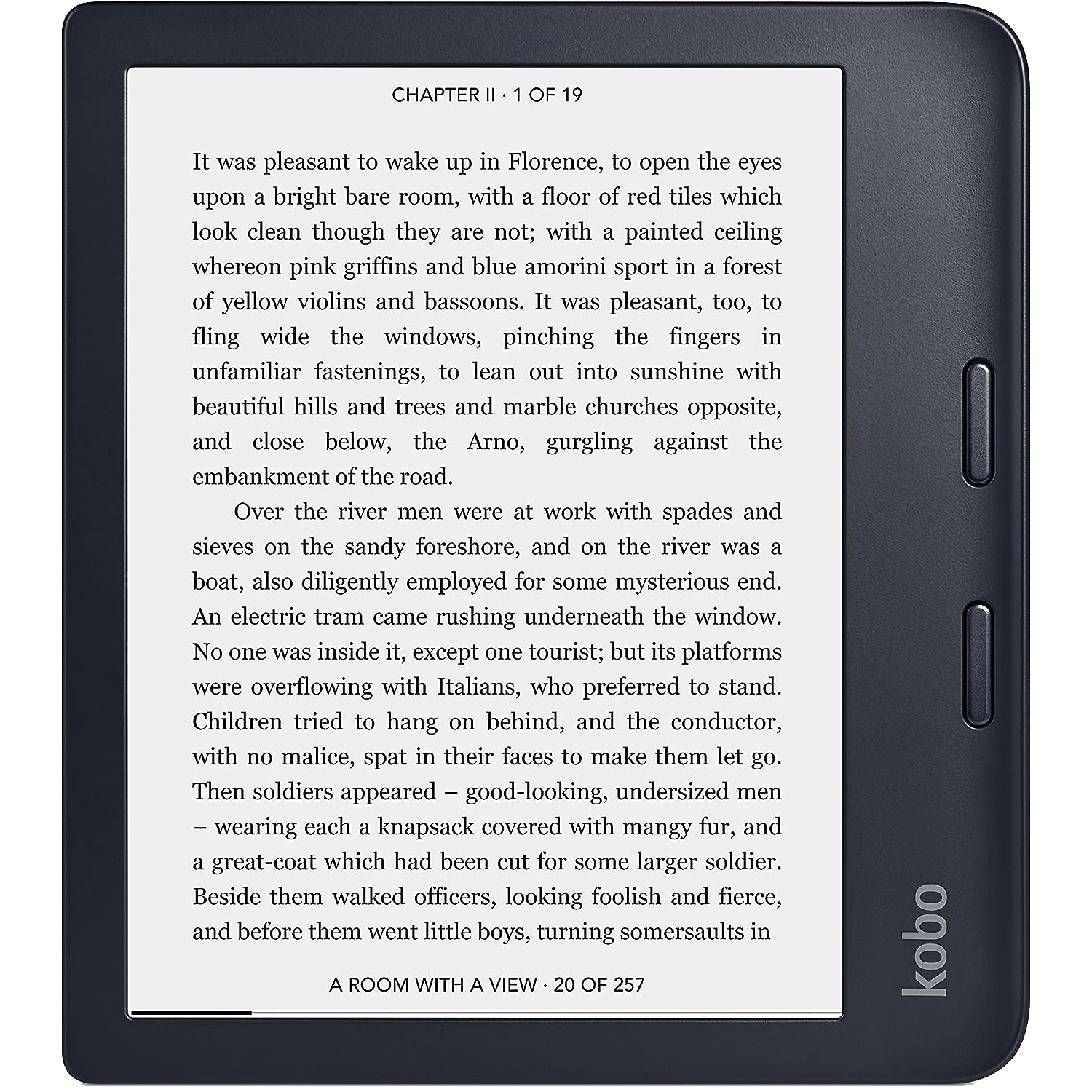

Kobo Libra 2
Lightweight and comfortable to hold, the Kobo Libra 2 is a great alternative to Kindle devices, with an intuitive layout, clear screen, and convenient access to a literal library of books.
Best eReader for Kids: Kindle Paperwhite Kids Edition
|
Pros |
Cons |
|---|---|
|
Comes with a year of Amazon Kids+ for kids have plenty to read |
It's basically a repackaged Paperwhite in terms of functionality |
|
A two-year warranty helps if you have very young or accident-prone children |
No EPUB compatibility |
|
Parental controls help ensures your child is reading |
|
|
Waterproof |
If you're looking for your child to read more, a dedicated eReader is probably going to work better than a kid-friendly tablet that has multiple distractions, so you'll want to grab the Kindle Paperwhite Kids Edition.
In terms of technology, there isn't much different from the new Paperwhite other than its decreased 8GB storage capacity. But, the somewhat high asking price pays for itself once you dig into what you get with the Kids Edition.
First, you'll get a nice, kid-friendly case that looks more appealing to kids than the standard Kindle case. You'll also get a year of Amazon Kids+, which gives you access to several popular children's books for free. Don't forget the local library eBook access, either.
Be careful about the file format your children might be getting for required reading, however---is their school offers the EPUB format, you'll need to use an app like Calibre to convert the files before loading them onto the Kindle.
Parental controls can help you see how often your child is reading and how often they're doing it while also locking them out of purchases so they don't accidentally buy something.
Finally, an extended two-year warranty means that if you have a young child and they're a bit accident-prone, it will be easy to get your Kindle replaced or repaired. A big improvement of the Paperwhite Kids over the older model is that this eReader is now waterproof, so if your child spills their drink on it, you don't need to worry about it getting damaged.
While you could technically opt for the Paperwhite Signature Edition and get many of the same features, it's the little things that make the difference when looking for an eReader for the kids.
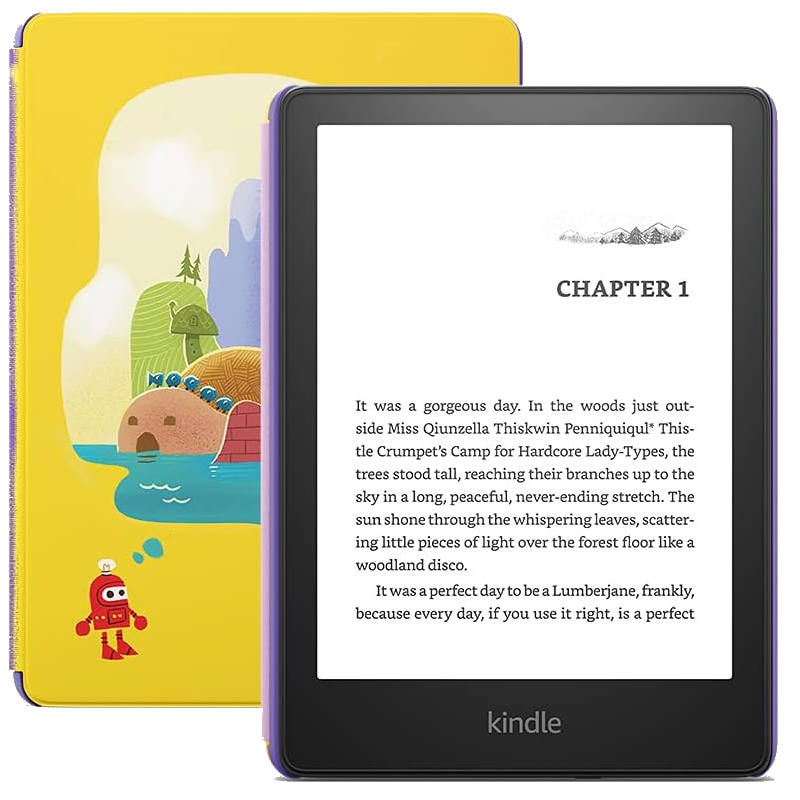

Kindle Paperwhite Kids (8 GB)
The Paperwhite Kids is a waterproof eReader with built-in parental controls and all of the other features even adults will appreciate.
Best Waterproof eReader: Kindle Oasis
|
Pros |
Cons |
|---|---|
|
Waterproof, so lets you read in the bath or at the beach |
Bigger form factor may make it harder to take anywhere |
|
Side buttons let you flip pages without getting sand on the screen |
No EPUB compatibility |
The Kindle Oasis is the best waterproof Kindle, although the Kindle Paperwhite is also waterproof. The main reason? The Oasis's addition of side buttons.
Have you swiped at an electronic screen with wet hands? It's not very pleasant. You get water on the screen, your finger doesn't glide as well, and it isn't enjoyable. If you're in a bath or by the pool, there's a good chance your hands are wet, and dealing with swiping for page-turning can quickly become frustrating if you constantly need to wipe your hands or the screen off.
With the Oasis, you can use the side buttons to flip pages instead, leaving your hands off the screen and letting you read in the bath in peace. If you're at the beach, that also means you won't inadvertently swipe sand across the screen, which can scratch it.
Even beyond being the best waterproof eReader, the Oasis is also our pick for the best Kindle eReader. With its adjustable warm light and slightly bigger size, the Oasis is an excellent pick for those that want to read anywhere.
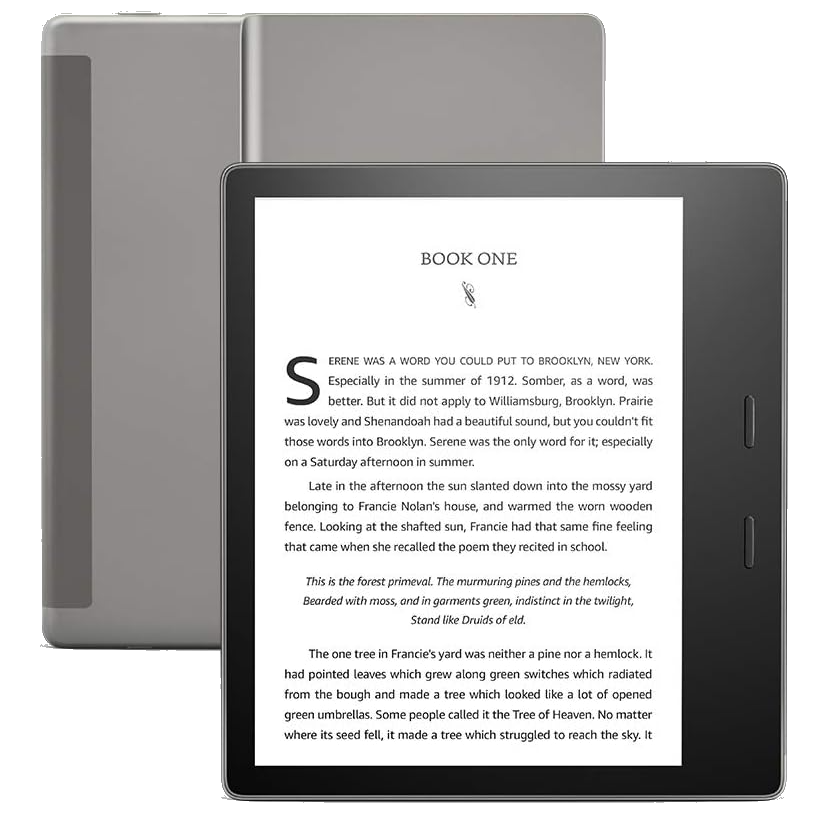

Kindle Oasis
The Kindle Oasis does it all. With up to 32GB of storage space, an adjustable warm light, and a water-resistant build, the Oasis covers all the bases you'd want with a premium eReader, and then some.
Best eReader with Color Display: PocketBook InkPad Color 3
|
Pros |
Cons |
|---|---|
|
E Ink Kaleido 3 display produces vibrant colors |
Not very bright |
|
Supports 25 file formats of e-books, comics, manga, and more |
No support for third-party apps |
|
Good battery life |
Only 32GB storage |
|
IPX8 water resistance |
Expensive |
If you want to enjoy your favorite comics, graphic novels, or books in all their colorful glory, PocketBook’s InkPad Color 3 is your best bet. It uses a Kaleido 3 screen, which is the newest color e-ink display technology you can find on the market. As a result, the 7.8-inch screen of the eReader produces some of the most vibrant colors you will find on any eReader.
Although the InkPad Color 3 doesn’t get very bright, it offers sufficient brightness for most situations. You can also use the built-in front light to increase the brightness. Plus, there is support for a wide range of e-book and comics formats, including CBR and CBZ, giving you access to a plethora of content. You can get content from the included store or download then using the built-in web browser, with Wi-Fi support for connectivity.
The included quad-core processor delivers a reasonably good performance, but being an e-ink-based device, you will have to get used to short wait times. Plus, the 2,900mAh battery is enough for a full day of eReader usage.
In other highlights, you can use the built-in speaker or pair Bluetooth headphones to listen to audiobooks and music or to utilize the text-to-speech function. The eReader is also rated IPX8 for water resistance, so a little splash or even a dunk in fresh water won’t harm it.
Besides the water resistance, the eReader is built well and is relatively lightweight for comfortable single-hand usage. You will also be happy to know that you can use the InkPad Color 3 as a color or a monochrome eReader, depending on your needs.
Unfortunately, as the InkPad Color 3 uses its own Linux-based operating system, the app support is limited, and you can’t use an Android app like you can on some Boox offerings. The built-in storage is also limited to 32GB, with no expansion slots.
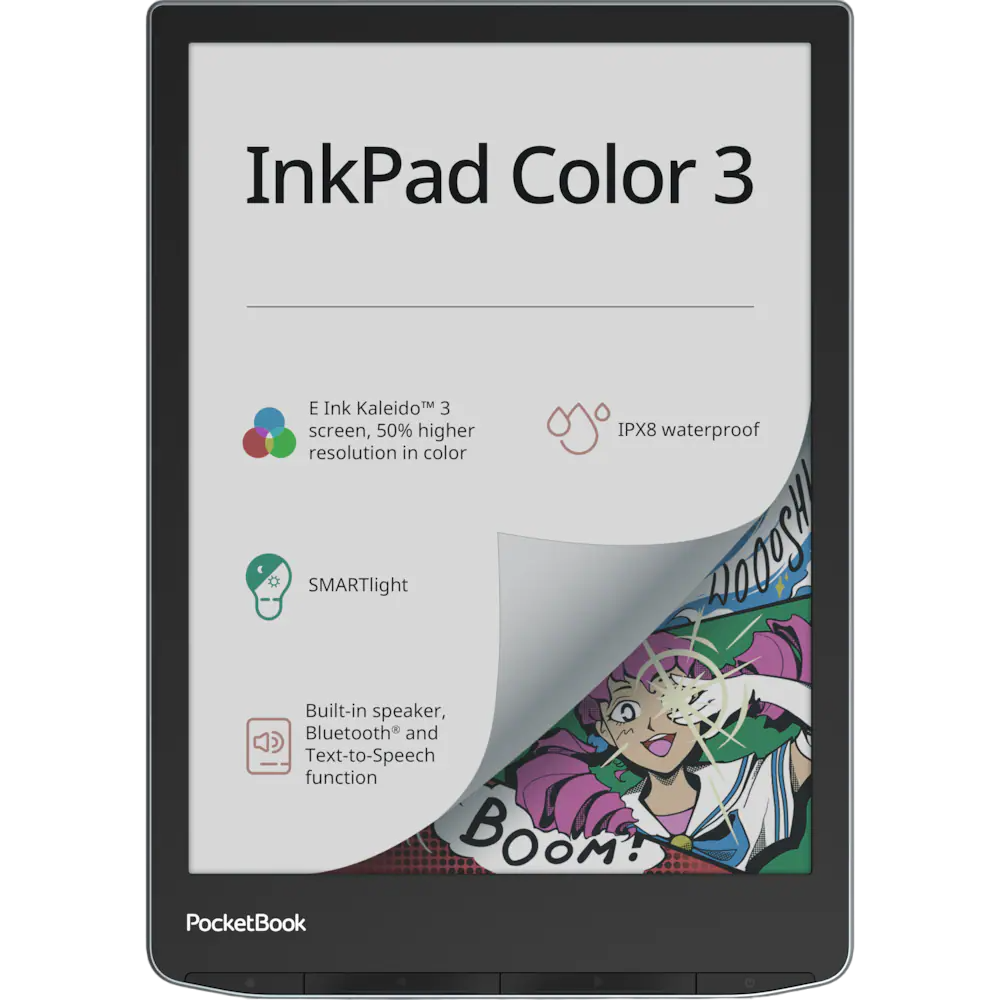

PocketBook InkPad Color 3
PocketBook InkPad Color 3 is an excellent color eReader that packs one of the most technologically advanced color e-ink displays.
Best Reading Tablet: iPad Mini (2021)
|
Pros |
Cons |
|---|---|
|
Reading mode allows you to read uninterrupted |
Have to deal with the glare of the LED screen outside |
|
Landscape reading options allows you to read how you want |
An expensive buy if it's primarily for book reading |
|
Night Shift Mode lets you read in low light |
You may not want to have a device that's just for reading. eReaders are great, but you can't really do much with them other than reading, and tablets have the advantage of the proper form factor while allowing you to do more. That's where the new iPad mini comes in.
There's a lot of debate between E Ink and LED screens, but at the end of the day, if you're more likely to pull out a tablet instead of reading on a Kindle, you'll want to get the tablet.
In terms of form factor, the iPad mini's small size makes it a perfect replacement for an eReader, since it'll be easy to pack and take anywhere. On top of that, Apple's Reading Mode and Night Shift are features built with reading in mind, allowing more options than most eReaders provide for making your reading experience comfortable. That's not even mentioning being able to read in color.
Of course, going with an LED reading screen has one distinct disadvantage---the glare! E Ink screens are popular for eReaders because they don't have a glare on the screen when you're outside, and the iPad mini uses an LED screen.
Also, the cost of an iPad mini, as great of a tablet it is, is significantly more expensive than most eReaders on the market. This makes sense, as it does more than just read books, but if color content doesn't matter to you and you will primarily be reading books, you might want to reconsider.
If you want a tablet that also gives you a great reading experience overall, however, you won't be disappointed with the iPad mini. If size (and price) isn't a concern, there are some other great iPads to consider, too.


iPad mini
If you want a good book reader that allows you to multitask, you can't beat the iPad mini. The size makes it easy to carry around and read books wherever you are like an eReader, and the Liquid Retina screen makes reading easy on the eyes.
FAQ
<b>Are eReaders better for your eyes than normal screens?</b>
Modern eReaders use an electronic paper display (e-paper) known as E Ink. Different from LCD screens, E Ink displays simulate paper through the use of charged black and white particles and a clear liquid. E Ink displays are believed to cause less eye strain over time than standard electronic screens.
<b>Do eReaders emit blue light?</b>
Despite being different technology than LCD screens, the E Ink displays used in today's eReaders do still emit blue light. However, the amount produced by the display is less than what you'd be exposed to while using your smartphone or tablet.
<b>Can an iPad be an eReader?</b>
While E Ink tends to be the differentiating factor between tablets and eReaders, an iPad can be used in place of an eReader. Apps like Kindle and Overdrive can be downloaded to your Apple device to easily access a library of books and audiobooks. Because of the different displays, you're more likely to experience eye strain while reading on an iPad over an eReader.
<b>Can eReaders play audiobooks?</b>
Since many of the apps used by eReaders (Kindle and Overdrive, for example) offer audiobooks, an eReader can be used to listen to audiobooks. Most eReaders come with a standard headset jack or Bluetooth so audiobooks can be enjoyed in public.
<b>Can eReaders surf the Internet?</b>
Depending on the eReader, you can surf the Internet using the device's standard web browser. Most modern eReaders come with a web browser to allow for the same experience you'd have on a tablet.