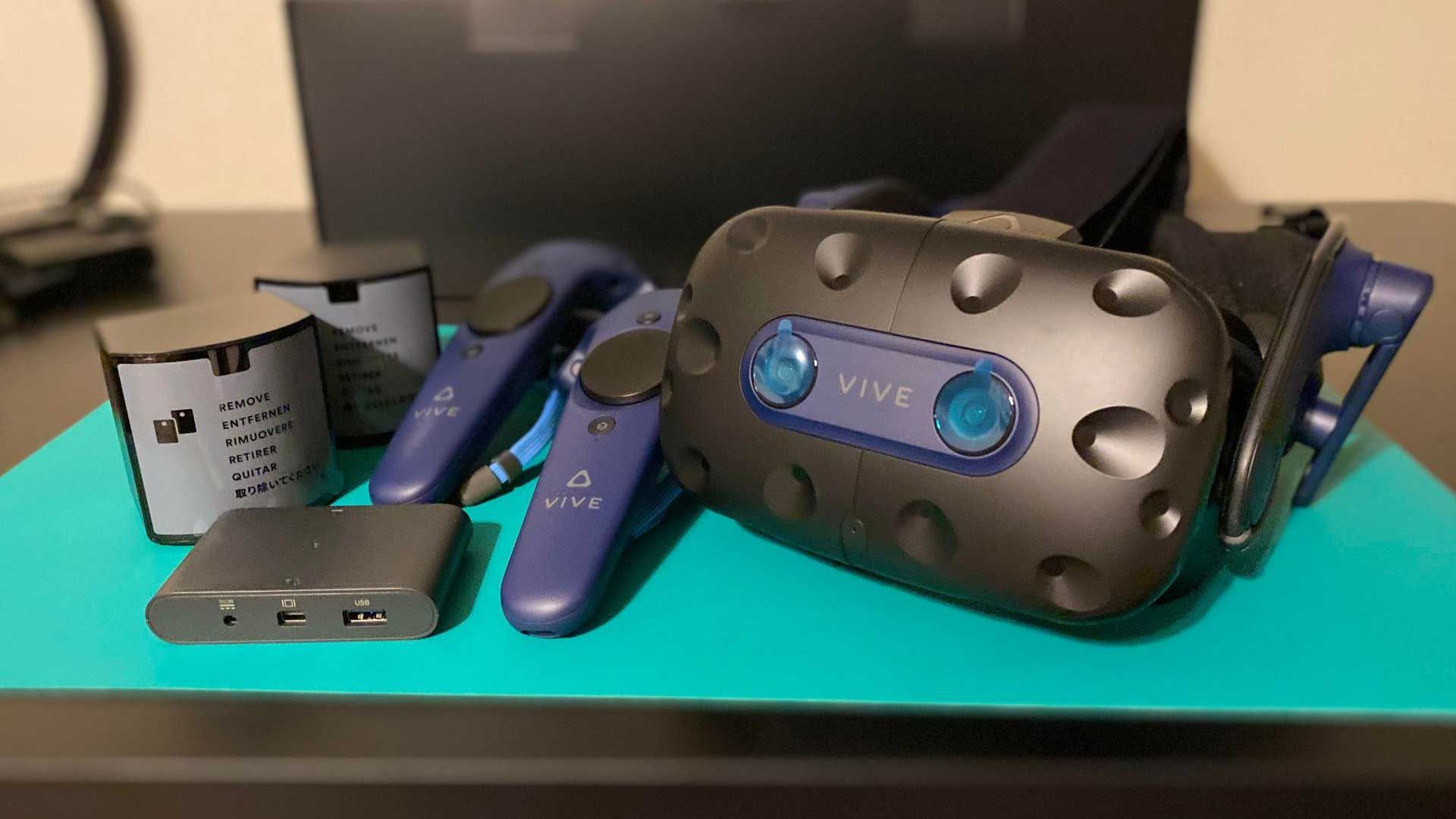Quick Links

Consumer-grade virtual reality still has a few kinks to work out, and while the HTC VIVE Pro 2 highlights some of them, it remains formidable competition for other headsets. Common VR issues are balanced by a higher resolution, improved field of view, smooth tracking, and SteamVR compatibility.
HTC doesn't have to prove itself in the VR market. Models like the VIVE Cosmos and VIVE Pro have already shown what the company can do. The Pro 2 simply builds on those early successes. Unfortunately, in improving some aspects of the VR headset, HTC took a step backward in others. The VIVE Pro 2 delivers an improved image and the highest resolution on the market, complete with a wide 120-degree field of view and smooth tracking, but fails to address the VIVE Pro's awful microphone, subpar on-ear speakers, and the ongoing search for a universally comfortable virtual reality experience.
While there may be technical flaws about the VIVE Pro 2, if you can look past them, you're treated to an expansive library of games that show promise of a bright future for virtual reality.
An Involved Setup for New Users
If the VIVE Pro 2 is your first VR headset, you have a bit of a setup process ahead of you. First, you'll need to secure SteamVR 1.2 or 2.0 Base Stations, which are essentially what track your head and hand movements while gaming. Then, you'll need a pair of VIVE controllers to manage the experience. Thankfully, all of this can be found in a bundle, though you should expect to drop well over $1,200 just to get your VR unit set up. If you're coming from an older VIVE model and still have your base stations and controllers, you can use them with the VIVE Pro 2 as well, which is a huge money saver.
The VIVE Pro 2 is only compatible with Windows.
Being the first HTC PC VR headset I've used, I was starting from scratch, which meant finding a space to mount my base stations. I dedicated a 7 x 7ft space in my office for virtual reality gaming, and though the base stations could have been wall-mounted and angled down facing this space on opposite ends of the room, I opted for a more temporary tripod setup. I was lucky enough to have the floor space, but if I were in my previous rental, not even a wall-mounted configuration would have worked. And that really highlights one of the biggest issues with VR gaming.
This isn't exclusive to HTC's VIVE Pro 2, as all virtual reality gaming setups require a decent amount of space. My square was just big enough at only half a foot more than the minimum recommended area. None of this, mind you, even gets into the number of outlets you need to have available. The two base stations and the VR link box (which I'll touch on shortly) have fairly sizable plugs that take up quite a bit of space, so expect to have to reconfigure your power strip.
Thankfully, I had the VIVE Pro 2 routed through a laptop, so I could move things around fairly easily. If I were on my desktop, I would have needed an entirely new power strip just for the VR unit.
Cables Upon Cables
If you're someone that hates having cables running everywhere, VR may not be for you. On top of the 3 required power cords (2 of which will likely be running down your wall to power the base stations), the link box has an HDMI and USB cable that connects to your PC. There's also a port for the 16.4-foot proprietary HTC cable, which plugs into the headset.
The HTC cable is thick and, at times unwieldy, but I found myself getting tangled in it far less often than I did with PlayStation's PSVR headset.
Accessories to Enhance Your Experience
The headset, controllers, and base stations are all you'll need to game in a virtual reality setting. However, there are accessories that can amplify or simplify your time with the VIVE Pro 2. Attachments like the wireless adapter kit remove all wires for a completely untethered experience. Depending on your comfort level with the standard setup, you may consider adding a leather face cushion or a more narrow cushion if you have a smaller face.
Want to enhance your experience? Then you'll definitely want to look into the VIVE Tracker, which you can attach to your hands and feet for full-body movement. You can even impress or freak the rest of the virtual reality world out with the VIVE Facial Tracker to capture your expressions as you make them.

VIVE Facial Tracker
Immerse yourself further in the world of VR with facial expressions to laugh with your friends or intimidate your enemies.
Immersive, High-Resolution Gaming
- Resolution: 4896 x 2448 (2448 x 2448 pixels per eye)
- Refresh Rate: 120Hz
- Field of View: 120 degrees
The image clarity produced by the HTC VIVE Pro 2 isn't just some small improvement. Whereas the VIVE Pro produced a resolution of 2880 x 1600 (1440 x 1600 per eye), the VIVE Pro 2 upgrades that to a stunning 4896 x 2448 (2448 x 2448 per eye) and supports a 120Hz refresh rate compared to the Pro's 90Hz. The result is undoubtedly the best visuals I've seen in a virtual reality setting, and that's because it's currently the highest resolution offered on the market.
But the VIVE Pro 2 is more than just a higher-resolution VR headset. HTC went the extra mile to further minimize the screen door effect, which refers to the visual impediment caused by the empty spaces between pixels. It's still there, but it's far less of a detriment to the overall image than in the PSVR and Meta Quest 2.
The updated VIVE also improves the sweet spot, or the exact spot on the lens where the image is at its clearest. While it's smaller and takes a little adjusting to find, it produces a near-crystal-clear image that surpasses anything I've seen.
Thankfully, adjusting the VR headset is pretty simple. The sweet spot and pressure points will differ from one user to the next, so being able to tweak how the headset sits at a moment's notice is crucial. HTC brought back the ratcheting dial to effortlessly increase or decrease tightness, and a simple button press allows you to adjust the lens distance from your eyes. The latter is especially important if you wear glasses, and HTC ensures there's more than enough room for a comfortable gaming experience. Finally, the interpupillary distance (IPD) dial easily adjusts the gap between lenses for an optimal viewing experience.
You can find your IPD by following the steps outlined on the VIVE website.
A considerable pain point with any virtual reality headset rears its head when more than one player is involved. Passing the unit back and forth will require adjustments to be made, so the convenient dials and knobs of the VIVE Pro 2 are welcome. It's important to set the VIVE's configuration specific to your head so that you can avoid the unit digging into your temple, which it does if you're just a hair off from the right settings for your head shape and size. Because of the headset's considerable ~2lb weight, you don't want any part of it pressing unnecessarily on any part of your face or head.
There are a few things that these adjustments can't help at all: lens flares and glares. God rays, or a flare that looks like light breaking through a cloud, are especially offensive in brighter games, and don't be surprised if prolonged exposure to these rays gives you a headache or eye strain.
User Tracking and Controls
The visuals of virtual reality are only half the experience. Using a pair of SteamVR Base Stations and VIVE controllers, the VIVE Pro 2 exhibits near-flawless motion tracking. Head tracking was on point in every game I played, which spanned The Walking Dead: Saints & Sinners to a few shareware titles. No matter how fast I panned, the visuals stayed with me and remained relatively clear.
My biggest complaint comes from the controllers. The VIVE controllers lost tracking on rare occasions, but frequently enough for me to take notice. I couldn't replicate a specific scenario where the tracking dropped for a brief second, and it could very well have been an issue with my setup specifically. However, even if the controllers worked 100% of the time, I would still recommend dropping VIVE's oversized behemoths and swapping them with Valve Index controllers.
The VIVE controller is big, bulky, and incredibly awkward. The trackpad is a poor substitute for a thumbstick, often leading to unwanted movements as it's easy to forget how sensitive it is. The controller has an overall weird and unintuitive design, like gaming with a TV remote, and it doesn't feel right for virtual reality. Valve's Index controllers have a more natural feel to them, which is a huge help when it comes to immersion.

Valve Index Controllers
Track your fingers and hands with some of the most fluid VR controllers available.
Audio Input and Output
- Hi-Res certified on-ear headphones
- Input: USB-C compatible headphones
It's fair to say that HTC completely dropped the ball when it comes to the VIVE Pro 2's onboard audio. The on-ear speakers are somehow worse than the Meta Quest 2 built-ins, failing to deliver the same quality bass. I was surprised by how muted and hollow everything sounded, from the frantic firefights of BONEWORKS to the richer audio of Half-Life: Alyx. You can rectify this issue with your own USB-C compatible headphones, but they're not easy to use with the already oversized heavy headset.
Even worse was the microphone, which made playing multiplayer games like Population: ONE very difficult. My teammates either couldn't hear me at all or complained about how tinny and robotic my voice sounded.
Making Use of VIVEPORT Infinity and SteamVR
A VR headset is nothing without a library of games. Unlike a standalone unit such as the Meta Quest 2 or another headset that isn't compatible with SteamVR, the VIVE Pro 2 has access to an incredible selection of titles. Not only does it link up with SteamVR, allowing you to play games like Half-Life: Alyx, but HTC's headset also connects to VIVEPORT Infinity, a premium subscription service with its own expansive library of games.
While SteamVR is far superior to Infinity, Infinity's selection of shorter shareware titles lets you tinker with virtual reality settings without getting too invested in a prolonged experience. It's great for parties or if you're looking for ways to introduce friends and family to the wonders of VR. That's not to say all of Inifinty's library is subpar, as it does include games like Arizona Sunshine.
Standalone vs. PC VR Units
Minimum PC Specs for the VIVE Pro 2
- Operating System: Windows 10 / Windows 11
- Processor: Intel Core i5-5690 / AMD Ryzen 1500
- GPU: NVIDIA GeForce GTX 1060 / AMD Radeon RX 480
- RAM: 8GB
- Video Port: DisplayPort 1.2 or better
- USB Port: USB 3.0
The entire time I spent using the VIVE Pro 2 headset, I couldn't help but draw comparisons to my Meta Quest 2. The two are so drastically different, yet surprisingly similar. There's no denying the power difference, improved resolution, sweet spot, refresh rate, and field of view with the VIVE Pro 2. However, when it came to tracking, I didn't feel like one had an edge over the other. They're both responsive experiences, though when paired with the Valve Index controllers, the Pro 2 does have an edge on comfort. Also, jumping from the Quest 2's 90Hz to the VIVE's 120Hz guarantees a smoother picture as you move about in the world of virtual reality.
Setting up the VIVE Pro 2 was quite a bit more involved than the Meta Quest 2, of course, but that bump to 4896 x 2448 lens resolution and the increase of 40 degrees in the VIVE headset's field of view is well worth the extra effort. Unfortunately, that boost in power is going to cost you. Compared to the Meta Quest 2's 128GB model, the VIVE Pro 2 is an additional $400. But it's worth noting that the Meta Quest 2 is limited by its on-unit storage, whereas the VIVE Pro 2's capabilities are largely based on your PC's storage space, which also means games will load quicker on the VIVE Pro 2.
Finally, there's the library to consider. VR games are expensive on both the Oculus and SteamVR stores, but there's a greater number of high-end titles available to the VIVE Pro 2. And those that do carry over, like Blade and Sorcery and BONELAB, suffer visually and from no mod support on the standalone Meta headset.

Meta Quest 2
Facebook's entry-level VR headset offers a truly wireless VR experience, with everything you need to get started.
Should You Buy HTC's VIVE Pro 2 VR Headset?
As much as I appreciate the clarity and fluidity provided by the VIVE Pro 2 headset, I absolutely loathe the amount of space and power outlets it devoured. Granted, I have a few quirks at home like two cats and an ever-shrinking office, so it's possible my current setup just isn't made for comfortable PC VR gaming. But I also feel that's going to be the case for many of you.
You can set your preference to stationary or sitting, which minimizes the space you need to move around, but it still requires much more room than general PC gaming. Not to mention the components, like the VIVE controllers and the headset itself, aren't compact in any regard.
With that said, if space isn't an issue and you're good with cable management, the VIVE Pro 2 is one of the best VR headsets on the market right now. It improves just enough over the VIVE Pro to warrant an upgrade, especially if you're attracted to high-res gaming. That 4896 x 2448 resolution is surprisingly noticeable and the 120-degree field of view really amps up the immersion, even when compared to the VIVE Pro's 110 degrees. Coming from the Meta Quest 2's 90 degrees, it was actually a little jarring and took some time to get used to.
At $800 for just the headset, the VIVE Pro 2 is expensive, and pitfalls like the on-ear speakers and low-quality microphone are just problematic enough to make me question the higher price tag. However, it's difficult to overlook how smooth and clear the image is thanks to the 5K display and 120Hz refresh rate.
When you compile all the technical perks of the VIVE Pro 2 and add SteamVR support, it's easy to recommend turning to HTC's latest PC VR headset to get your virtual reality fix.

HTC VIVE Pro 2
- Highest resolution for a VR headset
- Multiple adjustment points promote comfortable gaming
- SteamVR support offers a large library of games
- 120Hz refresh rate
- SteamVR base station 2.0 offer smooth tracking
- Heavy headset can be painful if not properly set
- High price tag for mostly visual improvements
- Space-consuming setup not universally user-friendly
- Bulky VIVE controller inferior to Valve Index controller