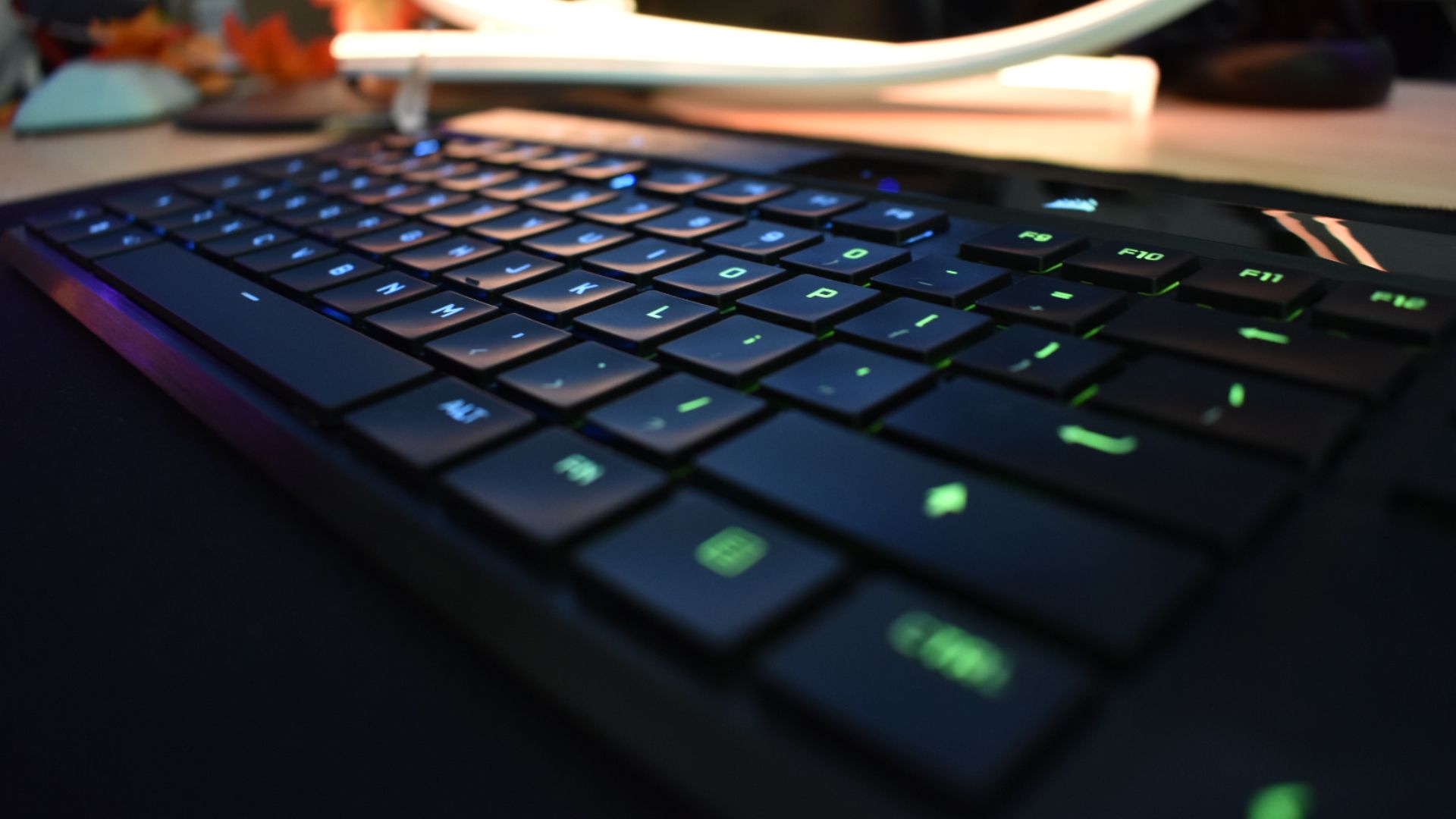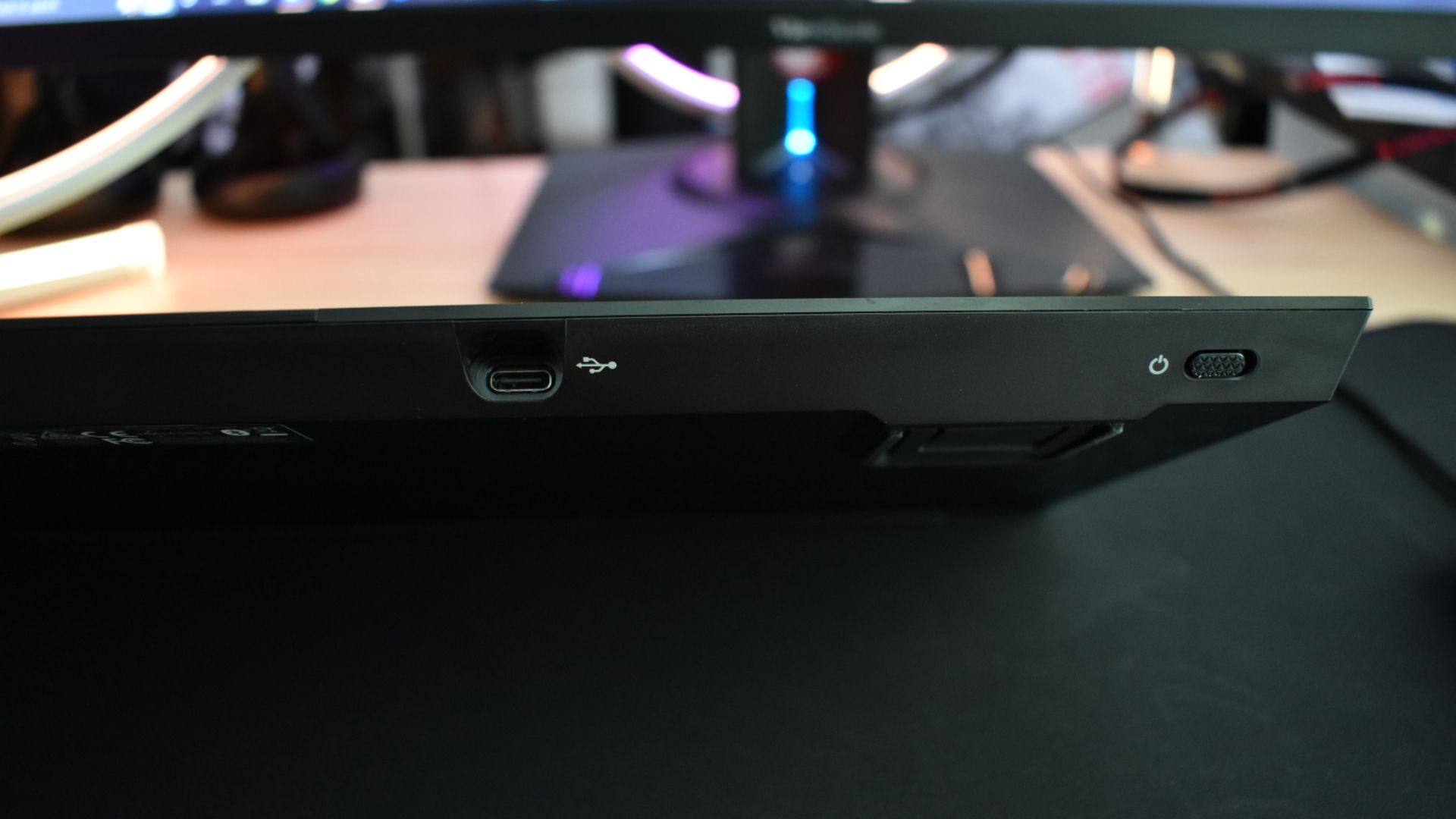Quick Links
Corsair is undoubtedly a household name when it comes to PC parts and accessories. With the K100 AIR Wireless, the company expands its territory into the world of lightweight, low-profile mechanical keyboards. Complete with Cherry MX ULP Tactile switches, this board is one you won't want to miss.
As a longtime fan of Corsair tech (I'm using the 4000D Airflow case to keep my PC cool in temperature and style), I was excited to get my hands on the company's newest mechanical keyboard and see if it holds up to the quality I've come to expect from products with the triple-sail stamp.
Wireless connectivity, vibrant RGB, comprehensive media controls, and a 50-hour battery life are just a few of the benefits this board brings to the table (or should I say desk?). That's not to say it's free of downsides, though. Non-hot-swappable switches, a long form factor, and a looming price tag may give some pause before pulling the trigger and committing to this Corsair keyboard.
A Long, Thin Form Factor
- Dimensions: 17.3 x 6.15 x 0.76in (437 x 156 x 17mm)
- Weight: 1.68lbs (0.78kg)
- Form Factor: 108 keys, full-size
- Adjustable height?: Yes
To fit 108 keys on the K100 AIR Wireless, Corsair had to make the board's brushed aluminum frame pretty long at a little over 17in across. While it is particularly lengthy, it's far from bulky; at less than an inch thick, it's one of the thinnest low-profile boards I've ever used. That doesn't keep it from being a struggle to transport due to its length, though. Fitting the K100 AIR into a backpack can be a challenge, and it'd be downright impossible if you favor smaller bags.
Transportation struggles aside, the K100 AIR gives you everything you need for an excellent stationary typing experience. Like your keyboard raised at an angle rather than lying flat on the desk? Prop it up using the angle adjustment feet on the bottom of the board (be ready for fingerprints on the undercarriage). Need a number pad for your daily data entry? Look to the right side of the board. How about media buttons and quick volume controls? Those aren't left out, either.
You'll find your skip forward and backward and play/pause buttons to the left of the mute button and slick volume wheel. I found myself favoring the quick access volume adjustments the convenient roller provides over my usual go-to Fn buttons.
Of the many niceties the K100 AIR offers, it is missing one important feature: the ability to swap between Windows and Mac configurations. That is to say, you can easily switch between Bluetooth connections using the programmable multi-device "G1" through "G4" keys (atop the numpad), but the Windows key will always look like a Windows key, and you won't have Command or Option keycaps at your disposal. The keyboard is fully usable on Mac, but it can be confusing when the actions of the operating system don't match up with the keys under your fingertips.
Sitting above the row of 12 function keys is a small screen that denotes various functionalities like scroll lock, caps lock, etc. It rounds out the keyboard's sleek, high-tech vibe, especially when combined with the RGB-enabled Corsair logo.
To the left of this screen, you'll find a few more unique buttons for switching between customization profiles, controlling RGB brightness, and locking the keyboard.
In all, there's almost nothing missing from the standard QWERTY layout K100 AIR Wireless (and nothing at all if you're solely a Windows user). If you favor comfortable functionality and ease of use over transportability, and you don't mind the board taking up a considerable amount of room on your desk, you'll love the K100 AIR's build and form factor.
A Springy, Satisfying Typing Experience
- Keyswitches: Cherry MX Ultra Low Profile
- Battery Life: Up to 50 hours using adaptive lighting
Complete with a Cherry MX interior, the K100 AIR Wireless is genuinely enjoyable to type on if you like a springy, tactile keyswitch. If you favor linear keystrokes (like a Cherry MX Red provides) on the other hand, you'll probably want to steer clear of this board. However, if you like typing on chiclet keyboards, the K100 AIR is right up your alley.
Each key provides a little snap, both in feeling and sound, as your fingers glide across the board. I'd compare it to a clicky version of Apple's softer Magic Keyboard, which I consider a major compliment.
If you're into customizing your mechanical keyboard's physical aspects, like swapping your switches and keycaps out every now and then, you'll be disappointed to hear that isn't an option when it comes to the K100 AIR.
I understand what Corsair is going for, a "one-size-fits-all" experience that you take out of the box and use to its fullest then and there, but this rigidity makes me weary when you consider the price tag. If you break a switch or crack a keycap, that's how it'll stay until you buy an entirely new $280 board. Consider a keyboard like Keychron's Q5 QMK, for example, and you can see where the ability to fine-tune or repair your board whenever you want comes into play.
As for the internals, I haven't had any problems with the PCB failing to recognize keystrokes, and it appears N-key rollover is doing its job with this board as well. The K100 AIR will enter sleep mode after a few minutes of non-use, which is helpful to save battery life, but also means it might miss a few letters if you try to use the board as soon as you sit down.
While typing away at the keys, I was surprised at how sturdy the ultra-thin K100 AIR feels. There's absolutely no deck flex while you pound away during long productivity or gaming sessions, and I never had issues with the board racing across the desk.
Onto the battery life: Corsair's claims of 50 hours with adaptive lighting definitely hold up. After over a week of intermittent use, I only had to charge the K100 AIR once from about 15% to a full 100%. During this charge time, I was able to continue using the board via a wired connection.
Customizable RGB and Macros
There's no shortage of RGB in the realm of mechanical keyboards, and the K100 AIR contributes to the pool with per-key shine-through lighting and 4 onboard profiles to swap between. iCUE (available for Mac and Windows), Corsair's customization app, is where you can create complex light designs with up to 20 layers, set key macros, and sync the K100 up with other Corsair products right from your Mac or Windows PC.
iCUE will show you a preview of the lighting effects you create on the app's digital keyboard, which is a nice quality-of-life touch.
Once you've set your preferred lighting, macros, and keymaps, you can save them to a profile by clicking the profile tab at the top left and selecting the + icon. You can then name the profile ("RTS" or "Productivity" for instance) and instantly swap to it when the time calls.
Connectivity: You've Got Options
- Bluetooth Version: 4.2
- Wireless dongle: SLIPSTREAM Sub-1ms, USB-A
- Cable: Braided, USB-C to USB-A, 6.25ft (190.5cm)
- Port type: USB-C 3.1
When it comes to connectivity, Corsair puts a number of options at your fingertips with the K100 AIR Wireless. First and foremost, Corsair's wireless USB solution, Slipstream, lets you connect to a Windows or Mac PC as well as a PlayStation or Xbox. This is as straightforward as plugging the USB-A (Gen 3.0) dongle in and turning the board on to begin using it.
You can also use Bluetooth (version 4.2) to connect to Windows, Mac, and mobile devices (like an iPad). This is particularly helpful for devices that don't feature a USB-A port for the Slipstream dongle.
And, when you need to charge the K100 AIR, it's fully usable as a wired keyboard on your computer (Windows or Mac) or console (PlayStation, Xbox) via its braided USB-C to USB-A (Gen 3.1) cable.
Should You Buy the Corsair K100 AIR Wireless Keyboard?
The Corsair K100 AIR Wireless is an excellent mechanical keyboard for tactile switch enjoyers who want an out-of-the-box, low-profile typing experience. You should want to make use of the entire slew of functionalities that a 108-key board provides, and not mind that it takes up a significant amount of desk real estate.
If you're into customizing your keyboard's physical appearance and typing feel through new keyswitches and keycaps, you'll want to look into other options. I recommend Keychron's QMK series, including the Q3 and Q5 boards in this regard. The K100 AIR is also tough to transport due to its length; if you're looking to take your keyboard on the go, you may want to check out Logitech's MX Mechanical Mini.
Lastly, you'll have to endure the price tag. At $280, this is one of the most expensive stock keyboards I've ever used. This worries me when it comes to longevity, but if you take good care of it, the surprisingly sturdy K100 AIR will serve you well.

Corsair K100 AIR Wireless Keyboard Review
- Design aesthetics
- Great typing feel
- Connectivity options
- Lightweight, low-profile
- Media control keys & volume wheel
- Expensive
- Long form factor can be tough to transport
- Few customization options aside from RGB