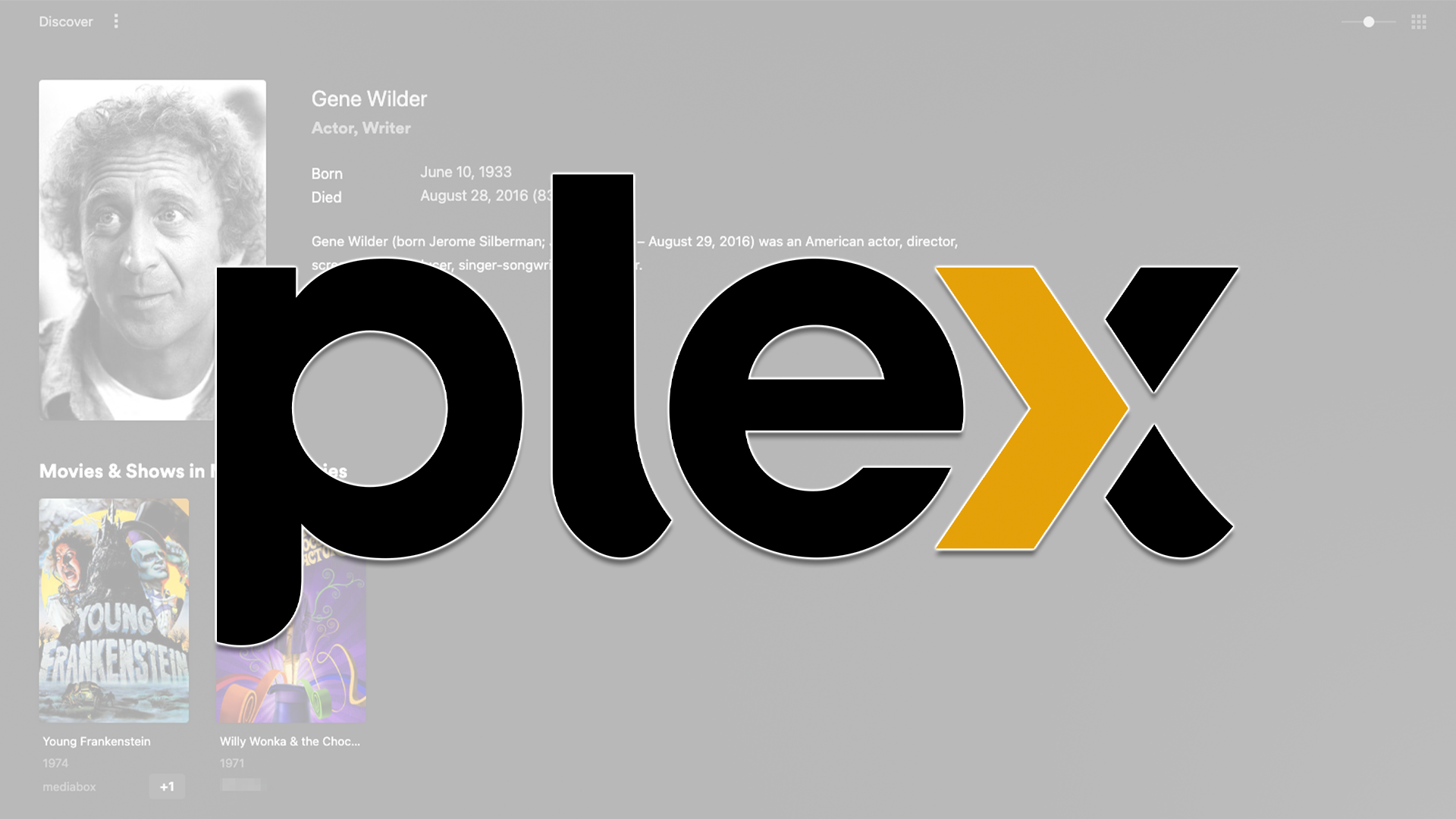One of my favorite Plex features is the "Cast" tab, which lets you hunt down a movie's cast and crew without opening IMDB. But a new feature, called Discover Credits, takes things a step further. You can now search for cast and crew members within your Plex library to see their filmography.
What's more, you can immediately play movies or shows that appear in Discover Credits. So, if you perform a search for Gene Wilder, you'll see every movie in your Plex library that he's involved in. (There's also a section for Plex's Discover system, which includes the free "Movies & Shows" services and any third-party streaming apps you've programmed in Discover.)
Plex is also moving your Watchlist to the sidebar along with all your libraries. This is an overdue and welcome change---previously, Watchlist was tucked within the home menu, which was annoying and confusing.
To enable these new features, simply update the latest Plex app on your phone, smart TV, tablet, or other streaming device. Note that you may need to update your Plex Media Server if you're still using an outdated version (Plex hasn't really clarified).