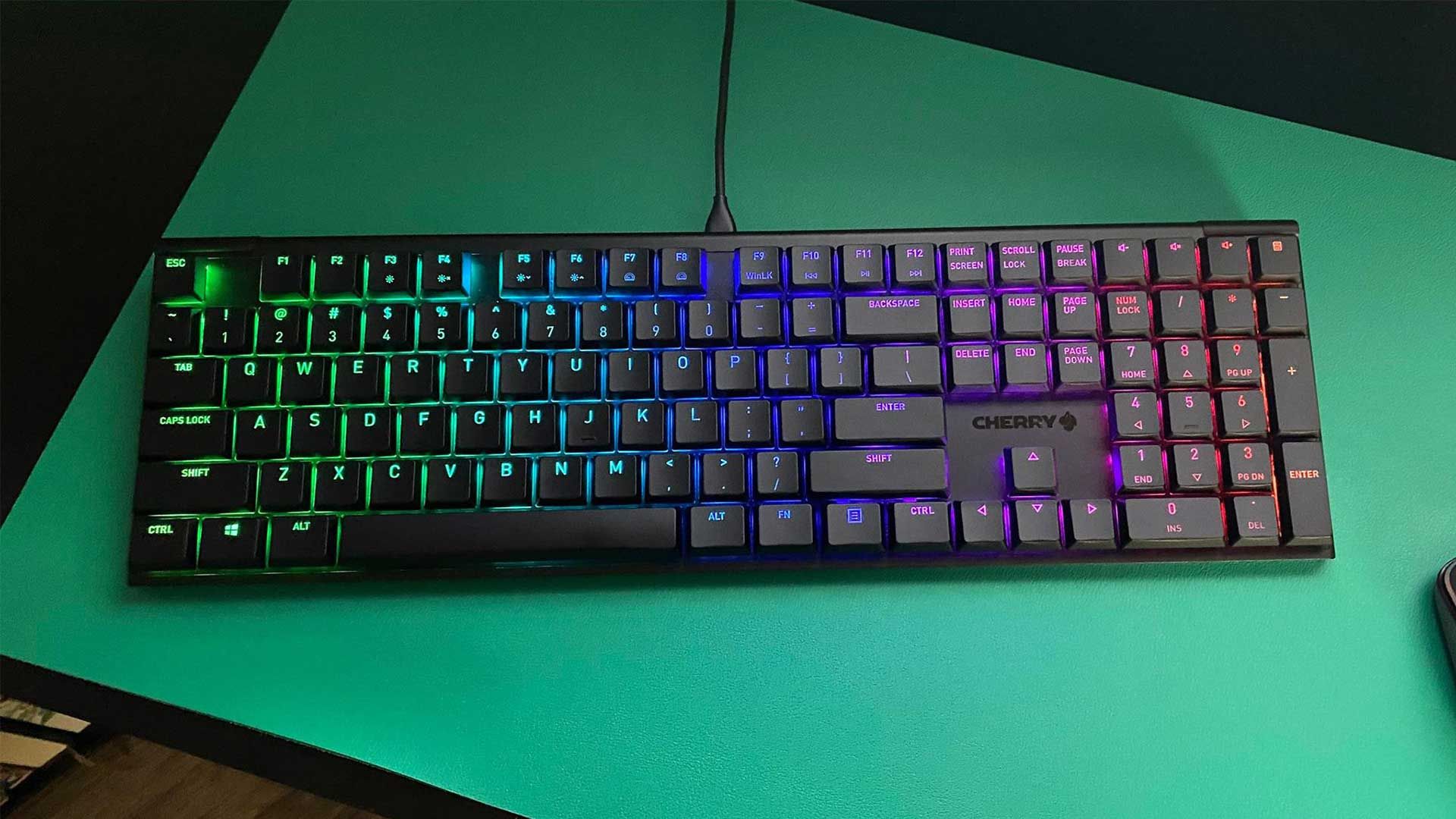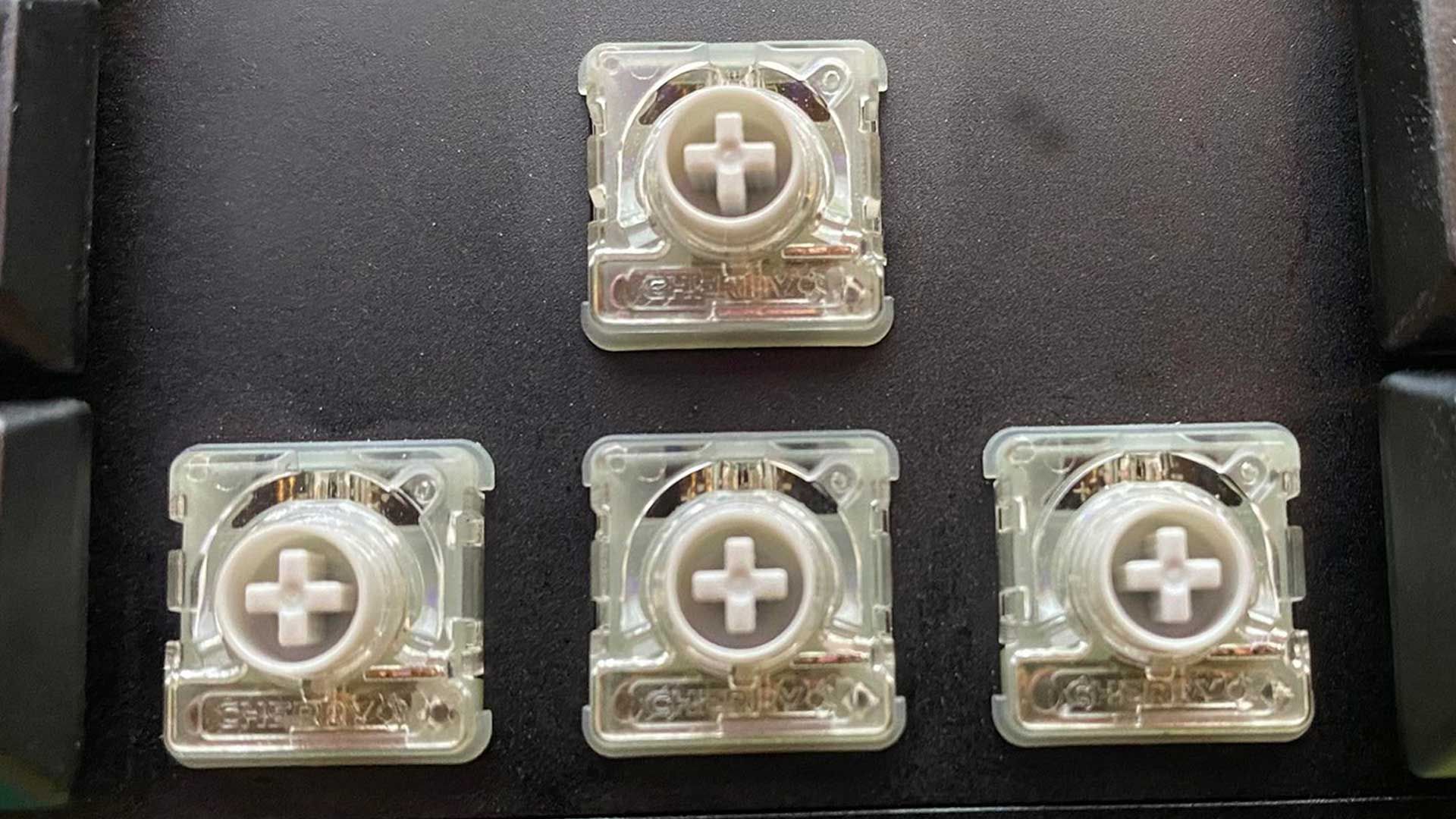Quick Links
Brands like Razer have spoiled gamers with high-quality, feature-rich peripherals. So much so that when a modest option is released, it may be unfairly overlooked. The CHERRY MX 10.0N RGB keyboard is a functional model, but its simplicity overshadows a sturdy build and quiet mechanical keys.
In the past six months, I have experienced two very opposite ends of the mechanical keyboard spectrum. I'm currently working on the Keychron Q8 Alice-style keyboard. It's loud, made of a solid, thick metal build, and features raised keys and a very high profile. When I started using the CHERRY MX 10.0N RGB keyboard, I had a difficult time adjusting. Its profile is about half the height of the Q8, the mechanical switches are whisper quiet, and the keys are closer together. Of course, the ergonomic layout of the Q8 required me to relearn the standard hand and wrist placement, but once I trudged through all of that and became familiar with the typical QWERTY format again, I was able to appreciate CHERRY's board more.
Design: Simple but Durable
- Housing: Black or Silver Aluminium
- Weight: 1.88lbs (0.85kg)
- Dimensions: 16.7 x 5 x .87in (425 x 127 x 22mm)
- Charging Cable: Rubber,USB-C to USB-A
- Cable Length: 5.2-inches (160cm)
Looking at CHERRY's MX 10.0N RGB keyboard, you wouldn't think it was built for gaming (lighting aside). It's not until you get closer that you realize each key rests atop one of CHERRY's original MX Low-Profile Speed switches. The design was a little offputting at first, particularly because I've grown so used to bulky gaming keyboards with at least a small section of unique buttons or controls.
CHERRY's board feels familiar and doesn't go out of its way to showcase any fancy features. Everything you've seen on a standard $20 keyboard is here. So what makes this keyboard worth more than a basic off-brand option?
First and foremost is its build. Though it may look basic, the MX 10.0N is comprised of a metal backing that keeps every switch safe and secure. All of the keycaps are flat, barely adding any height to the board; from the bottom of the metal base to the top of the keys is about 0.75-inches, which is drastically shorter than the 1.5-inch height of Keychron Q8's.
The lower profile took a bit of time to get used to, and it actually exacerbated my carpal tunnel. There's a fold-out stand at the back of the board, but even when deployed, the keyboard still sits relatively low. It's also not the most stable stand I've ever seen, and it folded up on me on several occasions.
There is an unexpected perk to the MX 10.0N's design, however. It's very easy to clean. Getting my Q8 and the Razer Blackwidow V3 I previously owned clean was a project because of how deep the switches sit in the case. CHERRY opted for a flat build with no recess for the day's dirt and grime to fall into, which meant a quick sweep of my desktop vacuum usually did the trick.
Mechanical Switches Without the Click
- Switch type: MX Low-Profile Speed
- Hot-Swappable?: No
- Number of Keys: 108
The heart of the MX 10.0N is its tactile Low-Profile Speed switches. It's been a while since I've used a mechanical keyboard that didn't have that signature click. I couldn't really decide if I missed the satisfying noise, though I know my office mates appreciated CHERRY's commitment to a virtually silent keyboard.
The special switches are high-quality and very responsive, though I felt the lack of any resistance led to more accidental keystrokes. It also doesn't help that the keys are mostly flat, so it's easy to slip and mistype. Unfortunately, there's no customizing the switches, as they're soldered to the printed circuit board (PCB). If you like to play around with a couple of keyswitches for different feels, this CHERRY board takes away a key feature.
Using the MX 10.0N RGB keyboard, my typing speed took a small dip. It wasn't quite as bad as when I switched from the BlackWidow to the Q8, but it was noticeable and remained consistent due to accidental inputs.
While testing the keyboard with Ghostbusters: Spirits Unleashed, I forfeited many matches as a Ghost because my fingers kept overshooting and hitting the wrong key. As nice as the smooth and responsive inputs are, I really need a little resistance. What I did appreciate was the addition of anti-ghosting and N-key rollover, a combination that allows multiple key inputs to be read individually while limiting the instances of "phantom" keystrokes. This tech is pretty valuable in gaming keyboards, particularly for playing combo-heavy games like Tekken or Mortal Kombat, where multiple keys are pressed at once.
I have to chalk up many of the early faults I found during my time with CHERRY's MX 10.0N to personal preference and coming off the Alice layout of the Q8. If you're switching from a keyboard with any sort of height or more resistant keys, you'll need to have patience when learning your way around CHERRY's 10.0N gaming board.
Middling, Straightforward Software
It's clear CHERRY has one goal in mind---to deliver a user-friendly keyboard that touches on all of the basics. That modesty even carries over to CHERRY's software. CHERRY KEYS, which works with all compatible keyboards and mice on Windows only, allows you to change the input of the function and volume keys. CHERRY UTILITY, also only available on Windows, is a bit more advanced and compatible only with dedicated keyboards and mice (including the 10.0N).
The latter program is where you'll go to alter the lighting patterns and color, though don't expect it to be as advanced as other brands in the game like RAZER or Corsair. It serves its purpose and provides access to basic options, like breathing, wave, and static settings. The custom feature is a little unintuitive, as you can't click and drag to paint a whole section of keys.
Unlike CHERRY KEYS, the UTILITY software opens up the whole keyboard to custom inputs and key remapping. Macros, custom text, and different media player controls can be reassigned to any key on the keyboard save for "FN." It's not as elaborate as it could be, as you can't assign keys to open programs like you can with CHERRY KEYS, but it's definitely functional and user-friendly.
The keyboard sports 8MB of onboard memory, so even when it's unplugged and plugged back in, your profiles will be saved.
Should You Buy the CHERRY MX 10.0N RGB Keyboard?
Outside of the silent switches and easy-to-clean case, there's nothing entirely standout about the CHERRY MX 10.0N RGB Keyboard. I wish there were just a few more customization options in CHERRY UTILITY and that the physical profile was a little higher. In fact, it's the keyboard's height that makes the MX 10.0N a harder sell for me.
What are meant to be the keyboard's best features, like the low-profile switches and resistance-free keys, wound up actually hindering my time with the MX 10.0N. Though my typing speed dropped just a little, I found the board to be much better for office work than gaming. When I did test it out in-game, the near-flat buttons and lack of resistance wound up costing me. I needed there to be just a little more pushback from the switch so that every finger slip didn't set me back.
The MX 10.0N does excel in its construction, as the simple aluminum case is durable. Unfortunately, the attached stand is more hassle than it's worth and, strangely enough, the USB-C port is set so far into the rear of the keyboard only certain cables will fit. CHERRY has a good unit on its hands with the MX 10.0N, but there are just a few tweaks that could really make it stand out more.
At its current price point, there are better options out there from brands like Razer and Logitech (give the MX Mechanical a look). If you don't mind the staple loud click of a mechanical keyboard, you may consider something like Razer's Blackwidow V3 or, if you prefer a low-profile keyboard, the DeathStalker V2.

Cherry MX 10.0N RGB Keyboard
- Durable aluminum housing
- Vibrant RGB lighting
- Responsive, quiet switches
- Very easy to clean
- Profile is a little too low
- Poorly designed stand
- Minimal key resistance leads to mistypes
- Too simple for a gaming keyboard