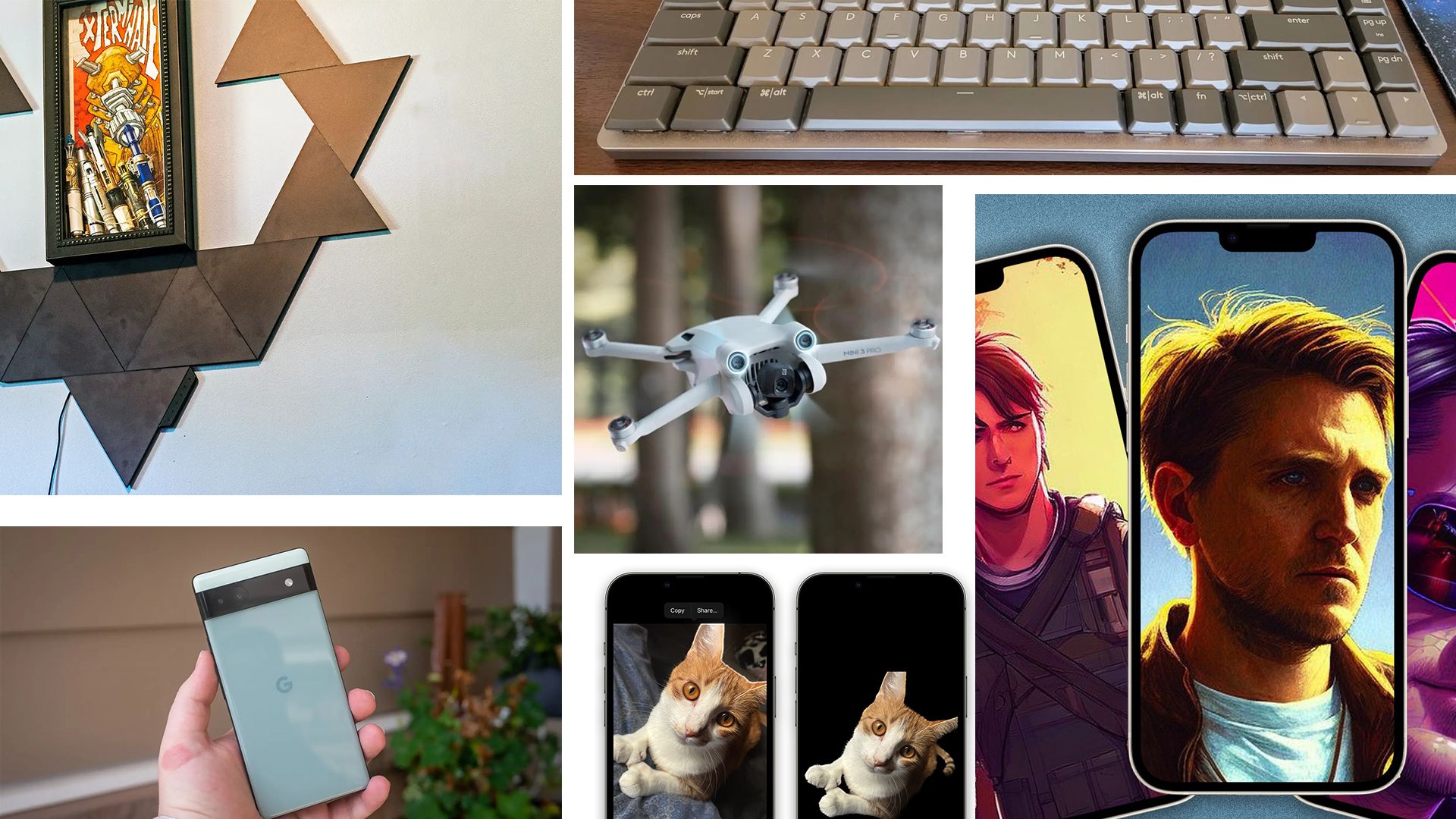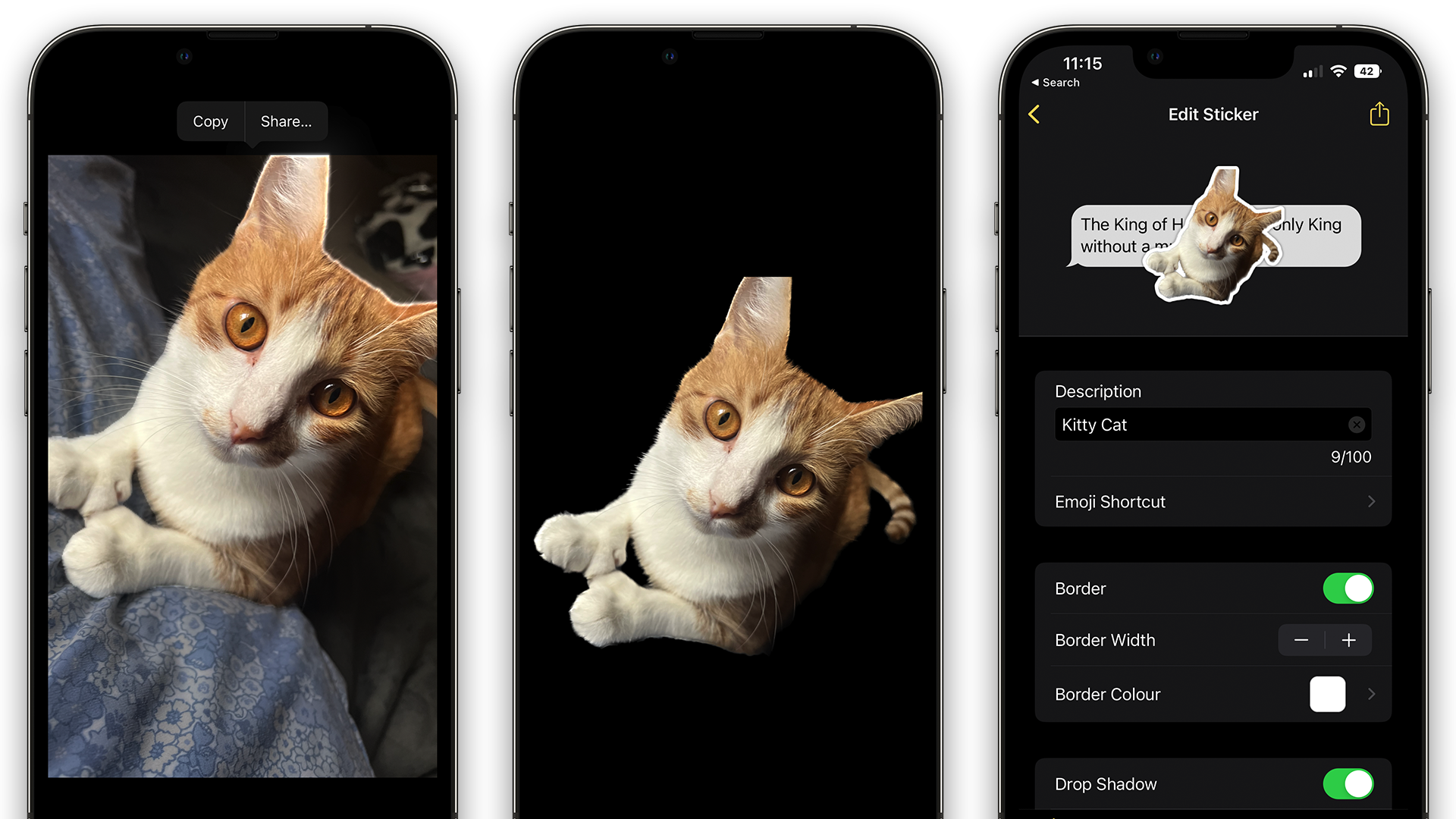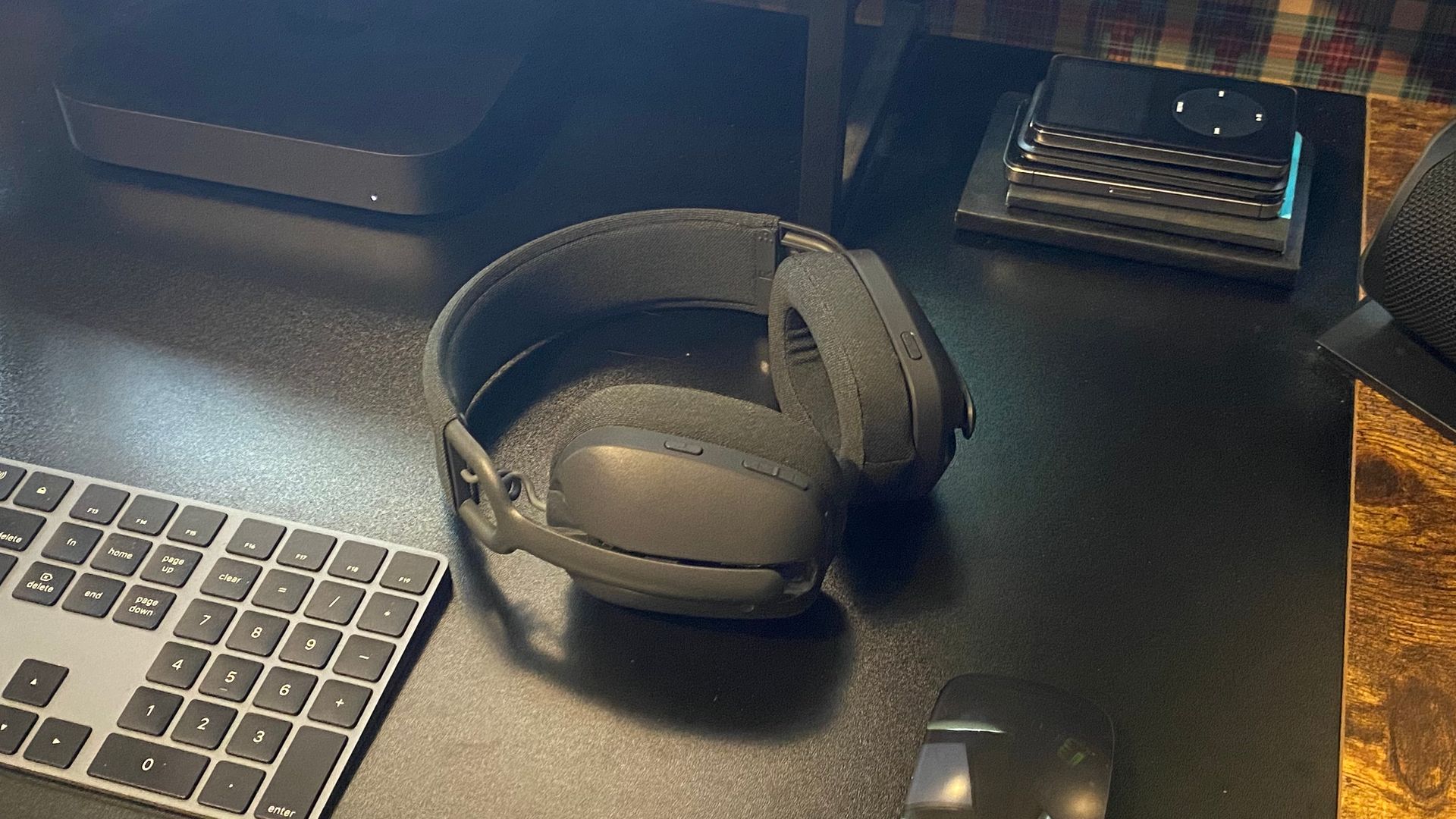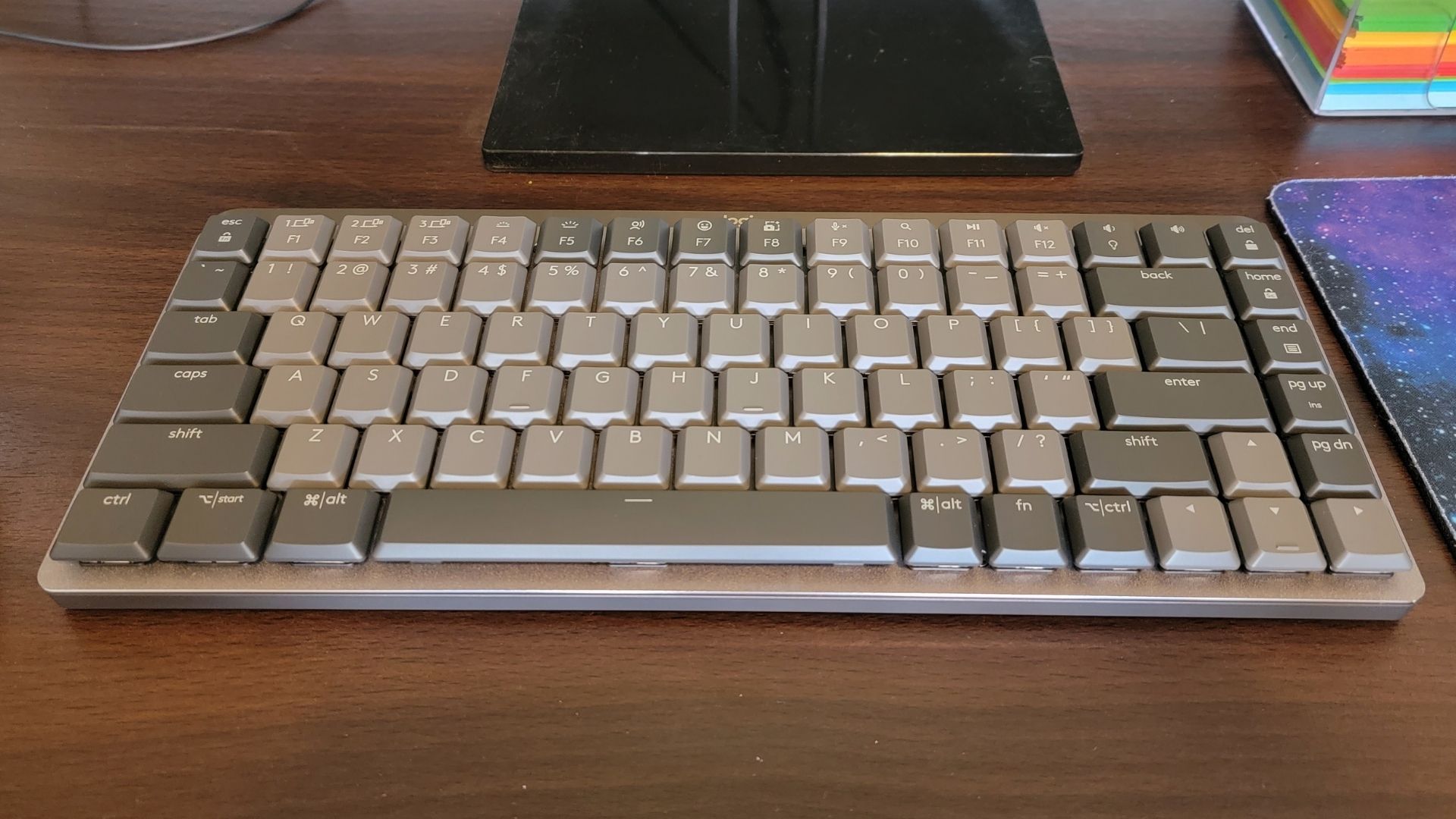Quick Links
2022 is nearly over, and in the past year, the team at Review Geek has tested and lived with a ton of tech and gadgets. And we've bought plenty of products for our own personal desires. So out of everything that's come across our doors, what do we love most? The answer might surprise you.
You should know we take a liberal approach when it comes to the term "tech" and our picks. Last year, our favorite "gadgets" included smart blinds, a coffee maker, and even a smoker. This year, we've gone even further outside the box, with some of our favorites covering software and apps. But sometimes, the best things in life don't come in the form of hardware. They just improve your life in some way or make you look toward the future.
Josh Hendrickson, Editor-in-Chief: Vizio P-Series Quantum X, Nanoleaf Ultra Black Triangles
Since we last covered our favorite tech, I've stepped up from Review Geek's smart home guy to the Editor-in-Chief. That means expanding my horizons some, but I can never get too far away from my true passions. That's why, while you won't find a coffee maker on the list this year, you'll find my picks revolving around the home and smart home.
Vizio P-Series Quantum X
I'll admit I live a ridiculous life as a tech reviewer. I sometimes describe my idea as sort of like that Tom Hanks character from Big. Case in point? I've been long-term testing a giant 85-inch tv bright enough to replace the sun---in my bedroom. I know most people don't put an 85-inch tv anywhere in their home, let alone in their bedroom, yet here I am.
But the Vizio P-Series Quantum X P85QX-J01 (which I'm just going to call the Vizio P85 for the sake of my sanity), is truly a sight to behold. It's marvelous, spectacular, and utterly ridiculous. And, to be fair, pretty expensive too. But with support for Next-Gen consoles, HDR, 4K, and a screen big enough to kill, it's hard not to fall in love. I use the TV every day, which probably says bad things about my screen habits, and after months and months of use, I'm not tired of looking at it. The Vizio P85 is, simply put, the best TV I've ever owned.

Vizio P Series P85QX-J01
If you want the biggest, the best, the brightest, without spending tens of thousands of dollars, this is the one.
Nanoleaf Shapes Ultra Black Triangles
I love Nanoleaf lights. They're absolutely gorgeous, light up the room, and turn your walls into something truly interesting to look at. At least when they're on. When they're off, you get a bunch of white boring shapes on the wall. That part isn't ideal.
The Shapes Ultra Black Triangles, however, buck that trend. They are, as the name implies, black instead of off-white that quickly can start looking dirty. Despite the color change, the lighting effect doesn't suffer at all, and they continue to be a head turner. If you get any Nanoleaf lights, get these if they're still in stock. Unfortunately, they're limited edition. Nanoleaf Lines are a close runner-up, if only because you can buy skins to dress up the boring white look.

Nanoleaf Shapes Ultra Black Triangles
For a limited time, you can get a set of Nanoleaf lights that look just as good off as they do on.
Andrew Heinzman, News Editor: Photo Cutouts in iOS 16
This year's iOS 16 update is mostly superficial, but it includes a handful of cool new features. Most notably, at least in my mind, is the Photo Cutouts tool. It lets you remove the subject of a photo from its background in a matter of seconds, opening up a world of possibilities.
Some people get really creative with Photo Cutouts---they can improve the quality of your eBay listings, jazz up your Notes app, or even help you catalog your wardrobe.
Of course, I usually use Photo Cutouts to create custom iMessage stickers. The process is pretty simple, though it requires a third-party app like Sticker Drop. Simply press and hold on a photo to isolate the subject from its background. Then, press "Share" to send this image directly to Sticker Drop or another app.
Danny Chadwick, Associate Editor: AI Art Generators, Logitech Zone Vibe 100, Libby App
I spend a lot of time on my phone, whether it's listening to audiobooks, researching various things for reviews and articles, or just scrolling through social media. So, it shouldn't be too much of a surprise that my picks top 2022 picks deal with apps on my phone or listening to apps on my phone. My most used tech of the year have been AI art generators, the Logitech Zone Vibe 100, and the Libby library app.
AI Art Generators
I may be in the minority here at Review Geek when I say that AI-generated art and text show some of the most promising technologies of 2022. While they're not perfect, apps like Wonder (iOS, Android), Lensa (iOS, Android), and Starryai (iOS, Android) are yielding progressively better results. All you have to do is fire up an app, type in a simple sentence of what you want to see and let the AI draw what you've dreamed up.
The best part is that you generally don't have to pay, although there are subscription options available. Mostly, you just need to watch an ad or two for a few hours of entertainment. These apps are great way to express yourself creatively, even if you don't have a lot of artistic talent. And writing a prompt that yields good results is a skill unto itself. Although, you'll need to sift through a lot of nightmare fuel before you master it.
And while I share some concerns over copyright and computer competition for human jobs (even mine), a more robust AI market will be good for humanity in the long run.
Logitech Zone Vibe 100
Of all the products I reviewed this year, I use the Logitech Zone Vibe 100 the most. That's because when I went from freelancing to working full-time at Review Geek, I started spending much more time in my home office. Generally, I use a JBL Charge 4 for my audio setup on my work computer and my 2nd Generation Apple Airpods for my mobile devices. But, when the Zone Vibe 100 showed up for me to review, they were so comfortable and usable that I found it hard to return to using the in-ear devices.
These are great for working at home because they're light, deliver fantastic sound, and have a convenient pull-down microphone that's great for video conference calls. The microphone automatically mutes when you push it up into the headphone chassis and unmutes as you pull it down when it's your turn to talk. So, you never have to worry about unmuting yourself or accidentally leaving yourself muted when you're trying to be heard.
The only problem I'm still having with them is that they won't pair with my Mac mini. But that's a personal issue with my computer, as it still won't recognize any new Bluetooth device. However, they're great with my iPhone 11 Pro Max and iPhone 14. I only use my AirPods anymore when I'm out of the house. The Zone Vibe 100 will remain a fixture on my work desk for years to come.

Logitech Zone Vibe 100 Lightweight Wireless Over Ear Headphones with Noise Canceling Microphone, Advanced Multipoint Bluetooth Headset, Works with Teams, Google Meet, Zoom, Mac/PC - Off White
A fantastic headset for the homebound worker.
Libby - The Best Library App
I know what you're thinking, "Danny, Libby has been around forever. It doesn't belong in the top 2022 tech picks." True. But, in my defense, it is new to me (although I can remember a friend recommending it as far back as 2018). It's just one of those things that I never got around to trying. And once I did, it became hard to imagine my daily routine without it.
There are tens of thousands of audiobooks available, and all you have to do is get a library card and plug the number into your phone. Of all the apps I've installed on my phone for the first time this year, Libby is the one I use the most. I'm in it multiple hours a day, every day. I sincerely can't recommend it more highly. The amount I've learned this year because of this app is incalculable.
Since I renewed my library card in April, I've listened to dozens of books I wouldn't have otherwise--and for free!!! It's just a great app, and I even canceled my Audible Premium Plus subscription for a few months this year because I was spending so much time in Libby. And for an audiobookworm like me, that's saying something. So, in my 2022 year of tech, I couldn't let Libby (and other apps like Hoopla (iOS, Android) and Kanopy (iOS, Android) go unmentioned.
Cory Gunther, Staff Writer: Pixel 6a, Velotric Nomad 1 Electric Bike, DJI Mini 3 Pro
After years of covering tech, I've seen just about everything. And while mobile phones are a bit boring these days (not counting foldables,) every year, there are plenty of other gadgets worth getting excited about. After testing several phones, reviewing a few ebikes, and writing about impressive tech all year, my favorites are the Google Pixel 6a smartphone, Velotric's Nomad 1 fat-tire ebike, and the fun new DJI Mini 3 Pro drone.
Pixel 6a
A lot of smartphones arrived throughout 2022, from staples like the Galaxy S22 Ultra and iPhone 14 Pro to crazy folding phones. And as the year winds down, Google's Pixel 6a is still arguably the best bang for your buck. It's one of my favorite phones released this year.
It has everything you want in a smartphone, like great cameras and solid performance, spam blockers built-in, and Google's software experience, all for only $449. Plus, it's constantly on sale, making it an even better deal. Learn more in my Pixel 6a review, then get yours from the link below.

Google Pixel 6a
Google's Pixel 6a features the excellent Tensor processor and a flagship-level experience. For under $450, it's one of the best mid-range phones around.
Velotric Nomad 1 Electric Bike
Electric bikes exploded in popularity in 2022 and showed no signs of slowing down. So many different models of all shapes, sizes, and price points arrived, making it hard to recommend just one. That said, one of my favorite all-around ebikes released in 2022 is the Velotric Nomad 1.
Velotric's Nomad is an electric bike with everything you could want without the high price tag. You're getting fat tires, a front suspension fork, quality hydraulic disc brakes, a headlight, and tons of power thanks to Tesla-grade battery cells. It's not a tiny little folding city bike. Velotric built this thing for enjoyment.
You get all of that for under $1,500, making it one of the better ebike packages on the market.

Velotric Nomad 1 Fat Tire Ebike
Get the new Velotric Nomad 1 fat tire ebike and have fun on any trail.
DJI Mini 3 Pro
DJI makes so many drones that sometimes it's hard to keep track of everything. The original DJI Mini from 2019 was hugely successful for being small, lightweight, and affordable. Then, in 2020 we got a similar DJI Mini 2.
And while both of those drones are awesome, my favorite drone yet is the DJI Mini 3 Pro, which finally arrived in 2022. It's still 249 grams, meaning pilots don't have to register it with the FAA. However, DJI improved the design, increased flight time to 34 minutes, and added a better 4K60 camera capable of 48MP photos and 4x digital zoom.
My favorite part, though, is the 4K camera can rotate from landscape mode to portrait mode. It's perfect for all those TikTok and Instagram Reel social media shots. DJI recently announced a cheaper Mini 3, but you'll want to spring for the fancier DJI Mini 3 Pro.

DJI Mini 3 Pro Drone
The DJI Mini 3 Pro is still 249g but more capable than ever. Get yours starting at $669.
Sarah Chaney, Staff Writer: Lenovo Yoga 9i, Logitech MX Mechanical Mini, and SwitchBot Lock
Because of my job, I research and test out a lot of new tech throughout the year. Many times, this results in me buying the products I come across and screaming their praises to everyone I know. While there was a lot of impressive tech released this year, there were three items that stood out to me as solid favorites: Lenovo's Yoga 9i laptop, Logitech's MX Mechanical Mini keyboard, and SwitchBot's Smart Lock system paired with the Touch Keypad.
Lenovo Yoga 9i
For the longest time, I lived with Lenovo's Flex 5 as my laptop, and I loved it. It had a great battery life, a decent display, and the 2-in-1 functionality that I require in any laptop I own. But then, I reviewed Lenovo's Yoga 9i laptop and my perception of my trusty Flex 5 was ruined forever.
Everything about the Yoga 9i was better than the Flex 5, which made complete sense because it's triple the price. While I didn't run out and buy a Yoga 9i right away, I did tell myself that when I upgraded my laptop, this is the one I would get---and I did! My husband needed a laptop so he got my Flex 5, and I did a happy dance while I ordered the Yoga 9i.
With the Yoga 9i, I still get great battery life and 2-in-1 functionality, but also a rotating soundbar that actually sounds fantastic and a stunning 4K OLED display. I feel like stunning doesn't even properly describe this display, and the picture above can't capture it either. But all the colors are so vivid and bright, and I never want a laptop in my life that doesn't have a 4K OLED display.

Lenovo Yoga 9i
I've never been as happy with a tech investment as I am with Lenovo's Yoga 9i laptop. I would buy it all over again just for the striking 4K OLED display, but luckily it has more to offer than that.
Logitech MX Mechanical Mini
I tested out the MX Mechanical Mini keyboard from Logitech earlier this year when it first released, and I've been in love with it ever since. I'm a huge fan of the compact form factor because I don't need the ten-key number pad on the side, and it makes it even easier to pack it up and take it with me when I go somewhere else to write. Of the three possible switch options---Clicky, Linear, and Tactile---I went with Tactile.
Anyone who's ever tried out a mechanical keyboard knows that there's something incredibly satisfying about the feedback you get while typing. Since I'm typing all day, every day, having a mechanical keyboard makes the typing process more enjoyable. As weird as it sounds, the sound and feel of this keyboard inspire me to type more, and therefore get more work done.

Logitech MX Mechanical Mini
Clicky-clack, happy freelance writer. That's what goes through my head when I type on this. I feel like somehow this keyboard is capable of making me more productive.
SwitchBot Smart Lock System
Sure, there are potentially better smart locks out there, but are they as affordable or apartment-friendly as SwitchBot's Lock? Probably not.
When you live in an apartment---and there's no chance of buying a house anytime in the near future---the idea of having handy gadgets like a smart lock doesn't even cross your mind. Well, the thought at least never crossed my mind. I imagined that affixing a smart lock would involve screws or something else your complex wouldn't approve of.
SwitchBot's Lock has screws if you want something more permanent for a home you own or if you don't care about paying your landlord when you move out. But for quick and easy installation, everything goes up with sticky adhesives. If you're worried about ripping off paint or anything like that, it's super easy to use Command strips in place of SwitchBot's adhesives as well.

SwitchBot Lock
SwitchBot's Smart Lock is easy on your wallet and can be installed quickly and easily. You can even pair it with Command strips to make it extra apartment-friendly.
I think one of the reasons I loved SwitchBot's Lock so much was because it was paired with the company's Keypad Touch. By itself, the Lock can be controlled through Switchbot's app. Paired with the Keypad Touch, you can use a custom code or your fingerprint to get in. This was a lifesaver every time I came to the door with arms loaded full of grocery bags.
Plus, you can also create unique codes for your friends and family to use. So if you're not home or you're busy doing something else inside, they have an easy way to get inside without needing a key from you.

SwitchBot Keypad Touch
If you're spending the $100 on SwitchBot's Lock, I'd highly recommend spending an extra $60 on the Keypad Touch. Being able to unlock your door with your fingerprint is just *chef's kiss.*