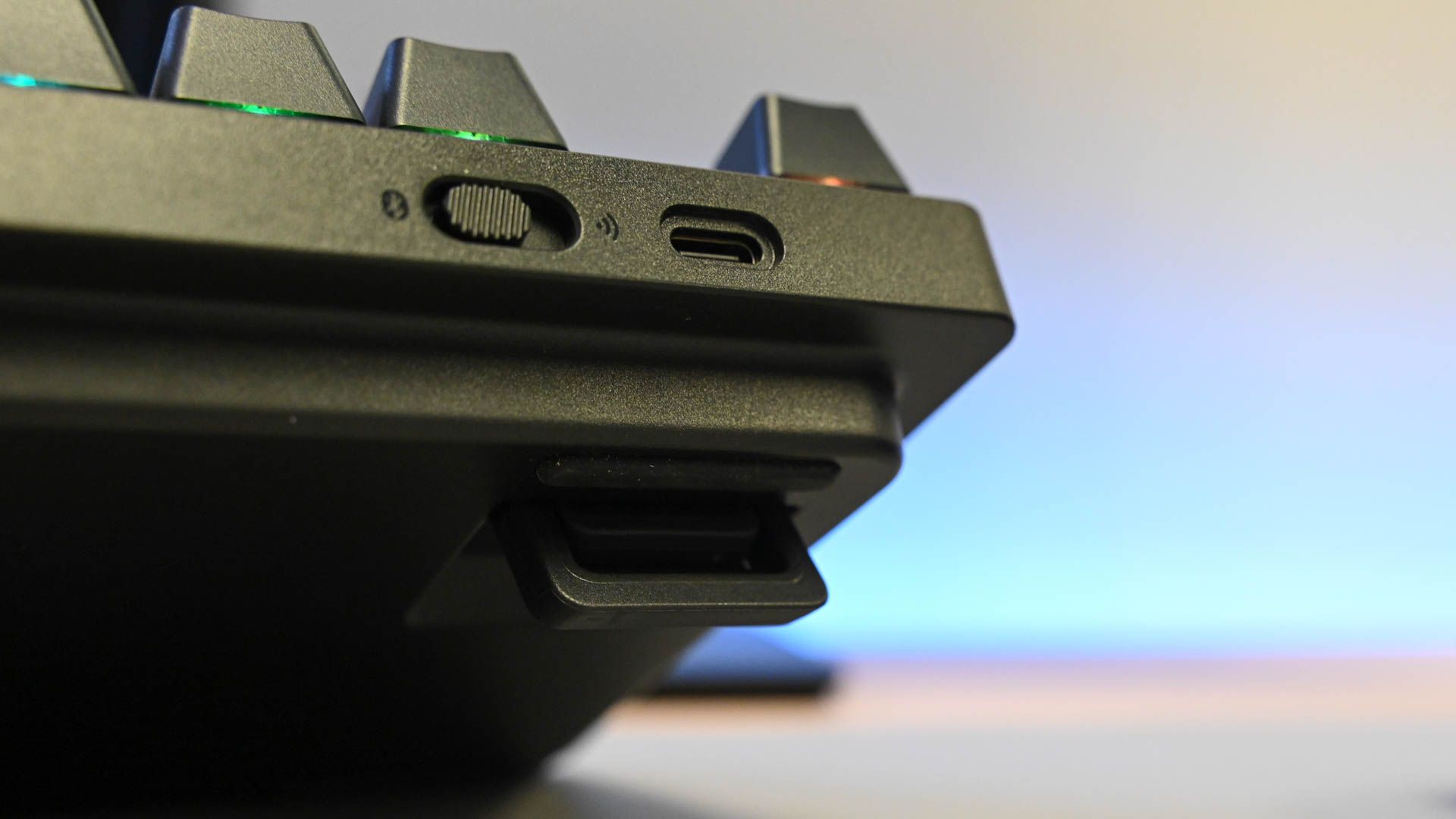Quick Links

One look at the SteelSeries Apex Pro TKL Wireless (2023) mechanical keyboard and you might be ready to fork over your cash. And thankfully, the Apex Pro TKL is more than its gorgeous backlighting. For all the hype, this keyboard mostly delivers on its promises of grandeur.
SteelSeries touts its Apex mechanical keyboards as industry-leading devices, and our Review Geek reviewers had positive experiences with the brand's other offerings, like the Apex Pro 3 TKL. So after seeing glowing comments about the Apex Pro TKL Wireless keyboard, I'm pleased to say it didn't let me down. From revolutionary OmniPoint 2.0 switches with adjustable actuation to five customizable user profiles, there's a lot to say about this mechanical keyboard. It's got spunk and power---and might even justify the cost.
But like any good thing, the SteelSeries Apex Pro TKL Wireless has a few downsides. For example, you might curse the manufacturers for soldering the switches to the body (even if they come with smart actuation), and it's easy to decry the $250 price tag. That said, if you're a gamer who would gladly trade a hot-swappable keyboard for reliable performance and, arguably, some of the best switches on the market, you'll love what the Apex Pro TKL Wireless (2023) keyboard can do.
Design: A Stylish RGB Keyboard
- Frame: Aircraft Grade Aluminum Alloy
- Keyboard: Tenkeyless layout
- Wrist Rest: Rubberized magnetic wrist rest
- Switches: OmniPoint 2.0 adjustable mechanical switches; soldered, not hot-swappable
- Keycaps: Fadeless PBT keycaps (removable)
- Lighting: Per key RGB illumination
- Display: OLED Smart Display for stats and notifications
- Legs: Adjustable rubber tri-level tilt legs
- Dimensions: 5.04 x 14 x 1.65in (128 x 355 x 42mm)
- Weight: 2.4lbs (1,070g)
The Apex Pro TKL Wireless (2023) keyboard comes in a sturdy box with standout branding. Inside is the Apex Pro TKL Wireless mechanical keyboard, a magnetic wrist rest, a key cap puller, a USB-C to USB-A cord, a USB-C wireless dongle, a USB-C to USC-C extension adapter, and a product information guide.
The guide included has some helpful information for users, including info on integrated key actions like Profile Switching (moving through saved user profiles), brightness control, and On-the-Fly Macro Recording (recording a series of key movements into a single button for speedy actions).
Also in the guide is a quick rundown of Bluetooth pairing, the low and full battery indicators, and a prompt to download the SteelSeries Engine app (compatible with Windows 10+ and macOS 10.13 or newer) to configure the actuation of the keys. One of the most important keys on the keyboard is the SteelSeries Function key beside the right-hand Control key. It's represented by the SteelSeries logo (a bullseye-like design).
Thanks to its aluminum alloy frame, the keyboard's body feels solid and looks striking when the RGB lighting flicks to life. The keycaps are a lightweight PBT, a standard material for included keycaps. Some might complain this feels cheap next to the frame, but these keycaps are removable, so you can always choose to upgrade them later.
With options like "Lord of the Rings"-themed keycaps to resin keycaps to NVIDIA's aluminum keycaps, there's no shortage of choices when upgrading keys---but keyboard keycaps can get expensive. so keep that in mind.
As for the layout, the Apex Pro TKL Wireless (2023) is compact, sans a number pad. Hence the "TKL" name, which stands for "tenkeyless."
At the back of the board, you'll find the USB-C port for charging and the wireless and Bluetooth switch. Flick the switch to the left, and you're in wireless mode. Push it to the right, and you're in Bluetooth mode. The middle setting works to power off your keyboard or to use it in wired mode.
In the top right corner of the keyboard is the OLED display notification center, which displays the keyboard's battery level and other notifications while gaming.
Performance: Pleasant Type Feel and Adjustable Actuation With Awesome Shortcuts
- Processor: 32-bit ARM
- Adjustable Actuation Points: 0.2-3.8mm
- Switch Rating: Guaranteed 100 million presses
- Compatibility: Windows, Xbox, PlayStation, and macOS
When buying a mechanical keyboard, there are a lot of factors to consider. For starters, do you want a portable one? Are you interested in hot-swappable keyboards? Want a wired or wireless mechanical keyboard?
If you like options, the Apex Pro TKL Wireless (2023) does a stand-out job of providing plenty of them. I used my Apex Pro with the default settings before diving into the customization process. The default settings felt great---but customizing felt even better. If you're a gamer and typist who likes control, you'll want to use those five profiles to your advantage.
I saved customizations for all five nameable user profiles, which you can do in the SteelSeries Engine (more on how the app works later). I adjusted my actuation depending on the situation. For instance, I named one profile "Typing" and fine-tuned the actuation to 3.8mm for a stiffer typing experience and added a few key bindings using On-the-Fly Macro recording for some helpful shortcuts. One useful key binding was setting my right-hand Control key to "Windows + Shift + S" for quicker screenshots.
The type feel of the keyboard is pleasantly clicky, and the textured keys give your fingers purchase---even with sweaty hands. The keys are also fade-resistant---a feature I appreciated since I once had an ergonomic keyboard that was almost illegible after two years of use. In my forays into actuation settings, I found the OmniPoint 2.0 switches achieved the lightest of touches to the deepest actuation.
If you're in the market for an ergonomic keyboard, the Moonlander Mark I scored a 10 out of 10 rating on Review Geek.
As for its noise profile, the Apex Pro TKL Wireless (2023) isn't the quietest. If you enjoy a clicky, clangy sound, you won't mind. But if you prefer a muted typing experience, you may want to quiet your mechanical keyboard with switch dampeners to lessen the noise of the bottom-out sound.
The detachable wrist rest has a rubber texture that feels soft and comfortable to type with, and I appreciate that it's magnetic, so people have the option of using it or skipping it.
Wireless vs. Bluetooth vs. Wired Connections
- Wireless: Quantum 2.0 Wireless (2.4GHz wireless connection)
- Bluetooth: Bluetooth 5.0
- Wired: Wired connection available with included USB-C cable
Remember, Bluetooth is never the best choice for gaming. In my experience, Bluetooth connections are often unreliable and have a greater latency than wired or wireless dongle connections. When you're gaming, speed and precision are paramount, especially in combat-heavy games.
But the Apex Pro TKL Wireless (2023) keyboard does its best to handle every connection available and mostly knocks it out of the park. I tried Bluetooth while gaming for kicks, and compared to the wireless option, I experienced the dreaded latency I expected. This wasn't helpful, no matter if I was playing "Life is Strange: True Colors" or typing in cheat codes on "The Sims 4," where keystrokes were often left out, and I found myself stopping to fix the typos.
Bluetooth was OK for everyday work, such as typing up articles or writing emails, and I loved the three-device capability. I regularly swapped between my laptop to texting on my phone without taking my hands off the keyboard once. This is achievable thanks to the Bluetooth profile switch shortcut---hit SteelSeries Function Key + Enter + 1, 2, or 3 for your registered Bluetooth devices.
Still, I preferred the wireless and wired connections. Both of these gave me the speed and precision I was looking for while gaming. Overall, I experienced a swift typing speed and accuracy---faster than other keyboards I've used, which leads me to believe SteelSeries' claims that the Apex Pro TKL is 11 times faster in response time and 10 times faster in actuation than standard mechanical keyboards are true.
The SteelSeries Engine App: Customizations Galore
- Software: SteelSeries Engine for Windows (8.1 or newer) and macOS (10.13 or newer); not all features supported on macOS
The Apex Pro TKL Wireless's control center is the SteelSeries Engine app (for Windows and Mac), which makes it possible to fine-tune everything from actuation to key bindings to your RGB lighting.
Using the app is easy. From the homepage, click the tab that says "Engine." You'll see your keyboard listed under the "Gear" tab.
Next, click on your keyboard, and the app will show you your onboard profiles on the left-hand side and tabs labeled "Key Bindings," "Actuation," "Dual Bindings," "Dual Actuation," "Meta Bindings," and "OLED & Settings."
Profiles, Key Bindings, RGB, and SteelSeries Functions
- Memory: Five custom profiles
- Bindings: Customizable per-key, dual, and meta bindings
- RGB Presets and Effects: Eight color presets and three custom effects
- RGB Layers: Active, Reactive, Idle
- RGB Wave Options: Six settings include Horizontal, Vertical, and Radial
- RGB Colors: Fully customizable, hex-code compatible, per-key RGB
I saved one standard typing profile and four gaming profiles with custom actuation and bindings. In the app, I selected which profile I wanted and started customizing. The app has a little learning curve, but if you're a newbie to mechanical keyboards, it helps to read up on some confusing mechanical keyboard terms before you get started.
In my time with the Apex Pro TKL Wireless, swapping between profiles was a cinch (via the SteelSeries Function key + F9 + 1, 2, 3, 4, or 5). And it's no question the dual actuation was a game changer for some game actions (such as binding the "W" key with a half press for a walk and a full press for a run). Per key actuation means you can get ultra-sensitive on your W, A, S, and D keys for movement, while you can make other keys harder to press if you don't want to accidentally hit them, such as "X" for shooting if you're on a stealth mission and don't want to alert non-player characters (NPCs).
On-the-Fly Macro Recording worked like a charm. To record an action, I hit the SteelSeries Function key with F10, held it for three seconds, and then typed in the key combo I wanted. To save the macro, I pressed the SteelSeries Function key and F10 again and then chose which key to bind my recorded action to.
To customize your backlighting, you'll need to choose the "Prism" tab from the main Engine page. There, you can customize your lighting for the entire keyboard or go bold with per-key RGB settings, which you can select via a slider or enter a hex code for color accuracy.
The functions and adjustable actuation were my favorite features, and in countless hours of use, I didn't experience a single glitch when switching profiles, recording macros, using a key binding, or adjusting my keyboard's brightness.
Battery and Charging: Full Week of Use Is No Problem
- Battery Life As Advertized: 37.5 hours (Wireless), 45 hours (Bluetooth) with default lighting setting
I found SteelSeries' tested battery life estimation to be a correct ballpark. I didn't have to charge the Apex Pro TKL Wireless for six days of use (about five to six hours per day). When I was done with the keyboard, I switched it off. I expect there would be a faster decline in battery life should you leave it on overnight.
Charging was easy, too, and since you can use it via a wired connection, you can charge it while you're typing. In about 15 minutes, the charge shot up 10%, but in my experience, the Apex Pro TKL took about an hour and a half or two to charge fully from 0%.
Should You Buy the SteelSeries Apex Pro TKL Wireless (2023)?
In my opinion, the SteelSeries Apex Pro TKL Wireless (2023) is one of the best keyboards of 2022. Whether you're a competitive gamer or a hobbyist, you'll appreciate this feature-packed beauty that combines stylish design with functionality. It's expensive, but considering the effectiveness of the OmniPoint 2.0 switches and customizable everything, you'd be hard-pressed to find something comparable at a cheaper cost---unless you opt for SteelSeries' wired version, the Apex Pro TKL (2023), which is $60 less.
If you prefer a hot-swappable option or find the price too steep, you may want to look elsewhere. For beginners who want a mid-range starter, the Vissles V84 Pro Mechanical Keyboard costs less than $150. For more advanced gamers, the DROP ATL Mechanical Keyboard is a favorite pick and starts at $140.
Those of you who are sold on the SteelSeries Apex Pro TKL Wireless mechanical keyboard can purchase one today for $250.

Steel Series Apex Pro TKL Wireless Mechanical Keyboard
- Three connection options
- Different RGB settings are super fun
- Excellent typing feel
- The SteelSeries Engine makes it easy to customize your profiles
- SteelSeries Functions are quick and painless
- Not hot-swappable
- Bluetooth mode is less responsive than wireless mode
- It's pricey