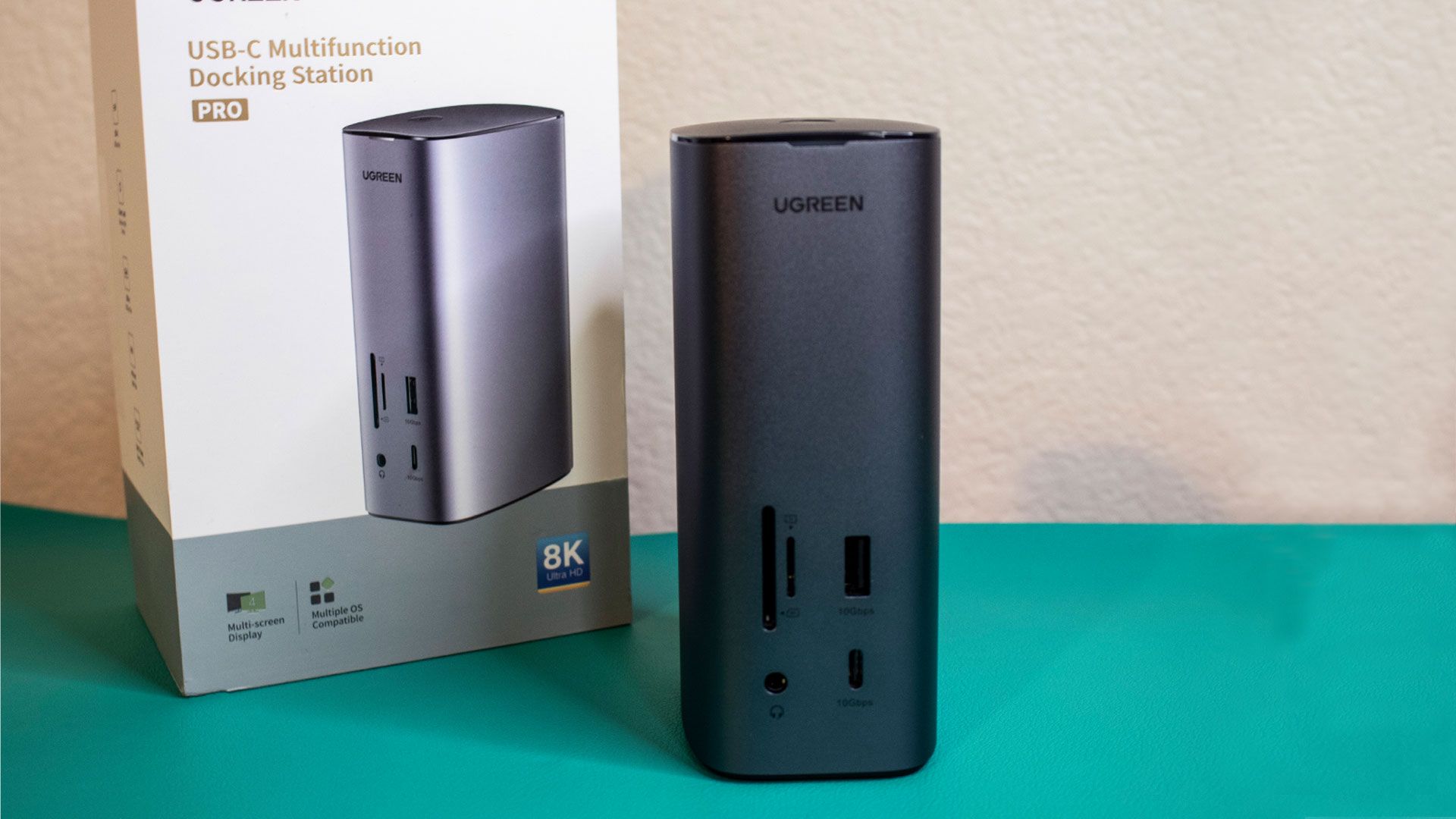Quick Links

Few things are more frustrating than running out of ports on your laptop. The UGREEN USB-C Multifunction Docking Station Pro may overcompensate a little with 12 ports---including 2 HDMI, 2 USB-C, and 3 USB-A---that turn even the smallest laptops into a massive workstation.
While the UGREEN USB-C Docking Station is designed to help add more inputs to your laptop or MacBook, I had a unique problem that it solved. My workstation runs on a GEEKOM Mini IT11 PC and includes three monitors. Unfortunately, the IT11, similar to my Lenovo laptop, only has one HDMI port. So, UGREEN's 12-output station has come in handy, routing a DP cable and an additional HDMI to my GEEKOM to complete my desktop setup. The benefits of multiple USB ports, a 3.5mm jack, two memory card slots, and an ethernet port capable of hitting 1,000Mbps are just a bonus.
Connectivity: Living up to Its Name
There is no denying that UGREEN's Mac and Windows-compatible docking station is "multifunction." In fact, it has so many different functions that I can't fathom it's intended for a casual user. Even with how much I use my mini PC and laptop, there are still quite a few ports I will likely never use. The 3.5mm jack, for instance, seems like an odd addition as I've yet to come across a laptop, desktop, or mini PC that doesn't already have the standard headset port.
Of course, it's nothing that takes away from the Docking Station Pro. Neither are the SD and TF card slots, which are also fairly common in modern laptops. It does add a degree of convenience, as everything you need is located in one dock rather than bouncing between ports in your laptop and the station and having cables running everywhere.
Lag-Free Use for All Components
Speeds:
- USB-C 3.1/USB-A 3.1: 10Gbps
- USB-A: 5Gbps
- DisplayPort: 4K@60Hz
- HDMI: Up to 8K@30Hz
- SD/TF: 104MB/s
- Ethernet:1000Mbps
What's most surprising is that everything works without delay, despite my using as much of the docking station as I can. I have a USB-C keyboard, a mouse dongle, two HDMI cables, one DisplayPort cable, a webcam, and a boom mic, all plugged in and actively running. None of these components experience any lag or lasting hiccups mid-use.
I really expected my keyboard or mouse to suffer the most so the unit could route the most power to run my three monitors. However, there have been no instances of input delays or even flickering of images on the screens. I do wish the HDMI and DisplayPorts achieved higher than 60Hz, especially since all of my monitors support 120Hz or 240Hz refresh rates. This does solidify that you're not meant to game off the docking station unless you don't mind playing at 60 FPS or lower.
The 8K 30Hz HDMI slot is a nice addition, but there are several variables that may keep you from enjoying it. The first is that 8K isn't the new standard yet, and it's very likely you don't have a monitor that supports it. Additionally, since all data runs from your laptop via a USB-C cable, your computer needs to support 8K output, which is unlikely if it's even just a few years old.
Due to limitations with Apple's M1 and M2 chips, your MacBook or Mac might be limited to one or two external displays.
I'd have honestly swapped the 8K port for another 4K and dropped the price even just a little. I'm not quite sure I see the value in having an 8K HDMI slot just yet, especially one that tops out at 30Hz.
There are a total of four USB inputs and a USB output, including two USB-A ports capable of 5Gbps, a USB-C PD port capable of a 100W output, and USB-C and USB-A 3.1 ports capable of 10Gbps. Each one does as needed and reaches close enough to the advertised speed.
Durable and Reliable for Long-Term Use
One of my biggest concerns with UGREEN's multifunction docking station was how it would handle continued use. Due to everything I have running through it, I figured it would overheat or, at the very least, get rather hot. However, after a six-hour day running off my IT11, it's only marginally warmer than the mini PC. And, to be fair, the GEEKOM PC is a freak of nature and simply doesn't get hot, no matter how much I push it.
If the Docking Station Pro shows any sign of being overworked, it does feature a power button to give it a break. I used it once to power cycle the station as it wasn't reading my keyboard after I restarted my PC, and it does power on and off rather quickly. It's also worth mentioning that the power cycle fixed the keyboard error, and it never happened again.
Thankfully, that was one of only two glitches I experienced in my time with UGREEN's USB-C docking station. The other came about when I unplugged a cable from the USB-C PD port, which forced the unit to power cycle. I tried to replicate the issue, but it only happened once, and all components were up and running in literal seconds.
Otherwise, the HDMI cables project as expected in 4K, and the USB-A ports experience no slowdowns even when transferring via a flash drive. One qualm I have is with the USB-C PD port, which didn't seem to reach its 100W output of power. I tested the port with my Shargeek Storm Slim portable power bank. Using the USB-C port, the Storm Slim charged at more than half the rate than when plugged into the wall. I didn't expect it to charge at the same speed, but considering it's a 100W port, I did think it would perform a little better.
Should You Buy the UGREEN USB-C Multifunction Docking Station Pro?
If you're working with a laptop or desktop with very limited ports, then you may find the UGREEN USB-C Multifunction Docking Station Pro quite useful. Its two HDMI ports and one DisplayPort allow you to seamlessly extend and duplicate your screen on up to three additional monitors. I've been using all three ports and haven't noticed any dips in the visual quality or functionality of the Docking Station Pro.
The convenience of the USB-C docking station has been unquestionable. However, you're really going to need to make use of each of its features to justify a $329.99 price tag. Even using as much of it as I do (essentially everything but the SD/TF slots and Ethernet port), I have a hard time swallowing that cost when functional alternatives like the IOGEAR USB-C Docking Station are available for only $180.
What UGREEN's model does have over alternatives is design. The elongated docking stations take up way too much desk space and cause wires to sprawl all over. This standing model saves a lot of room and confines wires to a vertical arrangement. Overall, it's a bit cleaner than other stations, and with a little wire management, really has a nice aesthetic to it.
While the price may drive you to other brands, I wouldn't immediately discredit UGREEN's USB-C docking station. It's a hardworking machine with very few pitfalls, and you're sure to get plenty of use out of it if you need to extend or enhance your workstation.

UGREEN USB-C Multifunction Docking Station Pro
- More than enough ports for most users
- Condensed design creates a cleaner aesthetic
- Allows laptops to connect to up to three monitors
- Cost is considerably high
- 60Hz refresh rate is fairly limiting
- 8K@30Hz will likely go unused by many