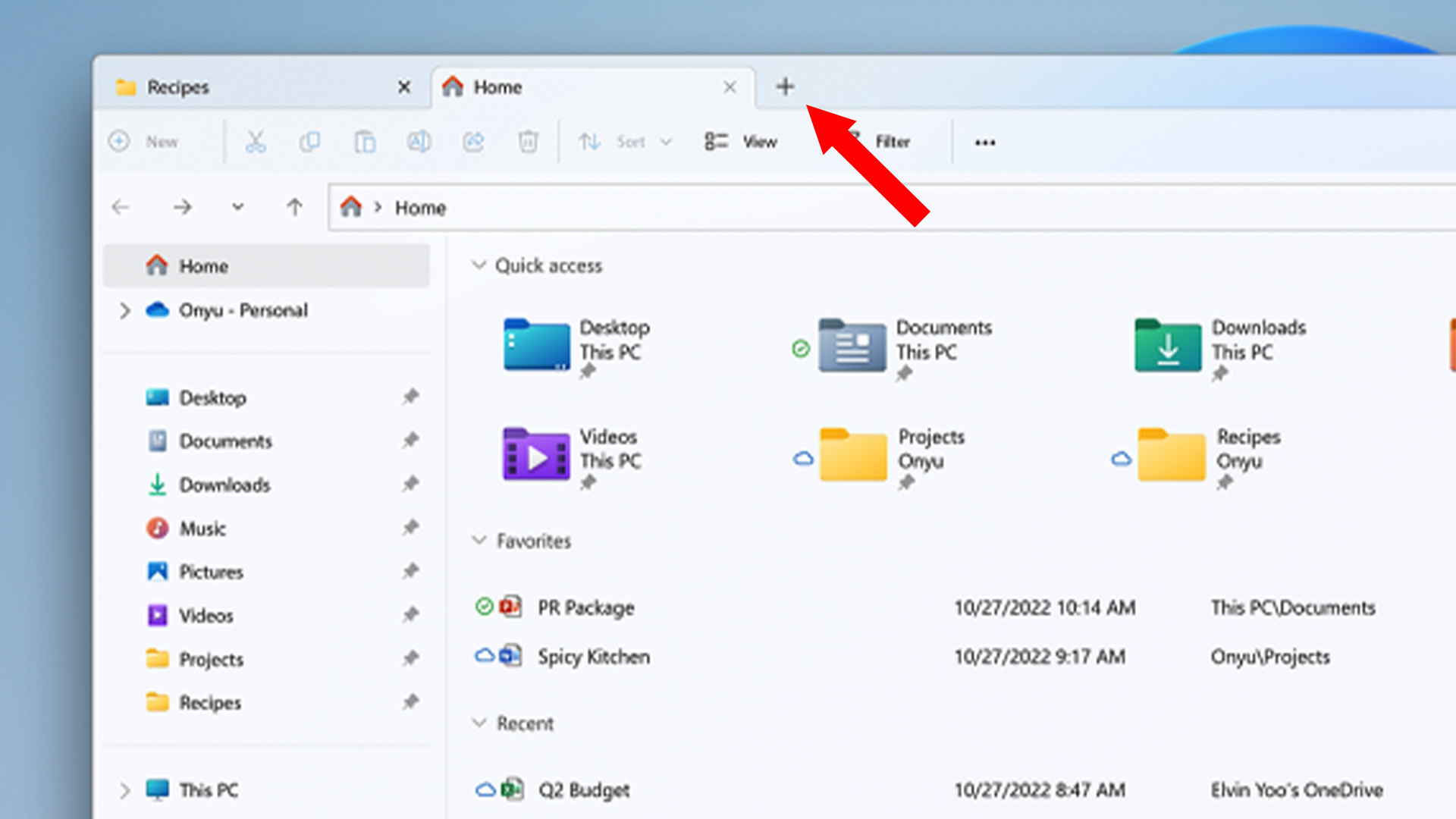Quick Links
Key Takeaways
Microsoft will continue supporting Windows 10 until October 14th, 2025. Beyond that point, you should not use Windows 10.
The Windows 11 operating system is a few years old, and it now comes standard in most laptops and desktops. But you don't need to replace your Windows 10 PC just yet. Microsoft still supports Windows 10 with regular software updates, and Windows 11 is mostly just a design upgrade.
Windows 10 Support Ends in 2025
Microsoft plans to support Windows 10 until October 14th of 2025, according to its lifecycle timeline. When support ends, Windows 10 Home and Pro editions will stop receiving security updates and bug fixes.
Without security updates, remaining Windows 10 users will be vulnerable to malware and hackers. Microsoft may push an emergency update every few years (as it's done with Windows XP and Windows 7), though such updates aren't guaranteed and may only fix select vulnerabilities.
Of course, the October 2025 deadline is still a few years away. And Microsoft has a habit of extending these deadlines, as it's not uncommon for businesses and individuals to stick with old operating systems. (That said, the Windows 11 update is fairly popular, so the retirement of Windows 10 may be smoother than expected).
We suggest that you stop using Windows 10 by the end of 2025. Beyond that point, the Windows 10 operating system will be a security risk. If you're concerned about security, check your Windows 10 settings to ensure that you're getting all the latest updates.
Windows 11 Offers Some Exclusive Features
Along with its redesigned interface, Windows 11 packs some exclusive features. Most of these features improve the operating system's day-to-day usability, while others are much more meaningful.
The most notable Windows 11 feature is Android app support. Thanks to the new Windows Subsystem for Android (and a partnership with Amazon), you can install Android apps and games from the Microsoft Store and use them on your PC.
Of course, using Android apps on a PC is mostly a party trick. Our favorite Windows 11 feature is a bit less shocking---an upgraded "Snap" interface that lets you quickly rearrange apps onscreen. No more dragging stuff around; on Windows 11, you can rearrange apps by hovering over the "maximize" button in a window's title bar.
We also love Windows 11's tabbed File Explorer, which saves you from opening a bunch of individual File Explorer windows. And the new operating system offers a ton of small improvements, like a global media control panel, clipboard sharing between devices, improved touchscreen support, and auto-HDR for gaming.
Will the Windows 11 Update Speed Up Your PC?
If your PC meets the hardware requirements for Windows 11, you may receive a notification prompting you to install the new operating system. Still, you may not be interested in Windows 11---it's a substantial redesign, and it comes with a slight learning curve.
Luckily for you, the Windows 11 update is mostly a paint job. It performs almost identically to Windows 10 in benchmark tests (via PCWorld). Yes, there are some situations where Windows 11 outperforms its predecessor, but the difference is negligible. (That said, Windows 11's desktop animations are retooled to feel a bit snappier.)
Software incompatibility isn't a problem, either. Generally speaking, anything that works on Windows 11 will also work on Windows 10.
That said, these things will change as Windows 11 grows more popular. Microsoft is constantly pushing to optimize its new operating system, and it should (eventually) provide a snappier experience than Windows 10. Also, new software may be exclusive to Windows 11, especially first-party software from Microsoft.
When Should You Retire Your Windows 10 PC?
Nobody's forcing you to replace your Windows 10 PC. But you should upgrade to Windows 11 before October 14th of 2025. After that date, Microsoft will end support for the Windows 10 operating system, leaving it vulnerable to malware and hackers.
If your PC is eligible for the Windows 11 update, then this isn't much of a problem. You can install the update for free at any time. But the majority of Windows 10 machines are incompatible with Windows 11 and need to be replaced (or taken offline) by the end of 2025.
Whenever you decide to replace your PC, make sure that you're buying a Windows 11 machine. New laptops and desktops run the Windows 11 OS by default (or ask you to install it during setup), but used or refurbished PCs may be ineligible for the Windows 11 update.