Read update
- We've reviewed our recommendations and updated our picks for the best budget, the best for gaming, the best for students, the best Linux, and the best 2-in-1 laptops you can buy.
Phones and tablets are great, but laptops are the original portable computers. A laptop can serve you well at a desk, too, transforming into a desktop PC when you dock it with an external monitor and peripherals. Here are the best laptops you can buy right now.
UPDATE: 10/31/2023
We've reviewed our recommendations and updated our picks for the best budget, the best for gaming, the best for students, the best Linux, and the best 2-in-1 laptops you can buy.
What to Look For in a Laptop in 2023
There's no one best laptop for everyone. You might want a Windows PC, a MacBook, a Chromebook, or even one with Linux. You might want a thin and light computer with excellent battery life, or you might want a powerful tank of a machine with a big display or excellent graphics horsepower for playing games.
That's not even all you'll need to consider. Do you want a touchscreen? Do you want a 2-in-1 laptop that can also be used as a tablet? You might just want to save some cash, or you might want to spend extra for a premium device with powerful hardware.
But, even if you know roughly what you want in a laptop, choosing a laptop can be complicated. There are so many different models, and digging through endless lists of hardware specifications won't tell you the full picture.
We're here to give you our top picks to make your shopping process as speedy and uncomplicated as possible.
|
How Did We Research |
||
|
Models Evaluated |
Hours Researched |
Reviews Analyzed |
|
30 |
33 |
51 |
How-To Geek's product recommendations come from the same team of experts that have helped people fix their gadgets over one billion times. We only recommend the best products based on our research and expertise. We never accept payment to endorse or review a product. Read More »
All the Windows laptops we recommend here either ship with Windows 11 or are capable of upgrading to it for free.
Best Laptop Overall: Dell XPS 13
|
Pros |
Cons |
|---|---|
|
Great build quality |
Premium price |
|
Long battery life |
Integrated graphics means this isn't a gaming system |
|
Solid PC performance |
Not everyone wants Windows |
|
Incredibly customizable |
The Dell XPS 13 is a great all-around PC laptop. If we had to recommend just one best Windows laptop—and it's so hard to pick just one—this is the laptop we'd recommend to most people. The latest XPS model also ships with Windows 11.
This Dell model is a 13-inch laptop, the most popular size for a reason. At 13 inches, you're getting a decent-sized screen and full-size keyboard, but it's also lightweight, compact, and portable. The XPS 13 is thin and light at 0.55 inches thick and starts at just 2.59 pounds. It's got great build quality with a keyboard that feels great to type on and a smooth touchpad.
Of course, some people will want bigger laptops. 15-inch is a popular size if you want to step up, and Dell also offers a 15-inch version of this laptop.
Dell regularly updates the XPS 13 series with the latest Intel processors and other design improvements, and every release is better than the last. Of course, you can customize the Intel processor you get, CPU, memory, and SSD.
From the 12th-generation Intel CPUs onward, these laptops benefit from Intel's hybrid CPU design, with a small number of high-performance cores and numerous energy-efficient cores. This offers a massive improvement in performance, battery life, and temperatures. In addition, Dell promises up to 12 hours of battery life while streaming video, although it will vary depending on what you're doing.
Unlike typical laptops, Dell uses a 16:10 display instead of 16:9. This means the laptop's display is slightly taller, giving you more vertical room on your screen. It's also an InfinityEdge display with smaller bezels around the screen.
Years ago, older versions of the XPS 13 design had a "nose cam" that looked up from below your screen, but modern XPS 13 laptops have a properly positioned webcam above the screen. The webcam even supports Windows Hello, so you can sign in to your device with your face.
The biggest downside to Dell XPS 13 laptops is that they come with integrated Intel graphics. If you're looking for a gaming laptop with a powerful GPU—or if you need a GPU for video editing, rendering, or other professional graphics applications—you'll want to check our gaming laptop pick instead.
That being said, the latest Intel Iris Xe integrated GPUs are far more powerful than they've been in the past, so be sure to look at some benchmark results for the apps or games that interest you—you may be surprised to learn the XPS 13 can run it.
Of course, this is a Windows laptop, so if you're a Mac person, you'll want to look at the best MacBook option below. If you're a Linux fan, though, you're in luck! Dell offers a version of this PC that comes with Linux.


Dell XPS 13
Do you need a laptop that does it all? You'll want the Dell XPS 13. This is a solid laptop with great battery life, so provided you're fine with Windows, this is the way to go.
Best Budget Laptop: Acer Aspire Vero
|
Pros |
Cons |
|---|---|
|
Excellent performance for the price |
The display isn't the brightest |
|
More storage than you may expect |
|
|
Great port selection |
|
|
Good battery life |
When most people think of budget laptops, they’re generally not thinking about anything especially powerful, considering most have less-than-capable processors. That isn’t the case when it comes to the Acer Aspire Vero, an excellent budget laptop that is surprising in more ways than one.
You won’t find the i3 processor you’d likely expect, given the price point here. Instead, the Aspire Vero sports a relatively speedy 13th-generation Intel i5-1335U processor, which is far more capable. Combined with 8GB RAM and a roomy 512GB of storage, this is a complete package capable of chewing through fairly heavy workloads.
One area some may find the Aspire Vero lacking is the screen, which isn’t a touch model. That said, the 15.6-inch display is an IPS panel. While the brightness isn’t especially impressive at 300 nits, the resolution is a Full HD 1920 x 1080, something you can’t always count on in a budget laptop.
Unlike some other models we’re looking at here, Acer hasn’t pared back the port count on the Aspire Vero. You get a pair of Thunderbolt 4 ports, another pair of USB-A ports, and an HDMI 2.1 port for connecting the laptop to a TV or an external monitor.
Battery life is roughly what you’d expect in many modern Windows laptops at a max of 8.5 hours. Even with the minor sacrifices in certain areas, this is a lot more laptop for the price than you’ll typically find.


Acer Aspire Vero
The Acer Aspire Vero isn't the cheapest budget notebook, but you get computing power that counts for the extra money. If you're looking to spend a little on a laptop that will last you a long time, this is a great choice.
Best Gaming Laptop: Lenovo Legion Pro 7i Gen 8
|
Pros |
Cons |
|---|---|
|
Excellent gaming performance |
Higher-spec builds are expensive |
|
Even faster configurations are available |
|
|
240Hz screen |
While there are plenty of decent gaming laptops out there, it’s a tough job to find one that is truly great. It’s about more than stuffing a powerful CPU and GPU into a roughly laptop-sized case and calling it a day, as you need to make sure the keyboard, touchpad, and screen are up to snuff. The Lenovo Legion Pro 7i Gen 8 goes above and beyond in every aspect, making it a fantastic gaming laptop.
Like many laptops, you can spec the Legion Pro 7i pretty high, and if you let this get away from you, it can send the price skyrocketing. That said, we’re looking at the base configuration, which is still fairly impressive. The CPU is an Intel i9-13900HX, which features a total of 24 cores and up to 32 threads. This is paired with a powerful NVIDIA RTX 4070 GPU, 16GB of DDR5 RAM, and a 1TB M.2 SSD.
Regardless of how high or low you spec the Legion Pro 7i, you get the same screen, and that’s a good thing. It's a 16-inch, HDR-ready IPS panel with a resolution of 2560 x 1600 and a refresh rate of up to 240Hz. While it isn’t a touch screen, it is quite bright, with a maximum of 500 nits in standard dynamic range.
These days, you can’t sell a gaming laptop without an RGB backlit keyboard, and in the case of the Legion Pro 7i, it’s quite a good one, as you even get per-key RGB lighting instead of zone lighting. Looking at ports, you get a pair of USB-C 3.2 Gen 2 ports, both of which support USB Power Delivery and DisplayPort connectivity. You also get a wired Ethernet port, an HDMI 2.1 connector, and a pair of USB-A 3.2 Gen 1 ports.
As mentioned above, you can spec the Legion Pro 7i if you’ve got the budget for it. While the CPU and screen remain the same, you can upgrade as far as an RTX 4090 GPU, 32GB RAM, and up to 2TB storage.


Lenovo Legion Pro 7i Gen 8
With plenty of portable power and an understated, professional look, the Lenovo Legion Pro 7i Gen 8 is the perfect laptop to use for work during the day and then kick back with the newest games at the day's end.
Best for Students: Apple 13-inch MacBook Air (M2)
|
Pros |
Cons |
|---|---|
|
Easily portable |
Pricier than similar Windows options |
|
M2 processor offers plenty of performance |
|
|
Great screen |
With the shift to using its own silicon, Apple has transformed its previously limited Air line of laptops into tiny powerhouses. If you’re looking for easy portability, a comparatively low price, and plenty of power for everything from writing to editing photos and video, the Apple 13-inch MacBook Air (M2) is close to the perfect option.
The default configuration is anything but limited here. Apple’s M2 chip provides plenty of power, even when limited to eight CPU cores and another eight GPU cores. The inclusion of 8GB unified memory and 256GB storage is perfect for the price, though you can upgrade to up to 24GB RAM and up to a 2TB SSD.
Apple laptops aren’t known for subpar displays, and the 13.6-inch Liquid Retina display on the 13-inch Air doesn’t disappoint. While you can opt for a 15-inch M2 MacBook Air, the 13-inch size is eminently portable, so this is likely the best size for most students since they’ll be carrying it a fair amount.
One of the handiest aspects of newer Macs is the return of the MagSafe charging port, which helps prevent your laptop from clattering to the floor if someone trips over the power cable. You get a pair of Thunderbolt 4 ports, and while this is somewhat limited, you can always add a dock or hub if you frequently need to plug in more accessories. Still, this is less of an issue thanks to the separate charging port.
While the Air is the most affordable Mac laptop, it isn’t exactly a budget laptop. If you’re looking to save some cash, you can still buy the older M1 13-inch MacBook Air, which still has plenty of performance to offer.


Apple MacBook Air M2 13-Inch
The Apple MacBook Air M2 13-inch is a perfect combination of elegance, portability, and power, making it a perfect option for students to get things done anywhere.
Best 2-in-1: Lenovo Yoga 9i 2-in-1 4K OLED
|
Pros |
Cons |
|---|---|
|
The OLED screen is fantastic |
Integrated GPU isn't great for gaming |
|
Powerful with plenty of storage |
|
|
Good battery life |
|
|
Stylus included in the box |
2-in-1 laptops can range from just okay to great or even downright bad. There’s a lot to get right when it comes to the build, the touchscreen, and the hinges, and that’s not even considering the internals. Fortunately, with the Yoga 9i 2-in-1 4K OLED, Lenovo got everything right.
The Yoga 9i is available in several configurations, and we’re looking at one of the higher-end versions. This means you get a 13th-generation Intel Core i7-1360P processor paired with 16GB DDR5 RAM and 1TB of onboard storage. One thing you won’t find is a dedicated GPU, but as this is more of a productivity-oriented device, this isn’t really to be expected.
Many laptops treat the tablet as an afterthought, simply slapping a touchscreen and reversible screen on a standard laptop. In the case of the Yoga 9i, the body is thin, light, and easy to use in tablet mode. The screen helps, too, as this is a 4K OLED panel with a resolution of 3840 x 2400 and a brightness of up to 400 nits.
There are plenty of ports here, something you don’t always see on 2-in-1s. You get two Thunderbolt 4 ports, another USB-C 3.2 port, and a single USB-A 3.2 port. There is no HDMI port, but both Thunderbolt ports support DisplayPort. These physical ports are backed up with Wi-Fi 6 and Bluetooth wireless connectivity.
With a maximum battery life of up to 10.5 hours, you can expect to use the Yoga 9i for quite a while between charges. Finally, you get a stylus included in the box, which you won’t find in many other 2-in-1s.


Lenovo Yoga 9i 2-in-1
The Lenovo Yoga 9i 2-in-1 combines powerful hardware, a great-looking OLED touchscreen, and a thin and light design to make this one of the best 2-in-1s you can buy.
Best Laptop for Video and Photo Editing: Apple MacBook Pro (14.2-inch, M2 Pro)
|
Pros |
Cons |
|---|---|
|
M2 Pro chipset is super-fast |
Pricey compared to PC alternatives |
|
Impressive Liquid Retina XDR Display |
|
|
Apple build quality is as impressive as always |
Ask a group of creatives what computers they use for their work, and you'll likely find that at least half of them use Macs. When the company switched to its own chips over Intel, Pro model computers like the Apple MacBook Pro became an even better choice.
Apple has been using its own Apple Silicon chips for a few years, improving and refining them. While the M2 Pro isn't the fastest chip that Apple makes (that would be the M2 Max and the new M3 chips), it's a major step up in terms of performance. The model we're recommending features a 10‑core CPU and 16‑core GPU, 16GB RAM, and 512GB storage.
This uses a 14.2-inch Liquid Retina XDR Display, which offers impressive high dynamic range (HDR) performance. This is effectively a mini LED display, and the ability to turn pixels off entirely gives the screen excellent contrast and makes the HDR capabilities even better.
Like the earlier M1 Pro-powered MacBook Pro models, this features a 1080p FaceTime HD camera, which is enough for videoconferencing, while the three-mic array easily picks up every word. The built-in six-speaker array features Spatial Audio support, which you won't find in many other laptops on the market.
The 14.2-inch MacBook Pro is available in Space Gray and Silver color variants. If you require more power, you can bump up to an Apple M2 Max chip and 1TB storage.
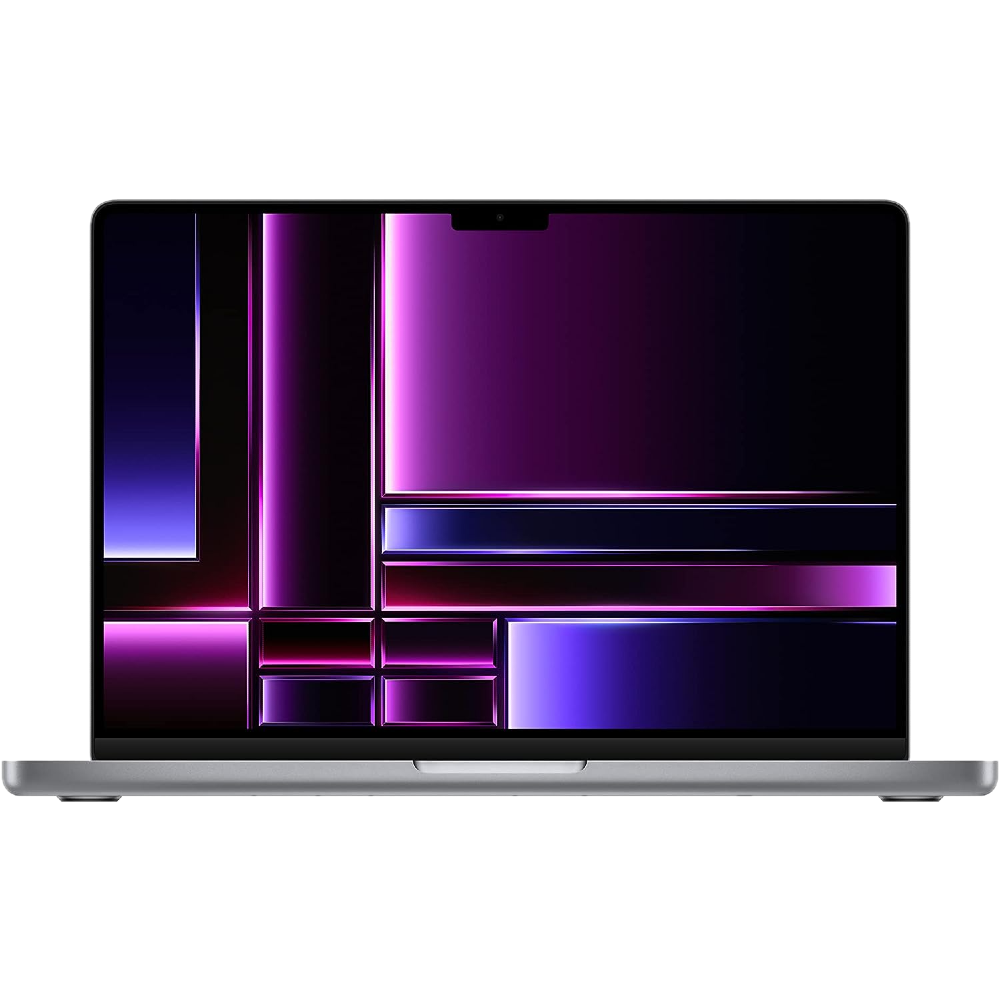

Apple MacBook Pro (14.2-inch, M2 Pro)
With a powerful Apple Silicon M2 Pro chipset featuring a 10‑core CPU and 16‑core GPU, 16GB RAM, and 512GB storage, the 14.2-inch Apple MacBook Pro can handle any photo or video workload you throw at it.
Best Laptop for Business: Lenovo ThinkPad X1 Carbon Gen 10
|
Pros |
Cons |
|---|---|
|
Lightweight yet sturdy carbon fiber and magnesium chassis |
Memory is soldered and cannot be upgraded |
|
Wi-Fi 6E and Bluetooth 5.2 |
Lacks an SD card slot |
|
Brilliant selection of panels, including an OLED one |
Expensive |
|
One of the best keyboards on the market |
|
|
Quality, 1080p webcam |
|
|
Dual Thunderbolt 4 ports |
The Lenovo ThinkPad X1 Carbon notebook is a near-perfect business laptop. The carbon fiber and magnesium body has a top-notch build quality, the keyboard is one of the best you can find on the entire laptop market, and the 1080p webcam is perfect for long Zoom meetings. We also like the presence of physical click keys on the trackpad, which is on the smaller side but precise and a worthy replacement for a regular mouse.
As for the display, you can pick from a range of 14-inch, 16:10 panels, from a 1080p IPS option with 400 nits of max brightness to a 4K IPS to a 2.8K OLED screen with 100% coverage of the DCI-P3 color gamut for color-critical work. And while the OLED option rules, even the base IPS panel offers ample brightness and vivid colors and is good enough for anyone besides photo and video editing professionals.
Concerning ports and connectivity, dual Thunderbolt 4 ports in combination with two USB-A 3.2 5Gbps ports, a full-sized HDMI port, and a headphone jack make for a compelling port selection. The same can be said about the Wi-Fi 6E and Bluetooth 5.2 combo regarding connectivity. The only thing we're missing regarding ports and connectivity is an SD card slot.
The battery's good enough to get you through a usual eight-hour workday, and even a couple of hours of overtime won't make you look for an outlet. As for the hardware inside the ThinkPad X1 Carbon Gen 10, you've got multiple Intel 12th Gen i5 and i7 CPUs to choose from, with each option coming with Intel vPro support.
Our recommendation is the Intel Core i7-1260P in case you're good with 16GB of memory or the Intel Core i7-1280P if you need 32GB of RAM. This decision's more important than you think because the memory is soldered, and you cannot upgrade it, so choose wisely.


Lenovo ThinkPad X1 Carbon Gen 10
ThinkPads are well-known productivity laptops, and the Gen 10 model is no exception. The ThinkPad X1 Carbon Gen 10 offers lots of horsepower for any task, a lightweight yet well-built chassis, one of the best keyboards on the market, multiple Thunderbolt 4 ports, impressive screen options, and Wi-Fi 6E and Bluetooth 5.2 support.
Best Laptop for Kids: Acer Chromebook Spin 311 Convertible Laptop
|
Pros |
Cons |
|---|---|
|
Affordable price |
Can't run Android apps natively like ARM Chromebooks do |
|
Convertible to tablet |
|
|
Gorilla Glass screen |
|
|
Snappy Intel CPU |
Chromebooks have taken the world of education by storm, and it's not hard to understand why. These affordable machines let students do all the basic things they need for learning and also offer schools numerous ways to track, manage, and assist students.
The Acer Chromebook Spin 311 has modest specifications, but this is a proper Intel laptop rather than an ARM-based Chromebook. Storage space might seem limited at only 32GB, but ChromeOS has a tiny footprint, and this Chromebook comes with 100GB of Google Drive storage.
Since kids using Chromebooks are expected to mostly work online, this is a smart way to keep the costs of these devices down. There's a slightly more expensive 64GB model if your child needs more offline storage, and there's always the SD card slot for cheap storage expansion.
Even better, this Chromebook is a convertible touchscreen model. This means your child can use a tablet-style interface for educational games or tasks that work better. The screen uses Corning Gorilla glass, so it should also stand up to spirited use.


Acer Chromebook Spin 311 Convertible Laptop
Like all Chromebooks, the Spin 311 from Acer is an excellent educational device, but this laptop stands out from the crowd with its tablet mode, Gorilla Glass touch screen, and snappy Intel CPU.
Best Touch Screen Laptop: Microsoft Surface Laptop 4
|
Pros |
Cons |
|---|---|
|
All models include touchscreens |
Not a transformable 2-in-1 |
|
Long battery life |
|
|
Great touchpad |
Many laptops have touchscreens these days—but not always by default. While there are some excellent options out there, we like Microsoft's Surface Laptop 4. All Surface Laptop models include a touchscreen, so you're not left guessing whether your model has one.
The Surface Laptop 4 supports 10-point touch input, and you can also draw on it with the Microsoft Surface Pen. Unlike most other Surface devices, this is a standard laptop form factor, so it doesn't feel like a tablet.
Since all models have a touch screen, you don't have to sacrifice battery life, as with other laptops. The base model with an AMD Ryzen 5 processor boasts up to 19 hours of battery life, while the Intel models get a few hours less.
Microsoft's Surface Laptop 4 also includes a particularly excellent touchpad for moving your mouse cursor and a comfortable keyboard. This is just a solid, all-around laptop. If you want more of a "transformable tablet with a keyboard cover" experience, the Surface Pro 7 is also a great computer.
If you need Thunderbolt 4 connectivity, think about getting the latest Surface Laptop 5. It's the latest model, but more of a side step than a straight upgrade, so we cannot recommend it over the Surface Laptop 4. The newer version comes with slower CPU options—at least when it comes to multi-core performance—worse battery life, and a noticeably higher price.


Surface Laptop 4
If you want a laptop with a touch screen that's not a 2-in-1, the Surface Laptop 4 is your best option. With all models having a touch screen and a long battery life, this is a solid choice.
Best MacBook: MacBook Air (13.6-inch, M2, 2022)
|
Pros |
Cons |
|---|---|
|
The M2 chip makes this one of the fastest MacBook Air yet |
The in-display notch takes some getting used to |
|
Can configure with up to 2TB SSD and 24GB RAM |
$200 more than the M1 MacBook Air |
|
New design is slimmer than the older wedge design |
|
|
MagSafe 3 and improved Liquid Retina display |
Unless you've got a heavy video or photo workload, you probably don't need the most powerful Mac you can buy. Now that Apple has moved to its own chips, even its less powerful Apple Silicon models are far more powerful than their equivalent Intel models. For that reason, the 2022 M2 MacBook Air is more than enough for most people.
If you haven't seen a MacBook Air in a few years, the design of Apple's latest model might be somewhat confusing. After sticking with the Air's signature wedge shape for over 10 years, this redesigned model resembles a slimmed-down MacBook Pro, complete with a notch in the display.
Speaking of the display, the Liquid Retina display in the 2022 MacBook Air is the best-looking display in this line to date. While the notch design may take some getting used to, it allowed Apple to outfit this generation of the MacBook Air with a far better webcam than previous models.
After years of sticking to a USB-C port for power, Apple resurrected MagSafe for MacBooks in 2021. The 2022 MacBook Air is a beneficiary, with the MagSafe 3 power joining USB-C, giving you multiple options for charging your computer.
The base 2022 M2 MacBook Air model comes with 256GB storage and 8GB RAM, but you can max out the RAM and storage with a 2TB SSD and 24GB RAM.
The 2022 M2 MacBook Air comes in Apple's standard Space Gray and Silver finish options, but these are joined by Midnight and Starlight models for those who prefer a unique look.


MacBook Air (M2, 2022)
The 2022 M2 MacBook Air is the biggest upgrade to Apple's long-running MacBook Air line in years, and the M2 chip, updated display, and touches like MagSafe 3 make it the best MacBook for most people.
Best Chromebook: Acer Chromebook Spin 714
|
Pros |
Cons |
|---|---|
|
14-inch Corning Gorilla Glass touchscreen |
May seem pricey for a Chromebook |
|
Intel 12th Generation Core i5-1235U offers ample power |
Battery life is lower than average |
|
Iris Xe graphics are decent |
Chromebooks have come a long way, and they aren't slowing down. Unlike the cheap-feeling early Chromebooks, the Acer Chromebook Spin 714 is a 2-in-1 that feels like an actual PC, just not one that runs Windows. That means the price is slightly higher than the average Chromebook but still much lower than an equivalent Windows or Mac laptop.
The Spin 714 is powered by an Intel 12th Generation Core i5-1235U processor and features 8GB RAM and 256GB storage. This means that, while Google's cloud storage is still tightly integrated, you've got plenty of room to install apps and keep files local.
This model features a 14-display with a Full HD resolution of 1920 × 1080 pixels. The integrated Intel Iris Xe graphics don't offer the most power, but they handle the typical daily use cases of Chromebooks and Android games. This Chromebook also comes with a touch screen, and it uses Corning Gorilla Glass to ensure it's tough and stays fingerprint-free.
As this is a slightly more powerful Chromebook than most, you don't get the same battery life you may expect. This will last you 10 hours, which is a full workday, and given the extra performance, it's well worth having to plug in to top up occasionally.


Acer Chromebook Spin 714
The Acer Chromebook Spin 714 shows that Chromebooks have come a long way and are only continuing to improve. This 2-in-1 features ample memory and storage with all the cloud-powered convenience you'd expect.
Best Linux Laptop: Dell XPS 13 Plus
|
Pros |
Cons |
|---|---|
|
Ships with Ubuntu preinstalled |
You can find more affordable laptops to run Linux |
|
Powerful hardware |
|
|
Great screen |
If you’re familiar with Linux, you’re probably aware of the history of Dell’s XPS series of laptops with the operating system. Not only does the hardware work well with Linux and Windows, but you can buy certain models, like the Dell XPS 13 Plus, with Linux preinstalled. Of course, it’s also just a great laptop.
The CPU in the XPS 13 Plus is a 13th-gen Intel i71360P CPU, which features a total of 12 cores: four Performance Cores and eight Efficient Cores. The model we’re looking at comes with 16GB DDR5 RAM and 512GB storage, but if you need more, you can configure the laptop with up to 32GB RAM and up to a 2TB SSD.
We’re looking at the more affordable model, which features a Full HD 1920 x 1200 display with a brightness of up to 500 nits. You can upgrade this screen as well, choosing from either a 3.5K, 400-nit display, or even a 500-nit version with a 4K resolution of 3840 x 2400.
Most people looking for a Linux laptop likely want it preinstalled, and you can get the XPS 13 Plus running Ubuntu 22.04 LTS. That said, if you want to dual boot or simply get a Windows license in case you need it and install your own distribution of choice, you can choose the laptop to ship with Windows 11, either Home or Pro versions.
Similar to modern MacBook Air models, you don’t get an overabundance of ports here. That said, the pair of Thunderbolt 4 ports both support Power Delivery and Display Port. While that’s all there is for ports, you get USB-C to 3.5mm headphone and USB-C to USB-A adapters in the box.
We’re looking at the XPS 13 Plus in Platinum, but you can also choose a Graphite finish instead.


Dell XPS 13 Plus with Linux
The Dell XPS 13 Plus with Linux combines powerful hardware and a great screen in a lightweight, great-looking chassis to create a fantastic Linux laptop.
FAQ
Can I upgrade my existing laptop?
Many laptops have their components soldered onto the motherboard, making it difficult or impossible to upgrade them. However, some laptops do allow for certain components to be upgraded; if this is important to you, make sure to check the specifications and which components are upgradeable before buying.
How much RAM does a laptop need?
How much RAM you'll need for your laptop largely depends on what you're using it for. 4GB is the bare minimum but only should be used for basic tasks and word processing. 8GB allows you to multitask a bit more, and 16GB is good for anyone looking to use their laptop for work and productivity. If you plan on gaming or using your laptop for photo or video editing, you'll want to upgrade to 32GB for the heavier workload.
What's the best way to clean a laptop screen?
The best way to clean a laptop screen is to use a microfiber cloth, or a special cleaning kit if you need to use moisture to remove stubborn spots. You should never directly spray cleaners onto the screen, as it can damage the display. Don't forget to clean the rest of your laptop, either!
How do I connect my laptop to an external display?
If your laptop has an HDMI port, simply hook up your monitor and laptop via an HDMI cable, and you're good to go. If you don't have an HDMI port, you can pick up an HDMI to USB adapter and hook up a monitor that way.
How do I disable my laptop keyboard?
Most laptops have a 'Fn', or Function key. Generally, using the function key in combination with another key can turn off the keyboard---however, this second key will vary by model. You can also lock your keyboard with Keyboard Locker. You can use the Lock Screen to lock most of the keys on a MacBook.
How do I take a screenshot with my laptop?
Taking a screenshot on a Windows laptop is the same as you would a desktop---hit Print Screen to copy a snapshot of your whole screen to your clipboard, or use a combination of keys for specific sections. On a MacBook, you use Shift+Command+3 to take a screenshot of the whole screen, and other numbers for specific windows or portions of the screen.













