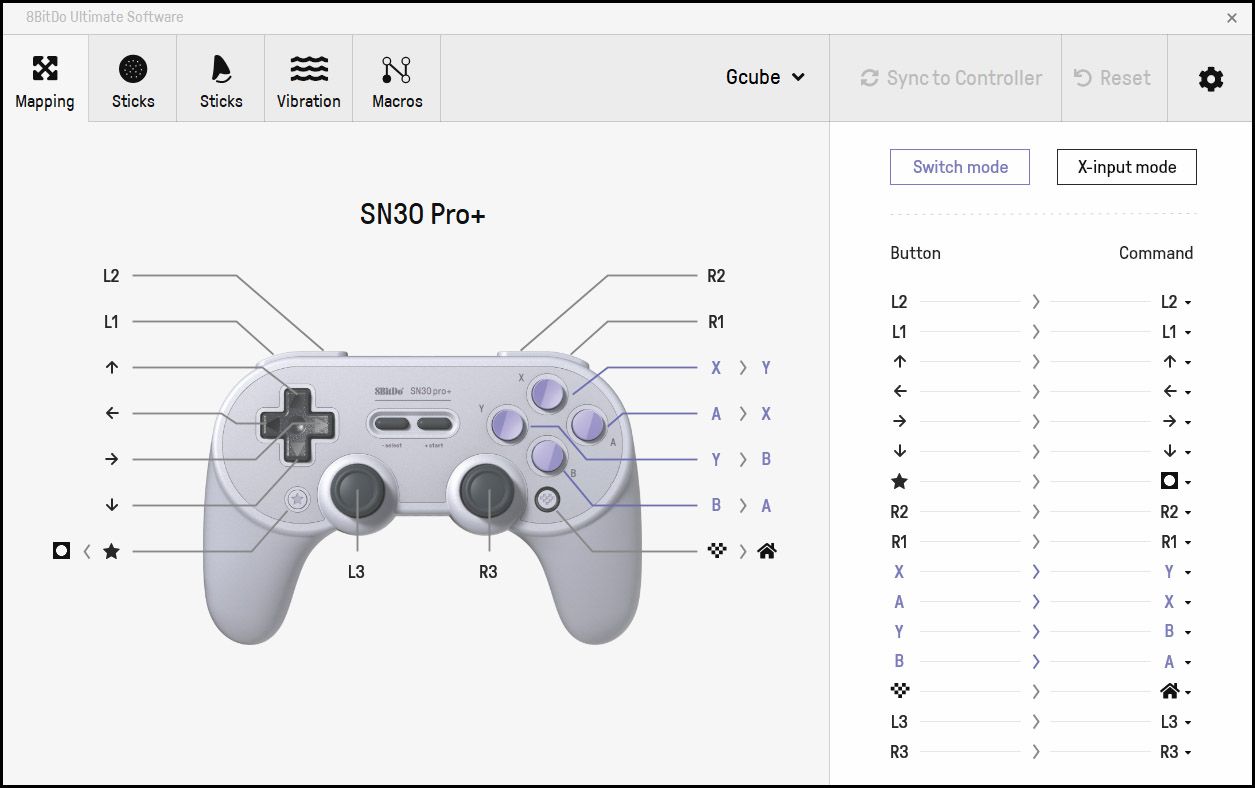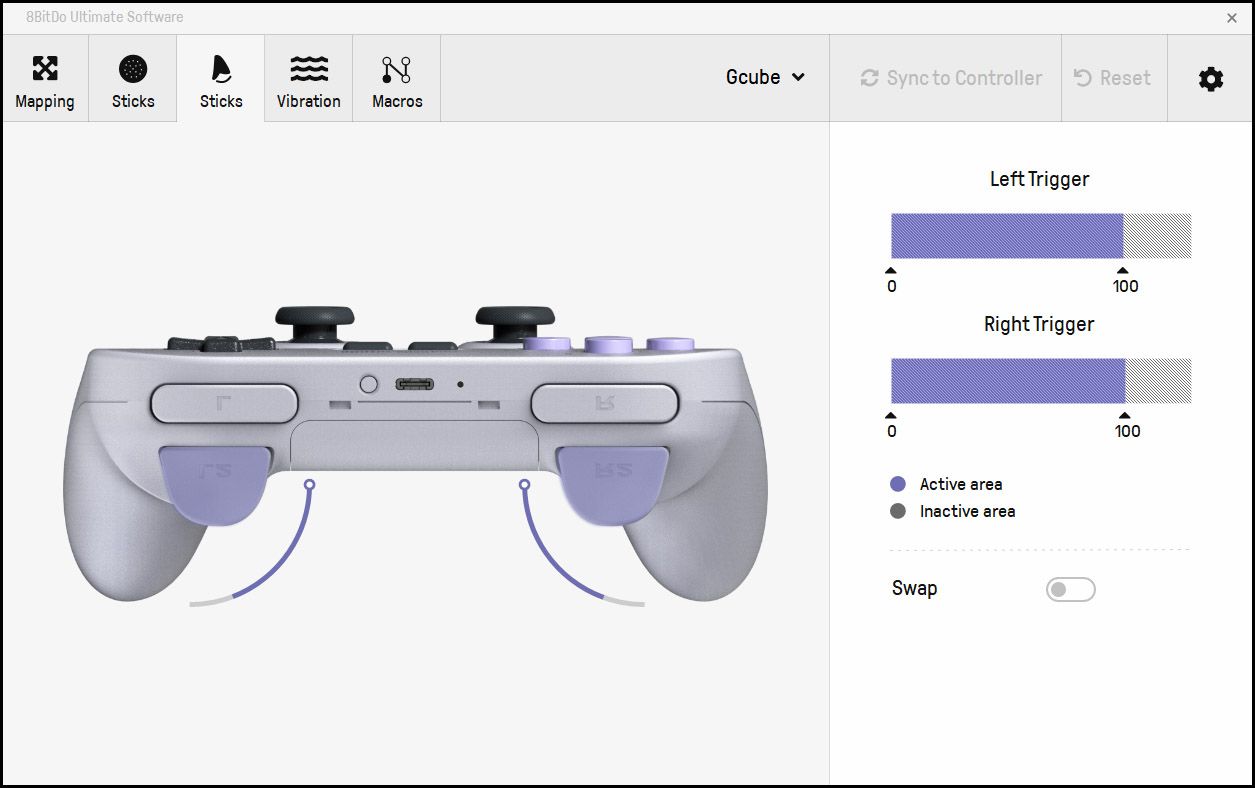Read update
- Updated links to purchase the 8BitDo SN30 Pro+ controller.
Quick Links
8Bitdo has made a (weird) name for itself with retro-inspired controllers that work with a bunch of different hardware. But with the SN30 Pro+ (also a weird name), they're expanding into more "serious" territory.
UPDATE: 9/1/22
Updated links to purchase the 8BitDo SN30 Pro+ controller.
The SN30 Pro+'s SNES-inspired looks hide some surprisingly complex guts. In addition to Bluetooth wireless that's compatible with PCs, mobile devices, and the Nintendo Switch, it offers something all too rare: user-accessible button mapping and analog adjustment settings. This compatibility and customization make it ideal for my gaming setup, with time split between my PC and Switch. The design's comfort and flexibility make it easy to overlook the one big flaw in the controller---it can't power on my Switch on its own.
This Looks Familiar
The SN30 Pro+ recycles the button layout and looks of the SN30 Pro, which basically bolts a couple of thumbsticks and two extra shoulder buttons on the bone-shaped Super NES layout to make it compatible with modern 3D games. The extra "+" comes in the form of full-sized handgrips, which brings it in line with typical console controllers in heft and comfort.
And it works. Despite the retro looks, the controller is heavy and chunky enough to be comfortable for hours-long play sessions. I especially like the slight texture of the plastic on the handles, which makes it just "grippy" enough to stick to your palm while still being easy to adjust. It's not quite as ergonomically perfect as the Xbox One or Switch Pro controller, and I question why 8BitDo feels the need to stick to the SNES cut out when they're clearly making a much more capable controller, but it's more than comfy enough to use as your primary gamepad.
As a controller built for the Switch first, it includes start and select buttons that map to "+" and "-" by default, with recessed buttons for the home and screenshot functions. Four LEDs on the bottom will show which position the controller is in for multiplayer, and a single "pair" button on top is used for making tiny panini sandwiches. I mean, Bluetooth pairing.
Note those recessed bits in the plastic on the top and bottom: Like many of its previous controller designs, 8BitDo will sell you an add-on grip if you want to use this controller with your phone.
Da-Da-Da-Da-Da-Da, Charge!
Surprisingly, the SN30 Pro+ includes both rechargeable and disposable battery options: The internal lithium-ion battery pack can be removed and replaced with standard AAs if you need immediate power and you can't wait to recharge via the USB port. It's a smart feature, and perhaps one you wouldn't expect to see on a $50 controller. Kudos.
And I have to give 8BitDo props for including a USB-C recharging port, fast becoming the standard for consoles since Nintendo set it for all first-party Switch accessories. Again, it would have been easy and perhaps even understandable for 8BitDo to cheap out with a MicroUSB port.
Switch It Up
The highlight feature for the SN30 Pro+ is the ability to customize the button layout and analog settings. This isn't as easy as you might expect: There's no way to do it on the Switch, or even on mobile. You'll need to track down a Windows or Mac machine, install the software from 8BitDo, and connect it with a USB-C cable.
Once you do, you'll find that it's surprisingly robust. The customization options aren't as extreme as the super-premium controllers like the Xbox Elite Controller or the SCUF Vantage for the PS4. But you can remap any button to any other button with ease, and set two mappings: one specifically for the Switch, and one for the PC and other generic gadgets.
This is something I've wanted since I first got my Switch because Nintendo infuriatingly insists on setting the primary "A" interaction button on the right side of the main button diamond, instead of the bottom like the Xbox, PlayStation, and every PC game I've played in a decade. There's no way to change this in the Switch's console software (and it's only a user option in some games). The SN30 Pro+ allows me to put the A button on the bottom, as God intended.
The best part is that I can do this without affecting the more standardized layout for my PC games, thanks to those dual profiles. I used the software to tighten up the slightly loose detection zones on the analog sticks and triggers, the better to beat people up in Smash Bros. It's possible to implement macros as well, but without any spare buttons on the pad, I didn't see the point.
Mostly Painless Wireless
I tested the controller in my most demanding multiplayer games, Super Smash Bros. Ultimate on the Switch and Rocket League on the PC, where any wireless issues would be immediately apparent. I didn't spot any, though I did need a while to adjust to the shorter, stiffer travel of the primary buttons. The D-pad is especially great, something that 2D fighting fans should appreciate. The vibration motor was a little weak, but serviceable.
The controller can be activated in four different modes: Switch, Windows, Android, and macOS, by holding Start and the Y, X, B, or A button, respectively. This will turn the controller on and set the pairing for the last device it remembers. I was able to quickly and easily switch between the Nintendo and my PC in only a few seconds. This works perfectly . . . except on the Switch.
For some reason, third-party controllers have a hard time "waking up" the Switch, as is easily done with the Joy-Cons or the Pro controller. I know it's possible for a third-party controller to do this: PowerA manages it with the wireless GameCube pad. 8BitDo doesn't, despite having the prerequisite Switch home button. Why, I couldn't say, but this shortcoming has been acknowledged by 8BitDo support.
This is a minor annoyance---it just means you need to remember to turn on your Switch before you turn on the controller, possibly necessitating rising from the couch. I wish the SN30 Pro+ worked like the Pro controller in this way, and maybe it can with a firmware update. But for now, it's a definite low spot.
Perfect for Multi-Platform Gaming
For just fifty bucks ($10-20 cheaper than official controllers from Microsoft or Nintendo), 8BitDo offers fantastic value. The SN30 Pro+ includes full vibration support, motion sensing, and excellent software mapping, though there's no NFC for Amiibos. And if you happen to use both a Switch and a PC, it can be your one and only controller thanks to multiple mapping profiles.
Being loosely based on an older design, it's not quite as comfy as the Switch Pro or Xbox One controller, and its inability to wake the Switch from sleep is disappointing. (It also won't work with the PS4, Xbox One, or iPhone, but that's not 8BitDo's fault.) Even so, the SN30 Pro+ is the best and most customizable option in its class, in addition to being a great deal.

8BitDo SN30 Pro+ wireless game controller
- Easy switching between PC and Switch
- Customizable controls and analog inputs
- USB-C recharge or AA battery support
- Good value
- Can't wake up the Switch from sleep
- Not quite as comfy as some alternatives