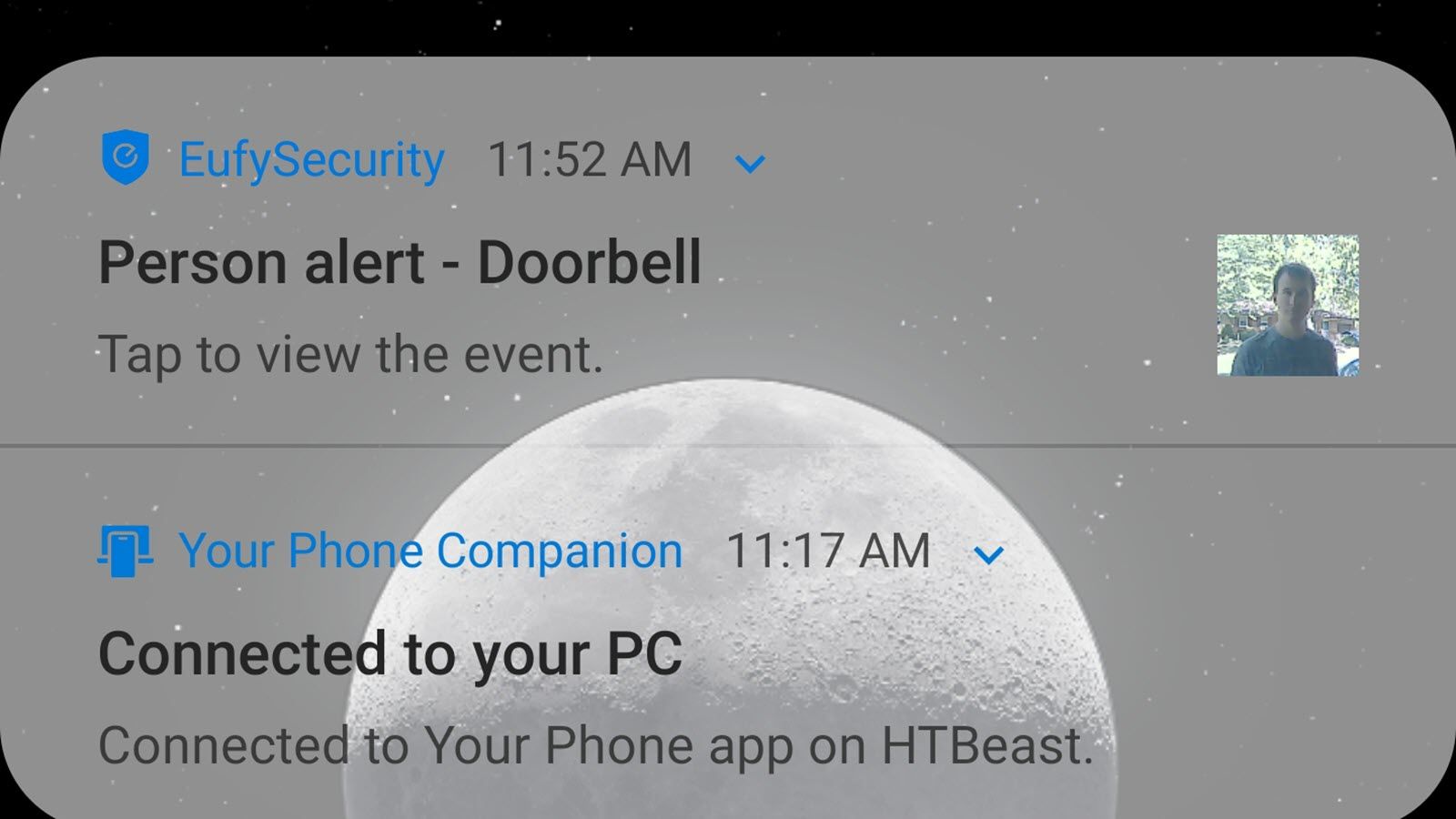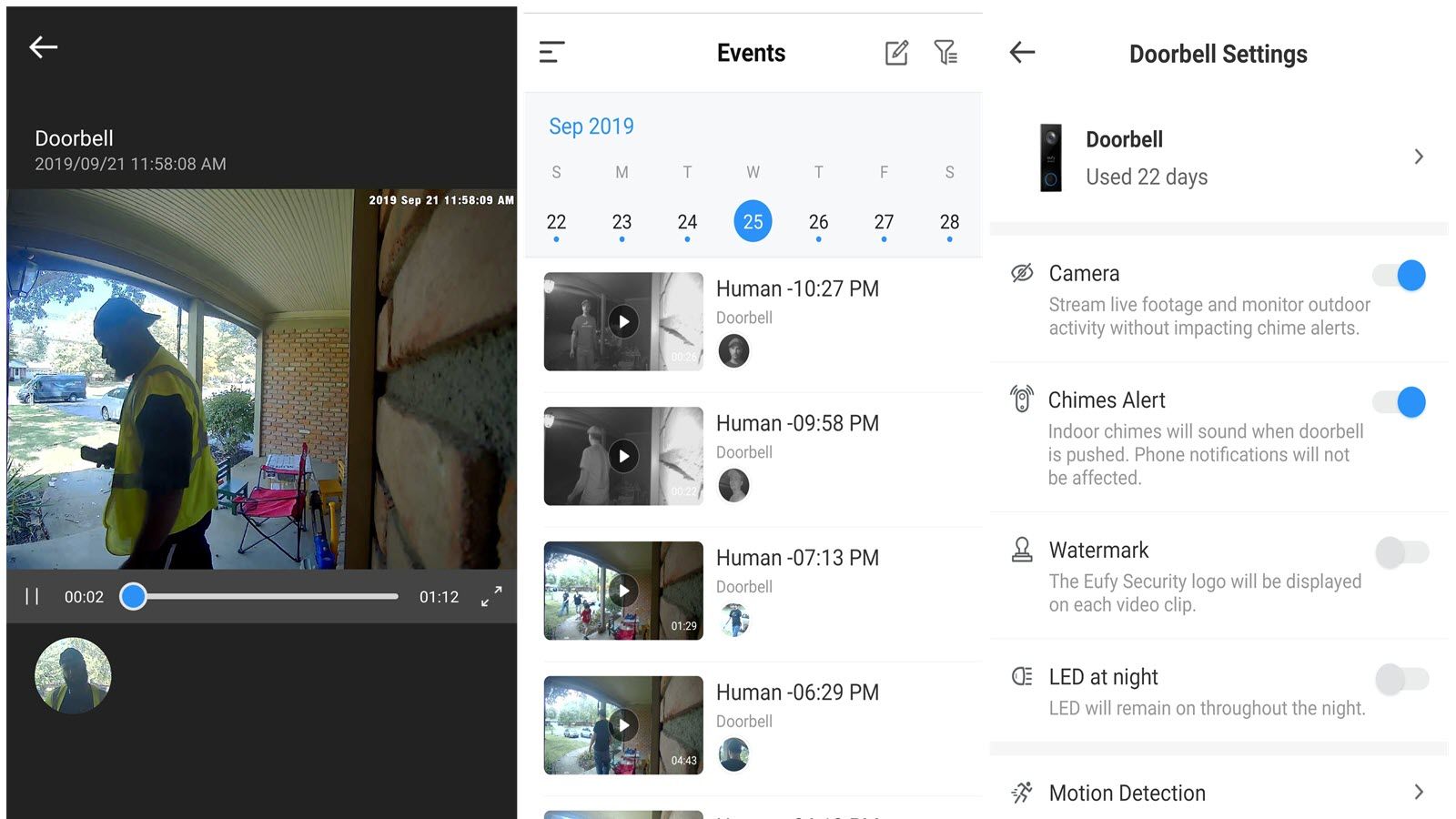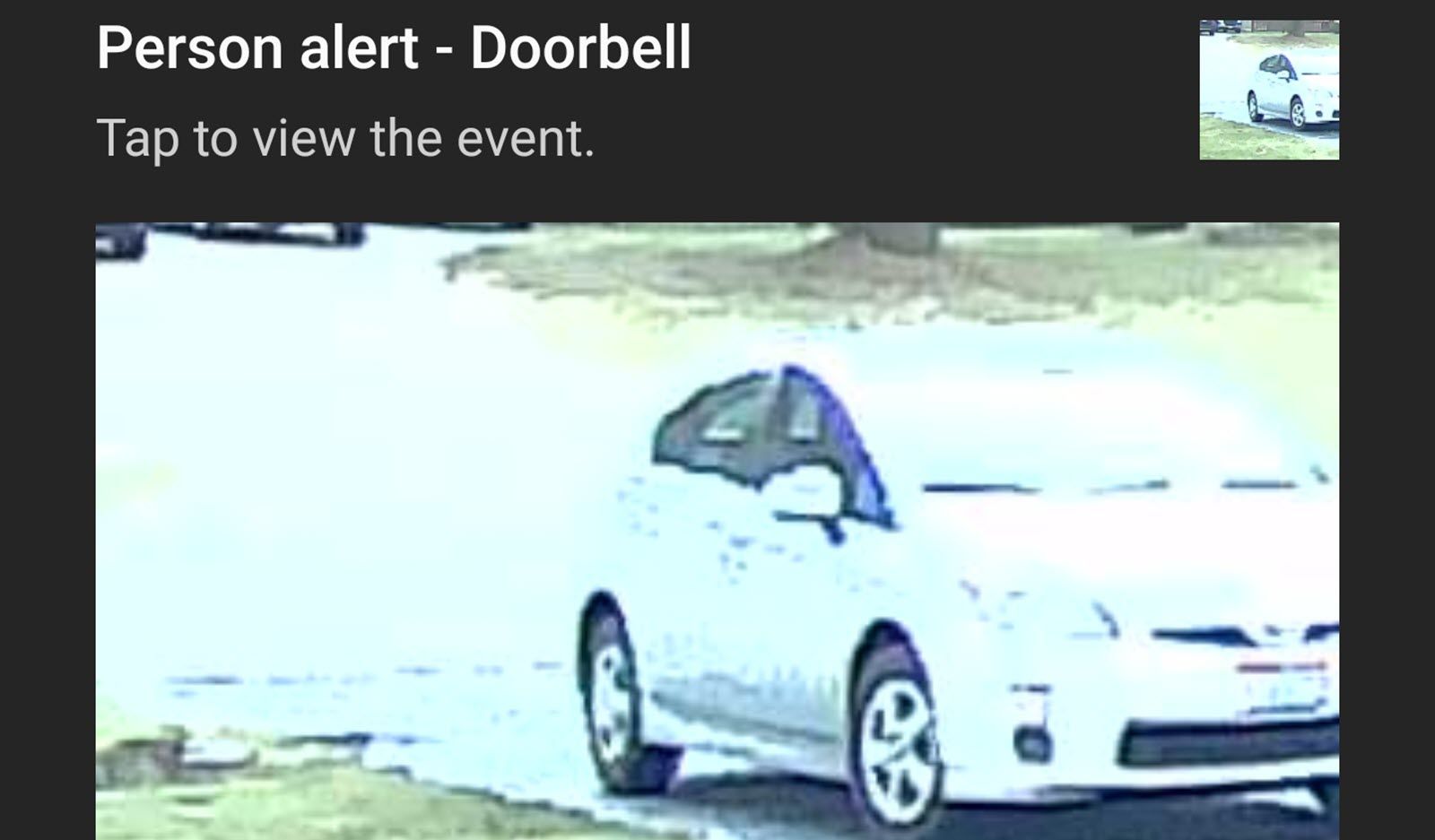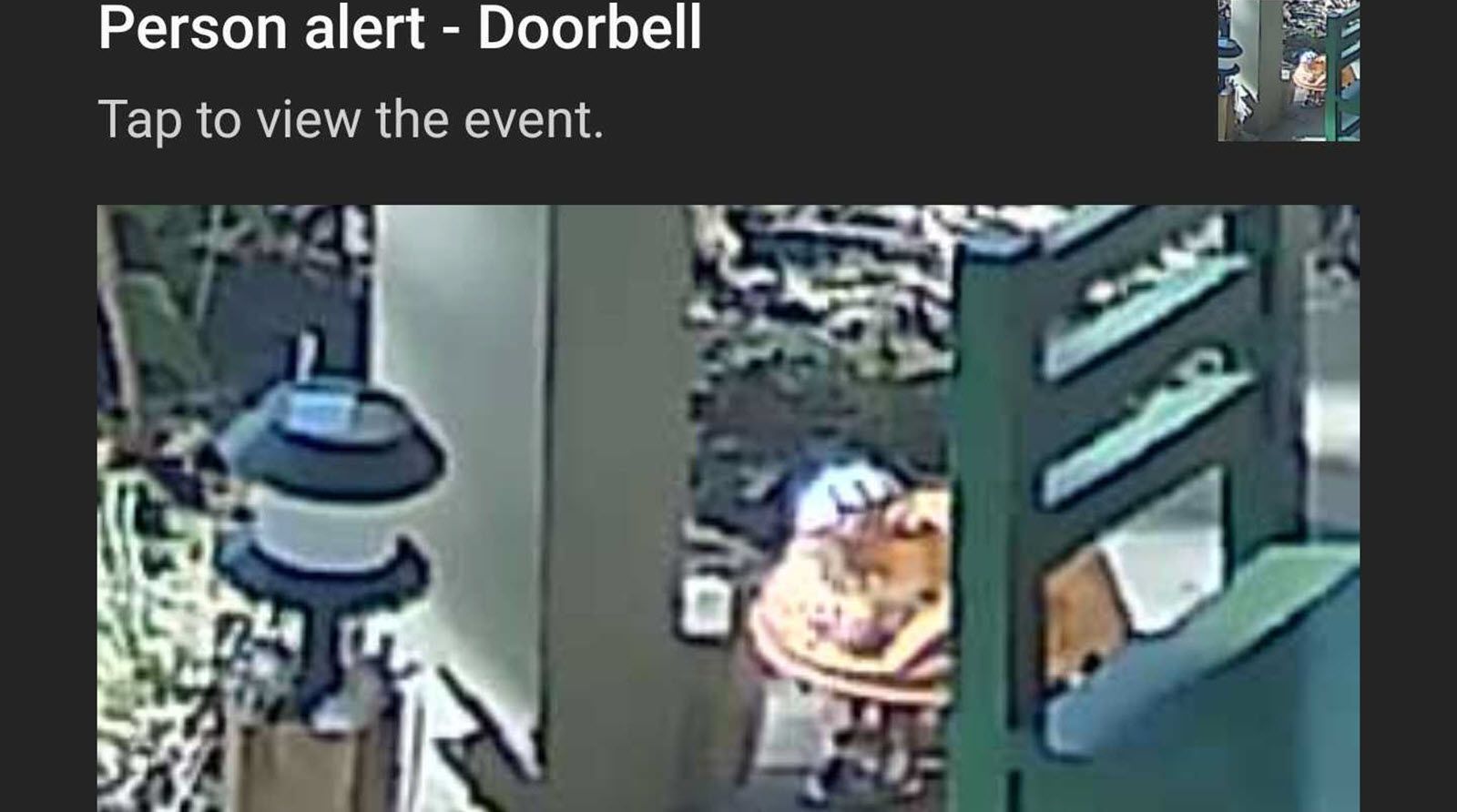Quick Links
Video doorbells are among the best investments for your smarthome. But they usually come with the major drawback of mandatory cloud subscriptions for the best features. Eufy's Video Doorbell throws that out the window---it doesn't require a subscription at all.
We no longer recommend security cameras manufactured by Wyze and eufy.
When it comes to video doorbells, Ring and Nest are the two most popular. They offer a variety of features, like the ability to respond to a doorbell ring from your smartphone, people detection, cloud storage, and automatic recording triggered by movement or when someone approaches.
But many of these features require cloud subscriptions, and you do give up some privacy in the process. Eufy's Video Doorbell ($160, at this writing), though, is different. While it still offers nearly all the same features as Nest or Ring, you don't need a subscription to benefit from them.
The only subscription Eufy does offer for the doorbell is optional $3 per month cloud storage, but even that's unnecessary. The doorbell has 4 GB of eMMC storage to store your video. Because the doorbell only records when an event triggers it, that's enough storage for 30 days of footage. When you run out of space, the doorbell deletes the oldest video to make room for the new.
A Wired Doorbell with People Detection
The Eufy Doorbell is a boxy affair that doesn't stand out as pretty or sleek. It screams, "I'm a video camera," and I can get behind that. When it comes to security, just knowing a system is watching is a powerful deterrent.
But what it lacks in beauty, it makes up for in power and capability, at a low price. At this writing, the Eufy Video Doorbell costs $160, which is about $40 less than Amazon's Ring Video Doorbell 2, and $70 less than Google's Nest doorbell. And for that price, you also get enough local storage for 30 days of event-triggered video, motion and human detection, and the ability to respond in real-time without a cloud subscription.
Despite the lack of a cloud connection, Eufy does an admirable job of locally processing video to detect human presence. When a human approaches your door, it takes her picture and notifies you with a thumbnail of it. It's handy to know who's there before they even ring the bell. Unlike Nest, you don't get a name with the thumbnail, so it's up to you put a name with the face.
You can also create and adjust detection zones, so that every car that drives by, or every cat that walks into the frame doesn't trigger a notification. And it works surprisingly well---almost as good as the Nest Hello, despite its lack of cloud power.
To power the doorbell, you wire it into your existing doorbell system. You'll need a working transformer, and it replaces your existing doorbell. If you don't have working doorbell wiring, you can't use the Eufy doorbell.
You also need to plug in the wireless chime that comes with the doorbell, which saves you even more money. With the Ring 2, another wired doorbell, you have to pay extra for the chime.
Good Video with Great Correction
Most video doorbells, including Ring, record at 1080p resolution. The Eufy Doorbell matches the Nest Hello's capability and records in 2K resolution. You can also toggle HDR on or off; when I turned it on, it prevented blow out from the sun.
Even in direct sunlight, I can see who's at my door. One thing I appreciate about 2K resolution is its ability to correct for fisheye distortion, without losing a lot of the image. Because of the nature of wide-angle lenses, without correction, the edges of the screen are rounded instead of straight. But correcting fisheye distortion cuts out some of the image. A larger resolution prevents that from being a total loss, and the final image looks good.
Overall, I can't tell the difference between my Nest Hello and Eufy Video Doorbell recordings, which is pretty great, considering the latter costs less.
Eufy has another trick, as well: you can record custom responses. This is a lot like a quick response to text messages. When someone rings the doorbell, you can reply with one of your recorded responses, rather than load up the video and talk to the person in real-time.
The Eufy app (available for iOS and Android) has a good layout, and everything is easy to find. You can turn off the chime, disable watermarks and time stamps, and record custom greetings. In the "Events" page, you can see all the videos your doorbell has recorded.
A Few Minor Flaws
The Eufy Doorbell nearly reaches perfection, but it just misses on a few points. For instance, despite the fact that you wire it to your existing doorbell system, it can't ring your home's chime. The company tries to make up for this by including a wireless chime, but being able to use your own would be better.
And because it requires wiring, you can't use this product if your current doorbell wiring doesn't work. You either have to fix the wiring or run a plug-in transformer.
The lack of cloud intelligence sometimes shows, as well. Most of the time, when I get a doorbell notification on my phone, I open it and see a face. But sometimes, the notification alerts me about a person at my door and shows my car. Or a plant. Or shadows.
In the Eufy app, you can adjust the human detection algorithm, and it did help when I turned it up to a higher threshold. But it still alerts me, and then shows me shadows sometimes. All the false positives can be frustrating.
Finally, Google Assistant and Alexa integration are rather disappointing. If you own a Nest Hello and Nest Hub, you already know how seamlessly those work together. When someone rings your doorbell, the video shows on the Hub immediately; if you ask to see the doorbell, that works right away, too.
Unfortunately, Eufy doesn't yet have this same seamless integration. When someone rings the doorbell, nothing happens. You have to ask the Nest Hub to show you video, and it often takes a full minute for the video to start. I might as well just walk to the front door and see who it is.
The same slow speeds apply to Alexa too. I also miss the chime noises all my Google Home Minis made when someone rang the doorbell. Eufy tells me that, currently, the automatic playing video and chime noises are not part of Google Assistant's APIs, so it can't add those features.
But the video is still too slow to load, so, overall, it's somewhat of a disappointment. If you've never owned a Nest Hello and Google Nest Hub together, you won't know what you're missing. But I like Nest Hello and Nest hub's instant video feature a lot. Right now, the company calls both integrations "beta features," so, hopefully, it will improve in time.
A Strong Contender
Overall, the Eufy Video doorbell is a great product. It costs less than the competition and also doesn't rely on (or even require) the cloud, which saves you even more money. And despite the reduced price of entry, the features are on par with Nest Hello and Ring 2 in most areas.
If you're interested in a video doorbell, your existing wiring works, and you don't want to subscribe to a cloud service, check out the Eufy Video Doorbell---it's a solid contender.
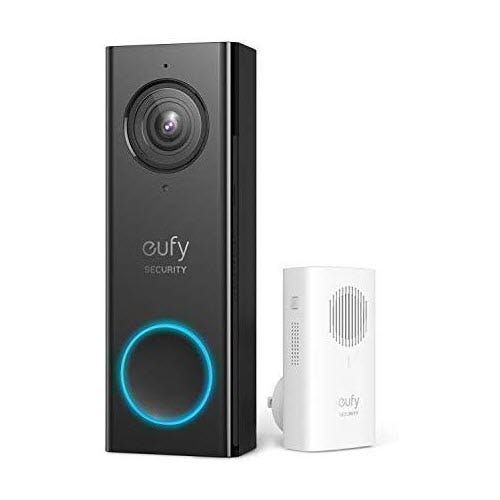
Eufy Video Doorbell
- No subscriptions required
- Good video quality
- 30 days of local recording
- No battery options and must be wired to your home
- Facial detection generates false positives
- Nest Hub/Alexa integration is too slow to be useful