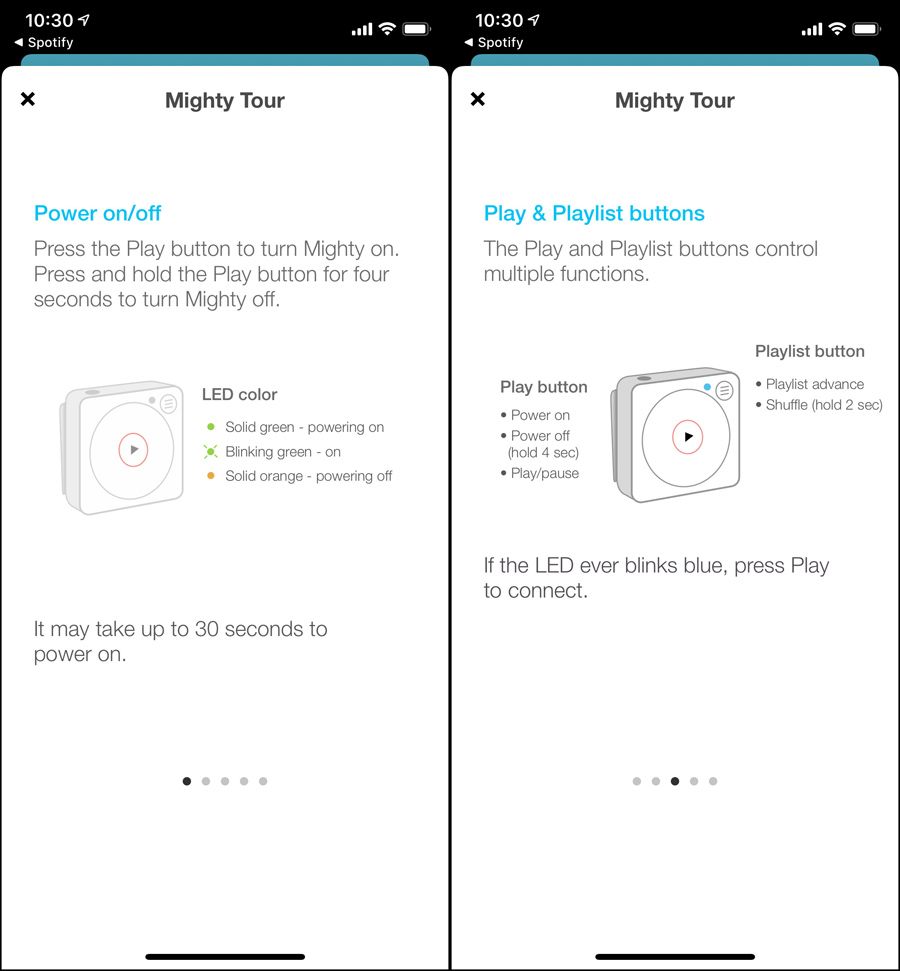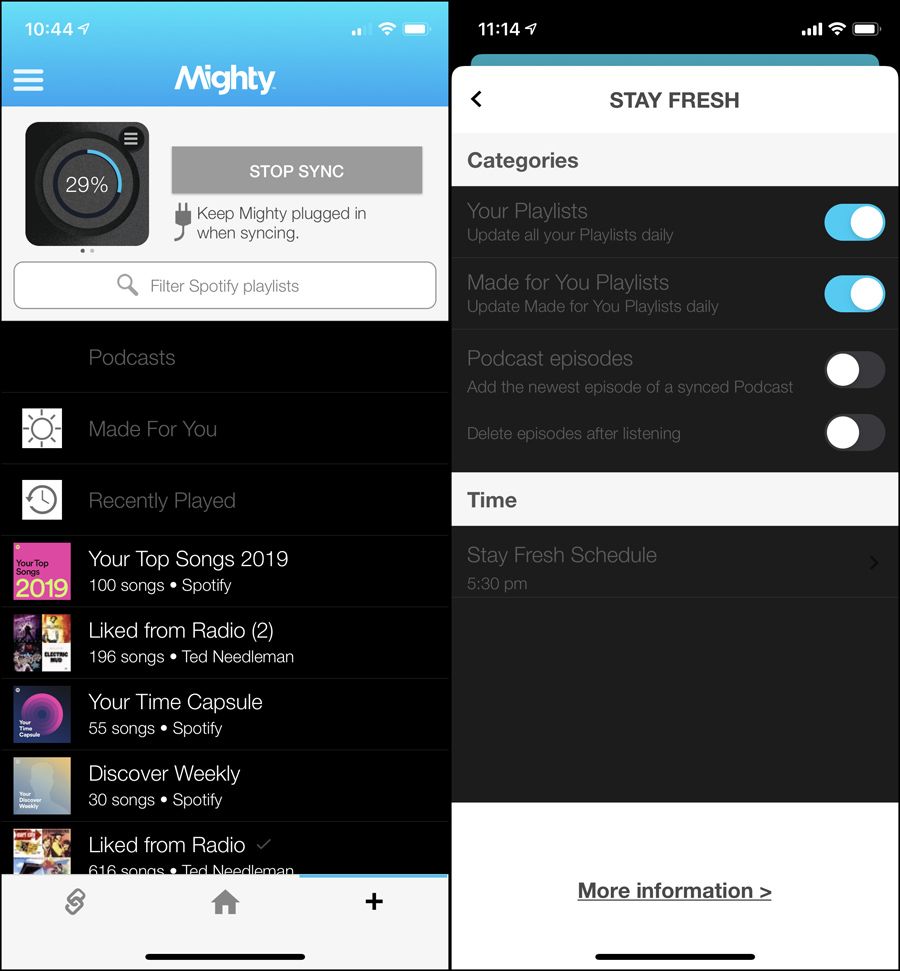If you miss the good ole days of the iPod Shuffle but don't want to give up streaming, the Mighty Vibe might be just the thing for you. This compact, shuffle-style media player syncs your playlists from Spotify or Amazon Music---no phone required!
Farewell iPod Shuffle
Apple's iPod Shuffle was a popular music player, but it was discontinued in 2017. Its 2 GB capacity allowed you to store hundreds of MP3s and other audio files.
If you missed out on the fourth-generation iPod Shuffle or Nano, don't despair. The Mighty Vibe is here to save the day! At just 1.5-inches square and 1/4-inch thick, the Mighty Vibe can hold your Spotify or Amazon Music playlists and podcasts. You can listen to them wirelessly (or over wired headphones) while you're working, exercising, running, or just relaxing around the house.
The Mighty Vibe comes in a really small box, which is fine because there's not a lot in there. You'll find the player, a tiny "Start Here" booklet, and a 10-inch charging cable with a USB connector on one end, and a 3.5mm plug on the other.
The booklet is pretty useless for anything beyond plugging the Mighty Vibe into a charger (which is not included). However, you can download a slightly larger manual and FAQs on the website. You can use pretty much any cell phone or tablet charger to power up the rechargeable battery (which gives you about 2.5 hours of music). The short charging cord is a pain, though (more on that later).
The player has few controls, but they're very similar to those on the now-defunct Apple players. The round control ring has a push button in the center. The left and right positions on the ring move forward and backward between tracks. The up and down positions raise and lower the volume. In addition to the Play/Pause functions, the center button also turns the Mighty Vibe on and off.
The small LED in the upper-right corner indicates whether the player is powering on or off, or charging. There's also a small button next to the LED for switching playlists or turning on the shuffle mode.
Setup Is Simple
Setting up the Mighty Vibe isn't difficult, but it does take close to an hour to initially charge the player and sync it with your Spotify playlists.
Mighty doesn't include a power supply. Instead, the player comes with a unique 10-inch charging cable that has a male USB-A on one end, and a 3.5 mm audio plug on the other. You can use a standard wall-wart phone/tablet charger to power the rechargeable battery. The initial charge takes about an hour---when the LED turns solid white, you're ready to start syncing your playlists to the device.
If you use one of the Amazon services, you'll have to update the firmware. At this writing, only the iOS app supports Amazon music lists. Also, you can only play your own MP3s if you import them into your Spotify playlists (Amazon Music no longer offers this feature at all).
Updating the firmware and actually getting your playlists and podcasts onto the player requires the free app (available in the App or Google Play stores).
A major part of the set-up process is syncing the Mighty Vibe with your playlists via Wi-Fi. I mostly listen to Spotify, so I synced up three of my playlists, which totaled almost 1,000 songs. It took about 45 minutes---a bit longer than I expected. The player kept disconnecting while syncing, which slowed down the process. It reconnected automatically, but it probably wouldn't have taken as long if the sync had remained constant.
After you sync your playlists, you can set the Mighty app to update your playlists and podcasts daily at a specific time. I like this feature a lot because I frequently add to my lists. When you set your playlists to update automatically, you don't have to resync them manually.
The last step of the setup is pairing the player with a set of Bluetooth headphones or your car stereo. To use the Mighty Vibe with wired headphones, just plug them into the same 3.5 mm jack you use to charge the player.
To set up the player with a pair of Bluetooth headphones or earbuds, navigate to the Connections screen in the app, and then tap the Bluetooth logo. Put your Bluetooth accessory in pairing mode and wait for it to appear on the screen under your Mighty device. Next, tap the plus sign (+) next to the accessory (headphones or car stereo) to which you want to connect.
When pairing is complete, you see a green check mark next to the device to which the Mighty Vibe is paired. Your headset or stereo will chime, and you're all set! The Mighty Vibe can now play your synced playlists from Spotify or Amazon Music.
A Terrific Companion
If you like the idea of listening to your Spotify, Amazon Music Unlimited, or Amazon Prime Music playlists without your phone or tablet, you're going to love the Mighty Vibe. It's tiny, but it allows you to listen to your music without wires. You also don't have to risk losing or damaging your phone or tablet during a workout or run.
There are a couple of "buts," though. The first (and most glaring) is you can't download and listen to any MP3s or other audio files you have unless you first add them to your Spotify playlists. (Amazon discontinued the ability to import MP3s a little over a year ago.)
The other "but" is a real pain in the butt, and it's the 10-inch length of the charging cable. It leaves the player hanging from the wall wart when you plug it into an AC outlet. Mighty offers an additional cable for $8. It isn't any longer than the other one, but a spare cord is probably a good idea in case you lose or damage the one that comes with the player. Alternatively, you can get a three-foot-long cable on Amazon for about $7.
Finally, it would be nice to have the ability to choose which song to play. Unless you create playlists with songs in different orders, though, there's no way to accomplish this. It would also require a different display, so it's unlikely there will be such an upgrade.
Aside from these minor annoyances, I couldn't find anything else to complain about. At this price, the Mighty Vibe would be an excellent gift for someone who subscribes to one of the supported music services, or for yourself.

Mighty Vibe: A Tiny Music Player for Spotify or Amazon Music
- About the same size as an iPod Shuffle
- Works with wired or Bluetooth headphones or earbuds
- Has a clip to fasten to your clothing
- Holds hundreds of songs and podcasts
- Only works with Spotify or Amazon playlists
- Controls can be confusing
- Doesn't include a charger
- You can't choose specific songs to play