Quick Links
I've been sitting here struggling with where to begin this $99 Wyze Lock review. Usually, Wyze product reviews are a simple affair. Whether cameras, bulbs, plugs, or sensors, the outcome is always the same. A well-made product that does at least 90% of the work the competition does, for a fraction of the price. How can you not recommend that? The answer, it seems, is when it's missing an essential feature: convenience.
A Good Start and a Simple Install
I've installed more smart locks than I care to admit, and at this point enough to drive my family crazy. So I say this with full authority and experience, you can't ask for an easier to install smart lock than the Wyze Lock. That's because it's half the work.
With most smart locks, you need to remove the thumb turn, the internal components including the bolt, and the core (where you insert the key). Then you replace it all with similar components, plus wiring, plus a motor box. It's not so tricky the average person can't do it, but it's tedious.
The Wyze Lock is different, though. Instead of removing your entire existing dumb lock, you'll remove just the thumb turn. Wyze provides a piece of tape you'll use to hold the key component in place, then you take out the two screws holding the thumb turn in place.
You'll use those two screws to install a mounting plate, set the Wyze motor on the mounting plate, then tighten two preinstalled screws in the motor to attach it to the mounting plate. It took me about five minutes to install the lock. After that, I just needed to plug in the Wi-Fi gateway and pair the lock to the Wyze app (for Android and iOS).
My one concern is using your existing lock's screws. You're going from threading screws through a thumb turn plate to threading them through a flat mounting plate, which is a shorter distance. That worked fine for me, but I've seen some early reports that the difference was enough to damage the other side of the lock, where you insert the key. You may want to be careful not to overtighten.
The Wyze App is Fine
Just like all Wyze products, you'll use the Wyze app to interact with your Wyze lock. There you can set schedules, turn on and adjust auto-locking, share lock access with family users, and set up the optional keypad (more on that later).
Naturally, you can also unlock and lock the door from the app, and it'll even show you a history of when and who interacted with the lock. It does what you need, but I wish the auto-lock had a few more options. The current set of choices only contributes to the inconveniences of using the Wyze Lock.
The Wyze app deserves some extra praise for scheduling support. Some of the other recent locks I've tested don't have scheduling without using an outside helper like Alexa or Google.
Auto-Unlock Doesn't Work Well Enough
So considering it's easy to install and the app works fine, you might be wondering why I can't recommend the Wyze Lock. In its current format, the Wyze Lock is inconvenient.
Every smart lock I've used has a built-in keypad. When I left the house, I pressed a button to lock the door. When I arrived home, I punch in my code. If I have friends or family staying over, I can hand out a temporary code.
But the Wyze Lock doesn't have a built-in keypad. Remember, the key portion of your existing dumb lock stays. So from the outside, you can't even tell it's a smart lock. That leaves two methods for unlocking your door when you come home.
Option A is to dig out your phone, unlock it, open the Wyze app, choose the Wyze Lock option, wait for the app to connect to your lock, then press the unlock button. Option B is to pray that auto-unlock works this time.
You see, in theory, the Wyze Lock should be convenient. It has an auto-lock function that uses GPS and Bluetooth to unlock your door securely when you arrive home.
In theory, when your car passes over the GPS threshold, the app should catch that fact and make Bluetooth connection to the lock as soon as you are in range. Then it will unlock the door.
Nine times out of ten that didn't happen. Instead, I'd try to open my door only to find it was still locked. Then I had to dig out my phone and go through the process of calling up the app to unlock it myself. Sometimes just as I got the app open, the door would auto-unlock.
But go back and read the process for using the app to unlock the door again. Do you know what sounds easier? Using a key, that's what. But half the point of having a smart lock is the convenience of not dealing with keys anymore. If you using a key is more convenient, why even buy a smart lock?
I can't think of a single service like this that works well with geolocation. In fact, Nexx just turned its geolocation feature off for all users because of similar issues. So this isn't a Wyze specific problem, but the design of the lock hinges on the feature working well and it just doesn't.
And when it comes to family and friends, without a keypad you can't hand out codes. Instead, you'll have to convince them install to the Wyze app, create an account, and share lock access with them. It's a hassle, and I never convinced my mother-in-law to bother with it. She just knocked.
Locking the Door is Inconvenient Too
Unfortunately, locking the door is inconvenient too. Since you don't have a keypad, you have three choices. Use a key (thus defeating the point of the smart lock again). Dig out your phone and go through the annoying process of calling up the app to lock your door. Or depend on auto-lock.
Auto-lock is more reliable than auto-unlock. It either locks your door immediately after you close it, or you can make it wait 1 minute, 5 minutes, 10 minutes, 30 minutes, or 60 minutes.
Since I work from home, I handle bus drop-off and pick-off with my son every morning. The bus stops at the end of the street, and I never lose sight of my home. Depending on how late the bus is running, I'll be outside for 7 to 12 minutes. Do you see the problem?
I don't want to deal with unlocking the door, so I don't want it to auto-lock when I'm on bus duty. A ten-minute wait isn't long enough. And I don't know about you, but a thirty-minute wait any other time I leave the house sounds like a bad idea. There are just not enough options.
A Solution Is on the Horizon for Some People
A keypad would solve all those problems. And there's somewhat good news, Wyze will sell an optional add-on keypad. Just stick it somewhere and pair it with the lock.
But, that won't work well with my setup. My front door is at an odd right angle to the rest of the house. My video doorbell currently occupies the most natural place to stick a keypad. And I'm not sure if it would even fit, because that section is thin trim.
I also can't tell you how much it will cost for the convenience, because Wyze hasn't announced pricing. Or an exact release date for that matter, right now Wyze is promising sometime in May. Whatever the cost, it eats into the main selling point of Wyze---the low $99 cost.
And since I don't have it, I can't vouch for how well it works. In the past, I would have said, "It's Wyze! Of course, it will be good!" But my faith has been shaken by the Wyze Lock.
But if it works well, and if it fits into your home setup, and if the price is right, then maybe it will solve all the problems I encountered. That's a lot of ifs, though.
And here's one more if for the scenario. If Wyze sells a bundle with the lock and keypad, and you're still interested, then that's probably the best way to go. That seems like a likely scenario, but the company hasn't announced plans to do so yet. I wish the company had led with a bundle and later offered the two devices separately for anyone who wants to save money.
I can't speak to Google and Alexa integration either, as Wyze hasn't finished that up yet. Other smart locks already have voice assistant integration, so it's just one more missing feature.
Maybe Wait for the Next Wyze Lock
So it all comes down to this: I can't recommend the Wyze Lock. Not as it currently exists. After this review, I plan to uninstall it and move back to my favorite smart lock, the Schlage Encode.
And that's a problem. The Schlage Encode goes for $200, noticeably more expansive than the Wyze Lock price. But the Schlage Encode is a joy to use, and the Wyze isn't. And I'd rather spend more and enjoy my smart home than spend less and hate it.
My family agrees too. They're asking when they can get a keypad back. For now, I'll pass on the Wyze Lock. And at least until we know the keypad works, you probably should too.
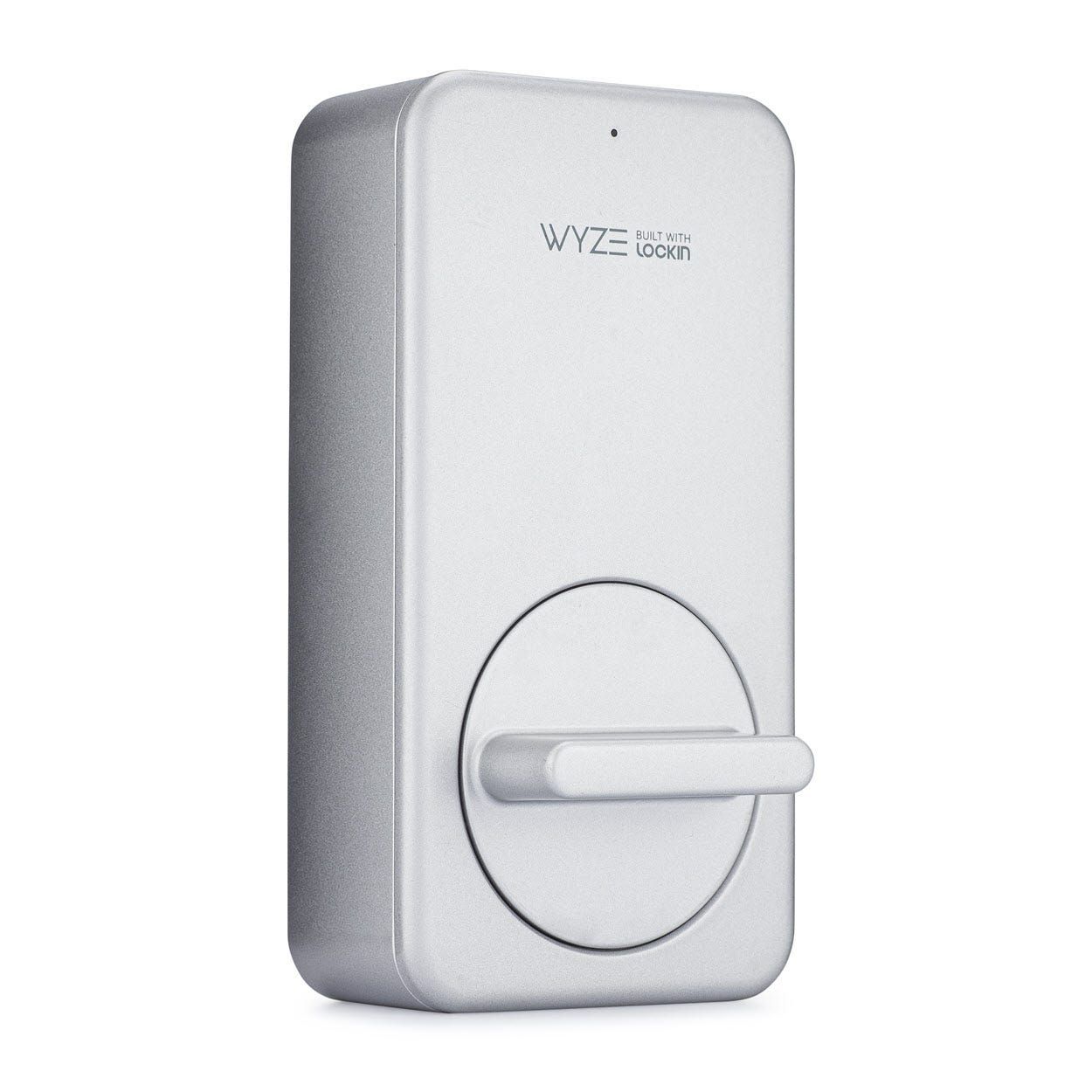
Wyze Lock
- Very easy to install
- Doesn't look like a smart lock on the outside
- Incredibly quiet
- It's inconvenient to unlock
- It's inconvenient to lock
- Keypad costs extra
- An inconvenient smart lock is a terrible thing




