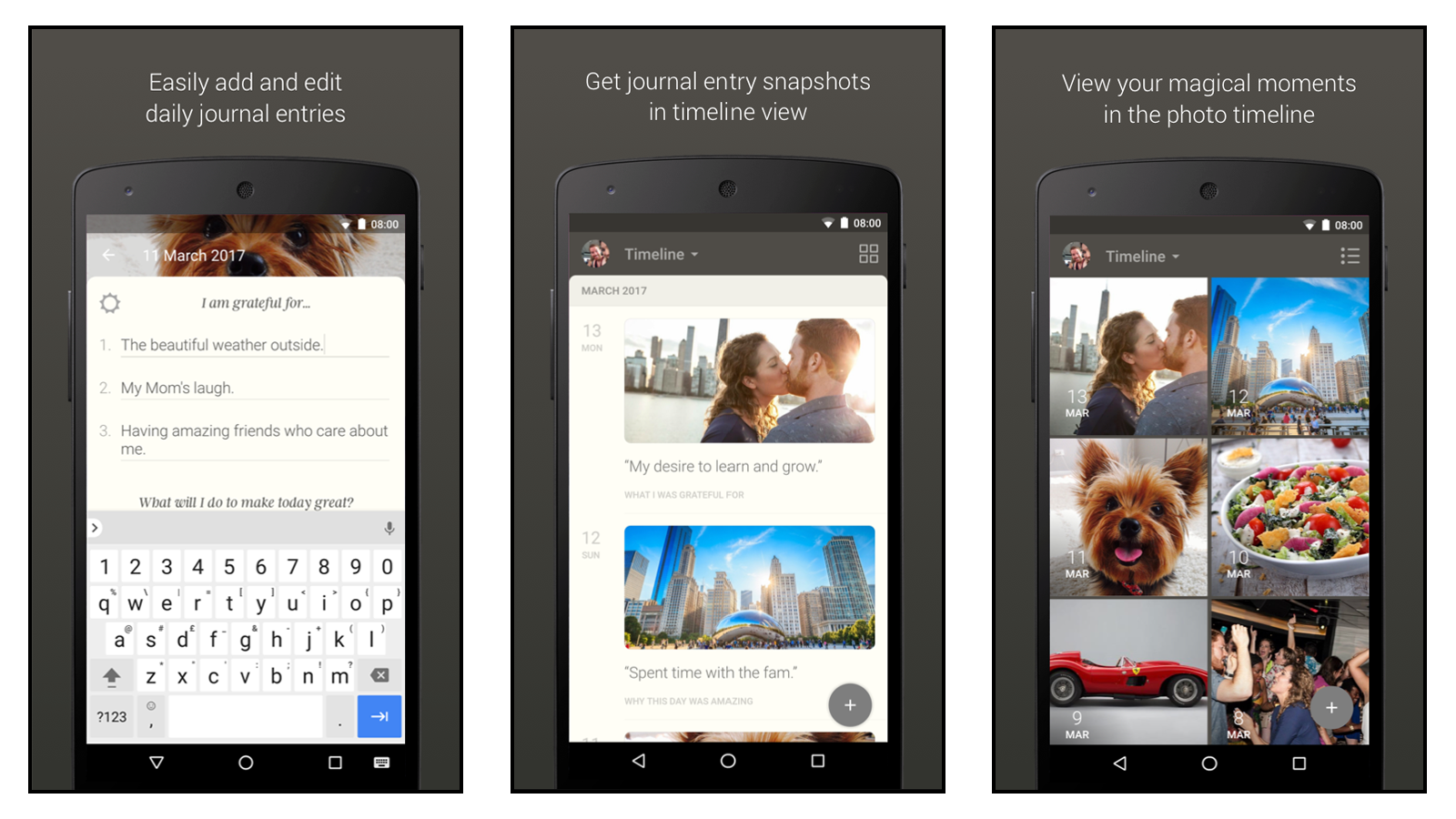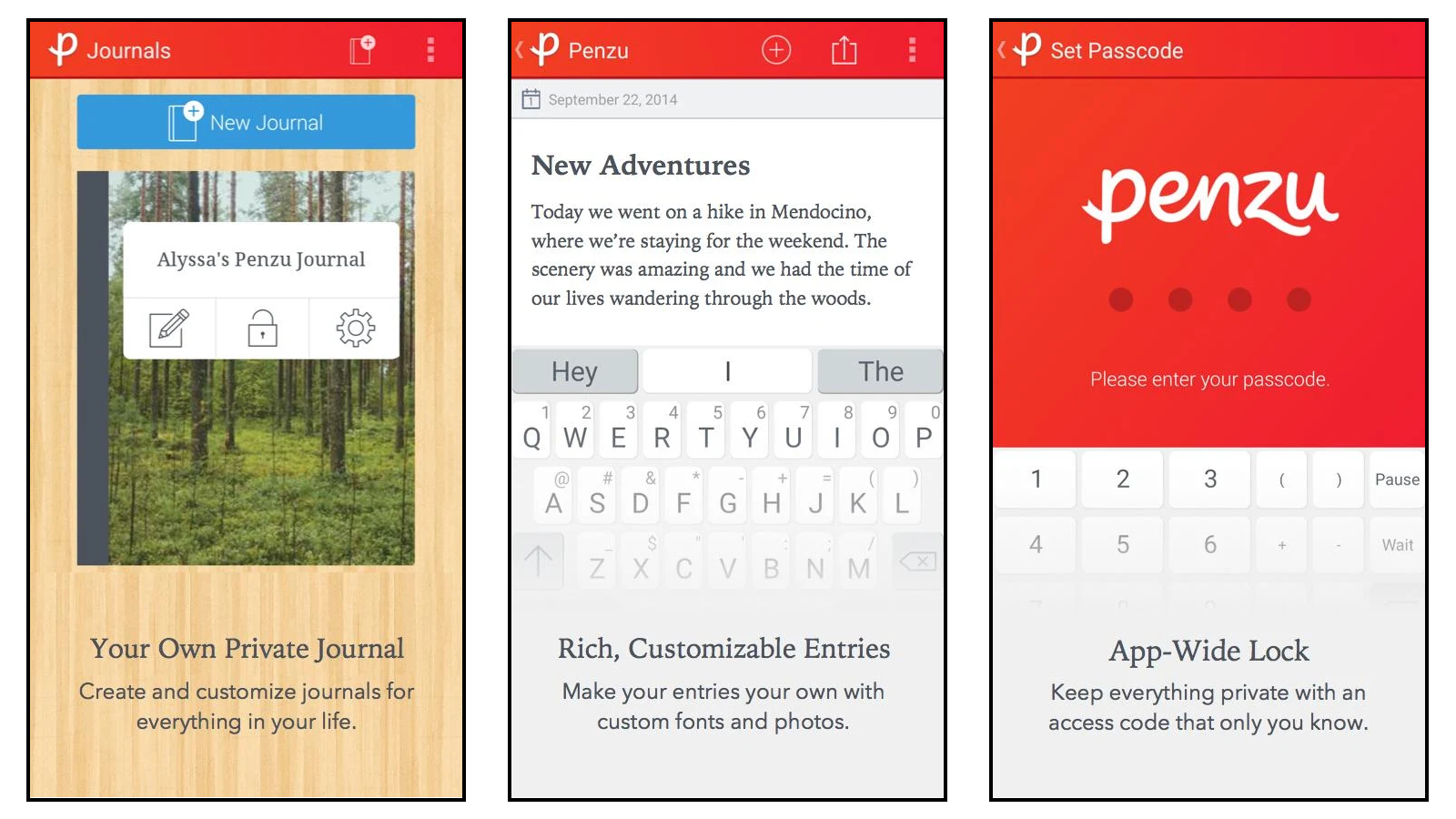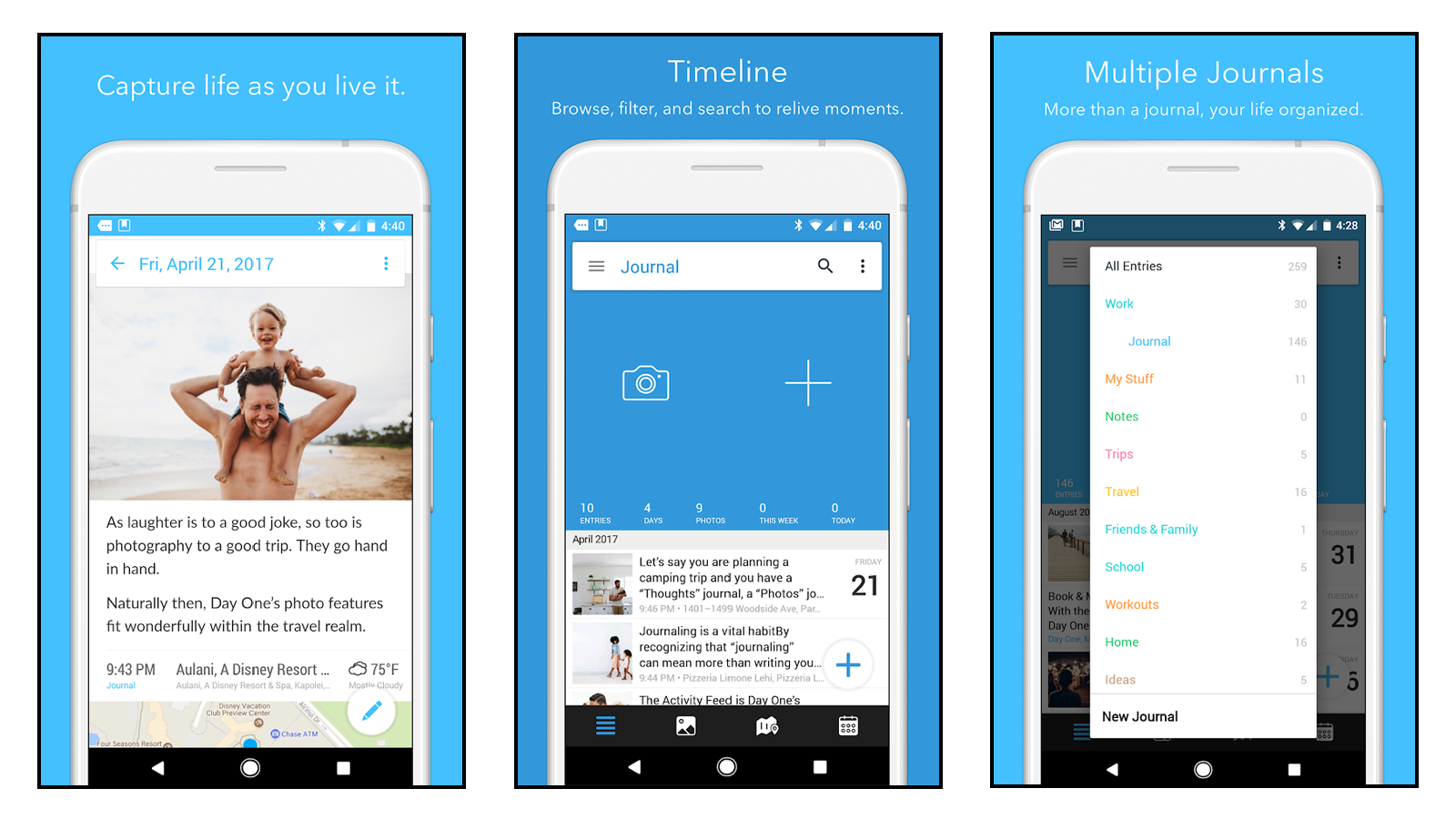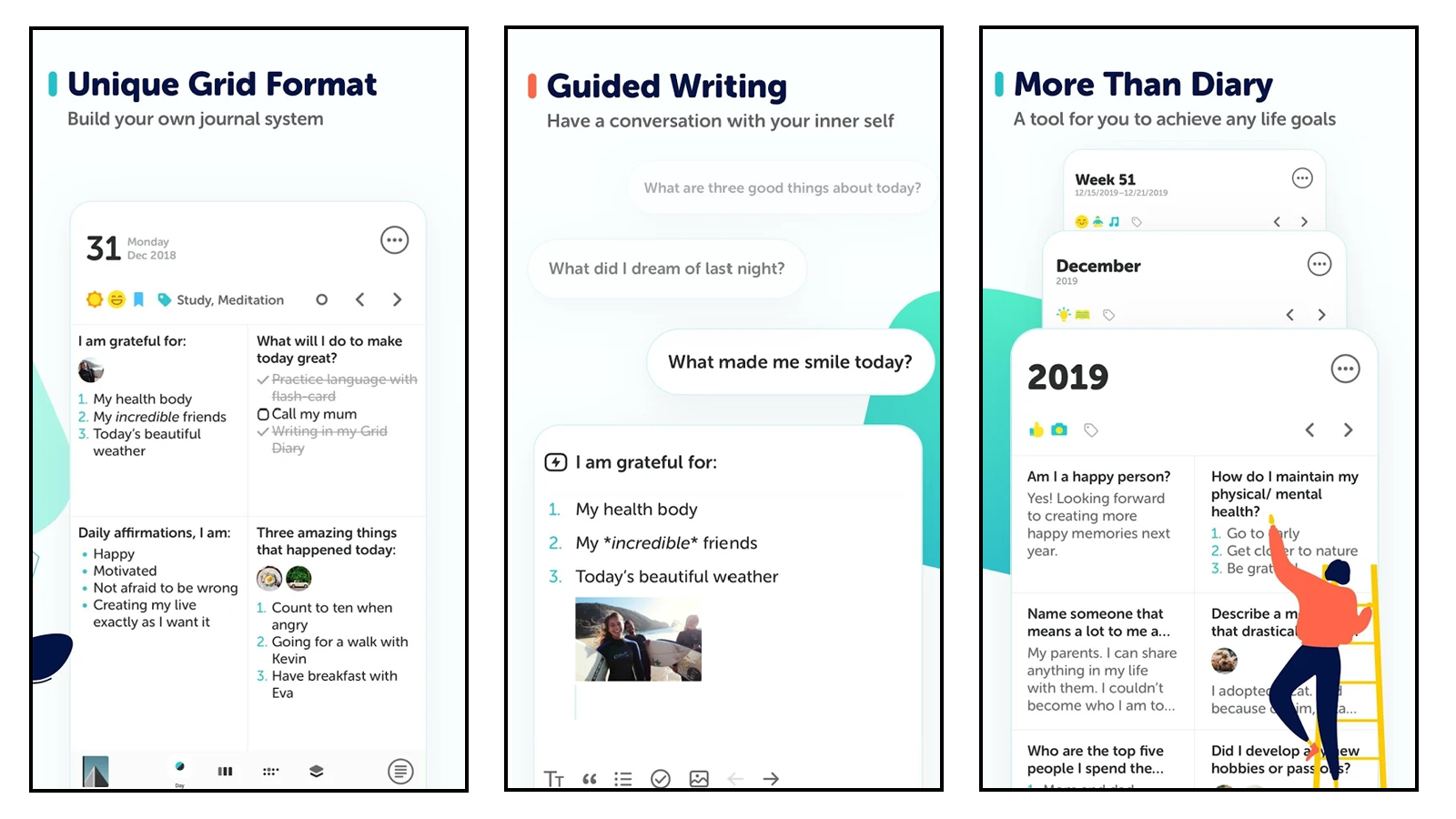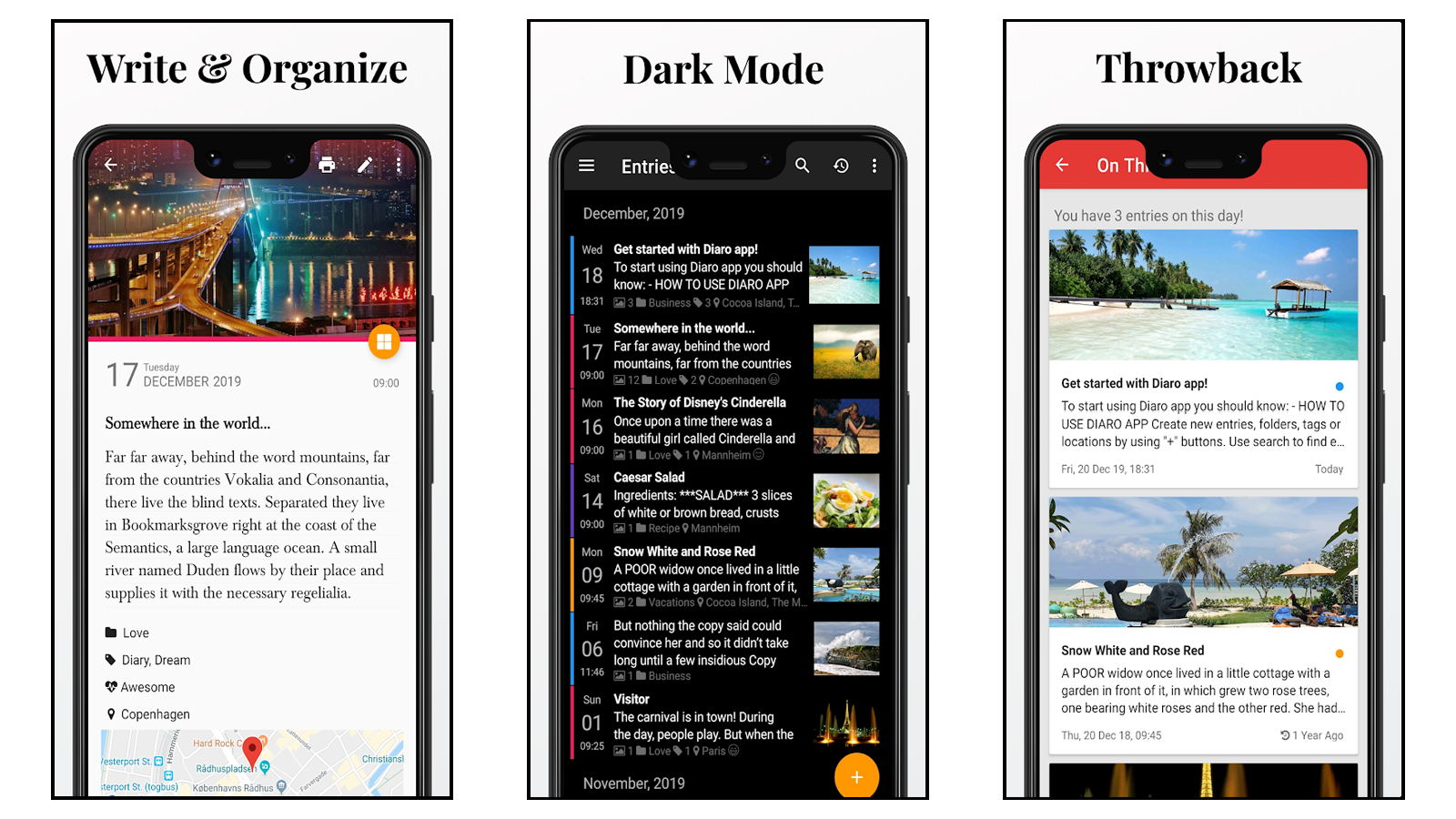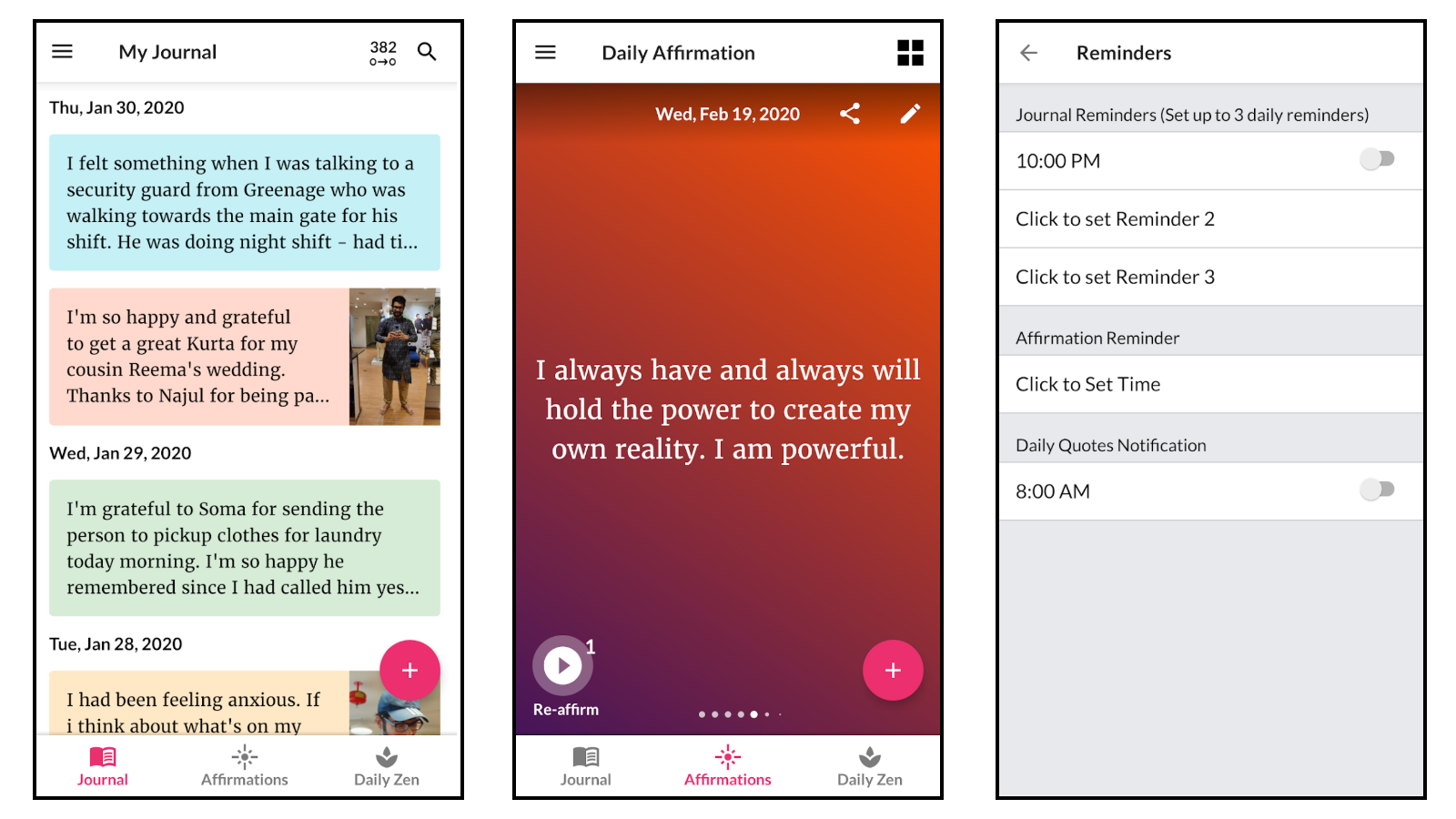Quick Links
Having a quality one-on-one with a friend is nice, but sometimes, nothing's more cathartic than writing all your thoughts and feelings into your journal. So, go ahead, grab one of these journal apps, and pour your heart out.
The coolest thing about digital journals (in comparison with their paper counterparts) is that they have tons of extra features, like the ability to password protect your entries, attach media files, or sync entries to your preferred cloud service. Some of the journal apps have a "publish for the public" focus, where you can create blog-style posts that are fun to share with your friends and followers, while others keep a more traditional just-for-you design.
The one caveat of these apps is that some require a one-time fee or recurring subscription to unlock full functionality. That said, these apps are an amazing thing for any type of person to use, as it's nice to have a place to vent or brag or memorialize, whether you're at home or on the go. Journaling apps are also a nice complement to mood-tracking apps, as they also require daily entries but allow you more space to elaborate.
What to Look for in Journal Apps
Yes, you can write daily entries in each of these, but consider what additional functionality you may want from your journal app. Here are the features we think are most essential:
- Easy to Use: Just like a physical journal, digital journal apps should be a cinch to use. The best journal apps make it easy for you to start a new entry with just a tap or two. It should also have a clean and inviting interface that encourages you to use it regularly, and it should make it easy to search through past entries and access other features.
- Plentiful Editing Options: The fun thing about these apps is that you can add photos, videos, audio recordings, GIFs, and more to each entry if you want. Journal apps should also allow for easy text formatting, whether it's a bolded subheader or bulleted list. And, should you choose to export your entry to your blog or favorite social media app, good diary apps should supply you with plenty of options to do so.
- Daily Reminders: One of the biggest reasons people don't keep up with writing in their journal every day is that they simply forget to. These apps are just swell because they send you a daily reminder, so you'll never miss another post.
- Secure Entries: Never stress about someone stumbling upon your journal ever again! The best diary apps let you set a secure password either on the app or on individual posts.
Daily Prompts: Five Minute Journal (Android and iPhone)
If lengthy journal entries aren't your thing, and we totally get that, Five Minute Journal (Android and iPhone) ($4.99) might be perfect for you. It focuses on getting you to make brief, yet consistent, diary entries that'll only take you about five minutes to complete. Five Minute Journal has interesting daily questions, quotes, and writing prompts that are a great jumping-off point (centered around gratitude and self-reflection). You can add photos to each post to help you better remember a great day, and the app displays all of your posts across a timeline, so you can easily search old entries. The app offers password protection, daily reminders, and export/sync options.
Most Secure: Penzu (Android and iPhone)
Sometimes, one password isn't enough protection for your journal. Sometimes, you need two. And military-grade 256-bit AES encryption. If you want a journal app that prioritizes security, Penzu (Android and iPhone) is exactly what you need. Penzu is customizable, so you can turn the journal into a workout journal, food diary, pregnancy journal, or any other type of journal you want. You can even create custom backgrounds, fonts, and reminders. The app is free, but pro plans start at $19.99 per year.
Professional Vibes: Day One (Android and iPhone)
If you want a journal app that can keep your personal feelings private and let you create fun posts worth sharing on your blog or social media, Day One (Android and iPhone) (Free, $2.92/month for premium) is a great easy-to-use option. You can keep multiple journals, add media files, and make your posts look just right with rich-text formatting. It also lets you geotag posts, note weather, and include your current activity with each post, if you want. Export options, including IFTTT integration, make for easy sharing, while passcode and biometric locks keep your posts safe. Day One's beautiful interface and cross-platform compatibility makes it easy to use anywhere, and reminders help you remember to make regular entries.
For Personal Development: Grid Diary (Android and iPhone)
Sure, journals are great for venting or documenting or dreaming, but what else can they do for you? Grid Diary's (Android and iPhone) ($2.49/month, or $19.99/year) slight focus on form over content is designed to help you reflect on life today to help you be more grateful and productive in the future. In the app, you'll create entries mainly in the form of lists about different topics, like what you are grateful for, things you'll do to make today great, and amazing things that happened today, along with weekly check-ins with similar themes.
Grid Diary feels like both a journal and a planner, as it wants to motivate you to write, plus with all the things you can customize (like multiple journals, templates, tags, stickers, attachments, and dark mode), it makes it fun to open it up and use it each day. Export posts as PDFs, JPGs, or other popular options, protect your posts with a passcode, and set up daily post reminders.
Organizer's Delight: Diaro (Android and iPhone)
Let's be honest, writing down feelings in a journal is great, but having a super-organized journal is even better! Diaro (Android and iPhone) (Free) makes it just as easy to get your daily scrawlings in as it does keeping them organized, thanks to tag, keyword, folder, geotag, and date filters. You can easily personalize the beautiful interface with custom themes and colors, add photos to posts, and even note your mood and the current weather on each entry. The app supports voice-to-text entry and Dropbox syncing, has hefty import and export options, and is available cross-platform so you can use it on your desktop as well as mobile apps.
Short, Focused Entries: Gratitude (Android and iPhone)
If making a journal entry each day is important to you, but you don't know what to write (or if you just don't have a lot of free time), let Gratitude (Android and iPhone) (Free) help. With this app, you won't be asked to deal with an artillery of extra features, or an overwhelming user interface, or premium upgrade nags. Instead, all the app asks of you is to make a short entry each day focused on gratitude. You can even add a photo if you wish. Gratitude gives you a daily quote/affirmation and entry reminder, and makes it easy to back up your entries (or restore them) and protect them with a password. You'll be feeling grateful in no time!