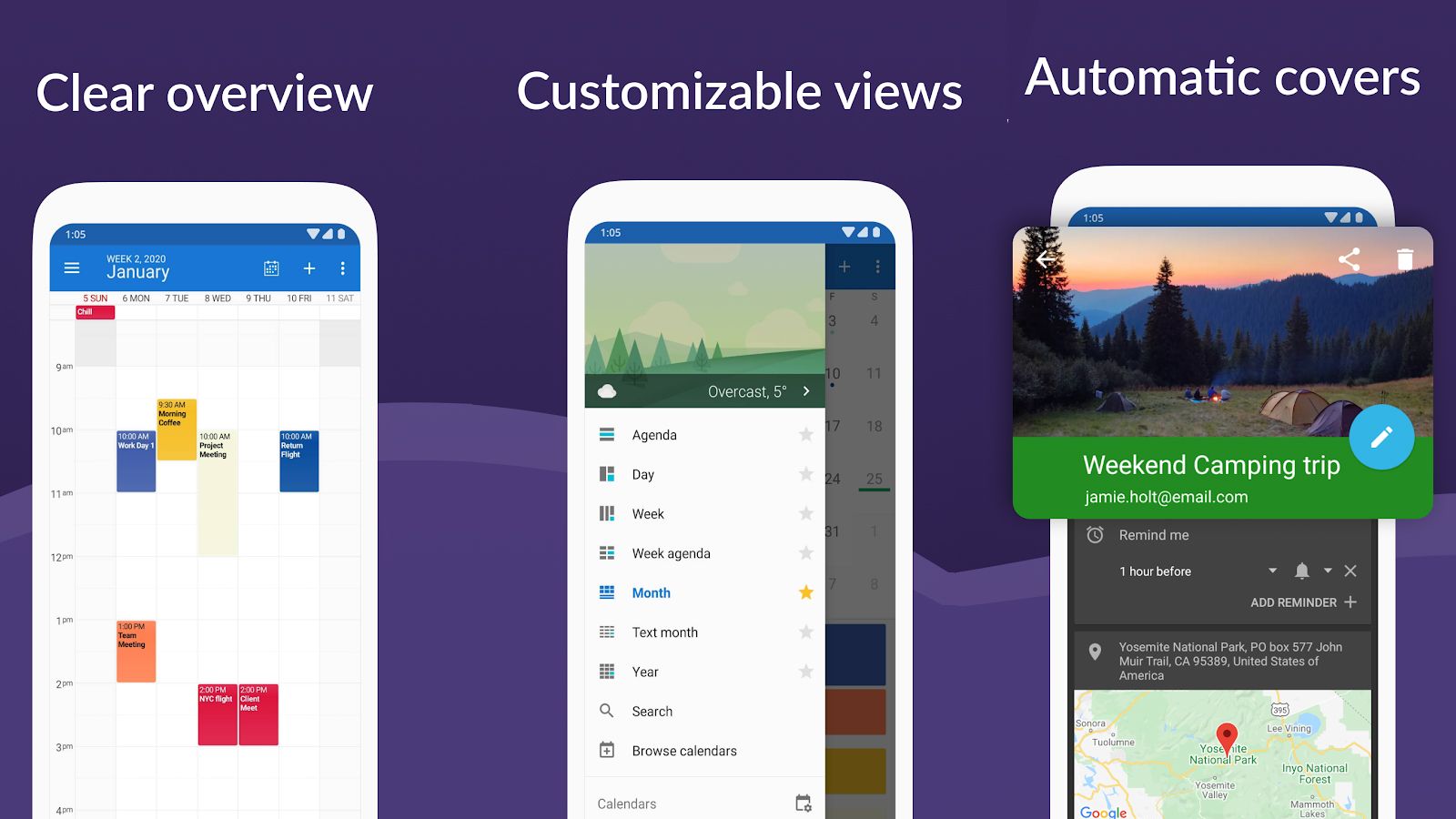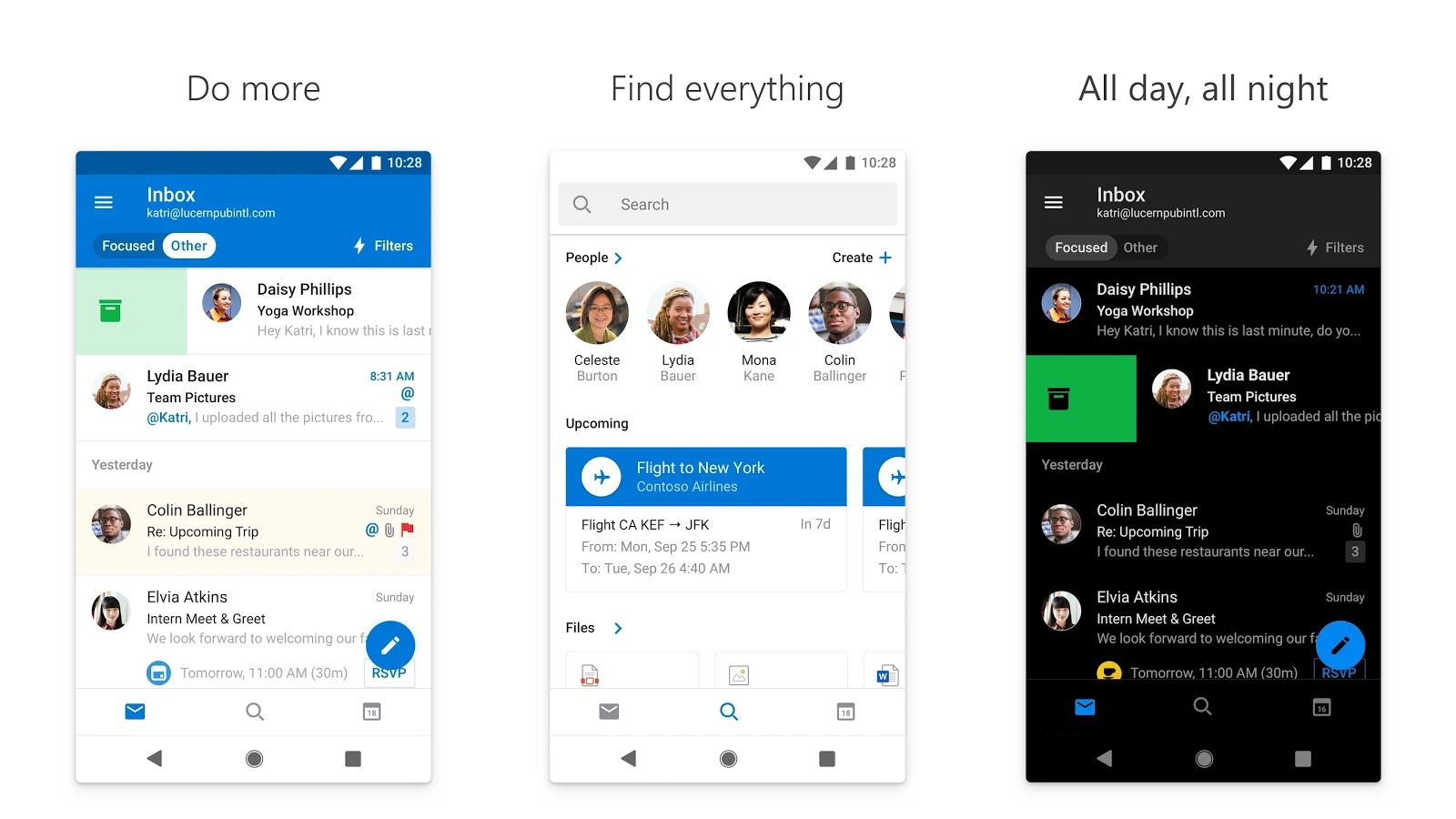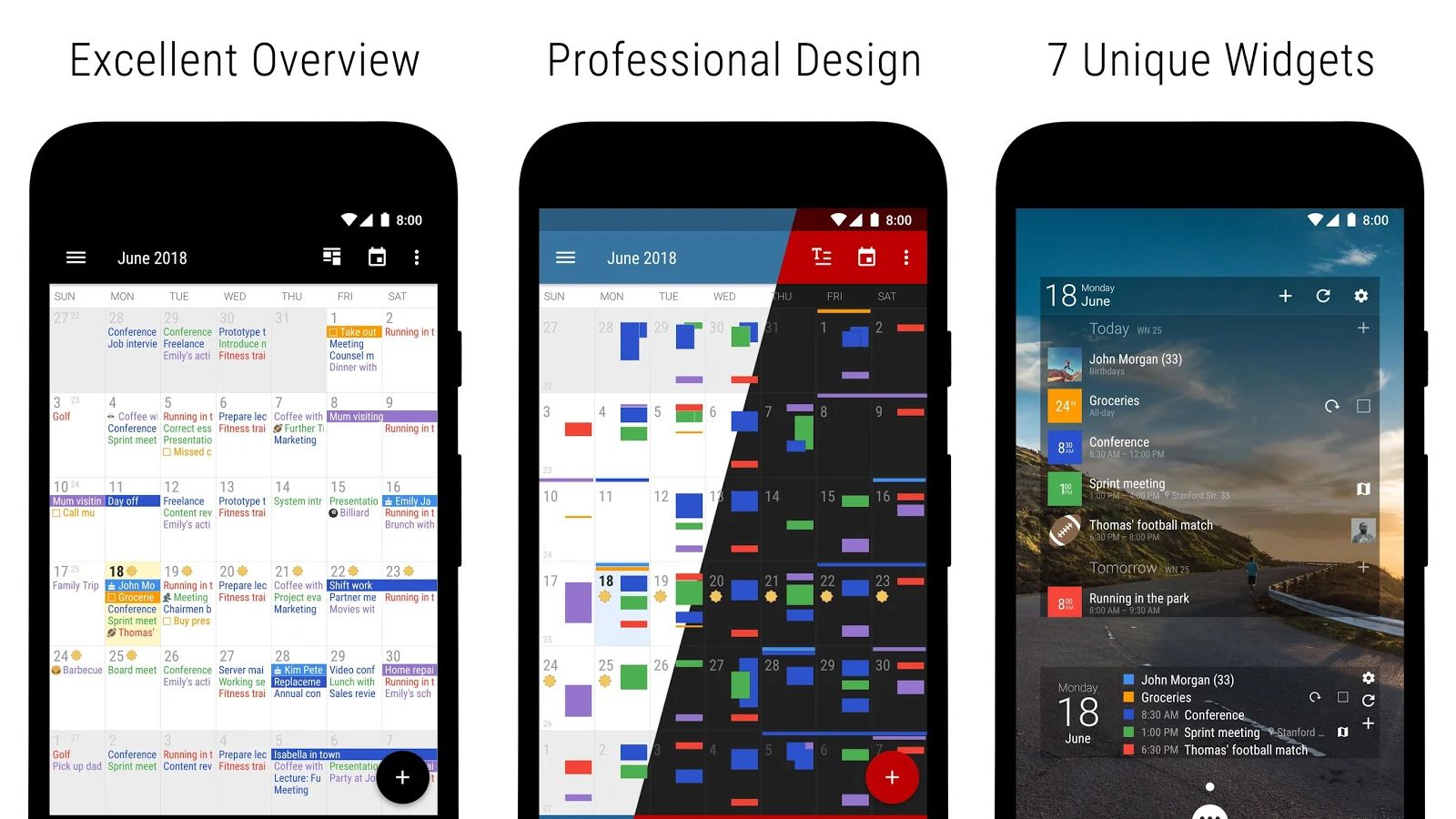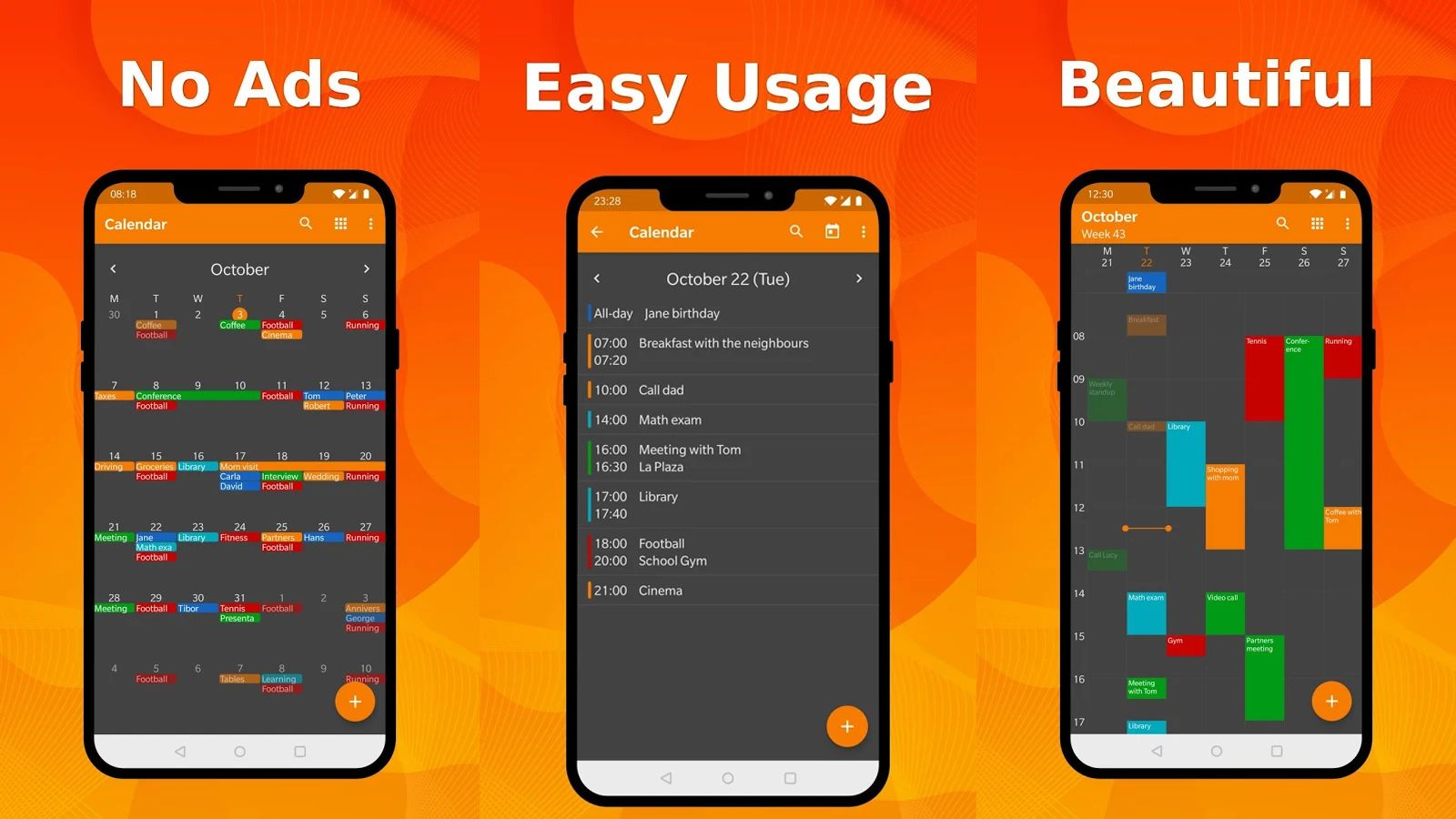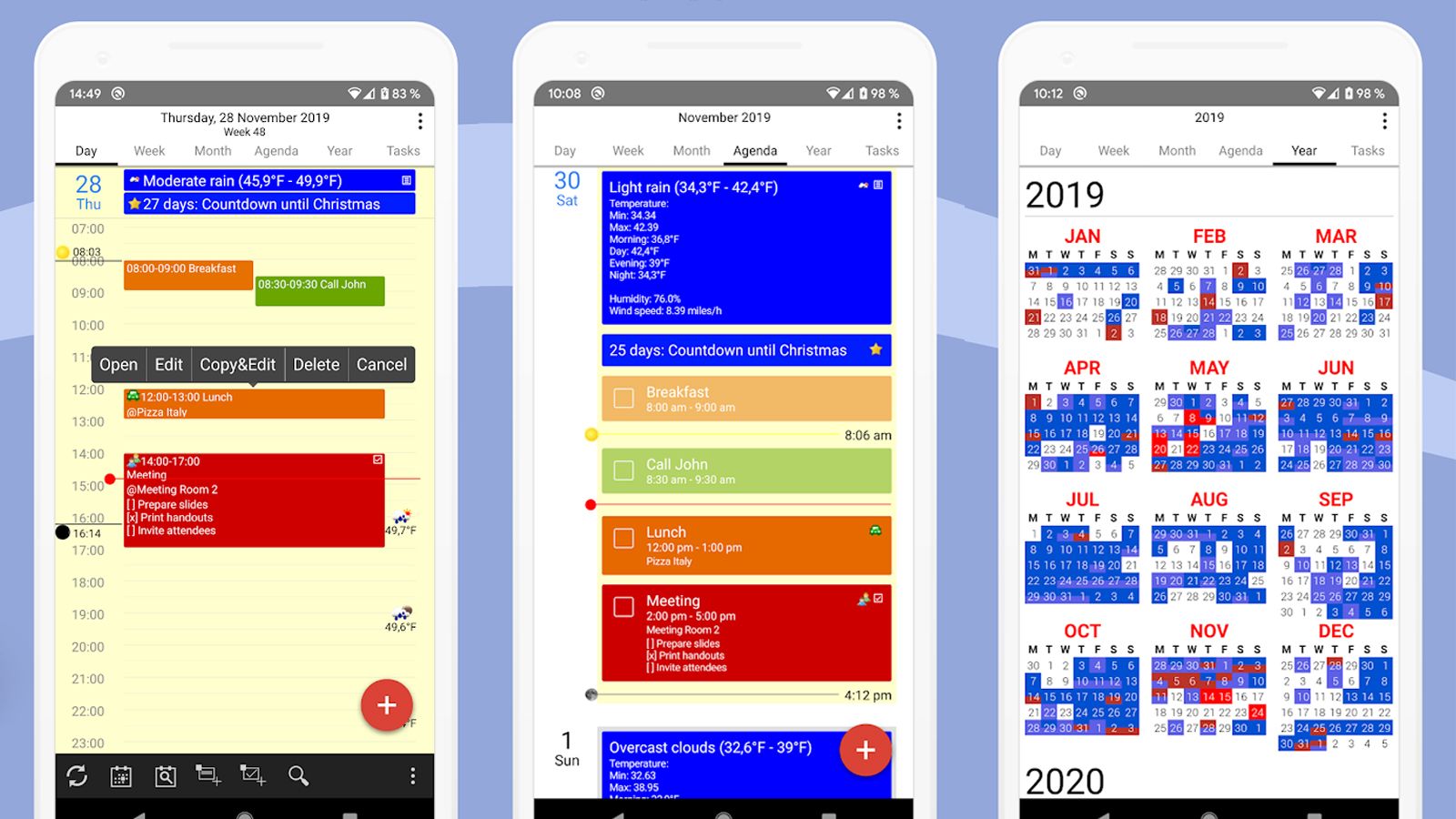Quick Links
Calendar apps have become vital parts of people's lives. They're used for scheduling appointments, reminding you of important events, and planning social gatherings. And for years, app developers have been making calendar apps that allow users to use their calendars the way they want to use them---apps that go beyond the default calendar options found on most smartphones.
What to Look for in a Calendar App
When comparing various calendar apps, here are some general things you can look out for.
- Customization: Your calendar should look the way you want it to, and most apps will offer up at least a couple of different visual themes for you to choose from. But, where this really starts to matter is how events appear on your calendar. Most apps give you a collection of colors for events to appear as. This can help you organize your events and makes your calendar easier to read.
- Views: Once you get a lot of data into your calendar, it can be difficult to sort through it all yourself. That's where views come in handy, allowing you to focus on what you have scheduled for the next day, week, month, or year. Agenda view is also common, which lets you see scheduled events in a list format.
- Syncing: Chances are you're already using a calendar app. It would be nice to not lose all your events and data while moving to a new app, so apps that have the options to sync with your preexisting calendars are preferred. Sometimes this is done through cloud syncing, other times it's done through the exporting and importing of .ics files.
Finally, it's worth noting Google Calendar will not be included on this list. If you're using an Android phone, you've most likely already used it as it's the default calendar app. That's not to say it's a bad calendar app, but we're focusing on some of the less obvious choices that you may not have tried yet.
Best for Most People: DigiCal Calendar Agenda
If you're looking for a good all-around calendar app that will allow you to easily move over from your current app, DigiCal is the app for you.
DigiCal allows you to view your calendar events in seven different ways between your current day-to-day, week, week's agenda, month, text month (which is just a different design of the calendar), year, or overall agenda. You can toggle things like sports events, TV shows, weather forecasts, and public holidays on your calendar as well. You can even switch to a local calendar that doesn't sync if you want everything to stay on your phone. The app also has syncing compatibility with Google Calendar and Microsoft Outlook.
Visually speaking, the app uses a simple but pleasing design and offers a dark mode. You also have access to 42 different colors for your events to organize your calendar with.
DigiCal is free to download, but there will be ads. You can upgrade to DigiCal+ to remove ads and gain access to some advanced widgets for $4.99.
Best for Groups: TimeTree
If you're looking for an easy way to share a unified calendar with other people, TimeTree is it.
You can create multiple calendars for different groups and events, use the chat feature to coordinate, add notes to each event for additional details, and even send out reminders to all participants.
TimeTree is a powerful planning tool whether you're organizing events for friends, family, or co-workers. You can also sync it with other calendar apps if you want to use it as your personal calendar as well.
TimeTree is free and is also available on iOS and Web.
Email Plus Calendars: Microsoft Outlook
Outlook is a name you're probably familiar with---it's one of the biggest calendar apps around. It's a great way to combine email and calendar into a single app, especially for heavy users of Microsoft's suite.
There are quite a few benefits to your email and calendar being in the same app. Workflow-wise, it's pretty natural to get an email about a meeting you need to attend and then quickly add that meeting to your calendar. Your calendar will automatically update with information from your email (whether that's shipping info, due dates, or bills) to save you some extra time. You can also sync your Google account with Outlook so that way both your email and calendar are transferred over.
Besides that, Outlook is just a generally good calendar app. Events have plenty of options you can dive into, there are multiple views to switch between, and, because your calendar is now heavily integrated with your email, it's easy to add email contacts to your calendar as well.
Outlook is free to download on Android, iOS, and the Web. But if you want the desktop versions for Windows or Mac (plus some additional security features), you'll need to subscribe to Office 365 for $69.99 a year (which also comes with the full Office suite).
Best Business Calendar: Business Calendar 2
One of the most common uses of calendars is keeping track of business appointments. Depending on your job, you can have a lot of these---too many to remember. This is where an app like Business Calendar 2 comes in handy.
On the surface, Business Calendar 2 is a pretty standard-looking calendar app. You can view your calendar in day, week, month, or agenda views; customize the colors of events; and choose between various visual themes. You can also easily sync your calendar with other calendar apps. The biggest advantage to using Business Calendar 2 is how it streamlines creating appointments.
You can simply drag an event into the right time slot, and the app will even start to learn about your reoccurring appointments over time. It, then, will perform auto-fills when appropriate. You can also adjust the availability of the event, to help you see how busy you are. The app also has some light task management features to help you keep track of things. And, if you're using the paid version, you can even create custom templates for events.
All of this is quick and easy to do, which makes Business Calendar 2 the perfect app to match your busy life.
Business Calendar 2 is free to download, but if you want to remove ads and add premium features (such as widgets and 22 visual themes), you'll want to buy the pro version (a one-time payment of $6.98). You can grab it for $3.49, though, if you purchase it shortly after downloading the app.
The Simplest Calendar: Simple Calendar
If you use your calendar sparingly, you may not need (or even want) some of the more complicated features we've listed above. With Simple Calendar, it's easy to view, manage, and create events. You can swap between multiple views to limit your focus, and you can even customize the colors of the UI itself (this also applies to app icons).
This limited scope helps streamline your experience. For those who don't need advanced features or in-depth options, the simplicity of this app is a fantastic feature itself.
There are two versions of Simple Calendar: free and Pro. The free version doesn't get updated with new features anymore, so if the app sounds right for you, we recommend getting the Pro version for $1.19. Simple Calendar also has support for exporting and importing .ics files in case you're switching from a different app.
The Premium Option: CalenGoo
CalenGoo is the priciest app on this list at $5.99, but it lives up to that price with extensive options for customizing your calendar.
Visually speaking, you can choose between different themes and layouts, and there are 12 colors to choose between for events. Events can also be deeply customized with contacts, file attachments, and reminders, and you have nine different views to switch between.
There are also some great workflow features, with automatic templates that can be created to simplify adding reoccurring events. The calendar also uses a drag-and-drop design that makes it easy to copy and rearrange events. There are even some task management features as well.
As we previously mentioned, CalenGoo does require an upfront payment of $5.99, there is another version of CalenGoo that is free and acts as a free trial. It's worth noting that the free trial does not have all the features of the paid version and just focuses on the basic calendar options.