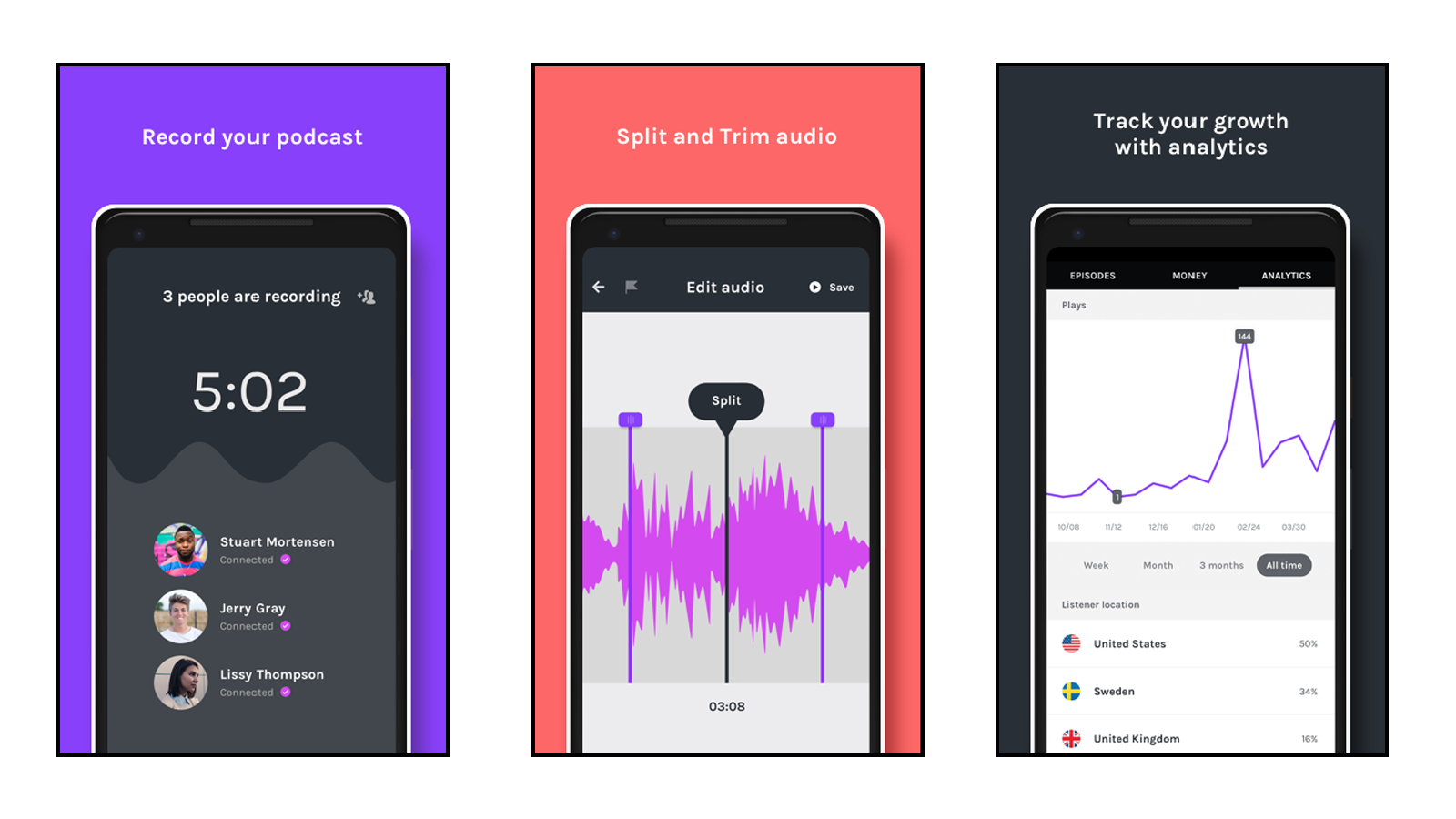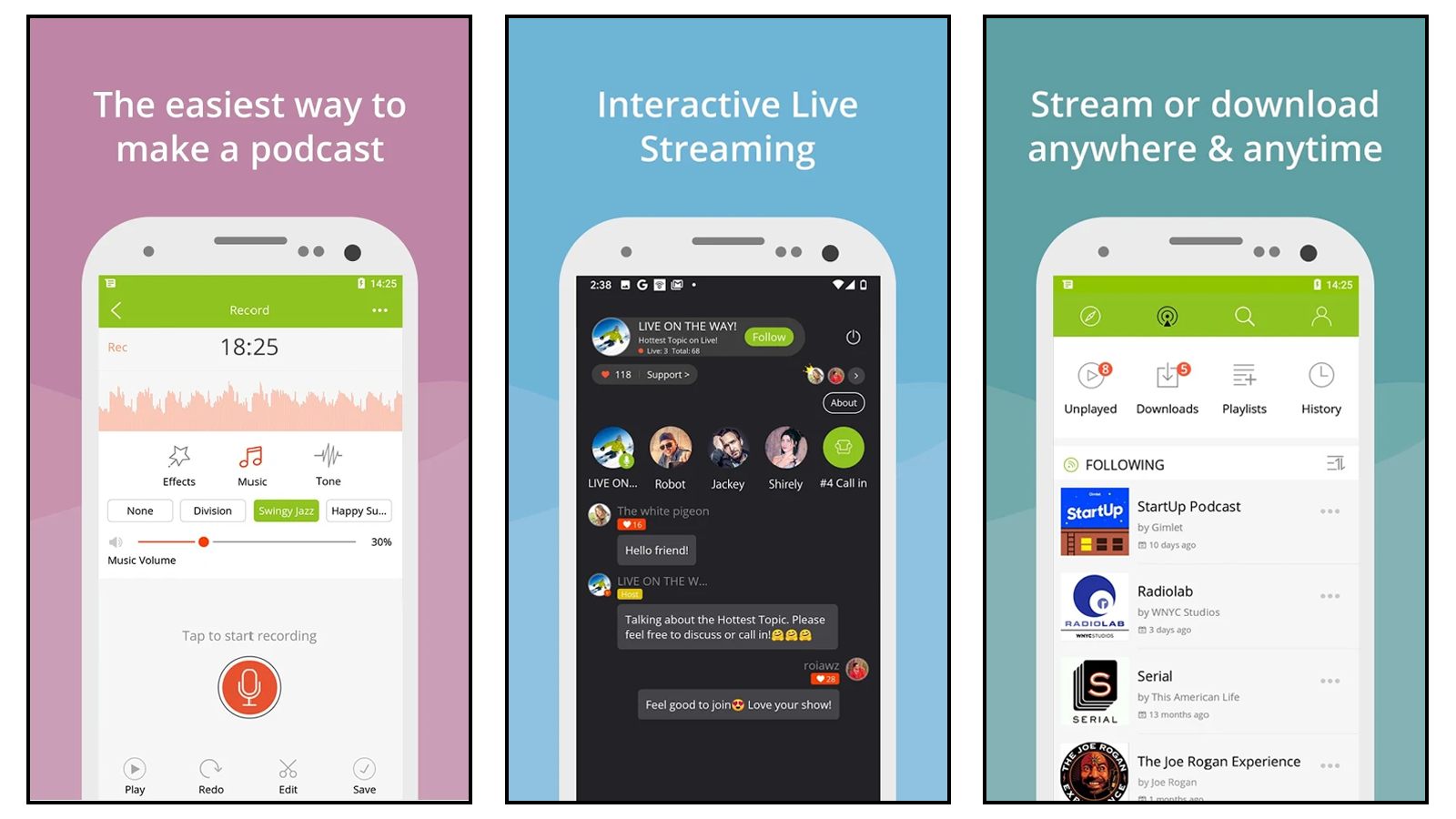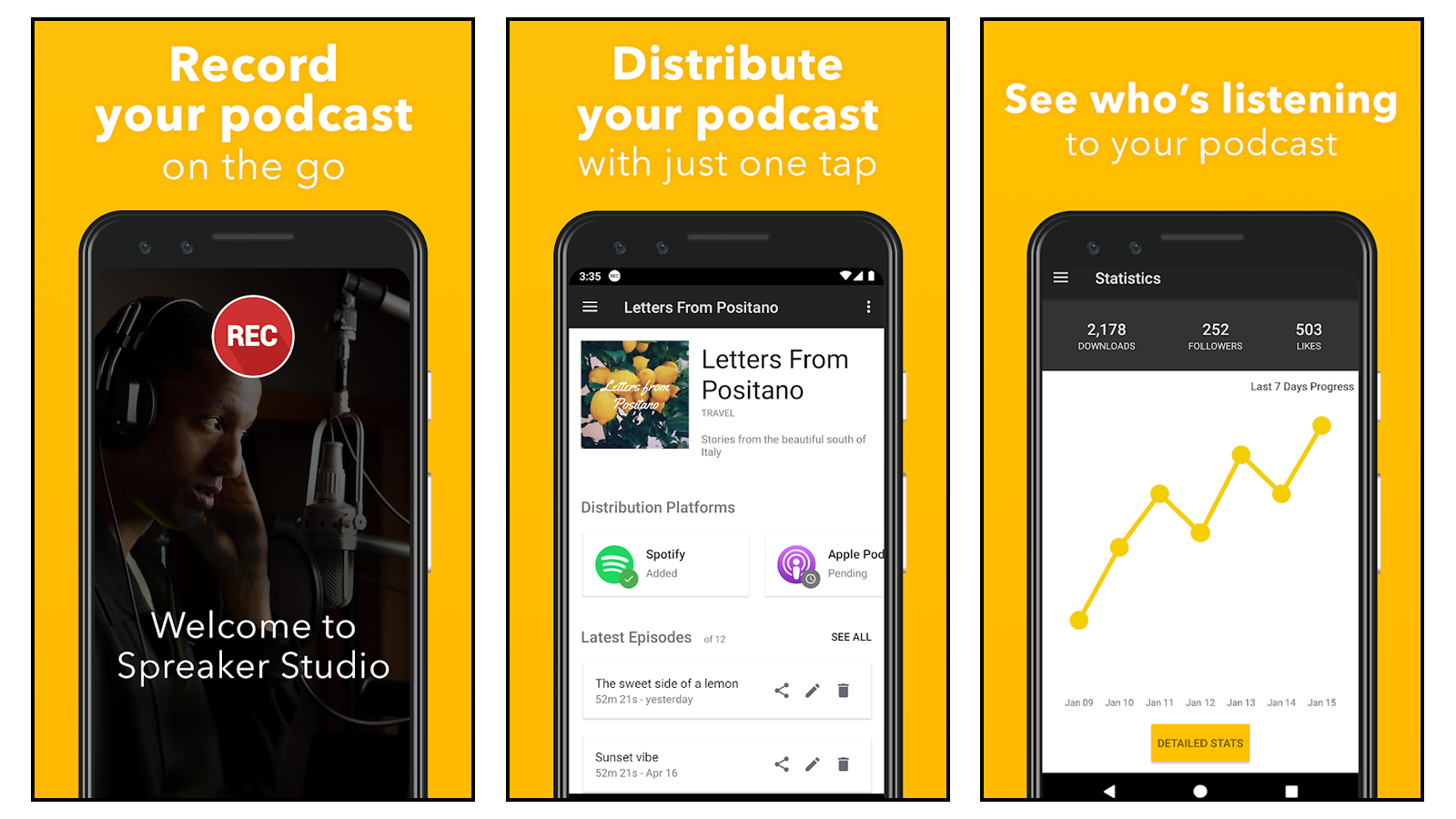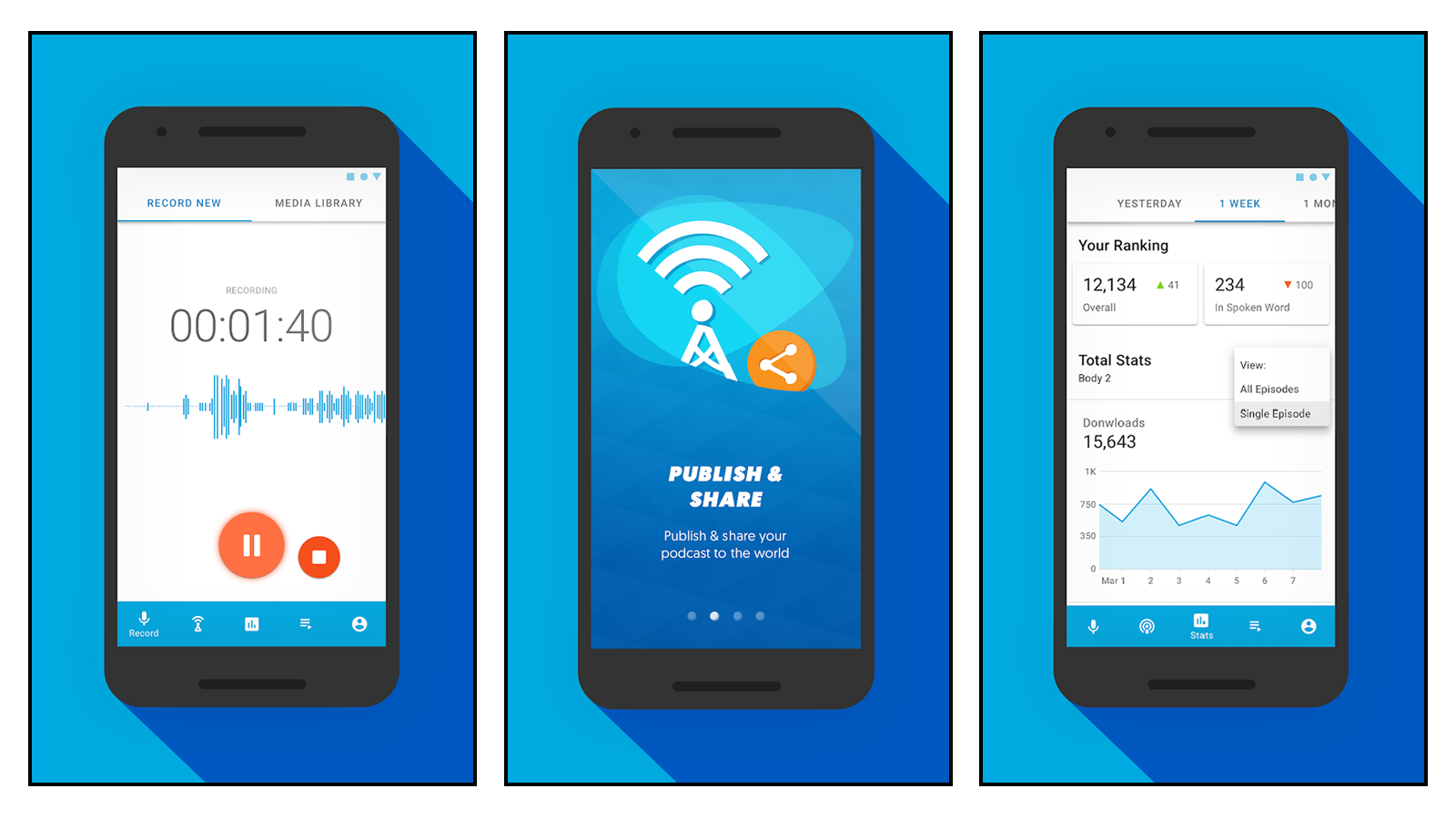Read update
- Verified content and links still good. Updated pricing for Spreaker and Alitu.
Quick Links
Podcasts are one of the best ways to tell stories, talk about current events, and share your thoughts about any number of topics. These services walk you through creating, editing, distributing, and even monetizing your own podcast. Easy peasy!
UPDATE: 3/16/22
Verified content and links still good. Updated pricing for Spreaker and Alitu.
Do You Need to Use a Third-Party Recording App?
Though many of these services allow you to record audio right from your phone or computer, not all of them do. Regardless of whether or not they do, you can record audio using third-party software---like Adobe Audition ($20.99/month) and GarageBand (Free), or even a simple recording app on your smartphone's app store---then import it into one of these creator services to work with it from there. Note: if you opt for using a third-party recording program, you may also need to invest in a quality microphone as well.
What to Look for in Podcast Creator Services
Each of these services is a one-stop-shop for getting your podcast up and running, with little required on your part besides great ideas and some free time. Here are the features the podcast creator service should focus on:
- Ease of Use: Making your own podcast should be a fun experience, not a stressful one! Good podcasting apps are a cinch to use, with every option and tool clearly labeled and easy to find. The best podcast creation apps and websites have a dedicated knowledgebase where you can find answers to questions and watch tutorials.
- Editing: Once you've recorded your show, you'll probably want to edit out things like silence, coughs, and "umms" to ensure everything sounds polished and professional. This is where you would add in your introduction and theme music, along with transitions and sponsor segments, if you have them.
- Hosting and Managing: Your podcast needs its own headquarters---a place where you can manage and schedule episodes, as well as track your show's analytics, audience engagement, and other data. Each of these services offers you this to some degree, so make sure the one you choose has everything you need.
- Distribution: Manually uploading each episode of your podcast to social media sites and streaming media services would consume a ton of time. Luckily, these services do this for you automatically. Compatibility for these options varies by service, so double-check where the service you choose can distribute to.
Best All-Around Podcast Creator Service: Anchor
Anchor (Free) is an outstanding all-in-one podcast creation service. Not only is it free, it's comprehensive in the tools it offers and how it makes the entire podcast production process incredibly easy, from recording through distribution and monetization. Whether you're just starting a podcast, or you're looking for a different service, Anchor is a great solution for every type of podcaster.
You can record episodes directly from your phone, tablet, or computer---either by using your device's built-in microphone or plugging in an external microphone---or you can upload an existing audio file. Anchor also makes it easy to invite co-hosts and guests from anywhere in the world as long as they have the Anchor app installed.
Editing audio is just as easy, and you won't even need a tutorial---simply drag your audio file left or right to trim out any silences, bloopers, or segments you don't want, and that's it. You can also throw in background music (Anchor is the only service with Spotify support), sound effects, transitions, listener voice messages, and even rearrange segments until everything sounds perfect.
Anchor has one-click distribution for Apple Podcasts, Google Podcasts, Pocket Casts, and more. It also offers unlimited free hosting, as well as monetization support through Anchor Sponsorships and listener-supported donations. The service makes it easy to track analytics for your podcast, like audience growth, plays, which apps your listeners use, and how one episode stacks up against another. Anchor is available online, as well as for iOS and Android devices.
Great for Livestreaming: Podbean
Podcast newbies and seasoned experts alike can find what they need from Podbean (Free). The basic free plan gets you 5 hours of storage, 100 GB of monthly bandwidth, embeddable players, RSS feed and iTunes support, themes, basic stats, and a website for your show. As you upgrade to other plans (which range from $9 to $99/month), you'll gain access to more storage and bandwidth, more customization options, monetization tools, and other features. Podbean lets you create prerecorded audio or run a livestream directly from its iOS and Android mobile apps. On the web, however, you're limited to livestreaming only.
Podbean guides you through each step of the production process from recording to promotion, yet it still allows you to have control over things throughout the process. It offers extensive audio editing options, including the ability to split and merge audio files and add sound effects or background tunes. From the app dashboard, you can change settings, create show notes, schedule and publish upcoming episodes, optimize how they'll display for Apple and Google, track performance and other stats. Being able to upload, edit, and manage your podcast from a single dashboard is extremely easy and handy for beginners.
Best Podcast Management: Spreaker Studio
Spreaker Studio (Free, up to $45/month) makes it easy to create, publish, distribute, monetize, and analyze your show. In addition to being a flexible and complete podcast platform for both beginners and advanced users (available on the web, as well as iOS and Android), Spreaker also has enterprise-level plans available, starting at $120/month.
The service makes it easy to prerecord an episode directly through the web, desktop app, or mobile apps. You can also upload audio files you recorded somewhere else and edit them before publishing, or you can opt to livestream your podcast. Once your episode is ready, Spreaker's one-click podcast distribution effortlessly prepares your episodes to be uploaded, scheduled, and published to social media and your preferred streaming platforms. Its proprietary content management system lets you manage your content and track real-time statistics for each episode. Spreaker is even there to help you monetize your show and maximize your audience so you don't have to worry about it.
Most Hands-Off Option: Alitu
Whether you're new to making podcasts or just looking to free up some time in your day, Alitu ($32/month) may be the perfect podcast creation service for you. Alitu automates much of the process like adding and fading music, converting and cleaning up audio files, joining together multiple audio clips, adding tags, and publishing. It also helps you complete the rest of the steps, from editing out unwanted silence and bloopers, to creating ads and more. All you need to do is upload your podcast audio file(s)---which you'll need to record using a third-party app, as Alitu itself does not offer one.
Alitu has a show-branding feature where you can create theme music and add custom jingles, transitions, and effects. You can also publish each episode directly and automatically from the app, or you can download the file, then manually upload it wherever you want. The service is online only (so no mobile apps, sorry), but it integrates with Libsyn, Captivate, Blubrry, Auphonic, Buzzsprout, Podbean, and Spreaker. Alitu is a powerful service for those who don't care about the small details and want to focus more on content. However, the downside to the app is that with so much automation, you won't have control over bitrates, compression, file formats, metadata, high-level editing, or other similar settings.
Great for Guest Appearances: Cast
New and experienced podcast producers alike need a service with powerful features, a way to invite guests into episodes, and a straightforward interface. Cast (starting at $10/month) offers just that. This service is extremely easy to use, and its beautiful clean interface makes recording podcasts a pleasure. When you begin a recording, Cast automatically creates a link you can share with up to four guests so they can, literally, get on the same page as you before recording begins. (They do not need to have a Cast subscription or account in order to join as a guest.) As you record your show, you can watch your audio progress (and that of your guests) accumulate locally, then upload your audio to the cloud.
Cast is broken into three simple parts: The Studio, where you record alone or with co-hosts or guests directly from the website; The Editor, where you edit audio; and The Publisher, where you publish your hosted podcast episodes and view analytics. The service is online only, with no companion mobile apps. However, it makes up for this with solid functionality and tons of nice features like login-free guest access, high-quality synced audio, analytics, cloud storage, live text chat, and show notes. Cast makes podcasting so easy it's almost ridiculous.
Robust Promotional Tools: Podomatic
If you have creating podcast content down pat but need help promoting it, let Podomatic (Free) help. You can record your podcasts directly from your web browser, iOS, or Android device, or you can upload audio you recorded elsewhere. From there, upload it to Podomatic's cloud storage, then publish it and share it directly from the app. It connects with social media sites like Twitter and Facebook, and it can upload episodes to connected media streaming sites like Apple Podcasts, and Google Play.
Once your podcast is live, you can track its overall growth and other stats like listens, likes, embeds, and follows. You can also monitor the performance of individual episodes and learn about how your listeners engage with your show.
Podomatic has also partnered with Advertisecast and Patreon to help you earn revenue from your loyal supporters and introduce your podcast to international advertisers. The app gives you 500 MB of storage (up to about 6 hours), 15 GB of bandwidth a month (up to 180 hours of listening), and no expiration period for your content---Podomatic will host it forever.