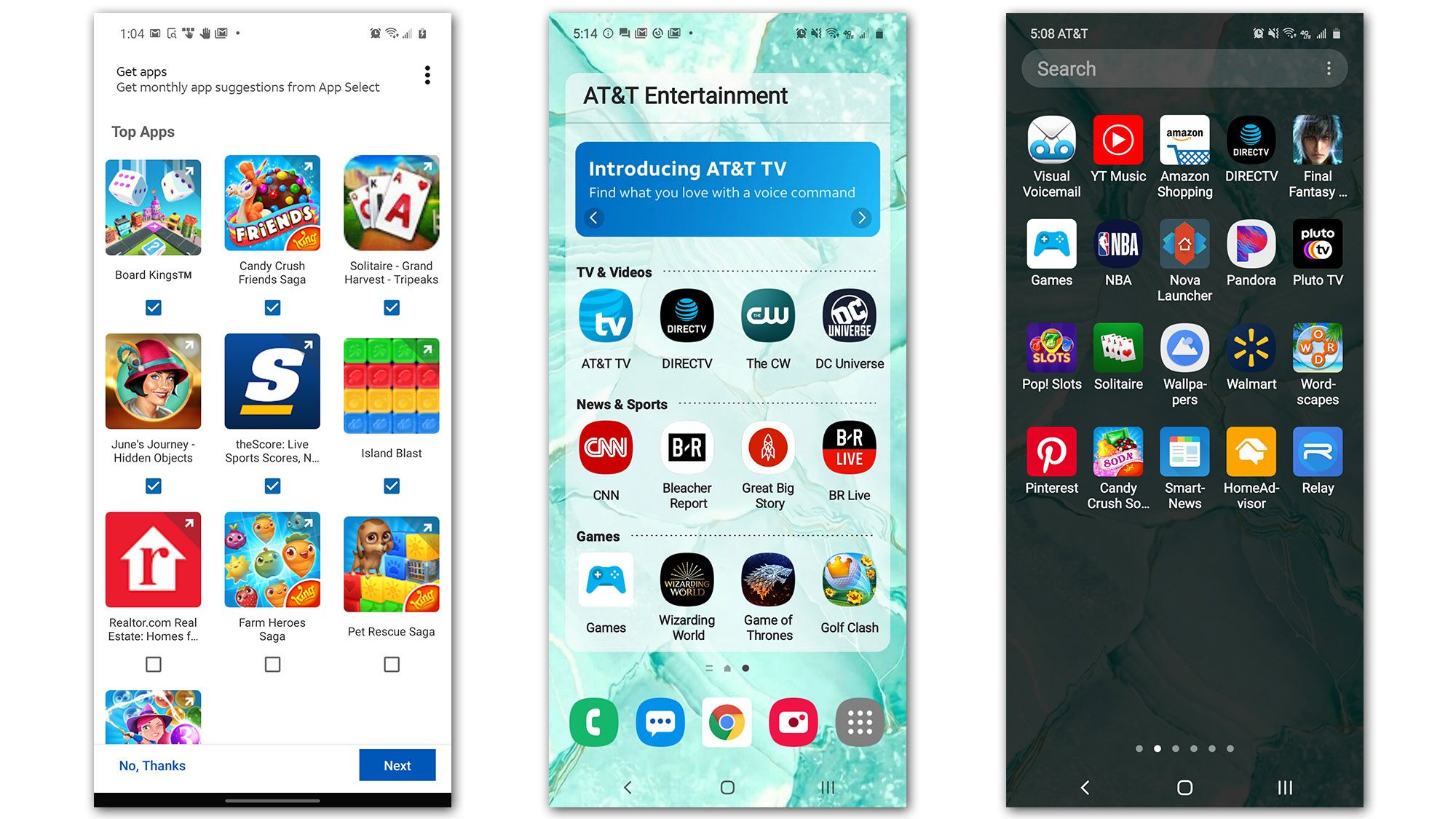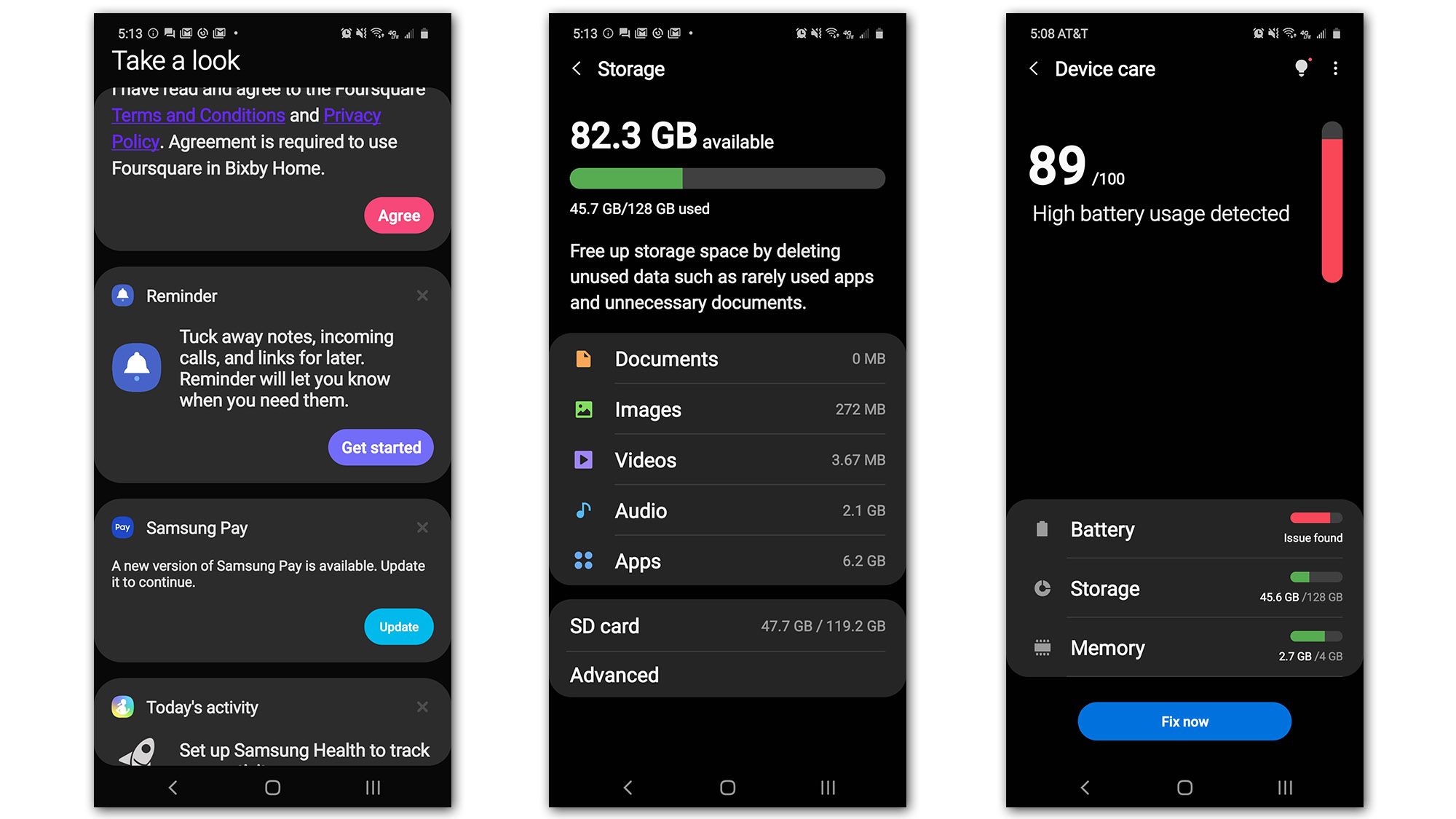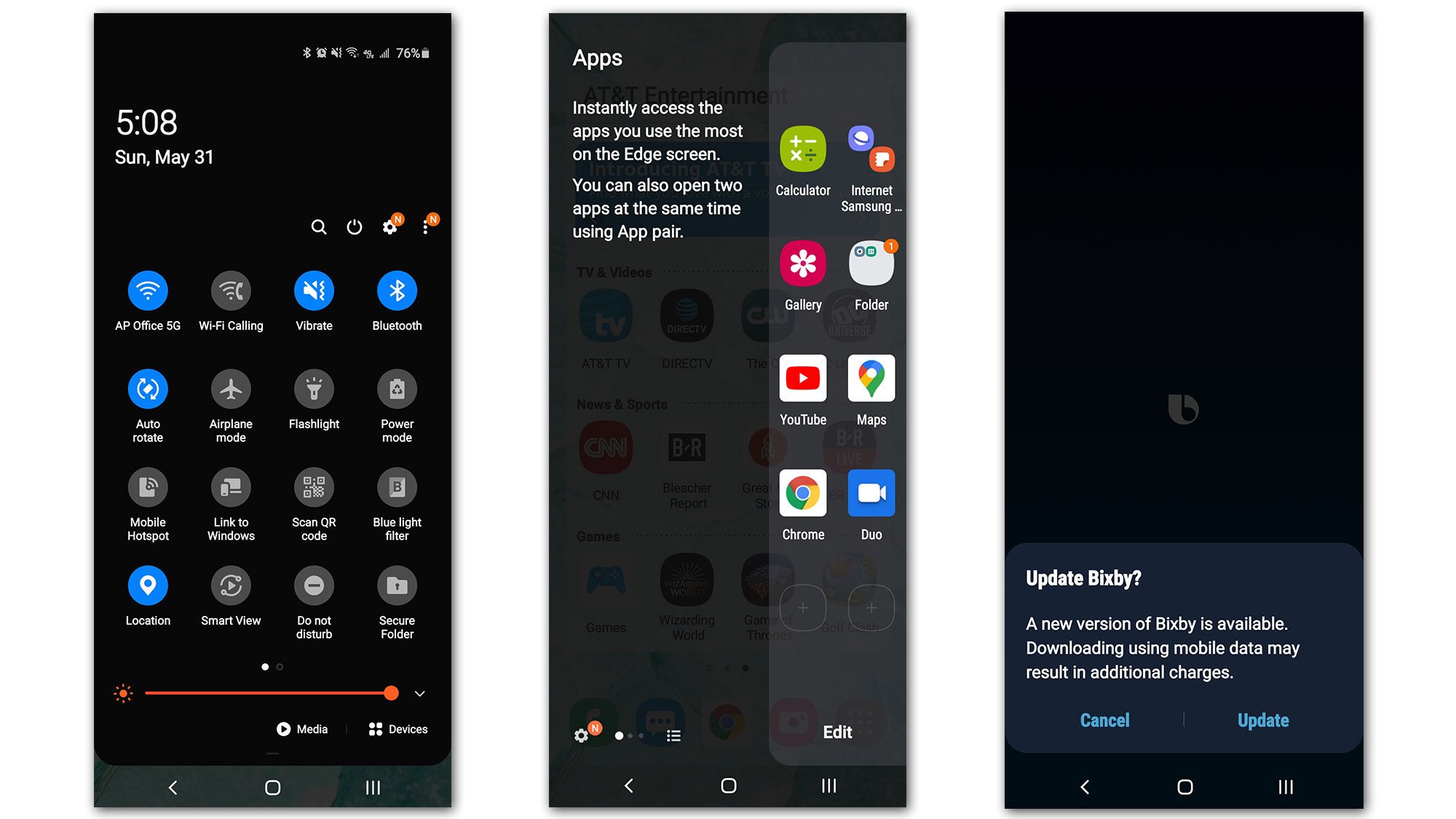Quick Links
After being extremely impressed with newer mid-range phones from Google and Apple, we decided to check out the competition. The Galaxy A51 is Samsung's answer to mid-range models like the iPhone SE and Pixel 3a. And it's ... well, it's an extremely "Samsung" phone, if that makes any sense.
What I mean is that the phone revels in Samsung's general approach of throwing every possible feature it can at the user. It goes beyond merely branding itself and presenting branded services---which, yes, pretty much every phone does at this point. There's just so much going on in this $300-400 phone that trying to do almost anything is more complicated than it needs to be.
The A51's hardware is quite solid, and on paper it's an excellent deal, especially compared to Samsung's Galaxy S series. The screen and storage are particular standouts. But once you start using it, you'll find that the phone does almost nothing better than its competition---low memory and a huge amount of software bloat are poor dancing partners.
It's acceptable if you're heavily invested in Samsung as a brand and a platform, but otherwise, a similarly priced iPhone or Pixel is a better buy.
Hardware
At the $400 level, the A51 is impressive, marrying some respectable specs with downright gorgeous aesthetics:
- Processor: Exynos 9611 (2. 3 GHz/1. 7 GHz octa-core)
- RAM: 4GB
- Storage: 128 GB _ MicroSD card slot
- Display: 6.5-inch 1080x2400 Super AMOLED
- Cameras: 48 MP main camera, 12 MP ultra-wide lens, 5MP depth lens, 5MP macro lens; 32 MP hole-punch front camera
- Ports and charging: USB-C, Headphone jack
- Battery: 4000mAh
- Fingerprint Sensor: In-display
- Connectivity: Standard LTE, no 5G. Unlocked, AT&T, Verizon, and Sprint models available
- IP Rating: N/A
- Colors: Black, with multicolor facets
- Dimensions: 158.5 x 74.4 mm x 7.9 mm; 172g
- Price: $300-400 (carrier prices vary)
That's some pretty respectable hardware for that price, especially considering that it includes a big, thin-bezel AMOLED screen with a hole-punch camera and an in-screen fingerprint reader. The standard storage of 128GB is also something that's not common in this market segment. At this price level you don't get extras like wireless charging or a water resistance rating (unless you buy an iPhone SE).
One thing that surprised me about this phone is just how pretty it is. Beyond the screen and its appealing symmetry, the back has this multifaceted, multi-textured, multicolored thing underneath the glass, giving it a dark and fascinating look that contrasts nicely with the curve of the device itself.
In the hand, the A51 feels more or less like any of the larger phones released as of late. At 6.5 inches it's not the biggest phone out there, but it's on the larger heavier end. With the rounded edges and curved glass back, I felt like it would slip out of my hands ... but it never did, so what do I know? Even so, I'd have liked to have seen some kind of grippy texture on the side.
The layout is pretty straightforward, with Samsung's standard power beneath volume on the right. The phone has a headphone jack on the bottom, where the mono speaker hangs out. You'll be using the former more often than on other phones, as the speaker's pretty muddy. It's loud enough to listen to speech in a medium-sized room but not much else. I've slept through multiple alarms on this thing, though I am quite a heavy sleeper, so take that for what it's worth.
The rear camera module---four, count 'em four, sensors and lenses plus an LED light---apes the configuration of the Galaxy S20 series, though its photographic prowess can't measure up to its more expensive stablemates. There's no fingerprint sensor on the rear, but I dearly wish there was.
Using the Phone
The in-screen fingerprint reader is easily the worst single feature of the A51. It's obviously of an older design than the newer, faster, and more tolerable sensors seen in the S20 and OnePlus 8 series. I usually had to make multiple attempts for a successful unlock, and about a third of the time I just gave up and used my pattern. It's a step backward, not just compared to the mid-range competition, but to Samsung's own older designs with fingerprint readers on the rear of the device.
The Galaxy A51's in-screen fingerprint sensor is awful.
This is an excellent example of form over function, and it's something that buyers in this range will be particularly loathed to see. I'd gladly trade this finicky fingerprint readers for wireless charging, water resistance, or stereo speakers. I hope Samsung does this in the next revision.
On the other end of the spectrum, the screen is wonderful. It's Samsung's usual brilliantly bright and super-saturated AMOLED panel, with teeny-tiny bezels and an unobtrusive pinhole camera in the center. It's not the most high-resolution panel in the world, especially at the 6.5-inch level, but I think it's probably the best screen possible at this price range. If having a big beautiful panel is important to you, it might be enough to put the Galaxy A51 above the competition.
Performance
The octa-core processor (four primary, four secondary Cortex cores) handles most tasks easily. It's not as snappy as a flagship phone, of course, but it doesn't have to be. I was able to zip through my usual web surfing, email, and Slack messages relatively quickly, and enjoy a few 3D games like Pokemon GO and Fortnite without any major issues.
I wish I could say the same for the RAM. I found that 4GB of memory was plenty on my Pixel 3a XL daily driver phone, but that's a Pixel phone, running a relatively lean build of Android straight from the oven at Google. On the Galaxy A51, the same storage simply doesn't go as far, because Samsung has a huge number of programs and processes running in the background. See the Software section below for more info on the bloatware, but suffice it to say, you have to get used to apps taking an extra few seconds to load, even if you just used them 10 minutes ago.
The expanded storage is one of the A51's few differentiating features.
If the RAM is insufficient, at least the storage is plentiful. Samsung's big software build takes up almost 30GB of the built-in 128GB, which isn't great. But you can throw in a cheap MicroSD card to get as much as 512GB in storage boost. This support remains Samsung's trademark feature among the "big three," at all price levels, so it's a clear win over the competition.
Software
Oof. After spending a couple of years using a Galaxy Note 8, I thought Samsung had developed a lighter touch when it comes to its heavily modified, heavily branded version of Android. But based on the Galaxy A51, I'd say Samsung is sliding back into bad habits.
I could meticulously list all of the extra and questionably necessary apps that Samsung fills this phone up with. But instead, I'll tell you that during my review period, I got a notification that told me to restart the phone, because it had been 7 days since I'd done so.
Yup. Samsung knows that there's too much software on this phone to keep it running smoothly on a regular basis. And, instead of addressing this problem by slimming down the UI or the app list, they created a brand new process to tell you to restart the phone once a week … making the problem fractionally worse. That is an Extremely Samsung thing to do.
The Settings menu has been redesigned in unnecessary ways. The quick tools on the Notification bar are bloated with things like "Link To Windows" (a Microsoft-branded packed-in app), "Dolby Atmos," and "Bixby Routines." Even the power button defaults to launching Bixby instead of, you know, the power button menu. It seems like the company is almost spiting its users for not embracing Bixby back when it had its own button. Extremely Samsung.
Apps? Oh yeah, we got apps. This phone has tons and tons of third-party bloatware installed, presumably to boost the profit margin of the hardware. At a glance, I can see a slot machine app, Amazon and Walmart, Pluto TV, the official NBA app, Candy Crush, and some city-building microtransaction machine that claims to be Final Fantasy XV mobile.
Most of these issues can be worked around if you really want to. The Bixby-heavy launcher can be replaced with Nova. The navigation bar can be cleaned up. You can even use a third-party tool to disable a bunch of those unnecessary processes at launch. (Now that I think about it, I had to go through this Extremely Samsung process on my Note 8, too.) But after using the Pixel 3a XL and especially the OnePlus 8, with its intuitive and meticulously clean interface, it feels like a burden that you have to do so.
I think some people will be willing to overlook this. Specifically, those people who love that beautiful screen or the expanded storage option, or those who are just heavily invested in the Samsung and Galaxy brands. (Yes, those exist!) But I also think that's a fairly slim portion of the market, and much slimmer than usual at this price point.
Oh, and we bought the AT&T variant of the phone for this review, which comes with even more bloatware---at least a dozen dedicated apps for AT&T and DirecTV. That's not Samsung's fault, but it's something you should be aware of: go for the unlocked model if at all possible.
Cameras
Samsung's got good camera tech, the somewhat ludicrous zoom claims of the S20 series notwithstanding. The A51 is surprisingly versatile in terms of photos, with a good range of standard, ultra-wide, and macro shots capable from the quadruple rear sensors.
I found that the colors from the sensors were somewhat blown out and saturated versus the Pixel 3a---a common complaint of Samsung photos. But it's also capable of surprising detail in the macro shots, something that isn't possible with hardware from competing phones in this price range. I'd call it about even with Google, unless you need something in low light, where details disappear from just about all of the sensors.
Video capabilities are also surprising. The A51 can handle 4K recording at the standard 30 frames per second, or go up to 240fps if you're willing to settle for HD. The front-facing camera is serviceable, with the same tendency to go for saturated colors, but its "wide-angle" software button is a little misleading. There's just one front-facing module, so it's merely a wider crop than the "portrait" setting.
Battery Life and Reception
The Galaxy A51 has a 4000mAh battery---nice and roomy, but pretty much expected at this size these days. It's enough to get me through a full day reliably, but pushing it past that is pushing your luck. When I forgot to charge the phone overnight, I was hitting below 15% before lunch.
That's not the best battery life considering the size, and far from the worst. I think that big bright screen, and of course the bloated software, is keeping this phone from having the best runtime it could. Still, I'd call it "competent" if you're after longevity.
Reception was quite good, with the proviso that my current testing is limited to a couple of miles around my suburban home. Thanks, COVID-19. Still, I never had a noticeable drop in data or voice coverage.
Value and Conclusion
The Galaxy A51 costs $400, the same as the Pixel 3a and the iPhone SE. And it's not as good as those phones. Sorry to be so declarative, but that's just the way it is.
That's not to say, necessarily, that you shouldn't buy it. If you want the biggest screen possible at this price point, and you love tiny bezels and a pinhole camera, you might be able to see past shortcomings in fingerprint reader, software, and battery life. If you love the look (especially with that pretty back) and the extra storage for a ridiculous amount of photos, it might just be the phone for you.
I should also point out that Samsung phones are often discounted---we've seen this model as low as $300 already. And Samsung does like to throw in the freebies. This one came with a pair of Galaxy Buds (the slightly older model, no "+"), a value of more than $100 at retail. That's an easy way to tip the scales.
Still, for most users, I'd have to recommend either the Google or Apple alternative to the Galaxy A51. Unless you, too, are Extremely Samsung, there are simply better options out there.

Samsung Galaxy A51 Smartphone
- Beautiful screen and body
- Big, expandable storage
- Can be found on sale easily
- Bloated software
- Terrible fingerprint reader
- Not enough RAM
- Tons of unnecessary apps