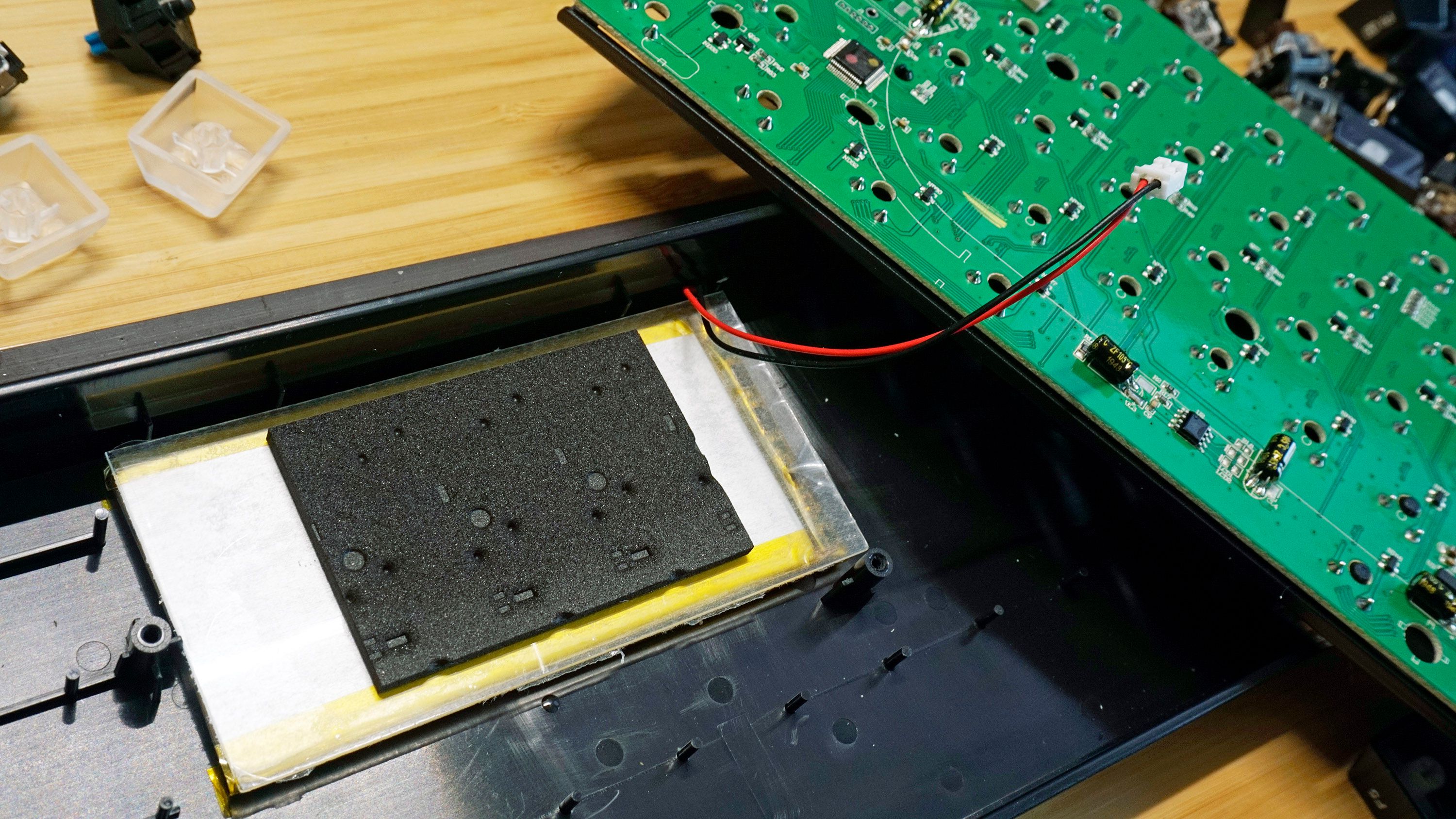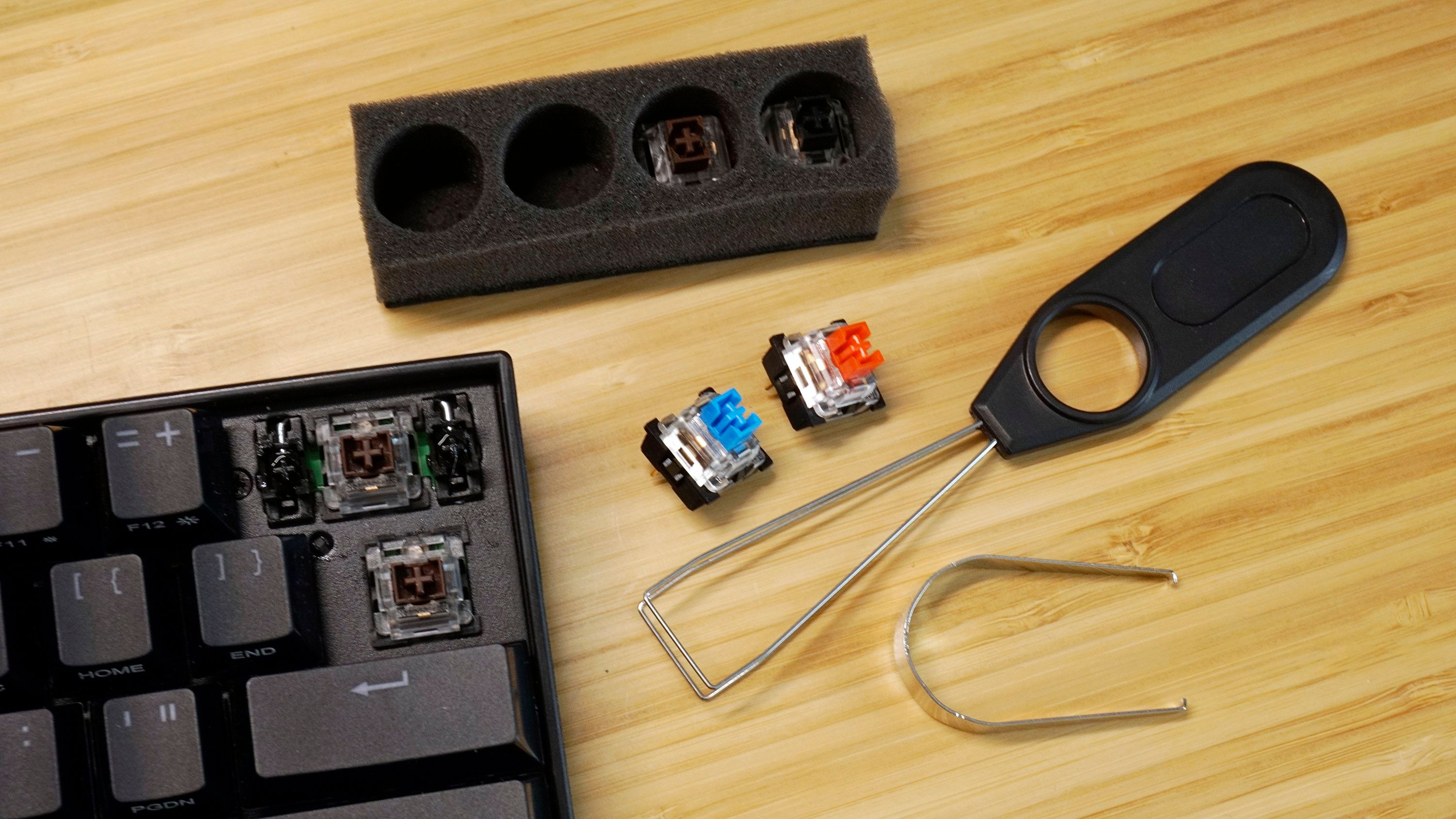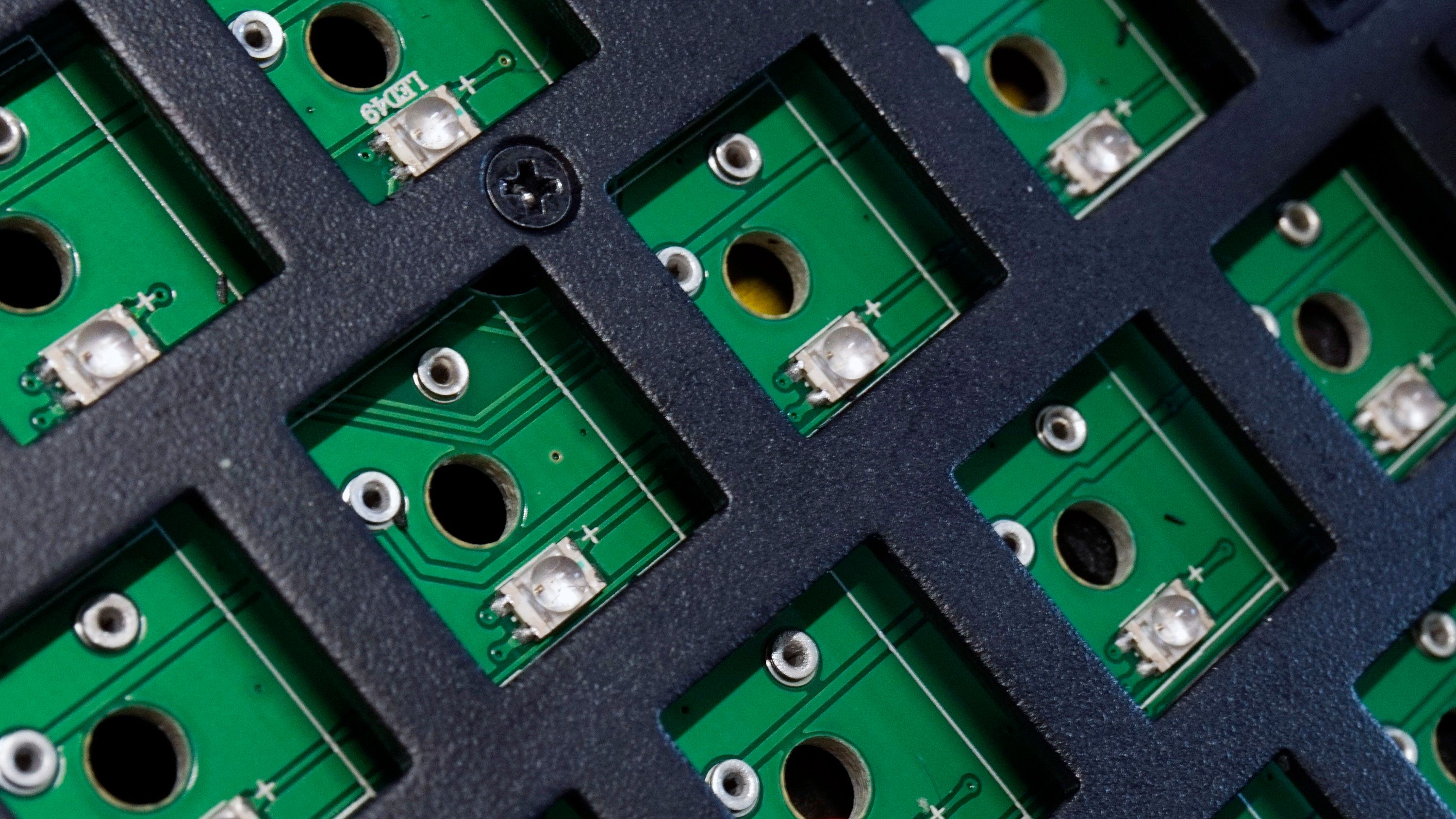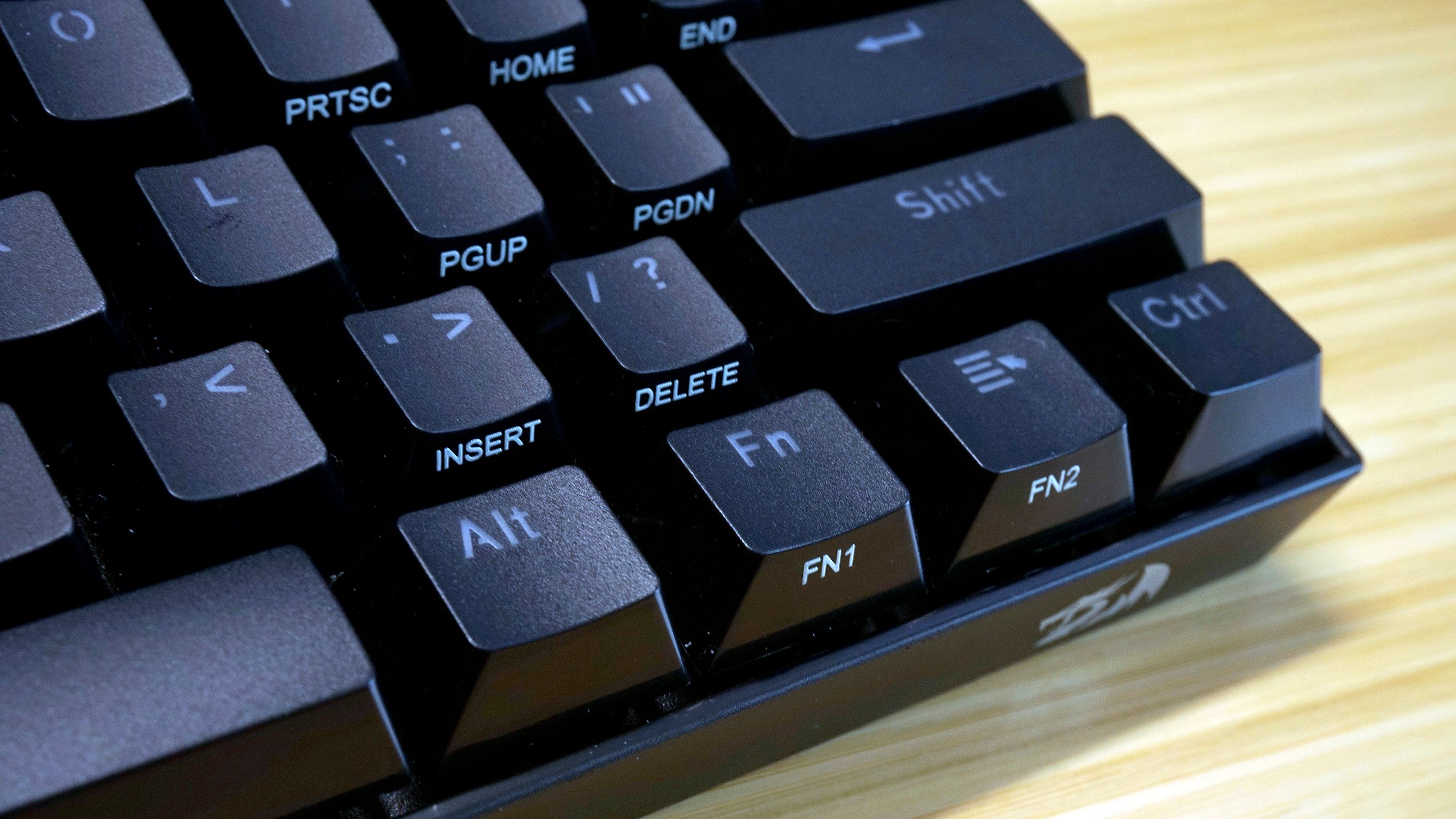Quick Links
I've been searching for a Holy Grail mobile keyboard for some time. Small enough to be portable, but not smaller than 60%. Programmable, so I can easily adjust to that size. Standard layout. Wireless, because wires are for the past. Preferably on the cheap side. And of course, mechanical, with switches that are tactile but quiet.
The Redragon K530 is not that keyboard, but it's on the way. And for sixty-five bucks, with extra features like Bluetooth, RGB lighting, and modular hot-swapping switches, its shortcomings are forgivable.
I'd have preferred a better programming tool because its limitations are keeping me from using my favorite layout, and as it turns out, the modular switches are almost totally incompatible with others. Even so, it's a good value for beginners.
Haven't I Seen This Before?
The K530 (Redragon also calls it the "Draconic," but I'm not going to, because this is a keyboard review and not a LARP session ) is, well, cheap. That's applied to both its price and more or less everything else about it. But "cheap" isn't synonymous with bad, and Redragon does a lot with what it has here.
The power and Bluetooth controls have dedicated buttons beneath the USB-C port.
The keyboard uses a standard 60% layout and ABS plastic for almost everything. That includes the case and the "plate," the bit between the keycaps and the circuit board. This results in a lightweight build, which is a blessing with a wireless board that needs a battery and some extra parts. The keycaps, nothing especially flashy or ugly, allow the RGB lighting to shine through while also showing secondary functions.
This design should be familiar to you if you've even glanced at the mechanical keyboard space in the last few years. The two things that make this board stand out at this price are its wireless capabilities, like the Anne Pro series, and its modular circuit board, like the much more expensive Massdrop ALT.
To start with the former: I didn't have any problems with pairing this keyboard to multiple devices, and the battery lasts a staggeringly long time, even if you have the lights turned on. It has a 3000mah battery, two to three times the size of the ones found in similar designs, to thank. To help with that, there's a power slider on the side, along with a manual switch for three different Bluetooth devices. All nice inclusions---a bottom-mounted power switch means that I often forget to turn the keyboard off and drain the battery all night.
The battery is HUGE, two to three times the size of ones in similar wireless keyboards.
Also note that the USB-C port is mounted on the side, much more handy than the top-mounted ports on other 60% boards. And, while you're doing that, note that it is, indeed, a USB-C port, and that the cable in the box is a USB-C cable. That's as it should be, but it's worthy of praise in a budget keyboard. If you plug the keyboard in you get a direct hyper-fast connection and access to the programming tool.
Swap It Up
With power controls and the USB-C port on the side, the K530 is not compatible with cases designed for standardized 60% boards like the IBKC Poker or the GK61. But that's okay because of that second distinguishing feature: modular hot-swap switches.
The cheap switches the board comes with are actually pretty decent---browns with "hall effect" stems on our review unit. That means they're tactile with a "bump" in the action, but not as loud as blues. But if you're curious about other choices, there are four promotional switches in the box: red (linear), blue (clicky), black (linear, but with a stronger spring), and a spare brown. Between this, the keycap puller, and the switch puller, this board is actively encouraging you to experiment with it and modify it.
Michael Crider
As seen on the Massdrop ALT, modular switch sockets are a great way to add customization to a board for users that lack the skills to solder (or simply don't want to). Unfortunately, the K530 doesn't make it so easy as it appears. You can indeed take the switches out easily enough, but big and tall LED modules means that a lot of non-transparent switches won't fit over the lights in the sockets. This isn't a problem on boards with smaller SMD LEDs or a spacing bracket---no dice here.
I also found that the modular sockets themselves were extremely finicky, catching and bending switch pins on almost everything I tried aside from the four extra switches packed into the box. I was only able to get one or two switches, with generous holes for the lights, to sit flush on the board.
This means that anyone swapping out these switches to try different options is going to have to be extremely selective and careful in installing them. This implimentation is bad enough that it's not really worth the hassle, unless you'd like to swap switches with this exact line. Each switch has a tiny "Redragon" logo on it, so I can't even tell you which ones you need to buy.
Typing
As I said before, the switches that came with the K530 review unit are pretty good for a budget board. While the keycaps aren't anything special---I'd replace them with some PBT DSAs in a heartbeat---they're perfectly adequate for banging out this and other reviews. The case comes with the usual swing-out feet if you'd like something a little more high profile.
Typing could be better. The keys have some definite scratchiness, and the keyboard makes a faint "ping" sound when I'm at full speed. But once again, this is forgivable at this price range, because much of it can be fixed by upgrading the switches and/or the caps.
Programming
The only problems I have with the K530 on operational terms are with the layout, and its lack of flexibility in modifying it. Some choices in the default programming are baffling---you have to press the right Win key plus the period key for Delete, for example. Why wouldn't you use the Backspace key for that? Though there are plenty of keys that only have one layer of functionality, others like the Escape/tilde key have three (it defaults to the Bluetooth pairing button), requiring a secondary function key where "Menu" usually rests.
No problem---you can connect the keyboard to Windows (and only Windows) to reprogram it with Redragon's tool. But not so fast. While you can rebind most primary and secondary keys, the FN1 and FN2 buttons are permanently stuck on the keys that would be right-Windows and Menu on a normal keyboard (just under the right Shift). They won't change for love nor money.
This presents a specific problem for me, as I use the right Alt-Win-Menu-Ctrl cluster as arrow buttons on 60%, using the almost-useless Caps Lock key as the Fn layer shift. That's impossible on the K530, forcing me to adapt to the much more awkward (to me, anyway) Fn+WASD for arrow inputs. I could change them up to something else, even something that only requires my right hand, but it hardly seems worth the effort.
The program itself is also, well, kinda junky. It can save up to three profiles and program lighting and macros in a very confusing interface, but even after poring over the manual, I still don't know what the difference between "Magic FN" (the default command of the Caps Lock button) and the regular FN button is.
FN what?
It's possible to record macros directly on the board by using a combination of function buttons (the "MR" on the Backspace key). This is a laborious process, but it's the only option you have if you don't have a Windows machine handy. It's also possible to completely reset the keyboard's software---including the Bluetooth memory---with an extra-long press of FN+Esc. I used it often.
Pretty Great for Sixty-Five Bucks
The K530's programming and software is a mess, to the point that I was glad to be done with it for not letting me use my favorite layout. But I fully admit, that's a criticism that's fairly specific to me. If you just want a cool cheap keyboard to play with; that offers a rare combination of Bluetooth, RGB lighting, and hot-swappable mechanical keys; Redragon has delivered at an almost-shocking price point.
But there are some serious drawbacks. You'll have to live with a less-than-optimal layout, programming is a mess, and the modular switches are almost impossible to swap for anything else. For beginners looking to dip their toes into the wide world of mech boards, or those who just want a cheap way to wirelessly type on the go, Redragon has delivered a decent bargain. But those who are more interested in swapping switches than in wireless functionality should check out the ALT or the GMMK Compact.

Redragon K530 Draconic Keyboard
- Inexpensive
- Modular switches
- RGB Lighting
- USB-C charging and dataover
- Poor default layout
- Limited programming options
- Non-standard case