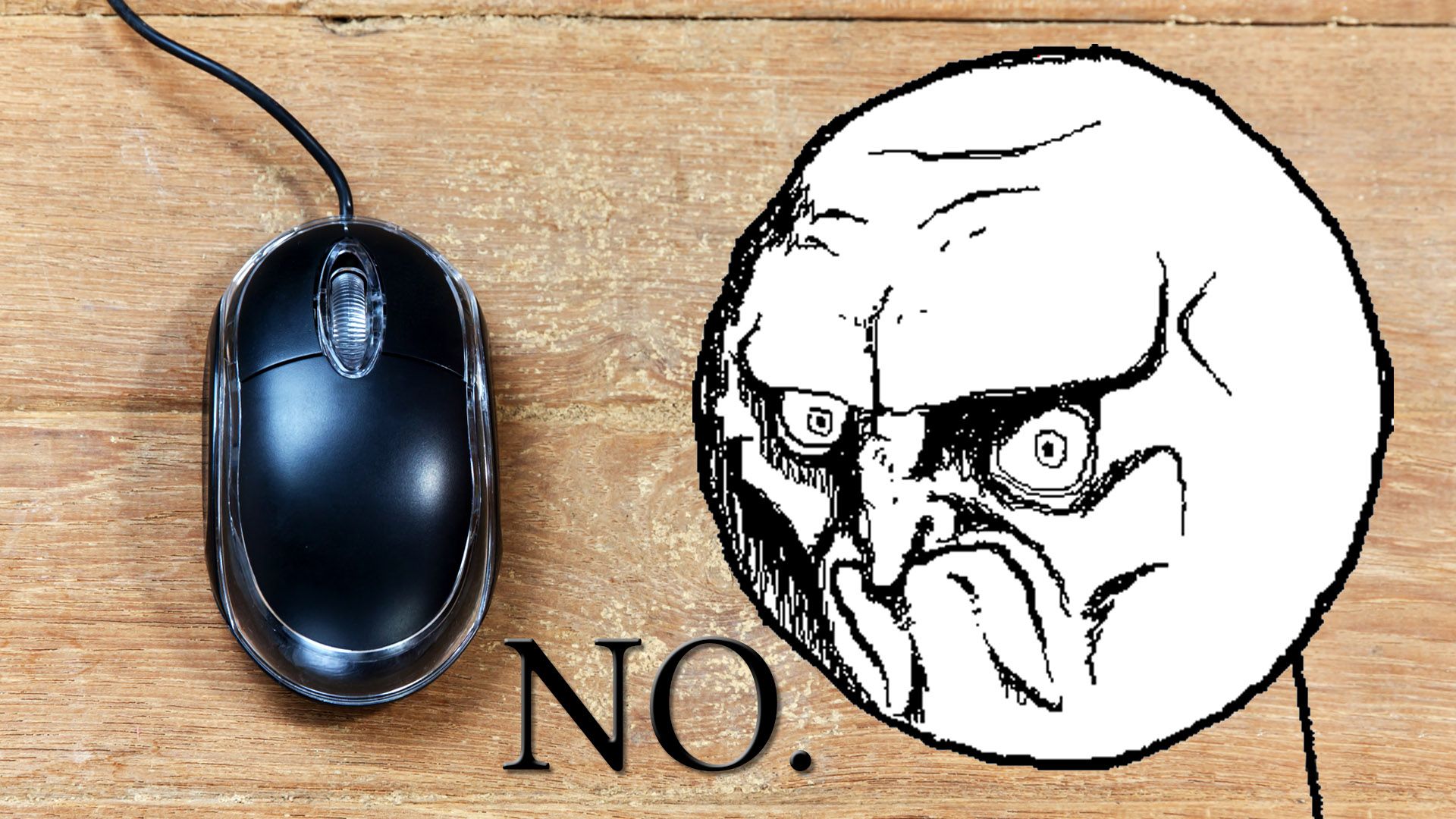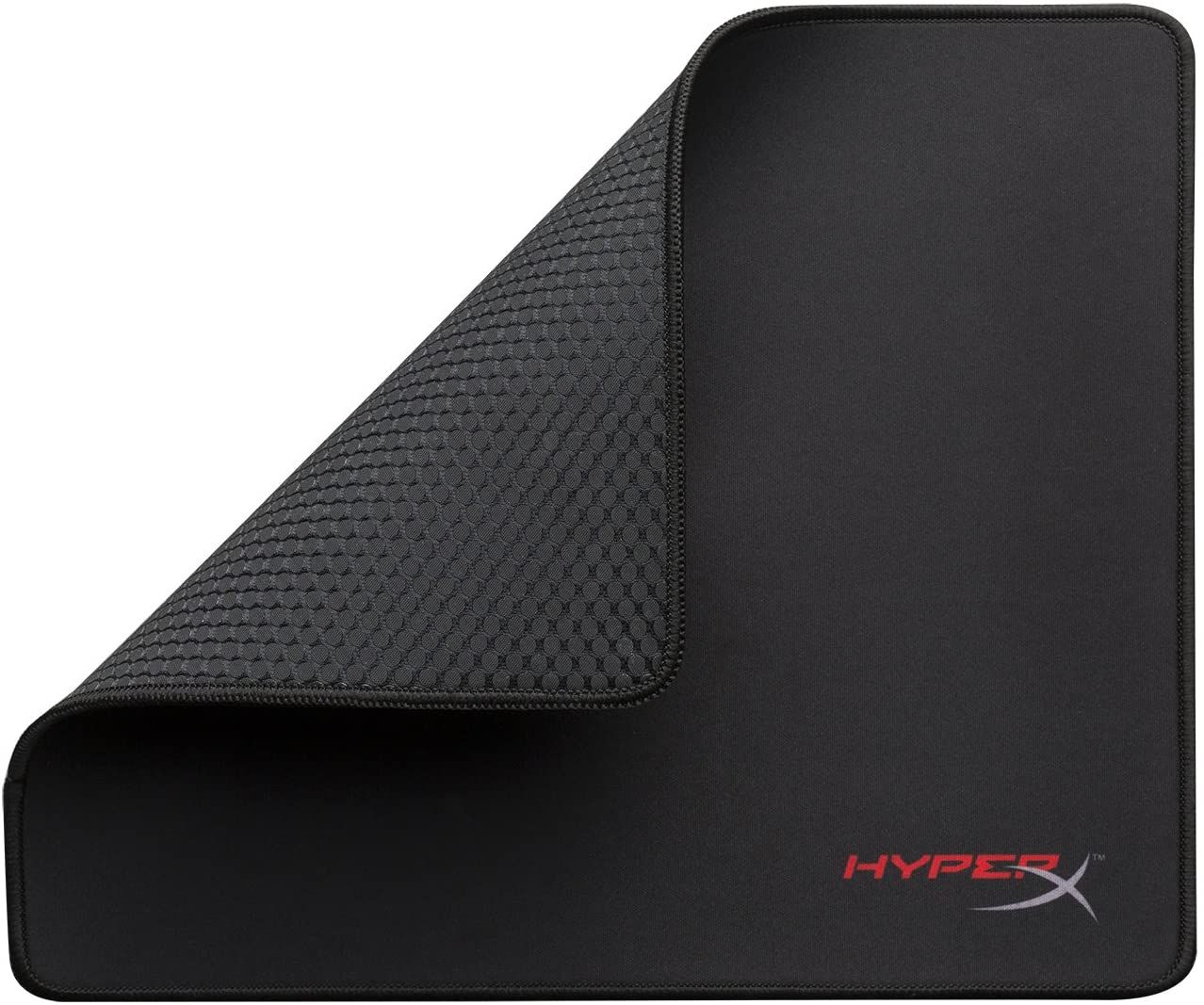Read update
- Verified content and links are still good.
Quick Links
Do you really need a mouse pad? In a word, yes. There are a lot of people, even experienced computer users, who use a mouse without one, but if you care about your mouse (and whatever's underneath it), you should put a pad between them. It doesn't have to be anything fancy, but it should be designed for that purpose.
UPDATE: 12/20/21
Verified content and links are still good.
It's Good for Your Mouse
Pick up your mouse. Look underneath it. See those smooth flat bits on the top and the bottom? They're called "feet." (Yes, the analogy is being extended, long after mice stopped having "tails.")
Those feet are little low-friction sliding pads, meant to make it easy to slide your mouse around. At the same time, they're not so low-friction that your mouse keeps sliding around after you've removed your hand. There's a lot of thought and engineering going on in those things!
The mouse on the right was used on hardwood for more than a year.
But the point here is, they're important. And because they're made of plastic or other soft materials, they're also vulnerable. It's easy to scratch or gunk up mouse feet if little bits of crumb and dust get under there---you know, the dust and crumbs that might be on the hard surface of your desk.
A softer fabric or plastic surface keeps that from happening and keeps your mouse moving smoother longer.
It's Good for Your Desk
Your desk, or table, or whatever you use a mouse on, is probably made out of a hard material. Wood, glass, plastic, metal. Something pretty solid, at least sturdy enough not to buckle under the weight of a few pounds.
With a few exceptions, that material is going to get worn down with extended rubbing and sliding. This is very true for wood, and extra-very true for cheap wood---inexpensive desks and tables use particleboard and medium-density fiberboard (MDF), which are composite materials that are made out of wood but don't actually have a dense finish. The wood grain you see on the top of them is a vinyl sticker. It makes it look good, but it's much more susceptible to wear and tear.
Use a mouse on composite wood for a year or two, and you'll start seeing noticeable patches in the finish. Hardwood and glass, even metal, will start to show scratches because of the same dust and dirt issues raised above. If you want your furniture to last, don't use a naked mouse on top of it.
It's Good for Your Work
At one point in the 2010s, it was fashionable for a new high-end mouse to boast that it could work on any surface. Advances in optical and laser sensors meant we suddenly had mice that could work on more or less anything, up to and including perfectly transparent glass.
Those super-accurate sensors aren't everywhere, but they're easy enough to find. If you want to use a mouse on glass, a grungy textbook, or your jeans, you can! But your mouse really isn't designed to be used that way.
For it to perform its primary function---smoothly tracking your cursor across the screen---you want a level consistent surface. Different colors or patterns are fine, but the surface should be uniform in terms of material at the very least.
Is it absolutely necessary? No. But if you want to maximize your productivity, and especially if you want even tracking during a computer game, you want a mouse pad.
Which One Should You Use?
There are plenty of fancy mouse pads out there, all promising to make your mouse work better. And, they do. But here's the thing: they all do to more or less the exact same degree. So, a $10 pad from a Walmart bargain bin will be, to a greater or lesser degree, just as good as a $100 pad packed with LEDs and wireless charging.
Here are a few things to consider when looking for a mouse pad. Decide which ones are important to you, and choose accordingly.
- Material: Cloth or soft plastic. There are mouse pads made out of steel, aluminum, wood, leather, etc. They all have the same feet-damaging problems as your desk. Stick with the classics.
- Thickness: This is a matter of taste. A thin mouse pad will protect your mouse and desk just as well as a thick one, but the latter might not move around quite as easily, just because it's heavier.
- Size: As big as you want. For a laptop or a single monitor, a regular-sized mouse pad (a little smaller than a piece of printer paper) is fine. If you use multiple monitors, or you play games and use a low sensitivity setting, a bigger pad might be useful---up to about the size of a pizza box. Or, you could go absolutely massive, and cover your desk in a giant mouse pad. This doesn't have a lot of practical benefits, except maybe protecting your desk's top. But it's nice, and even the massive pads aren't that expensive. Go nuts.
- Pattern or Image: With a modern laser or optical mouse, it makes zero difference what the top of your mouse pad looks like. Buy according to your taste---or lack thereof.
- LED Lights: Some people think they're cool, some think they're dumb. They have no practical use at all, and powering them will take up a USB port or wall outlet. Buy accordingly.
- Stitching: A lot of recent mouse pads have included thick stitches on the edges to prevent the cloth from fraying. It's a nice upgrade with a practical addition to longevity, so spring for it if it's in your budget.
- Other Stuff: Some mouse pads have a comfy gel wrist wrest, some have wireless charging for your fancy mouse and/or phone, and some have built-in profiles for gaming software. None of this really changes their fundamental function. Seek them out or ignore them, according to your wants and needs.
Again, a $10 cloth mouse pad from just about anywhere will fulfill your basic requirements here. But if you need some specific recommendations, here are our picks:
Just the Basics: HyperX Fury S
If all you need and want is a little basic mouse pad, this one from HyperX will do just fine. The smallest option has stitched sides for under ten bucks, and medium and large options are just as affordable.
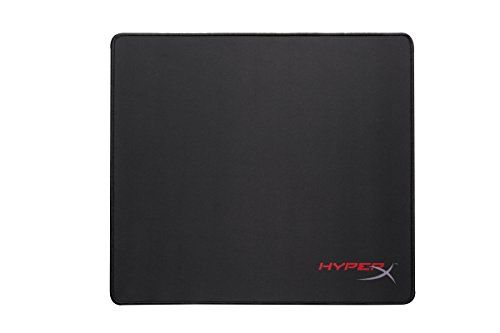
HyperX FURY S - Pro Gaming Mouse Pad, Cloth Surface Optimized for Precision, Stitched Anti-Fray Edges, Large 450x400x4mm
This inexpensive cloth pad covers all the basics for just a few bucks.
Harder, Please: SteelSeries QcK
This "gaming surface" uses harder plastic, the better to slide quickly across in a MOBA or a giant management game. Even so, it's not so hard that it'll hurt your mouse's feet.

SteelSeries QcK Gaming Mouse Pad - Medium Hard - Minimal Friction - Pinpoint Accuracy
This hard plastic mouse pad is ideal for gamers who rely on quick mouse movements.
Holy $#!% That's a Big Mouse Pad: Razer Gigantus V2
If you want a big, huge, really freakin' enormous mouse pad to cover your entire desk surface, this Razer pad gets the job done. It's available in a few different sizes, with the largest almost four feet long.

Razer Gigantus v2 Cloth Gaming Mouse Pad (XXL): Thick, High-Density Foam - Non-Slip Base - Classic Black
This enormous Razer pad doesn't do anything fancy, but it's almost four feet long.
Comfy Cozy: Belkin WaveRest
The utility of wrist rests might be a little overstated, but I find them very comfortable for extended mouse work. If you want one built into your mouse pad, this Belkin version works quite well.

Belkin WaveRest Gel Mouse Pad, Black (F8E262-BLK), 1 Pack
This mouse pad includes a gel-filled rest at the bottom.
Pretty Lights: Razer Goliathus
I'm assuming that if you must have RGB lights on your mouse pad, you want it to integrate with cool software tricks. On that basis, go with Razer's version if only because the company's Chroma lighting software works with the most external tools. It's available in "big" and "very big" sizes.

Razer Goliathus Chroma Gaming Mousepad: Customizable Chroma RGB Lighting - Soft, Cloth Material - Balanced Control & Speed - Non-Slip Rubber Base - Classic Black
This mouse pad lights up. It can even do it in time with your music, if you set up Razer Chroma right.