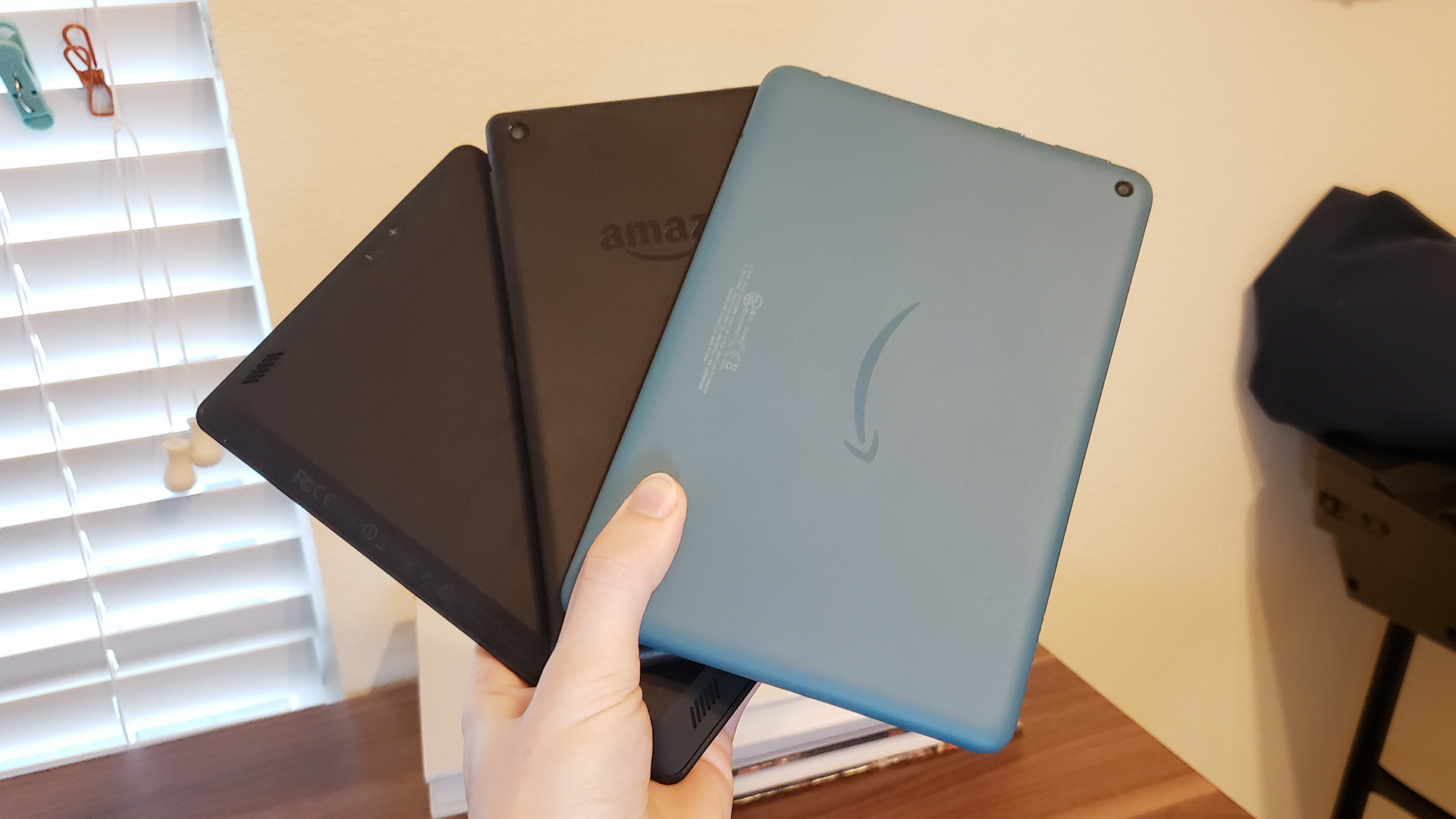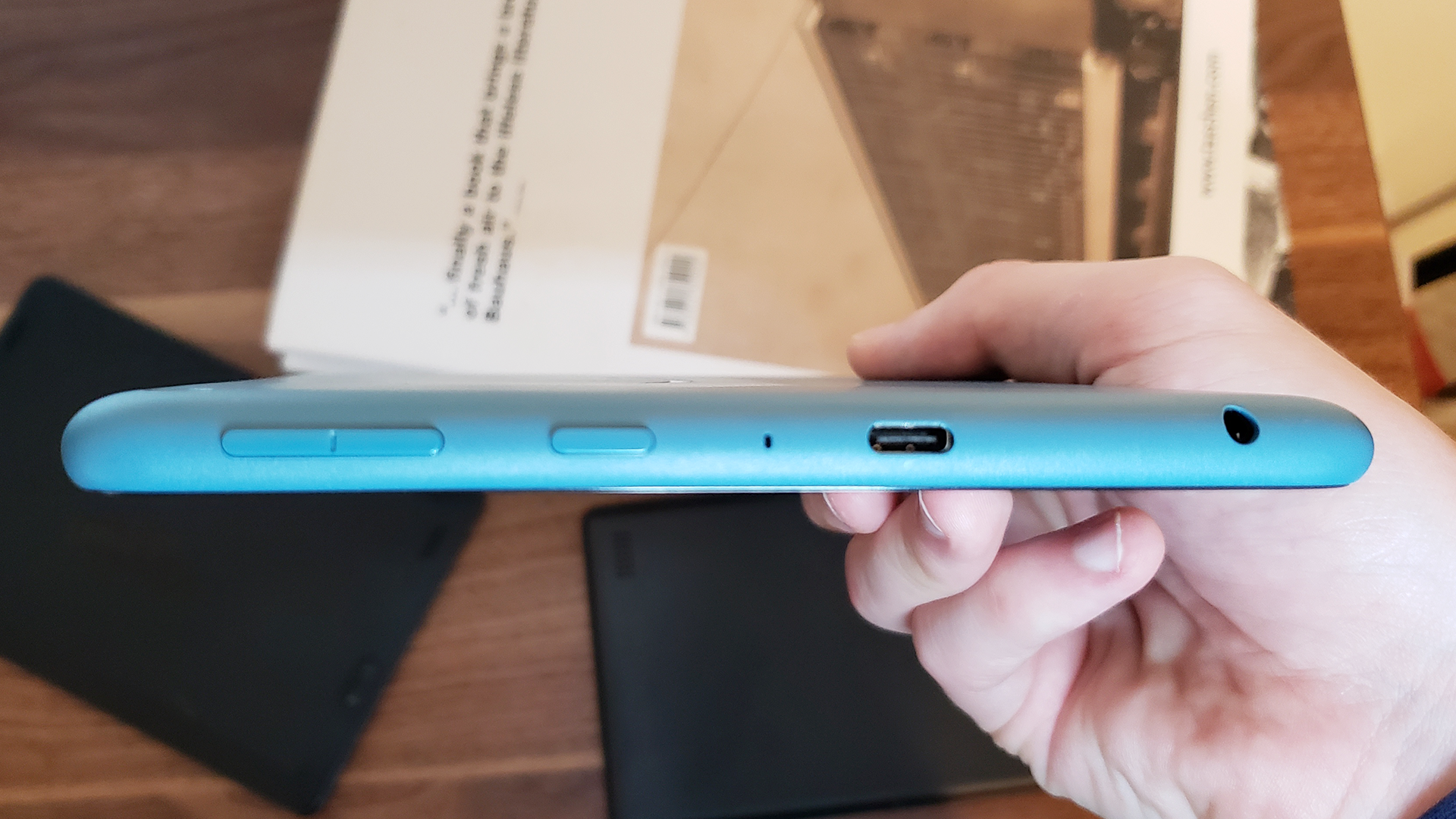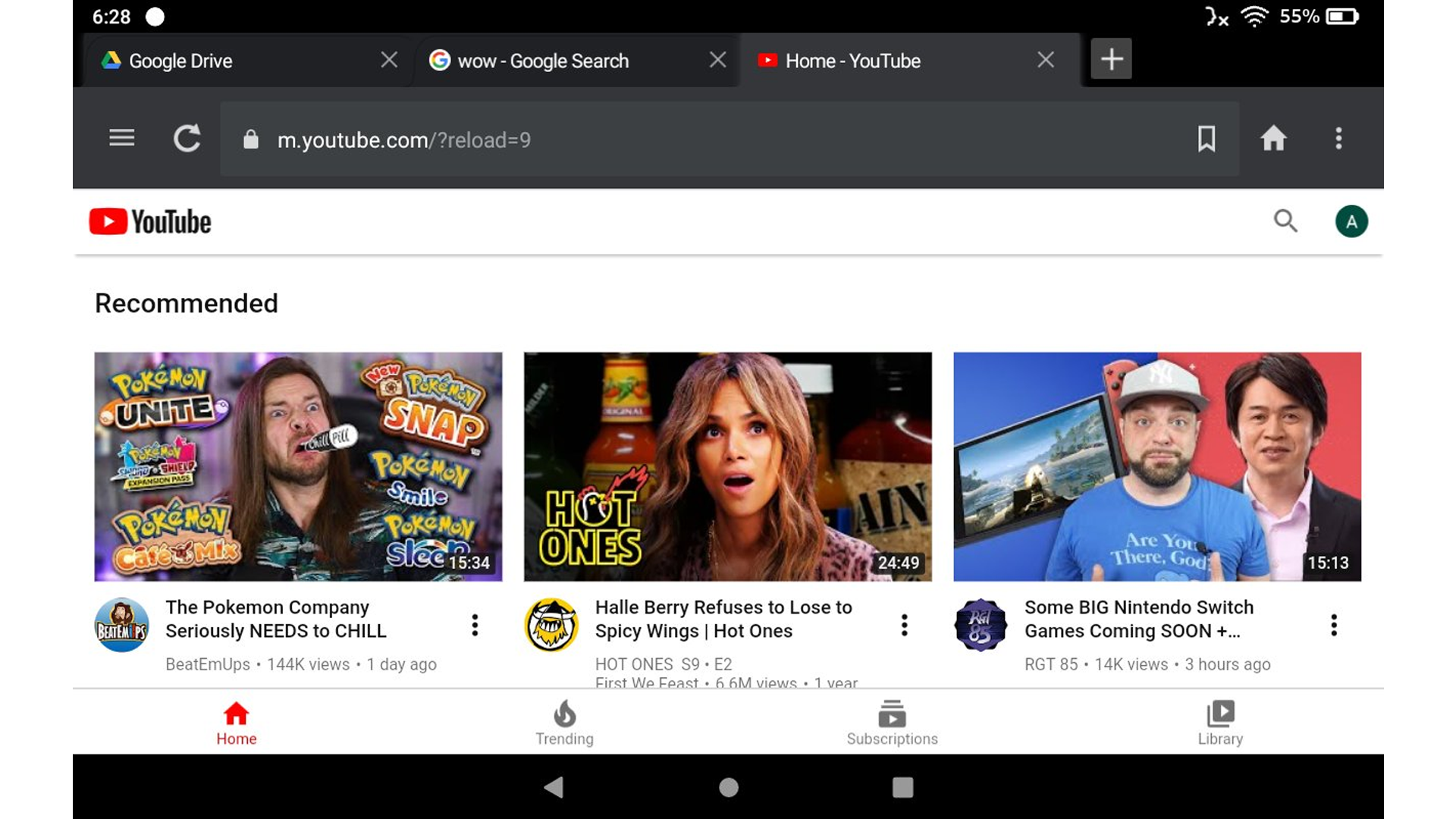Quick Links
Amazon is one of few companies to carve out a space in the tablet market. Its Fire tablets, while limited by hardware and app selection, are incredibly affordable and perfect for streaming, reading, or light gaming. And while the new $90 Fire HD 8 is appealing for its new smart features and upgraded processor, its faults feel more obvious than ever.
I'm talking about the 10th generation Fire HD 8 tablet, the first Fire tablet to sport a USB-C port, and the first Fire HD 8 tablet to support hands-free Alexa and Echo Show mode. But that's about as far as "firsts" go. Otherwise, the Fire HD 8 is just a slightly faster version of its predecessor with a neat 12-hour battery life.
If it ain't broke, don't fit it---right? That's where things get a little tricky. The Fire HD 8 is riddled with small problems that most people won't mind, but some people will obsess over. The first thing that I noticed about the HD 8, for example, is that it feels sluggish.
Poor Performance, But the Apps Work Fine
The Fire HD 8 has 2GB of RAM and a Quad-Core processor, putting it up to speed with the larger Fire HD 10. But those specs don't translate to a major increase in performance. Like every other Fire tablet I've used, the HD 8 stutters while navigating through the Home screen and apps take longer to load than they really should.
I'm not sure why the new Quad-Core processor has so much trouble with the Fire's simple interface and outdated 1200 x 800 HD display. (I'll talk about the display in a minute.) Maybe it's an OS issue---reviewers who've had a chance to write about the new Fire HD 8 Plus (Amazon's most powerful tablet to date) complain that it's sluggish, too. Either way, apps work flawlessly when they're open, so Amazon must be doing something right. I haven't noticed any lag in games, streaming apps, or books, and that's what counts.
Actually, there is one laggy app: Echo Show mode. I'm really excited about the Echo Show mode because it turns your Fire tablet into an Echo smart display. The Fire tablet literally runs the Echo Show software, so you can use Alexa voice commands and hands-free controls to ask questions, set timers, stream media, or control your smart home.
Echo Show mode has the potential to turn your Fire tablet into a household appliance, but I think it needs a software update. It takes a while to start up and doesn't always work well. In the end, it's easier to turn on hands-free Alexa and bark out commands without opening Show Mode, which is a bummer.
If you're into the idea of Echo Show mode, then you should consider buying the Fire HD 8 Plus instead of the basic Fire HD 8. It automatically enters Echo Show mode when placed on a wireless charger, so you can seamlessly move between tablet mode and smart display mode. (That's the only major difference between the HD 8 and HD 8 Plus, by the way. The HD 8 Plus has an extra GB of RAM, can wirelessly charge, and enters Echo Show mode while wirelessly charging.)
Decent Build Quality, "HD" Screen, Improved Speakers
The new Fire HD 8 looks different than any other Fire tablet, thanks to its colorful backside and sideways speaker placement. But the changes here are mostly aesthetic. The HD 8 feels nearly identical to its predecessors. It's lightweight, it feels sturdy, and it sports the same 2-megapixel cameras and 1200 x 800 HD display as every other Fire HD 8 tablet from the last few years.
I thought that the 2-megapixel cameras would look bad, but honestly, they're about as good as the webcams in most laptops. Most people will only use them for Zoom calls, so the quality isn't a huge deal. But the display, which I expected Amazon to improve, is starting to look a bit outdated.
I'm not going to say that the Fire tablet's 1200 x 800 HD display looks "bad," because I honestly think it looks fine. I just don't understand why Amazon adds the word "HD" to the Fire tablet's name. It's technically HD, sure, but Amazon hasn't updated it in years. To put things into perspective, the iPad 3 had a 2048 x 1536 display ... in 2010.
Anyway, one major change to the Fire HD 8 is speaker placement. Instead of shoving both speakers at the top of the tablet, Amazon moved them to the side. They sound better than any other Fire tablet speakers, and the horizontal placement means that they don't get covered by your filthy mitts during Zoom calls or Netflix sessions. The new speaker placement is also great for Echo Show mode, where your tablet is stuck in a landscape position.
C'Mon Amazon, the People Want Apps!
I like the Fire HD 8 tablet. I think it's a great value, even if its a bit sluggish. But there's one thing that keeps me from reaching for the Fire tablet when I sit down on the couch, and that's its terrible app selection.
The app selection on Fire devices has always been underwhelming. Fire tablets run on a custom version of Android, but they only have access to Amazon's app store (which is organized like a maze, by the way). Software in the app store isn't always kept up to date, and there aren't a lot of high quality apps or games to choose from. Sure, you've got all the streaming apps, all the Amazon apps, and Minecraft, but there aren't any Google apps or modern productivity tools.
I don't need a ton of apps, because most of the tools that I use are available on the web. With a good web browser, I can write out a Google Calendar event or edit my Trello to-do list on the fly. But there's only one browser on the Fire tablet---Amazon's Silk browser. It's fast and lightweight, sure, but it's difficult to use, it doesn't sync bookmarks from your desktop browser, and isn't supported by some websites.
Nobody wants to write out spreadsheets on an 8-inch Fire tablet, I get that. The Kindle HD 8's strength is that it's a low-cost tablet with access to every Amazon app, a handful of games, and all of your favorite streaming services. I'm just trying to emphasize that, if you need a tablet that can jump between entertainment, shopping, smart home stuff, and productivity work, then you should save up an extra $100 to $200 for an iPad, a Lenovo Ideapad Duet, or a Microsoft Surface Go.
In all, it's hard to knock the Fire HD 8. It isn't the most amazing or innovative device, but it does everything that you'd expect a tablet to do and costs less than $100. If you're on the fence, I suggest taking the leap. Even if you just use the Fire tablet as an e-reader or Zoom machine, it's worth the money. Plus, Amazon has a 30-day return policy, so it's not like you're stuck with the Fire HD 8 if you don't like it.

Amazon Fire HD 8
- USB-C, wireless charging, great battery life
- Improved speakers
- Hands-free Alexa
- Echo Show Mode saves you from buying a smart display (kind of)
- Performance is still sluggish
- The app selection feels more limited than ever
- Ironically, Amazon still hasn't upgraded the display in its Fire "HD" tablet