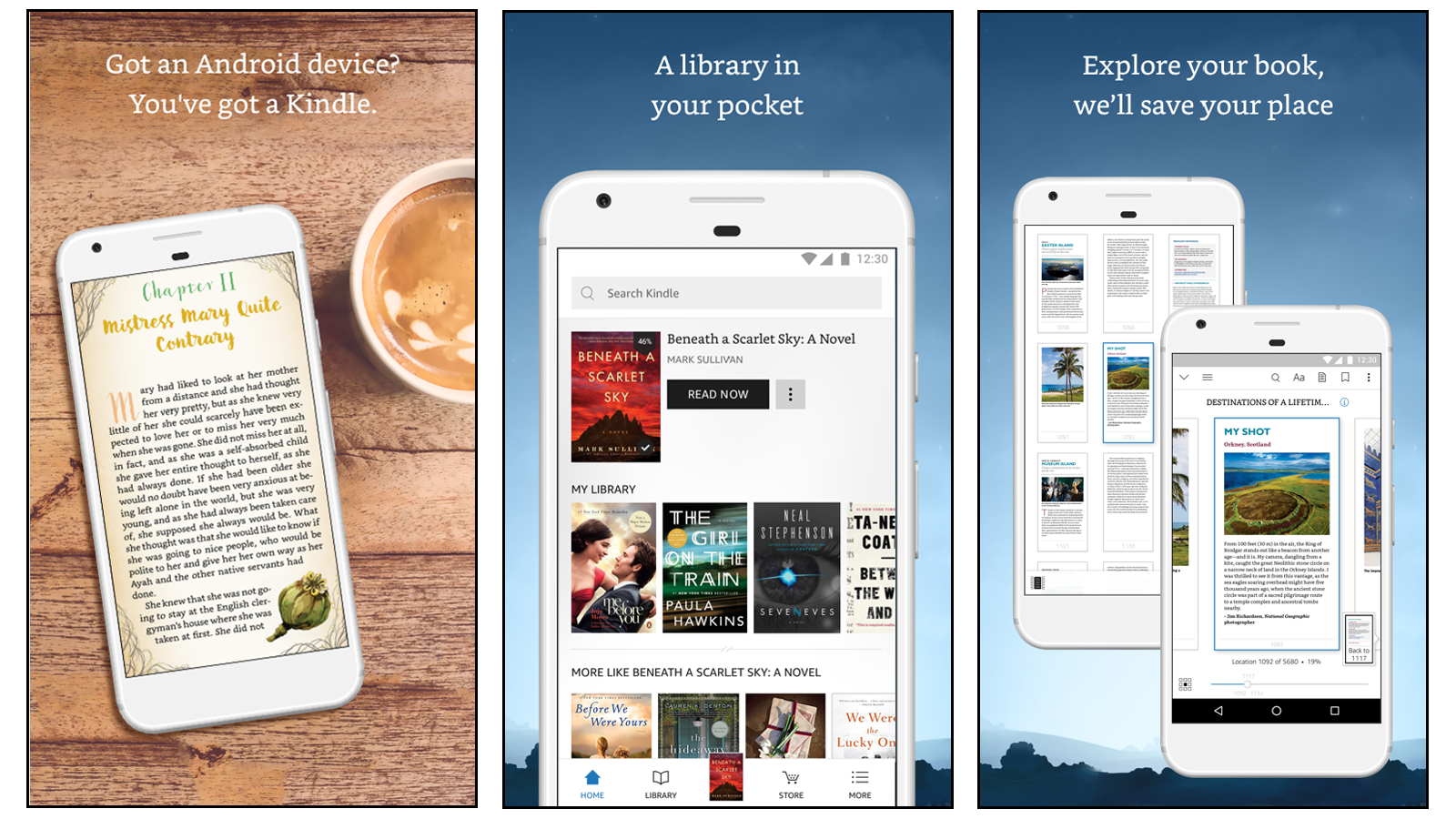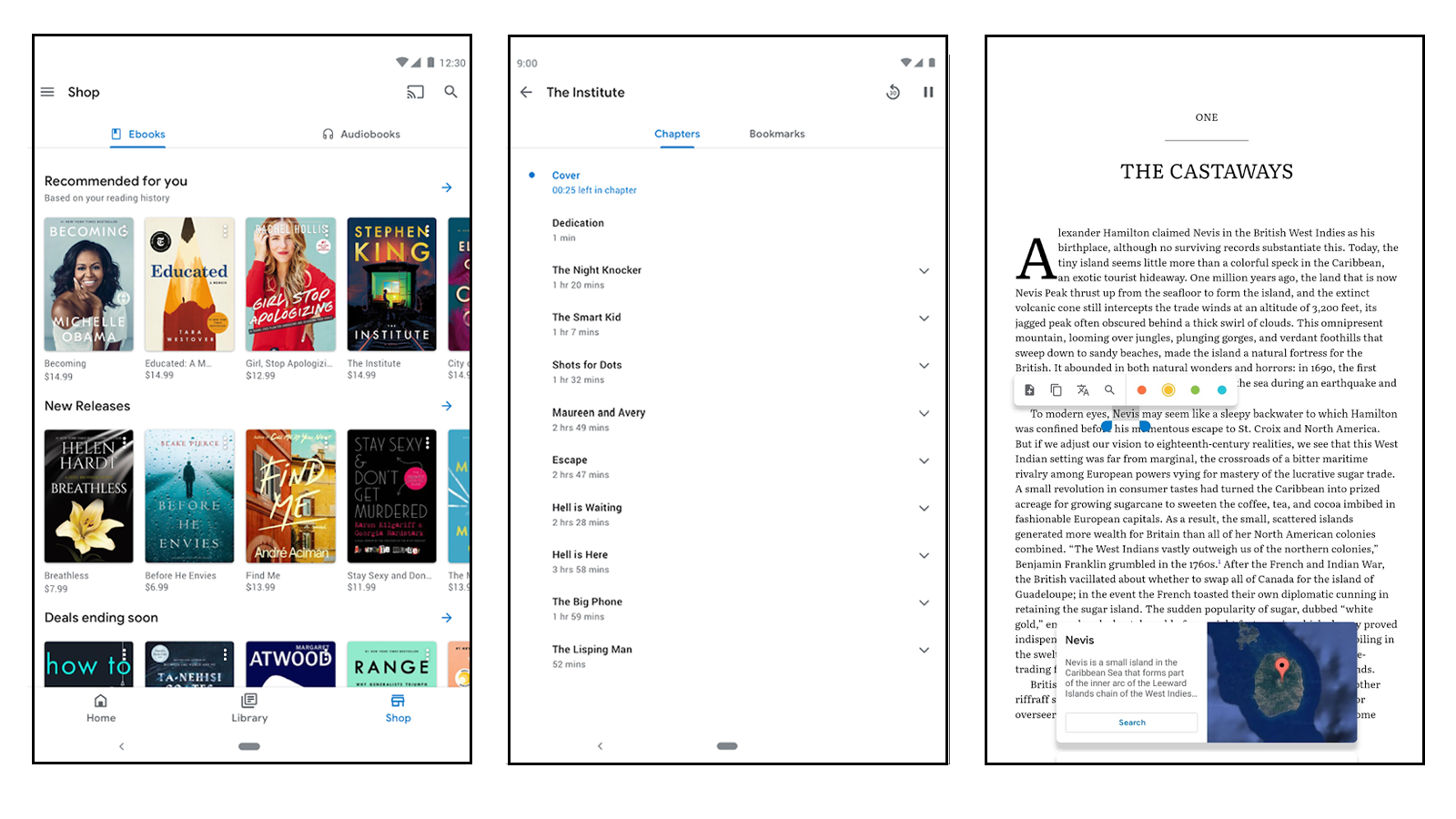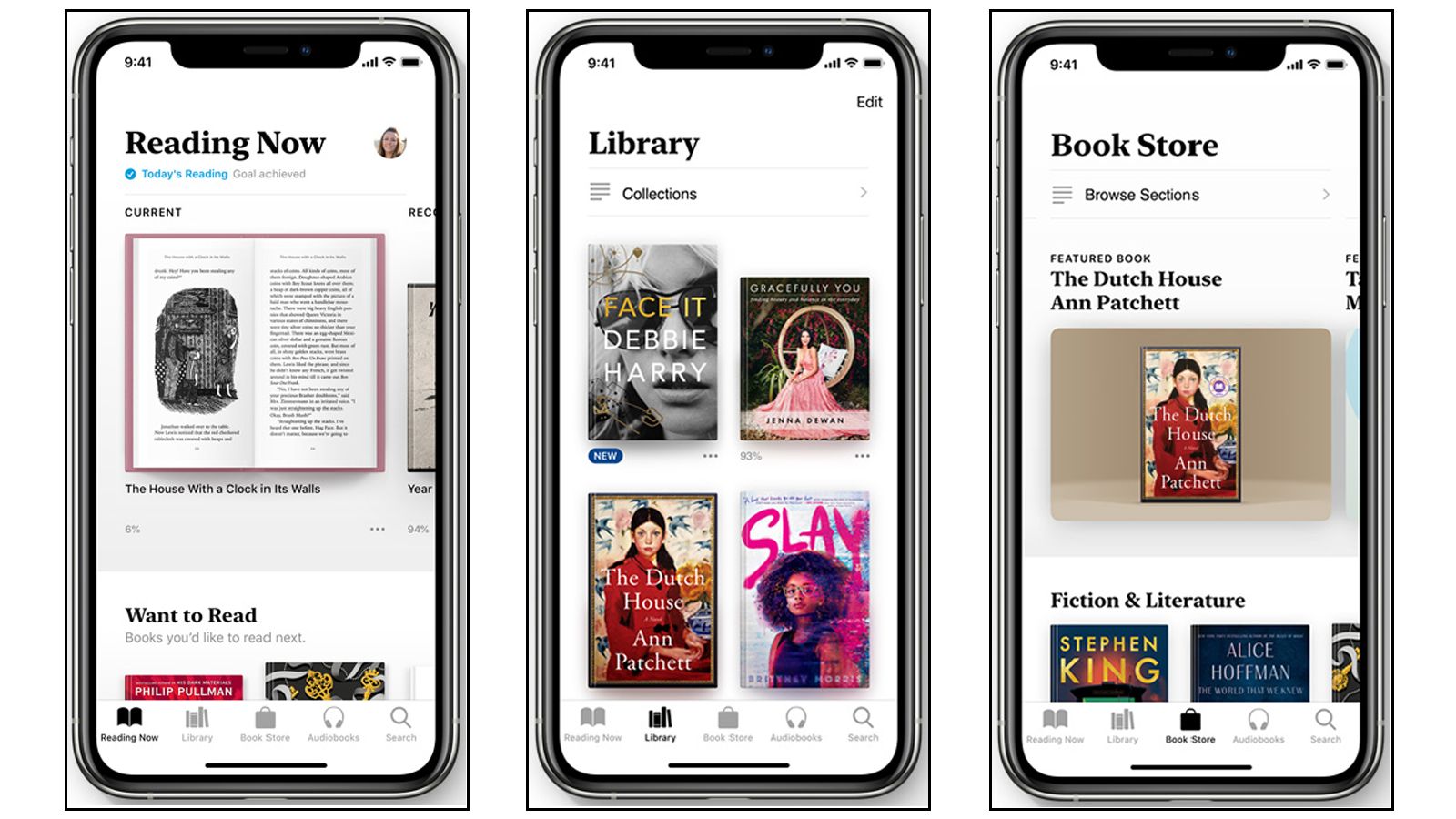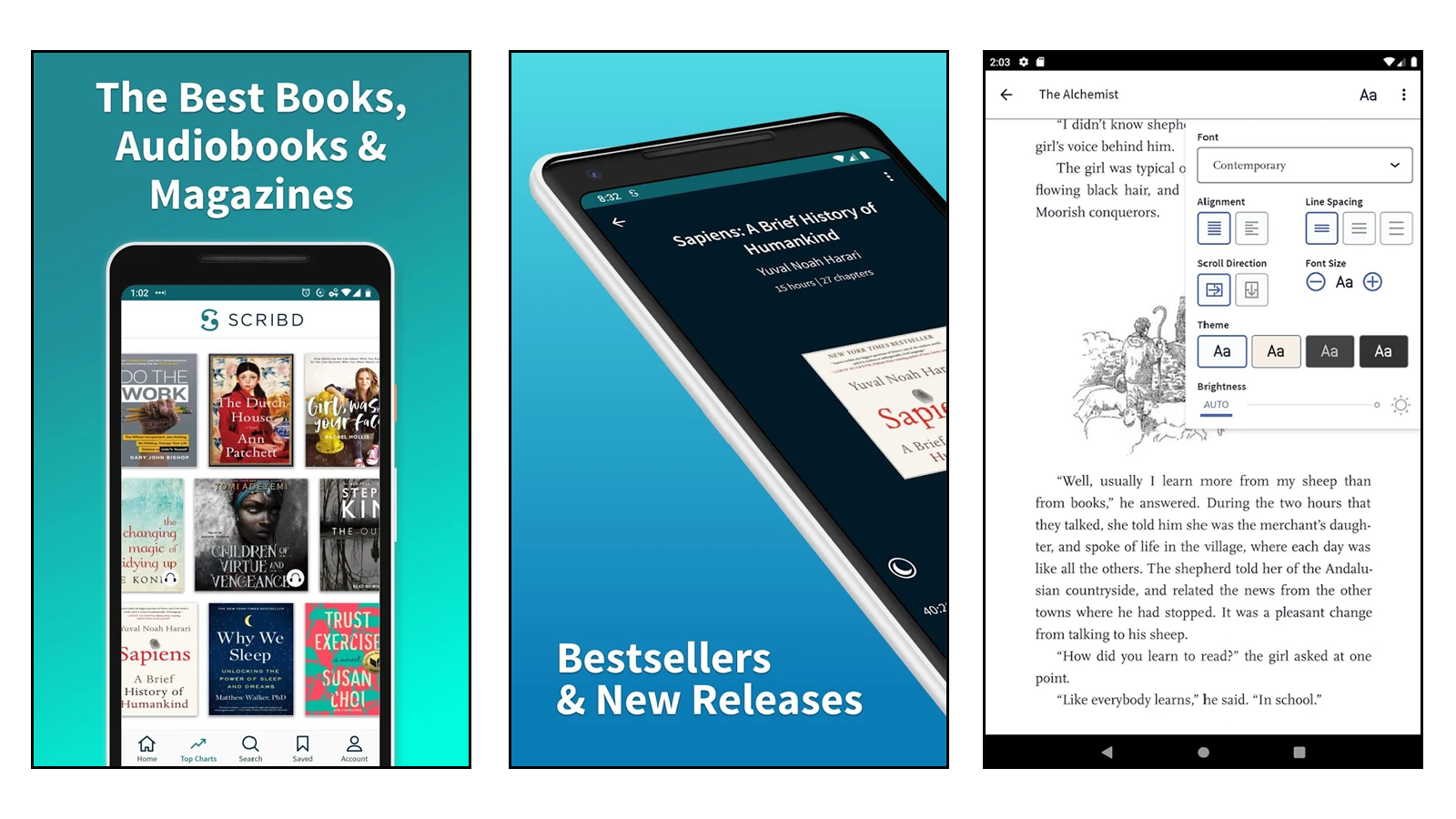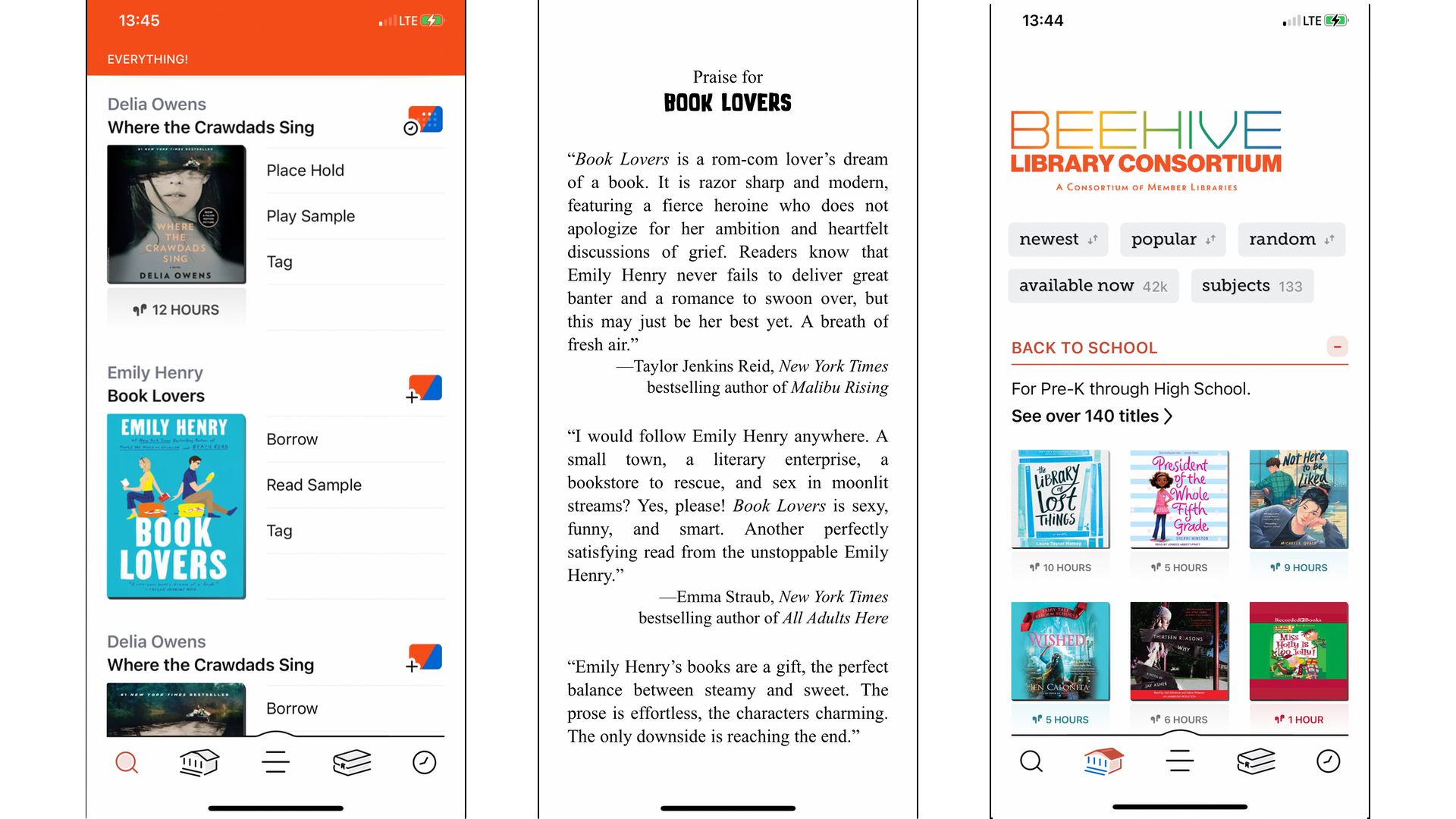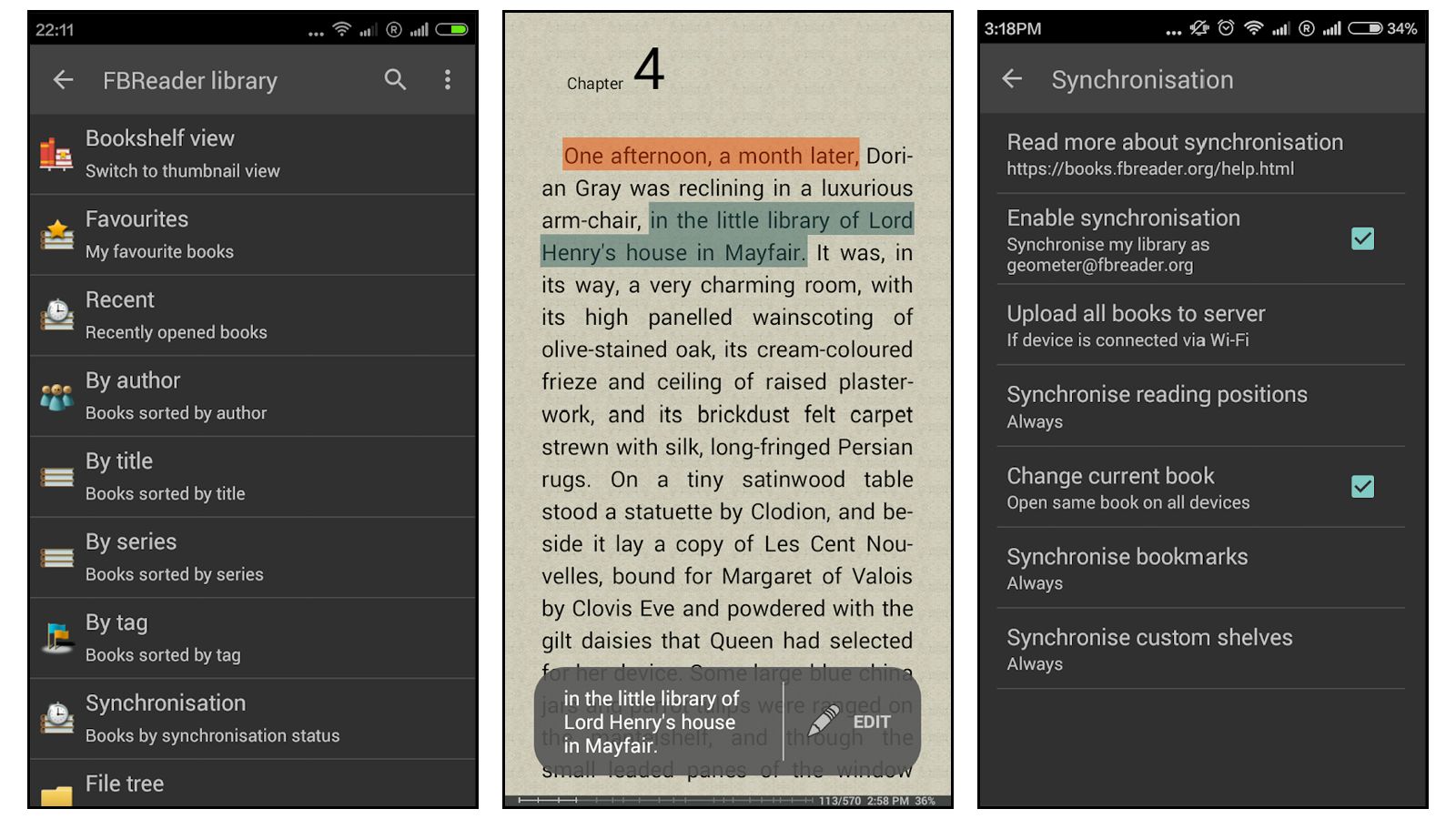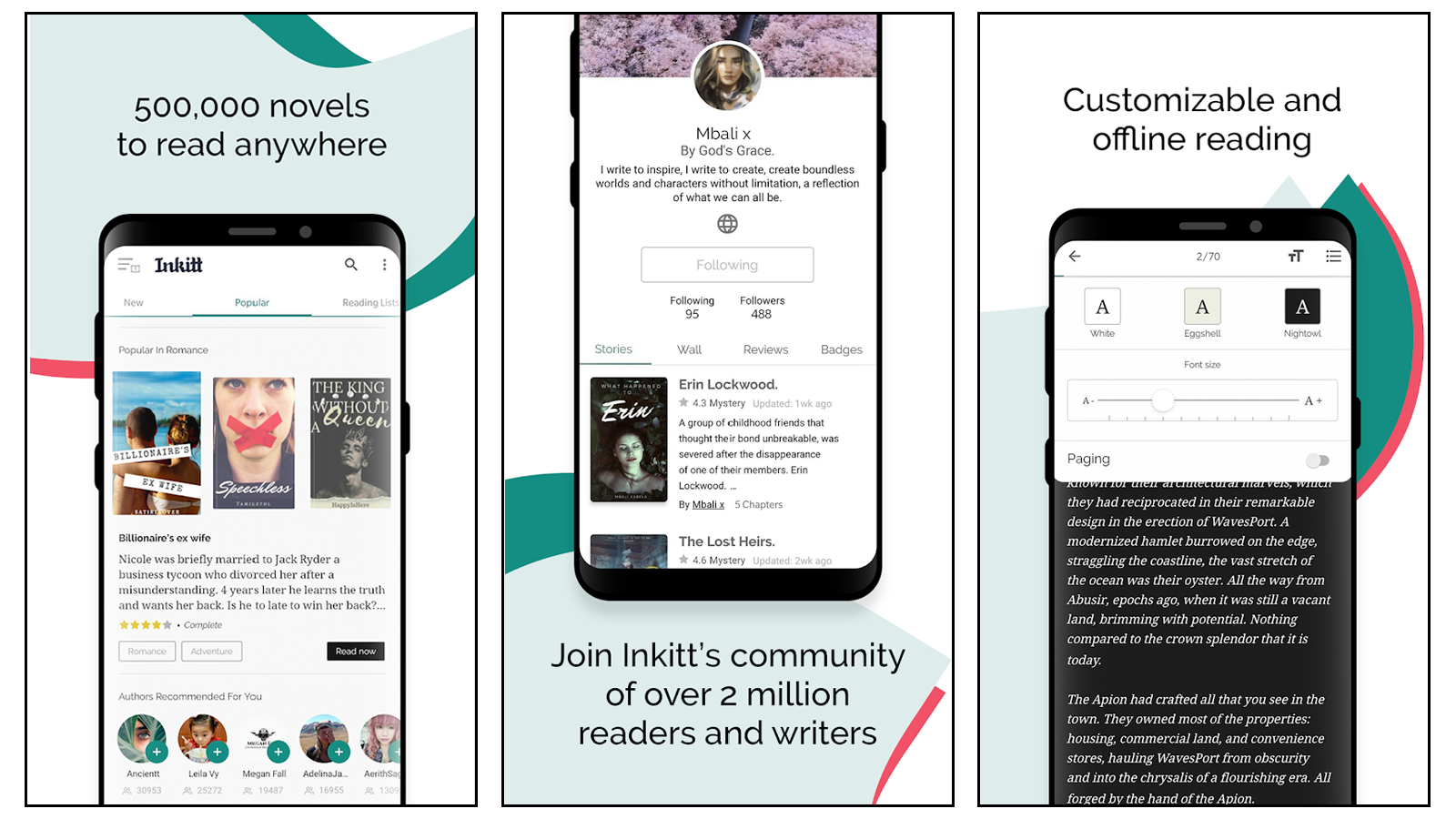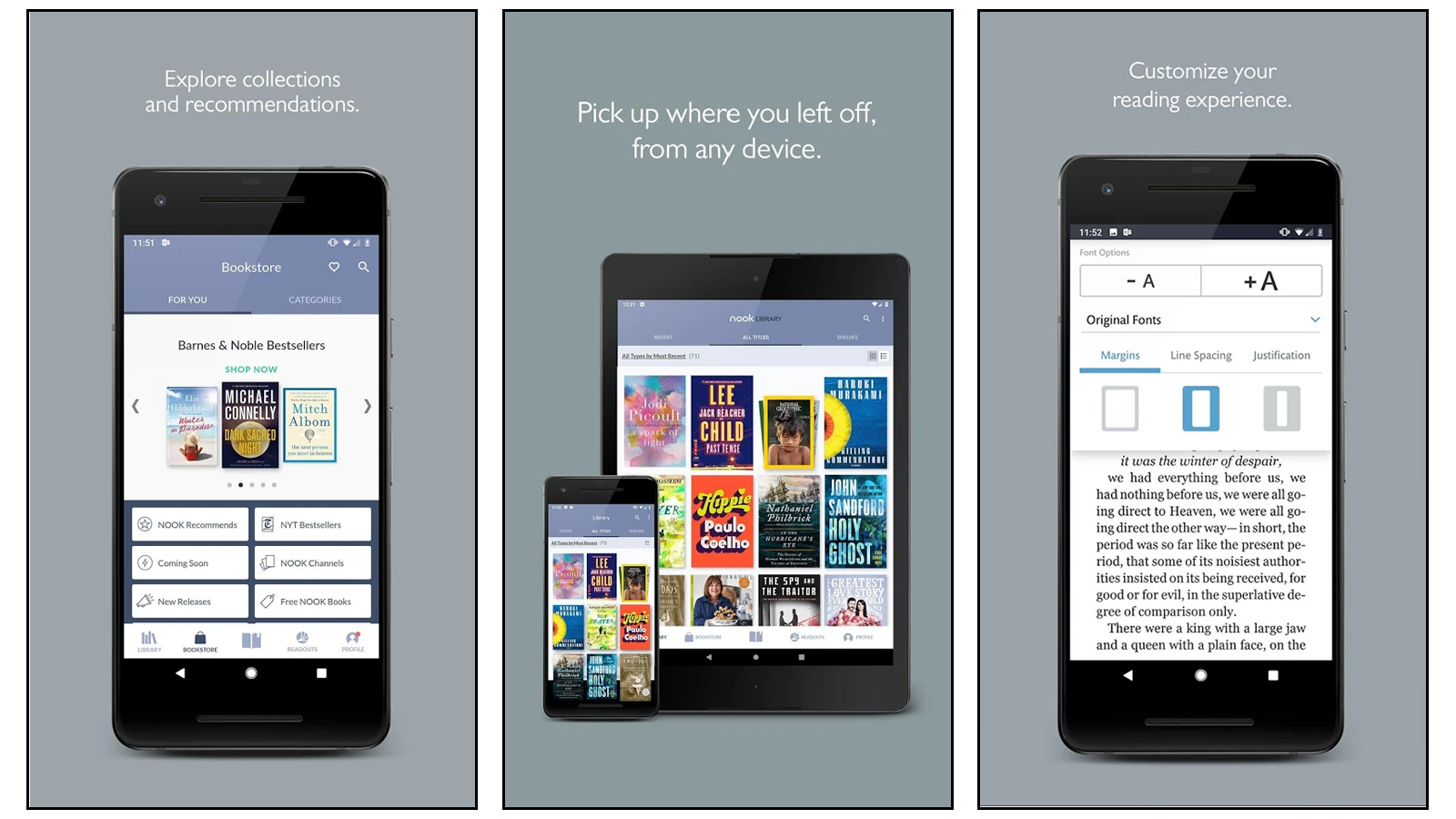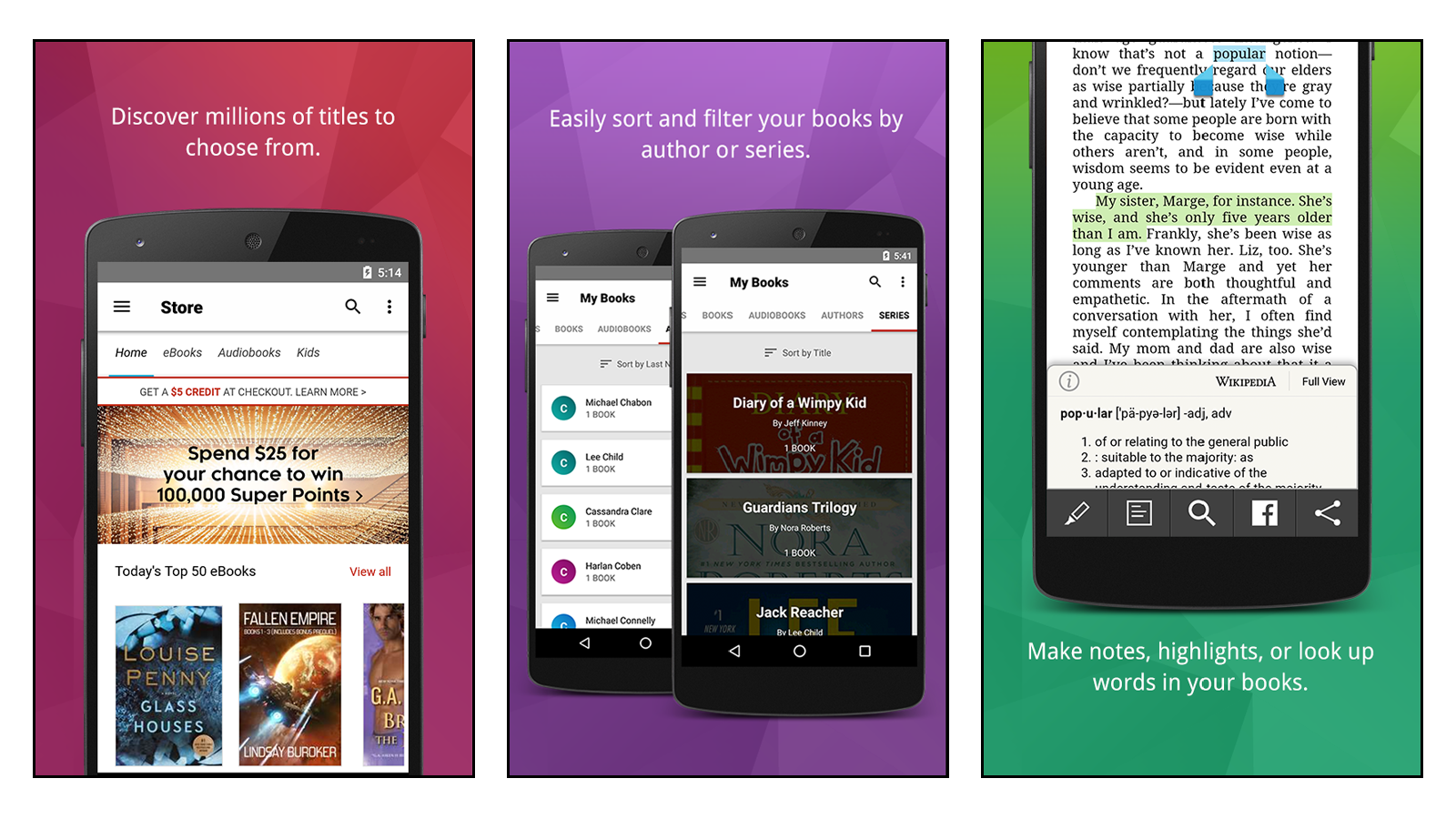Read update
- Verified links and info up to date. Replaced Overdrive with Libby.
Quick Links
Few pleasures in life are greater than being immersed in a great book. Stay up to date with the latest books or catch up on the classics with these inexpensive and user-friendly book reading apps. What a novel idea!
UPDATE: 8/18/22
Verified links and info up to date. Replaced Overdrive with Libby.
What to Look for in Book Reading Apps
The best book reading apps balance tons of functionality while still being just as easy to use as an old-fashioned physical book. Here are a few things to think about as you're finding yourself a good app for reading books:
- A Great Selection: You probably wouldn't walk into a bookstore if it only had two or three books on the shelves, and book reading apps should be no different. Ideally, these apps should offer hundreds of thousands of e-books across popular genres like YA or nonfiction, or at least give you a way to upload your own books. Bonus points if the app supports additional format choices like audiobooks, magazines, and graphic novels, or allows you to connect to your local library system to access titles that way. Also, if you have lots of avid readers in your household (lucky you!), consider apps with some kind of family library function that'll let every reader on the account access titles others have purchased or uploaded.
- Easy to Use: As we said earlier, these apps bring tons of fun and genuinely useful functionality to reading a book, but that doesn't mean they should be difficult to navigate. Good book apps should make it easy to find, purchase, or upload a book and start reading it, which means it should have a clean intuitive layout. They should track your progress in a book, allow you to place multiple bookmarks, and allow you to pop out to a bird's-eye view to quickly look ahead in a book or find a passage you already read. They should also have a built-in dictionary and translation option.
- Customization Options: The ability to customize something is always a plus, and the best reading apps let you adjust fonts, toggle dark or blue-light modes, and even highlight, save, or share a particularly awesome passage.
- Device Compatibility: Some of these apps are only available for a single platform, while others offer wider compatibility (like on tablets, eReaders, or desktop computers, in addition to the mobile app). Consider which devices you want to read on, and if you plan on reading on multiple devices, choose an app that offers cross-device syncing so you can pick up where you last left off on any device.
- Choices for Storage: Your digital books will either be stored locally on your device or via cloud storage. Consider how much storage you have on your device and whether or not you want to have cross-platform availability if you read on multiple devices. Typically, these apps don't charge for their proprietary cloud storage of your books or allow you to connect your own cloud storage option, so beware of apps asking for money each month for cloud storage.
- Fair Prices: While the apps themselves are free, the content isn't. Expect new and popular books to be the priciest options and, likewise, don't be surprised to see older and less-popular books to cost very little or possibly nothing. Bonus points to apps that have fair pricing and aren't afraid to hold regular sales and offer good deals in between sales, or that allow you to upload books you've already acquired yourself.
Best Overall: Amazon Kindle (Android and iPhone)
With over a million e-books on hand and thousands of audiobooks, magazines, and comic books, Amazon Kindle (Android and iPhone) has something for everyone. If you're unsure of what you want to read, check out personalized recommendations and up-to-date charts displaying what's popular right now. It also offers tons of deals wherein you can save up to 80% off on books from all genres---from sci-fi and romance to nonfiction and YA thrillers---and you can even borrow books from your local library.
Amazon Kindle works on Android and iOS devices as well as on Mac and PC, so you can keep reading no matter which device you're using. Members of your family can also read a book once you're done if they're a member of your Amazon Household. As you read, you can translate foreign language passages and look up definitions and Wikipedia entries for words you don't recognize. And if you struggle remembering specific character names, events, or places within a book, don't fret---Amazon Kindle's X-Ray feature gives a brief reminder of what something is, contextually, with just a tap. The Word Wise feature, once turned on, shows short and simple definitions for words above difficult words, which is a great feature to have when reading difficult texts or if you're reading a book not in your native language.
Adjusting the font type and size of your text, along with customizing text alignment, margin spacing, brightness, and the background color is easy to do. And dark mode for reading under the covers with a flashlight? No problem. The Kindle app also shows you how much time you have left in a chapter based on your speed and lets you add multiple bookmarks, highlight and annotate passages, skip around via bird's-eye view, and even switch over to Audible mode when you're (sort of) busy, so you can keep reading (listening) when you're driving or cooking dinner.
Best for Android (and Google) Users: Google Play Books (Android and iPhone)
Google Play Books (Android and iPhone) is a beautiful, clean, and super easy-to-use app. Anyone who already uses Google services can jump right in, but the app is also available for Android and iOS users. It allows you to purchase books, download free samples, and even upload PDF and ePub books to enjoy everything from one central location.
Play Books is modern-looking and incredibly easy to use, with three tabs: Home, Library, and Shop. The Home tab is well-stocked with e-book and audiobook recommendations similar to the books in your library and what you've searched for, and is also a great place to check out deals, popular books, and even stuff that's (currently) free. The Library tab is (you guessed it) your library, which you can access on any device your account is linked to. Simply scroll through your library to see what you have or search for something more efficiently with its helpful filters. Lastly---the Shop tab. From here you can browse free and paid e-books, audiobooks, comic books, textbooks, and children's books. Anything you buy or upload will be instantly available in the Library tab.
Best for Apple Users: Apple Books
Apple Books makes reading e-books and listening to audiobooks an absolute cinch for Apple users. The feature-rich app works on iPhones, iPads, Mac computers, and even Apple Watch, which is great if you want to enjoy an audiobook while you're taking your evening walk. The Book Store has new bestsellers, classics, kids' books, and even comic books, and it has all of the popular genres covered, from thrillers to romance. You also can download free samples of books before you even think of spending a dime on them, and even upload PDF books into your library or put books on your Want to Read list.
All of your books are stored on your iCloud account so they'll stay synced across all of your Apple devices, and up to five family members can take advantage of the Family Sharing feature and enjoy each other's book purchases. While reading, you can easily adjust fonts and page colors, turn on the Auto-Night Theme so the app is easy on your eyes at night time, and even enable Scrolling View if you don't want to swipe through pages.
Best Premium Option: Everand (Android and iPhone)
If you're a heavy reader with a few bucks to spare, for $9.99 per month, Everand (Android and iPhone) is a truly amazing resource to have access to. Instead of charging you per book, you'll pay a Netflix-style monthly subscription fee and get unlimited access to pretty much all of Everand's books, magazines, audiobooks, documents, news, and (wow) sheet music. You'll even get a 30-day free trial to see if it's a good fit before you commit to the subscription. For reading, you have control over fonts and background colors, and you can toggle horizontal or vertical scrolling. You can even highlight text, annotate a passage, and place a bookmark.
Everand has tons of e-books, audiobooks, and magazines, which you can browse by category, Editor's Picks, new arrivals, and bestsellers. You can even browse through documents like court filings, government reports, case studies, study guides, and academic papers (a great resource for students). The sheet music selection isn't quite as robust as that of a dedicated sheet music store, but it's perfect for students and casual musicians who are looking for something fun or new to explore. You can browse by instrument or genre, and easily find favorites from movies, classical music, and chart-topping artists.
Best for Those with a Library Card: Libby (Android and iPhone)
If you prefer to get your books for free, you should download Libby (Android and iPhone) right now. This app brings everything you love about your library to your smartphone. Just input your library card number, and you'll have access to all the ebooks, magazines, and audiobooks your library makes available online. You can check out ten books at a time and have up to ten more on hold. Granted, you may have to wait for some titles (sometimes for months), but saving some money is worth it. Plus, tens of thousands of books are always available with no wait time.
Libby gives you control over your reading experience with customizable font size, margins, contrast, and other options. Plus, you can adjust the playback speed on any audiobook you listen to, from half-speed to double speed. Intuitive menus let you quickly move from your book to your bookshelf, title selection, and timeline. And because everything is digital, you won't have to worry about due dates and late fees ever again!
Best for Uploading Your Own Books: FBReader (Android and iPhone)
Not everyone adores the Big Bookstore experience and might instead prefer to upload digital books to their library manually. If that sounds like you, check out FBReader (Android and iPhone). This app makes it easy for you to upload books in ePub, RTF, PDF, MOBI, DOCX, CBR, CBZ, Kindle azw3, HTML, or TXT formats up to 200 MB from your Google Drive account. FBReader has both Android and iOS apps as well as a desktop macOS app (sorry, no Windows support yet). While your bookmarks, book collection, reading positions, and custom shelves will stay synchronized across your devices, your metadata (like author names and tags) won't, although an update for that is expected soon. Syncing is disabled by default, however, so remember to manually enable that if it's something you want.
FBReader lets you organize your personal library by author, series, and other filters. If you don't already have book files downloaded, don't fret: the app has a built-in browser and downloader wherein you can browse different e-book catalogs and stores to find paid and free e-books.
Best for Reading Prepublished Books: Inkitt (Android and iPhone)
Whether you're a book critic or you just like to be the first person to discover the next popular book, Inkitt (Android and iPhone) is the place to be. The app gives you free access to prepublished book manuscripts across a variety of genres, and makes it easy to provide feedback to the author. Likewise, it's also a great place to share your novel and get feedback; Inkitt also publishes books through their sister app, Galatea.
Readers can read every single book here for free and without ads. On the flip side, writers retain 100% of their copyright and get free feedback, plus those that perform well are likely to get published. Whether you like reading fantasy, sci-fi, drama, romance, mystery, thriller, horror, or erotica, Inkitt is the place to find your next book before anyone else does.
Best for Nook Owners…and Everyone Else: NOOK (Android and iPhone)
NOOK (Android and iPhone) makes it easy to find your next read and enjoy it on your NOOK eReader…or on your Android or iOS device. You can browse the Barnes & Noble online library, which has over 4 million titles (75,000 of which are totally free) and peruse your recommendations for both books, comic books, graphic novels, and magazines. Anything you read stays synced across any device you have the app installed on, and you can even add eBook titles to your Wishlist or see if you like it with a free sample.
NOOK makes it easy to highlight and add notes while you read, plus you can adjust fonts, margins, page animation, brightness, and background colors. You can also lookup word definitions with the in-app dictionary. As you build your library, NOOK lets you organize it into custom collections, and it (along with your bookmarks and other settings) will stay exactly how you want them even if you add other family members to your account---every user you add gets their own customizable experience.
Best Fuss-Free and Easy Experience: Kobo (Android and iPhone)
Despite being lesser-known than Amazon Kindle or NOOK, Kobo (Android and iPhone) still manages to hold its own. It gives you instant access to millions of e-books and audiobooks. Heck, your first audiobook is on the house (though beyond that it's $9.99 per month in a recurring subscription). Kobo makes it easy to see the books that are currently trending as well as those that are new or coming soon. It also offers regular deals on featured e-books and has well-curated lists of e-books on topics relevant to current events.
You can easily switch between e-books and audiobooks with a simple tap and filter books by series or author. While reading, you can highlight text, make notes, look up words, and even share your favorite passages with others. Bookmarks stay synced across devices, and you can customize text settings and Night Mode whenever you want.