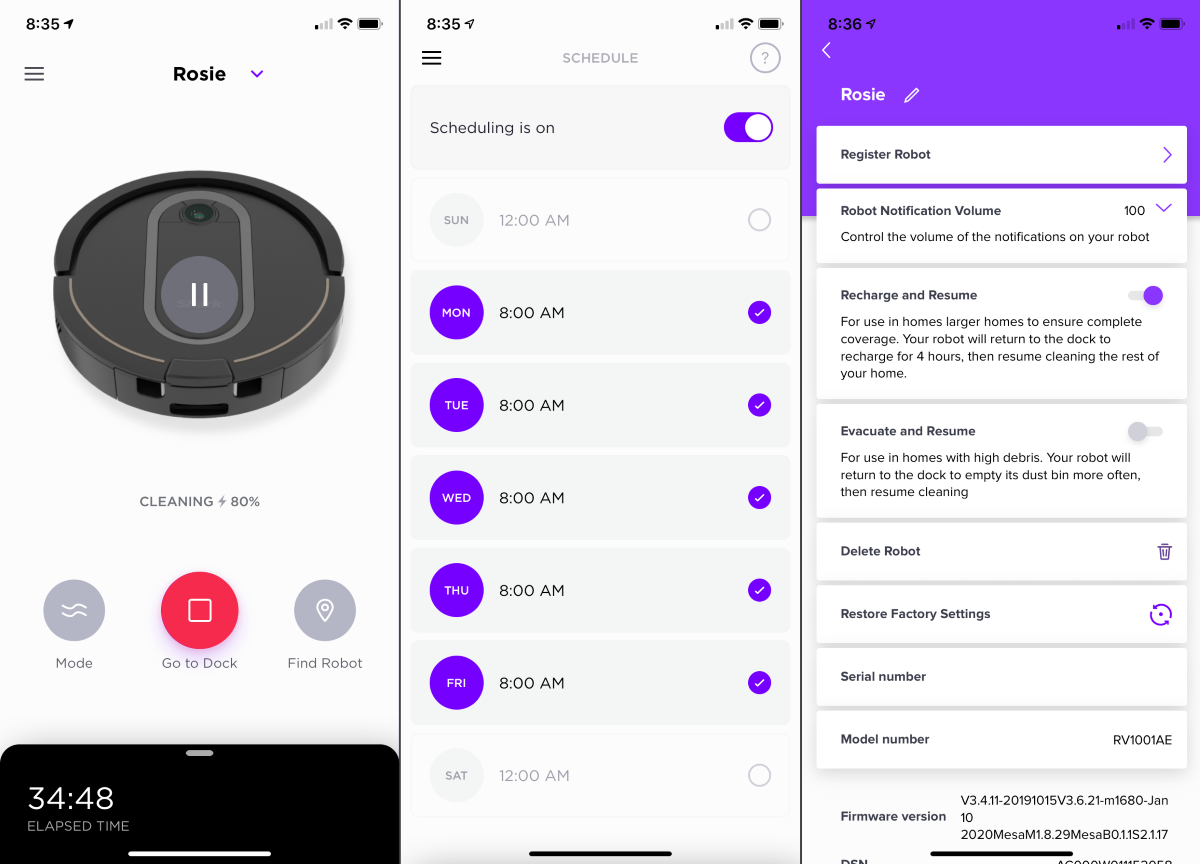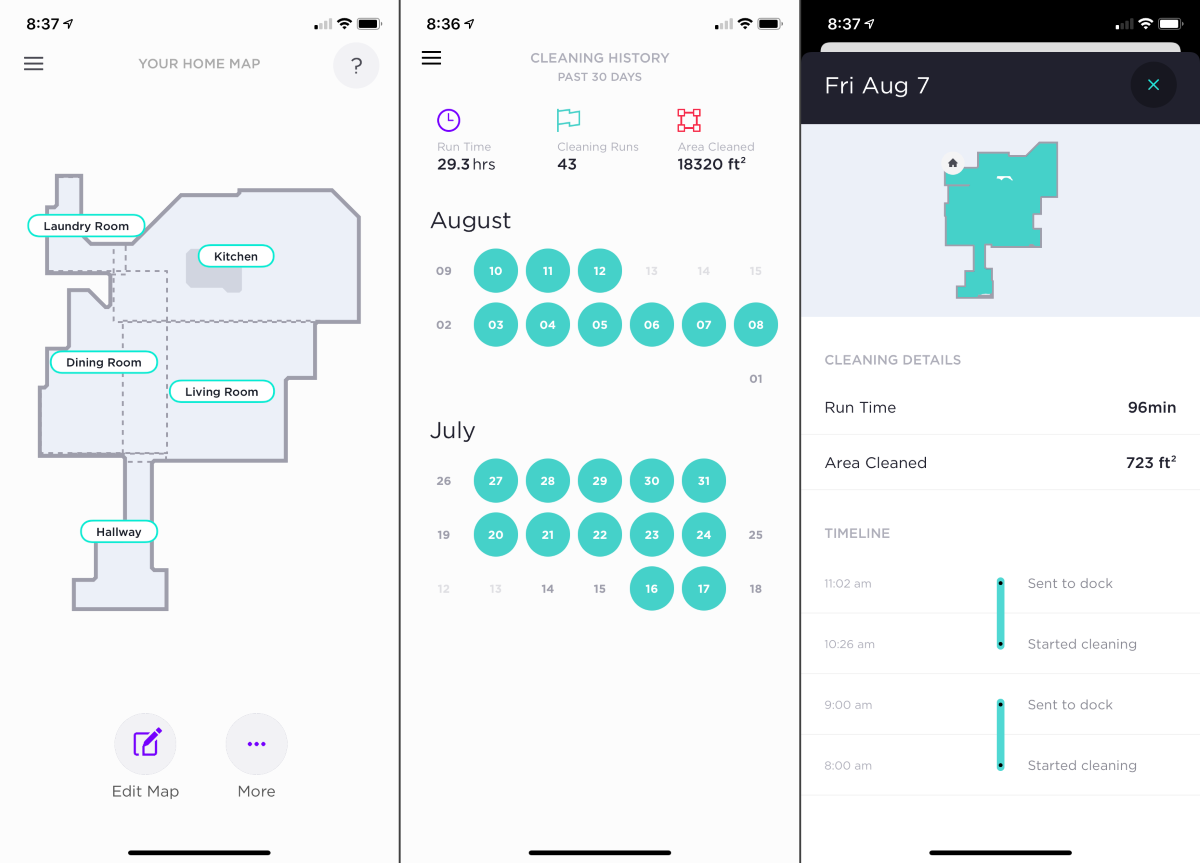Quick Links
Being a "gadget guy" means that I'm always riding that fine line between cost and practical benefits in order to justify my purchases to the wife. So, when she asked me to get a new robot vacuum for our newly renovated floors, I immediately started researching the best options and executed a purchase before she could change her mind! Did I choose wisely? Let's find out.
Meet the Shark IQ RV1001AE
Market innovators tend to profit by introducing cutting edge features and becoming the household name. However, there is also money to be made by imitating the original for a lower cost. The folks at SharkNinja have done exactly that.
Enter the Shark IQ Robotic Vacuum with Self-Emptying base. SharkNinja is clearly targeting the market-leading iRobot Roomba i7+ and Roomba s9+ with similar specifications at a more competitive price. Here are the key features advertised by the Shark IQ RV1001AE:
- Combines the convenience of a self-empty base + IQ NAV total home mapping for complete, efficient cleaning
- The best suction of any Shark model
- Forget about vacuuming for up to a month
- Bagless self-empty base holds up to 30 days of dirt
- Self-cleaning brush roll removes hair from the brush roll as it cleans
- Schedule with Shark Clean app, Amazon Alexa, or Google Assistant
- Total Home Mapping with Room Select
- Methodically cleans each room row-by-row for complete home coverage
On paper, the Shark IQ looks like it is a strong competitor to the self-emptying iRobot Roombas. The question is, does the Shark back up its claims in the real world?
Getting Started
After attaching the side brushes and peeling off the protective film, the quick start guide instructs that the unit needs six hours of charge time on the base before usage. Before we can do that, we have to pick out a spot for the base.
The guide recommends placing the base in a location that has three feet of open space to the sides of the base and five feet of open space in front of the base. We ended up squeezing into a little smaller space into the laundry room.
While waiting for the initial charge to complete, I followed the directions for optimizing the home for cleaning. This includes removing any small objects, wires, clothing, or drapes that might get stuck in the vacuum. I also have a set of stairs leading down from the living room. I considered deploying the BotBoundary strips to keep the robot away from the stairs but instead elected to tempt fate and rely on the cliff sensors.
With the unit fully charged, the next step was firing up the SharkClean app and connecting it to the robot. I followed the steps in the quickstart guide and had no problems establishing a connection to home wifi. The connection process has you name the robot and then create an initial cleaning schedule. At this point, the unit was ready for action.
Initial Impressions
For the first run, I just pushed the "Clean" button on the Shark to quickly send it into action. Using a couple of semi-temporary video cameras in place to keep an eye on our lab puppy, it was easy for me to monitor the progress of the Shark from my office. I watched as the shark did a good job of getting into every nook and cranny while also covering the open floor spaces.
The lab sheds quite a lot of medium length straight hair. We also have a labradoodle, who sheds very little, with more of a medium length wavy coat. After the first cleaning cycle completed, I emptied the base dust bin onto a paper plate. The Shark had picked up probably 70% silver lab dog hair, 20% blonde labradoodle, and 10% dirt and random bits. But the volume of material was a pleasant surprise for a first run using only basic cleaning patterns without an available map.
I also noticed that the bot does a good job with elevation changes. The fireplace in our living room has a marble surround that continues to the floor in front of the opening. This marble is elevated approximately 3/8" above the hard surface floor. The Shark is able to negotiate this elevation change and clean the marble immediately below the fireplace.
The gamble on the cliff sensors also paid off. I watched the robot as it detected the stair dropoff and backed away. It bounced along the edge of the stair until it was out of the danger zone. I will be sure to keep those cliff sensors clean during regular maintenance in hopes of preventing disaster.
After the quick-start manual run to just get a feel for the machine, I started using the SharkClean app for a more comprehensive management experience.
Managing the Bot (Using the App)
The up-front punchline here is that the SharkClean app generally succeeds in its mission to help the user effectively manage the vacuum. While it is very functional, it could be improved.
After the initial setup, opening the app presents the current status screen. If the bot is active, you can change its operating mode from "Normal" to "Eco" or "Max." As you might imagine, "Eco" will save power at the cost of suction power. Max mode consumes more power but also provides additional suction. You can also tap the "Find Robot" button, which causes the bot to play a tone. This works even when the bot has stopped due to being low on power.
The scheduling capabilities are rather basic. You have the option to enable or disable the entire schedule. You can also determine what days the robot will operate on as well as the specific start time for each day. The most important robot settings are the "Recharge and Resume" option as well as the "Evacuate and Resume." Both of these options impact how often the bot returns to the base station.
If your bot is having challenges finding the base station, it is best to disable both of these features. This will cause the bot to get as much done as possible during the cleaning cycle before you have to go find it and place it back on its base for charging. However, if you have a larger floor space or animals that are shedding a lot of hair, then having these features enabled is certainly beneficial.
With "Recharge and Resume" disabled, the robot will run for about an hour. During that time, you get what you can out of the bot for the day and that's the end of it. With "Recharge and Resume" enabled, the unit will return to the base station after an hour or when it runs low on battery, whatever comes first. After four hours of charging time, it will venture out and resume the cleaning session to finish the job.
With "Evacuate and Resume" enabled, the bot will return to the base station after 30 minutes so that it can empty the onboard dust bin. It then resumes operation until it hits the hour mark. From that point, the "Recharge and Resume" setting takes over to determine if the bot is finished for the day or if it will head out to resume the cleaning cycle after four hours. If your bot is getting "backed up" or otherwise overfull during runs, this feature is helpful.
Both of these features can lead to confusion as to why the robot is returning to the base station. After many days, I eventually figured out what was the robot was up to. But it would be nice if the app provided a little more detail on the main status screen or at least in the cleaning history. It just says the bot returned to base. Not why it returned to base or if we can expect the robot to continue cleaning at a later time that day.
The schedule and bot configuration settings work together to determine how well the vacuum can clean the floors on a daily basis. It's a workable system but not perfect. Ideally, once the map is available, the user should be able to use the schedule to determine which rooms are cleaned on a given day. This would allow the user to disable "Recharge and Resume" and "Evacuate and Resume" entirely and then just clean smaller spaces on different days. This would also help save wear and tear on the robot by not having to clean low traffic areas every day.
Various users have reported challenges with mapping. I did not find this to be the case. It ended up taking about four days for the Shark to map out my floor space. Once the map became available, I was able to edit the map and draw rectangles that define the different "rooms" in our home.
With the rooms identified, I can manually initiate a cleaning while also choosing specific rooms to be cleaned. Being able to overlap the rectangles a bit was helpful to ensure coverage when I sent the bot to clean a specific room.
Cleaning history is available for the past 30 days. The user can tap on any day where cleaning was initiated either manually or via the schedule. Doing so presents the cleaning details screen that shows the cleaning timeline, runtime, area cleaned, and a really great map that shows precise cleaning coverage.
The cleaning coverage map is very helpful. You will notice that the coverage map is close but not identical to the room map. This proves that the bot is reporting coverage from each specific run and not trying to correlate it back to a general map. This was even more obvious when I accidentally left the bedroom door open. The coverage map showed an entirely new room that is not present in the defined map.
Performance on Hard Flooring
In our home, the Shark spends virtually all of its time on hard flooring. Early research indicated that Shark IQ performance on hard surfaces was good, and I agree with this assessment. Traversing low friction surfaces, the unit was able to easily pick up just about anything.
We did have a few high-friction dry paint chips that made their way onto the floor. The Shark was a little hit or miss on those. However, after several runs, it was successful in picking most of them up.
Generally speaking, if you will be operating your robot vacuum on hard surfaces, the Shark IQ will likely meet your needs.
Performance on Low-Pile Carpet Tile
Carpet tile is interesting in that it's difficult for dirt to get down in between the pile fibers. There isn't much deep fiber, and it's tightly packed in most cases. This bodes well for the Shark IQ.
To set up a test run on the carpet tile, I popped the bot off of the base and start a manual cleaning cycle in the lower level of our home, which is almost all carpet tile. Our lab had prepared some floor grit from a beef bone. The Shark did a reasonable job picking up most of the tiny leftover bits. But some of that grit was still visible. After watching the bot pass over the area several times during the run, I estimate that 90% of it was gone. The Shark left just a crumb here or there that were sort of velcro stuck into the carpet.
Performance on Standard-Pile Carpet
To test performance on typical carpet, I let the Shark into the guest bedroom where there was a bit of "boot dirt" and little thread clippings available to process.
I would consider Shark IQ performance on carpet to be just okay at best. Some of the boot grit was picked up but not all. Close examination revealed that only the stuff on the "surface" of the carpet was removed. Anything that was pushed into the carpet was left behind. Several, but not all, of the thread clippings had also disappeared.
I allowed the bot back into the room for three more days in a row. A few more threads were picked up and maybe a little bit more grit. But there are clearly limits here. The suction and roller seem to only work well enough to remove anything on the surface or that provides little resistance during extraction.
On the third day, I set the bot to operate in "Max" mode. Again, a bit more was picked up, but I was still disappointed. You can see in the picture above that there is a lot left behind after multiple runs. This was a real-world test. I didn't plant any of the bits and pieces you see in the picture. The carpet is simply not clean.
If you paid attention to those advertised features, you'll notice that SharkNinja calls out "unbeatable suction" and then caveats it with "vs any Shark robot vacuum." Turns out, this is an important distinction.
The Self-Emptying Base
One of the most compelling reasons to purchase a Shark IQ with Self-Emptying base is ... the Self-Emptying base! The good news is that it generally works as advertised. The downside is that it can be significantly obtrusive in a room. Given the recommended clearance requirements of three feet on either side and five feet in the front (about the size of a queen bed), positioning options can be limited as it must also be close to an outlet so that it can be plugged in.
The Shark will return to the base to have its dust bin emptied, to begin a charging cycle, or when it is finished cleaning. The ability of the base to clean out the robot dust bin is dependent on how much content the base is currently holding, how much dirt is clogging the base filter, and how tightly the material is packed into the robot when it arrives to be emptied. Regular maintenance of both the base and the robot is recommended to keep the system in good working order.
Occasionally, the Shark forgets where the base is. When this happens it goes into some sort of poorly optimized or randomized search pattern. It will spin a random number of degrees, then move forward in that random direction for some random distance. It then repeats the cycle over and over again, usually stopping wherever it's at when it runs low on power. When this happens the "Dock" status light on the unit blinks red.
My robot finds the base about 90% of the time. But it was not nearly as good at finding the base in the beginning. It certainly seems as if the IQ is helping the Shark to better find it's home the more cycles it completes. Again, I made it tougher on the bot by putting the base in the laundry room.
Sometimes, the Shark just does strange things that I can't explain. Last week, I manually commanded the robot to clean just the laundry room. It did that just fine. But at the end of the cycle, it inexplicably took off out of the laundry room and down the hall. After cleaning one of the corners for a minute or two, it zipped right back home to the base. Weird. Really has me wondering exactly what the Shark IQ is thinking.
Regular Maintenance
Shark claims the base dust bin holds up to 30 days worth of dust and debris. This is certainly subjective depending on the amount of material the bot has to pick up each day. I found that my base dust bin filled up about 80% in about a week (see picture above). Clearly, our dogs are shedding so much that emptying on a monthly cycle isn't nearly enough. I clean out the robot and base every weekend. Our maintenance looks like this:
- Empty the base dust bin.
- Remove the base filter and tap out any dirt that wants to come out easily, then reinstall.
- Remove the roller from the robot vacuum and remove any stuck hair that is wound up in there.
- Remove the dust bin from the robot and ensure there is no dirt or dog hair packed into the corners.
Servicing the Shark's onboard dust bin is critical. Without weekly maintenance, eventually the straight dog hair starts to anchor into the filter screen inside the bot. This results in a blob of hair that clogs up the bot. The hair stuck in the screen becomes a lattice that other dirt adheres to. Once it takes hold, this blockage isn't removed by the otherwise powerful emptying cycle on the base. The clog gets bigger and bigger until the bot has almost no suction. At that point, only manual emptying/cleaning the dust bin will resolve the issue.
I also take a moment to inspect the exterior sensors, making sure they aren't coated in dirt or grime. The last thing I want is for the cliff sensors to stop working such that my bot ends up in multiple pieces at the bottom of the stairs!
Final Thoughts
While the Shark IQ does a good job on hard surfaces, it needs to perform better on carpet. With carpeted floors in play, there is likely not enough benefit to justify the cost of the Shark IQ with Self-Emptying base. But for solid services, it's an easy recommendation over much more expensive iRobot Roombas.
Having an auto-emptying vacuum is what really makes this bot helpful in our household. We need to vacuum the floors in our common areas much less often. We usually just find ourselves spot cleaning stubborn grit with our INSE Cordless Stick Vacuum Cleaner. For us and our hard surface floors, the Shark IQ is providing value.

Self Emptying Shark IQ Robot Vacuum: A Bot with a Purpose
- The auto-empty base works well
- Good performance on hard surfaces
- Cleaning pattern algorithm is efficient and wastes little time
- Map-based coverage history provides evidence of cleaning
- The app interface is intuitive and useful for robot management
- Performance on carpeted surfaces is not great
- The unit occasionally becomes confused and is unable to find the base
- Schedule configuration does not include the ability to customize room cleaning on different days