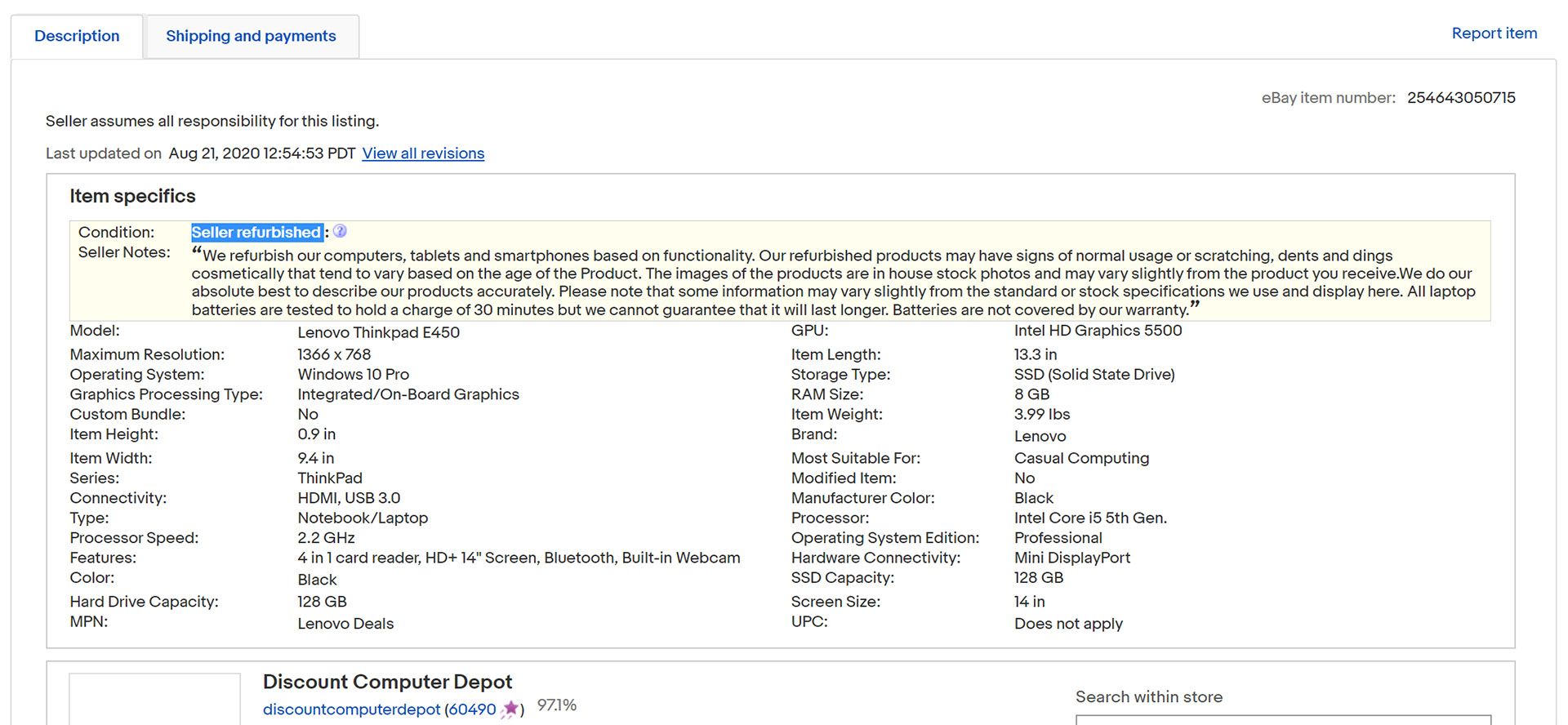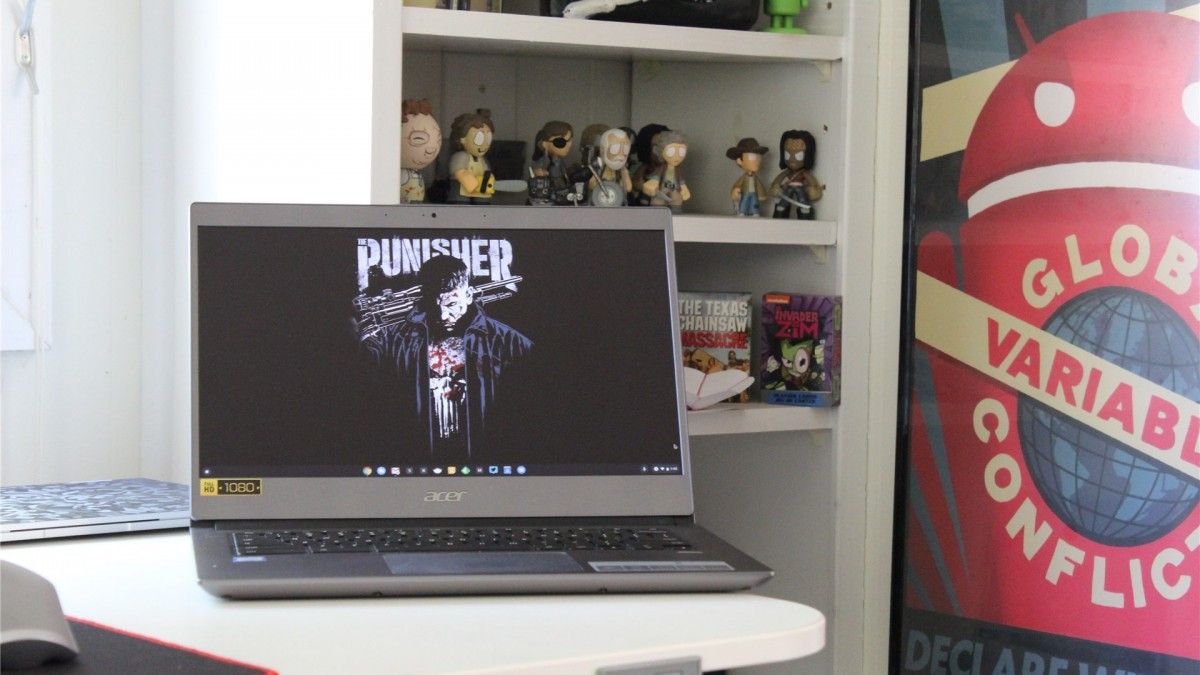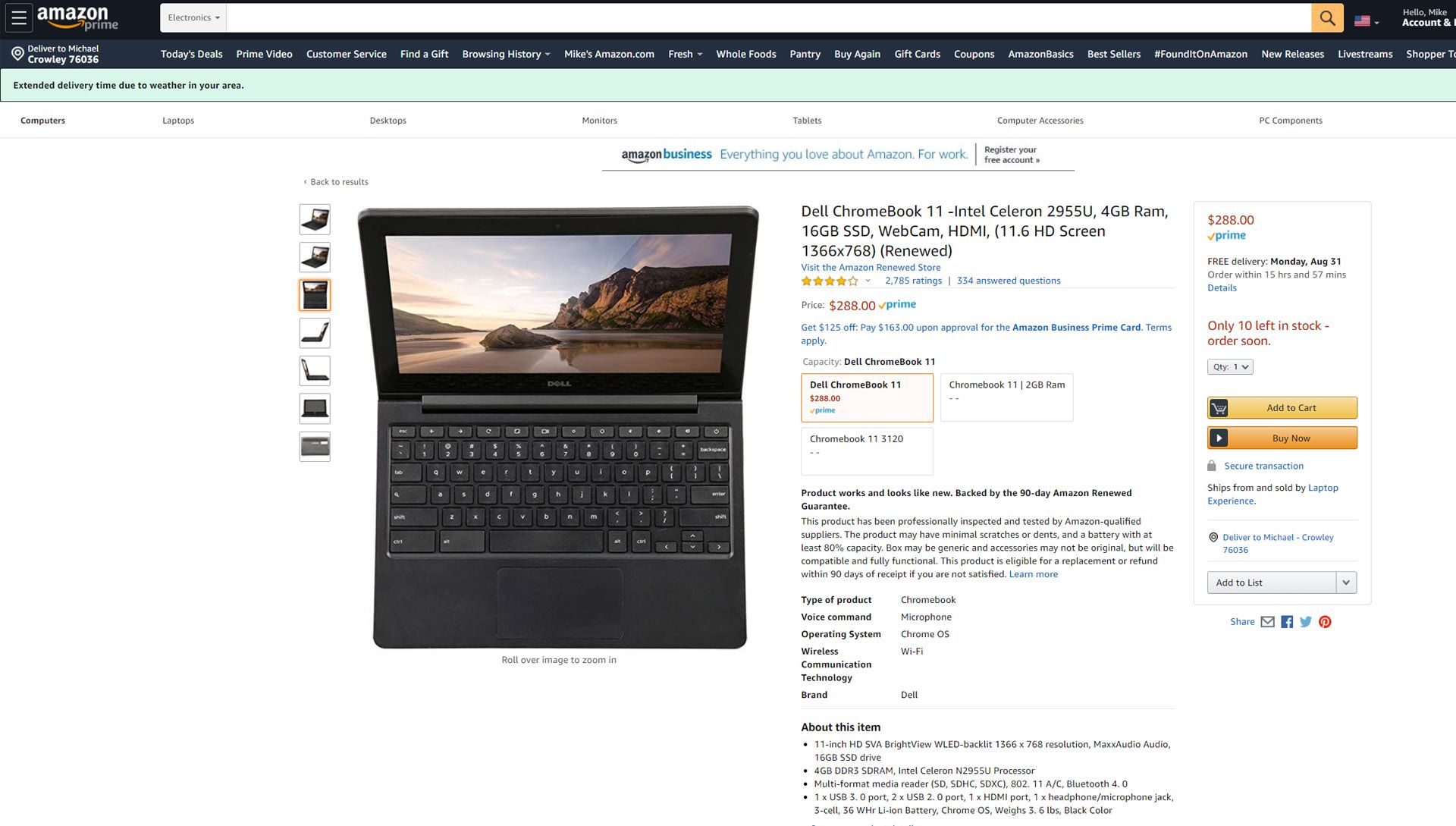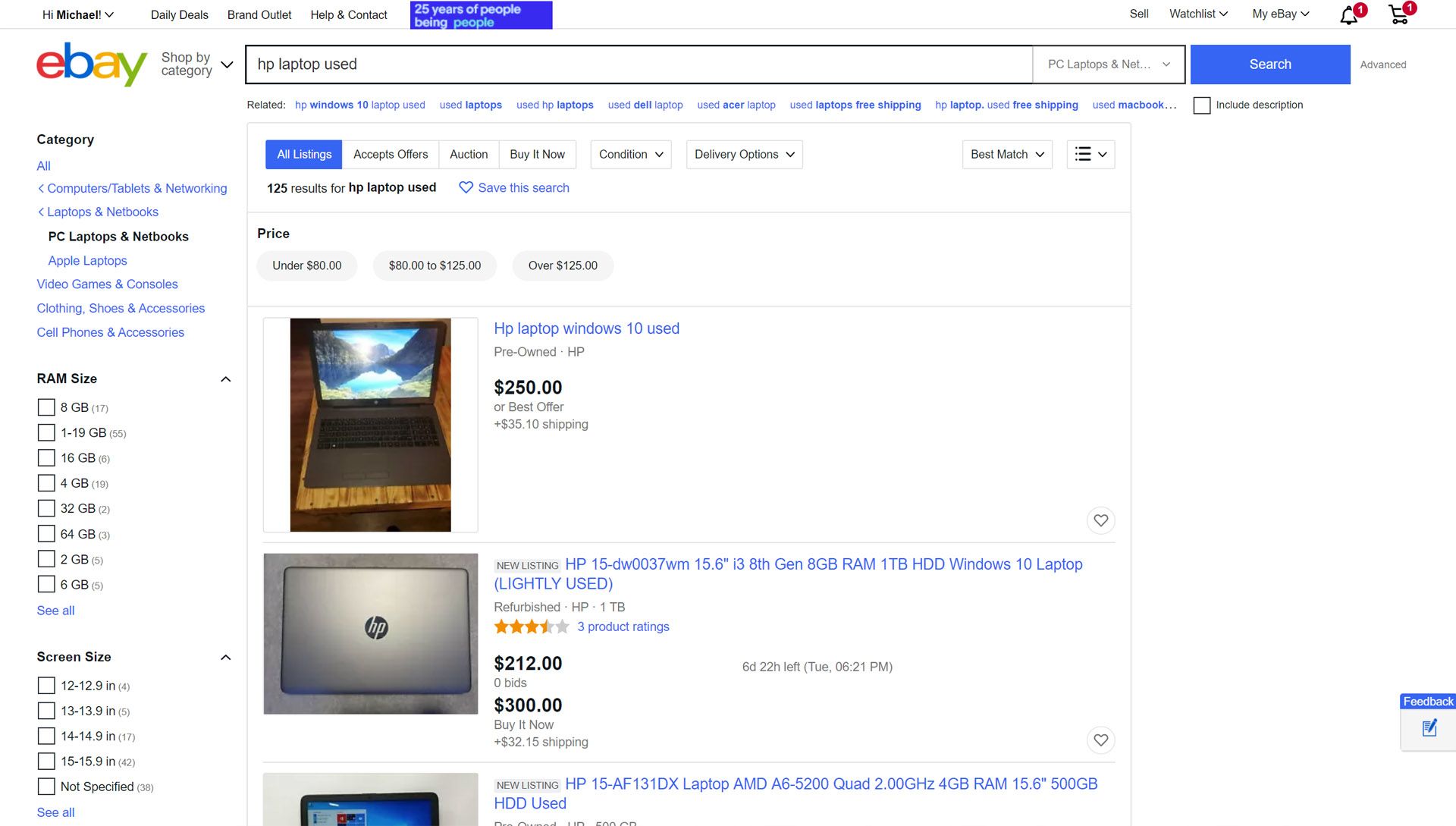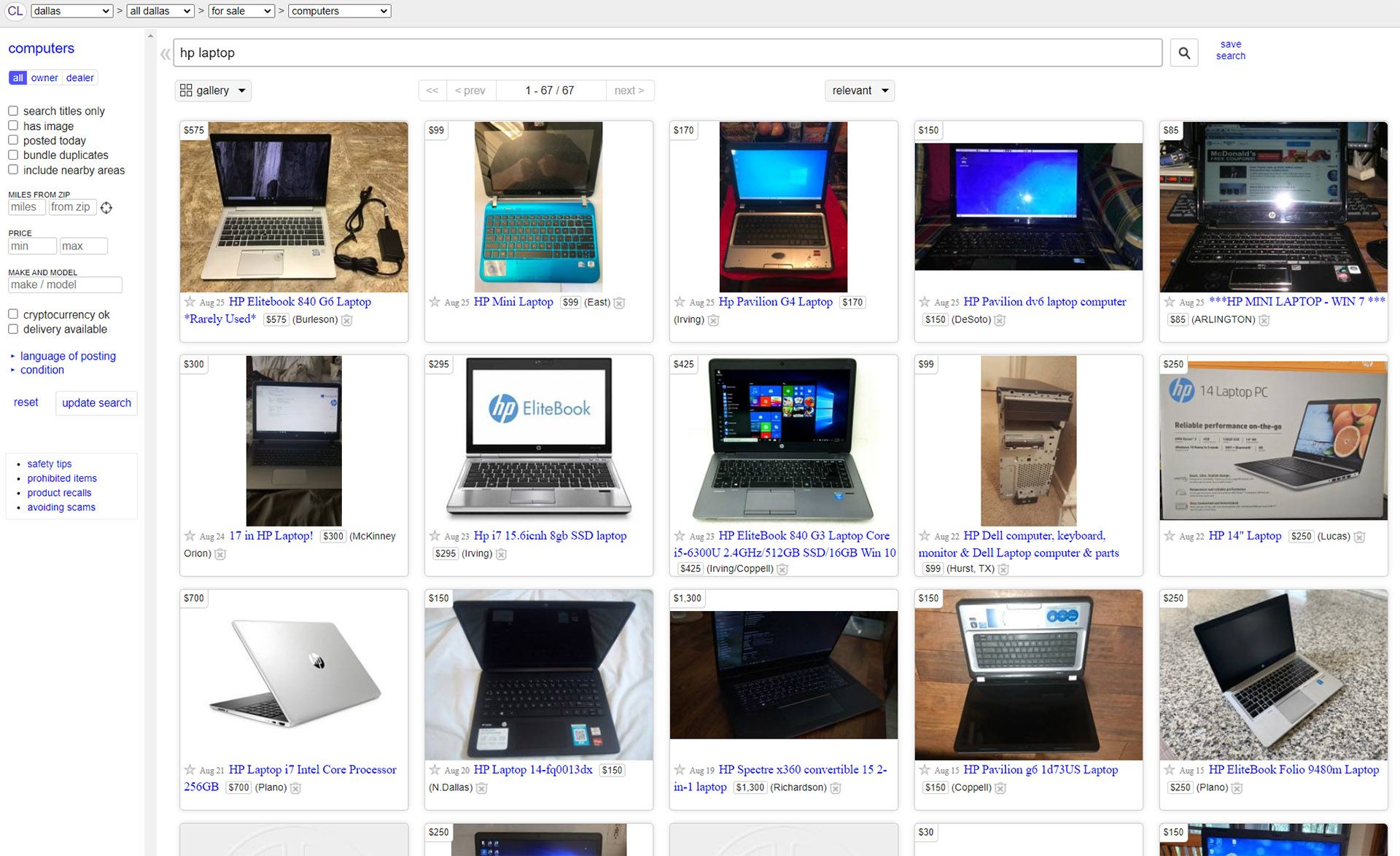Laptop computers are expensive, and with the ongoing pandemic and millions of people working and going to school online, they're also getting very hard to find. So if your options for laptop selection or budget (or both) are constrained, should you consider buying a used one for your next purchase?
We're big fans of buying used: It's economically savvy, it's environmentally friendly, and it usually gets the job done as well as a new purchase. But there are complications and risks with buying a used computer, and they're magnified when you're talking about a machine designed to travel.
Even so, with a little planning and some careful choices, you can find a deal on a laptop that you'll use for years. Let's break it down.
Used vs. "Refurbished"
Before we go any further, let's talk about used and refurbished laptops. "Used" means a laptop's been handled by another end-user---someone like you, who bought the laptop and then either returned it or sold it. "Refurbished" means that a previously used laptop has been repaired or otherwise rejuvenated, and is being sold by a retailer again.
Simple, right? Unfortunately, it isn't. You see, the term "refurbished" used to mean that a computer had gone back to the original manufacturer, which had then done any necessary repairs and certified it as functional or like-new. This generally meant that a refurbished laptop was more or less indistinguishable from a new laptop, possibly with more basic packaging and a 90-day warranty instead of a year.
Now that's not always the case. With a preponderance of resellers, the term "seller refurbished" has become common. "Seller refurbished" means that it's a used unit that's been verified to work by the party selling it---that might mean that it's been repaired, or just that it's been booted up and verified as working.
The degree to which you trust the refurbished unit depends on who's selling it. Big box retailers are generally okay, while resellers on secondary markets like eBay and Amazon are a bit more suspect. Seller refurbished laptops generally come with a short warranty (90 days) and a description of anything that might be cosmetically wrong with the unit like worn keys or a scratched top.
The warranty for a refurbished unit tends to make it more valuable than a straight-up used laptop, if only for the peace of mind. If a used laptop craps the bed a week after you buy it, tough luck, caveat emptor, and all that jazz. A refurbished laptop lets you trust your purchase ... at least as much as you trust the seller.
What to Look for
There are tons and tons of laptops out there, for tons and tons of market segments. So, what you're looking for depends on what you need---someone who just wants something for word processing and email needs less than a gamer who needs less than a 3D-modeling creator.
In general, we'd recommend at least 8GB of RAM if you want a Windows or Mac laptop. Chromebooks can do with 4GB. The minimum for a modern OS is about 128GB , with Chromebooks being okay with much less again. Touchscreen? Long battery life? Fold-back 2-in-1 design? Discrete graphics card? You be the judge.
One thing we would recommend, if you're shopping for a used unit: Find one that has a good reputation for durability. This can be hard to gauge from one model to another, but in general, laptops designed for business can take more of a beating than cheaper models, and can thus be trusted to last longer from owner to owner. Lenovo's ThinkPad series, Dell's Latitude series, and HP's Pro/Elite series are good examples.
A nice bonus of these designs: They're often more user-serviceable than some thinner lighter designs. That means that you might be able to upgrade the memory or storage to more suit your needs.
Do a Google search on the model you're considering to see if it's possible to swap out the RAM SO-DIMMs or the hard drive/SSD for an inexpensive performance boost. Laptops with a replaceable battery are a good find, too, as the battery is usually the first part to wear out.
Red Flags
There are a few indications that you should look for in the opposite direction: signs that a laptop model in general, or a single laptop being sold in particular, probably aren't good used buys.
Start with conventional media reviews. You want a laptop to be good, or at least decent, when it's new. It isn't going to be any better when it's old, right? Apple's ultra-thin keyboards on MacBook and MacBook Pro models, from 2015-2019, are a good example. A single horrible element of an otherwise excellent design makes these laptops frequent sights on the secondary market. You might want to think twice before picking one up.
Other red flags on a listing for a used laptop include:
- A laptop with a history of product recalls---you might be buying an un-repaired unit.
- A new seller with no feedback.
- No images on the listing, or generic images that don't show the individual laptop being sold.
- An extremely low price---a used laptop being sold at 10% of its retail value is probably a scam.
- A laptop missing pieces, like a storage drive or RAM. You might replace the parts only to find that something more crucial is broken.
If any of these issues are present, it's probably best to move on to another used laptop.
Where to Shop?
Used laptops can be found in a lot of different places. Let's take a look at your options, from the most reliable to the least.
Traditional Retailers
Old-fashioned brick-and-mortar shops, like Walmart and Best Buy, tend to offer refurbished units rather than used ones. This is because they're almost always laptops that were used for a week or two at most, then returned to the store. They're not the best in terms of deals---you'll be lucky to find any for 15% off.
But if you do want to buy from a reliable source, and you'd also like to inspect the laptop before you buy, old-fashioned retailers are a solid choice. Just don't expect to save a ton of money.
Online Retailers
Amazon, Newegg, B&H Photo, and similar large online retailers often sell both refurbished and used laptops. These tend to come from third-party sellers who are using these large retailers as a sort of bazaar.
But the advantage of buying from the large sellers is that they have a lot of support: If something's wrong with the product or not as described, you have a big company to call. Those companies usually want you to have a smooth-buying experience, and will offer easy returns or replacements as part of their fulfillment. Check the "More Buying Options" link on new items to see if used or refurbished models are being offered.
Sometimes, manufacturers will sell refurbished units directly from their online store, too---even Apple sells refurbished laptops on occasion. Because these laptops have been inspected by the original manufacturers, they sometimes come with a full one-year warranty, though again, it's usually not a huge discount versus a new laptop.
Secondary Online Markets
We're starting to get into the weeds here. Secondary online markets are those that let individual sellers list items directly, like eBay, Swappa, and Bonanza. (That's in the U.S.---you might have different options based on where you live.) These sites tend to be safe to buy from in the sense that you'll definitely get something ... but the state in which you receive the item, and that state compared to what it's presented as, are open to interpretation.
Buying from eBay and similar sites requires some care. When it comes to used laptops (or anything else), you usually want to buy from someone in your own country, buy from someone with lots of positive feedback (any new seller accounts are a red flag), and carefully inspect the photos and descriptions. Paying with a verified system, like PayPal, is a must.
These tips can generally apply to pawn shops as well, by the way. They usually don't sell online, but the same "no guarantees" approach is usually true of any electronics they sell.
In-Person Sales
The most risky way to buy a used laptop is off of a service that connects people for in-person meetings like Craigslist, Facebook Marketplace, LetGo, or Nextdoor. These are risky in both the business and personal sense: Someone might be trying to sell you a dud laptop, or simply steal from you by listing a valuable item paid in cash.
These markets are also usually the place to find the best deals, because they're used by people who want to get rid of something quickly. You can find some amazing discounts sometimes (and also some stubborn people who will barely knock anything off the sticker price). This is especially true around major holidays, as people sell off new gift items they don't need.
Related: The Best Apps for Buying and Selling Used Stuff
If you're meeting someone in person, follow a few common sense tips:
- Meet in a public well-traveled place, never their home or yours. Starbucks or similar shops are good for this.
- Meet during the daytime during business hours.
- Bring a friend for safety if you can.
- If it's an option, see that the seller has a real social media profile with friends and posts.
- Bring cash in small bills---this lets you haggle if the laptop isn't quite as described.
- Thoroughly inspect the laptop, making sure that it boots up and can take a charge from the power adapter. Check the "About" page to make sure that the specs are as promised, and check that the keyboard works properly.
- Don't bring your money out until your inspection of the laptop is finished.
Friends and Family
One last place to check for used laptops is your friends and family. You never know, some of them might have an old one laying around that they can sell for a song (or if it's a REALLY good friend, just let you have it).
Be Flexible
When you're buying used, your budget isn't the only thing that's constrained. Your selection will be, too, because you're choosing from laptops that someone no longer wants. You might not be able to find the exact model that you're looking for, or to get that model within your price range.
If you're having trouble, consider widening your search. Can you find the same model with less RAM or storage, and upgrade it yourself? Can you find the previous year's (or older) model from the same brand? Can you find a laptop from a competing brand that has some or all of the same features?
In general, use caution, use patience, and use common sense. You'll be able to find a dependable affordable laptop that fits your budget.