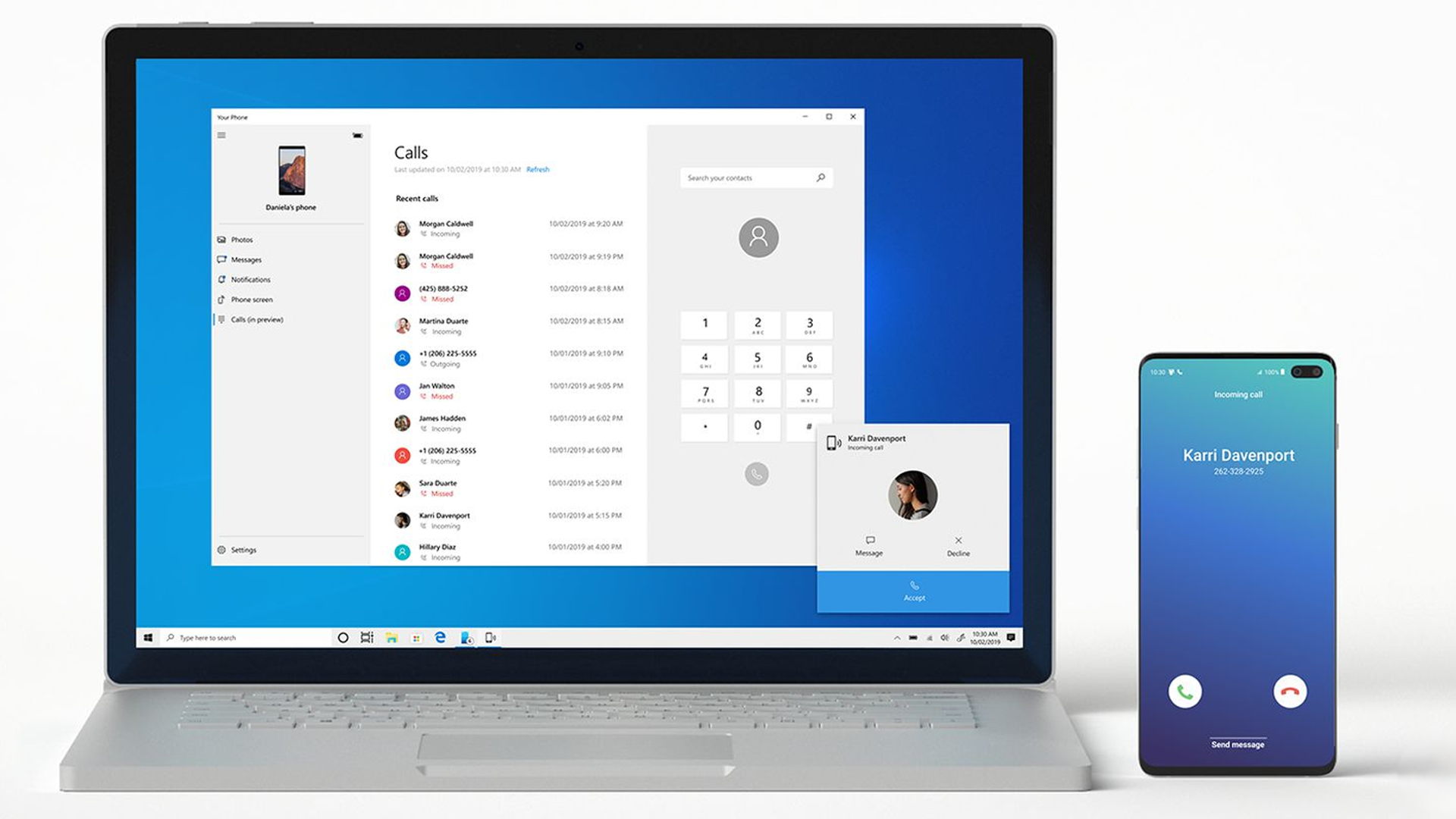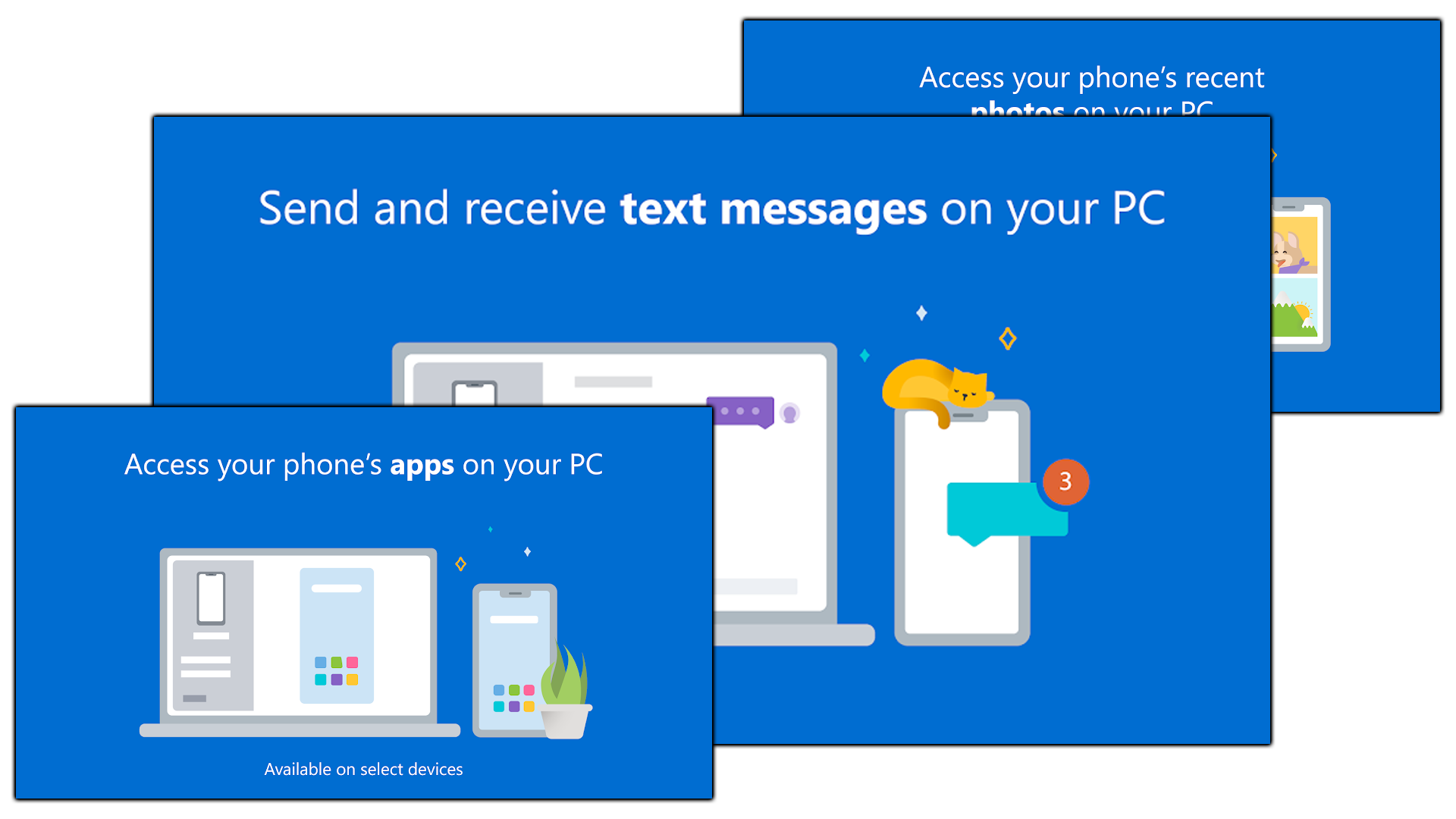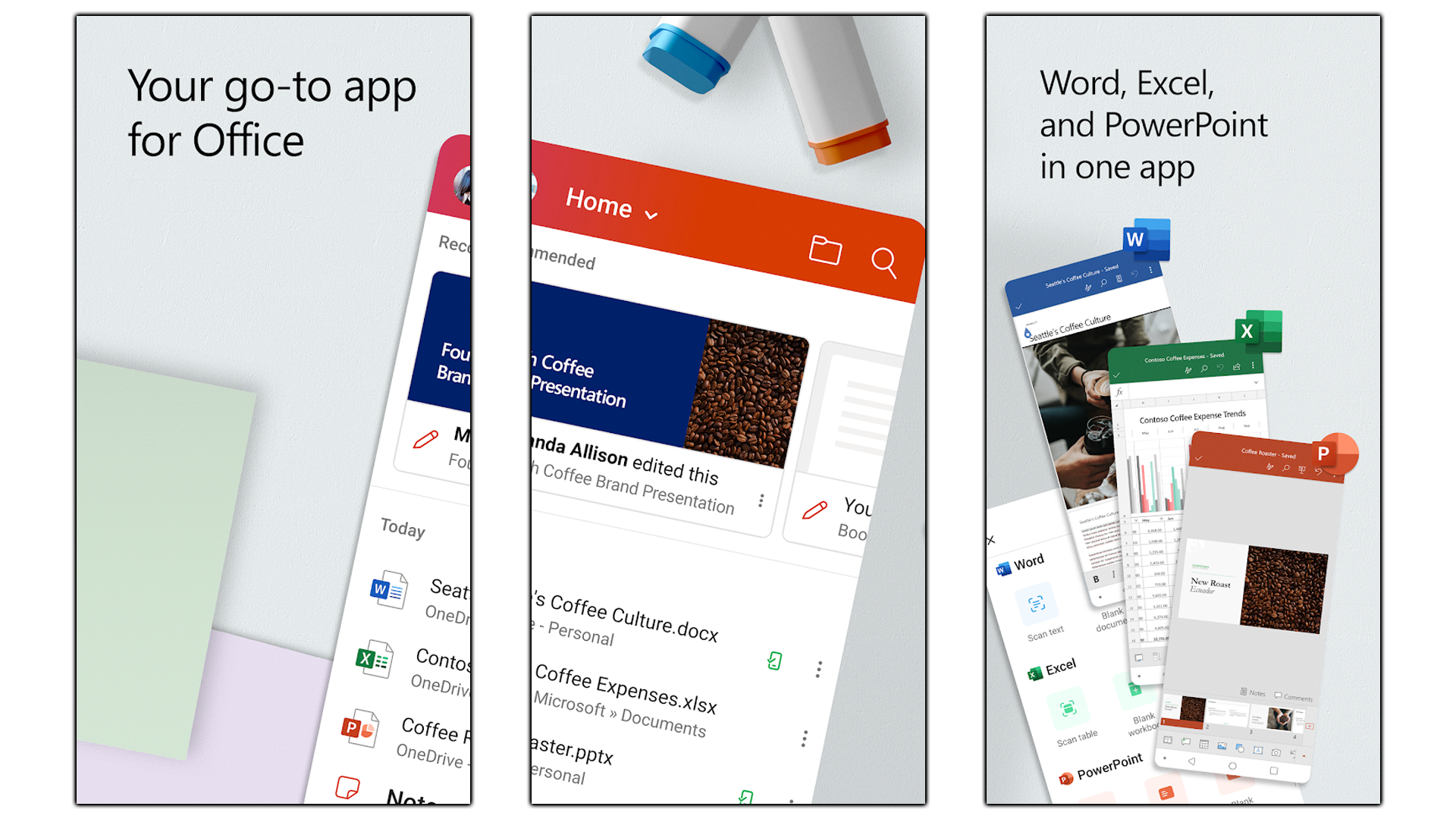Quick Links
We tend to think of Windows as an agnostic operating system. It works with just about any device that you buy, regardless of that device's branding. But when it comes to smartphones, your Windows 10 PC is all about Android. In fact, Windows users should skip the iPhone and stick with Android for perks like desktop texting, wireless file transfer, and superb Office 365 integration.
The Link to Windows App Makes Android and Windows One
What if I told you that you could see your phone's notifications, write text messages, and even mirror your phone's screen in Windows 10? The Microsoft-made Link to Windows app takes just minutes to set up, but it allows you to fully integrate your Android phone with your PC. And because the Your Phone app isn't available on iOS, it's the best reason for Windows users to skip the iPhone and go for Android.
Texting or calling from your PC is super easy with the Your Phone Windows app. It shows all of your text conversations in a layout similar to that of Facebook Messenger, and even shows notifications for incoming texts and calls. And because your conversations sync between your phone and PC, you don't have to worry about missing messages as you jump from one device to another.
Windows' Your Phone app also makes it easy to transfer photos between your phone and PC. Just press the "Photos" button on the desktop app to access your phone's Gallery. From there, you can drag and drop photos between devices or even delete pictures off your phone. It's a lot easier than using a cable to transfer photos, and it could streamline how you work at the computer.
One of the weirdest features that Your Phone has to offer is Android screen mirroring. The feature is exclusive to the select Surface Duo Samsung devices at the time of writing, but it lets you see and interact with your phone's screen on your computer. You can even run Android apps on your PC with select Samsung Galaxy devices---a trick that could revolutionize your workflow (or distract you from your work).
Getting started with the Your Phone PC app is easy. Just download Link to Windows from the Play Store on your phone. Sit at your PC, fire up the Your Phone Companion app on your phone, and follow the instructions to link both devices.
Microsoft 365 Works Better With Android
Your annual Microsoft 365 subscription comes with a ton of perks, including access to Microsoft's professional apps, the Microsoft Teams messaging service, and oodles of OneDrive cloud storage. But you aren't stuck working on your PC, because your Android phone has stellar Office integration.
The all-in-one Office mobile app makes it super easy to view or compose Word documents, spreadsheets, and slideshows on your phone. It connects directly to OneDrive and Microsoft Teams, so you can retrieve files that you made on your PC without any hassle or share documents with coworkers on the go. Of course, OneDrive and Teams also have dedicated Android apps, which you can use to back up files, share photos, or communicate with teammates while jumping between your phone and computer.
For even deeper control over your Microsoft productivity tools, try downloading the Microsoft Launcher and Microsoft Edge browser on your Android device. The Microsoft Launcher adds useful reminders and calendar events to your phone's home screen, while the snappy Edge browser allows you to sync browsing history, bookmarks, and logins from your PC to your phone (assuming you don't already do this over Chrome).
Some of these features are available on iOS, but they're more robust (and often arrive a lot sooner) on Android devices. The Android operating system is more "open" than iOS, making it a better platform for deep integration with Microsoft productivity tools. And, of course, that brings us to our next point ... the future of Microsoft and Android integration.
The Future of Windows Depends on Android
Microsoft has spent the last few years doing the unthinkable. The company with a reputation for single-mindedness teamed up with Google to develop the new Edge Browser, a replacement for Internet Explorer. It began streaming Xbox games to Android phones, and it released its first Android device, the dual-screened Surface Duo. What's up with that?
Don't worry; Microsoft isn't giving up on Windows anytime soon. As explained by CEO Satya Nadella, Microsoft is preparing for a world of cloud computing, where apps and services are streamed to your device no matter its form-factor, operating system, or processing power. The most common device in our cloud computing future will be small, lightweight, and power-efficient, which is why Microsoft (the king of bulky Intel desktops) appears to have a newfound obsession with Android and ARM architectures.
Microsoft's cloud computing infrastructure, called Azure, is already helping people run professional software and games through the cloud. But it will take years before cloud computing reaches its full potential. In the meantime, Microsoft is working directly with Google and Samsung to improve the Android experience for Windows users. And while some of these improvements will find their way to iOS, deep integration with tools like the Your Phone app and the Microsoft Launcher will remain exclusive to Android.
People who use an iPhone with their Windows computer are missing out on a ton of cool features, like texting from your computer through the Your Phone app. Still, it's worth mentioning that most of these features are available to iPhone users with a Mac. If you're committed to the idea of buying an iPhone but still want to text from your desktop, consider grabbing a Mac computer.