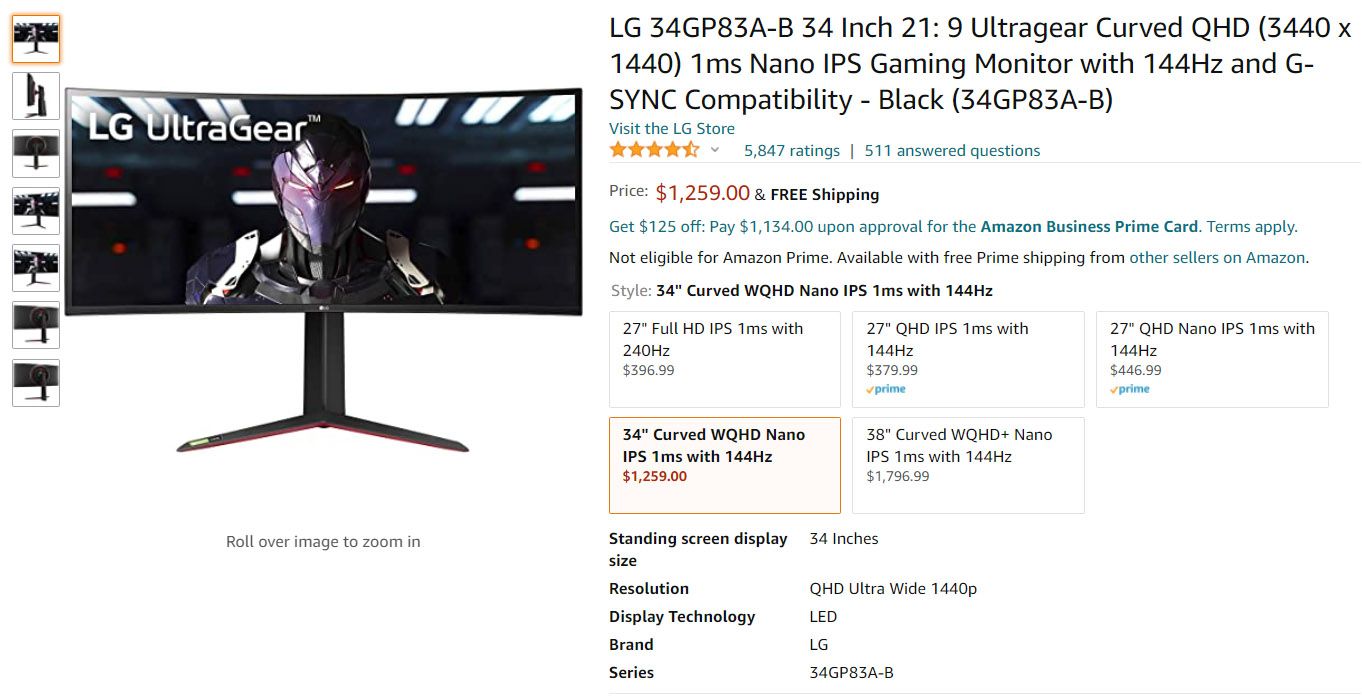If you're like me, you've been drooling over the latest ultrawide monitors to punch up your work-from-home setup. After a few weeks with one I picked up secondhand, I'm pretty pleased with the purchase ... but I found some unexpected hiccups when trying to use it. They're worth considering if you've been mulling over an upgrade.
Pros of Ultrawide Monitor
The upsides of ultrawides are more than just a bigger screen. A wider resolution means more comfortably using two or three windows at once, and the 21:9 aspect ratio can handle movie and TV video beautifully. They're obviously great for (most) games, and many offer more connectivity options than a standard monitor, too.
Productivity
If you're looking for a reason to justify an ultrawide purchase to your boss or your significant other (or yourself!), then this is the way to go. With approximately a third more horizontal space than a standard 16:9 screen (or 50 percent, if you go for one of the more extreme panels!), ultrawides have more space for activities.
I've found that especially relevant in my day-to-day workflow: While I was used to using two windows side-by-side, the extra space is now enough to use Photoshop on one side comfortably. For more conventional users, two windows side by side on an ultrawide is a much more comfy way to keep two text documents open at the same time. And if you work with media or spreadsheets, you want every possible pixel you can get.
Watching Videos and Movies
Standard 16:9 monitors work great for video---that's the default aspect ratio of most web videos and TV shows. But in recent years more and web videos, plus "prestige" TV shows like The Mandalorian, are being stretched out to a wider aspect ratio. Most Hollywood films are already shot in this ratio. That means watching them on a TV or a normal monitor will show black bars on the top and bottom.
Not so with an ultrawide. That extra horizontal space allows a 21:9 video to be shown in glorious widescreen, filling up the frame. If you watch a lot of video at your desk, it's a great way to drink in the details. Of course, if you go for a mega-ultrawide (32:9), you'll still get black bars on both sides of the screen, but the video will still be much larger than it would on a standard monitor.
The Gaming Experience
This is the big one: Most ultrawides are marketed as gaming monitors, and it's easy to see why. The extra horizontal space means players can make use of a wider field of view, which is wonderfully immersive. In some games, especially first-person and third-person shooters, it can even be a competitive advantage.
Many ultrawides are shown off with gaming footage, but to make the best of their capabilities, look for one with a high refresh rate (at least 120hz) and a low response time (below 5ms). Extras like RGB lighting or compatibility with NVIDIA's G-SYNC system will cost you extra.
All the Ports
Ultrawide monitors are big, and that means there's plenty of space for cramming in extra hardware. Even the most basic models will offer multiple video inputs, with most also throwing in a USB connection for plugging in multiple gadgets.
But that's the simple stuff. Premium models will have USB-C connections for both video and rapid charging, audio output for getting HDMI sound to speakers, or even integrated speakers built into the screen itself. The most advanced productivity-focused ultrawide monitors include the ability to view multiple device inputs on the screen at once, in either side-by-side or picture-in-picture mode.
Cons of Ultrawide Monitor
Here's the other side of the coin: There are some downsides to ultrawide monitors that you might not have considered. It's obvious that ultrawide monitors will cost more than 16:9 monitors with the same features, but you might not have considered that they'll be a little more cramped in terms of text ... and they'll make your desk a lot more cramped than you think.
They're Expensive
No two ways about it: Ultrawide monitors are expensive. Even budget models will carry a premium over their 16:9 monitor counterparts because they require some specialized design and equipment from the manufacturer. For the cost of a typical ultrawide monitor, you could get a standard model with more features, or maybe even a new graphics card.
Prices seem to increase a lot faster the more features you add, too. A price of $1,000 for a gaming-focused ultrawide is not uncommon, especially if you want G-SYNC, color accuracy, or the latest connections. Ultra-premium ultrawide monitors can go for $2,000 or more.
Non-Standard Resolution
More resolution is always better, right? Eh ... not always. Consider the upgrade from a 32-inch, QHD (2560x1440) monitor to a 34-inch, WQHD panel (3440x1440). You're cramming a lot more pixels in front of your face, but that stretch to a wider panel comes at the cost of height. So to see the same size image and text, at least vertically, you'll need to place the monitor a little closer to your eyes. A 32-inch, 4K monitor might make more sense, depending on your work setup.
On the two screens below, assuming 1440p resolution on both, text and icons will appear smaller on the 34-inch monitor even though it's technically a larger screen. This is because it's physically shorter, which causes on-screen elements to appear smaller.
Non-standard resolutions can cause problems in other ways, too. While gaming is a huge appeal for ultrawides, not all games support extra-wide resolution. That's especially true of older titles, like Skyrim, or 2D titles with fixed assets, like last year's Hades. The screenshot below shows it filling in the horizontal space with static artwork.
The problems don't end with programs on your computer. Most non-computer inputs assume you'll have either a 4:3 or 16:9 screen. So if you plan on plugging in game consoles or Blu-ray players to your ultrawide, you'll probably have to make do with those black bars.
The Bigger the Screen, the More Power Hungry
If you've bought a desktop or laptop in the last five years, it can probably handle the extra resolution of an ultrawide monitor for most basic programs without breaking a sweat. But that's not necessarily true for games. With an increased number of pixels by 30-50 percent, you're going to have to push your graphics card a lot harder to hit good performance in 3D games.
If you don't have a powerful up-to-date system, you might find yourself dropping down the visual quality or resolution in games just to keep performance high. That's especially true in graphics-intense titles. Because good-looking games are often a reason for an ultrawide upgrade in the first place, it's worth considering---a more typical 1080p or QHD screen might be a better choice, especially if you're into multiplayer online games.
They're Huge
Ultrawide monitors are huge. It's hard to appreciate just how big and heavy they are until you get one sitting on your desk, taking up half of the available space just from its big, chunky stand. I had to replace my triple-screen VESA stand with three individual ones because otherwise my other monitors simply couldn't fit ... and the ultrawide is so heavy that I had to place it very carefully indeed.
Another part of that extra size is that the monitor stand needs to be bigger, too. If you're using a small desk or table, and especially if you don't have enough space between you and the far edge, you might not be able to fit a super-huge screen comfortably into your workflow.
Should You Buy One?
To sum up all of these points: Ultrawide monitors pair well with either a productivity-focused work setup or a gaming or media machine that has the power needed to drive heavy applications at high resolution. In either case, you'll need a large workspace on your desk to accommodate it, and quite a bit more budget to afford it in the first place.
There are applications where a standard 16:9 monitor makes more sense, particularly if you need more vertical space or resolution, or if you're planning on using multiple monitors at once.