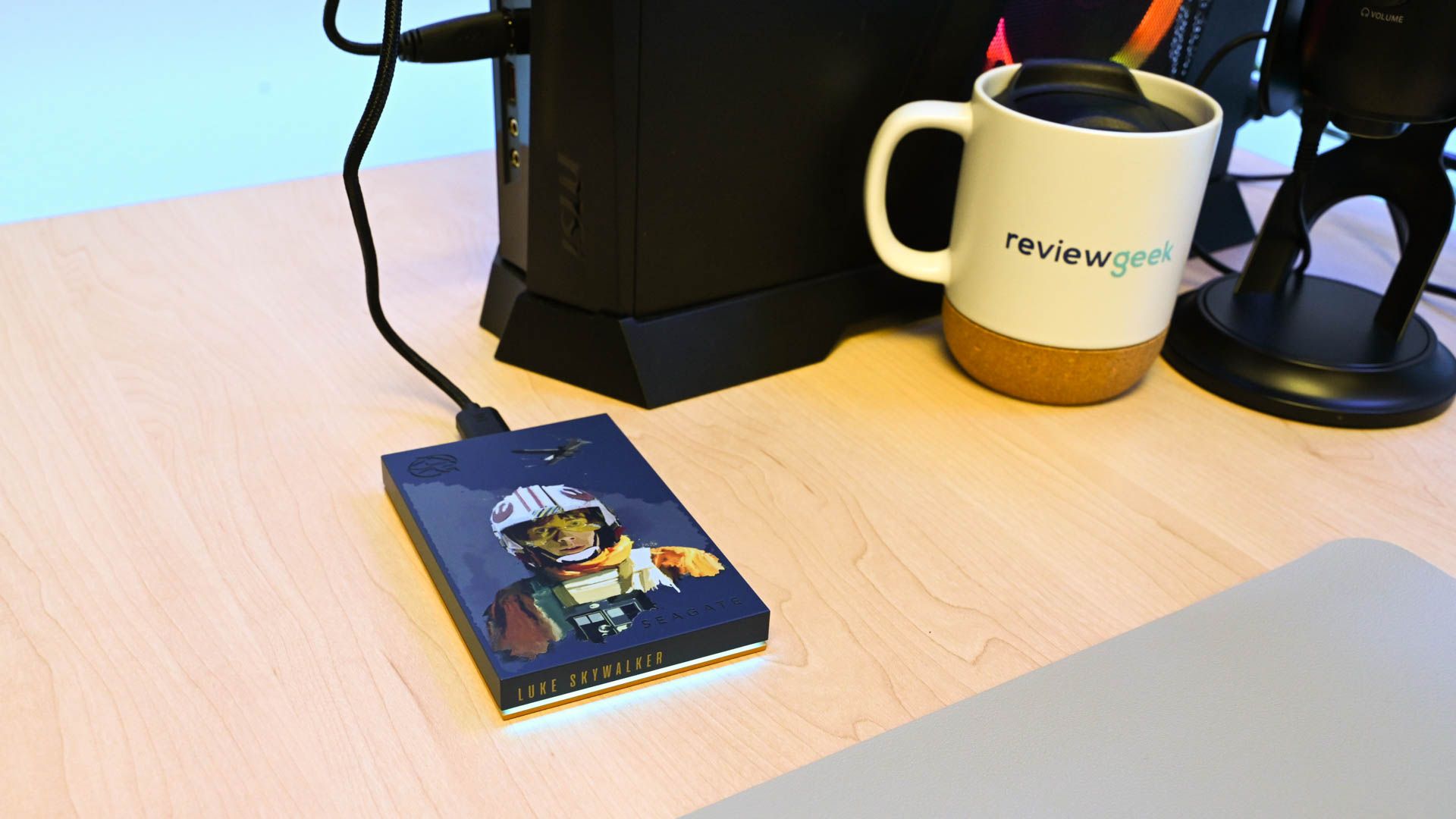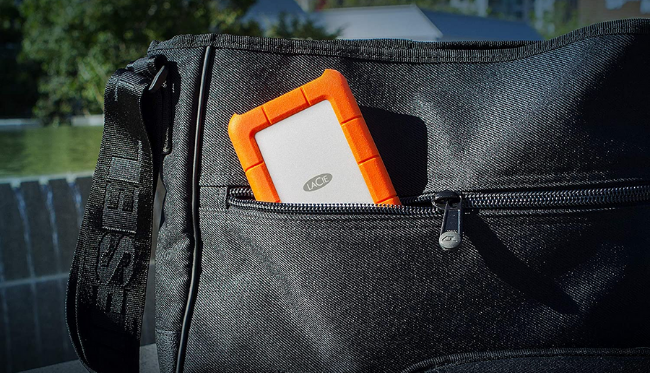Read update
- We've reviewed our recommendations and replaced our best for PS5 pick.
Despite fast internet and cheap cloud storage, nothing beats a good external hard drive. Whether you're backing up data or taking your gigs on the go, one of these brilliant storage devices is sure to be perfect for your needs.
UPDATE: 11/21/2023
We've reviewed our recommendations and replaced our best for PS5 pick.
What to Look for in an External Hard Drive in 2023
External hard drives (or HDDs) come in many shapes and sizes and are designed for different use cases. They all provide extra storage for backups and can easily be moved from one device to another, but several key areas shape which drive is right for you.
First, is it a desktop external drive or a portable external drive? Portable drives get all the power they need from the USB connection. There's no need to look for a power outlet to use them. They also tend to be smaller and pocketable, making them great travel companions. The downside is that they can be slower than full-size desktop external drives.
Performance in an external drive depends on several things, such as the rotational speed of the drive, the drive interface (e.g., SATA II vs. SATA III), and the speed of the interface of the external connection (e.g., USB 2, USB 3, or Thunderbolt).
Typical mechanical drive speeds fall between 100-150MB/s, with high-end drives reaching 250MB/s. Drives that use methods such as RAID can go significantly faster, and, of course, non-mechanical Solid State Drives (SSDs) are the fastest option possible.
Durability is another factor. Ruggedized drives are designed to take more punishment with water, shock, and dust protection. That makes them ideal for creative professionals who aren't always in ideal conditions.
Of course, this isn't a factor for everyone, and you can always get a padded case for portable drives if you're worried but don't work outdoors. The most durable drives are SSDs, but it will be some time before the price per gigabyte competes with mechanical drives HDDs.
Speaking of which, if you're budget-conscious, you may want to take note of how many dollars each gigabyte of storage costs for a given drive. Although higher-capacity drives may cost more in total, they can be cheaper than smaller drives on a per-gigabyte basis. That's partly because mechanical drives have a price floor regardless of size, so bang-for-buck tends to improve the bigger you go.
|
How Did We Research |
||
|
Models Evaluated |
Hours Researched |
Reviews Analyzed |
|
30 |
7 |
40 |
How-To Geek's product recommendations come from the same team of experts that have helped people fix their gadgets over one billion times. We only recommend the best products based on our research and expertise. We never accept payment to endorse or review a product. Read More »
Best External Hard Drive Overall: WD My Book Duo Desktop RAID
|
Pros |
Cons |
|---|---|
|
✓ Dual-drive RAID 0 for significantly more speed than standard external drives |
✗ RAID 0 offers no redundancy, if one disk fails you lose everything |
|
✓ NAS-grade drives for 24/7 operation |
|
|
✓ USB-C Compatible |
|
|
✓ Integrated 2-port USB 3 hub |
|
|
✓ 3-year warranty |
External hard drives are varied and specialized for certain purposes, so choosing the "best overall" drive is tricky. The WD My Book Duo is not a portable drive, so it would be a poor choice if you need the specific strengths of the portable form factor. What makes it the best external HDD in our books is its fundamental performance improvement over other mechanical external drives and the careful choices Western Digital has made to balance performance, cost, and reliability.
The My Book Duo contains two WD Red NAS (Network-Attached Storage) drives. On paper, they seem quite slow, considering they are 5400rpm drives. But, these drives prioritize long-term reliability and always-on availability over raw speed.
Yet, by using two of these drives in RAID 0, Western Digital offers the full capacity of both drives and up to 360 MB/s transfer speed, assuming you use the USB-C port. The clever part is that NAS-grade drives do compensate for RAID 0's lack of data redundancy. In other words, if either drive fails in RAID 0, you'll lose all of your data, but NAS-grade drives are much less likely to fail in the first place. It's a smart tradeoff between cost, performance, and reliability.
If you're worried about data loss, though, you also have the option to switch to RAID 1, which will halve the capacity and speed but offers full redundancy if a drive fails.
Other nice features include 256-bit AES encryption and a two-port USB 3.0 hub.


WD My Book Duo RAID
This external hard drive can really do it all, except being portable. With two WD Red drives, you can back up all your data twice over to prevent loss, or use them separately for double the storage space.
Best Budget External Hard Drive: WD My Passport Ultra Blue
|
Pros |
Cons |
|---|---|
|
✓ USB C and A compatible out of the box |
✗ 5400rpm drive, relatively slow |
|
✓ A good mix of capacity and price |
✗ Needs to be reformatted from NTFS if you want to write to the disk with Mac |
|
✓ It looks more expensive than it is |
|
|
✓ 3-year warranty |
It's not hard to find external hard drives that cost very little and have unknown drives, dubious electronics, and questionable reliability and support. We don't recommend buying drives without a well-known manufacturer behind them and we certainly wouldn't trust them with important information.
That's why instead we have the WD My Passport Ultra Blue Portable. While available in sizes up to 5TB, the 2TB drive is the sweet spot for a low price and usable capacity.
The drive comes with a USB-C cable and a USB-A adapter, so it should be easy to use with modern ultrabooks and desktop systems. It's a good basic drive, comes with a 3-year warranty, and its design and materials aren't cheap-looking.
The main downside is that Mac users must reformat the drive to write data onto it. The My Passport Ultra Blue is also unlikely to win in any performance competitions, so it's better suited to store files rather than running applications or directly editing videos. If you're looking to run files directly from the HDD, there are better, but pricier options available.


WD My Passport Ultra Blue
Need to save money but also need to make sure your data is safe? WD's Ultra Blue will have all the space you need, is portable, and will not break down after a year.
Best External Hard Drive for Mac: Sandisk G-DRIVE ArmorATD
|
Pros |
Cons |
|---|---|
|
✓ Formatted for macOS |
✗ Read and write speeds aren't amazing |
|
✓ Compatible with Thunderbolt 3 |
|
|
✓ Compact and rugged for travelling |
Most of the external hard drives included in this list will work with a Mac and macOS, as well as Windows. But in most cases, you will need to reformat the drive before it can be used with your Apple computer. That's not the case with the G-DRIVE ArmorATD from Sandisk.
This compact and sturdy external HDD, available from 1TB to 5TB, is formatted to work with your Mac straight out of the box. If you don't need to partition the drive, you can be ready to transfer files in seconds.
It works perfectly with TimeMachine for your daily or weekly backups, and the larger capacity models have plenty of room for a separate file storage partition. USB-C and Thunderbolt 3 compatibility round out the list of Mac-specific features.
The rugged look might not be for everyone, but the aluminum enclosure and thick rubber bumper, along with internal shock mounts, offer good protection. You won't need to worry if you take the ArmorATD outside. The 140Mb/s read and write speed is a bit of a disappointment, but otherwise, this is a brilliant external drive for Mac users.


Sandisk G-DRIVE ArmorATD
A compact, high-capacity hard drive that includes several Mac-specific features straight out of the box. Great for use on a desk or as a portable storage device.
Best External Hard Drive for PS5: WD_BLACK 5TB P10 Game Drive
|
Pros |
Cons |
|---|---|
|
✓ Fast 250 MB/s speed |
✗ Still much slower than an external SSD |
|
✓ Offers two USB charging-only ports |
|
|
✓ Plenty of space for PS5 game backups and performance enough for direct PS4 play |
|
|
✓ 3-year warranty from the manufacturer |
The storage situation on the PS5 is a little more complicated than it was on PS4. PS5 games can only be played from the internal SSD, which can now be upgraded. But installing a new internal SSD is more complicated than you'd think—if you don't want to crack open your PS5 and mess with the internals, you can archive games on an external drive to save you the trouble, time, and bandwidth of a repeat download.
With that in mind, the WD Black P10 Game Drive is still worthwhile for many PS5 owners. 8TB is the capacity limit for both the PS4 and PS5, and while the P10 caps out at 5TB, this will be more than enough space for all but the most avid digital collectors.
As an external drive for PS5, the P10 shines. It has a 130MB/s sequential read speed that will speed up PS5 game restoration and make playing PS4 games directly from the disk much more palatable. You'll be less tempted to use internal SSD space for PS4 titles and save that precious space for the games that require it.
The only real negatives here are that the price on a per-gigabyte basis is a little on the high side, and an external SSD will still be faster. You can get a slower drive of the same capacity for less if the speed doesn't appeal to you or a much faster external SATA SSD if the capacity isn't a selling point. But as a middle-ground between speed and capacity, the P10 is a fantastic choice.
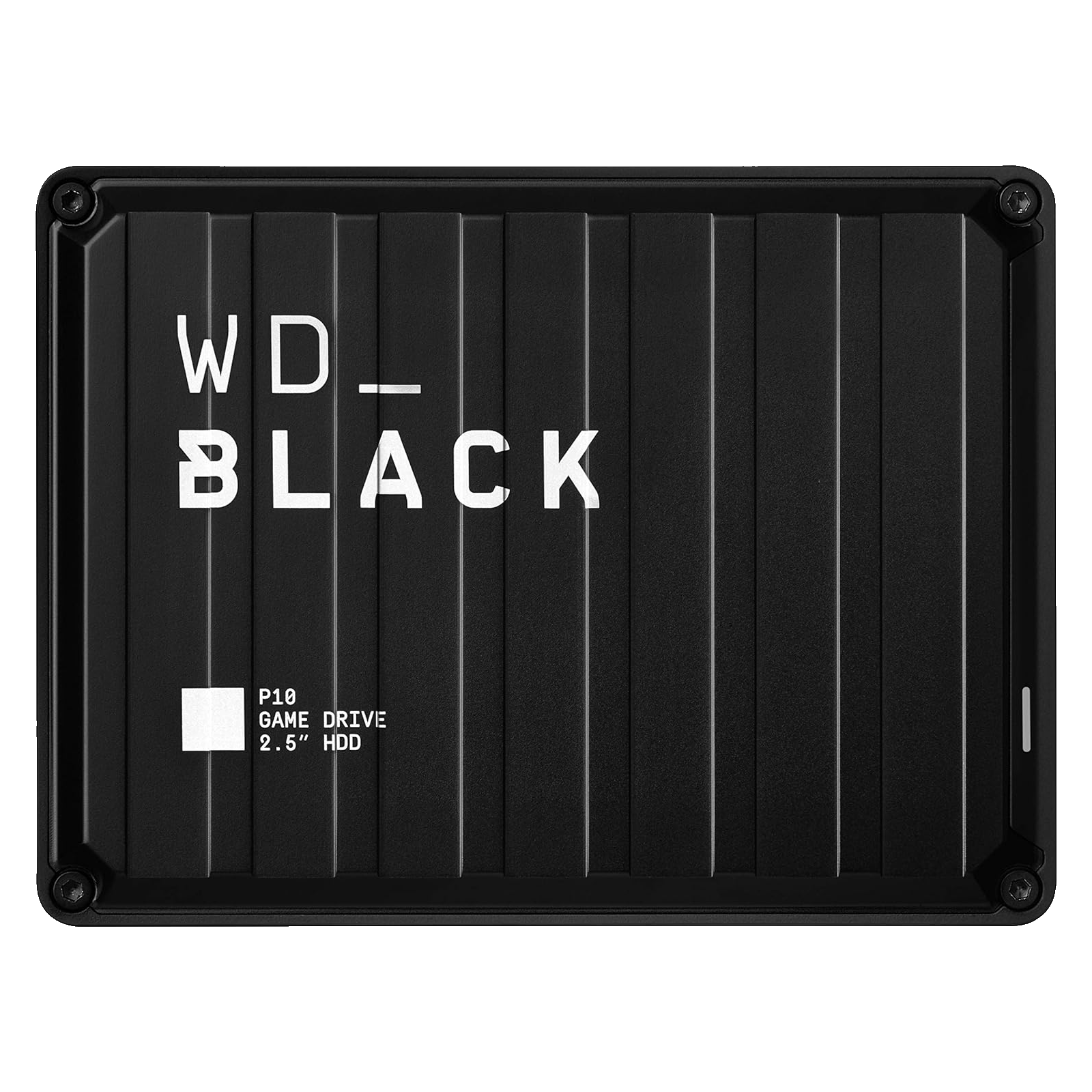

WD_BLACK 8TB P10 Game Drive
Offering more than twice the transfer speed of typical mechanical drives, the P10 is an excellent option for PS4 and PS5 gamers.
Best External Hard Drive for Xbox Series X|S: WD_BLACK 12TB D10 Game Drive for Xbox
|
Pros |
Cons |
|---|---|
|
✓ Fast 250MB/s drive |
✗ Still much slower than an external SSD |
|
✓ Offers two USB charging ports |
|
|
✓ Lots of space for game archives |
|
|
✓ Fast enough for a great backwards compatible game experience |
|
|
✓ 3-year warranty |
It may feel like déjà vu, but this model of the WD_BLACK D10 isn't quite the same drive as we've just recommended for the PlayStation 5. This 12TB model is better suited to Xbox users since the Xbox One and Xbox Series consoles don't have the 8TB capacity limit of the PlayStation systems.
The same benefits mentioned for the 8TB drive above still apply here. It's a fast 250MB/s drive perfect for playing Xbox One, Xbox 360, and original Xbox games on your Series X or S console. The only difference is that you have an extra 33% storage for about the same increase in price, and a free month of Xbox Game Pass Ultimate.
Just be careful, as you may not always be able to play Xbox Series games at optimized speeds without restoring them to the console first.


WD_BLACK D10 Game Drive For Xbox
WD_BLACK's 12TB model is perfect for the Xbox, which doesn't have the same capacity limits as Sony's consoles.
Best Portable External Hard Drive: LaCie Rugged Mini
|
Pros |
Cons |
|---|---|
|
✓ Ruggedized against drops, water, and dust |
✗ Not the fastest drive in its class |
|
✓ Still manages to be small |
|
|
✓ The loud orange color makes it easy to spot if you misplace it |
What makes for a great portable drive? It has to be small, run without main power, and be durable. The LaCie Rugged Mini hits all of these targets dead-on and manages to do so at a very reasonable price.
LaCie drives are known for their big orange ruggedized design, and the Mini is no different. The design may not appeal to everyone, but there's a reason for it. The bright orange color makes it much easier to spot your drive if you drop it in water or the mud!
This drive is physically small, or at least, it's no larger than the typical non-rugged portable HDD. Storage options go up to 5TB, although we think the 2TB is the sweet spot when balancing price against storage capacity.
The LaCie Mini offers only average performance at 130MB/s, but this should still be more than good enough when doing backups or transferring media files for transport. We did take note of several user reviews complaining about the drives dying for no apparent reason. Still, we can't find any evidence that this LaCie drive has a failure rate higher than normal for mechanical drives.
Most users are perfectly happy with the longevity of their drives, and the brand is known for its quality, so we recommend the Rugged Mini to whoever needs that extra protection for their hard drive.


LaCie Rugged Mini External Hard Drive
If you want a truly portable hard drive, you want to make sure it can withstand drops and jostles. LeCie's Rugged Mini HDD can survive that and much, much more.
Best External Solid State Drive: Samsung T7
|
Pros |
Cons |
|---|---|
|
✓ Samsung NAND memory is market-leading |
✗ Cheaper options at slower (yet still fast) speeds are available |
|
✓ About as fast as USB can go |
✗ The drive will throttle speeds to prevent overheating |
|
✓ Durable and resistant to physical shock |
There's little doubt that Solid State Drives (SSDs) are taking over the internal drive market. Thanks to their fast read speeds, you can run applications software directly from SSDs. The same goes for creative work such as video editing. There's no need to copy your footage or other media files to an internal drive to work on your projects, you use them straight from the disk.
The Samsung T7 Portable SSD takes over for the venerable T5 Portable SSD as the best external SSD. If the T5's price weren't so close to the T7, it would still be an easy recommendation today, but we can only recommend the older model if you find a good clearance deal. At up to1050MB/s read speeds and 1000MB/s write speeds, the T7 offers almost twice the performance of the T5.
That's not as fast as USB 3.2 Gen 2 SSDs can go, at least in theory, but it's probably faster than anyone needs an external drive to be. Whether you want to play video games, edit videos or rapidly transfer files between devices, the T7 is excellent. While the per gigabyte is many times higher than an HDD, it's still quite affordable. The drive is tiny, fast, power-efficient, and durable.
It's hard to find anything negative to say, except that actually getting the advertised speeds depends on several other requirements being in place. You'll need a high-quality USB-C to USB-C cable and a USB controller in the computer that supports USB 3.2 Gen 2 and UASP (USB-attached SCSI) to get near the advertised numbers.
That being said, even in worst-case scenarios, this drive will be going as fast as the port you've attached it to will allow, so you'll never be wasting available bandwidth.


Samsung T7 Portable SSD
Solid State Drives aren't as cost-effective as HDDs yet, but they're worth looking into if you need an external drive with some pep in its step. Samsung's T7 is one of the best.
FAQ
How do you format an external hard drive for Mac?
To format or re-format an external hard drive for Mac, you'll want to use Disk Utility. Once you navigate there, find the drive under the External drives section, and click on it. Once there, you choose 'Erase' and it will format the drive for you.
How do you back your iPhone files onto an external hard drive?
To back up your iPhone data onto an external hard drive, you'll need to back up your iPhone data onto your Mac. From there, you can back up your iPhone data the same way you would your Mac data.
How do you eject an external hard drive?
While you can unplug an external hard drive when you're done with it, it is better to eject it to prevent possible data loss. On Windows, navigate to File Explorer, then find the hard drive under the 'This PC' menu. Right-click the drive, and choose Eject. On Mac, go to Finder, then find the drive under the 'Devices' menu. When you hover over the drive, there will be a small eject button next to the device name. Click that, and it'll eject the hard drive.
Can you password-protect an external hard drive?
Both Windows and Mac have built-in encryption tools to password-protect your external hard drive.
For Windows, enable BitLocker for your drive by right-clicking the drive in the menu and selecting 'Turn on BitLocker'. Then, when the pop-up screen appears, check the box that says 'Use a password to unlock the drive'. Enter your password, and the external hard drive is locked.
For Mac, locate the drive in the Locations section of Finder, then right-click it and select 'Encrypt'. A pop-up will tell you to create a password. When you do, the external hard drive will be locked.
How do you transfer files onto an external hard drive?
Whether you're on Windows or Mac, moving files onto an external hard drive is easy. Find the files you wish to move and highlight them, then drag them to the external drive. You can drag them by having the drive itself open in a new window or by dragging the files to the drive's icon.