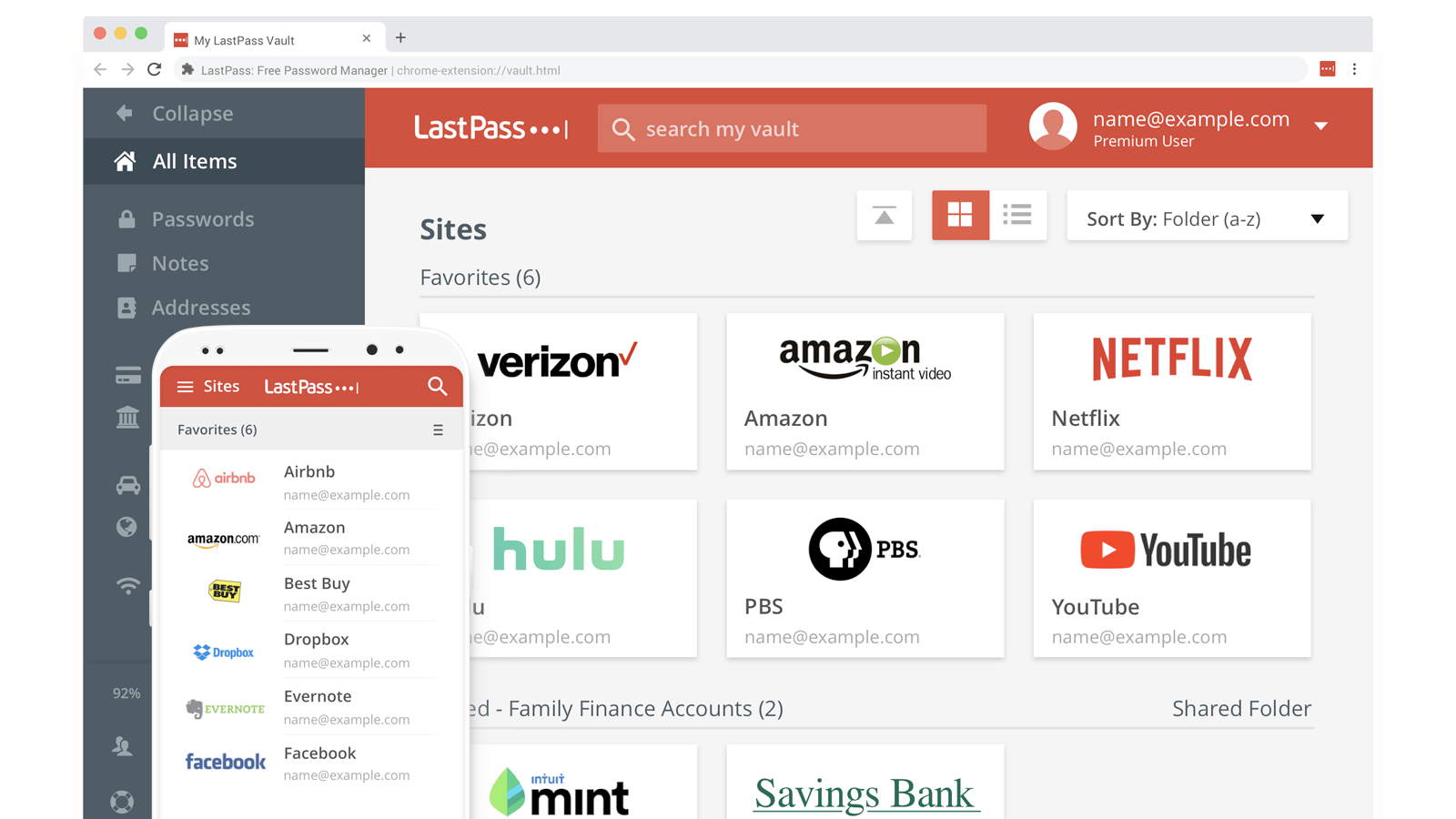Looks like it's time to start paying for a password manager. LastPass announced that its free tier will restrict users to just one type of device starting March 16th. Those who stick with the free version of LastPass will need to choose whether to use the service on PCs or mobile devices.
LastPass is now charging users who want to sync data between computers and mobile devices. If you'd rather switch to another service, we have a few suggestions.
Password managers allow you to save and sync login information across all your devices, eliminating the need to write down or reuse passwords. LastPass' free tier is unique because it's one of the only free password services that works on an unlimited number of phones, computers, and tablets---other free services only work on one device at a time.
But LastPass is giving up its best feature, forcing users to use just one "type" of device. Here are the two device types available to free LastPass users starting March 16th:
- Computers: You can use LastPass on an unlimited number of desktop and laptop computers, but cannot access the service on your phone, tablet, or smartwatch.
- Mobile Devices: You can use LastPass on an unlimited number of phones, tablets, and smartwatches, but cannot access the service on a desktop or laptop computer.
Those who sign up for the LastPass free tier after March 16th must decide whether to use the service on computers or mobile devices. Current subscribers will automatically "choose" their device type depending on which device they use to access LastPass after March 16th. LastPass says that free subscribers can change their device type three times before getting locked-in.
Along with the loss of unlimited device syncing on March 16th, LastPass users will lose email support on March 17th. If you run into a problem with the service, you'll have to solve it yourself through the LastPass Support page.
Premium password managers only cost a few dollars a month, and transferring your login info between services is very easy. If you're a free LastPass user, now may be the time to pay for a premium service like 1Password or Dashlane. You could also try switching to Bitwarden, a free and open-source password manager that can sync across an unlimited number of devices.
Source: LastPass via 9to5Google