Quick Links
Microsoft Word, Excel, and PowerPoint are the standard productivity applications for most businesses and classrooms. But how do you choose between the traditional Office suite and the Microsoft 365 subscription service? What's the difference between Office and Microsoft 365, and which is more cost-effective?
Table of Contents
- What's the Difference?
- Microsoft Office: Pros and Cons
- Microsoft 365: Pros and Cons
- Okay, So Which One Costs More?
What's the Difference?
Everyone's familiar with the old Microsoft Office ritual. You buy a disc full of Word, PowerPoint, and other Microsoft-branded software, stick it in your computer, and get to work. A few years go by, and your job or classroom requires a newer version of the Office suite, so you go out and blow your savings on another disc. Rinse and repeat.
But the traditional Office bundle is a lot less common than it used to be. Today, many people access Excel, Word, and other software through a Microsoft 365 subscription or the free, browser-based Office Online suite (which is a stripped-down version of Office).
Unlike an Office bundle, which requires a one-time payment of $150 and only works on one computer, Microsoft 365 costs $7 a month, works on all of your computers and mobile devices, and includes collaborative features and perks that don't come with a standard Office bundle. Microsoft launched its 365 service in 2011 to help modernize the Office suite, which hadn't experienced a major overhaul in nearly a decade. The subscription model allows Microsoft to offer constant updates and support for its productivity software, along the with the cloud storage and deep collaborative features made famous by Google's browser-based productivity tools (Google Docs, Drive, Sheets, etc).
Microsoft still sells its traditional Office suite for people who don't want to pay a monthly fee or use the free, stripped-down Office Online tools. But is the Office bundle really that cost-effective? And even if you can save some money by avoiding Microsoft 365, is it worth missing out on the subscription services' exclusive features?
Microsoft Office: Pros and Cons
Microsoft Office 2019 and the upcoming Office 2021 suite start at $150 and come with Word, Excel, and PowerPoint. The expanded Office Home and Business bundle, which costs $250, includes the Outlook email and calendar tool on top of the standard Office software. Both versions of the Office suite work on just one computer and includes a few years of bug and security support from Microsoft (7 years for Office 2019, 5 years for Office 2021).
While Office's lack of collaborative and cloud features may feel a bit limiting, the software bundle is still useful to individuals and businesses who want a stable, unchanging collection of productivity tools. Office is also a stellar option for always-offline machines, and for some, it could be more cost-effective than a Microsoft 365 subscription.
Buy It Once, Own It Forever
Microsoft Office has one obvious perk---you buy the software once and own it forever. Sure, your version of Office will grow old and miss out on flashy new features, but you have the freedom to replace it when you choose. Plus, Microsoft does a great job with file compatibility, so if someone sends you a Word document written in the latest Office or Microsoft 365 software, it will still open on your machine.
For hobbyists, educators, and small businesses, dropping $150 for the Office suite (which will work as long as you have a compatible machine) could be more cost-effective than a Microsoft 365 subscription. That said, you have to use the software for a few years before you actually "save" money.
Microsoft Office vs. Office Online
Wait a minute, why would you pay $150 for Microsoft Office when the browser-based Office Online suite is free? Office Online is great for the average Joe who just needs to make an occasional spreadsheet or word document, but it only works when you're connected to the internet, which isn't great for people or businesses who work offline or have a slow internet connection---Office Online can get pretty laggy!
The Office Online suite also lacks some important features, such as the table of contents or bibliography in Word, advanced formula or chart tools in Excel, and rich formatting in PowerPoint. That said, Office Online supports real-time editing with another person, while the desktop version of Office only allows one person to edit a paragraph at a time (for this reason, some people supplement their offline Microsoft Office bundle with the free Office Online suite).
Again, if you just need to throw together a few documents, Office Online will get the job done for free. But if you want to work offline or use advanced features, you have to pay for the Office suite. Or, you know, subscribe to Microsoft 365.

Microsoft Office
Grab Microsoft Office for $150 and start using Word, Excel, and PowerPoint without a monthly fee.
Microsoft 365: Pros and Cons
Microsoft 365 Personal, which supports one user on up to five devices at a time, costs $7 a month or $70 a year if paid upfront. It comes with Word, Excel, PowerPoint, Outlook, OneNote, and 1TB of OneDrive cloud storage.
If you want to share these apps with your whole family, you can subscribe to Microsoft 365 Family service for $10 a month or $100 a year paid upfront. Microsoft 365 family covers up to six users, each with 1TB of OneDrive storage and access to 365 apps on five devices at a time. The family plan also unlocks the Microsoft Family Safety app for tracking and managing your kids.
While the monthly fee may be less than ideal for some, the Microsoft 365 service works on any device and comes with a never-ending stream of updates and bug support. It's the best service for people who always want the latest features or need to collaborate with others. Plus, it comes with a few perks that are well worth the $7 to $10 monthly fee.
Work From Anywhere
In a world where people are constantly jumping between computers, phones, and tablets, Microsoft 365's cross-platform support truly an essential feature. You can access Microsoft's productivity suite on any device just by logging into your Microsoft account. And thanks to the 1TB of OneDrive storage provided with your account, you can access your documents from anywhere without carrying around a thumb drive.
Collaboration to the Max
Microsoft 365 makes emailing documents a thing of the past. Instead, you can invite people to view or edit your document through a sharable link, with real-time collaboration and messaging. Sharing through the cloud ensures that you and your collaborators always have the latest version of a document, and that you can see the changes made by others without comparing old and new files side-by-side.
Collaboration goes a step further when you use Microsoft Teams, an instant message tool that integrates with Microsoft 365. Teams makes sharing and collaborating on documents super easy and provides an all-in-one setting for chats and video meetings. Anyone can set up a Teams group with up to 100 participants for free, though larger groups require a 365 Business plan.
The Latest Features and Support
People who subscribe to Microsoft 365 are the first to get Microsoft's new features and bug fixes. They also get free tech support for all Microsoft products (even products purchased outside the 365 service) by phone or text-based chat.
Admittedly, most of Microsoft's app updates are for quality of life features like dark mode. But the company's growing interest in AI could revolutionize spreadsheet automation, document writing, and other time-consuming tasks in Word, Excel, and PowerPoint. If you want to be first in line for these new features, you'll need to pay for Microsoft 365.
Membership Bonuses
Even if you don't use Word or Excel, a Microsoft 365 subscription might be worth it just for the bonuses. The biggest bonus is, of course, 1TB of OneDrive cloud storage (or 1TB per person on a family plan). Paying just $7 a month for 1TB of cloud storage is a pretty decent deal, especially when you consider that Dropbox's 2TB cloud storage plan, which doesn't come with any productivity software, costs $12 a month.
But that's not all---Microsoft 365 also comes with enhanced versions of Word, Excel, PowerPoint, and OneNote, which include exclusive AI features along with extra templates, stock photos, fonts, and icons. And to help you write those professional emails, Microsoft 365 includes Microsoft Editor, a Grammarly-like tool that suggests spelling and grammar changes to improve your writing in Word, Outlook, and in your browser.
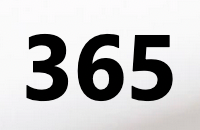
Microsoft 365
Sign up for Microsoft 365 and gain access to Word, Excel, PowerPoint, Outlook, OneNote, and 1TB of OneDrive storage. Microsoft 365 works on any device and contains Microsoft's real-time sharing and collaboration features.
Okay, So Which One Costs More?
For those who just want access to Word, Excel, and PowerPoint but don't care about collaborative features or cloud storage, choosing between Office and Microsoft 365 is mostly a matter of price. Of course, Office costs more upfront, but 365 comes with a monthly fee, so deciding which is more cost-effective really depends on how you plan to use the software or how often you plan to replace it.
Let's start with some simple math. Microsoft 365's individual plan costs $7 a month. So if you were to buy the standard $150 Office suite, you would need to use it for 21 and a half months for it to be more cost-effective than Microsoft 365. Individuals who buy the $250 Office Home and Business bundle for Outlook access need to use the software for about 35 and a half months before they start "saving" money. (If you're a business buying Microsoft software for multiple computers, then you would need to stick with Office for even longer before you start "saving" money, as 365 Business starts at just $5 per person per month.)
So unless you use Office for over two years before updating to the latest version (or ditching the software), you aren't saving any money. And until you reach that three-year mark, your savings are marginal at best. Microsoft clearly planned out its pricing strategy here---the company releases a new version of Office every two or three years, so at the end of the day, people who always buy the latest version of Office are paying about as much as Microsoft 365 subscribers.
Knowing that it takes two to three years to save with Office, one could argue that the feature-rich Microsoft 365 is actually a better value. Microsoft 365 just comes with more stuff, like Outlook access, 1TB of OneDrive cloud storage, the latest updates and bug fixes, real-time collaboration features, and of course, the option to work on any device at any time. But again, this really comes down to your priorities and the length of time you're willing to spend with a traditional Office suite.




