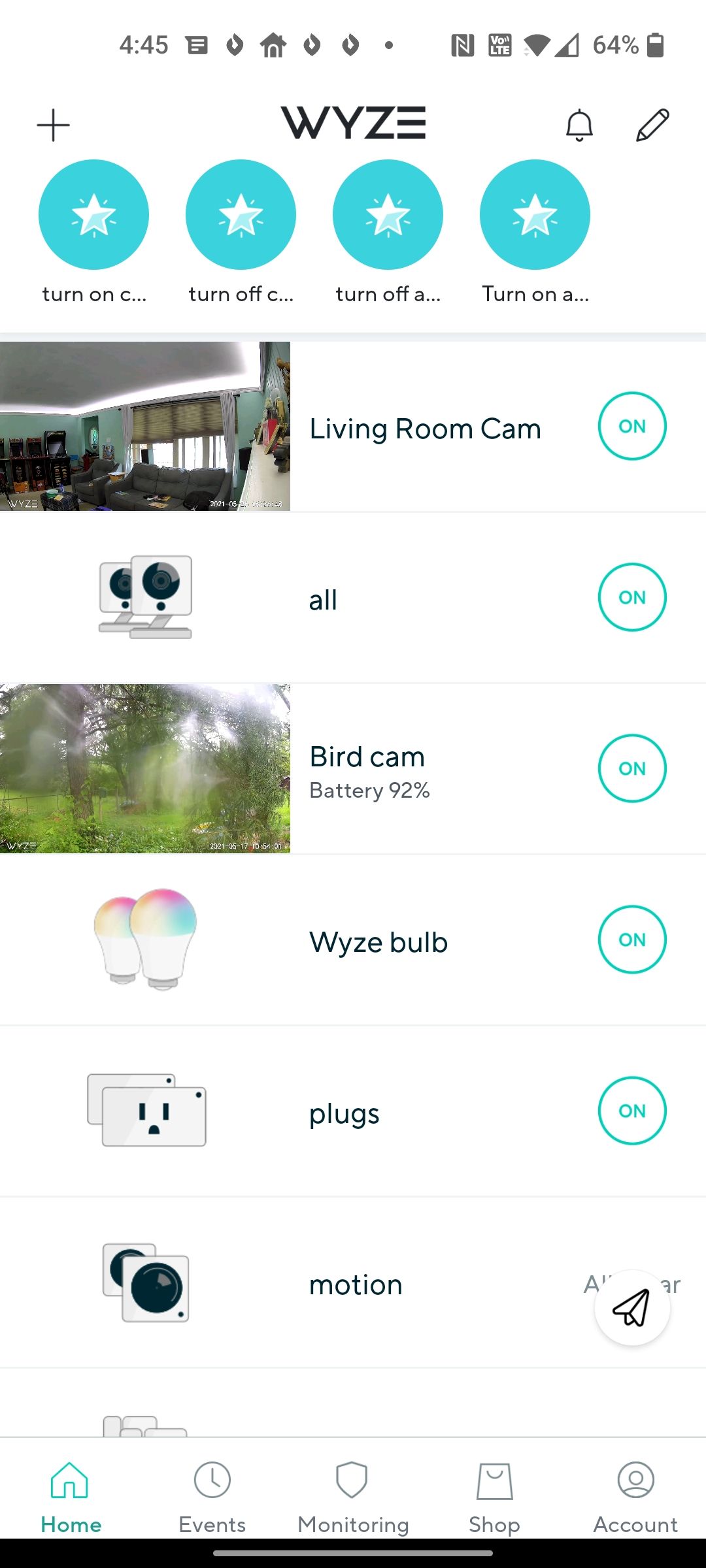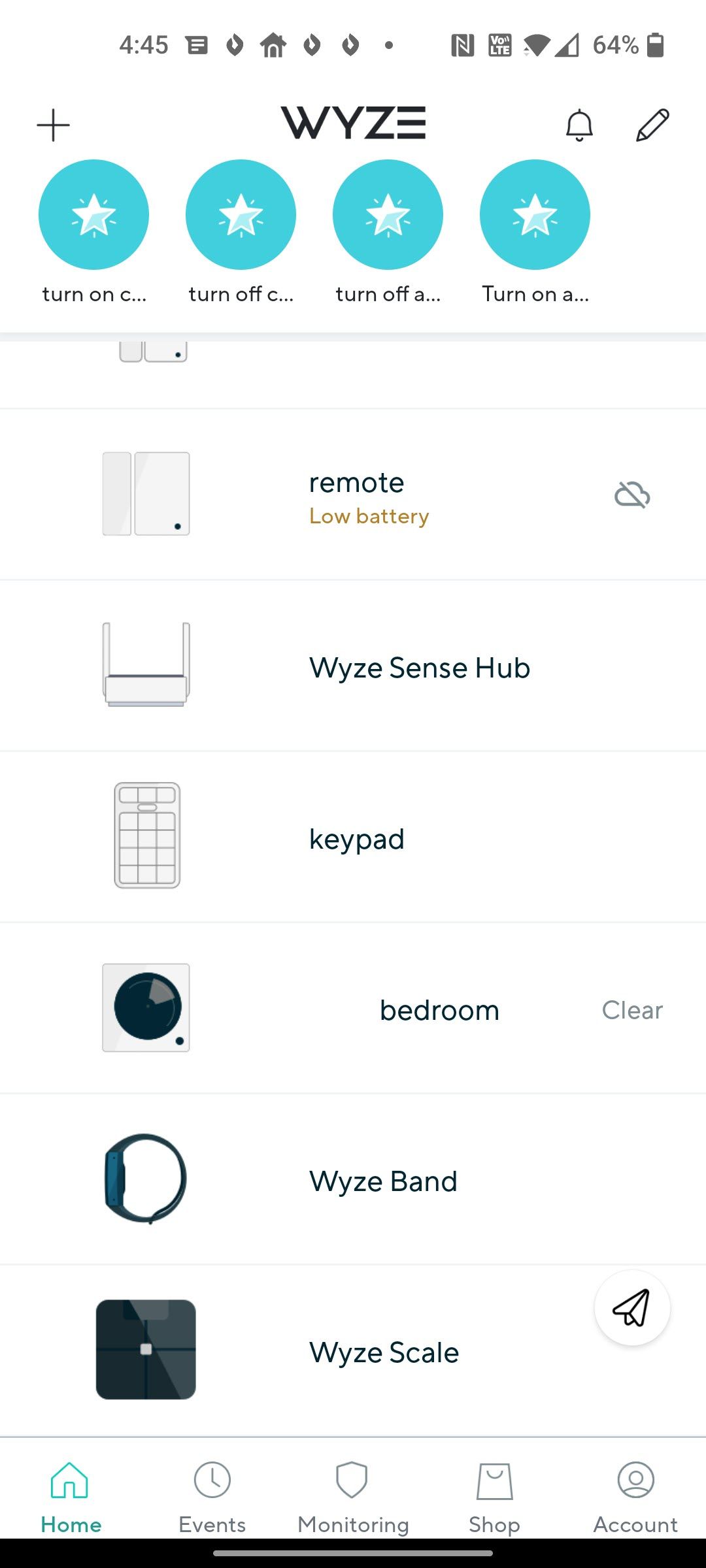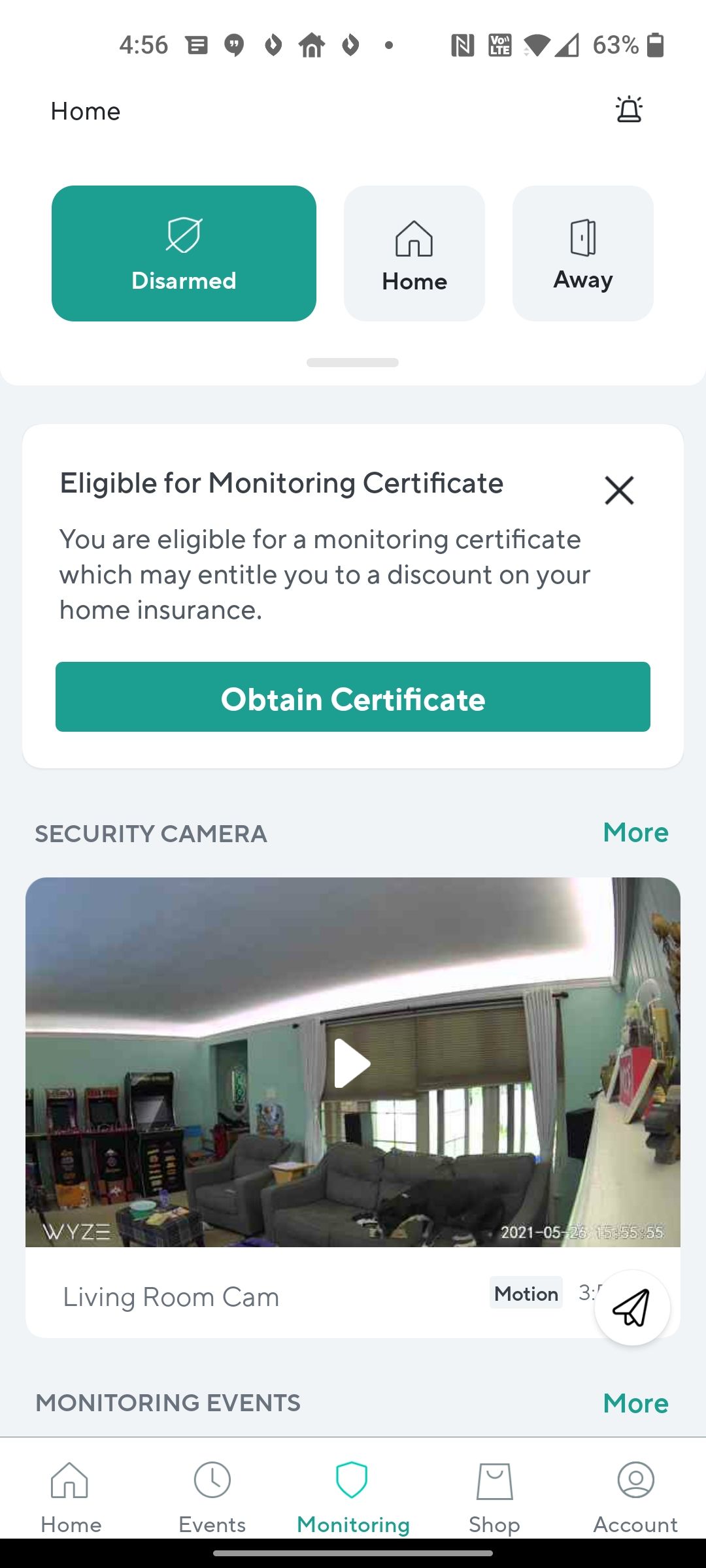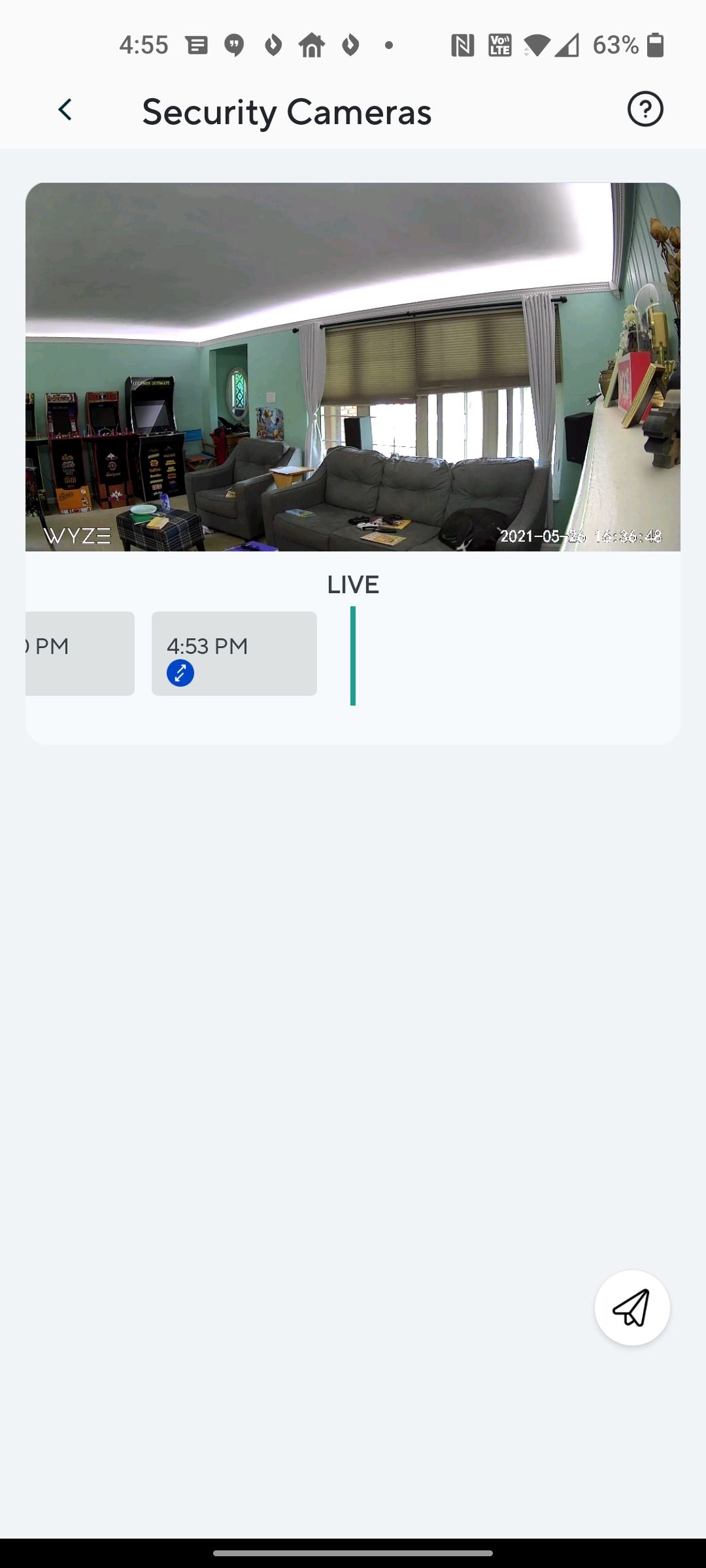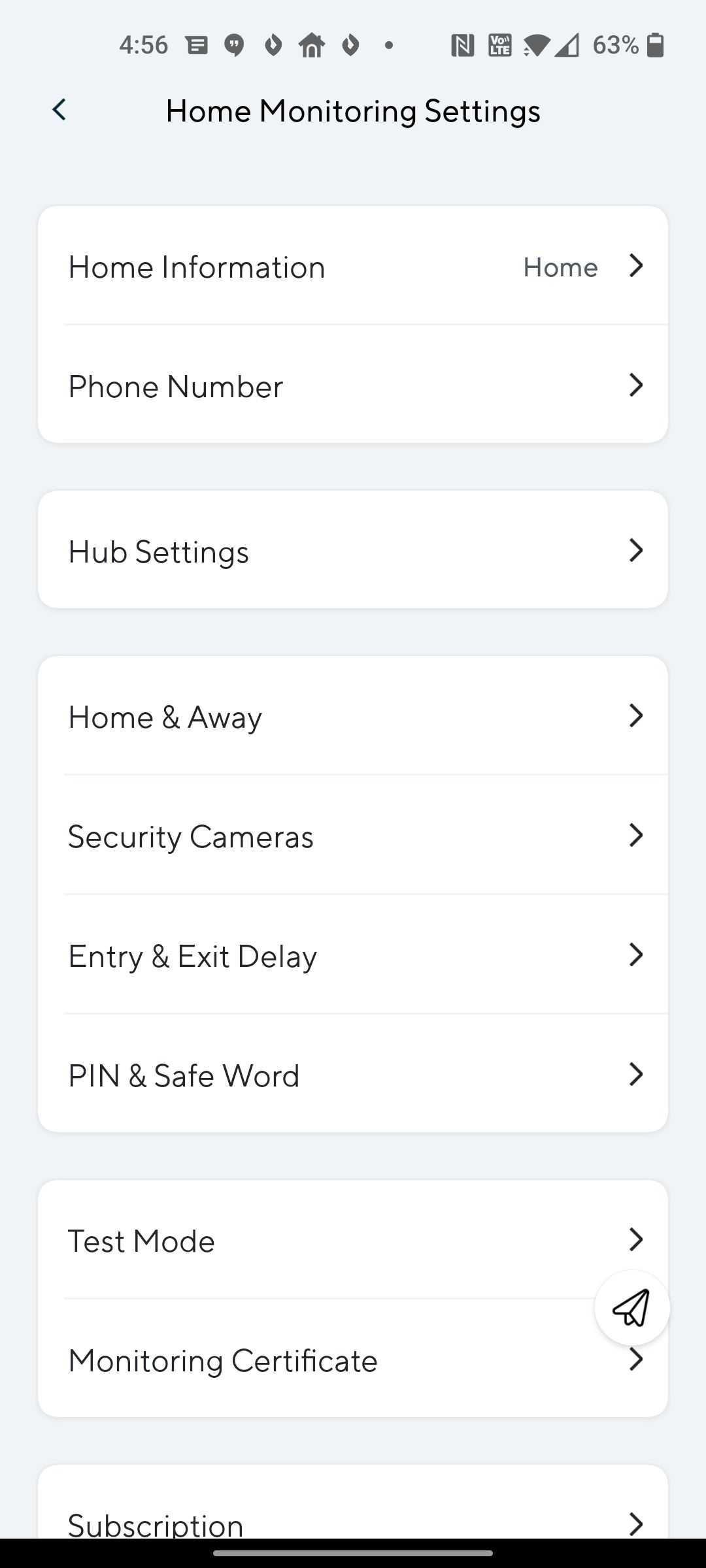Quick Links
A few days ago, my mother-in-law's neighbors woke up to bad news. Thieves broke into their home while they slept and stole a bunch of their stuff, including both of their cars. When my mother-in-law asked for security system recommendations, I gave her one: Wyze's Home Monitoring system.
If you want the quick answer on why I immediately recommended the Wyze Home Monitoring system instead of Ring, SimpliSafe, or one of a dozen others, it all comes down to cost. If you can't afford a system, it doesn't matter how good it is---you won't have it to protect you. Just like its other products, Wyze's Home Monitoring system comes in at a fraction of the price for the competition. But, that price does come with a few missing components that you'll want to take into consideration.
Table of Contents
- Super Affordable But Could More Options
- Improved Reliability and Setup
- Works Well for Home Security
- Cheap and Good Smart Home Sensors
- You Can't Say No to This
Super Affordable, Missing Components
Wyze Contact Sensor version 1 on left, version 2 on right.
You can buy the Wyze Home Monitoring system in one of two ways: in a $99.86 "core kit" starter pack that includes a year of 24/7 monitoring, or as a $79.98 "core kit" starter pack with a $5 monthly 24/7 monitoring plan. When it launched, the core kit by itself cost $49.99, and buying that with the first year of monitoring cost $59.99. Wyze said it would have to raise prices on some devices recently, and apparently, that includes the core kit. At least the price includes shipping now. If you opt for the core kit plus the first year of monitoring, you'll pay $5 a month after the first year.
At $5 a month, Wyze's 24/7 monitoring service undercuts the competition noticeably. Ring's subscription service is $10 a month, and SimpliSafe's is $15. That's before you get into Wyze's hardware, which is also far less expensive.
For $80, Wyze's core starter kit comes with a base unit, keypad, two contact sensors, a motion sensor, and some sticker decals. Compare that to SimpliSafe, which offers a starter kit for $230 that comes with one base station, one keypad, one contact sensor, and one motion sensor. Ring's $200 starter kit comes with a base station, keyboard, contact sensor, motion sensor, and a range extender. Neither includes 24/7 monitoring or stickers and decals; that's extra (though not including stickers and decals isn't a big deal, for reasons I'll get into later).
Wyze's Home Monitoring also comes with a Cam Plus subscription for a single camera, which provides continuous recording instead of 12-second clips with five-minute cooldowns. Cam Plus also activates Wyze's AI detection options, like people and pet detection. If you want more cameras to have the same features, you'll have to pay $15 a year for Cam Plus for each camera. That is a step down from SimpliSafe and Ring's subscriptions, which will monitor an unlimited number of cameras.
It's annoying you can't group all the security stuff together. Or the old sensors with the new sensors. Click images for full size.
But even then, you'd have to buy Cam Plus for eight additional cameras before you'd spend as much in a month as you would on Ring's subscription, let alone SimpliSafe's more expensive option. Although, you can't actually do that. Currently, Wyze limits you to five cameras, which feels like a miss for anyone with a larger home.
So right out of the gate, Wyze's price just to get started is nearly a third of the cost. It also comes with more hardware and cheaper 24/7 monitoring. When you want to add more sensors, you'll save money too. Wyze sells a three-pack of upgraded contact sensors for just under $30 ; you'll spend $15 and $20 for a single contact sensor at SimpliSafe and Ring, respectively. Wyze's new motion sensors are $15 each, half the cost of SimpliSafe and Ring. You can even grab another keypad for just under $25, again half the cost or more than Ring and Simplisafe's keypads.
But if you need more than cameras, keypads, or contact and motion sensors, that's where Wyze falls short. With SimpliSafe, you can also buy Sirens, glass break sensors, panic buttons, temperature sensors, water sensors, and more. Ring also sells a variety of options you won't find from Wyze, like open window sensors, smoke detectors, outdoor sirens, and even a retrofit kit to work with an existing wired security system.
Wyze is a clear winner when it comes to pricing, but only if you need the basics. For plenty of people, that might be enough---so long as it nails those basics. And the good news is, it does ... mostly.
Wyze Fixed Its Reliability Issues and Improved Setup
Top: SimpliSafe contact sensor. Bottom: Wyze V2 Contact Sensor.
When Wyze debuted its original smart home sensors in 2019, I praised it as a great smart home system but not a viable security system. The sensors were cheap, easy to set up, and seemed to work well. But as time went on, that last bit proved not to be so true---the original Wyze Sensors just aren't reliable.
At least once a month, all the original Wyze sensors stop working in my home. Sometimes it occurs more often, as much as once a week. If I wait long enough, they'll come back. Or I'm impatient (I usually am), I'll unplug the Wyze Cam that serves as the base station to force a reset, which generally brings the sensors back. (Usually, but not always.) Even Wyze admitted the problem and stopped selling the original sensors altogether.
I'm happy to say the new sensors are much more reliable. They're larger than the original sensors, as is the base station. I suspect the real improvement came from that base station. Instead of a tiny little bridge device that plugs into the back of a Wyze camera, it's a large beefy guy that looks like a Wi-Fi router. I've been using the new system for a month, and haven't had any issues. They just work, which is how it should be.
When I praised the original Wyze sensors, I said, "it couldn't be easier to set up," but it turns out I was wrong. Wyze managed to improve even that process by dumping the one pain point to the original sensors---the need for a sim card ejector tool. Before, you'd put the bridge in pairing mode and then press the sim card ejector tool into tiny holes in the sensors to put them in pairing mode. Then you'd instantly lose the tool and have to find a paper clip the next time you need to pair your sensors.
The new Home Monitoring System bypasses that problem. To get started, you'll add the base station to the Wyze app (for iOS and Android) and connect it to your internet. Then just go to the add device section of the app and choose the different motion sensors you want to add. Your base station will announce "ready to connect," and you'll press a button right on the contact or motion sensor. No need for a dumb sim card ejector tool. It's pretty painless, and I paired everything, including the keypad, in about ten minutes.
I do have one nitpicky complaint, and that's down to the app. Wyze uses the same app for all of its products, which is a blessing and a curse. On the one hand, you don't need to remember which app turns on the lights and which app shows you live feeds from your cameras. That's nice. On the other hand, my Wyze app is getting overcrowded with stuff, and the Home Monitoring system instantly adds four entries: hub, keypad, contact sensors, and motion sensors.
You can group things together, but they have to be the exact same thing. You can't group standard Wyze bulbs with Wyze color bulbs. And you can't group contact sensors with motion sensors. Which means the hub and keypad won't group with anything. And you can't group version one sensors with version two sensors. So I have a hub, keypad, a group for version contact sensors, another group for version one motion sensors, another group for version two contact sensors, and yet another group for version two motion sensors. It makes for a cluttered mess and I hope Wyze addresses it cause it will get worse as the security system expands.
It'll Do for Home Security, but It Could Be Better
So how does the Wyze System work for home security? Pretty good! But not perfect. If you opt for the $99.86 starter pack, you get a year of free 24/7 monitoring. Wyze farms that service out to Noonlight, a company well-known for safety apps and emergency services. And honestly, I'm glad Wyze chose to work with a reputable company---I'd be a little concerned if it tried to spin up its own call centers and emergency responder employees.
Just like nearly every security system, you arm and disarm the Wyze security system. And like most, you have three choices----disarmed, home, and away. In the app, you tell Wyze which sensors and cameras you want it to pay attention to in each mode. That's handy because when you're asleep, you probably want the contact sensors on your doors and windows to trigger the alarm, but you might not want the motion sensors to pay too much attention. Especially the one you put in the hallway between your bedroom and the bathroom.
Wyze doesn't sell a separate siren you can place in your home, so the base works as a siren. I wish it were louder, to be honest. Wyze claims it can reach up to 88 decibels at two feet, but it felt mildly noisy at best when I tested it on the loudest setting possible. Enough that if your hub is near the area, a thief broke into, they'll probably hear it and run away. But it's not ear-shattering, heart-shaking, loud. And that's what I want in an siren.
And while the Wyze Sense Hub has a battery backup in case of failure, it doesn't have an LTE backup for internet outages. That means if you lose the internet for any reason, the Wyze Monitoring System can't contact emergency services if someone breaks into your home. It can't even ping your phone with alerts.
Remember the stickers and decals Wyze includes in the starter pack? For that reason alone, you shouldn't put them out. You should get some kind of "home protected by security system" decal to display because they might deter a thief looking for an easy target. But letting everyone know you use Wyze for security is also telling them how to defeat your system---cut your internet access.
Both SimpliSafe and Ring have battery backup and LTE backup, so even if you lose power AND the internet, those systems can still contact emergency services. That's a big difference that you lose with Wyze's large price cut. Beyond that, Noonlight's service provides all the usuals---they'll call you if your alarm goes off and call emergency services for you. You can even set up a safeword to let them know you're OK (or tip-off that someone is forcing you to claim you're OK).
One other thing I miss from my SimpliSafe system is the door chime. When someone opens a contact sensor (on doors or windows) on SimpliSafe, the base system sets off a chime to let you know. As someone who works from home in an office off to the side of my house, it's easy to miss when people arrive, and it's comforting to have that noise. Wyze's base system doesn't chime like that, but it's on the roadmap for a future feature. In the meantime, if you have an Echo, you can set up something similar---but not quite as good. Because these sensors work for smart homes, too.
A Cheap(ish) Set of Smart Home Sensors
The security section of the app is well put together and easy to use. Click images for full size.
Maybe you don't want a security monitoring system; perhaps you just want a replacement for Wyze's original smart home sensors. The good news is, you can do that! You'll have to buy the core kit without a monitoring plan for $80 to get started, though. The sensors connect to the Wyze hub, which alas means one more hub for your smart home. Considering Wyze's main focus here is a security system it makes sense, but I hate adding more hubs for the sake of smart home devices.
But once you get past hub hate, Wyze's upgraded sensors work better than the original. I have both in my home, and in the last month, I've had to restart the original sensors' hub three times because the Wyze app saw them all as offline. I haven't had the issue once with the newly upgraded sensors.
The new sensors are larger than the originals but smaller than SimpliSafe's offerings. And honestly, I'm pretty happy about the size increase. The original sensors ran off little watch batteries, which are a pain in the butt to source and replace. The new larger sensors use AAA batteries, and I always have those on hand.
More importantly, they can control your Wyze products through the Wyze app. You can set a motion sensor to turn on Wyze Light Bulbs or a contact sensor to turn on a Wyze plug. I plan to replace my original Wyze contact sensor in my Remote Control box with the newer sensor. When I open it, the sensor triggers my Wyze Plug connected to my entertainment system---turning everything on.
And if you want to control even more devices, you can connect your sensors to Amazon Alexa. Wyze recently updated its Alexa skill to work with the new sensors, which means you use them to control any smart home device in your home through routines. I have Alexas routine that turns on and off light switches throughout my home as I walk around it. It works so well my wife asked me to adjust the routines to only turn on lights at night because the cat and dog activated lights throughout the day.
And speaking of routines, I used Alexa to replicate SimpliSafe's door chimes. I couldn't get an exact match, though. Alexa's noise options (church bells, bouncy ball noises, etc.) are either too soft or too weird. Instead, when someone opens a door, one of my Echo devices announces, "The Front Door is open." The bonus is, I know which door my home someone just entered, which is more informative than chimes. Still, a random voice announcing that information is a little jarring, and I'd prefer chimes.
Compared to most smart home sensors, Wyze sensors are inexpensive. You can expect to spend between $40 and $50 per sensor for most smart home contact and motion sensors. And in many cases, they work solely for smart homes and not security systems. Here you're getting both.
It's Hard to Say No at This Price
Do you want the absolute truth about home security systems? Most people probably don't need one. Most people don't get robbed. But that's a numbers game, and you might be the unlucky person who does get robbed, like my mother-in-law's neighbors. So it might be tempting to ask, is it worth spending hundreds of dollars plus subscription fees to protect you from an event that might never happen?
Well, Wyze bypasses that question. Because now you can spend tens of dollars on a system to protect you from an unlikely scenario. And when it's just $100 to get started and just $5 a month to keep 24/7 monitoring after the first year, that's a new different set of variables entirely. A security system you can't afford isn't any good at all. But the Wyze system is affordable.
So no, it's not perfect. I want it to have LTE backup, door chimes, and a louder siren. But just like nearly every other Wzye product, the price is so low it's easy to look over the imperfections. It's 90% of the features the other guys have for 30% of the cost. And I'll take that equation every time. You probably should, too.

Wyze Home Monitoring System
- Super inexpensive hardware
- And inexpensive subscription
- Easy to setup
- Limited hardware options
- Siren could be louder
- If internet goes down, so does security monitoring