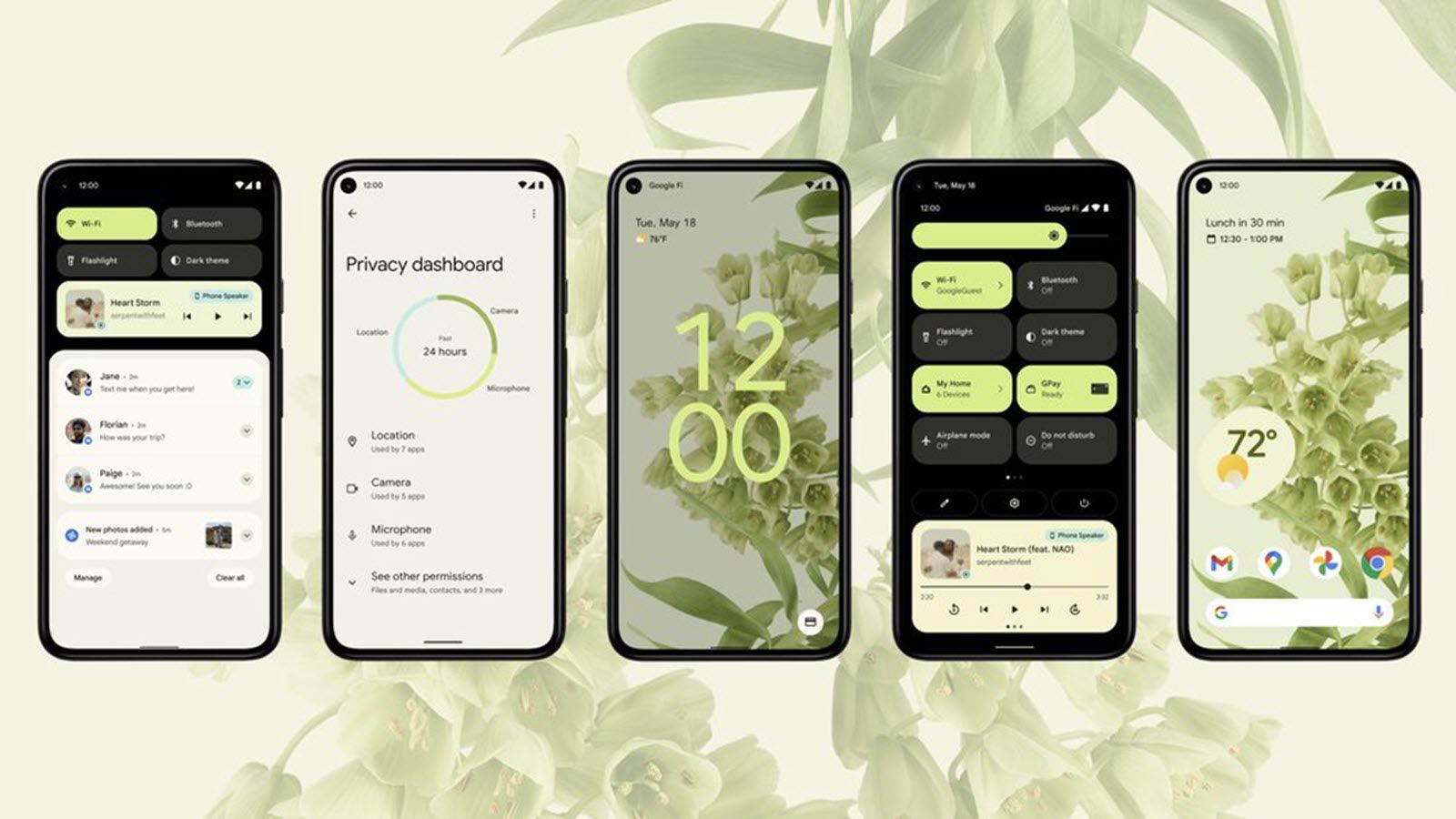Today at its I/O Developer conference, Google took the wraps off the first Beta for Android 12. On top of releasing the beta for phones for Pixels, OnePlus, TCL, and more, the company laid out some large changes to the look and feel of Android. It's all about privacy and all about Material You.
Welcome Privacy Changes
On the privacy end of things, Google spent a lot of time claiming a position of privacy first. Whether that's automatically deleting your Google Activity after 18-months (by default no less), or promising never to sell your data, Google says it puts your privacy first.
A few changes to Android should help with that argument. One of the biggest and more welcome centers on your smartphone's camera and microphone. When you have a desktop webcam turned on, a helpful light notifies you so a program can't activate it without you knowing. Why shouldn't smartphones do the same thing? At least that's what Google seems to think with new notifications that appear when an app uses your camera or microphone.
And sometimes, you just don't want any app to have access to your camera or microphone, even if you gave permissions previously. In Android 12, you'll find two new options in the notification shade to cut off webcam or microphone access to every app, even apps you previously gave permission to access the hardware.
Along with those options, Android 12 will introduce a new privacy dashboard so you can see what apps have permission to access your data and easily revoke them if you change your mind. Google will give you more permissions options as well, including new granular location options to help prevent an app from getting too much information.
A New More Colorful Material You
Google introduced the Material design concept back in Google I/O 2014, and it's grown and evolved ever since. But at Google I/O 2021, it took a large step forward and even picked up an altered name: Material You. That's because the colors are now focused on your choices and preferences.
Now when you set a custom background image, all the widgets on the screen should automatically adjust to look better with your background. Google will examine your image and choose dominant and complementary colors and apply them across the notification shade, the lock screen, the volume controls, new widgets, and more. It should provide a more consistent palette across your phone, all based on your background photo of choice.
Along the way, Google also promised more fluid animations and bubbly buttons. The redesigned Material You brings a bit of whimsy to Android. But you'll lose something in the process---or rather, it will move. The new power menu Android 11 introduced will move to the notification shade. Now, when you press and hold the power button, you'll call up Google Assistant instead. You'll find the old Power Menu options buried in the Quick Settings section, which does put them in a place of like-controls.
Google released the first beta for Android 12 today, but just like the three developer previews, you may want to hold off on trying it out. While you can test it on more phones ever, the beta also comes with some serious limitations. On OnePlus, installing the beta requires a full data wipe, and it will break fingerprint and face unlock, along with video calls. All betas come with bugs, so maybe wait until the full release for now.
Source: Google