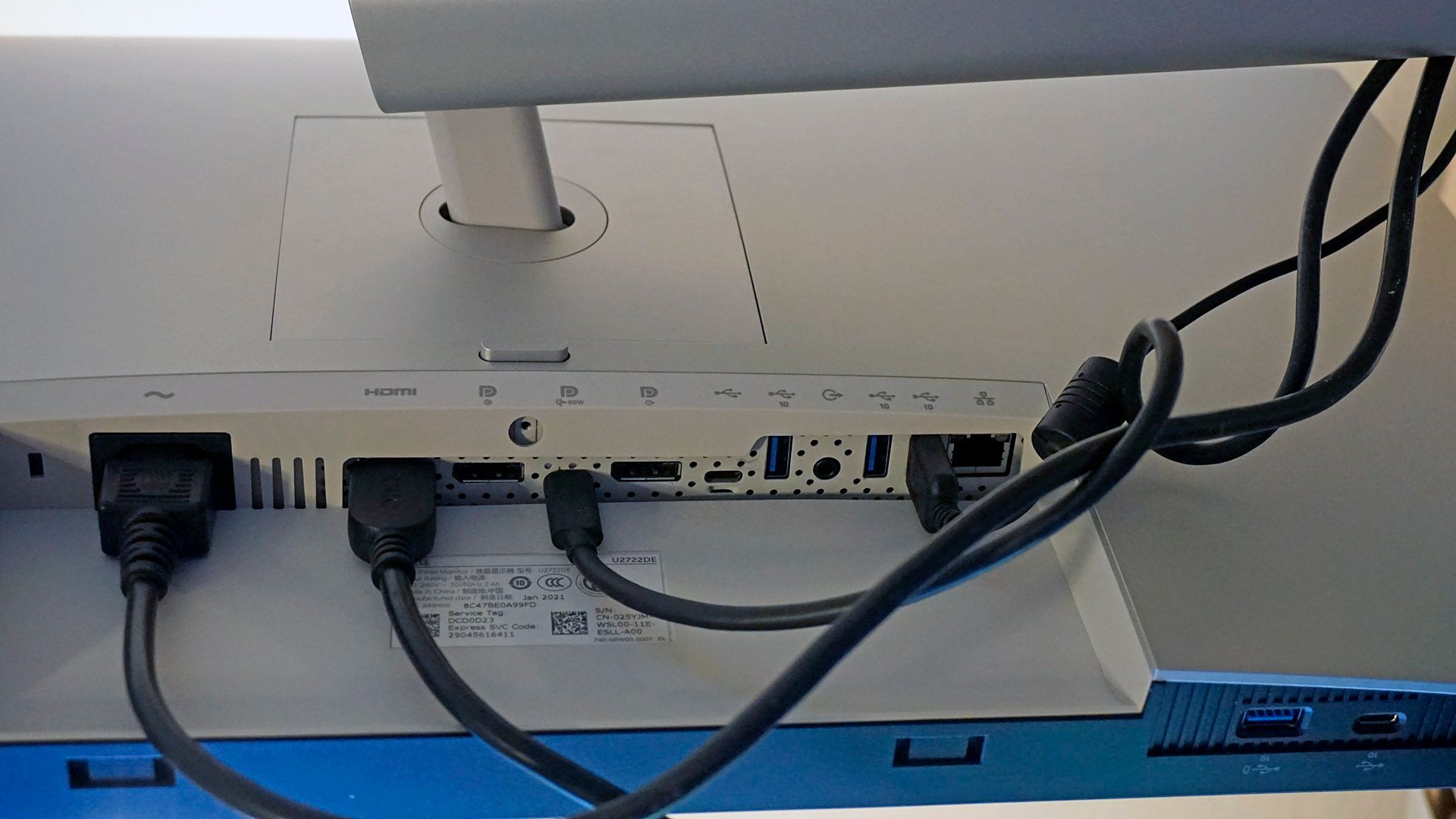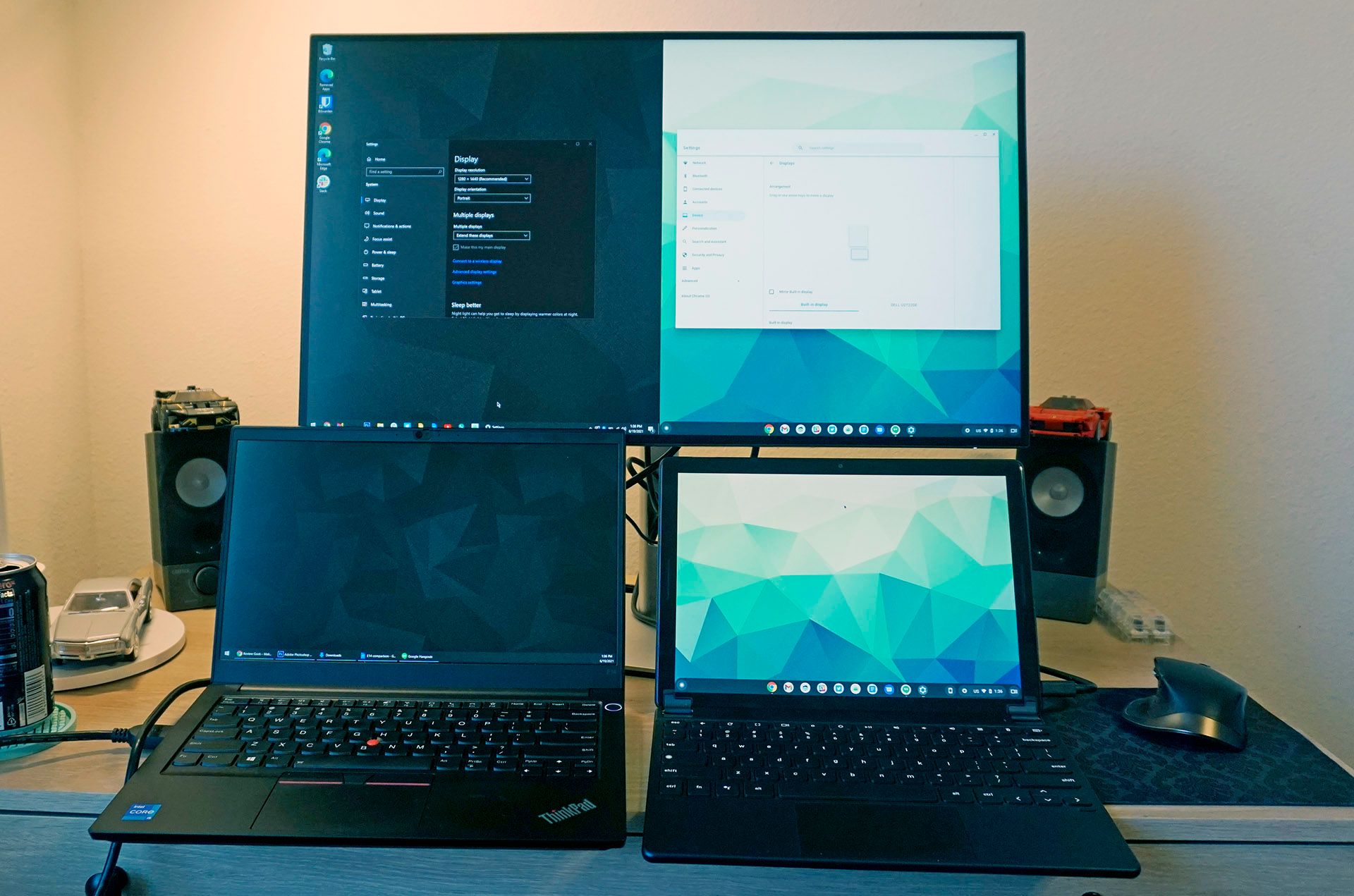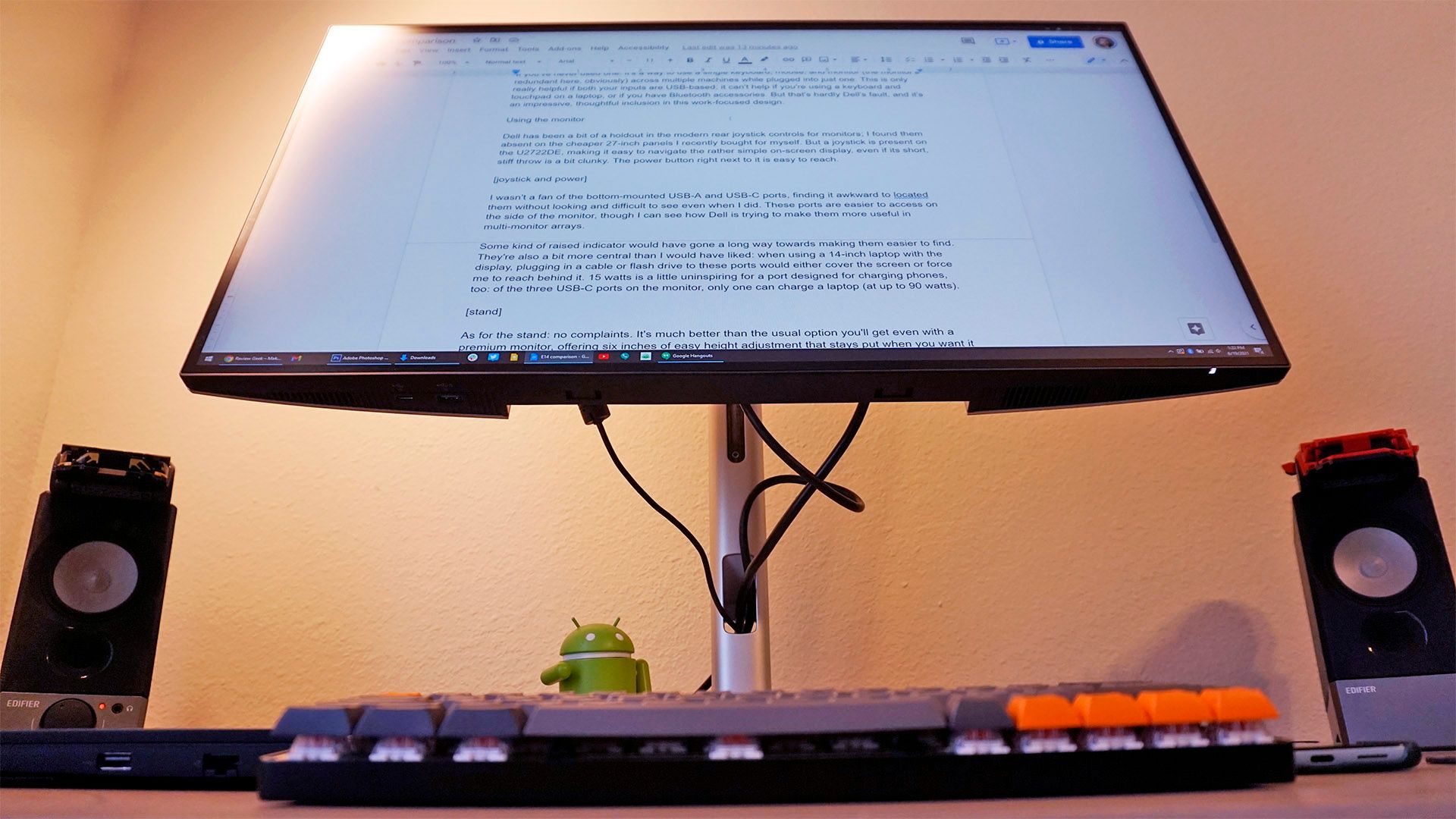Quick Links
When someone asks me for a recommendation on a monitor, I almost instantly answer "Dell." While it's not the winner 100% of the time, the company's range of quality and competitive prices mean that it's hard to go wrong when you pick one.
So, it is with the Dell U2722DE Ultrasharp 27-inch USB-C monitor. While it's pretty expensive compared to other Dell monitors of the same size and resolution, its extra bag of tricks makes it well worth the jump in sticker price. The U2722DE is a modern screen full of modern capabilities: If you're looking for a versatile companion to one or more portable, premium computers, it's an excellent choice.
Table of Contents
Hardware
At first glance, the U2722DE doesn't look like anything spectacular. It's a little bigger than average at 27 inches, and has a slightly boosted resolution of 2560x1440. (Even at this size, most monitors still top out at 1080p.) But look lower down on the spec sheet and you'll see that this model is a cut above the rest of Dell's similar crop.
Let's start with that panel. As a member of the Ultrasharp line, Dell didn't spare any expense on the image quality, with an IPS panel capable of 99% sRGB coverage. While it isn't as dramatic or fast as a gaming monitor at just 60 hertz, its accuracy is more than enough for handling media creation: I was able to work on Photoshop images with near-perfect white values, something I find especially helpful as someone who's often working with web documents.
Here are the full specs on our review unit:
- Display: 27-inch 2560x1440 IPS, 350 nits (non-touch)
- Video Ports: USB-C video 90w, Display Port, Display Port daisy-chain, HDMI
- Connectivity: USB-C downstream, USB-C 15w, USB-A (four), Ethernet, headphone jack
- Dimensions: 24.07 x 15.16 x 7.28 inches (with stand)
- Weight: 10.54
- MSRP: $545
Looking at the connection panel, you'll find a smorgasbord of options. In addition to the expected HDMI and DisplayPort, you'll get a second DisplayPort, uh, port, which can "daisy chain" to another external screen. That's a rare capability, even for a premium monitor. You get a USB-C port for video and audio with up to 90 watts of power delivery, another USB-C port for connecting peripherals, three, count 'em, three USB-A ports for older devices, and even a dedicated RJ45 Ethernet port if you want a wired connection for any device you hook up.
While the U2722DE doesn't have any speakers of its own, it does include a headphone jack for easily outputting to a set of speakers from a USB-C or HDMI audio source. And like many Ultrasharps before it, there's a mounting port for a small clip-on speaker accessory (sold separately).
But wait, we're not done with the ports yet! In addition to the many ports in the main bay, you get one more USB-A port and USB-C port (data only) on the bottom bezel, for easy access things like a phone cable or a flash drive. They're visible in the bottom right corner, above.
Put it all together and you get an extremely capable workstation monitor and a pretty decent USB-C hub, all in the same shiny silver box. It's an absolutely incredible companion for a modern USB-C laptop, allowing you to connect to a wide variety of external devices---even a second monitor and a hardwired network connection---without the need for any extra hardware at all. Considered as both a monitor and a hub, it's a decent deal at its $500+ retail price, assuming you want both.
Bells and Whistles
But the extras don't end with the hardware. In addition to all its connection capabilities, the U2722DE has some impressive software powers all on its own. Connect two different machines to any of its various inputs, and you can use picture-in-picture mode, in no less than nine different configurations. I can't say there's a ton of utility in anything except the side-by-side mode; personally I'd rather use only one machine at a time. But if you want it, it's there.
This feature seems to be working much better than the last time I saw it, on the massive 38-inch U3818 (four yearly refreshes behind this screen). This time both Windows and Chrome devices managed to get the desired resolution and aspect ratio on the first try.
To help facilitate this multi-machine flexibility, the U2722DE also includes a built-in KVM switch. If you've never used one: It's a way to use a single keyboard, mouse, and monitor (the monitor's redundant here, obviously) across multiple machines while plugged into just one. This is only really useful if both your inputs are USB-based; it can't help if you're using a keyboard and touchpad on a laptop, or if you have Bluetooth accessories. But that's hardly Dell's fault, and it's an impressive, thoughtful inclusion in this work-focused design.
Using the Monitor
Dell has been a bit of a holdout in the modern rear joystick controls for monitors; I found them absent on the cheaper 27-inch panels I recently bought for myself. But a joystick is present on the U2722DE, making it easy to navigate the rather simple on-screen display, even if its short, stiff throw is a bit clunky. The power button right next to it is easy to reach.
I'm not a fan of the bottom-mounted USB-A and USB-C ports, finding it awkward to locate them without looking and difficult to see even when I did. These kinds of ports are easier to access on the side of the monitor, though I can see how Dell is trying to make them more useful in multi-monitor arrays.
Some kind of raised indicator would have gone a long way towards making them easier to find. They're also a bit more central than I would have liked: When using a 14-inch laptop with the display, plugging in a cable or flash drive to these ports would either cover the screen or force me to reach behind it. And, 15 watts is a little uninspiring for a port designed for charging phones, too: Of the three USB-C ports on the monitor, only one can charge a laptop (at up to 90 watts).
As for the stand: no complaints. It's much better than the usual option you'll get even with a premium monitor, offering six inches of easy height adjustment that stays put where you want it to. The mount can also tilt and swivel for landscape mode. And if you don't want any of that, the monitor's built-in VESA mount and standard power cord means it'll fit into any existing mounts without difficulty.
Aesthetically, the monitor is pure Dell: attractive while still being button-down. Again, its standard 60hz panel is unlikely to please gamers, but everyone else will find it fits into a home or office without fuss. The flush matte panel with its quarter-inch bezels and the flat stand base are especially good if your desk lacks space.
More than the Sum of Its Parts
The U2722DE is pretty dang pricey for a 27-inch monitor at nearly $550, even with 1440p resolution. But with all of its extra capabilities, I think it's worth it: You'd be spending at least as much on this screen and a USB-C hub with all of its ports, and you'd be juggling more pieces and cables anyway.
The U2722DE works best as the center of a workstation, plugged into a laptop. It doesn't make sense as a single monitor for a desktop. For that, go with a cheaper option with fewer connections, like the S2721D with a similar IPS panel at less than half the price, or innumerable options from other sellers. Likewise, gamers and media junkies can find bigger, faster screens at this price range without input and output flexibility.
But if you want a home base for your powerful laptop, either in your home office or at your desk at work, the U2722DE is an excellent choice. Try not to buy it at MSRP if you can help it: Dell monitors are frequently on sale.

Dell Ultrasharp U2722DE Monitor
- Versatile connections
- Easily manage multiple inputs
- Great stand and VESA mount
- 90w USB-C charging
- 60hz panel
- Only 15w charging from the secondary USB-C port