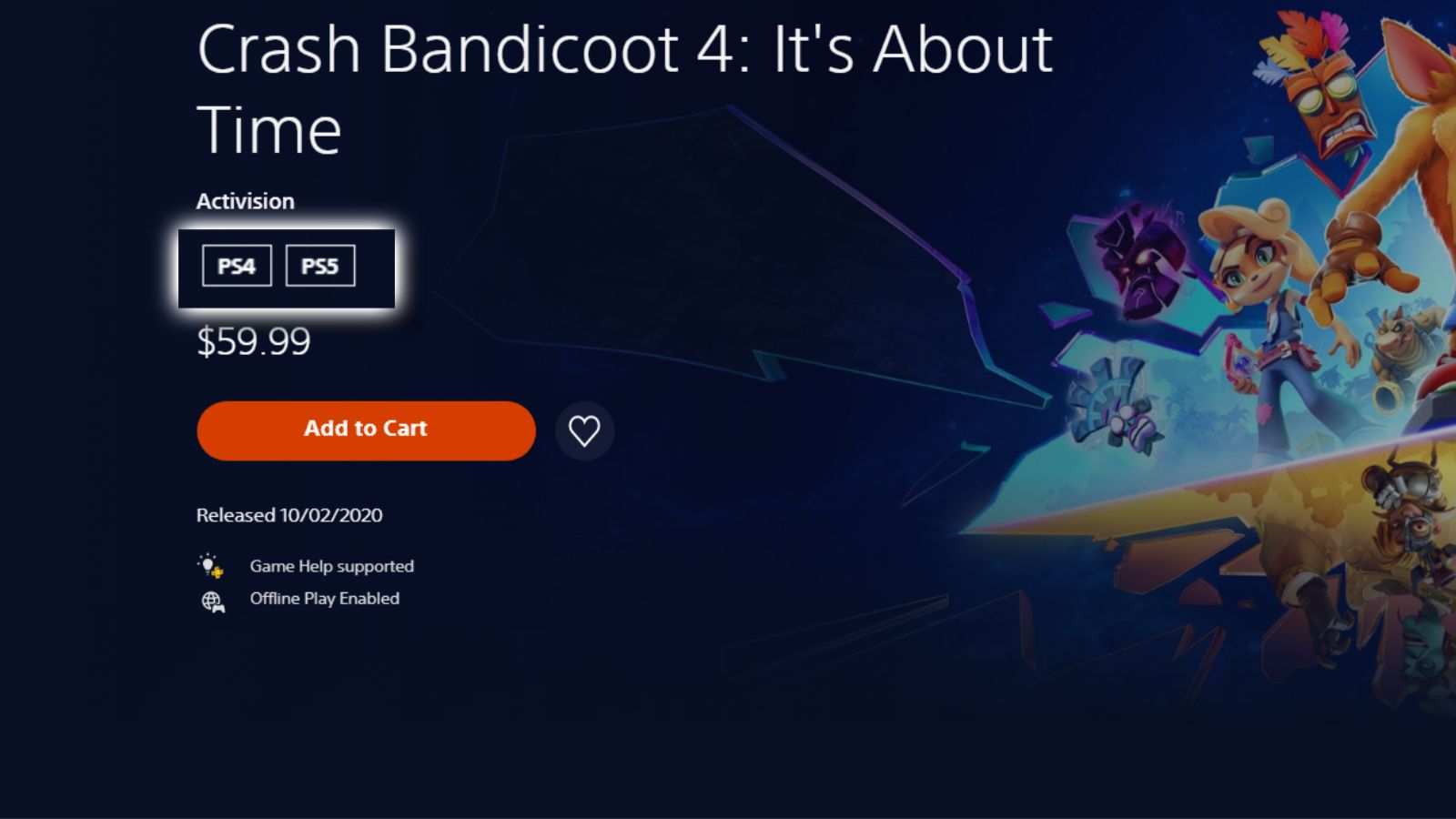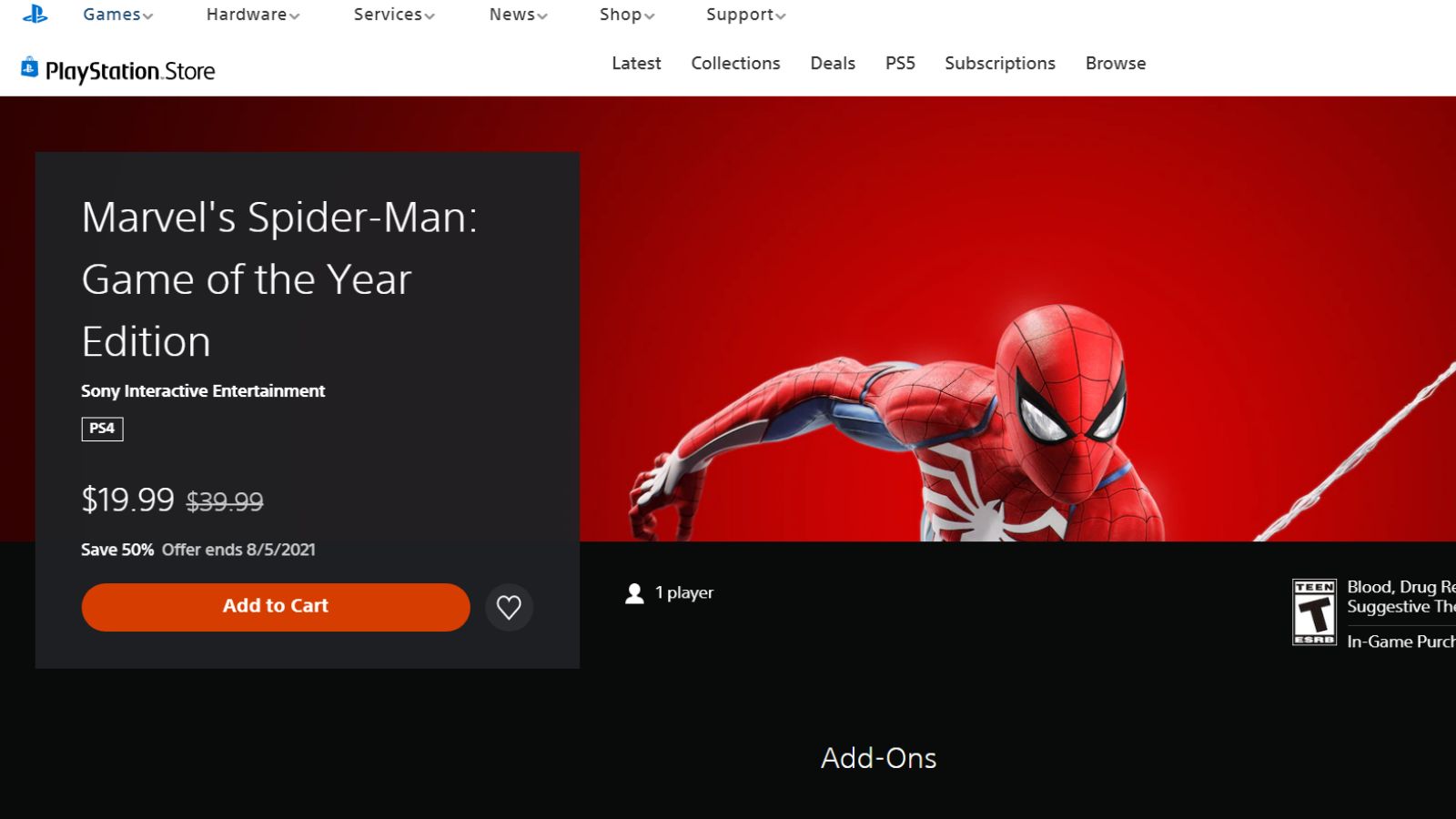Quick Links
With the PS5 out now, many PS4 games have jumped to the new system, either with upgrades or full PS5 versions. But what do those terms actually mean? Well, that can vary a lot, but we managed to dig through this cross-generational mess and get some solid answers for you.
The Distinction
To start, let's go over some basic definitions of the terms "PS5 Upgrade" and "PS5 Version " (or game).
The former refers to when a PS4 game receives an update to run better on the PS5. These are generally free for people who owned the game on PS4, increase the resolution and frame rate of the game, and sometimes incorporate further improvements. There's a lot of variety between different upgrades, so I have to speak in vague terms, but an upgrade ultimately has some hard limits---they can't change the game too much from the original release. Titles that have received upgrades like this include God of War, STAR WARS Jedi: Fallen Order, and The Last of Us Part II, to name a few.
PS5 versions of PS4 games, on the other hand, take what released on PS4 and overhauls it with features that can take advantage of the PS5's hardware. This can include implementing ray-tracing, significantly improving assets, or even tapping into the unique features of the DualSense controller.
PS5 games go much further though, and this can refer to PS5 versions of PS4 games or brand-new games releasing for the system right now. These allow the developers to take full advantage of PS5's superior hardware and unique features. For some examples of brand-new games, look no further than massive releases like Marvel's Spider-Man: Mile Morales, the Demon's Souls remake, or the yet-to-be-released Horizon Forbidden West. Some of these are (or will be) available on PS4 with visually downgraded versions, but they're PS5 games first and foremost.
I know that doesn't sound too dissimilar to PS5 upgrades, but that's because the line between a PS5 upgrade and a PS5 game/version is very blurry, and Sony hasn't done much to clarify it. So, let's dive into more specifics to get a better grasp of the situation.
What Does an Upgrade Do, and How Do You Download Them?
Generally speaking, these game updates or upgrades grant performance and visual boosts to older titles. At the tail-end of the PS4's life, 4K, 60 FPS gaming was the talk of the town and was something neither the PS4 nor PS4 Pro was capable of most of the time.
It only makes sense, as the original PS4 was 7 years old by the time the PS5 came out, and that's a long time in the tech world. While the PS4 Pro was made to try to catch up, there's only so much Sony could (or wanted to) do with a system that was merely supposed to be an optional upgrade instead of the next big step.
So, many developers had to reign in their game's scope or cut down performance and visuals to meet the base PS4 on its level. But with the PS5 out now, many studios have gone back to update their games to use the new system's power. This takes the form in games like STAR WARS Jedi: Fallen Order and God of War, increasing the max resolution and frame rate they can run in.
It varies a bit depending on whether you have a physical or digital PS4 copy when it comes to downloading the upgrades. For the most part, it just requires visiting the title's "Game Hub" on PS5, and the option to upgrade should be there. Fortunately, Sony released an in-depth guide for this, so figuring out how to download your upgrade isn't too complicated.
The Benefits PS5 Games Receive
So then, what's special about PS5 versions of games that they need to be separate from standard upgrades? Well, like everything else we've spoken about so far, it varies wildly per title.
As we've already mentioned, PS5 versions of PS4 games tap into the unique features of the PS5 to achieve things they couldn't on PS4. There are simpler versions of this, like Crash Bandicoot 4: It's About Time, which mostly received performance improvements alongside enabling some features of the DualSense controller like haptic feedback and adaptive triggers. This PS5 version was free, which makes sense since it's relatively basic compared to other PS5 game releases. But what ultimately differentiates it from a game upgrade is that it uses those unique DualSense features and how you download it.
Instead of downloading an update through the Game Hub, you instead go to the PlayStation 5 store and redeem a free copy of the PS5 version available to those who bought the game on PS4---it's more of a trade-in than an update, basically.
There are certainly more extravagant cases, though, and Marvel's Spider-Man is a pretty good example. This game came to the PS5 exclusively through a remaster released alongside the game's sequel, Marvel's Spider-Man: Miles Morales (which has PS4 and PS5 versions). This remaster significantly improved the performance and visuals by improving assets and including ray-tracing (as you can see below), alongside using the DualSense's unique features.
This remaster isn't free if you had the game on PS4; in fact, you actually need to buy Mile Morales to even have the option of purchasing it (but we'll get back to that). However, the Spider-Man remaster is much more in line with most PS5 versions of PS4 games than Crash is. Control and Devil May Cry 5 have received PS5 versions that improve performance, make significant visual upgrades, and use the DualSense unique features. In the case of Devil May Cry 5 (released on PS5 as Devil May Cry 5: Special Edition), the game even received PS5-exclusive content in the form of a new playable character and ultra-hard difficulty setting.
All the examples mentioned here are sold completely separately from the original PS4 release, so there's no way to get them for free (or even discounted) if you had the game on PS4. But that's not always the case. Take Tony Hawk's Pro Skater 1 + 2; this game received a PS5 version that improved performance, textures, and shadows. While you can buy this version on its own, PS4 owners have the option of only paying $9.99 to get the PS5 version (and if you originally bought the Digital Deluxe Edition, then it's free). Activision has a guide on how to access this discount, and this game serves as an interesting outlier in the realm of the PS5 versions.
But what about new games? You may think of Marvel's Spider-Man: Mile Morales, Horizon: Forbidden West, and God of War: Ragnarok as PS5 games, but they all have (or will have) PS4 versions that are visually downgraded and lose access to any PS5-specific features. This is likely because these games started developing for the PS4 and were then moved to PS5 once it was finalized, but regardless, it means the PS4 will be receiving new games from Sony well into 2022. Fortunately, if you buy Mile Morales on PS4, you will be able to redeem the PS5 version for free---we'll have to wait to see about the other titles, but I'd be surprised if they make you pay twice for each version.
Not every PS5 game is coming to PS4, though; Returnal and Ratchet & Clank: Rift Apart are good examples of this.
While PS5 versions vary in how much they improve the game, the easiest way to tell if a game has a PS5 version is that the game in question will have "PS5" listed as a platform on the store page. The games that merely received upgrades don't get this, so it's a guarantee that the game you're looking at has a full PS5 release.
Although, you should be aware that some PS5 versions have completely separate store pages from the original release, and as such, the "PS5" tag won't show up on the original store page. You can see this in the image below for Marvel's Spider-Man. While the remaster serves the role of a PS5 version, there's zero mention of it or the PS5 on the page. Sometimes the separate store page will be linked on the original game's page, but that isn't always the case---just another fun inconsistency to deal with.
Do You Have to Pay for These?
We've already mentioned this on and off throughout this article, but frankly, there's zero consistency in whether or not you pay for PS5 upgrades or versions if you own the game on PS4. PS5 upgrades, at the time of writing, have always been offered for free. But I would by no means rule out the possibility of an upgrade releasing that does charge. Meanwhile, most PS5 versions cost money and are even treated as separate releases from the original game. Take the Spider-Man remaster we discussed earlier---not only does it have its own store page, but you can't even pay the $19.99 price tag without purchasing Marvel's Spider-Man: Miles Morales.
Even then, Crash Bandicoot 4: It's About Time exists, offering a full PS5 version for free. So, do you have to pay for versions? It's completely different for every title, which is annoyingly befitting of this situation as a whole.
Wrap-Up
That was a lot of information, and without a doubt, Sony has made this more confusing than it needed to be. Sony clearly enforces no guidelines for how you should handle any of this, both for third-party studios and the ones it currently owns. But at the very least, you now have at least some solid info to decipher which of your PS4 games have PS5 upgrades or versions available. How the games are improved and whether or not you need to pay for those improvements is a gamble, but there are ways to tell through the PlayStation store and Game Hub if a game has received anything---and that's the most important thing.
One of the most confusing parts of this mess is that there's sometimes little fanfare for when a PS5 version or upgrade is released. While STAR WARS Jedi: Fallen Order got some decent attention for its PS5 upgrade, God of War barely got anything, so it would be easy to miss it received one. Especially because you need to check the Game Hub for each title manually when it comes to upgrades.
Still, it's good we have a way to check at all. Because this is likely how the system will work for the foreseeable future, figuring out how it works is the best (and only) thing to do.