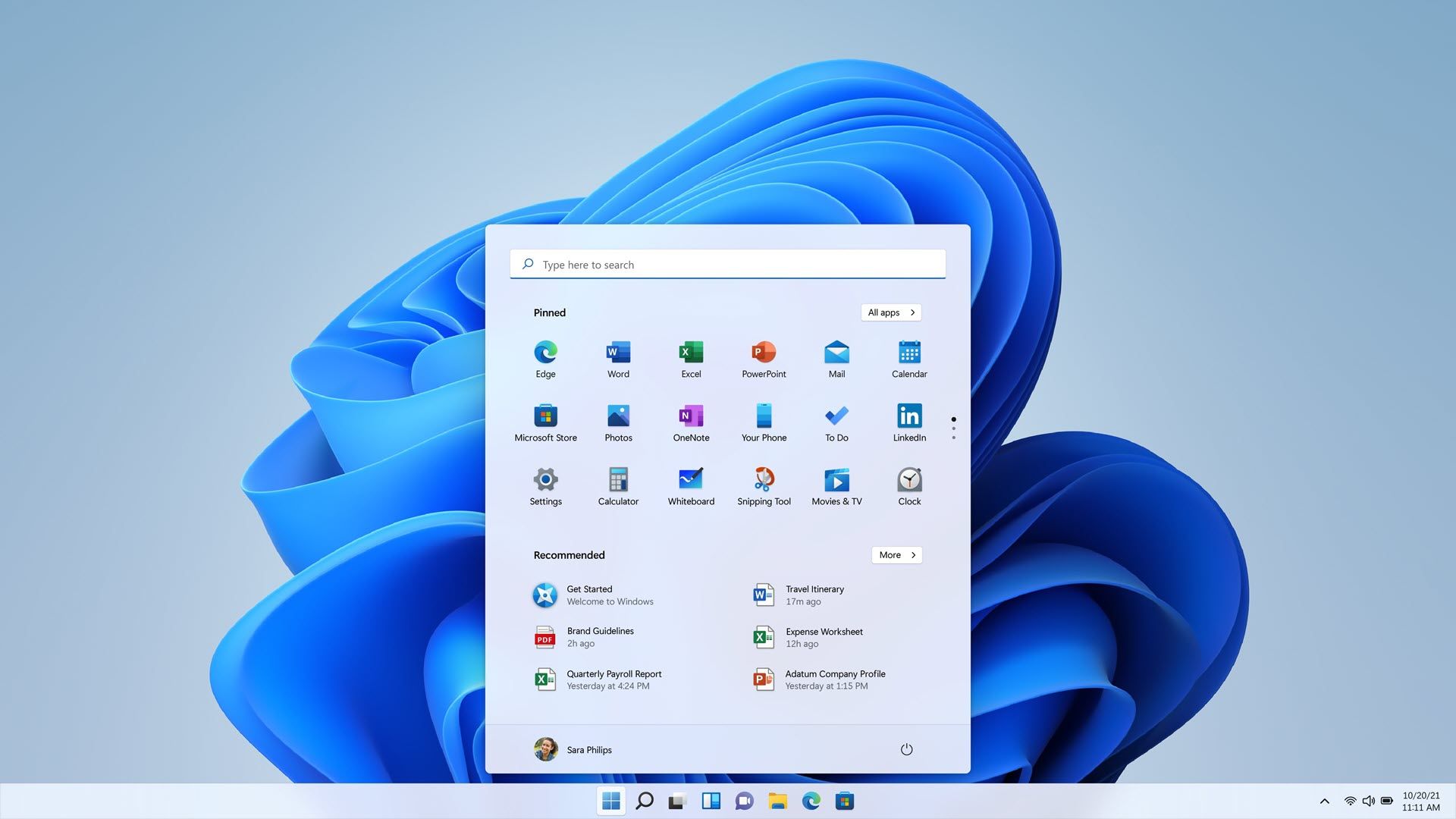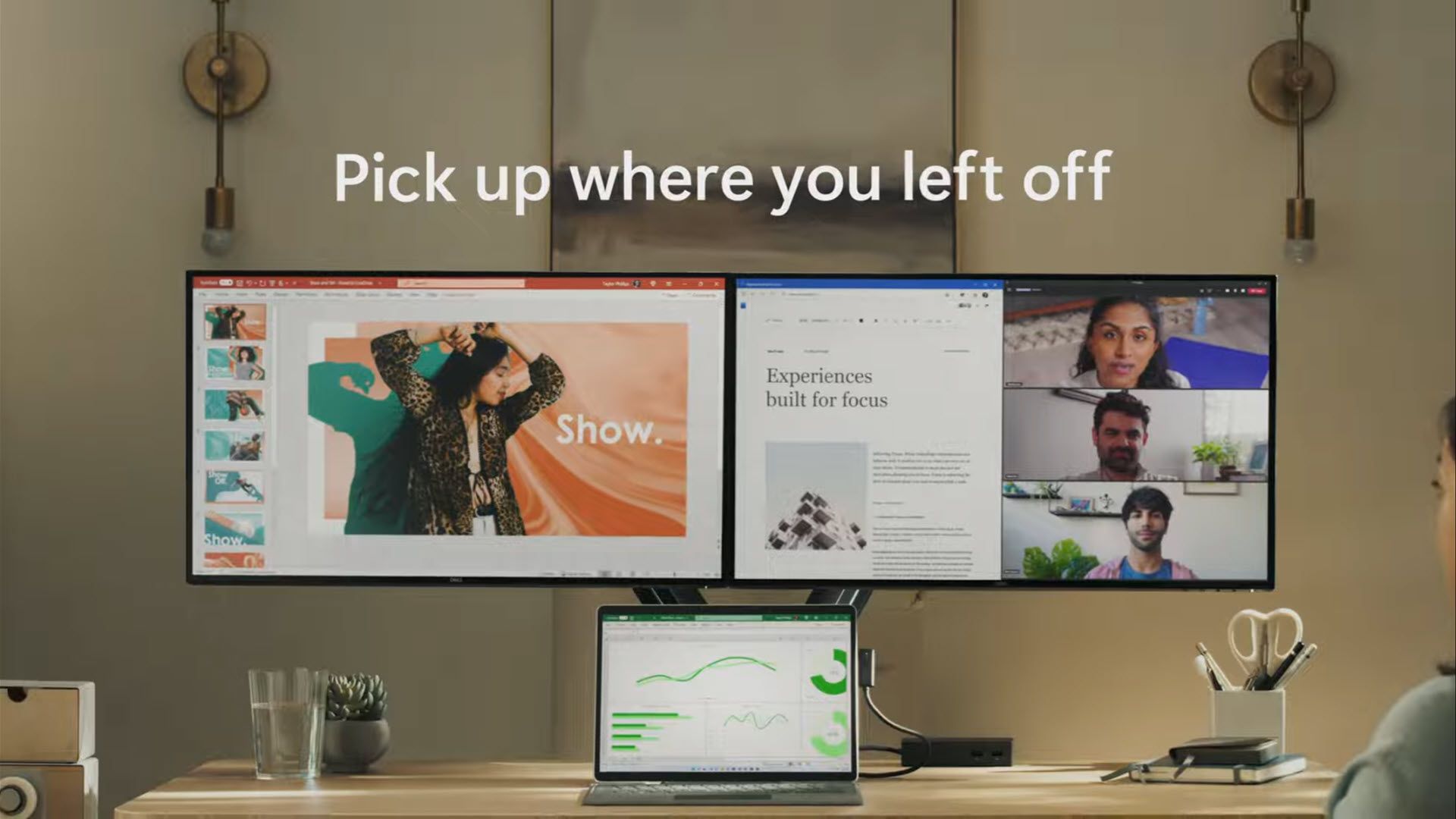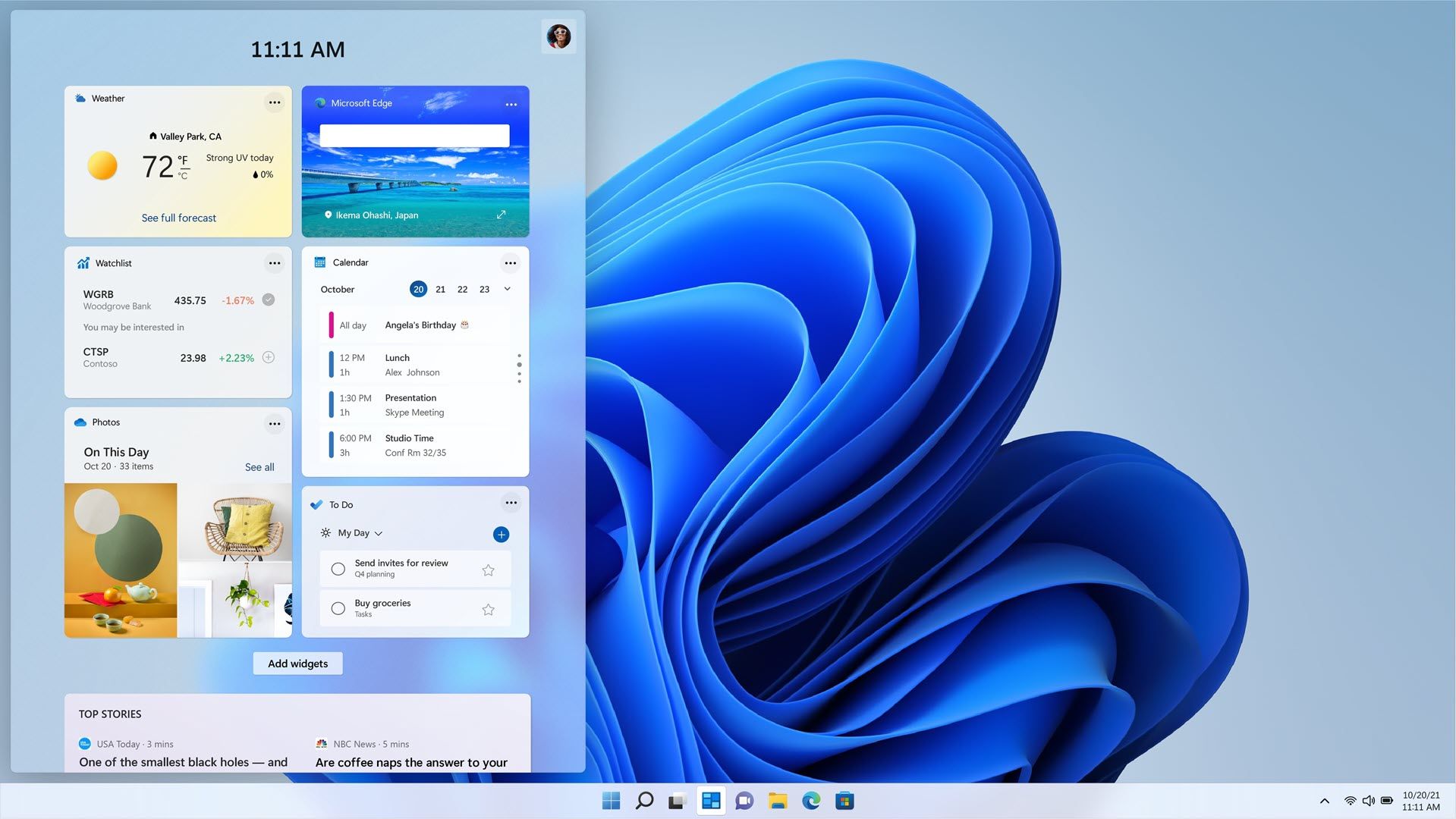Quick Links
Microsft officially unveiled Window 11 in all its glassy glory. And while an earlier leak suggested it might be little more than a reskinned Windows 10, the full unveil revealed a lot of polish, touch-up, and dare we say, Apple-like attention to detail. Best of all? It's free--if you can run it.
Table of Contents
- A New Start Menu
- Better Multi-Monitor Support
- Integrated Teams
- Widgets Widgets Widgets
- Shots Fire at Apple
- Built for Gamers
- Free for Windows 10 Users
A New Start Menu
The start of the Windows 11 event revealed details we already knew. First, the taskbar is in for a big change. Now instead of pushing your start menu and open apps to the left side of the taskbar, they're all centered---a lot like Chrome and macOS. You can move them back in the leaked build, but Microsoft is really pushing the new look.
That includes a redesigned Start Menu. Live Tiles are dead, and no one will miss them. The new menu takes a more minimalist look, surfacing recently used apps and files. Of course, you'll have to click through to find the full app list. Microsoft also spent some time showing off new animations in the taskbar. Apps grow into it and zip away as you close them, and you'll even get subtle animations when moving around apps. These are subtle bits of polish that help the OS look better.
Better Multi-Monitor Support
The leaked build revealed the new snap groups option hidden in the maximize window button. Right-click on that, and you'll get easy-to-use snap options to quickly size your windows to commonly used configurations. It looks great.
But buried in that feature is better multi-monitor support. Right now, Windows 10 does a pretty terrible job in multi-monitor setups. If you have a laptop and connect and disconnect an external monitor frequently, you'll spend a lot of time moving around apps. Even desktop users get into trouble.
When a desktop goes to sleep, depending on how the monitors are connected, Windows might stop recognizing some of those displays and rearrange all the open apps. Microsoft says Windows 11 will handle multi-monitor support better. In the new OS, when you have a laptop and disconnect a monitor, it will pull all the open apps over to the laptop display then minimize them. The latter bit should prevent all your other apps from getting in the way of your current task.
But better yet, when you reconnect the external monitor, Microsoft says Windows 11 will remember where you placed apps on that monitor and move them back. You won't have to rearrange anything anymore. Hopefully, that feature extends to the desktop issue, too. If it works as well as Microsoft's demonstration, it should solve a lot of frustrations.
Better multi-monitor support starts a trend of "exists in Windows 10 but polished in Windows 11" that we'll see throughout the new OS.
Integrated Teams, for Better or Worse
During the pandemic, we spent a lot of time "Zooming" with friends and family we couldn't contact in person anymore. The fact that Zoom became a verb and not Skype isn't great for Microsoft. To address that, the company will fully integrate Teams into Windows 11.
You'll find a new Teams app icon in the taskbar dock, and through it, you can contact any of your connected friends, family, or co-workers over text or video. And as Teams is available on just about every OS, it doesn't matter what device your family is using, so long as they have the app installed. By fully integrating Teams into Windows 11, that "install number" should go way up.
Widgets Widgets Widgets and Glass
We saw the News and Interest in the Windows 11 leak build, and it looks mostly the same in Microsoft's demonstration today. The News and Interest Widget already exist in Windows 10, but it looks vastly different. In Windows 11, it will take on a larger role and size and fills in the trend of glass and rounded corners.
The new Widgets panel will also house a To-Do list, calendars, photos, and of course, new and weather from MSN. Interestingly, Microsoft briefly mentioned the ability to tip creators from widgets as well. You can expect to see many widgets and web widgets----these might be the new Live Tiles. Especially if everyone disables them in the end.
A Redesigned Microsoft Store with Android Apps---Sorta
The Microsoft Store in Windows 10 is just bad. It's filled with junk and bad apps. However, it looks like Microsoft wants to change that with a redesigned Microsoft Store. It takes on an entirely new look to better match Windows 11, but that's not the real big deal here.
The upgrade Microsoft Store will host unpackaged Win32 apps in .exe or .MSI form, like the Adobe Creative Suite. And in a "shots fired at Apple" moment, Microsoft announced developers don't have to use the company's commerce system. Instead, if the developer already has a commerce system, they can keep using that, and Microsoft will take no cut on that revenue. That's right; apps are allowed to take payments outside of Microsoft's systems.
And in addition to Win32 apps, Android is coming to the Microsoft store. Sort of. We're not talking apps straight from the Google Play store, unfortunately. Instead, the Amazon App Store will show up in the Microsoft store, somehow, and you'll be able to install apps from the Amazon App Store on Windows 11. Microsoft even showed off the TikTok android app running on Windows 11.
Windows 11 Is Built for Gamers
Microsoft wants you to know that Windows 11 is built for gamers. The company says the new OS integrates features directly from the Xbox Series X. That includes AutoHDR and Xbox Velocity Architecture. If you have the proper SSD, games should load faster than ever.
And with DirectX 12 Ultimate and DirectStorage, games can load assets directly to the GPU, bypassing the CPU and preventing bogging down. And of course, like Windows 10, Windows 11 integrated Game Pass for access to cloud gaming and game subscriptions.
Free for Windows 10 Users If You Can Run It
Do you have a Windows 10 PC now? Then upgrading to Windows 11 will be free. But while most of the requirements are fairly low, one particular requirement might lock out many users. To run Windows 11, you'll need a machine with 4 GBs of RAM, a one gigahertz or faster processor with two more cores, and 64 GBs of storage space. Most people will meet those requirements easily.
But you'll also need a TPM 2.0 chip in your device, and plenty of older machines don't have one. They might run an older TPM chip or none at all. That's a steep requirement that will lock out lots of users. It also needs to be a 64-bit machine, sorry older 32-bit desktops and tablets. If you aren't sure, Microsoft already published a tool to check your machine.
Windows 11 will release sometime in the fall, and the first Insider builds arrive next week.