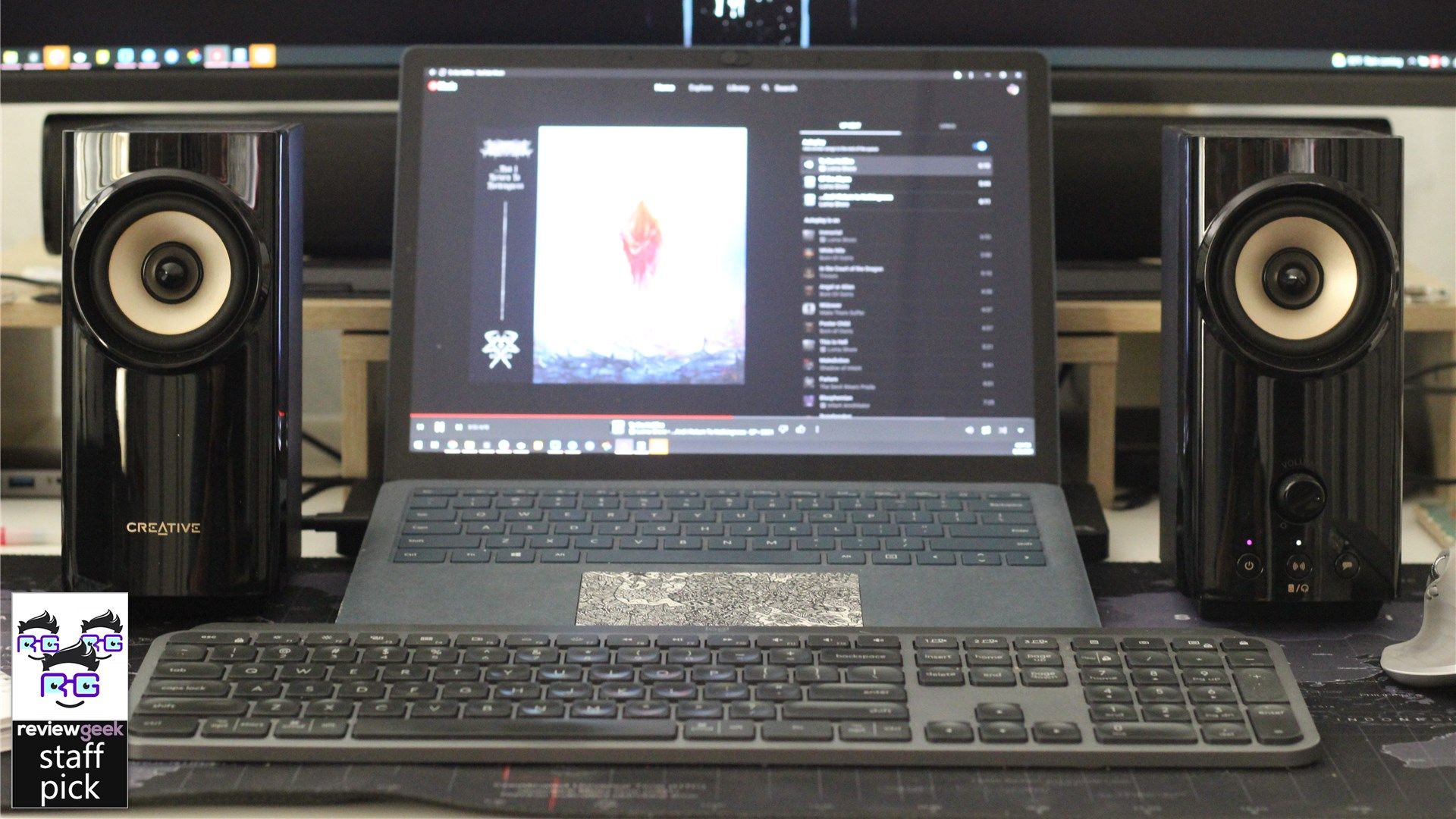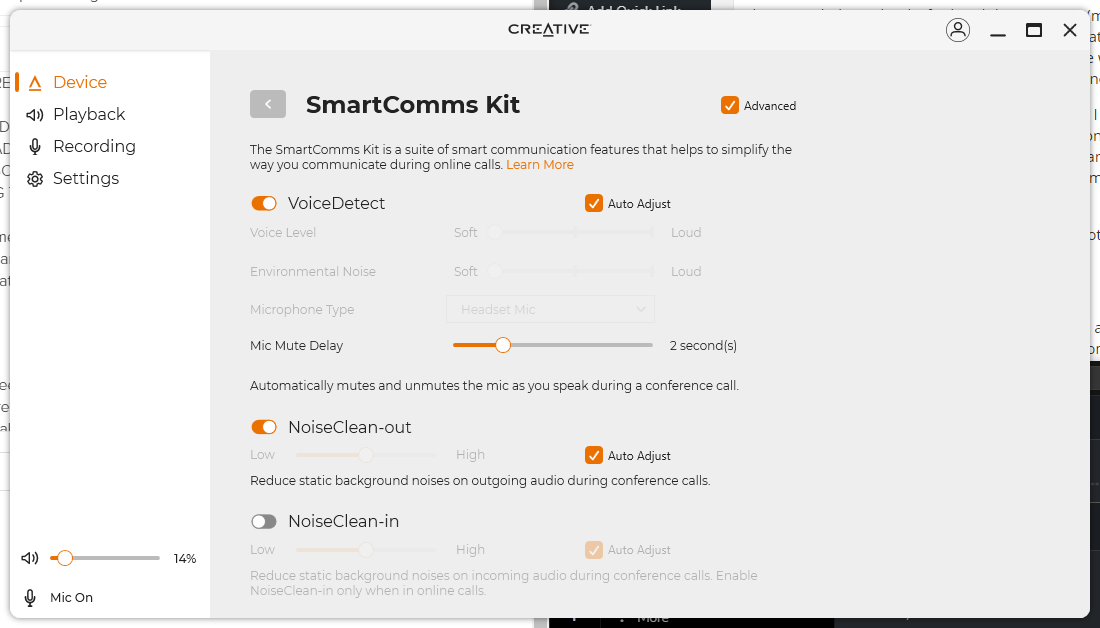Quick Links
In this "wild" era of work from home, you might have added some new accessories like a mic or webcam. But what if I told you the T60 speakers from Creative are one of the coolest work from home accessories that no one is talking about?
Now, I know what you're thinking: "lol, but Cam, they're just speakers! How can they possibly be good for work from home?" Well, dear reader, join me on a journey of wonder, joy, fascination, and, uh, your desk.
Speakers Are Just Speakers, Right?
For the majority of my speaker needs, I only want one thing: the best sound quality. I listen to music all day while I'm working, so I want it to sound good. At the very least, I usually want lots of bass but maximum clarity.
So when I accepted the Creative T60 speakers for review, I figured they'd leave me wanting in the boom boom department. And they have. But I've grown to appreciate them for other reasons. They've given me a new perspective on what makes a good accessory like this---because sometimes speakers are more than just speakers.
So, What Makes the T60 Special?
Out of the box, the T60 looks like a pair of unassuming speakers. And really, that's exactly what it is. But when you flip around to the back, you'll see the first thing that makes these at least fairly unique: a bevy of connection types.
There are dedicated jacks for headphones, a mic (more on those two in a bit), a traditional 3.5mm aux input, and USB-C. That last one sort of threw me for a loop---there are other speakers out there with USB-C connections, but they are most certainly in the minority. Even better, the T60s come with all the cables you need right in the box, including a USB-C cable (and a C to A adapter in case your computer doesn't have USB-C ports).
As a dedicated docked laptop user, this is perfect. I have two docks, and neither of them has a 3.5mm connection. I don't want to run a separate cable to my laptop---I want everything handled with a single USB-C cable. Thanks to the T60's USB-C option, I can simply plug these into my dock and get audio. Easy peasy.
If you prefer to go wireless, they also have Bluetooth, which is another nice touch in a simple set of desktop speakers.
So, going back to the aforementioned headphone and mic connections---this is what makes these so nice for WFH (work from home) scenarios. You can plug a set of wired headphones and a 3.5mm mic into the speakers for when you're on a video call. There's a toggle on the right speaker's front that lets you seamlessly switch between the headset and the speakers, which is honestly just brilliant.
You can use them as regular desktop speakers most of the day, then grab your headset and mic (or an all-in-one headset + mic) and switch the input with a single press of a button on the speakers. When you're finished with your call, just hit that toggle again to go back to speaker mode---no need to unplug your headset or mic.
And with the Creative app on Windows (sorry, Mac users, this one is Windows only), you can take this functionality to the next level. Using what Creative calls the SmartComms Kit, you can automatically mute/unmute yourself using a feature called VoiceDetected, and remove unwanted noise (both from the outgoing and incoming signals) from the background with NoiseClean-out, all in real time.
All of this is customizable in the Creative app, too. You can enable/disable both VoiceDetect and NoiseClean-out independently. Each setting can also be toggled or adjusted, like the sensitivity for automute and how much background noise should be cut.
[gallery ids="96118,96117,96119,96121"]
Even if you don't plan on using SmartComms, the Creative app is still worth installing because it's where you can adjust the audio output. There's an EQ and customizable Acoustic Engine that allow you to tweak the speakers to your liking.
I had to update the firmware on my T60s before most of the options in the app showed up.
Cool! But How Are They As Speakers?
As I said earlier, this is a simple two-speakers setup. There's no dedicated subwoofer for added oomph. And at first, that really bothered me because I like the oomph. But over time, I stopped caring about that as much because I realized how good these are in other (already mentioned) ways.
But that doesn't mean they sound bad, especially for a two-channel system. It's a clear, articulate pair of speakers with a good amount of low end for the size. The balance between mids and treble is also nice, making these fine for listening to music or watching videos.
The T60 also has a specific setting for dialog mode, which is great for watching press conferences or whatever sort of all-talk-no-fun stuff you might have to watch for work. It also has a specific setting for virtual surround mode, which pulls out a bit of the bass but makes everything feel more "alive" and immersive. Despite the lack of boomy-boomy-boom-boom, I like this setting better overall, even for music.
Plus, you can tweak the sound quality (to an extent) using the Creative app. The adjustments aren't dramatic, but they're welcome.
Conclusion: A Great Set of Two Channel Speakers for Your Desk
Look, if you're an audiophile, hardcore gamer, or someone who uses their computer as a movie station (those people exist, I promise), these speakers probably aren't for you. But you're also not for these speakers.
The Creative T60 Speakers are for the work from homer looking for a good multipurpose solution to audio and conference calls. Or the casual user who just want a great all-around set of speakers that skip the frills and just do what they're supposed to do.
If that's you, then these are for you. And you are for them. I now pronounce you person and speaker.

Creative T60 Desktop Speakers
- USB-C audio connection
- SmartComms software/features are useful upgrades
- Good sound quality
- No dedicated subwoofer