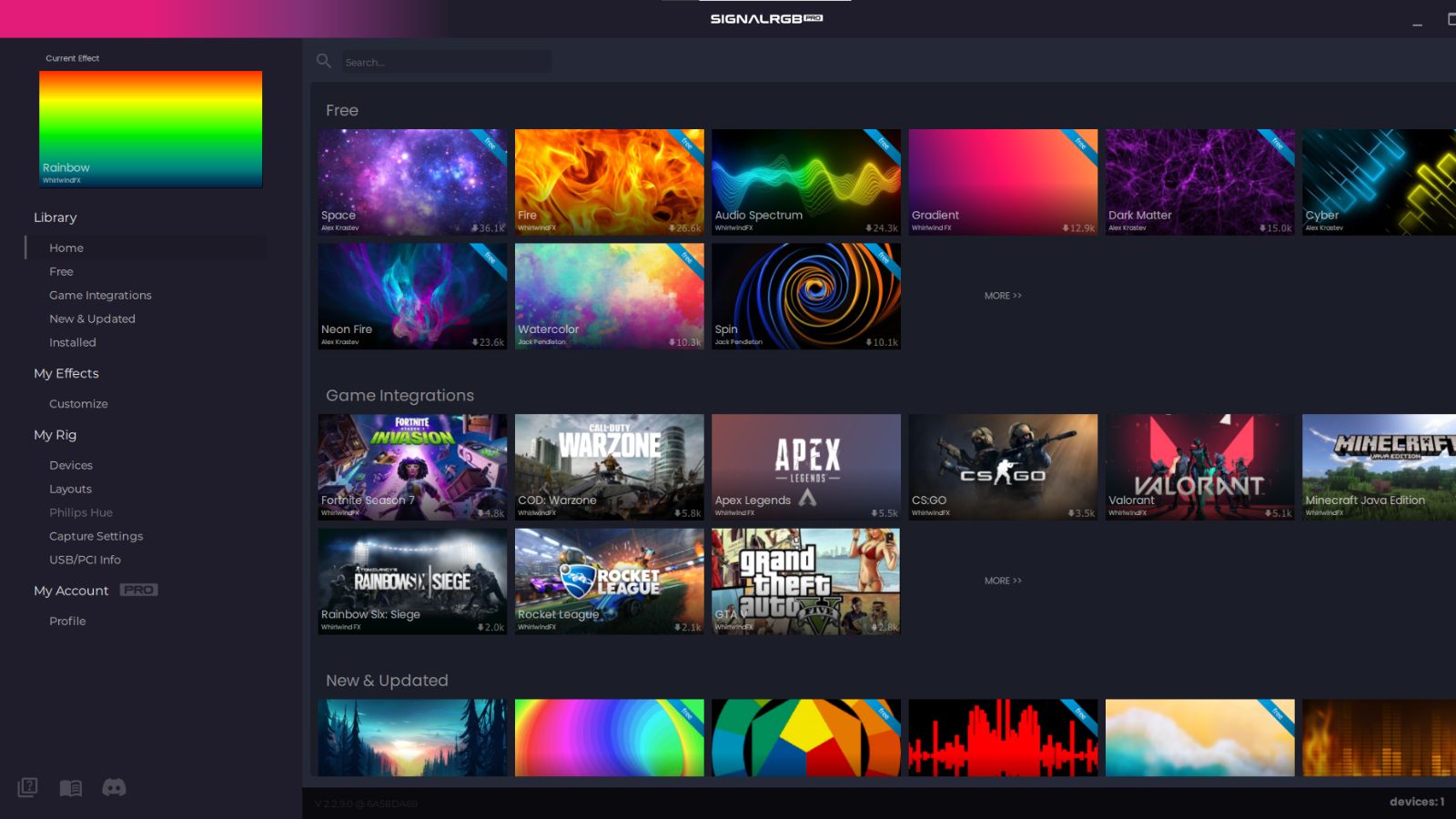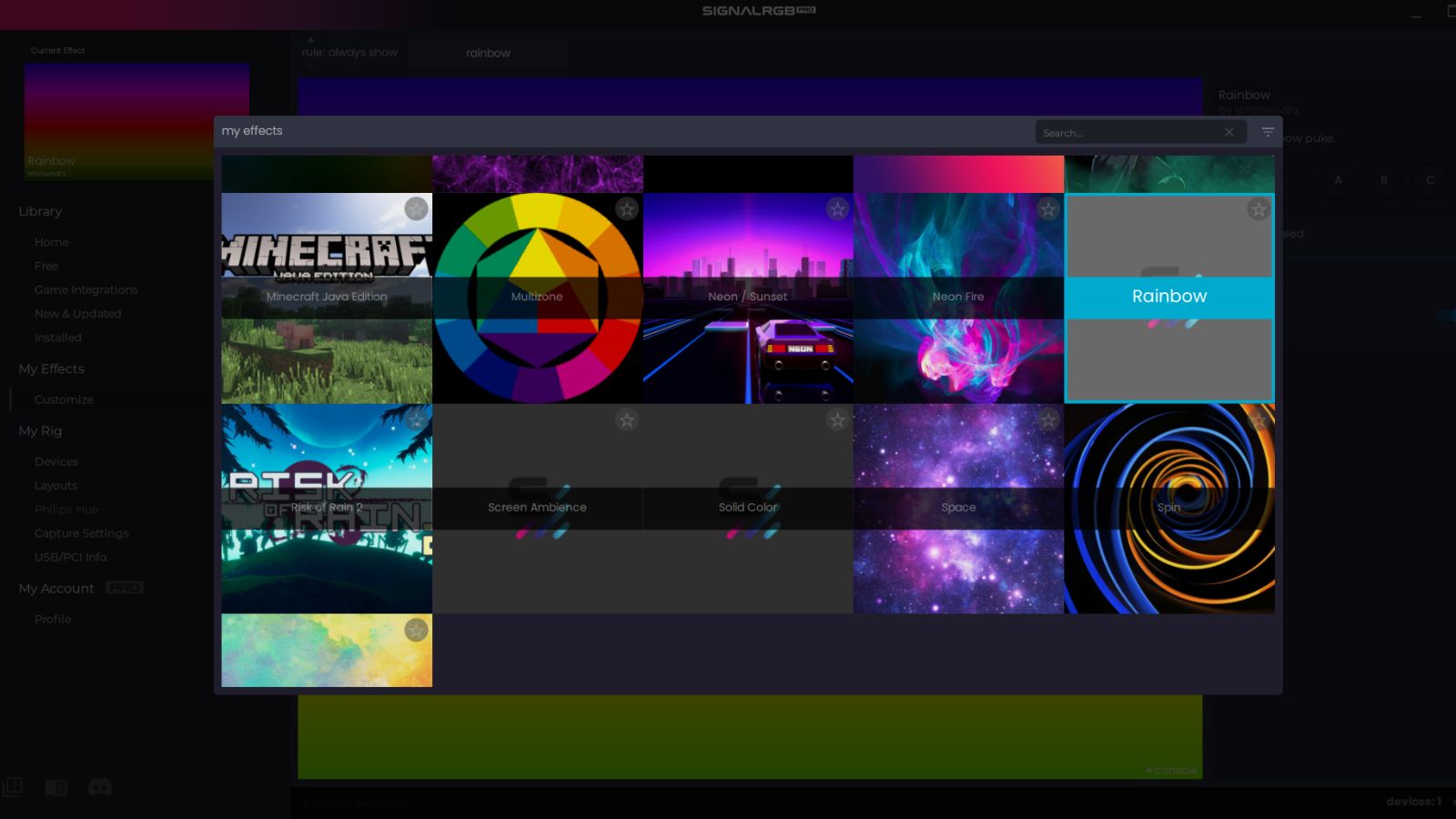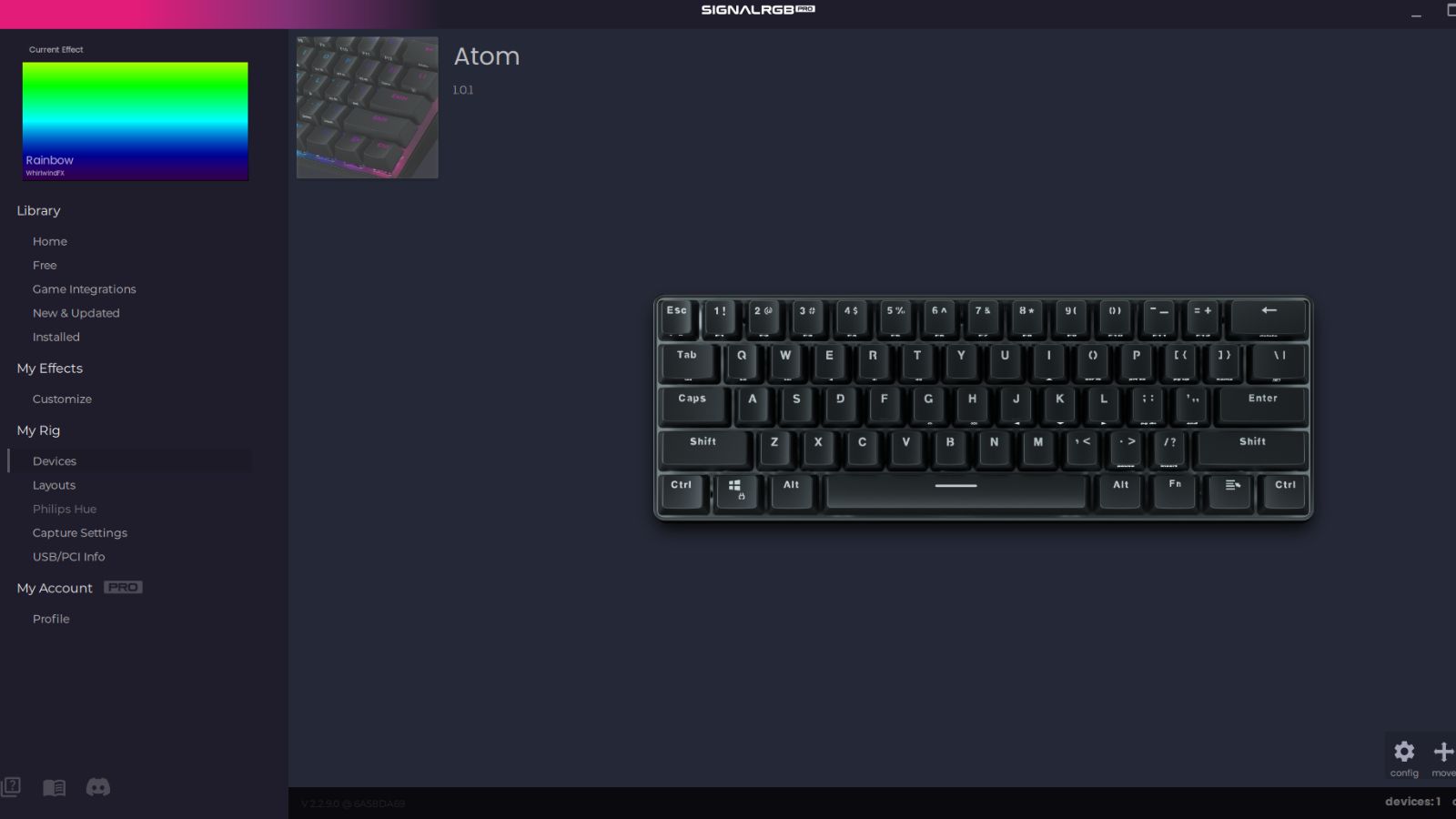Quick Links
While 60% keyboards can be tough to use for newcomers, they can save a lot of space and are very popular for it. But as more and more companies create compact boards like this, it's getting harder to stand out. So, Whirlwind FX is attempting to do so with some nifty RGB features in the ATOM keyboard.
RGB is by no means a new feature to 60% boards mind you, but that's not what Whirlwind is focusing on here. As a part of its greater SignalRGB project, which is used by all Whirlwind's products, the ATOM's lighting can do a lot more than look pretty. It can use all sorts of RGB effects, react to whatever's happening on your screen (whether you're in a game or not), and sync its lighting with RGB devices outside of Whirlwind's ecosystem.
It seems like the perfect board if you're a big fan of RGB lighting in general, and the promise of quality Gateron switches should make it great for typing as well. At $49.99 (at least, on Amazon, Whirlwind's website sells it for $79.99 but we've been guaranteed the Amazon price is permanent) it's competing with other budget mechanical keyboards that don't offer nearly as many features. Or, at least that's how it seems at first glance because once you start using the ATOM you realize it offers some great stuff with just as many downsides waiting around the corner.
Typing Experience: The Best Part
If you're in the market for a mechanical keyboard, you want something that feels nice to type on. Fortunately, Whirlwind hit the nail on the head in that regard.
The ABS keycaps have a softer feel than most, which threw me off at first but I'd consider myself a fan at this point. I don't think it's necessarily "better" than the harder feel most keycaps have, but it's still a good alternative. However, the switches a keyboard uses have a much bigger impact than keycaps, and the ATOM can have three different switches installed---Gateron Red Linear, Blue Clicky, or Brown Tactile. The unit I've been using has the red switches installed and they feel just how you would expect a standard linear switch to---smooth and mostly quiet. But ultimately, that's not what's impressive about the typing experience, rather, it's that this keyboard makes no pinging noises.
It's very common on budget, mid-range, and even some high-end keyboards for larger keys like the spacebar and Enter key to ping when pushed down. It's annoying and is avoided by lubing these keycaps (or more accurately, the stabilizers that keep them in place), something a lot of keyboard manufacturers are reluctant to do---largely for price and quality control reasons. But the ATOM's stabilizers are lubed, which is a pretty big advantage compared to most boards in its price range.
The hardware as a whole is by no means perfect on this board, and we'll talk about that very soon, but it's clear that Whirlwind put a lot its effort into making this keyboard feel good to type on. Which if you need to focus on any one part of a mechanical keyboard, is definitely the right choice.
Hardware: A (Mostly) Acceptable Trade-off
The ATOM's fairly bog-standard in the hardware department. It uses a floating key design (which means the frame lacks sides and you can see the mechanical switches lifted from the base) and is mostly made out of matte-black plastic. The only sense of style the ATOM brings to the table is the white aluminum plate inside the board (it's what keeps the switches in place), which does go a long way towards making the keyboard look nicer. The keycaps are made out of ABS, use double-shotting for the legends (so they'll never fade), and are partially translucent so the RGB can shine through the text.
Now, this is a small keyboard---it uses the 60% layout so it's missing about half of the keys a normal keyboard would have, so there are alternative functions preprogrammed into it. You access these with either "FN" or "ALT"---for example, to use "F5" you would type "FN + 5." It takes some getting used to if you've never used a compact board, but you can adjust fairly quickly. Just be prepared to suffer a little for a week or so.
Something that won't go away though is your lack of options for programming keys---there are none. You can't create macros (although according to Whirlwind that might be coming in 2022), nor can you change the primary or alternative function of a key. Those are very useful features when you're dealing with so few keys, and to completely omit them is definitely disappointing,
The tone doesn't change much when it comes to the actual body of the board either---it's not very impressive. The outer plastic is nothing special---it's extremely light and even something as simple as the kick-out feet (which are on the bottom of the board and used to angle it) are flimsy.
It's not the worst hardware you can find on a 60% board, and for the price it is okay, but you can definitely tell this is where corners were cut. And if that was necessary to make this keyboard feel as good to type on as it does then I think it's acceptable, but I can't help feel that the fancy RGB effects also cut into this here. Which, if I'm right, is a lot more disappointing given the results.
The RGB: A Disappointing Main Selling Point
The RGB lights on the ATOM are of quality I'd say they're probably better than most keyboards at the price point.
Where I have complaints are the various effects and RGB features Whirlwind advertises alongside this board. Whirlwind produces a piece of software called SignalRGB, which allows you to sync the ATOM with other RGB products from other brands. Corsair, Phillips Hue, Logitech, and many more are on board here---if it's a major brand with its own RGB ecosystem you can probably connect it with SignalRGB. It's a useful tool, but when it comes to adjusting the RGB on your ATOM, issues start to crop up.
Upon opening SignalRGB, you'll see two main options for lighting: game integrations and effects. The latter is stuff you'd expect---rainbow patterns, solid colors, and audio reaction lighting---but the former is far more interesting. By detecting what's happening on-screen in over 80 games SignalRGB can fine-tune your RGB to react to the action. The results vary wildly, but the one consistent thing is that it's not very good.
I tested this with a few games like Hades, Minecraft: Java Edition, and Fall Guys, and while the feature works as intended I'm not very impressed by it. Reacting to what's happening on-screen is very literal here---in SignalRGB you can even see the software mirror your screen and use that to determine the lighting's color in real-time. But this results in a very muddy look most of the time, and some outlier situations that perfectly demonstrate the limits of this system.
For example, when testing it in Minecraft I was in a jungle, so you'd expect that the keyboard would mostly stay various shades of green. This is what happened except for four keys on the bottom right, which were always pure white. That's because the avatar I used in the game (whose hand appears on the bottom-right on the screen) has pure white hands, permanently ruining any sense of ambiance this feature could provide.
There are some special effects built-in (like taking damage will make your keyboard flash red), but for most of my time, it just makes your keyboard look ugly. There are ways to fine-tune it to make things look slightly better, but what's the point of this feature if you have to manually adjust things for every new game you play---the whole point is that it's automatically reacting to the games.
I will say that I think this feature probably works and looks much better when you have a lot of devices hooked up with SignalRGB. I don't think that excuses the poor performance mind you, it should still look good when solely using a keyboard as well. Especially because those are the main physical products sold by Whirlwind, but it's worth noting nonetheless.
This becomes even more disappointing once you see your choices for customizing the RGB are very limited. You can only choose from the game integrations and effects already loaded in SignalRGB---either made by Whirlwind or other users. There are no options to create your own lighting effects unless if you're willing to code them yourself, and you can't combine multiple effects as many other keyboards offer either. The selection of effects isn't bad, but for a keyboard that places such an emphasis on its RGB lighting, I still find this pretty disappointing.
By the way, these effects I've mentioned aren't free---SignalRGB Pro costs $2.99 a year to be exact, and is what unlocks the ability to sync the ATOM's lighting with products from other brands. Obviously, that's not a lot, but having such a major feature of the keyboard be locked behind a paywall is always going to feel kind of scummy to me.
Conclusion: Focusing on the Bright Spots
When evaluating a mechanical keyboard, the typing experience is the most important thing to me, and in that regard, the ATOM passes with as good of a mark as it can. It feels great to type on, and I wish the rest of the board did a bit of a better job meeting that same level of quality.
This keyboard only costs $50, so there are some hard limits Whirlwind is dealing with here, but the cheaper, unremarkable hardware of this keyboard isn't doing it any favors. Combine that with my issues with the RGB effects, one of the keyboard's main selling points, and I was disappointed by the ATOM overall.
However, I still think the keyboard's positives do outweigh the bad, if only slightly. It's compact, sleek, and feels great to use despite everything else about the hardware suggesting it wouldn't be. For $49.99 the typing experience offered by the ATOM is worth the price of admission, it's just everything else that's more questionable.
If you're looking for a 60% board and don't care much about the specifics outside of a good typing experience, then the ATOM is a great purchase. Just be aware that if you pay more for other 60% keyboards like the Anne Pro 2 (which is wireless) or the HyperX Alloy Origins 60 (which has a metal case) you can sidestep almost all of the ATOM's issues regarding hardware and software. That's to be expected for a higher price, but if those things are what you want that's what you need to pay.

Whirlwind FX ATOM
- Pre-lubed switches
- Fantastic typing expierence
- Bright RGB
- Flimsy kick-out feet
- Cheap plastic body
- Game-reaction RGB effects aren't good