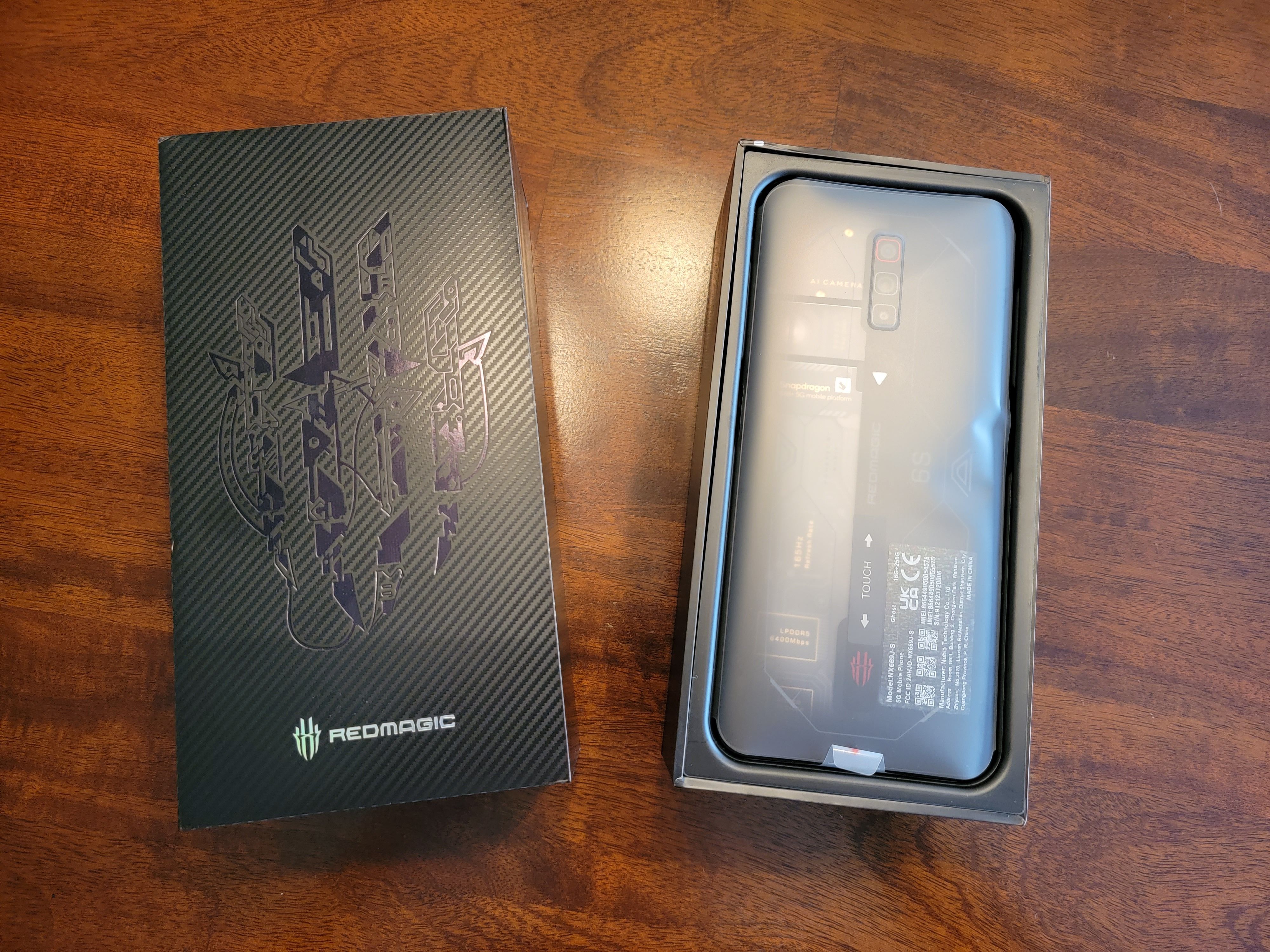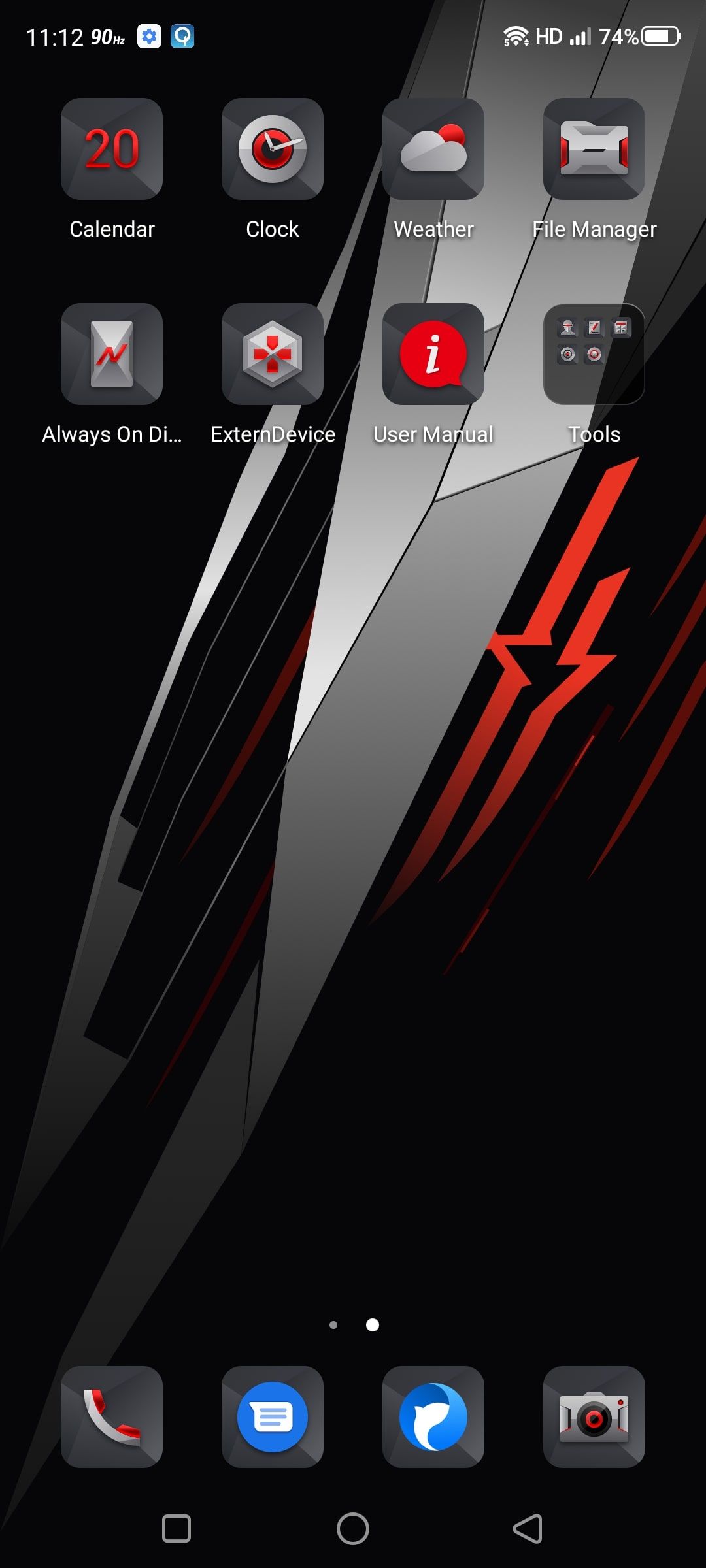Quick Links
Plenty of us, if not all of us, play mobile games. But did you know that there are phones that are optimized to handle demanding games with ease? That's exactly what Red Magic's 6S Pro claims to do, and it certainly delivers.
The term "gaming phone" may sound a little cheesy because, well, it kind of is. Most mobile games probably aren't demanding enough to warrant buying a phone with an upgraded CPU and GPU, gaming-specific features, and a crazy-high refresh rate capability. But do all these upgrades and features make games, especially shooters and RPGs, more enjoyable? Definitely.
And what's nice about Red Magic's 6S Pro is that it's not only good for gaming purposes. You can scroll through social media apps with speed, binge your favorite shows on a brilliant AMOLED screen, and take a decent-looking picture. (If you want a smartphone camera that will take breathtaking pictures, you'll likely need to look at non-gaming phones.)
But let's take a look at this baby in detail. What's great about the phone? Does it just look cool, or does it actually perform well? And ultimately, is it worth your money?
Specs: Exactly What You Want in a Gaming Phone
The specs for Red Magic's 6S Pro are super impressive, with a hefty battery, an impressive max refresh rate, and a speedy CPU. But how do these specs translate to overall performance?
- Display: 6.8-inch 165Hz AMOLED (1080 x 2400, 387.5 PPI)
- Processor: Qualcomm Snapdragon 888+
- RAM: 12GB / 16GB
- Storage: 128GB / 256GB
- Rear Cameras: 64MP, f/1.8 aperture (main), 8MP, f/2.2 aperture (ultra-wide), 2MP, f/2.4 aperture (macro)
- Front Camera: 8MP, f/2.0 aperture
- Ports: USB-C
- Headphone Jack: Yes
- Battery: 5050mAh with 66W fast charging
- Biometrics: Under-display fingerprint sensor
- Connectivity: Bluetooth 5.1, Wi-Fi 802.11b/g/n/ac and Wi-Fi 6E, 2x2 MIMO, USB, and SA+NSA dual-mode 5G
- Ingress Protection: None
- Android Version: Red Magic OS 4.5 based on Android 11
- Colors: Cyborg (black), Ghost (transparent)
- Price: $599 (12GB RAM / 128GB storage), $699 (16GB RAM / 256GB storage / black model), $729 (16GB RAM / 256GB storage / transparent model, as reviewed)
Hardware & Design: I Love the Transparent Look
When I first saw this phone, I was pretty amazed by the transparent look. I've never seen a phone like this, so it was really cool to see inside the phone at all the working parts. When you open a game and the fan kicks on, you get to see it in all its rainbow glory.
Taking the phone out of the box, I could tell it was a slick glass. I've always had slick phones, but I instantly put a grippy protective case on them because I know I'm clumsy, and I can't have slick phones or phone cases.
Luckily, Red Magic includes a flexible plastic case you can put on right away. This case will protect your phone from drops while also letting you stare in awe at the back of your phone.
The rainbow fan I mentioned earlier is actually a built-in turbofan that lights up with four different colors. It spins at 20,000 RPM and has a total of 59 blades working to cool things down. Red Magic boasts that there's a metal top cover that makes fan noise whisper quiet, but that hasn't been my experience.
As soon as I launch a game, the fan noticeably kicks on. And when I opened Genshin Impact for the first time to test it out, the fan was loudly going non-stop. It won't be noticeable to you if you have headphones on, but if you're playing without headphones or earbuds, it sounds similar to a laptop trying to cool down. It's loud enough to be noticeable but not loud enough to overpower the sound playing from the game.
The fan is automatically set to "Intelligent regulation" mode, meaning that it'll kick on when you launch a game or when it senses the phone getting too hot. You can also set it to "Fast cooling" mode or turn it on and off manually.
The 6S Pro also incorporates aerospace-grade phase change materials that are supposed to capture and store heat, so your phone is less hot while playing games. I wasn't even playing Genshin Impact yet (it was just downloading), but the phone was quite warm. Not an uncomfortable hotness, but no different than what I feel on my S21 Ultra while gaming.
Then, there are also dedicated gaming triggers on the 6S Pro, but I'll go into more detail about those later.
In addition to coming with the flexible plastic case, the 6S Pro also ships with a charging cable and a charging brick.
Overall, the 6S Pro looks like a gaming phone with its neat translucent display on the back. But the real question is, does it perform like a gaming phone?
Display & Performance: Everything Looks Bright and Beautiful
The Red Magic 6S Pro has a 6.8-inch AMOLED screen that can deliver up to 165 frames per second. There are a few other refresh rates to choose from if you favor battery life over display smoothness, including 60Hz, 90Hz, and 120Hz.
The only time I typically turned on the 165Hz refresh rate was when I was playing games. If I was just scrolling through social media or doing other things on my phone, I had the refresh rate set to 120Hz.
Playing Genshin Impact (pictured below) at 165Hz felt buttery smooth. And it looked beautiful, too, with bright, vivid colors and fairly sharp lines for a mobile game.
And as you can see with the screenshot, the phone automatically puts a Red Magic watermark in the bottom left corner. Although this is something you can turn off (I mention more about this in the Cameras section below), it's annoying that you have to in the first place.
The colors and detail displayed through games and the phone, in general, are pretty sweet, which is what you'd expect out of a phone geared toward an awesome gaming experience.
Even though the phone is demanding both visually and performance-wise, the battery holds up. It easily lasts a full day, even with a few hours' worth of gaming time mixed into your day. And using the charger it comes with, it goes from almost 0% to 100% in less than an hour.
Software: Could Use Quite a Bit of Work
In short, the 6S Pro's software kinda stinks.
The phone I use every day is a Samsung Galaxy S21 Ultra, which uses One UI 3.1 on Android 11. Samsung phones, much like iPhones, have their own unique UI and navigational gestures. So at the beginning of my time with the Red Magic 6S Pro, I thought I was just experiencing a learning curve with a similar but different user interface using Android 11.
While this was slightly true in re-learning new navigational gestures and saying goodbye to my handy Samsung Edge toolbar (the 6S Pro has a similar edge toolbar, but not it's nearly as handy), there were other issues I just couldn't understand.
The one I found most irritating was the lack of an app drawer. I thought this was a common feature for all phones, but I searched high and low on the 6S Pro and couldn't find one. There was also no easy way to pull up an app's information without going to Settings > Applications > App Info and then finding the app I needed to mess with.
With my S21 Ultra from Samsung (and I think a lot of other phones with an Android OS), a simple swipe up or down on the home screen will show me all of my apps. Then, I can easily see everything that's on my phone. With the 6S Pro, every app you download shows up on your home screen or additional screens. If you hold an app down, there's only an option to completely uninstall the app.
Then, even though I set my preferred language to English, I kept seeing Chinese text throughout my experience with the phone, particularly with the proprietary app Game Space. And I couldn't do a darn thing about it. There was no setting I could change within Game Space to change my language to English; the settings menus were a mixture of Chinese and English.
What made this frustrating is that every time I open a game, I see Game Space engage, and Chinese text pops up at the top left corner (pictured below), telling me that a few different things are turning on. But I have no way of knowing what they're saying or what my phone is doing to help or enhance my gameplay.
There were a few other buggy moments, like swipe gestures sometimes not registering. Still, the two biggest concerns I had were the inability to change Game Space menus to English and not being able to navigate my downloaded apps easily (and not have to have all of my apps on the home screen).
I can only hope that the software will get updated, and the kinks worked out shortly. But if you're expecting stellar software on day one of launch, you're probably going to be disappointed.
Cameras: Nothing to Write Home About
If you're looking into buying a gaming phone, you have to accept the fact that you're not going to get a great camera. Specs are usually great everywhere else, but the cameras are always lackluster on phones geared toward gaming.
That said, the main camera on Red Magic's 6S Pro isn't terrible. It's not going to be as good as bigger name brand flagships, like Samsung's Galaxy S21 line or Apple's iPhone 13 series. But if all you need from a smartphone camera is the ability to snap a recognizable, fairly crisp picture every now and then, you're set with the 6S Pro's main 64MP camera.
If you look below at the two rocks, the left picture is from the Red Magic 6S Pro, and Samsung Galaxy S21 Ultra took the right picture. The S21 Ultra has a 108MP main camera and can pick up more light and intricate detail. But the picture taken by Red Magic's 6S Pro still provides fairly crisp lines and doesn't look awful.
Also, the Nubia watermark that you see in the photos taken by the Red Magic 6S Pro is removable, but I didn't realize they were there until I uploaded them. Thankfully, you can take off the watermark in the camera settings, but why should you have to in the first place?
You can check out more of the 6S Pro's cameras in action below. All of the images on the left are from the Red Magic 6S Pro, and all of the images on the right are from the Samsung Galaxy S21 Ultra. You can also tell which images are from the 6S Pro because of the pesky Nubia watermark.
As you can see, the ultra-wide camera and the main camera produce somewhat similar images, but the pictures taken by Samsung's S21 Ultra clearly capture more light and are more clear.
When it comes to zooming in for images, it's a lot easier to tell which smartphone cameras are superior. The zoomed-in images for the Red Magic 6S Pro are grainy and just not a pretty sight. The S21 Ultra from Samsung, on the other hand, can zoom in even closer to the tree trunk and still have crisp detail coming through.
But like I said, if you're buying a gaming phone, you probably realize you're not getting that great of a camera in the first place.
Gaming Features: Are They Worth Buying a Gaming Specific Phone?
Above all else, this smartphone's focus is being the best of the best for mobile games. Does it live up to that goal? I'd say so.
I mainly played two games to test out the gaming features on the 6S Pro: Genshin Impact and Call of Duty: Mobile. Genshin Impact is a visually demanding game that requires a high refresh rate to look its best and solid battery life. Call of Duty: Mobile also benefits from high refresh rates and the 720Hz multi-finger touch-sampling rate.
Genshin Impact looked and felt stunning. With the Adreno 660 GPU, my game looked awesome. Genshin Impact is known for being one of the best mobile games and one of the hardest games to play on mobile because of how demanding it is on your phone. I didn't run into any issues with overheating, lag, or bad graphics.
One of the unique gaming features of the 6S Pro are the shoulder triggers (and third bonus touch-trigger on the back of the phone). Using the left shoulder trigger in Genshin Impact assisted with walking because I didn't have to hold down my left finger to navigate.
That said, adjusting the left trigger to walk forward instead of due left was not intuitive. I managed to figure out how to customize the shoulder buttons in Game Space, but it wasn't as easy as it could've been. As I mentioned above, the menus in Game Space were a mixture of Chinese and English, making it hard to navigate settings. After watching a quick tutorial on YouTube, I figured out I could drag the touch target mapped to the button and align it just right to walk forward.
I've never played Call of Duty: Mobile before, but I felt like I had to try it out with Red Magic's 6S Pro. I'm not sure if it's the phone's refresh rate or touch-sampling rate or if I'm just apparently really good at COD: Mobile, but I got a lot of kills compared to other players on my team and the opposing team.
You can use the shoulder triggers in Call of Duty: Mobile to give you even more of a competitive advantage over other players (as if a super-fast refresh rate and beefy GPU/CPU combo wasn't enough). You could set the left or right trigger to reload your weapon, fire your weapon, aim, or any other action you can think of in the game.
Also, any time you hop into a game, the phone's fan automatically kicks on. If you're playing a game in public, this can be a bit loud and annoying, but you can turn it off whenever you want to.
Conclusion: I'd Only Buy It If I Loved Demanding Games
Even though the Red Magic 6S Pro looks fantastic visually and boasts high refresh rates, there are a lot of software kinks that need to be worked out and just can't be overlooked. The user interface is not intuitive as it stands right now, and the phone is honestly frustrating to use sometimes.
That said, playing Genshin Impact and Call of Duty: Mobile is really fun on this phone. And even though Genshin Impact is a demanding game, the 6S Pro's battery held up, and the fan kept the phone cool the entire time I played. I could easily have had a gaming session that lasted more than a few hours.
But would I buy a phone just to play a specific game or two with slightly better performance than other new flagships, like Samsung's Galaxy S21 Ultra. The S21 Ultra has a 120Hz refresh rate, decent battery life, and similar visuals. I would easily spend a few hundred more dollars for the ease of using Samsung's UI over Red Magic's.
The Red Magic 6S Pro isn't a bad phone, but it's not a fantastic phone either. It just kind of sits somewhere in the middle and is probably only good for a niche group of gamers.

Red Magic 6S Pro
- Awesome transparent design on phone back
- Games both look and feel fantastic
- Fairly beefy battery
- Software is buggy, confusing, and could use quite a bit of work
- Playing games at high refresh rates drains battery quickly
- Cameras really aren't anything special